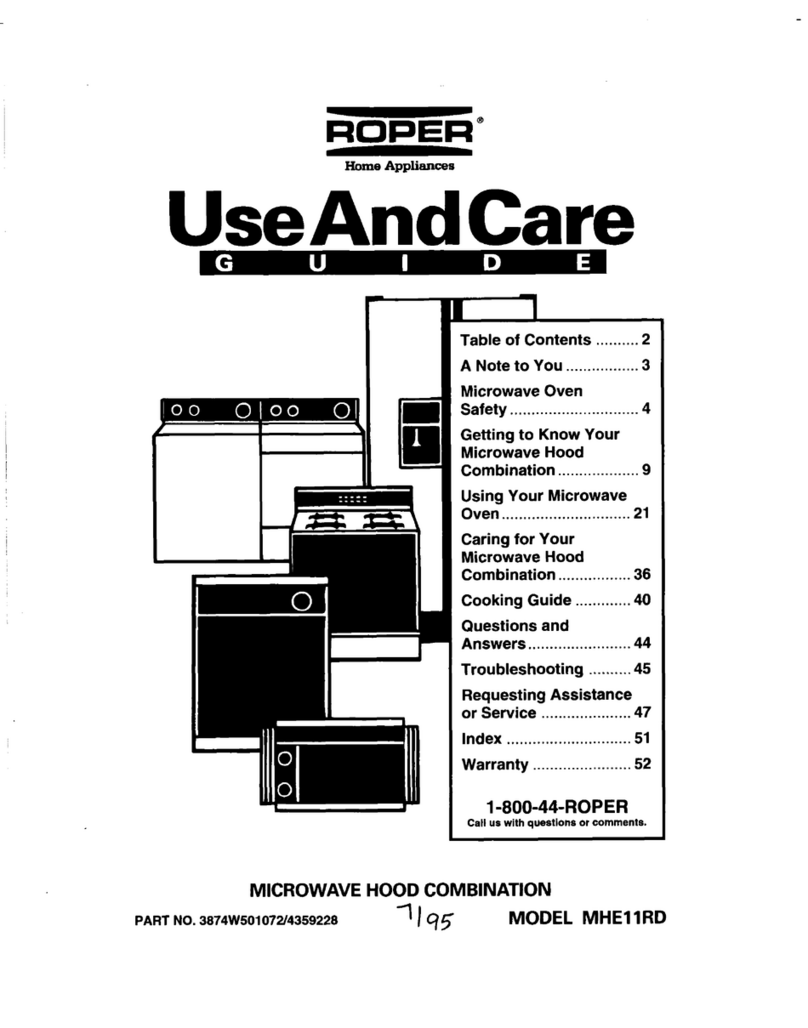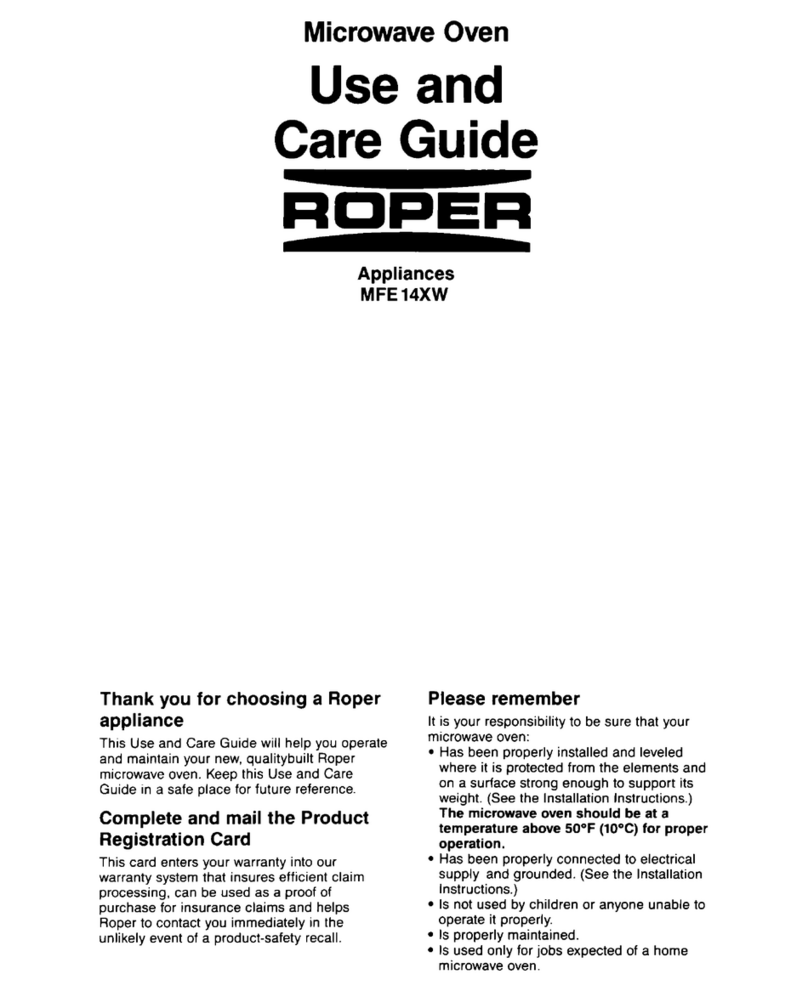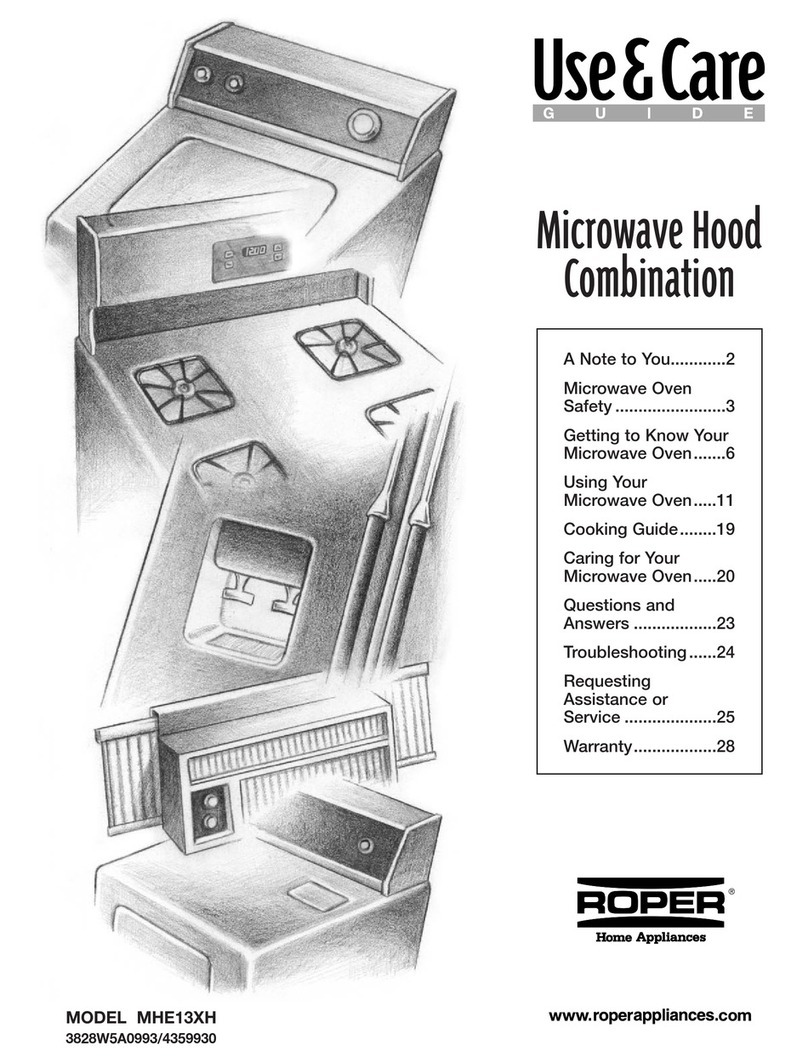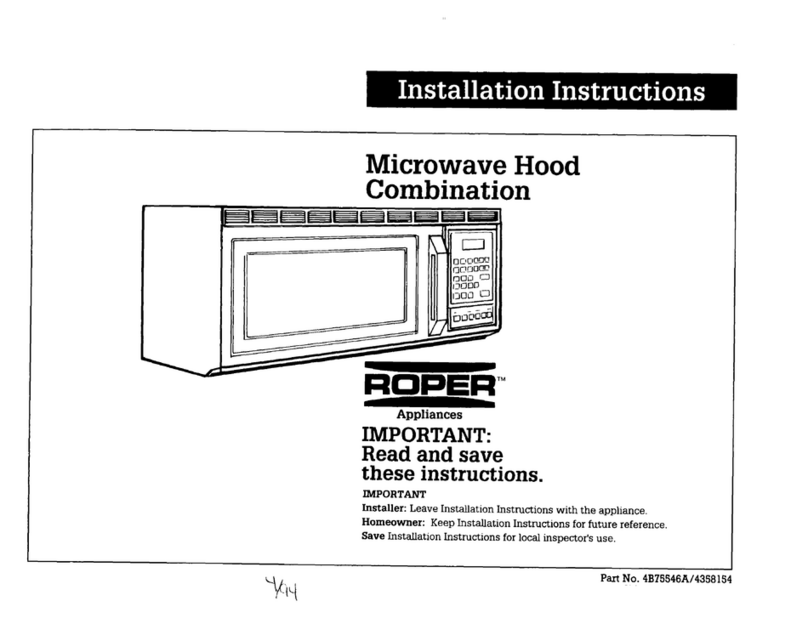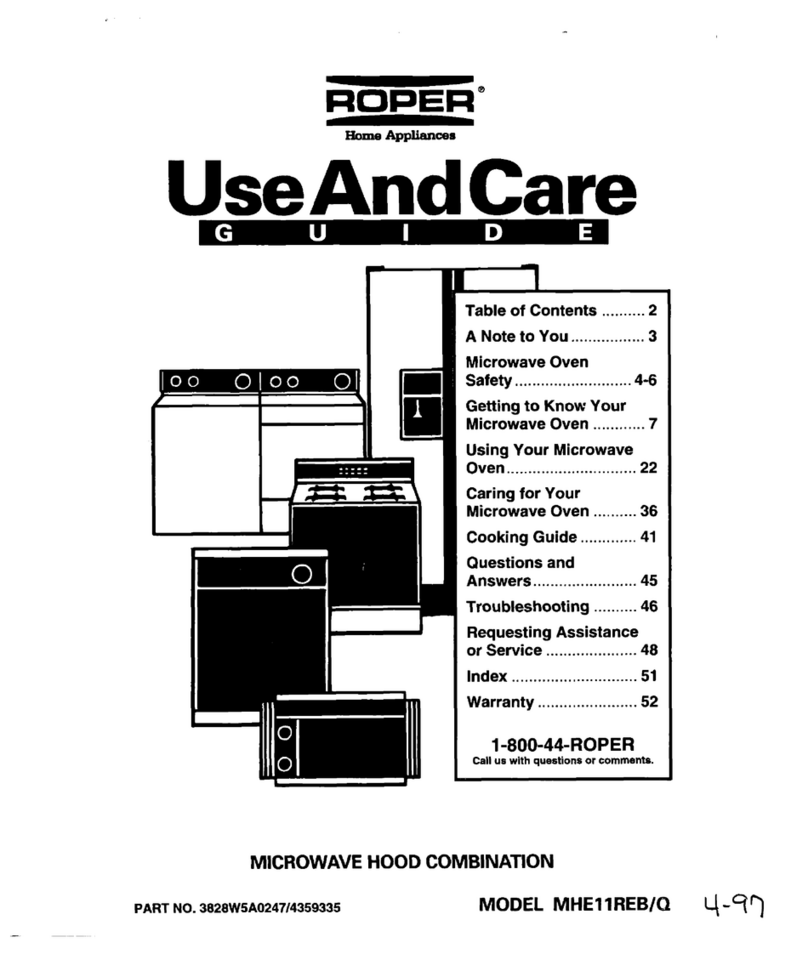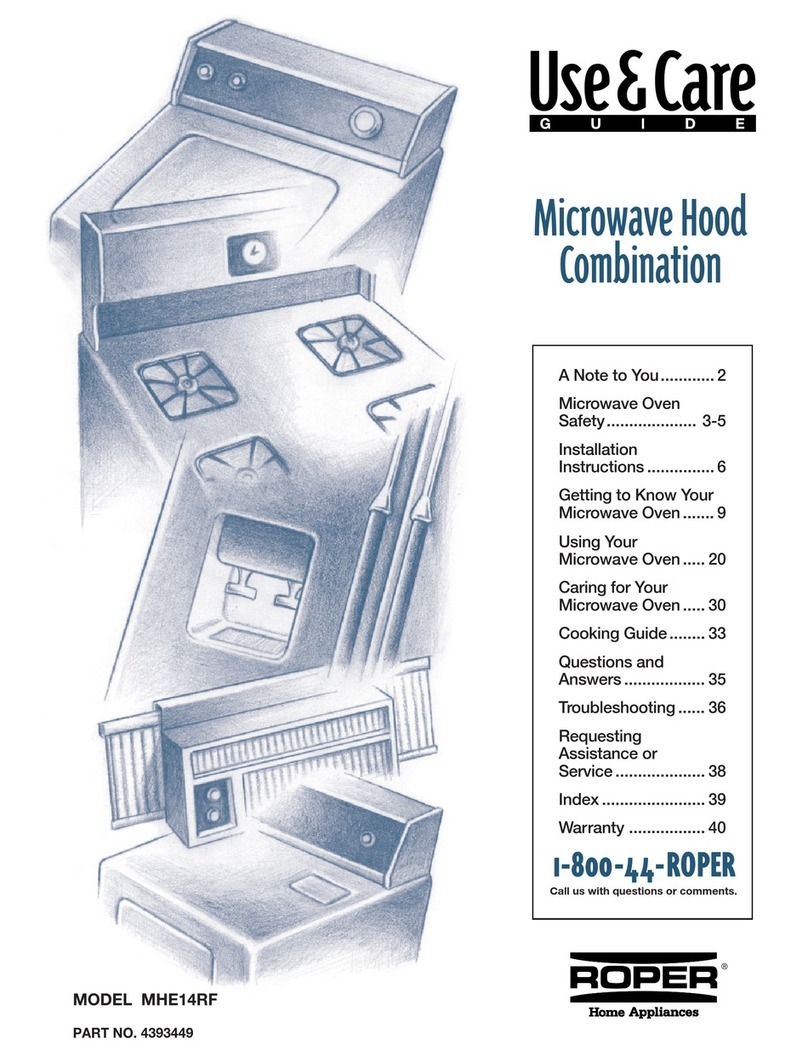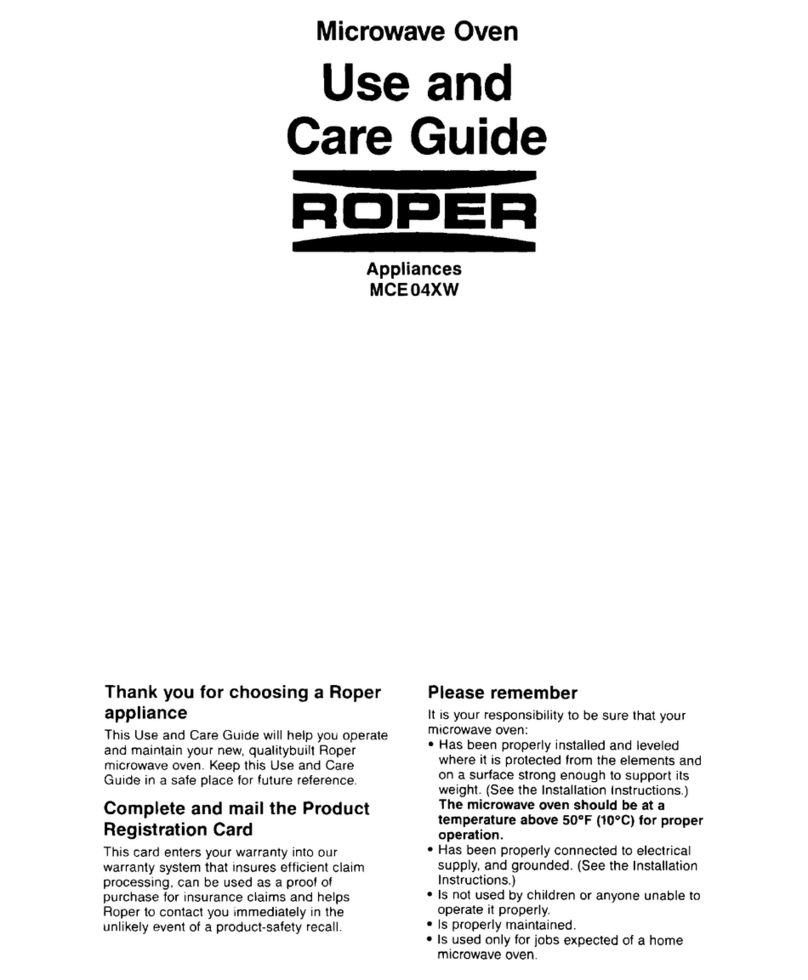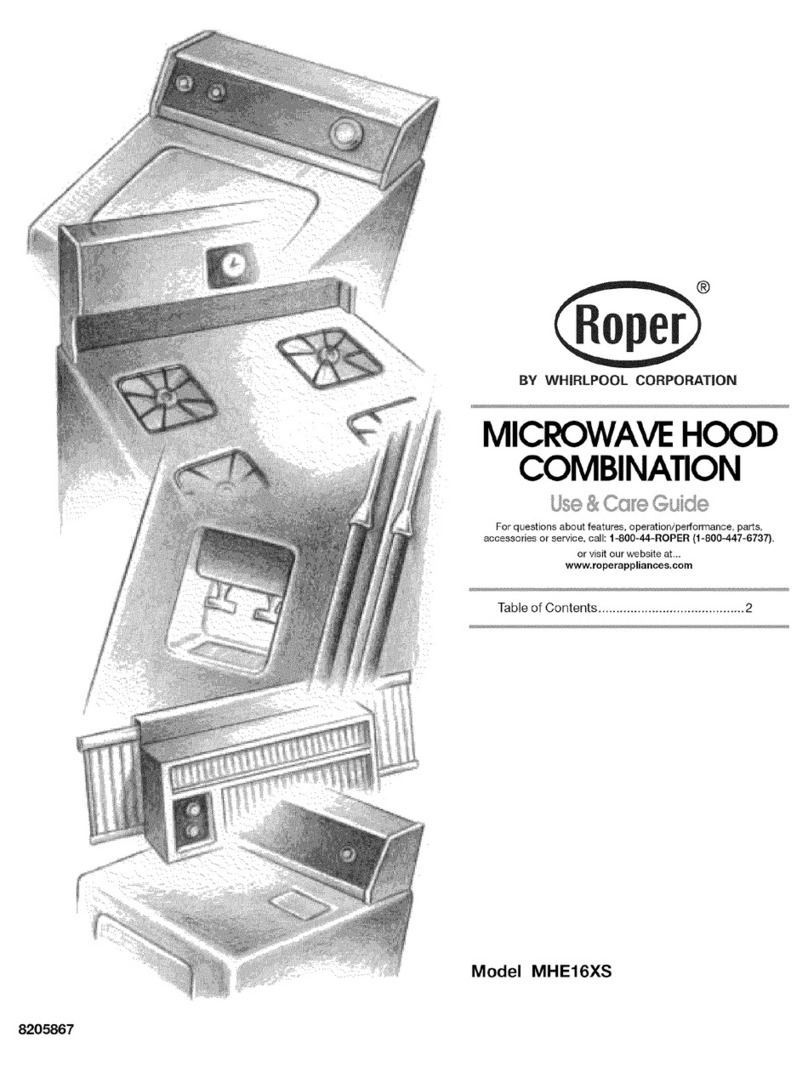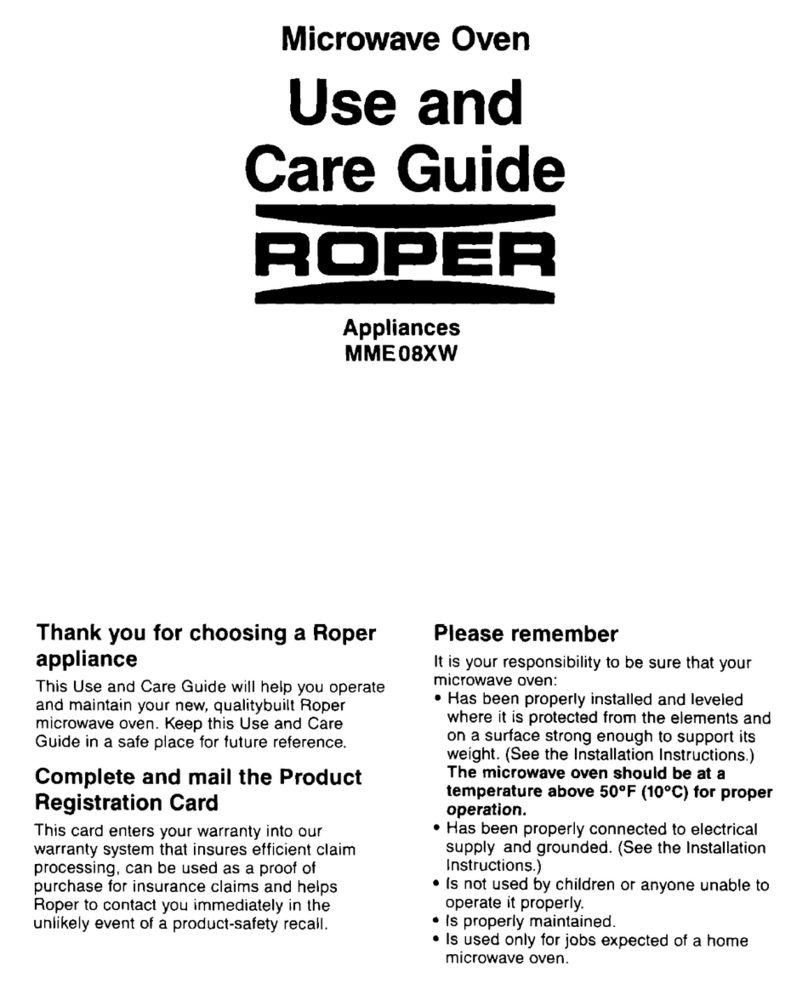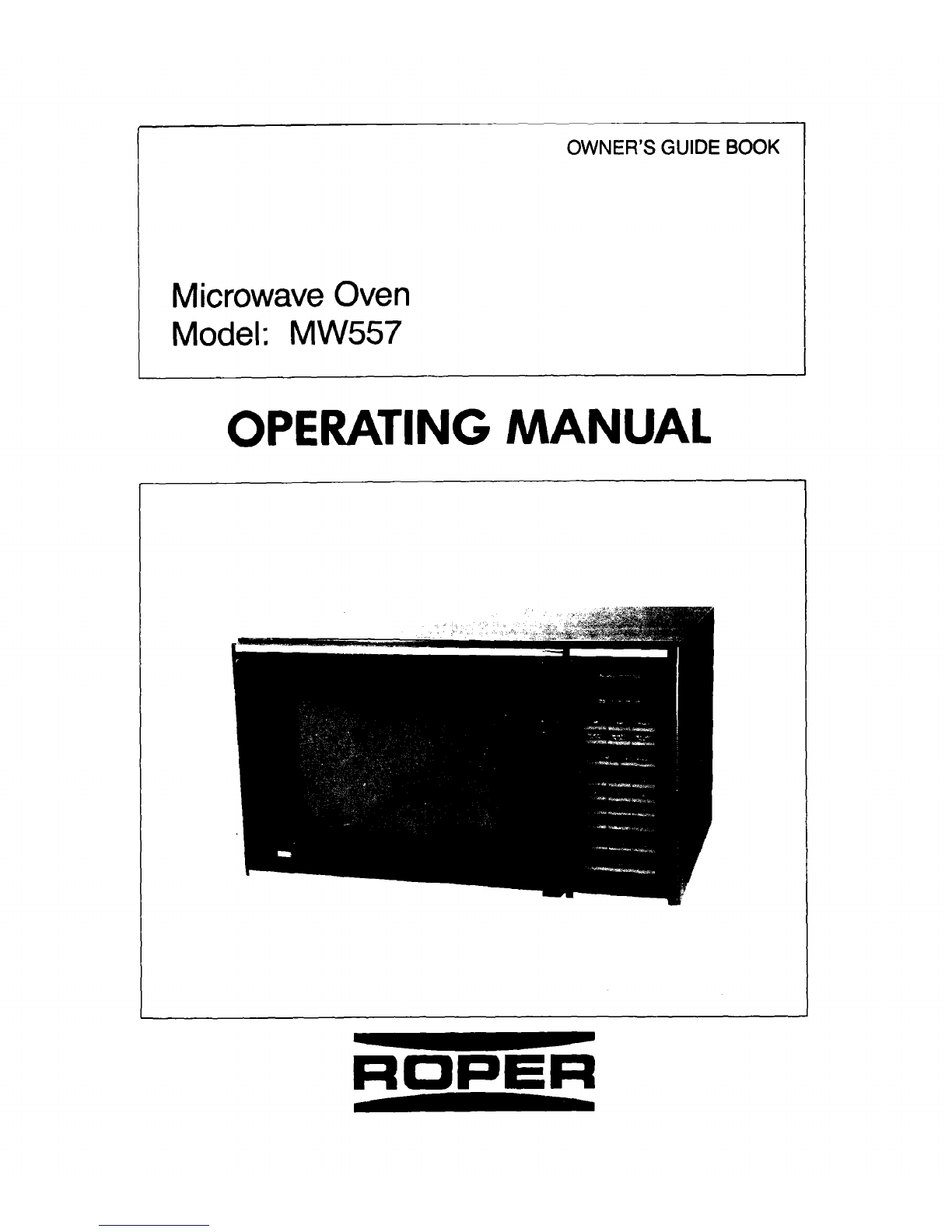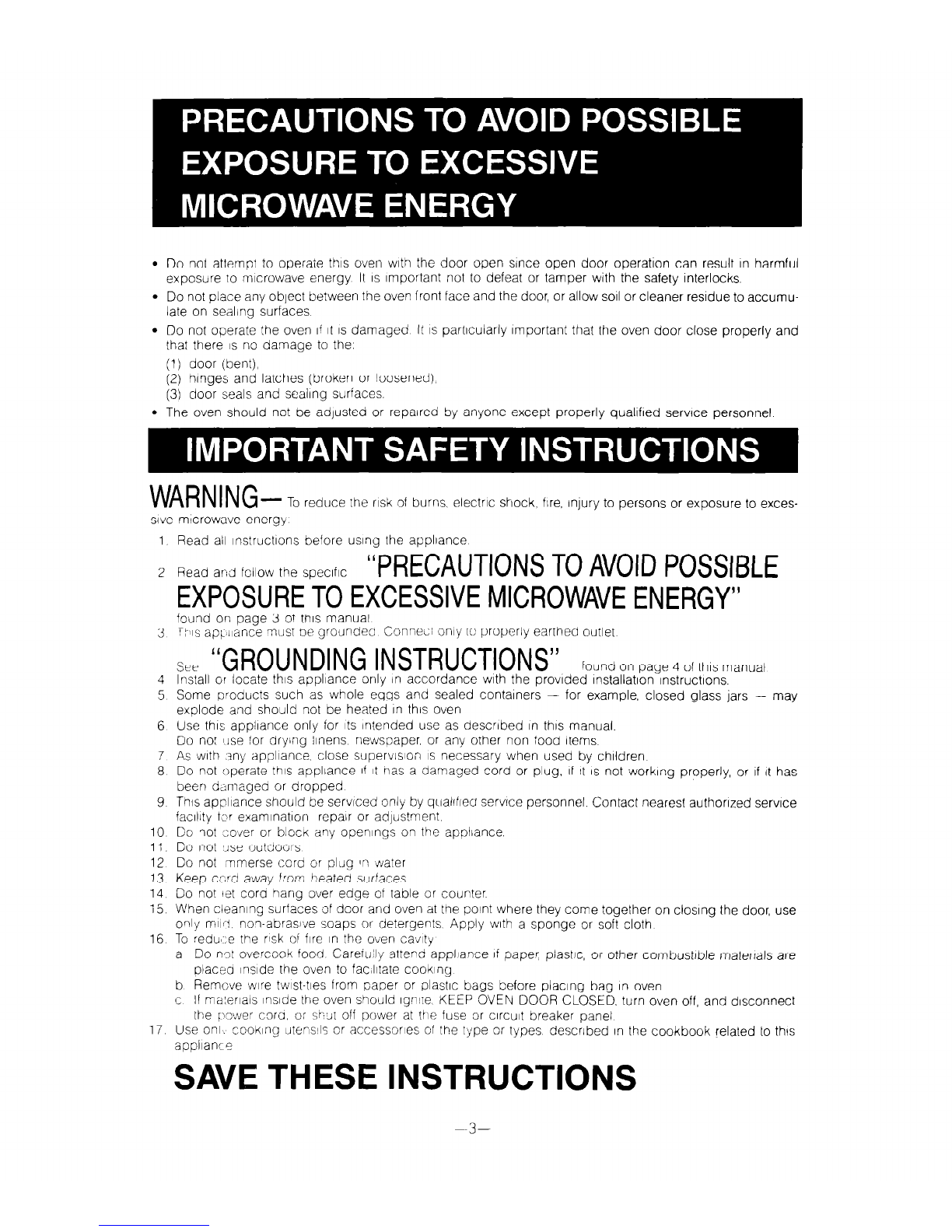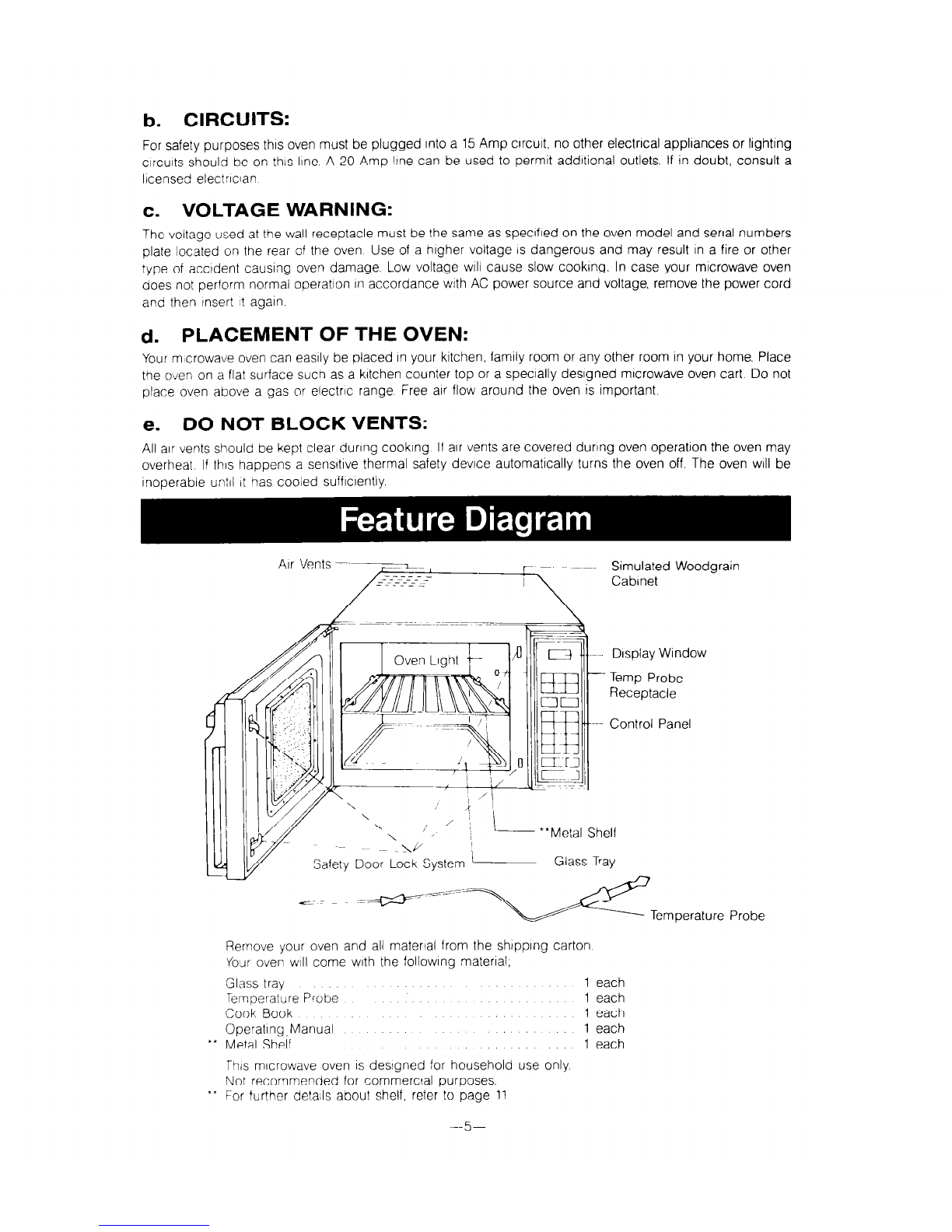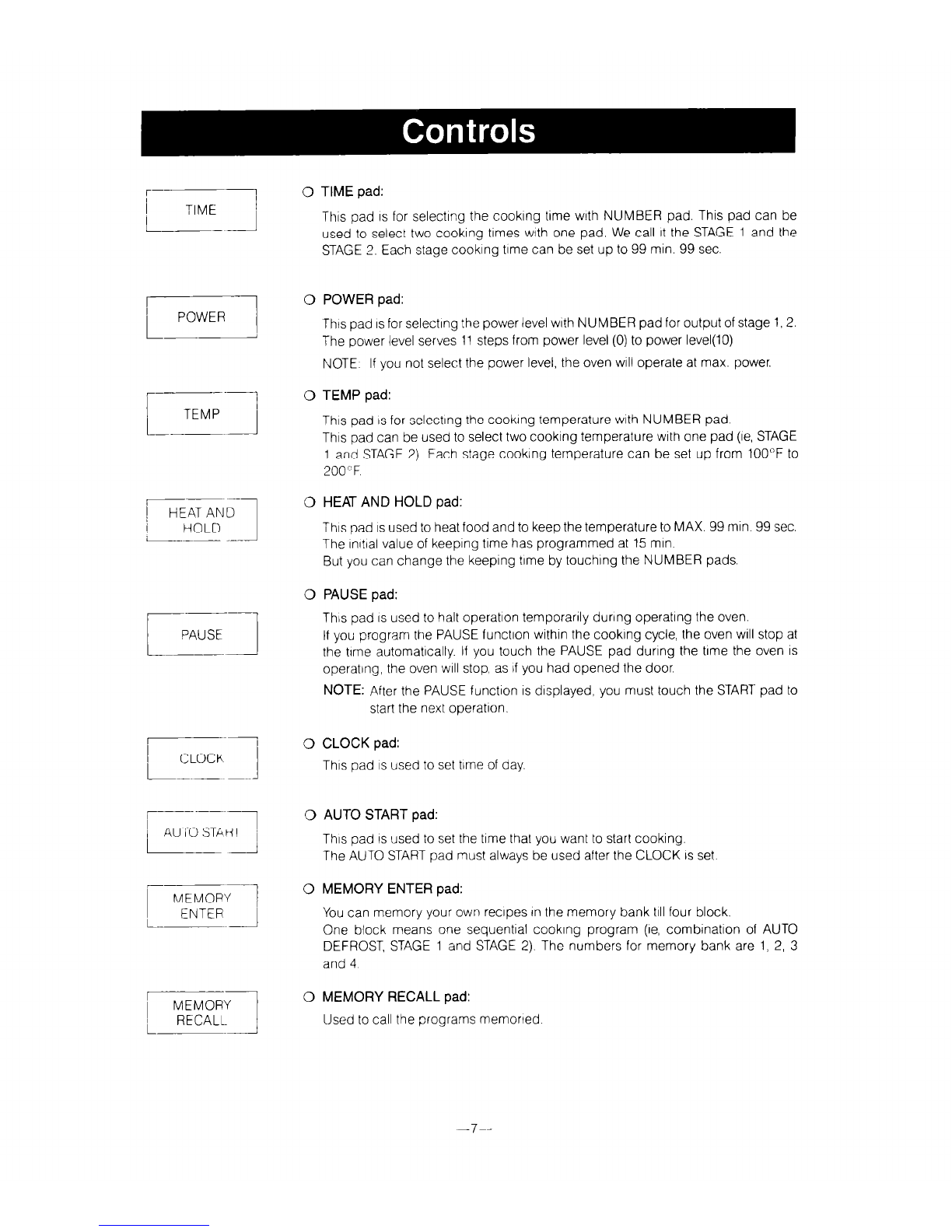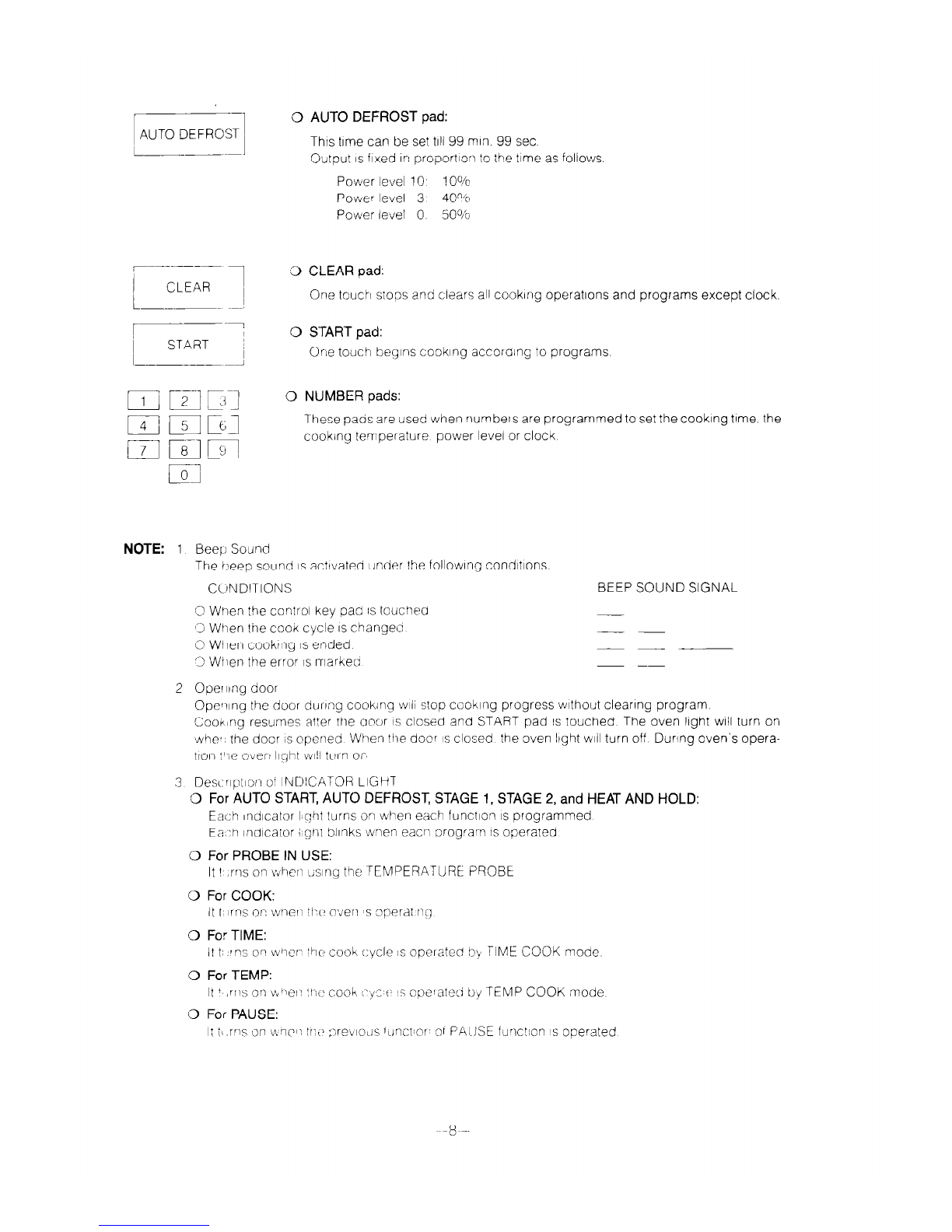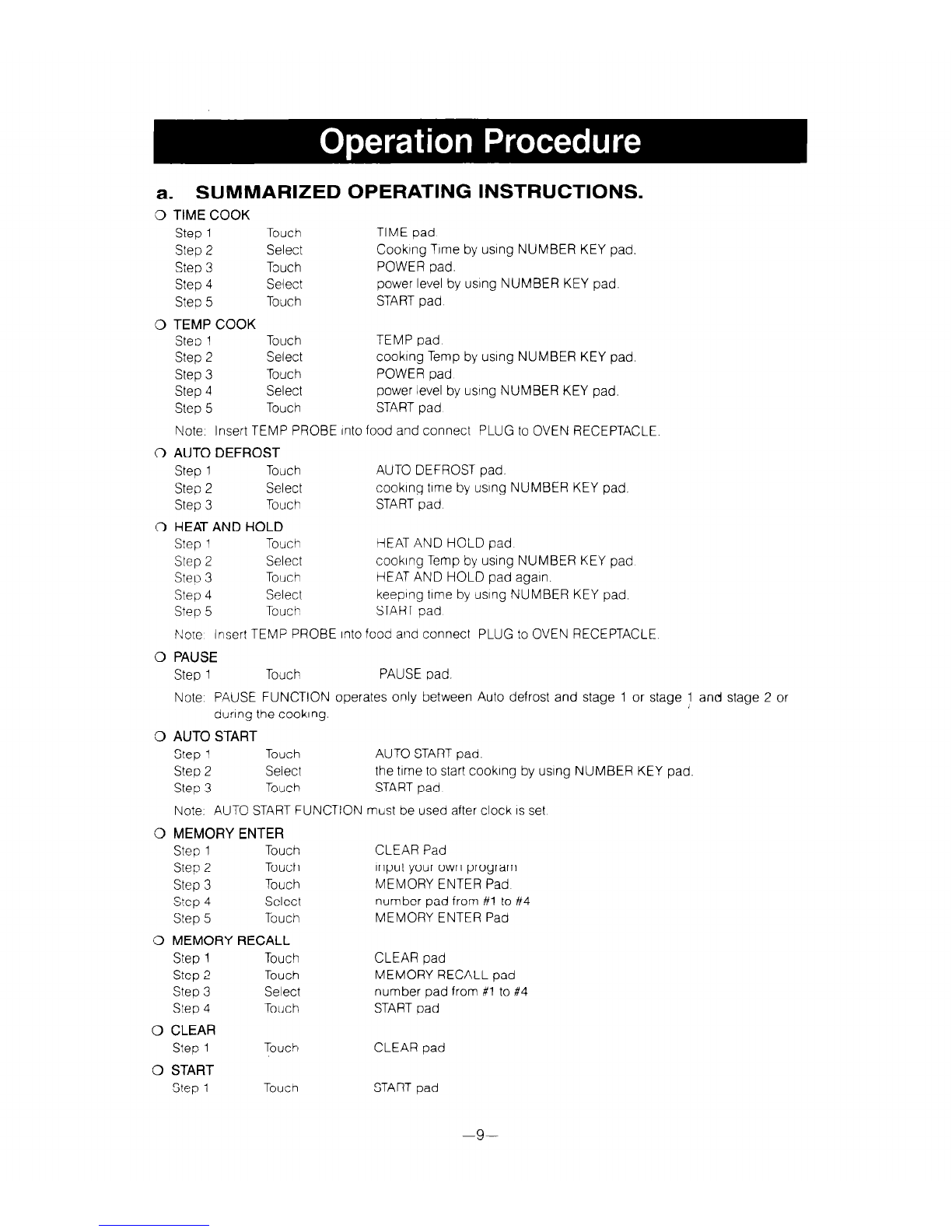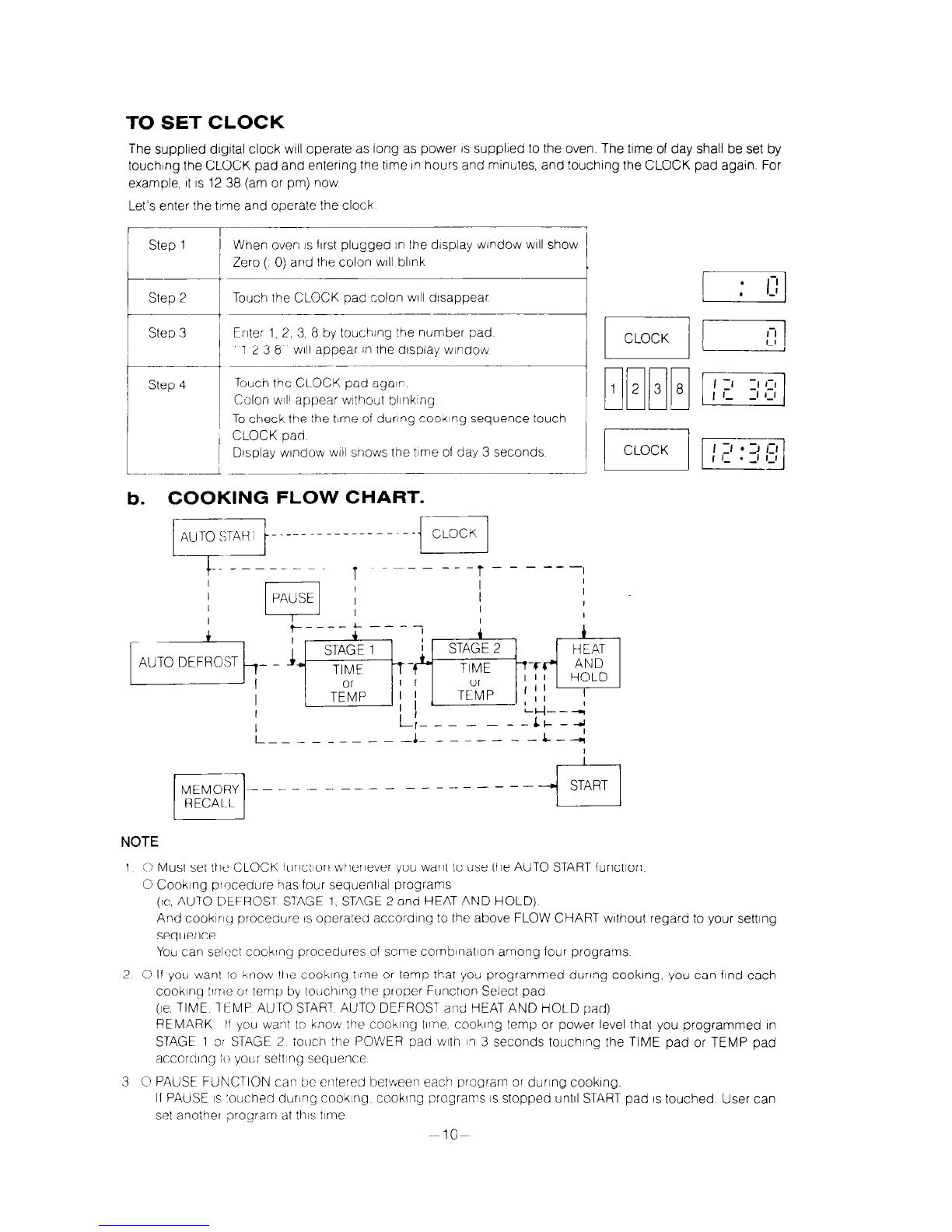l
Do not attempt to operate this oven wrth the door open since open door operatron can result In harmful
exposure to mcrowave energy It IS Important not to defeat or tamper with the safety Interlocks.
l
Do not place any object between the oven front face and the door, or allow
so11
or cleaner residue to accumu-
late on sealing surfaces
l
Do not operate ?he oven If It IS damaged It IS partrcularly Important that the oven door close properly and
that there IS no damage to the.
(1) door (bent),
(2) hrnges and latches (broken or loosened)
(3) door seals and sealrng surfaces.
l
The oven should not be adjusted or repaired by anyone except properly quaIlfled serwce personnel.
WARNING-
To reduce the risk of burns, electric shock, flre. Injury to persons or exposure to exces-
sive microwave energy
1 Read ail instructions before using the appliance
2 Read and
fellow
the specific
“PRECAUTIONSTOAVOIDPOSSIBLE
EXPOSURETOEXCESSIVEMICROWAVEENERGY”
found on page 3 ot this manual
3 Ti-l~s apL,,lance
miust
be
groundeu Connei: oniy IO properly earthed outlet
4
5
6
7
a
9
10
11.
12
13
14
15
16
See“GROUNDINGINSTRUCTIONS”
found on page4 of this manual
Install or iocate this appliance onlv in accordance with the provrded rnstallatlon InstructIons.
Some products such as whole eggs and sealed containers - for example, closed glass jars - may
explode and should not be heated In this oven
Use this applrance only for Its Intended use as described In this manual.
Do not lrse for drying linens newspaper. or any other non food Items.
As with &lny appliance. close supervlson
IS
necessary when used by children
Do not operate this appliance If It nas a damaged cord or plug, If It IS not ,workrng properly, or If it has
been damaged or dropped
This appliance should be servlccd only by q~rairfleu servrce personnel. Contact nearest authorized service
facrllty t,>r examlnatron repair or adjustment
Do not I:over or block any operllngs on the apnllance.
Do not mrse outdoors
Do not mmerse cord or slug in water
Keep cc% asuay from Seated surfaces
Do not let cora hang over edge of table or counter
When cleaning surfaces of door and oven at the point where they come together on closing the door, use
only miir!. non-abrasive soaps or detergents Appiy with a sponge or soft cloth
To redu,e the risk of fire in the oven cavity
a Do not overcook food Carefljlly attend appliance if paper plastrc, or other combustible materrals are
olacea Inside the oven to fac,lltate cooking
b Remove wire twist-ties from paper or plastic bags before placing bag In oven
c If ma:erlals Inside the oven sho!Jld ignre, KEEP OVEN DOOR CLOSED. turn oven off, and disconnect
the rpotwer cora, or snut off power at the fuse or crrcult breaker panel
17 Use onl. cooklng utensils or accessories
of
the type or types described In the cookbook related to thts
appliance
SAVE THESE INSTRUCTIONS