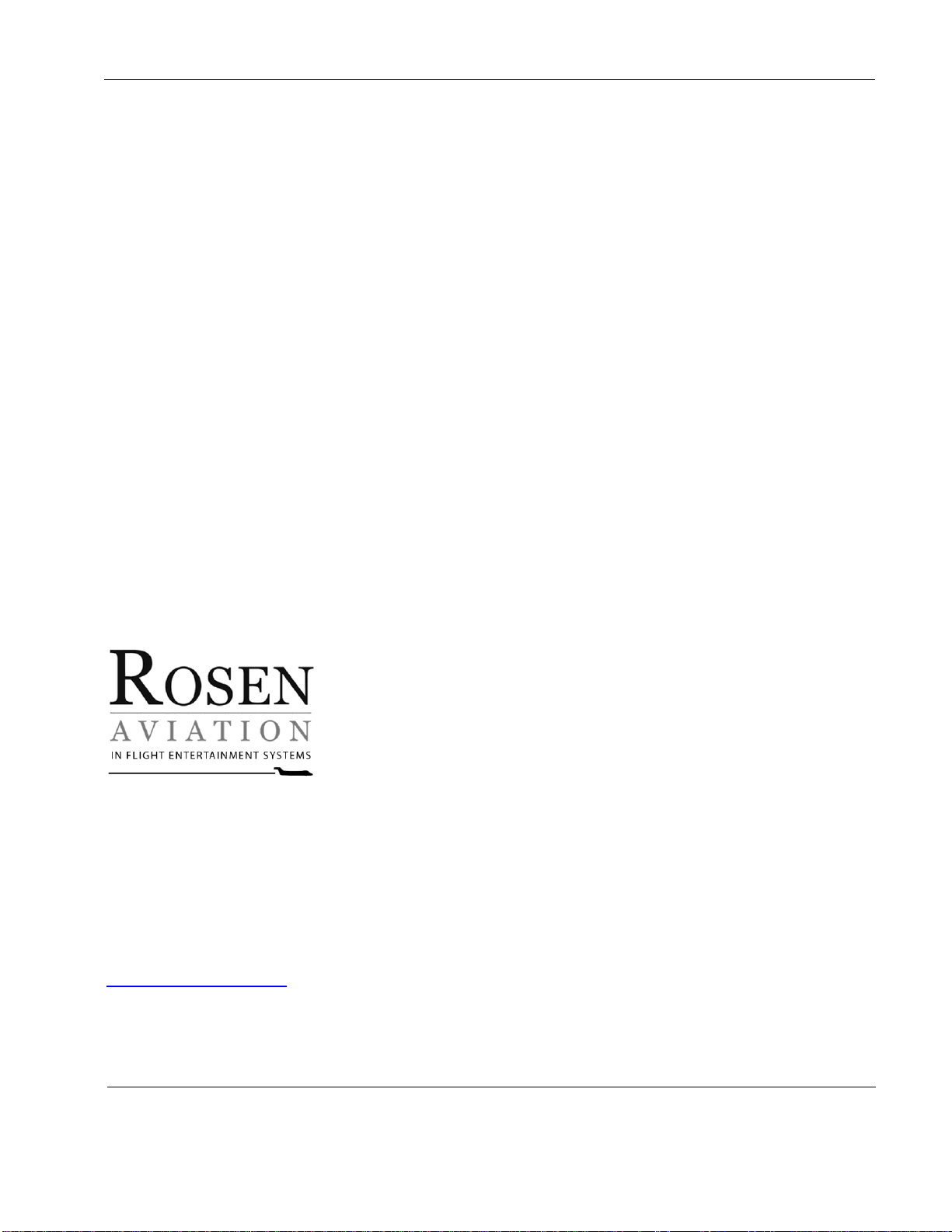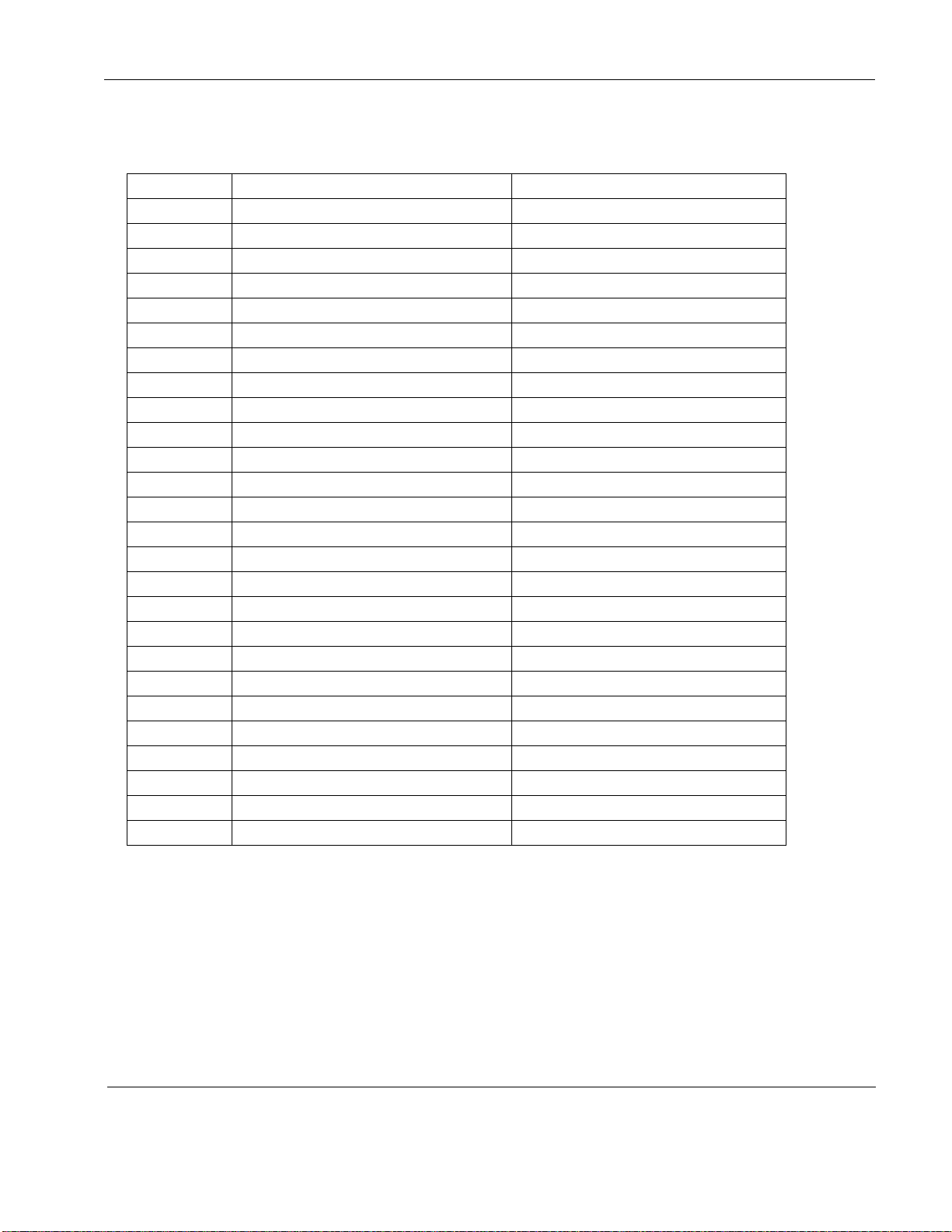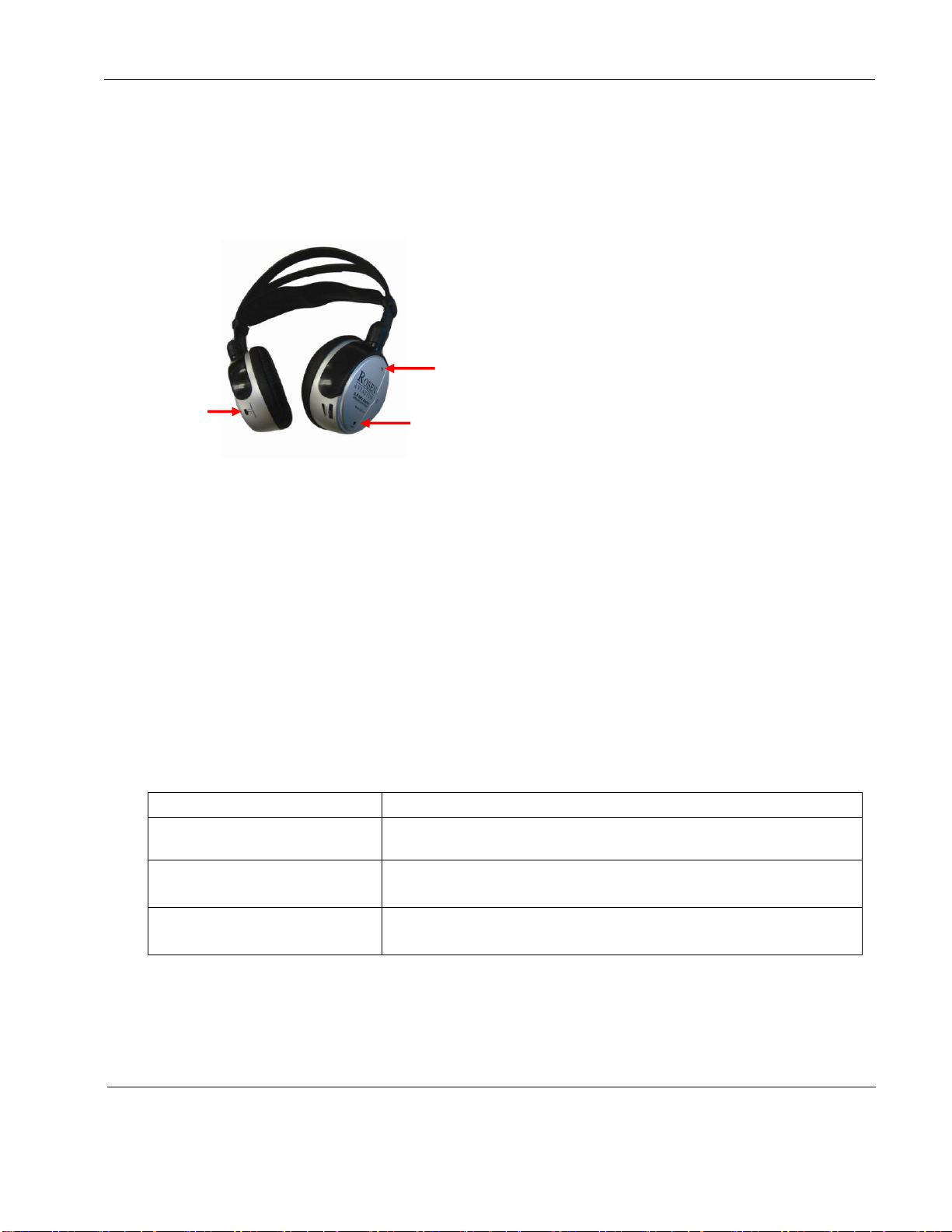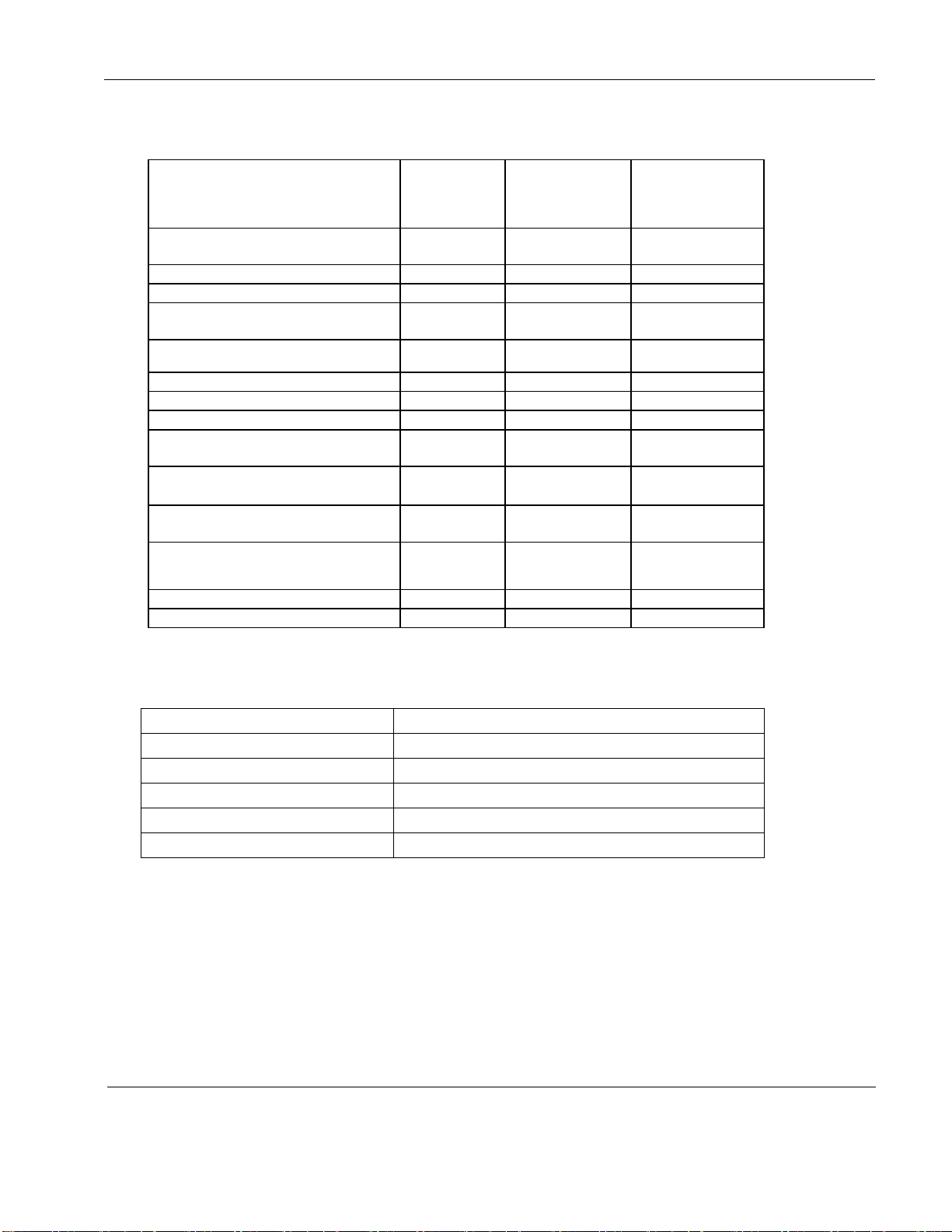Rosen Aviation Digital Wireless Headphone System
Revision: A
Date: 11/23/09
Template: 4.2.3-6-FM; Revision A; 16 May, 2005
1. INTRODUCTION
The Digital Wireless Headphone System consists of a 5.8 GHz transmitter and 5.8 GHz
headphones. The transmitter features three audio inputs and a pilot microphone input. The pilot
microphone input will override the other inputs when active. The unit is designed to integrate into
any entertainment system with analog audio capability.
This guide describes general configuration information for the Rosen Wireless Headphone
Transmitter with any audio source equipment to supplement the Outline & Installation Drawing
(P/N 0700-010-CD).
Note: Only trained and qualified personnel should perform installation and service.
1.1. Unpacking
The parts shipped with the 5.8 GHz Digital Wireless Transmitter include:
One 5.8 GHz digital audio transmitter (P/N 0700-010)
One connector kit (P/N 0300-043)
The parts shipped with the 5.8 GHz Digital Wireless Headphones include:
One set of 5.8 GHz Digital Wireless Headphones (P/N 0500-101)
Two AA batteries (P/N BAT-AA)
Drawings available at www.rosenaviation.com.
From the Rosen Aviation home page, select SupportDrawings and Pinouts, and then look
in the drawings table for the Wireless Transmitter.
2. CONNECTING THE TRANSMITTER
The transmitter provides interfaces to connect three audio sources and the pilot microphone. Use
the pinout descriptions on page 2 of the Outline & Installation drawing to assist in the wiring
process. Pay close attention to the pinout information while completing wiring connections.
Note: The wireless transmitter and headphones are for entertainment purposes only; connect the
transmitter to the non-critical power bus.