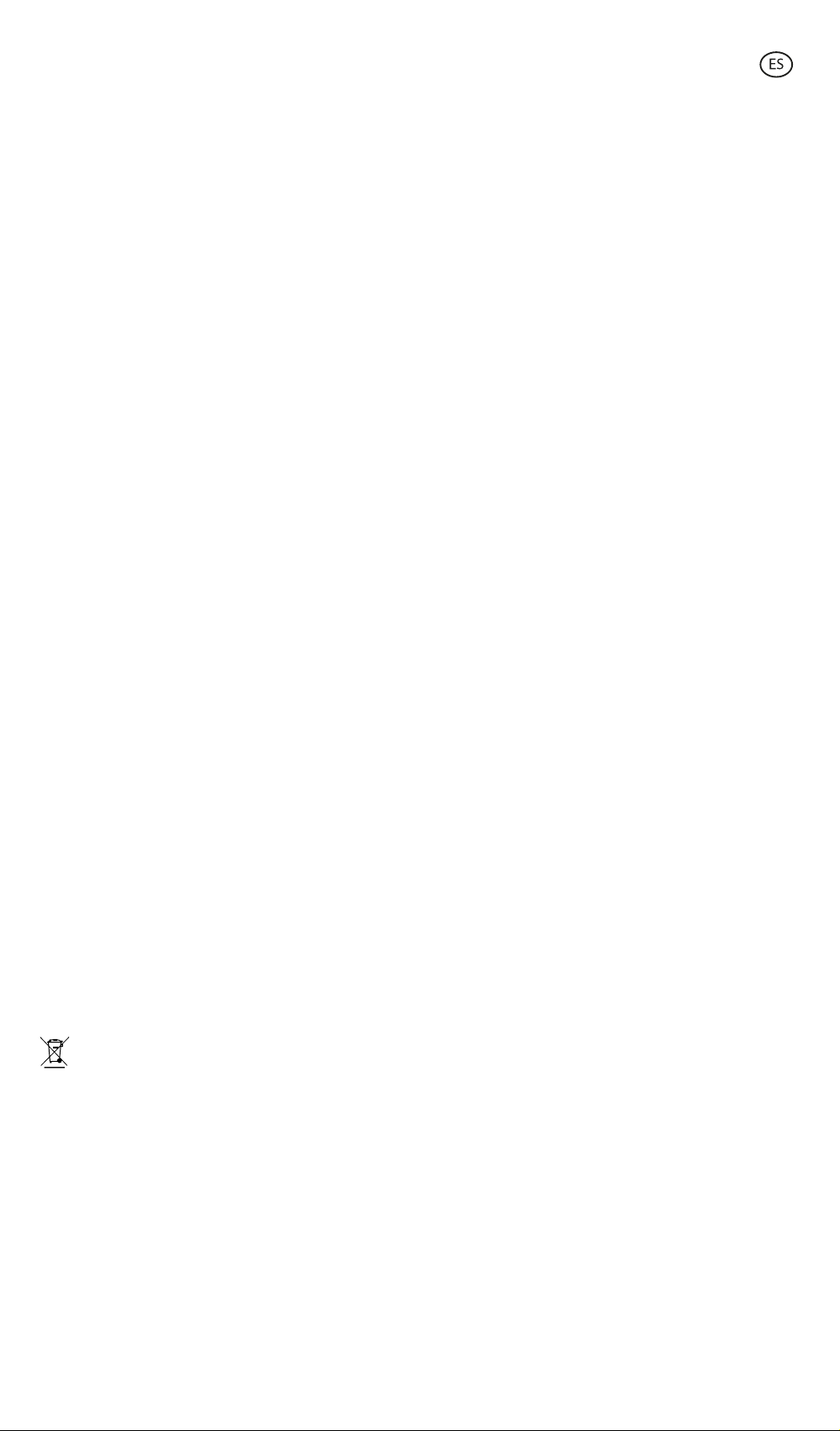Comment charger les écouteurs
Lorsque la batterie des écouteurs est faible, le voyant lumineux clignote lentement
en rouge et la phrase « batterie faible » se fera entendre.
Charge des écouteurs
Insérez les deux écouteurs dans le boîtier de charge et fermez le couvercle. Assurez-vous
que les deux écouteurs sont correctement introduits dans le boîtier. Le voyant de charge
s’allumera et les voyants des deux écouteurs deviendront rouges.
Après la charge complète des écouteurs, le voyant s’éteint. Il faut environ 2 heures pour une
charge complète des écouteurs. Un boîtier avec une charge complète peut être utilisé pour
charger les écouteurs au moins 2 fois.
Charge du boîtier
Utilisez un chargeur 5 V / 1 A. Pendant la charge, le voyant du boîtier clignote en rouge.
Après la charge complète, le voyant rouge passe en mode statique. Il faut environ 2 heures
pour la charge complète du boîtier.
Recommandations d’entretien
• Nettoyez régulièrement le produit à l’aide d’un chion sec. Veillez à ce que le produit soit éteint
et/ou ne soit pas connecté lorsque vous le nettoyez.
• Veillez à garder les connecteurs et/ou les ports du produit propres, sans poussières ni saleté, pour
un fonctionnement correct.
• Évitez d’endommager le produit en posant des objets lourds dessus.
• Si le produit inclus un cable, veillez à ne pas le pliez trop fort et ne tirez pas sur le cable pour
débrancher le produit.
• Ne mouillez pas le produit. Rangez toujours votre produit dans un endroit sec, loin de toute
humidité.
• Lorsque vous n’utilisez pas le produit, conservez-le dans un endroit propre et sec et à l’abri de la
lumière directe du soleil.
• Si de l’eau pénètre à l’intérieur du produit, veillez à le déconnecter immédiatement de toute source
d’alimentation et/ou débranchez tout périphérique connecté à celui-ci.
• Pour limiter au maximum le risque de détérioration de votre appareil, évitez de le heurter, de le
secouer brusquement ou de le laisser tomber.
• N’utilisez pas le produit pour une autre utilisation que celle pour laquelle il a été conçu.
• Recycler le produit conformément aux normes et réglementations environnementales de votre pays.
Informations de securite
Veuillez lire les instructions de sécurité suivantes avant tout utilisation :
• Lors de son utilisation, maintenez le produit éloigné de toute source de chaleur (feu) et d’humidité
(eau et autres liquides).
• Veillez à ne pas utiliser le produit si celui-ci est mouillé ou endommagé.
• Veillez à ne pas utiliser le produit avec les mains mouillées.
• Ne mettez pas le produit en contact avec des matériaux inflammables.
• N’exposez pas le produit à des températures élevées, conservez-le à l'abri de la lumière directe du
soleil.
• Ne jetez pas le produit dans le feu.
• Conservez le produit hors de portée des enfants.
• Débranchez de la source d’alimentation ou éteignez le produit si vous ne l’utilisez pas.
• N’utilisez pas le produit si vous détectez quelconque défaut ou endommagement visible.
• Veillez à ne pas ouvrir ou percer le produit, cela pourrait l’endommager.
• N’utilisez pas le produit avec des appareils ou objets incompatibles.
• Veillez à NE PAS eectuer de modifications non autorisées sur ce produit. Une telle opération
annule la garantie.
Mentions légales
Atlantis Internacional, S.L., déclare que ce produit est conforme aux exigences essentielles et à tout
autre règlement applicable ou réglementaire en vertu de la directive 2014/53/CE.
Les fonctions et caractéristiques décrites dans ce manuel sont basées sur des tests eectués par
Atlantis Internacional S.L. L'utilisateur est responsable de l'examen et de la vérification du produit lors
de son achat.
Atlantis Internacional S.L. ne saurait être tenu responsable des dommages personnels, matériels ou
financiers, ainsi que des dommages à l'appareil résultant d'une utilisation non conforme, d'une
utilisation abusive ou d'une installation incorrecte du produit.
Pour les produits électroniques avec Bluetooth, Atlantis Internacional S.L. ne sera pas tenu
responsable des défaillances de fonctionnement, de communication ou de connexion entre le produit
et le périphérique compatible Bluetooth.
TRUE BUDS 3
écouteurs
GUIDE DE L'UTILISATEUR
Technical information
Version Bluetooth : 5.0
Profils Bluetooth : A2DP / AVRCP / HFP
Distance de transmission : ≈10 m
Sensibilité : 104 ± 3 dB
Gamme de fréquences : 20 ~ 20 000Hz
Impédance : 32 Ω
Poids : 36 g
Poids d'un écouteur : 3,9 g
Durée de lecture : ≈3 heures
Temps stand-by : ≈300 heures
Temps de charge du boîtier : ≈2 heures
Temps de charge de l'oreillette : ≈2 heures
Capacité de la batterie du boîtier : 320mAh
Capacité de la batterie de l'écouteur : 40mAh
Entrée : 5V - 1A
DANS LA BOÎTE
1 x boîtier de chargement
2 x écouteurs
1 x câble de charge USB C
Comment connecter les écouteurs
Mise en marche
Les écouteurs se mettent automatiquement en marche lorsque le boîtier de charge est
ouvert.
S’ils sont hors du boîtier de charge, faite un appui long sur la surface tactile des deux
écouteurs pendant 3 secondes pour les mettre en marche. Les voyants rouge et blanc
clignoteront pendant 1 seconde et le mot « Connectés » se fera entendre.
Appariement (première utilisation)
Ouvrez le boîtier de charge. Le voyant lumineux des deux écouteurs clignotera
alternativement en rouge et en blanc. Après 10 secondes, les écouteurs s’apparieront
automatiquement et le voyant lumineux commencera à clignoter en rouge et s’allumera
lentement. Cela signifie que les écouteurs sont prêts à être appariés avec l’appareil.
Activez la fonction Bluetooth sur votre appareil. Recherchez un appareil nommé
TRUEBUDS3 et sélectionnez « Connecter ». Une fois la connexion établie, le mot «
Connecté » se fera entendre.
Si la version Bluetooth de l’appareil est inférieure à 3.0, saisissez le code de sécurité par
défaut 0000 lorsque la fenêtre du mot de passe apparaît.
Éteindre les écouteurs
Insérez les écouteurs dans le boîtier de charge et fermez le couvercle pour les éteindre.
Ils peuvent également être désactivés avec un appui long sur la surface tactile des deux
écouteurs pendant 5 secondes. Les voyants rouge et blanc clignoteront pendant 1 seconde
et le mot « Éteint » se fera entendre.
Les écouteurs s’éteignent automatiquement après 3 minutes sans connexion à l’appareil.
Guide d’utilisation
Utilisez la surface tactile pour passer d’un titre à l’autre et pour gérer les appels entrants.
• Lecture / Pause : faites un appui bref sur la surface tactile de l’un des écouteurs.
• Titre précédent / suivant : faites un appui long sur la surface tactile de l’écouteur gauche
pendant 2 secondes pour revenir au titre précédent. Faite un appui long sur la surface
tactile de l’écouteur droit pendant 2 secondes pour passer au titre suivant.
• Répondre à un appel / raccrocher : lorsqu’un appel survient, faites un appui bref sur la
surface tactile de l’un des écouteurs pour y répondre. Au cours de l’appel, faites un appui
bref sur la surface tactile de l’un des écouteurs pour raccrocher.
• Rejeter un appel : lorsqu’un appel survient, faites un appui long sur la surface tactile de
l’un des écouteurs pendant 2 secondes pour le rejeter.
• Réinitialiser : lorsque les deux écouteurs sont éteints, faites un appui long sur la surface
tactile des deux écouteurs pendant 8 secondes pour réinitialiser les informations
d’appariement.
• Siri : faites un appui bref trois fois sur la surface tactile de l’un des écouteurs pour lancer Siri.
Éléments électriques et électroniques endommagés
Ce symbole indique que les dispositifs électriques et électroniques doivent être éliminés
séparément.
• Ce produit a été conçu pour être éliminé séparément dans un centre de collecte des déchets
approprié. Ne le jetez pas avec les ordures ménagères.
• Si l'ensemble fonctionne avec des batteries, celles-ci doivent être retirées et éliminées dans un point
de collecte pour ce type de déchets. Si les batteries ne sont pas conçues pour être retirées, n'essayez
pas de les démonter car cela doit être eectué par un professionnel qualifié.
• Le fait de jeter et de recycler séparément permet de préserver les ressources naturelles et d'éviter
des conséquences néfastes pour la santé humaine et l'environnement qui pourraient résulter d'une
élimination non conforme.
• Le coût final de ce produit comprend le coût de la gestion environnementale nécessaire au
traitement approprié des déchets générés.
• Pour en savoir plus, vous pouvez contacter le vendeur ou les autorités locales responsables de la
gestion des déchets.