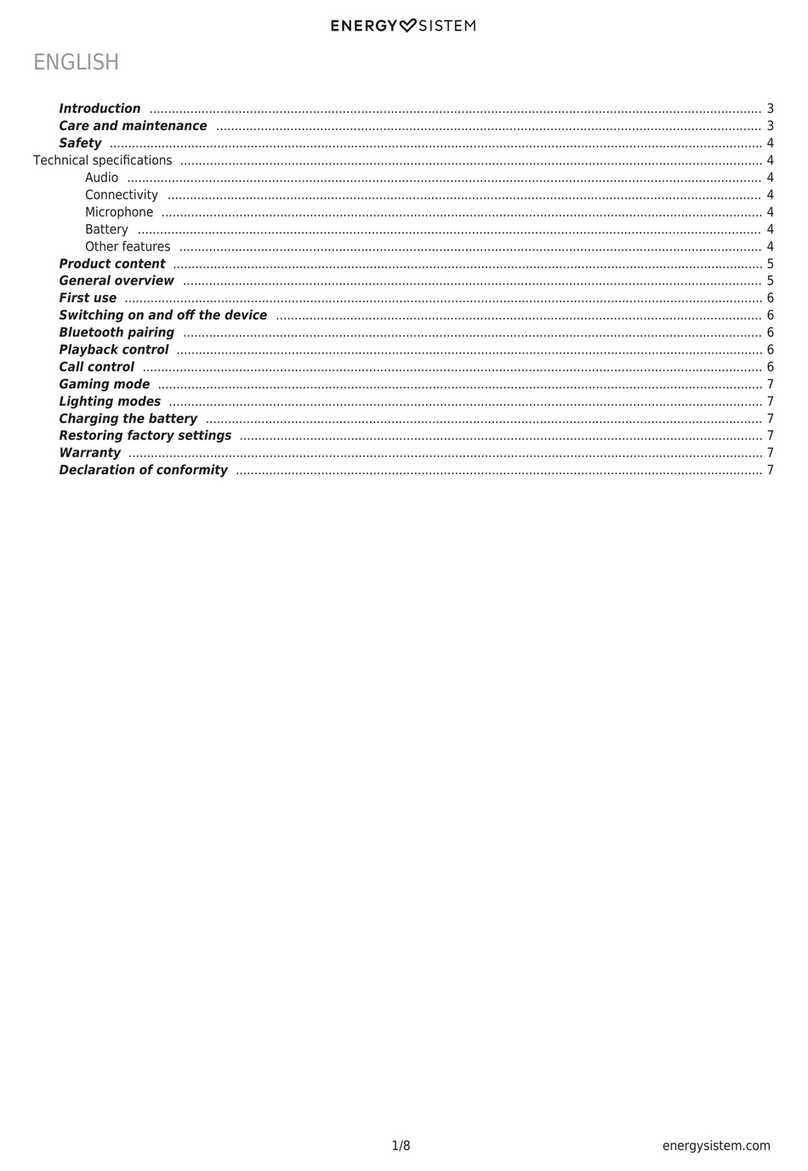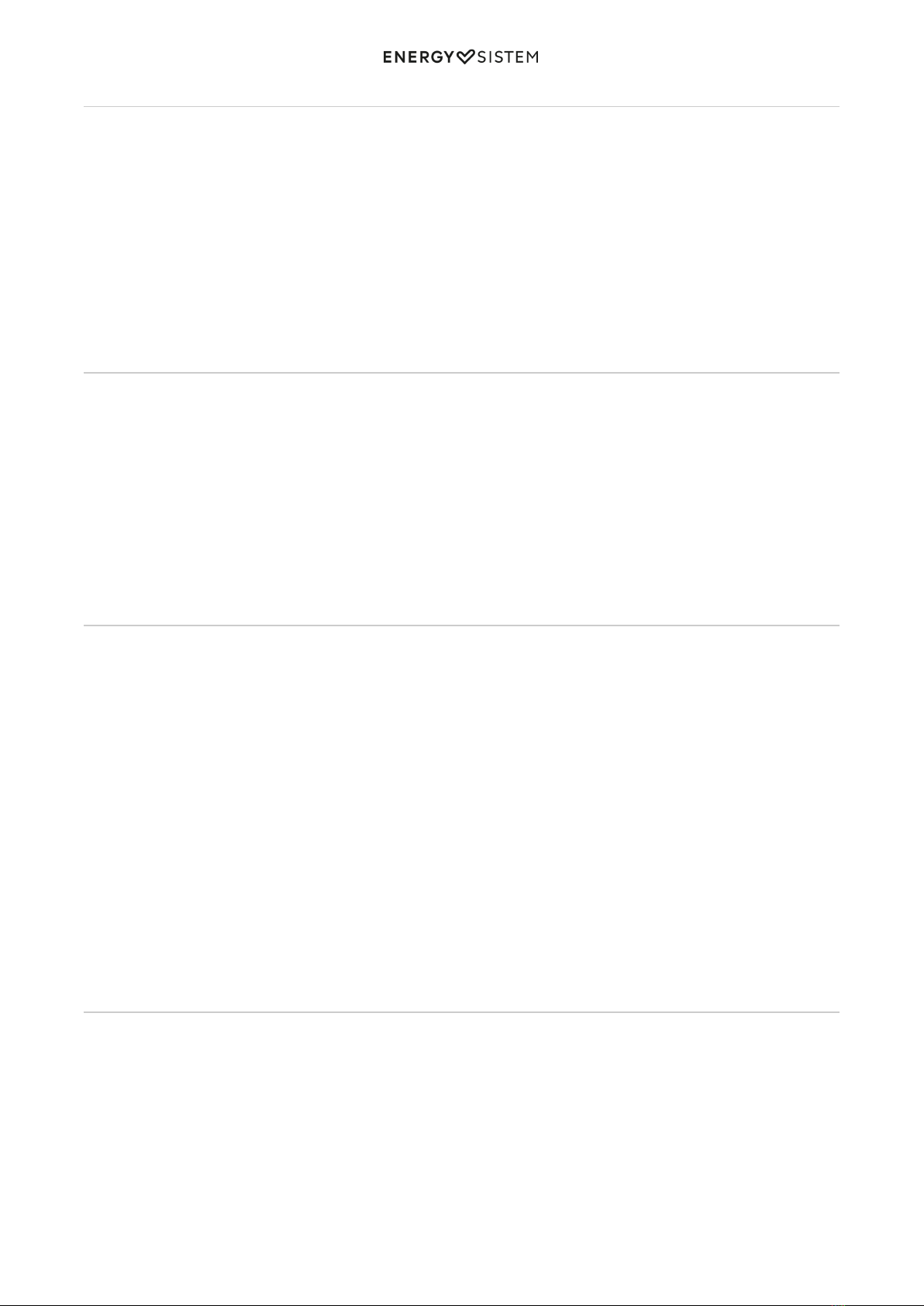6/8 energysistem.com
Bluetooth Pairing
With your Headphones BT3+ Bluetooth turned off, press the multifunction button (3) for 6 seconds until the LED
indicator (1) starts flahing blue and red, which means that your Headphones BT3+ Bluetooth are trying to connect with
another Bluetooth device; at the same time start the search and pairing process from your Bluetooth device
(smartphone, tablet, laptop, etc). Once you have found the Headphones BT3+ Bluetooth on your device, select
"Connect" and both devices will pair each other immediately with no need of pairing codes; then the LED indicator (1)
will flash blue, which means that the connection has been successfully established.
Your Headphones BT3+ Bluetooth allow you to pair a second device without repeating all the pairing process. To do
this, you need to activate the multpoint option by pressing the multifunction button once while you are pairing the first
device (while LED(1) is flashing in blue and red). You will hear a sound indicating that this option has been activated. By
doing this you can use both devices whenever you want without unpairing any of them.
Play Control
Once you have paired your Headphones BT3+ Bluetooth, you will be able to control basic playback options directly from
the headphones such as raise/low volume, move forward or backward a song and play/pause your music.
To forward one song press the forward button (4) once; if you want to move within the same song, keep the forward
button pressed until you reach the desired time. You can also rewind a song or go to a previous point in the same song
by pressing once or pressing and holding the backward button (6).
You can raise and low the volume by ussing buttons 3 and 5 respectively. You will hear a beep sound with each change
of volume and a higher beep sound when you reach the maximun volume allowed.
To pause and resume, press the multifunction button (3) once.
Talk Control
Having your Headphones BT3+ Bluetooth paired with your smartphone, you will be able to receive phone calls and use
the built-in microphone (8) to talk from the own device.
To answer a phone call you only need to press the multifunction button (3) once. In case you were listening to a song at
the moment you receive the phone call, the music playback will stop automatically and you will hear a ring tone.
To end the phone call, press the multifunction button (3) once, the playback will resume from the moment you received
the phone call.
If you prefer to use your smartphone instead of the handsfree function, you can transfer the phone call to your
smartphone by pressing twice the multifunction button(3).
In case you are not able answer a phone call, you can reject it by keeping pressed the multifunction button (3) for 2
seconds.
Recall
Your Headphones BT3+ Bluetooth let you repeat the last phone call registered in your phone calls list. To do this, press
the multifunction button (3) twice and it will make the phone call automatically.
Warranty
Energy Sistem Soyntec SA is liable for any lack of conformity which exists at the time the goods were purchased during
a period of 36 months. Batteries are excluded from the 36-month warranty, having a warranty
period of 12 months.
This warranty covers any defects in workmanship or materials. This warranty does not cover any failure of the product
due to accidents, misuse or
alteration made by an unauthorized person.
The special 36-months warranty is valid for the European Union. For other countries, please refer to your specific
legislation or your local distributor.