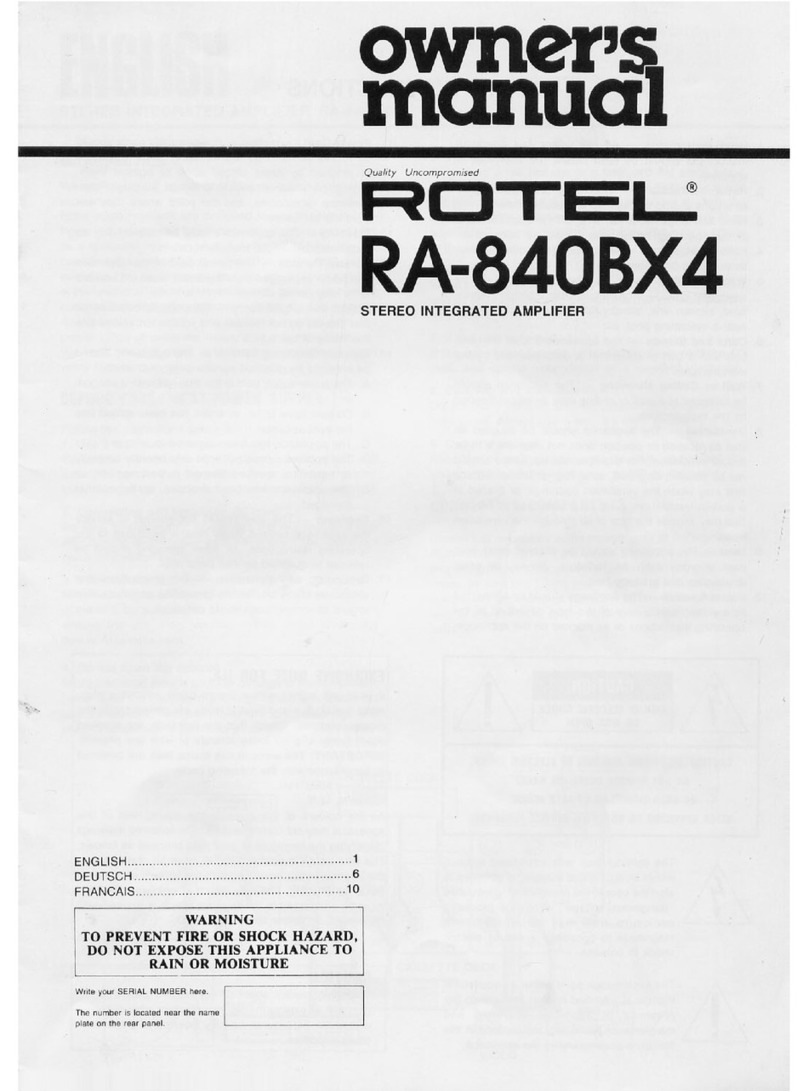Rotel RB-990BX User manual
Other Rotel Amplifier manuals
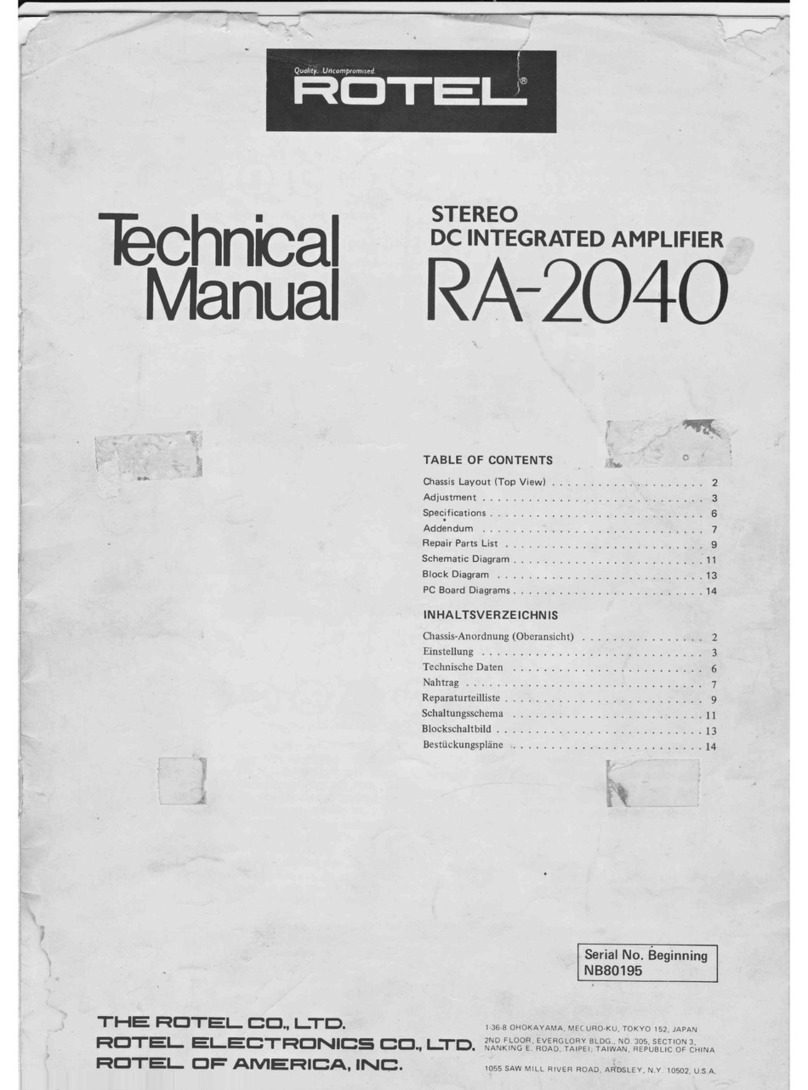
Rotel
Rotel RA-2040 User manual
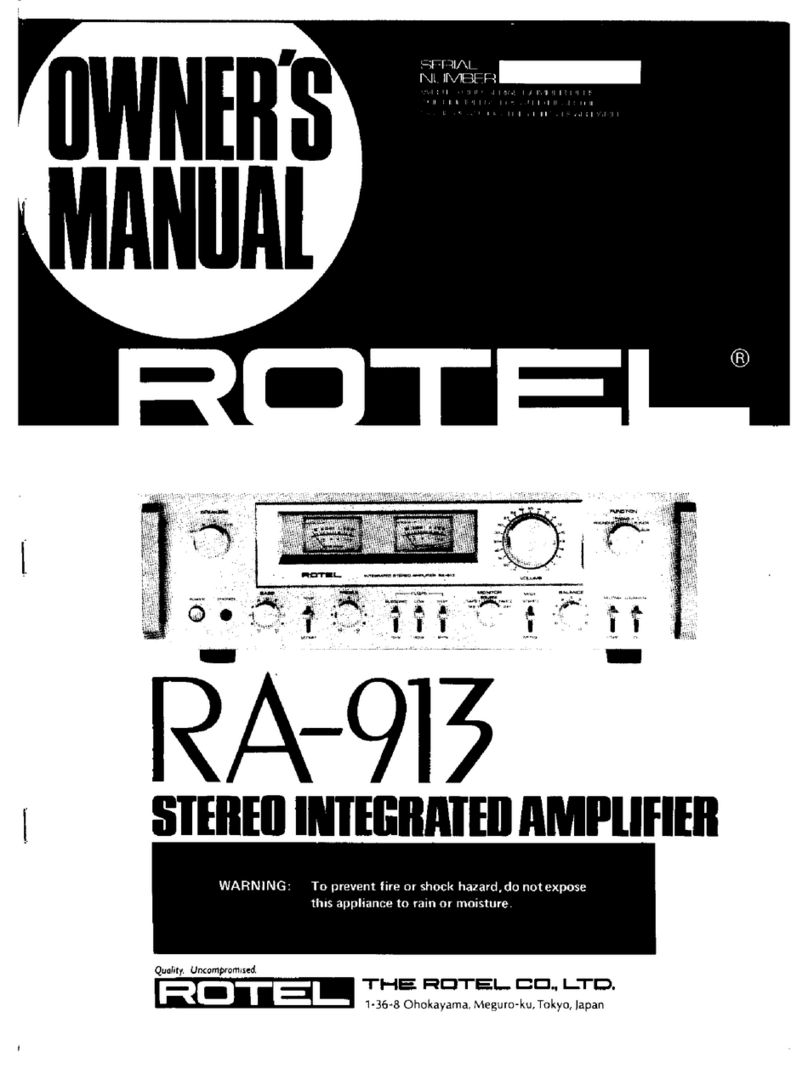
Rotel
Rotel RA-913 User manual
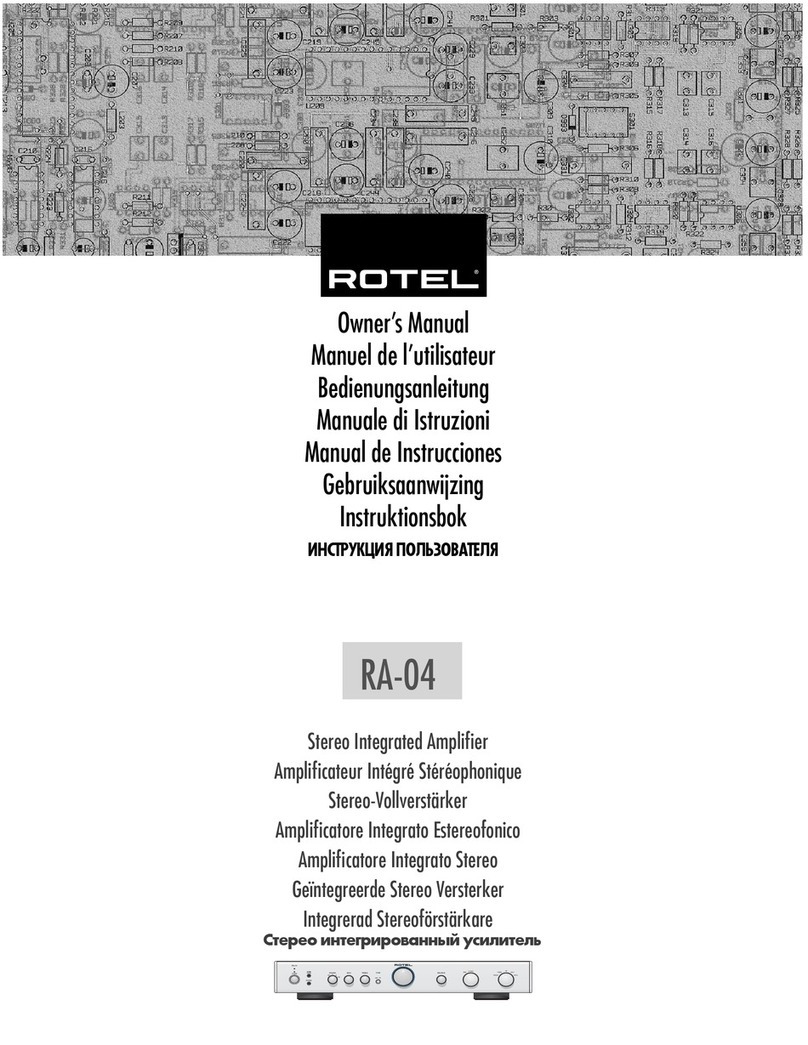
Rotel
Rotel RA-04 User manual

Rotel
Rotel RA-1412 User manual
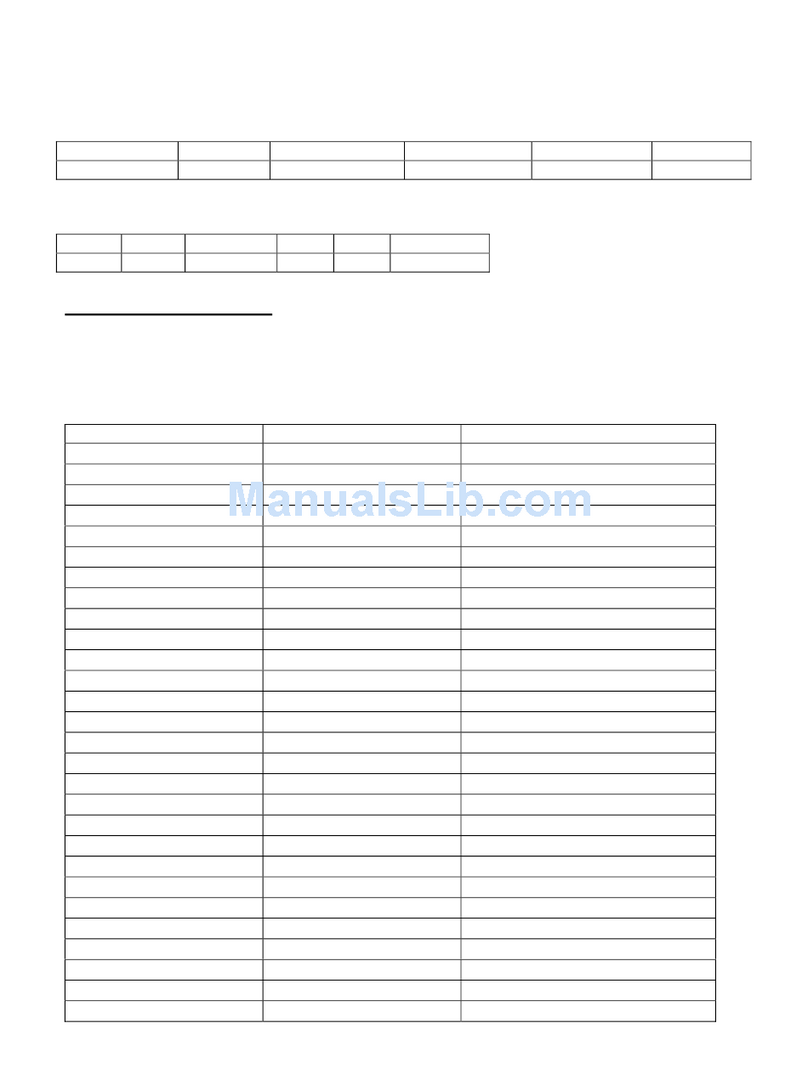
Rotel
Rotel RA-1070 Installation manual

Rotel
Rotel RA-1570 User manual

Rotel
Rotel RMB-1555 User manual
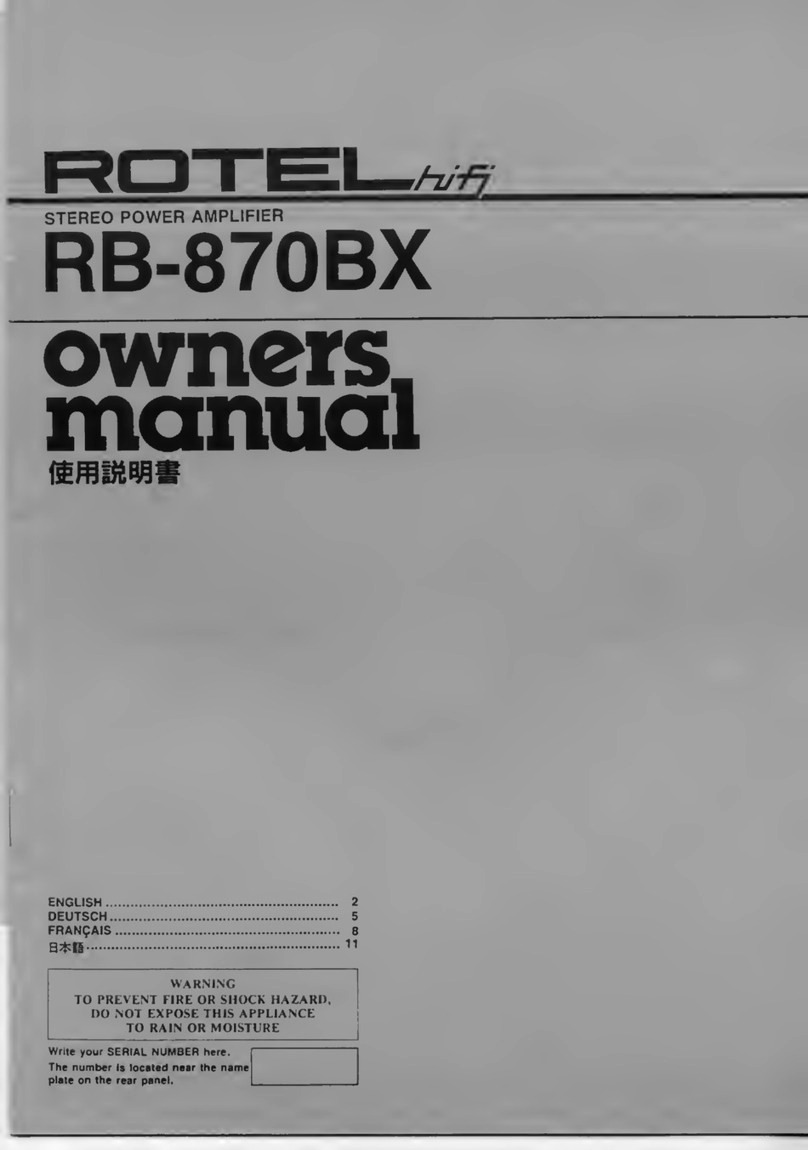
Rotel
Rotel RB-870BX User manual
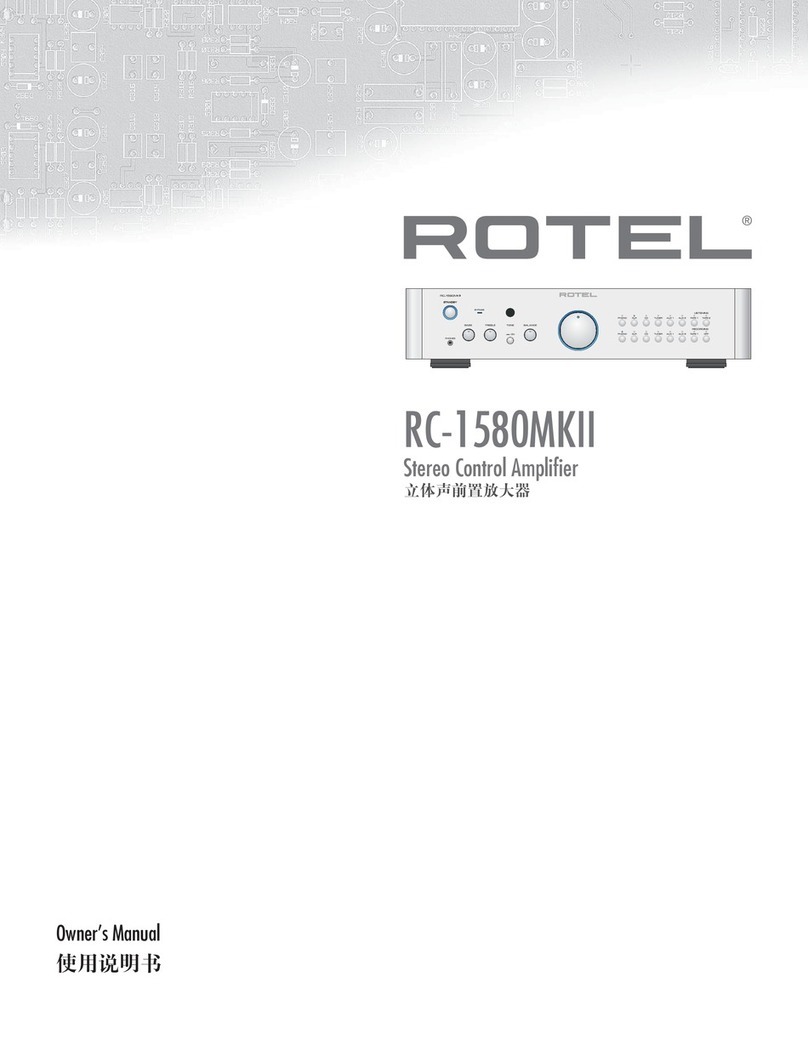
Rotel
Rotel RC-1580MKII User manual
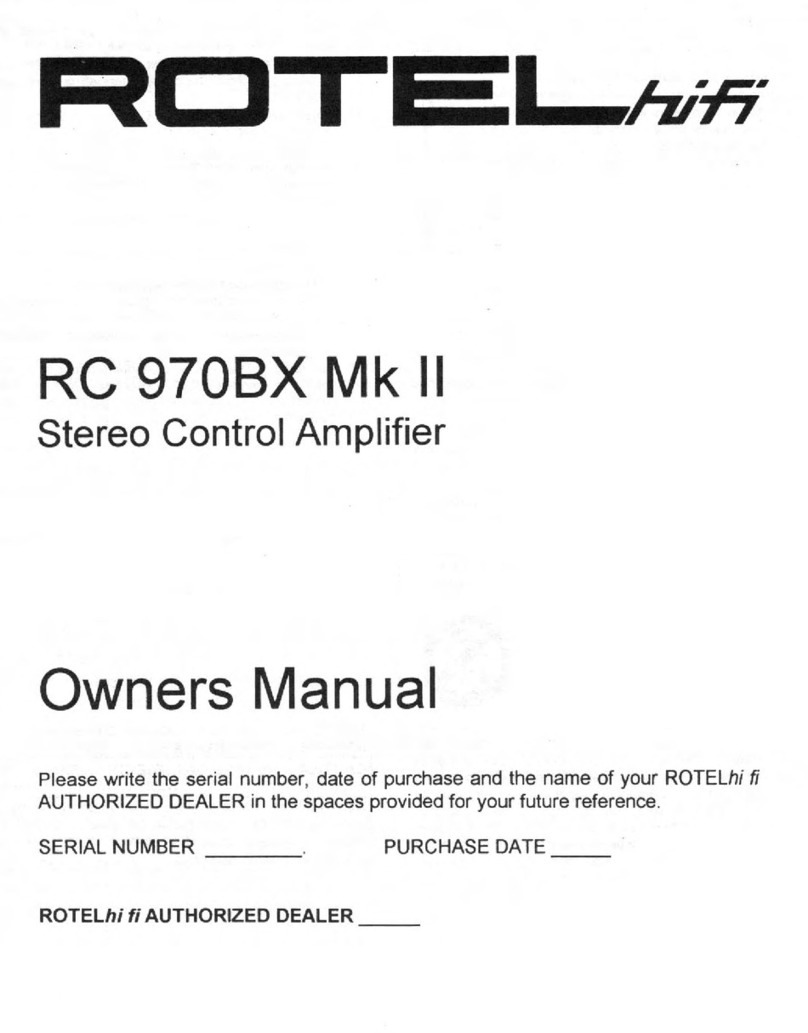
Rotel
Rotel RC-970BXMKII User manual

Rotel
Rotel RB-993 User manual
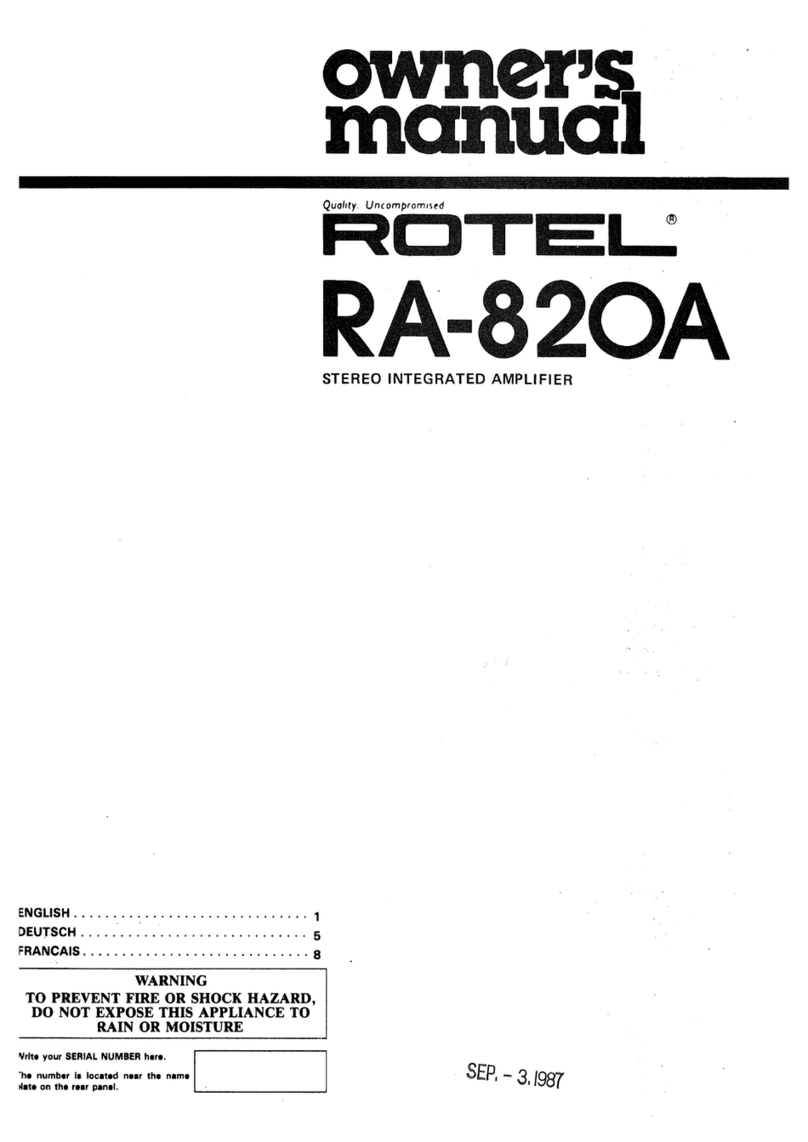
Rotel
Rotel RA-82OA User manual
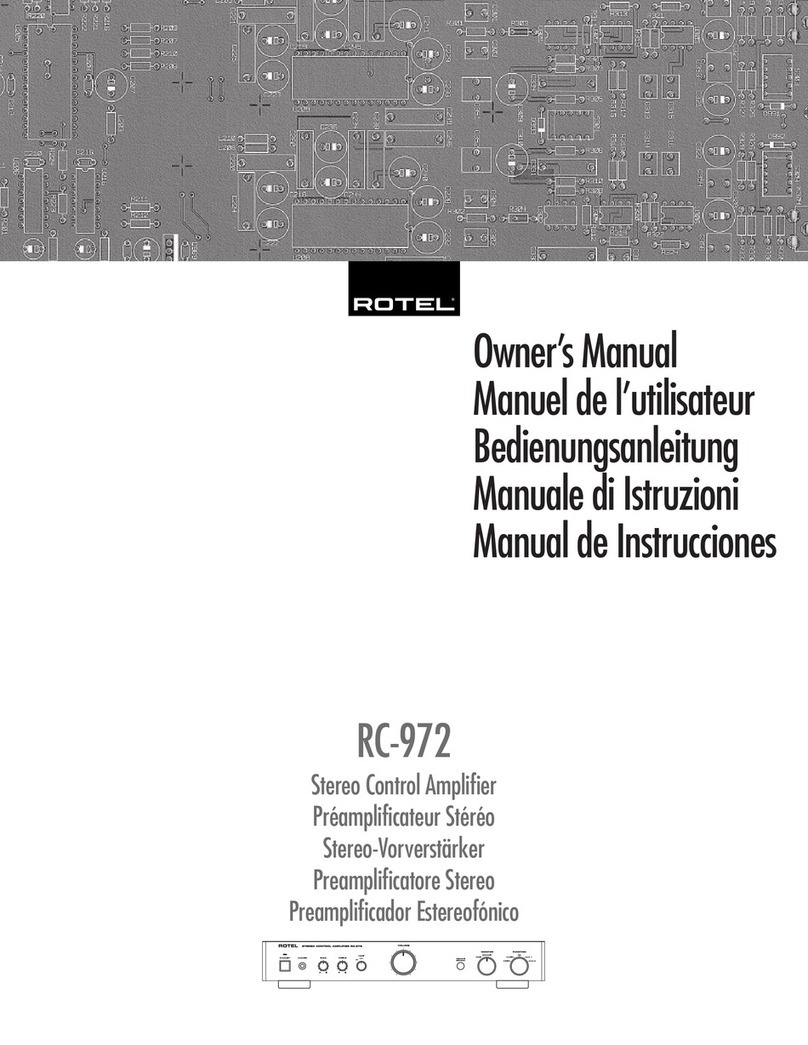
Rotel
Rotel RC-972 User manual

Rotel
Rotel RMB-1095-3 User manual
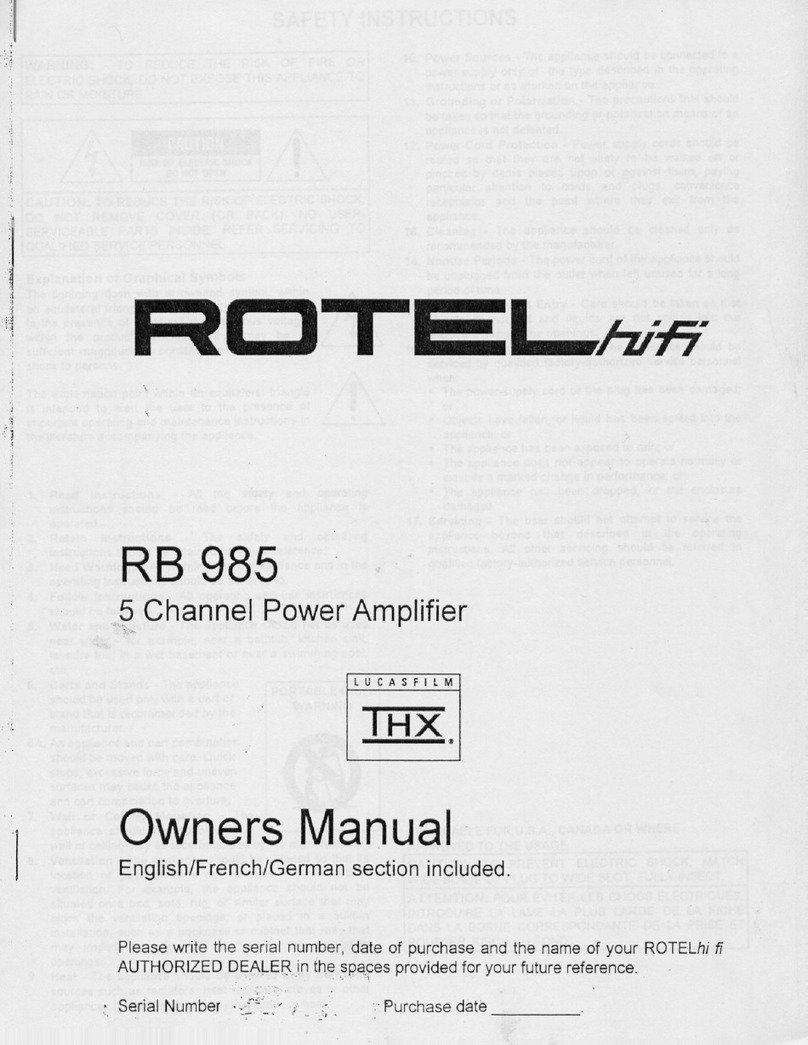
Rotel
Rotel RB-985 MKII User manual
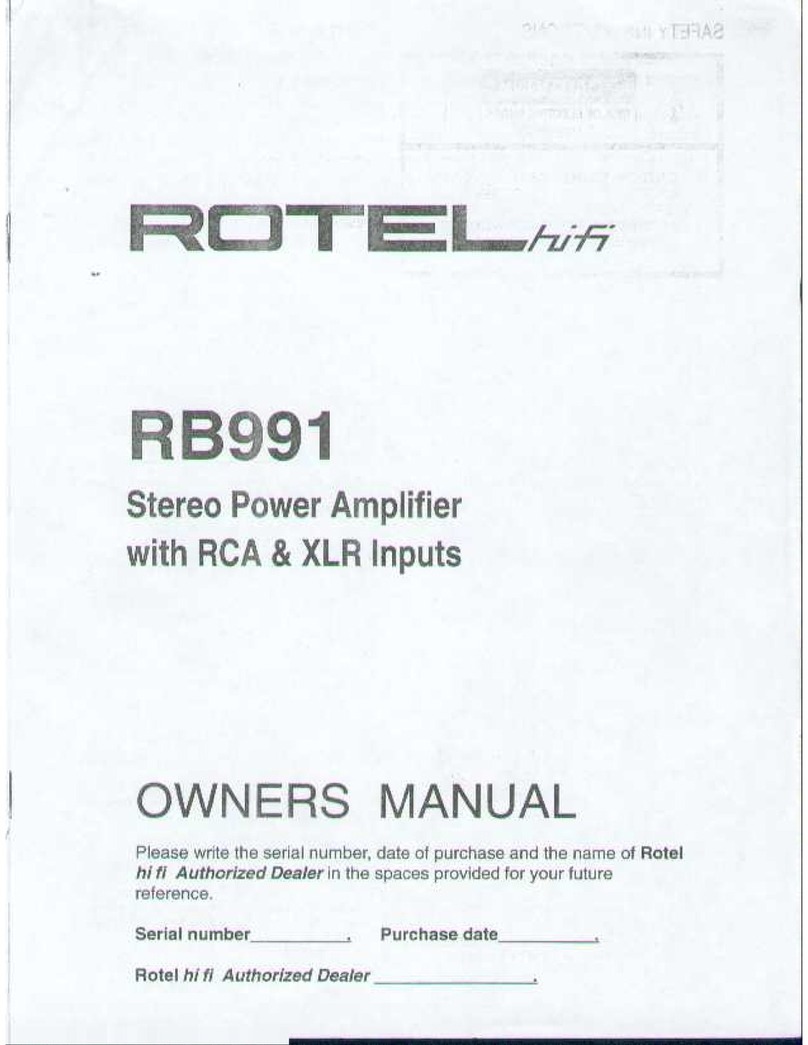
Rotel
Rotel RB-991 User manual

Rotel
Rotel RB-960BX User manual
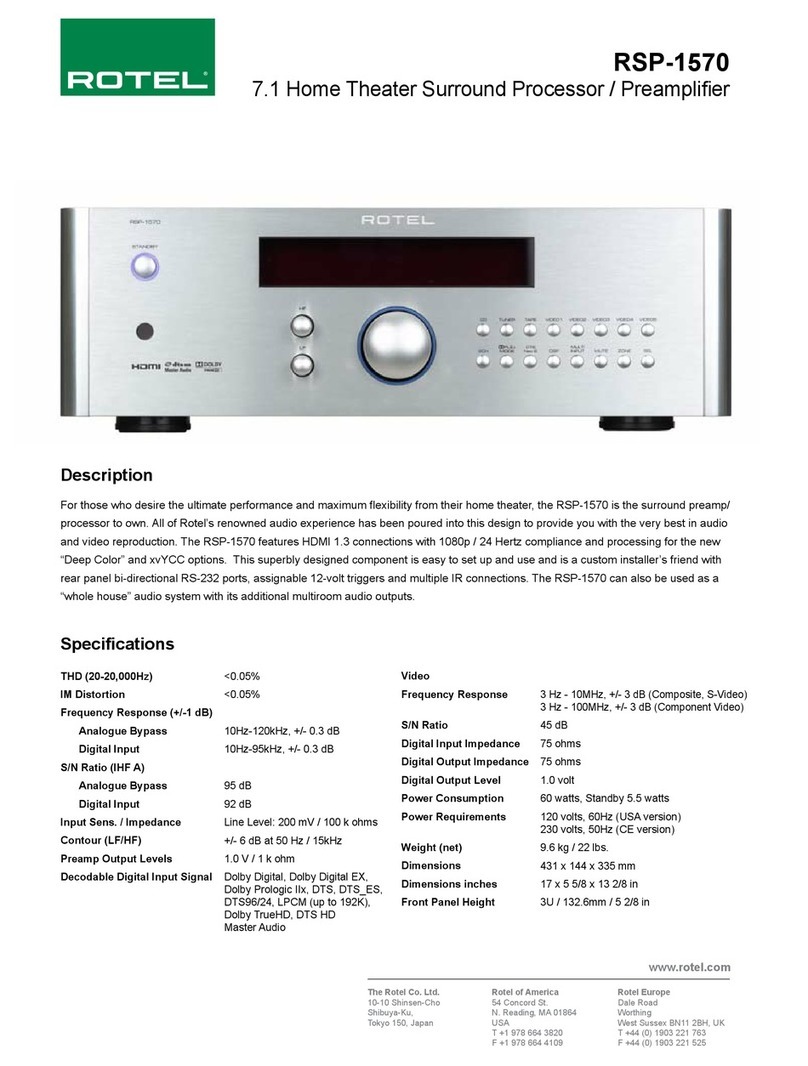
Rotel
Rotel RSP-1570 User manual

Rotel
Rotel RA-1062 User manual
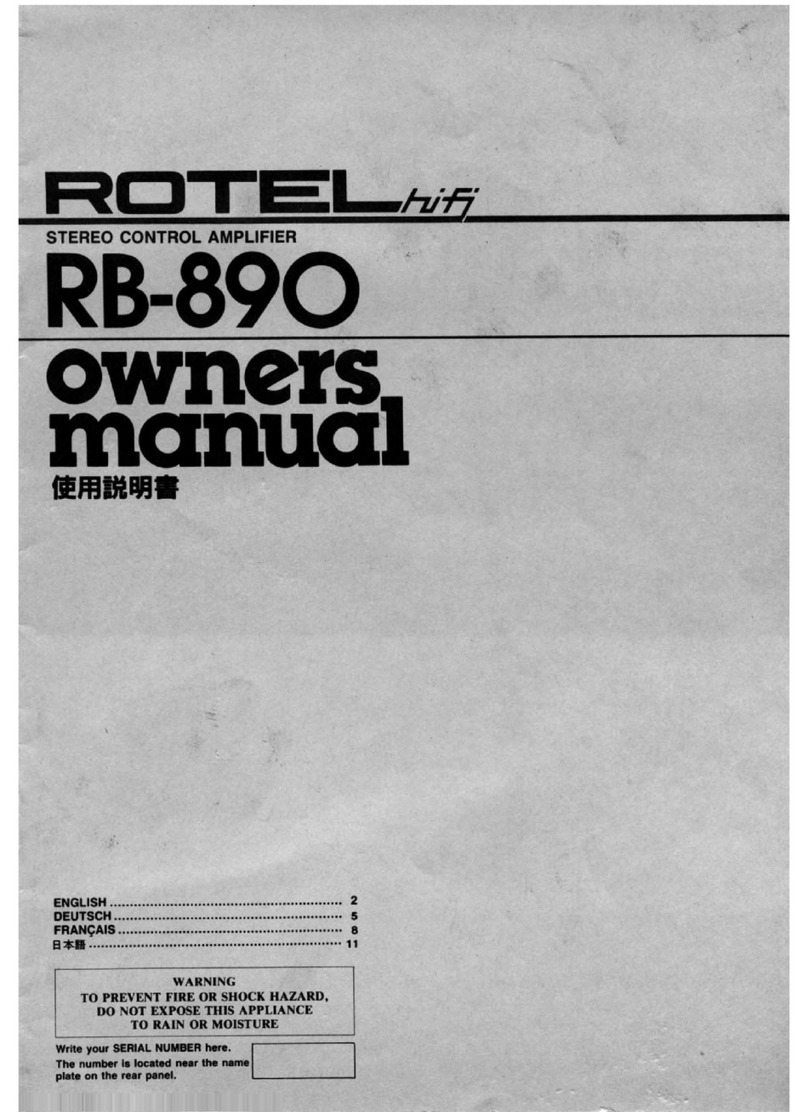
Rotel
Rotel RB-890 User manual