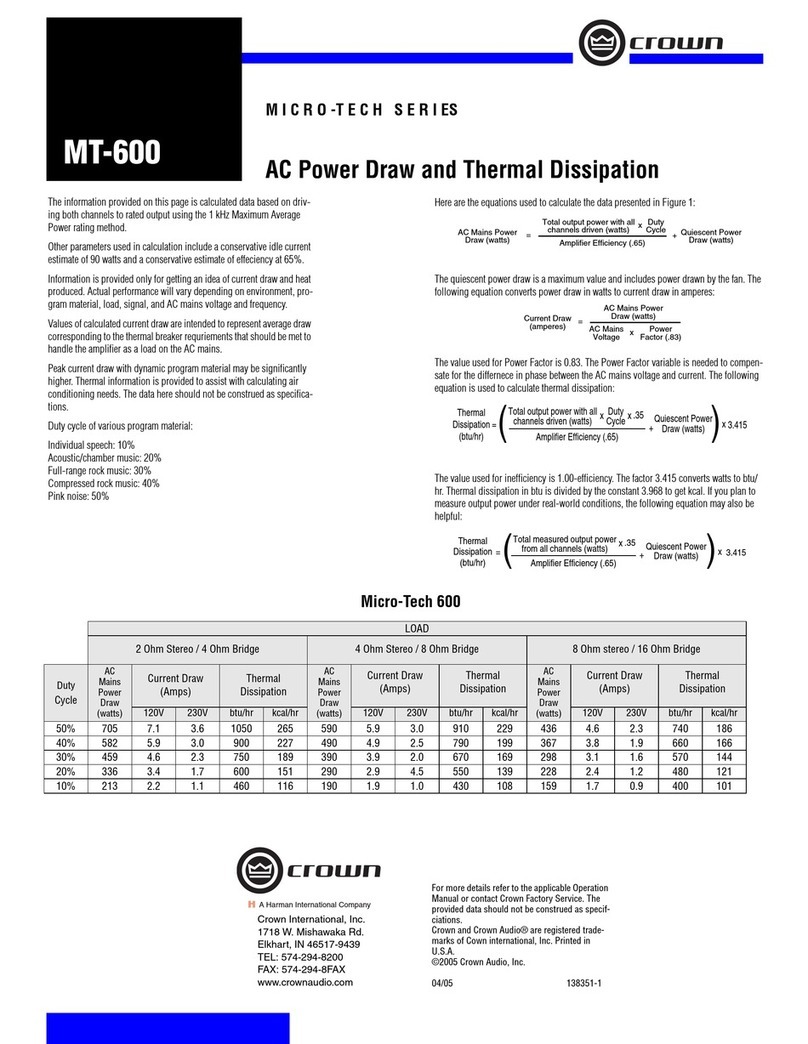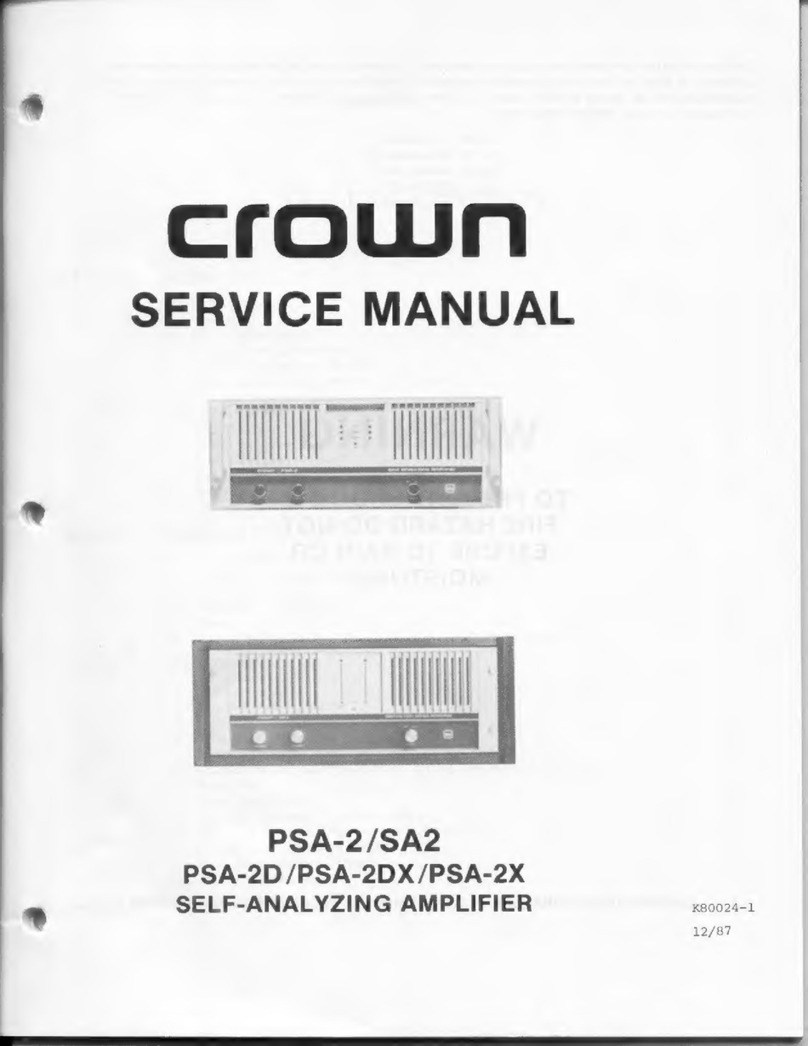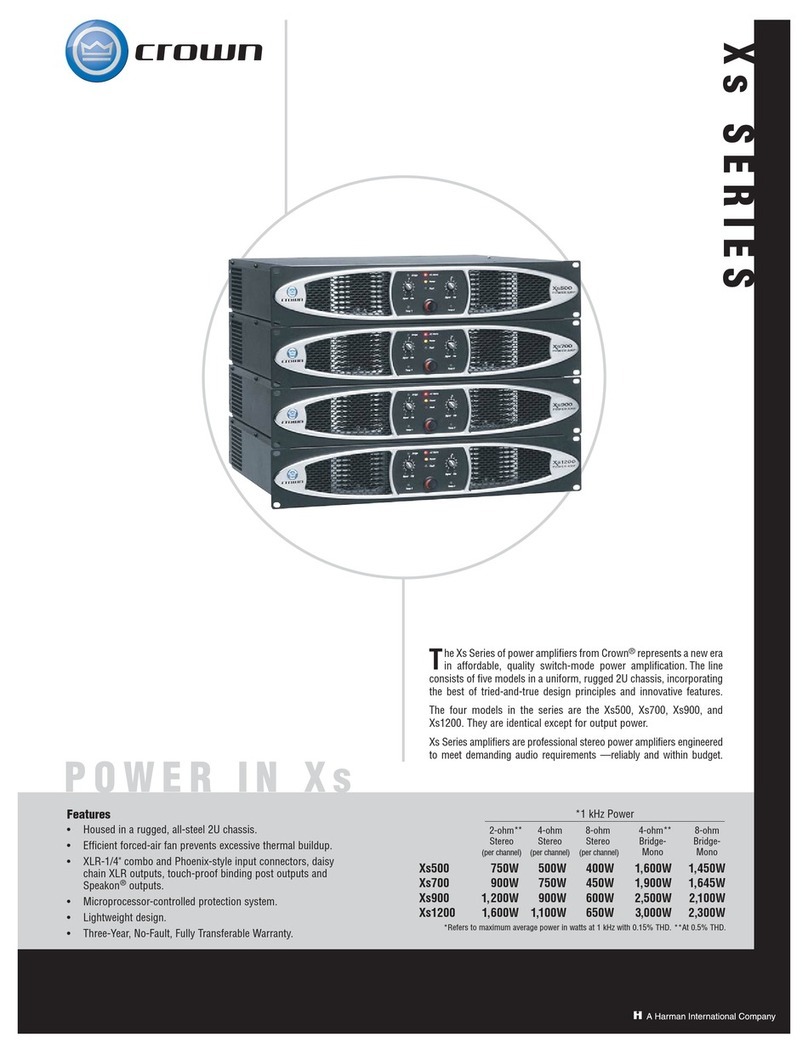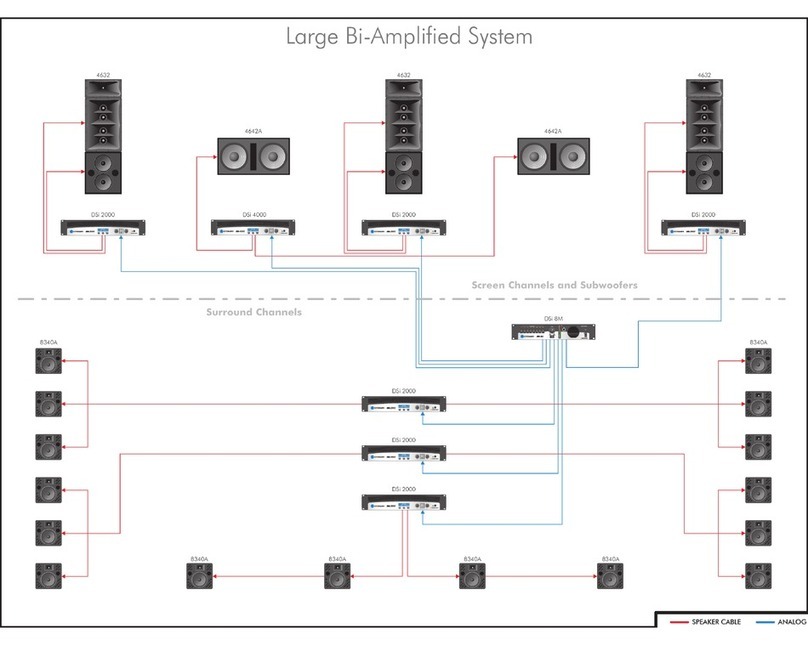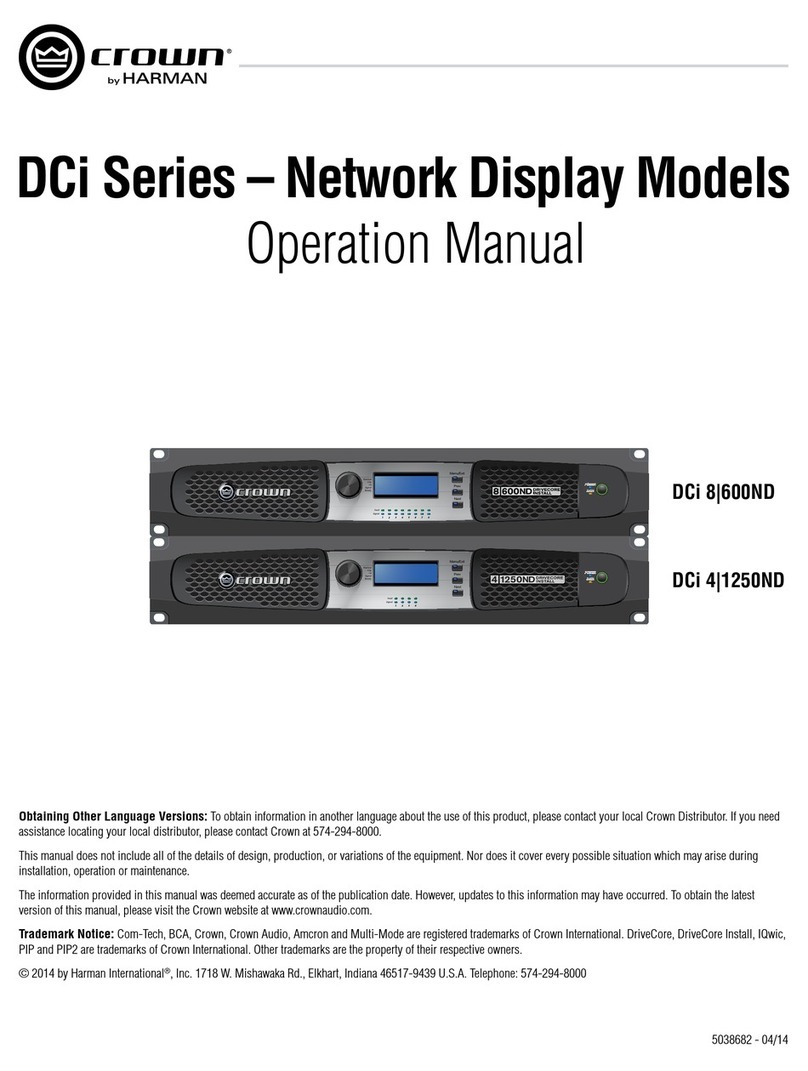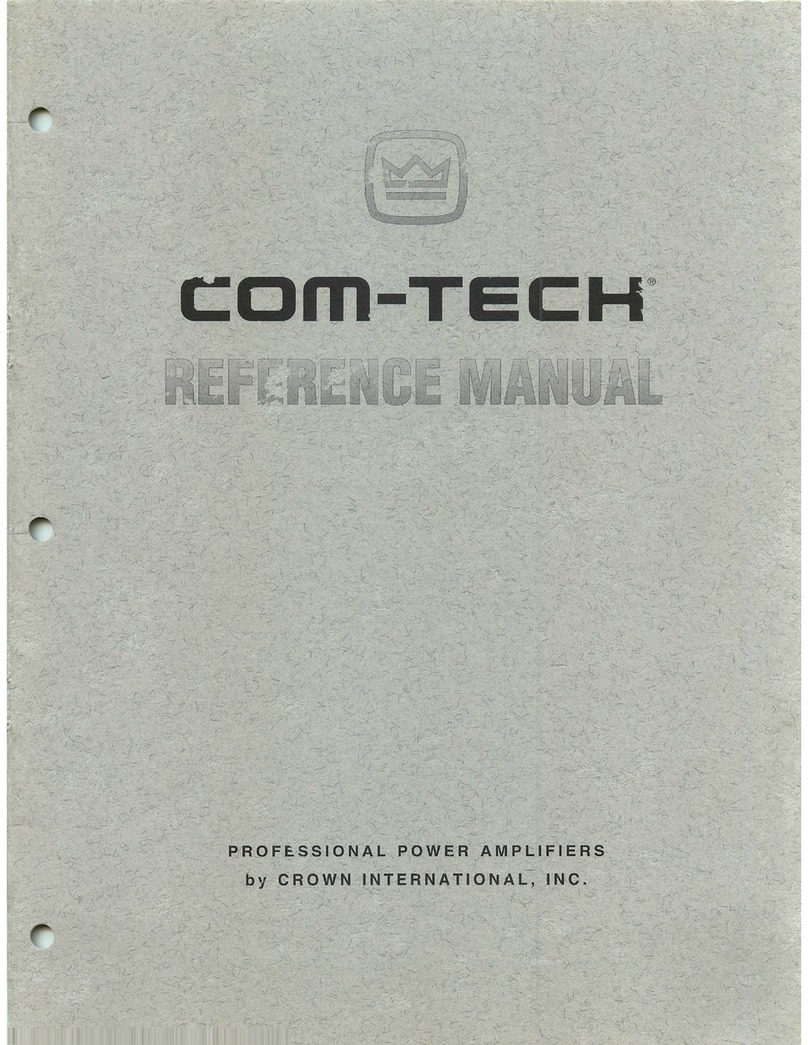CrownAudio.com
Specifications subject to change without prior notice. Latest information available at CrownAudio.com.
PERFORMANCE
Sensitivity (for full rated power at 4 ohms):
. Vrms
Frequency Response
Signal-to-Noise Ratio (below rated 1kHz
power at 8 ohms):
Total Harmonic Distortion (THD):
Damping Factor 20 Hz to 1 kHz:
Crosstalk (below rated power):
Input Impedance (nominal):
Maximum Input Signal:
AC Line Voltage and Frequency Configurations:
AC Line Current (120 VAC amplifier playing
1/8 power pink noise into 4 ohms per ch):
Operating Temperature:
oo
(non-condensing)
INDICATORS
Signal Indicator:
illuminates when a very low-level signal
is present at input (may be used for
troubleshooting cable runs).
–10 Indicator:
–20 Indicator:
Ready Indicator:
illuminates when the amplifier is ready to
produce audio.
Clip Indicator:
at the threshold of audible distortion.
Temp Indicator:
channel, illuminates under excessive
temperature conditions.
Power Indicator:
amplifier has been turned on and has power.
CONTROLS
Level: Two front-panel rotary level controls,
one for each channel.
Power Switch:
to the amplifier.
Sel/Prev/Next Buttons: Three buttons near the
items and front panel lockout.
LCD Screen:
shows preset and processing status.
INTEGRATED PROCESSING
Input EQ:
adjustable high and low shelving filters. This
Crossover Filters:
polarity control.
Output EQ: parametric filters per channel with
Delay:
SubHarmonic Synth: Takes the low-frequency
a new signal that is the same as the input
signal but one octave lower. The new
and filter type.
Peakx
™Plus Limiter:
that allows users to control Threshold,
Presets:
are user-definable.
INPUT/OUTPUT CONNECTORS
Input Connectors:
Link/Out Connector: Loop-thru signal from input
connector for linking another amplifier, one
per channel.
Output Connectors: ®Speakon®
®
is wired with Ch. and Ch. outputs for use
with optional single -conductor cable. Two
binding post outputs (in parallel with Speakon®
connectors).
HiQnet™USB Connector:
CONSTRUCTION
Chassis: Steel
Front Panel: Cast-aluminum
Cooling: Proportional speed fan with
front-to-rear airflow.
Dimensions:
Net Weight:
Shipping Weight: