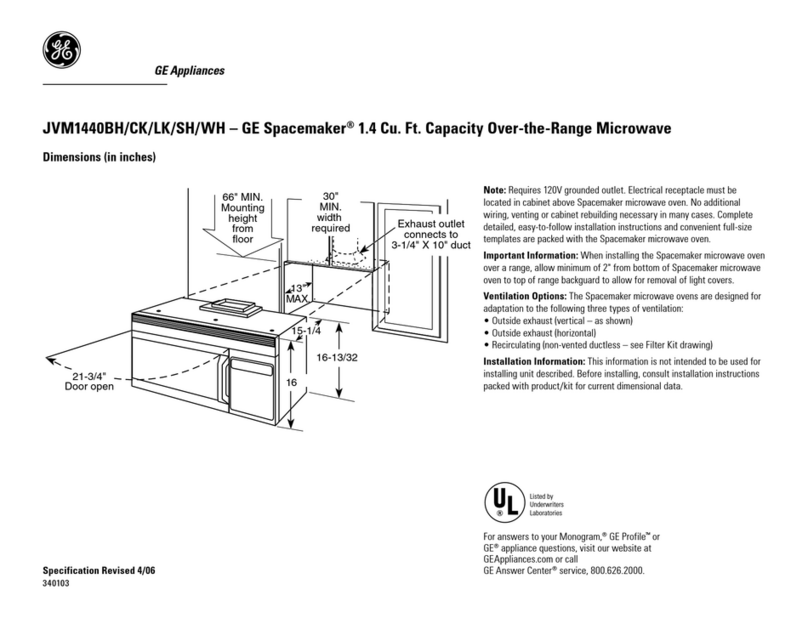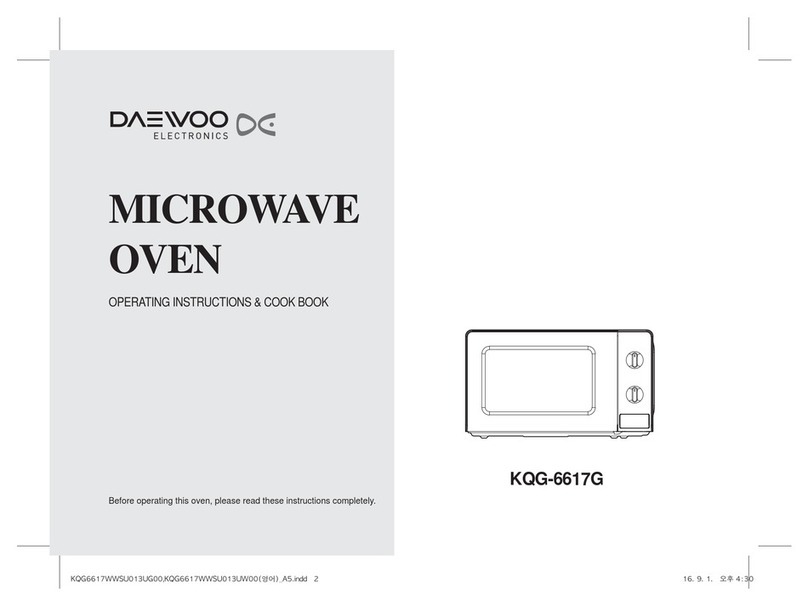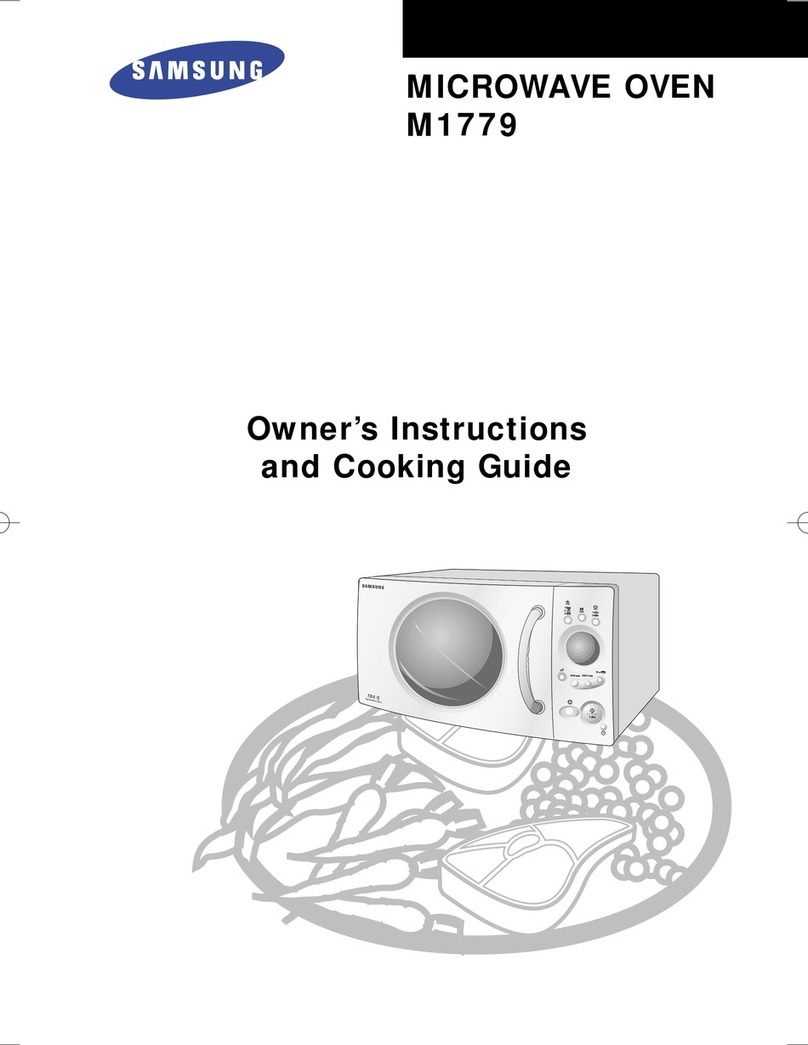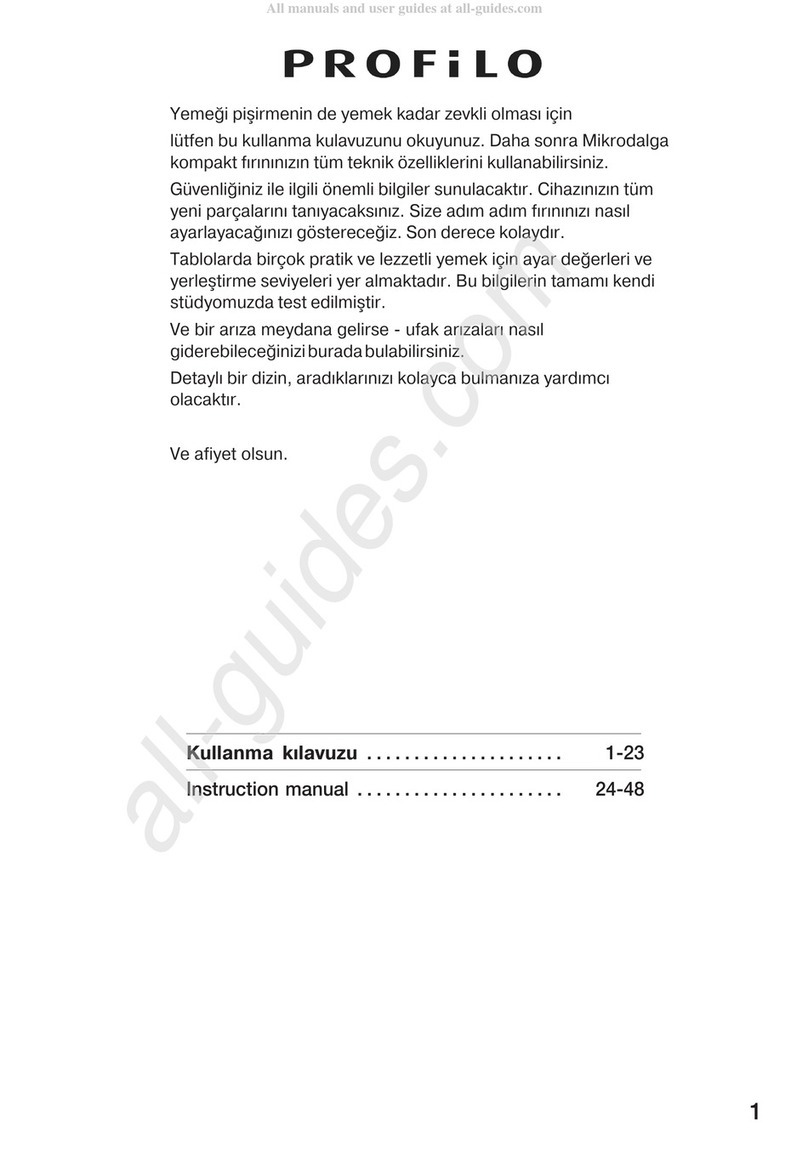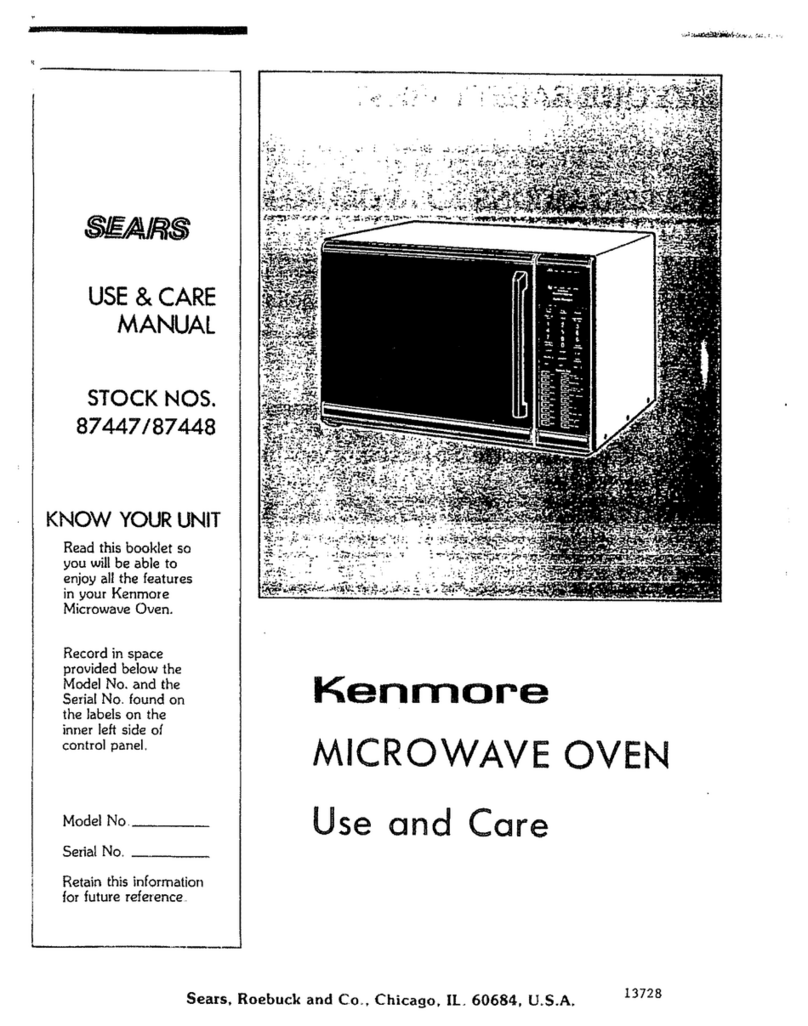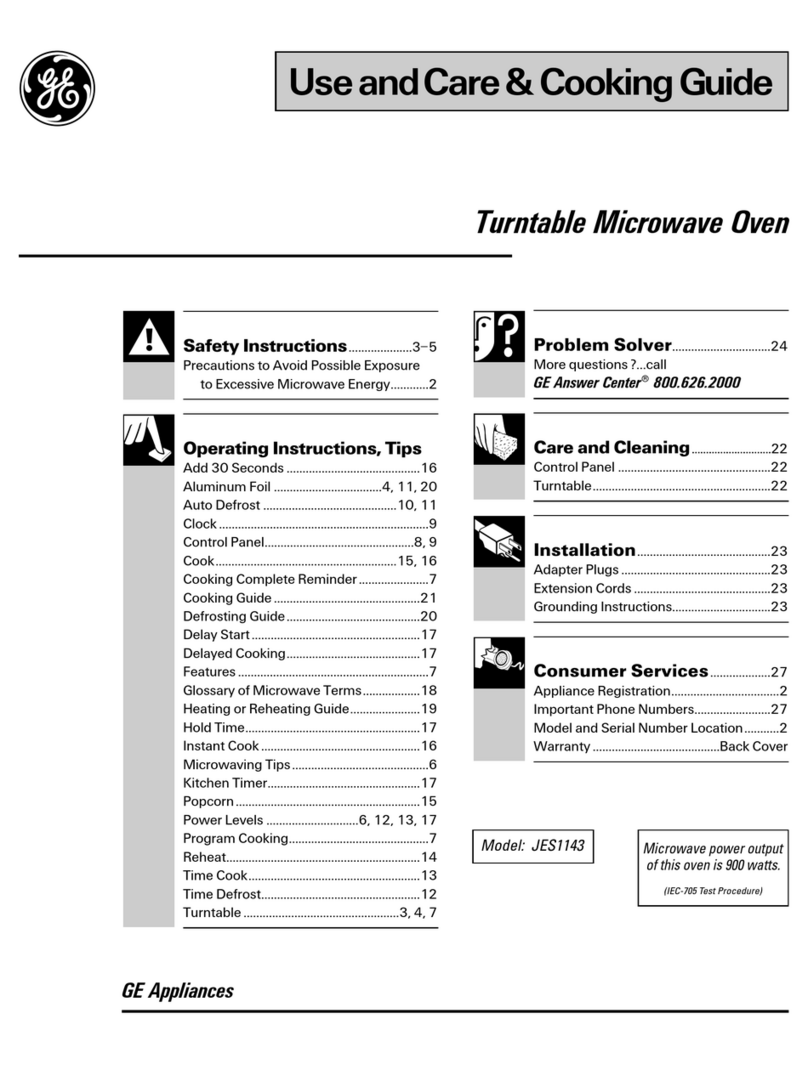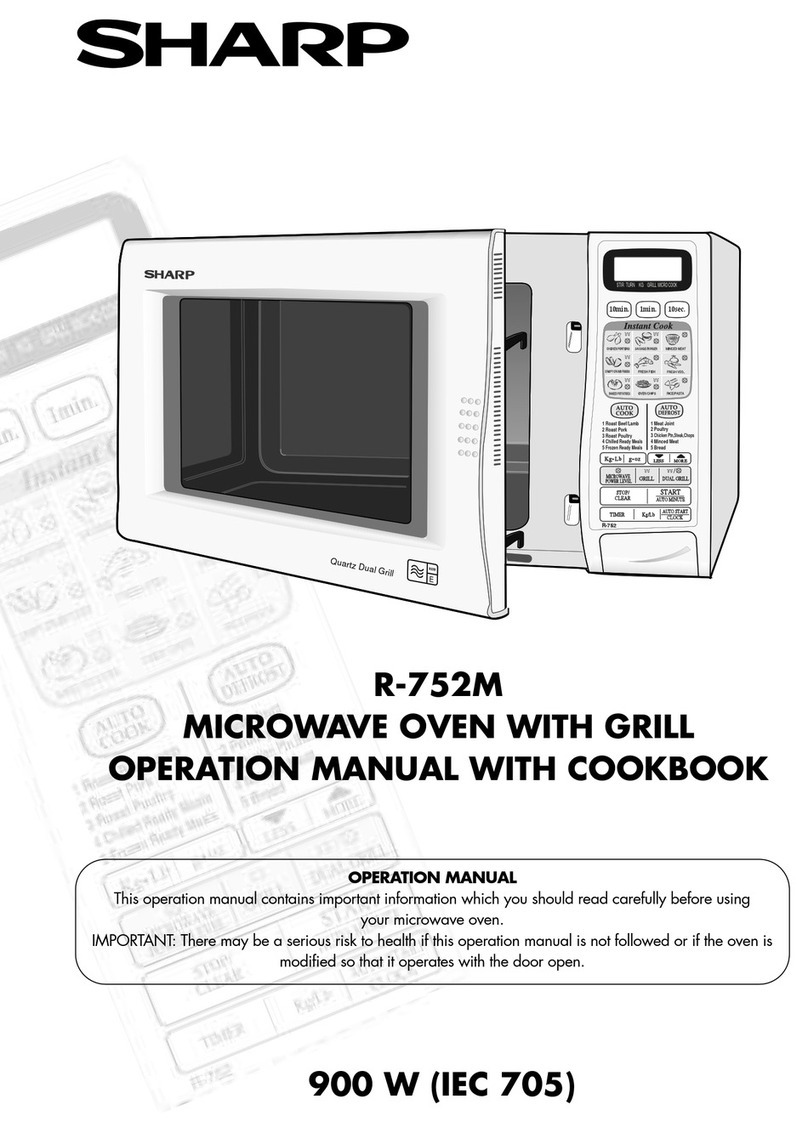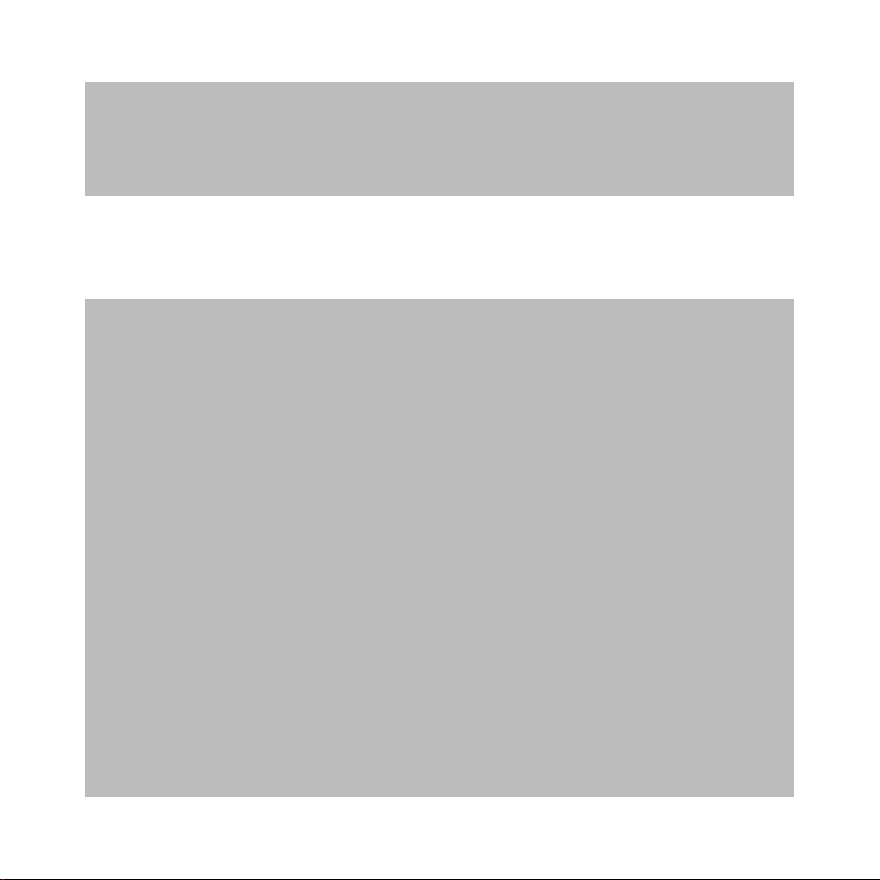RCMW25-1000SS
3
IMPORTANT SAFETY INSTRUCTIONS
When using electrical appliances, basic safety precautions should be followed, including the following:
WARNING: To reduce the risk of burns, electric shock, fire, and injury to personsor exposure to excessive microwave energy:
1. Read all instructionsbefore using the appliance.
2. Read and follow the specific "PRECAUTIONS TO AVOID POSSIBLE EXPOSURE TO EXCESSIVE MICROWAVE ENERGY" on page 2.
3. This appliance must be grounded. Connect only to properly grounded outlet. See "GROUNDING INSTRUCTIONS” on page 5.
4. Install or locate this appliance only in accordance with the provided installation instructions.
5. Some products such as whole eggsand sealed containers-for example, closed glass jars- are able to explode and should
notbe heated in this oven.
6. Use thisappliance only for its intended use as described in thismanual. Do notuse corrosive chemicalsor vapors in this appliance.
This type of oven is specifically designed to heat, cook, or dryfood. It is notdesigned for industrial or laboratory use.
7. As with anyappliance, close supervision is necessary when used by children.
8. To reduce the risk of fire in the oven cavity:
a. Do notovercookfood. Carefully attend appliance when paper, plastic, or other combustible materials are placed inside the
oven to facilitate cooking.
b. Remove wire twist-ties from paper or plastic bagsbefore placing bag in oven.
c. If materialsinside the oven should ignite, keep oven door closed, turn oven off, and disconnect the power cord or shut off power
at the fuse or circuitbreaker panel.
d. Do not use the cavity for storage purposes. Do notleave paper products, cooking utensils or food in the cavity when not in use.
9. Liquids, such as water, coffee, or tea can be overheated beyond the boiling point without appearing to be boiling due tosurface tension
of the liquid. Visible bubbling or boiling when the container isremoved from themicrowave oven is not always present.
THIS COULD RESULT IN VERY HOT LIQUIDS SUDDENLY BOILING OVER WHENA SPOONOR OTHER UTENSIL ISINSERTED INTO THE LIQUID.
To reduce the risk of injury to person:
1) Do notoverheat the liquid.
2) Stir the liquid both before and halfway through heating it.
3) Do notuse straight-sided containers with narrow necks.
4) After heating, allow the container to stand in the microwave oven for a short time before removing the container.
5) Use extreme care when inserting a spoon or other utensil into the container.
10. Do not heatoil or fat for deep-frying. It is difficult to control the temperature of oil in microwave oven.