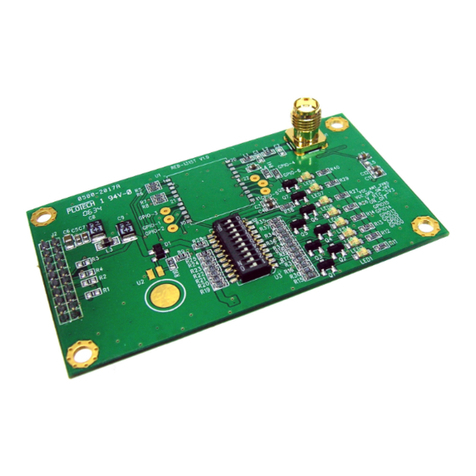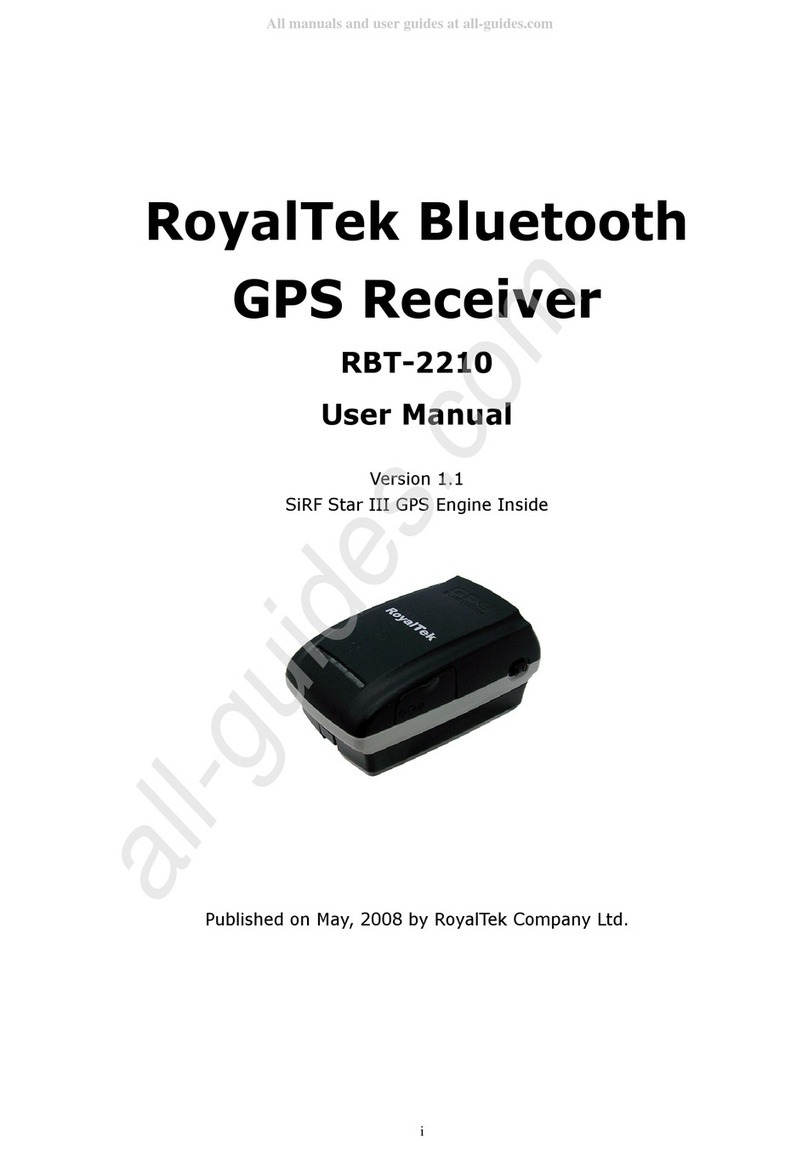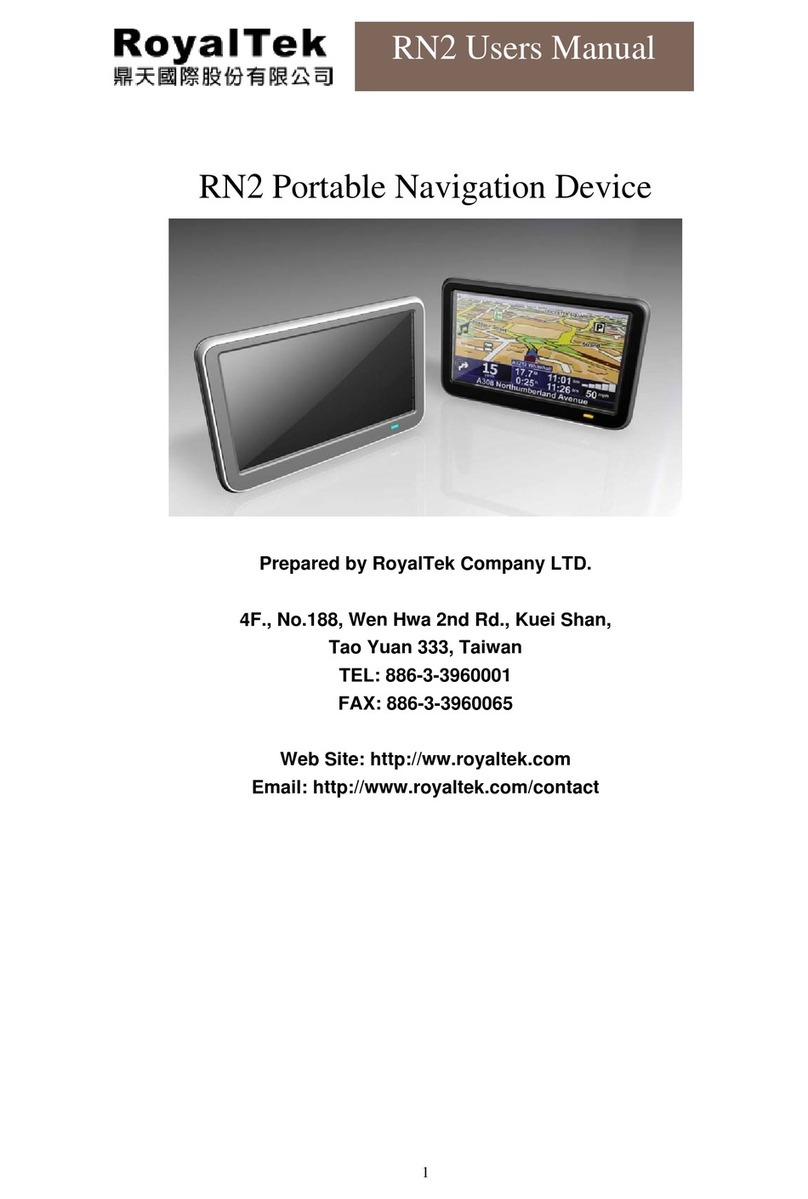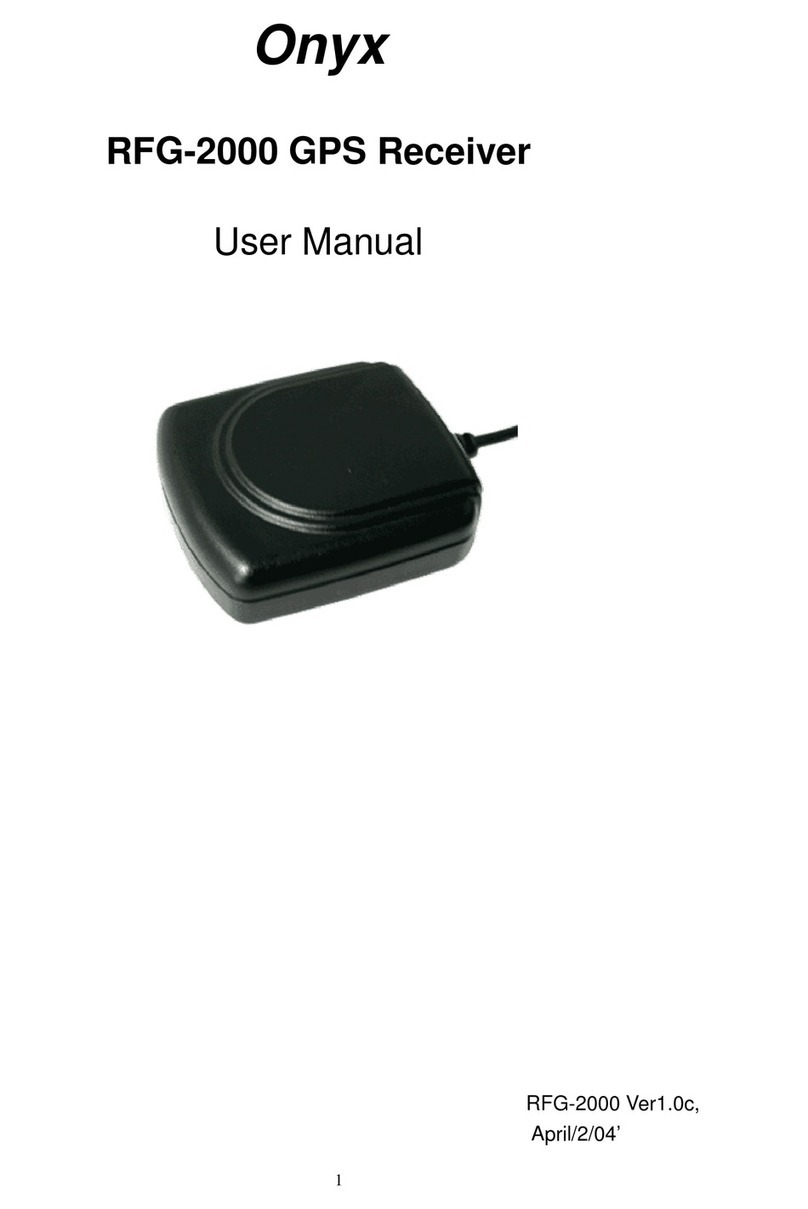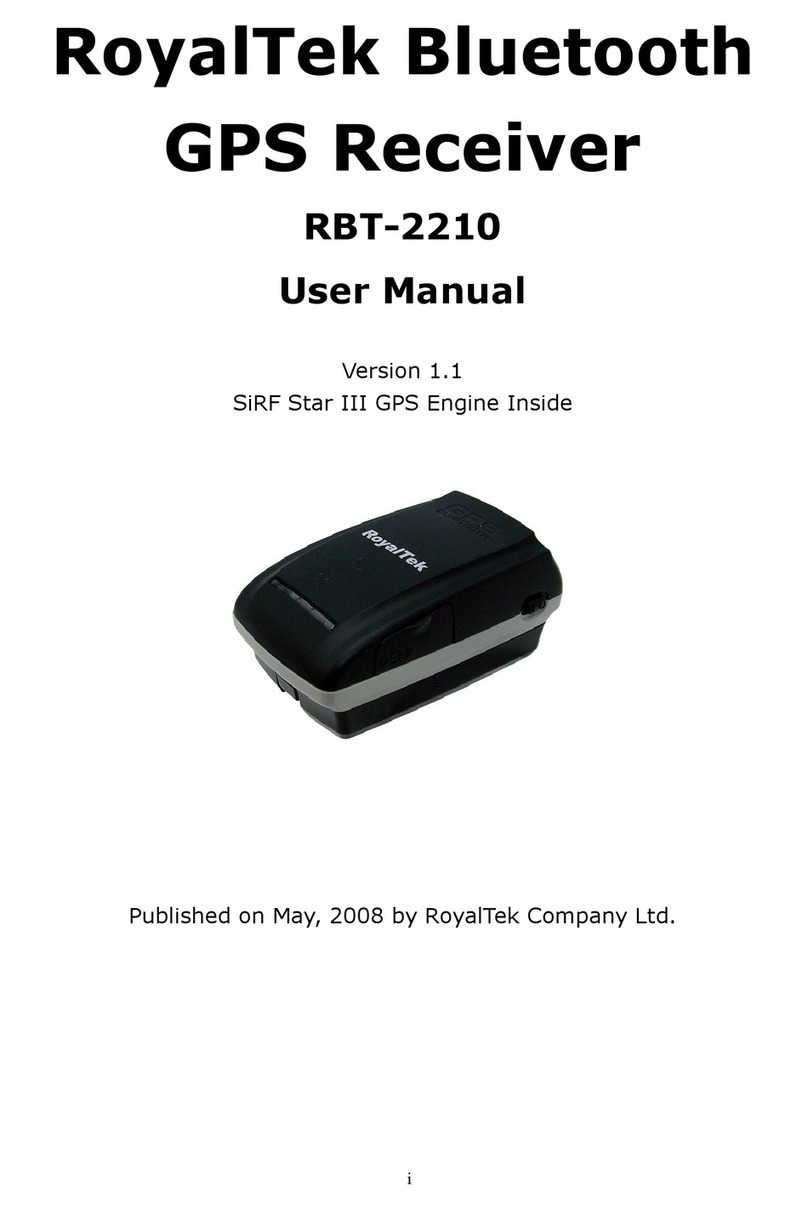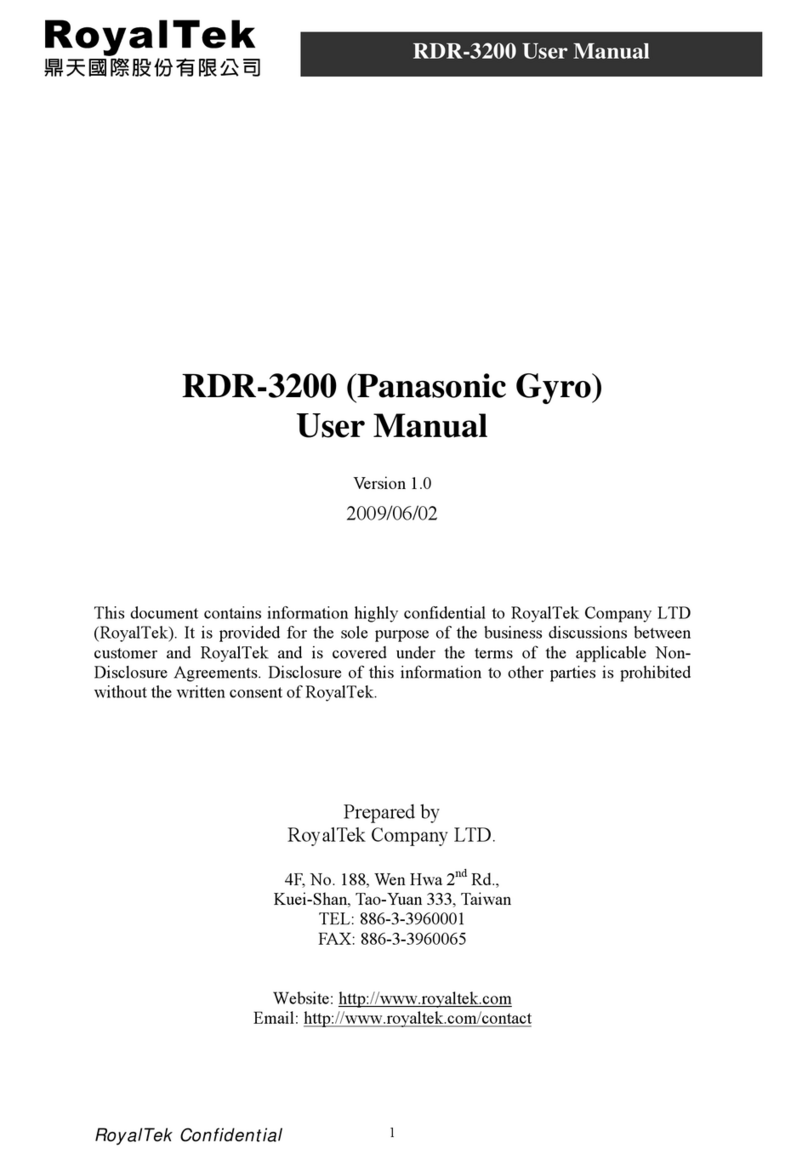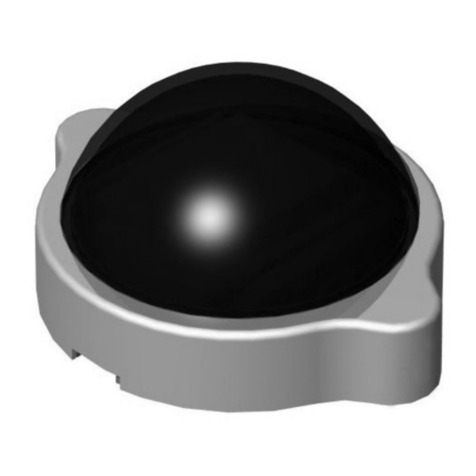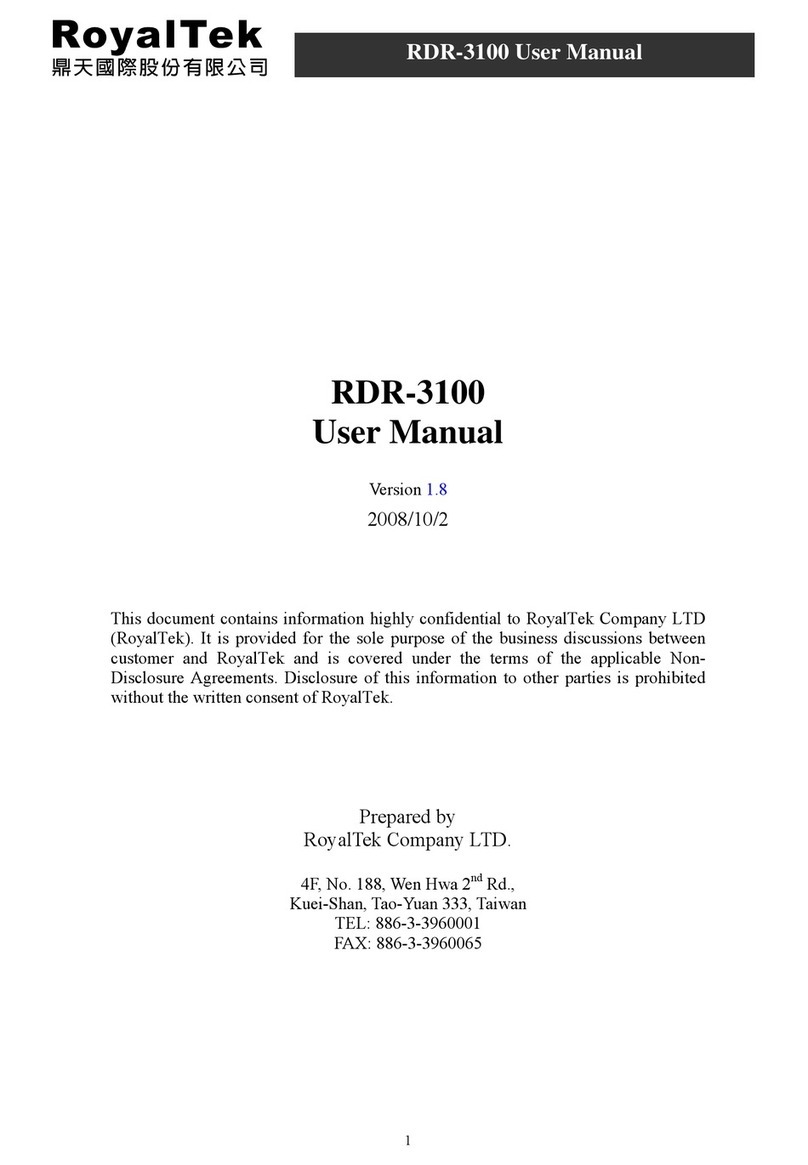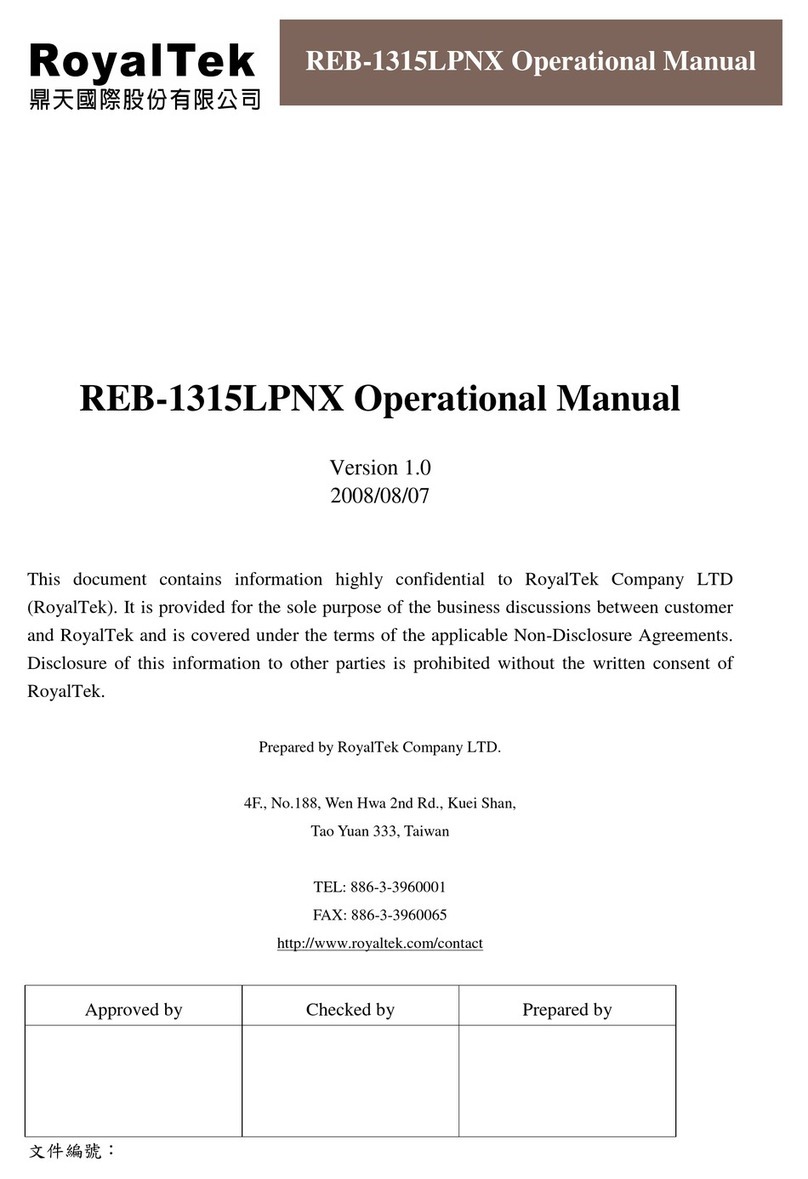2
Content
1. ProductIntroduction..............................................................3
1.1 Overview...............................................................................................................3
1.2 MainFeatures.......................................................................................................3
1.3ProductNotification.............................................................................................3
1.4Application............................................................................................................3
1.5Specification.........................................................................................................4
2. BeforeStart............................................................................6
2.1 CheckthePackageContent.................................................................................6
2.2Power Button(RightView).................................................................................6
2.3LEDDisplay.........................................................................................................7
2.4 Hardware Features...............................................................................................7
2.4.1.PowerButton............................................................................................7
2.4.2.BluetoothStatus LED(Blue)..................................................................7
2.4.3.GPSStatus LED(Green).........................................................................7
2.4.4.MemoryStatus LED(Red).....................................................................8
2.4.5.BatteryStatus LED(Amber/Yellow)......................................................8
2.5. Getting Started.....................................................................................................8
2.5.1.STEP1:TurnonReceiverand WaitforGPSFix..................................8
2.5.2.STEP2:ConnecttoBluetooth-EnabledDevices...................................8
2.5.3.STEP3:ConnecttoyourNavigation Software.....................................8
2.6 HowtouseCar Chargerto chargeyourhandhelddevice.................................9
3.UtilityInstallation................................................................10
3.1InstallUSB Driver (Windows2000/XP/2003)or (Windows
Vistafamily)......................................................................................................11
3.2InstallDatadownloadUtility...........................................................................13
3.3 TransferdatatoyourPC orNotebook.............................................................17
3.3.1ConnectMBT-1100...............................................................................17
3.3.2DownloadData......................................................................................18
3.3.3Getand SetMBT-1100DeviceStatus..................................................19
3.3.4GettheDataLoggerDataDownloaderrevisioninformation............. 22 除: 21
PDF 案以 "pdfFactoryPro" 試用版建立 ÿwww.pdffactory.com