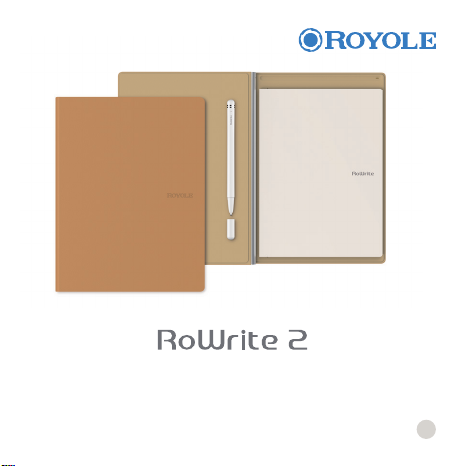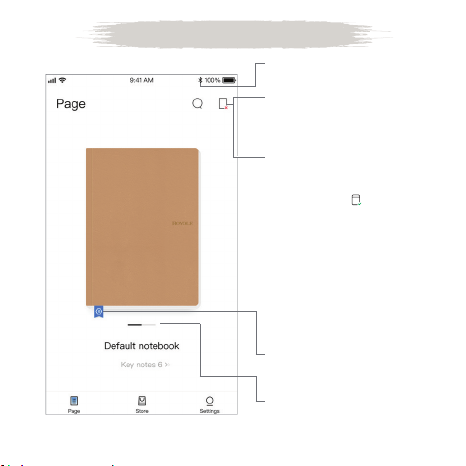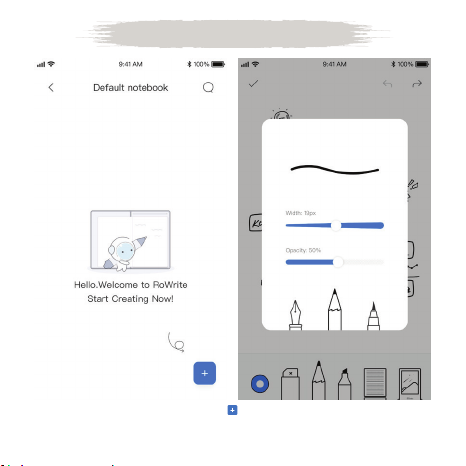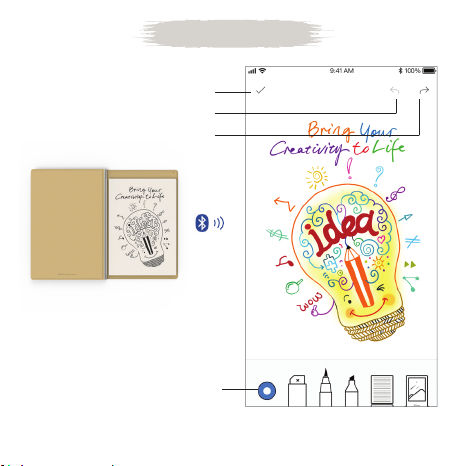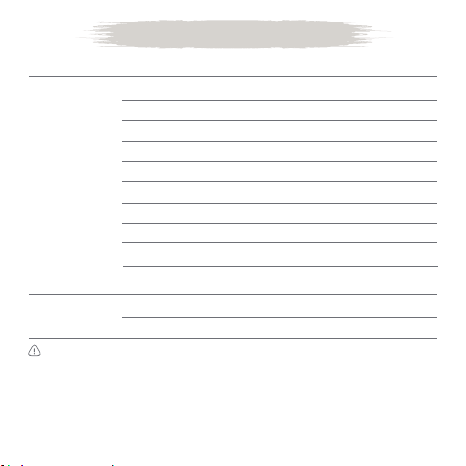P. 2
About RoWrite
RoWrite 2 is designed with Royole’s advanced
fully exible sensor technology and Hall sensor
technology, which senses whether the folio is open
or closed, to achieve its light and compact design.
It comes with the RoWrite pen to capture every
single stroke. The magnetic pen holder in the
notebook allows real-time charging.
The RoWrite 2 saves your work when you are not
connected to your smart device and will upload the
work via Bluetooth once connected to the RoWrite
App. In the app you can edit, save, share your
creations and choose from 12 languages to convert
written text to digital format.
The RoWrite app allows you to share the work as TXT,
PDF, JPEG or MP4 format.