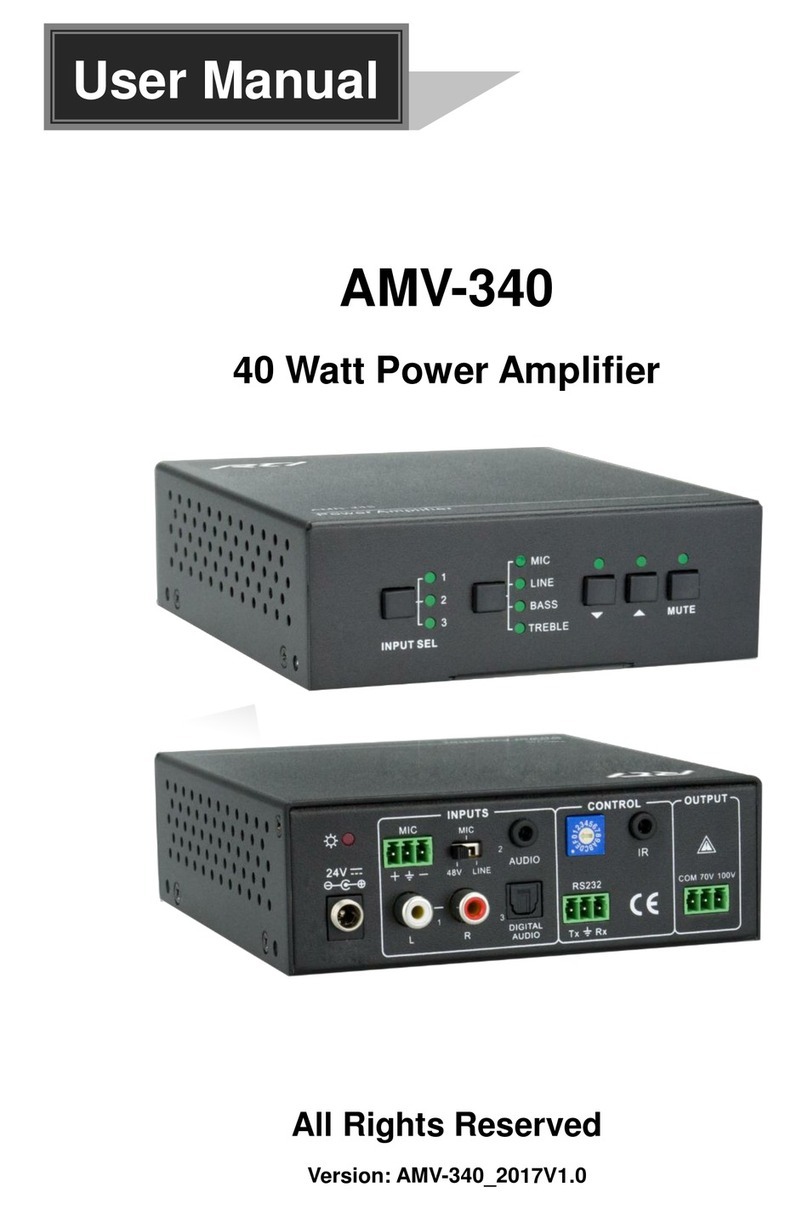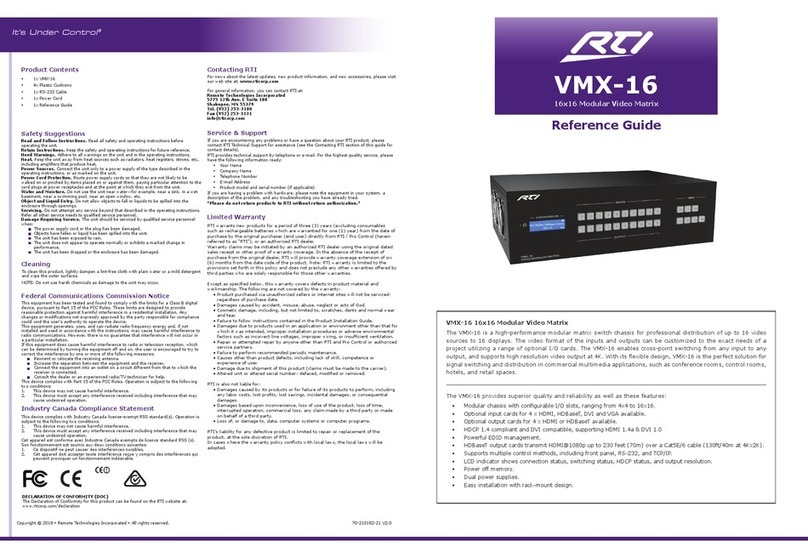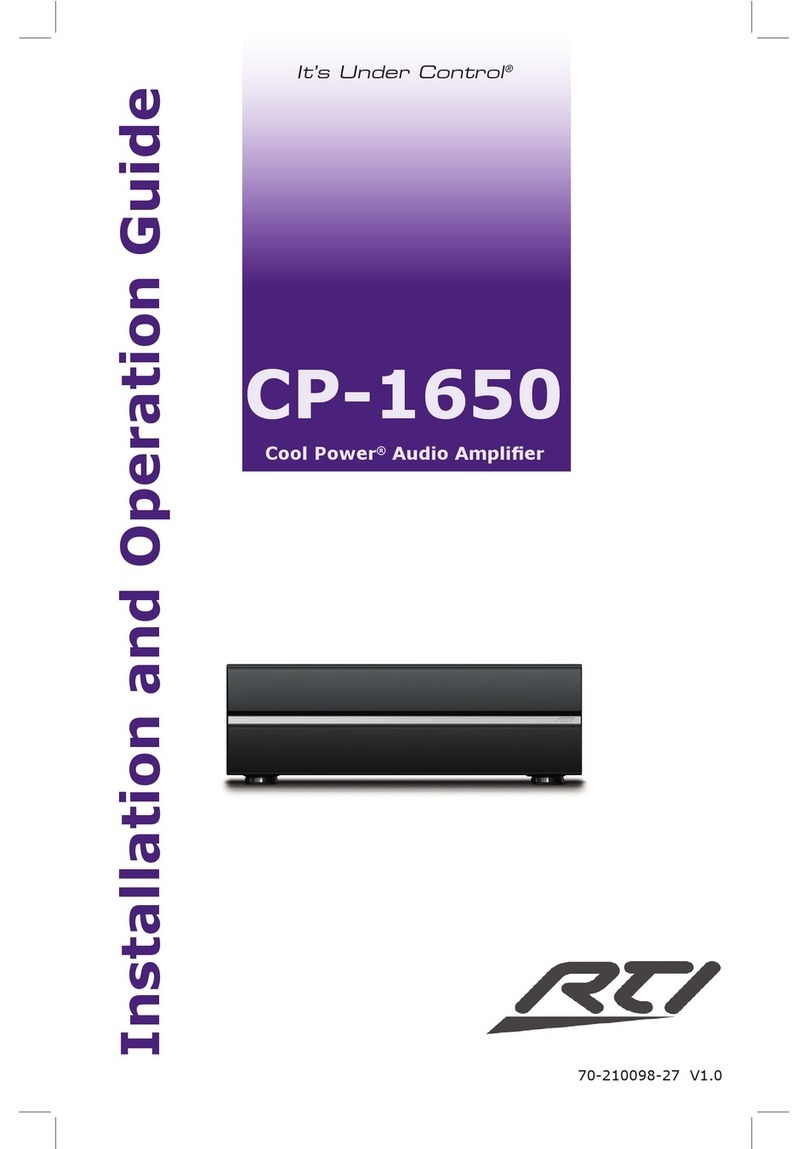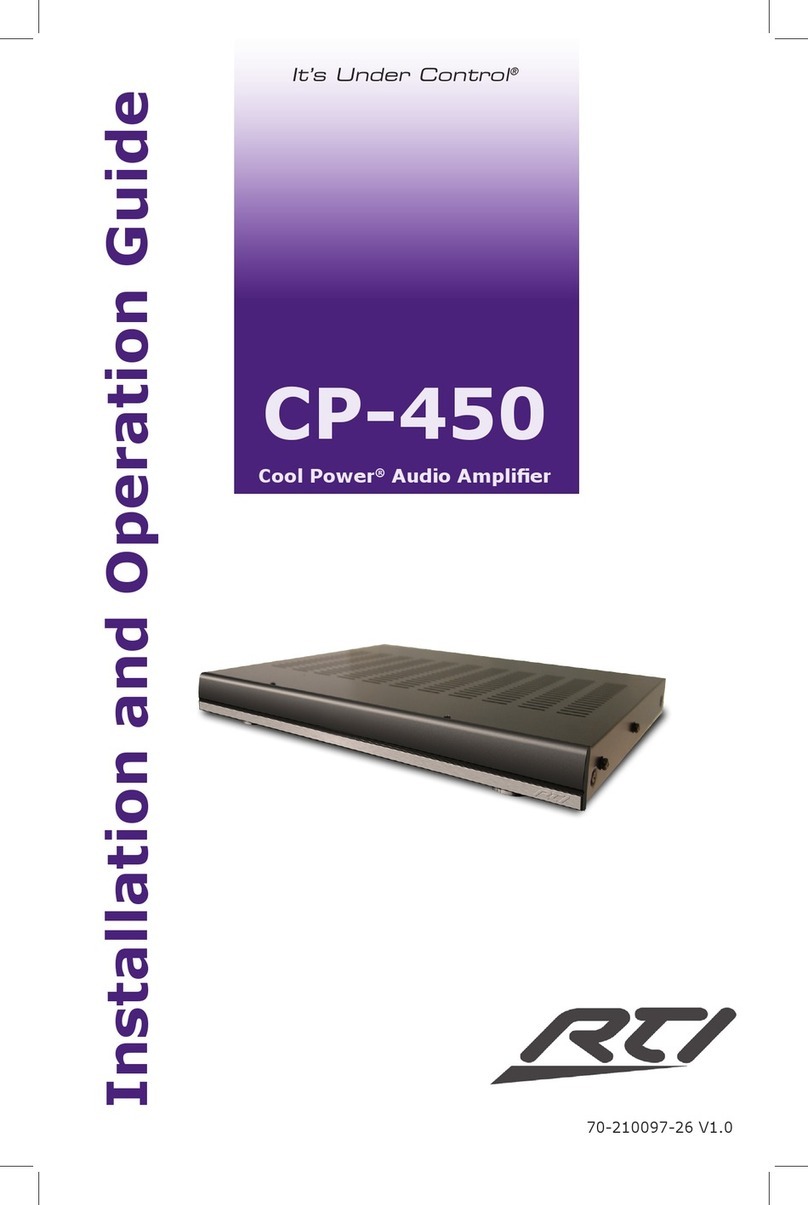Cool Power® Audio Amplier
CP-16i
6
DISCLAIMER
All rights are reserved. No part of this document may be photocopied, reproduced, or
translated without the prior written notice of Remote Technologies Incorporated.
The information contained in this document is subject to change without notice.
Remote Technologies Incorporated shall not be liable for errors or omissions
contained herein or for consequential damages in connection with the furnishing,
performance, or use of this guide.
CP-16i, Integration Designer, and the RTI logo are registered trademarks of
Remote Technologies Incorporated.
Other brands and their products are trademarks or registered trademarks of their
respective holders.
iPod, iPod classic, iPod nano, and iPod touch are trademarks of Apple Inc., registered
in the U.S. and other countries.
Remote Technologies Incorporated warrants its products for a period of three (3)
years from the date of purchase from Remote Technologies Incorporated or an
authorized Remote Technologies Incorporated distributor.
This warranty may be enforced by the original purchaser and subsequent owners
during the warranty period, so long as the original dated sales receipt or other proof
of warranty coverage is presented when warranty service is required. Except as
specied below, this warranty covers all defects in material and workmanship in this
product. The following are not covered by the warranty:
Damage resulting from:
1. Accident, misuse, abuse, or neglect.
2. Failure to follow instructions contained in this Guide.
3. Repair or attempted repair by anyone other than Remote Technologies
Incorporated.
4. Failure to perform recommended periodic maintenance.
5. Causes other than product defects, including lack of skill, competence or
experience of user.
6. Shipment of this product (claims must be made to the carrier).
7. Being altered or which the serial number has been defaced, modied or
removed.
Remote Technologies Incorporated is not liable for any damages caused by its
products or for its failure of its products to perform, including any lost prots, lost
savings, incidental damages, or consequential damages.
Remote Technologies Incorporated is not liable for damages based upon
inconvenience, loss of use of the product, loss of time, interrupted operation,
commercial loss, any claim made by a third party or made by you for a third party.
Remote Technologies Incorporated’s liability for any defective product is limited to
repair or replacement of the product, at our option.
If any component of your CP-16i Audio Amplier needs service, please contact
Remote Technologies Incorporated by telephone or E-mail for return information.
Please do not return products to Remote Technologies Incorporated without
return authorization.
LIMITED WARRANTY