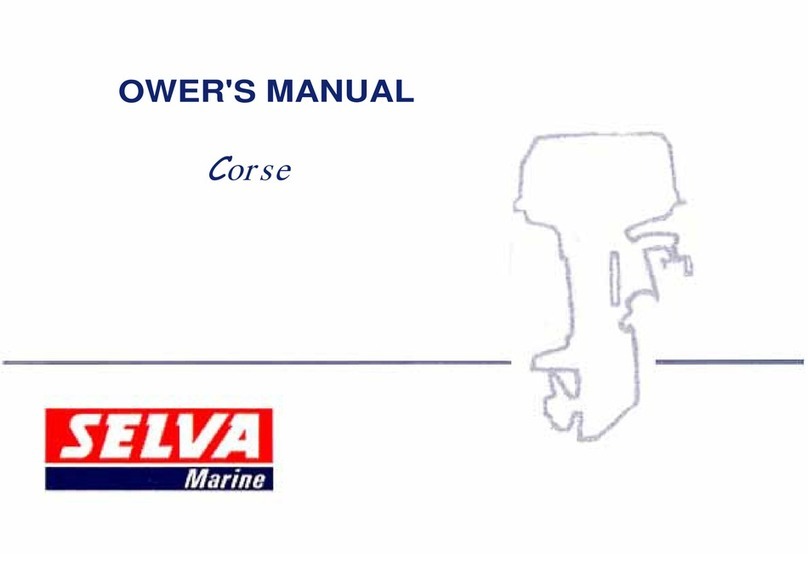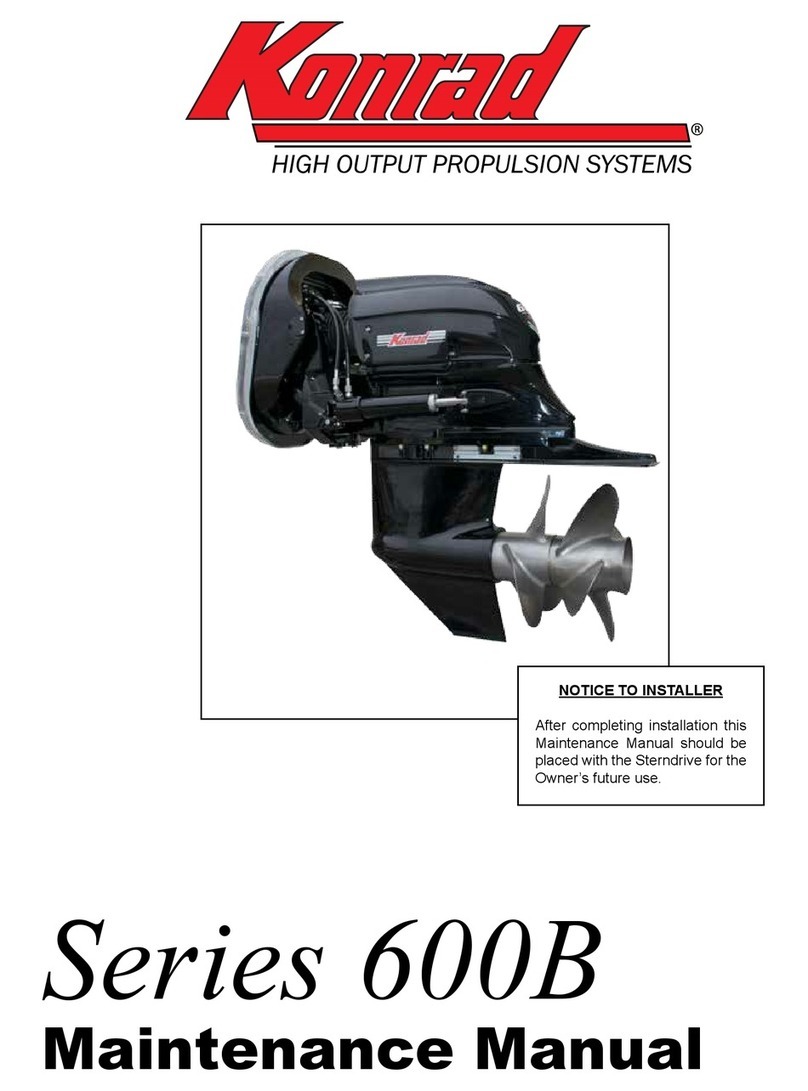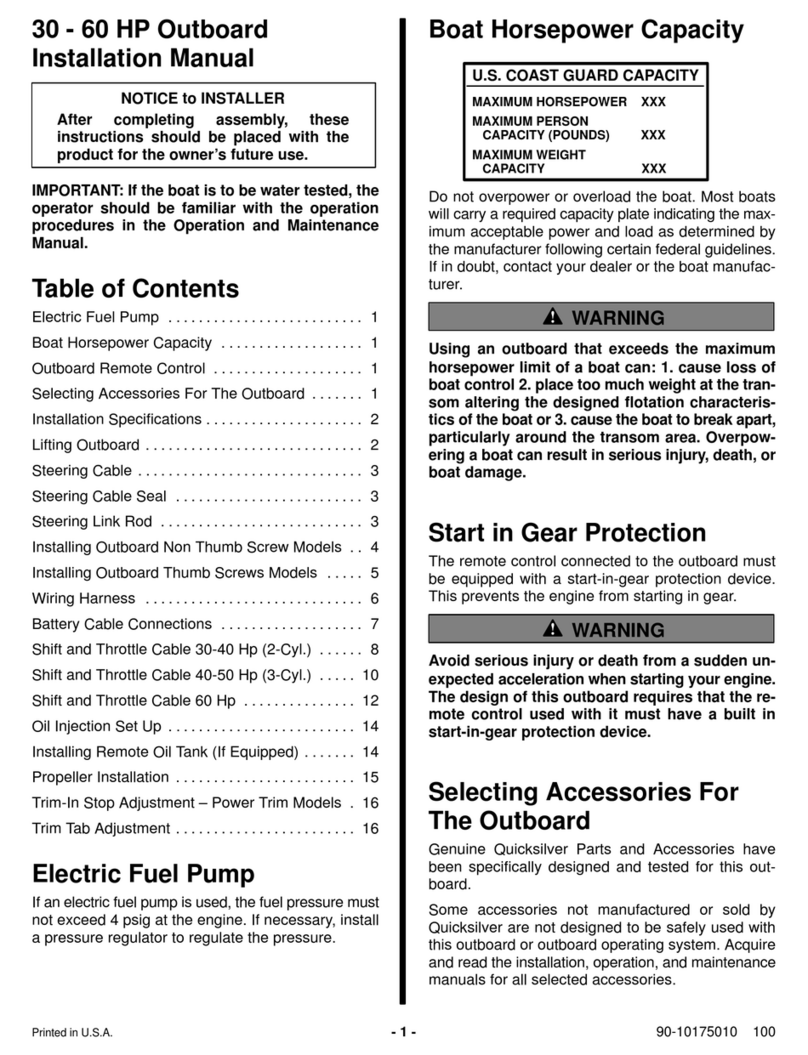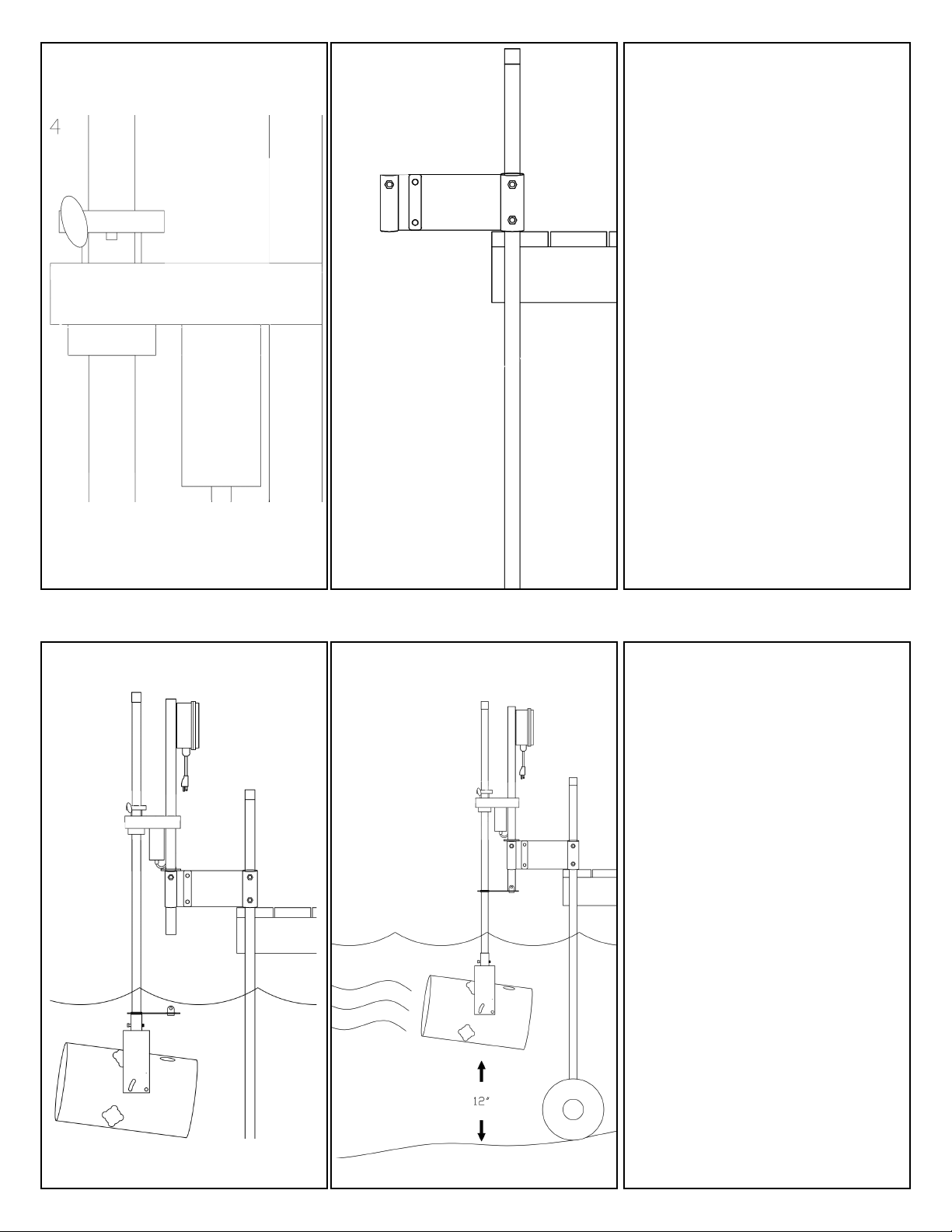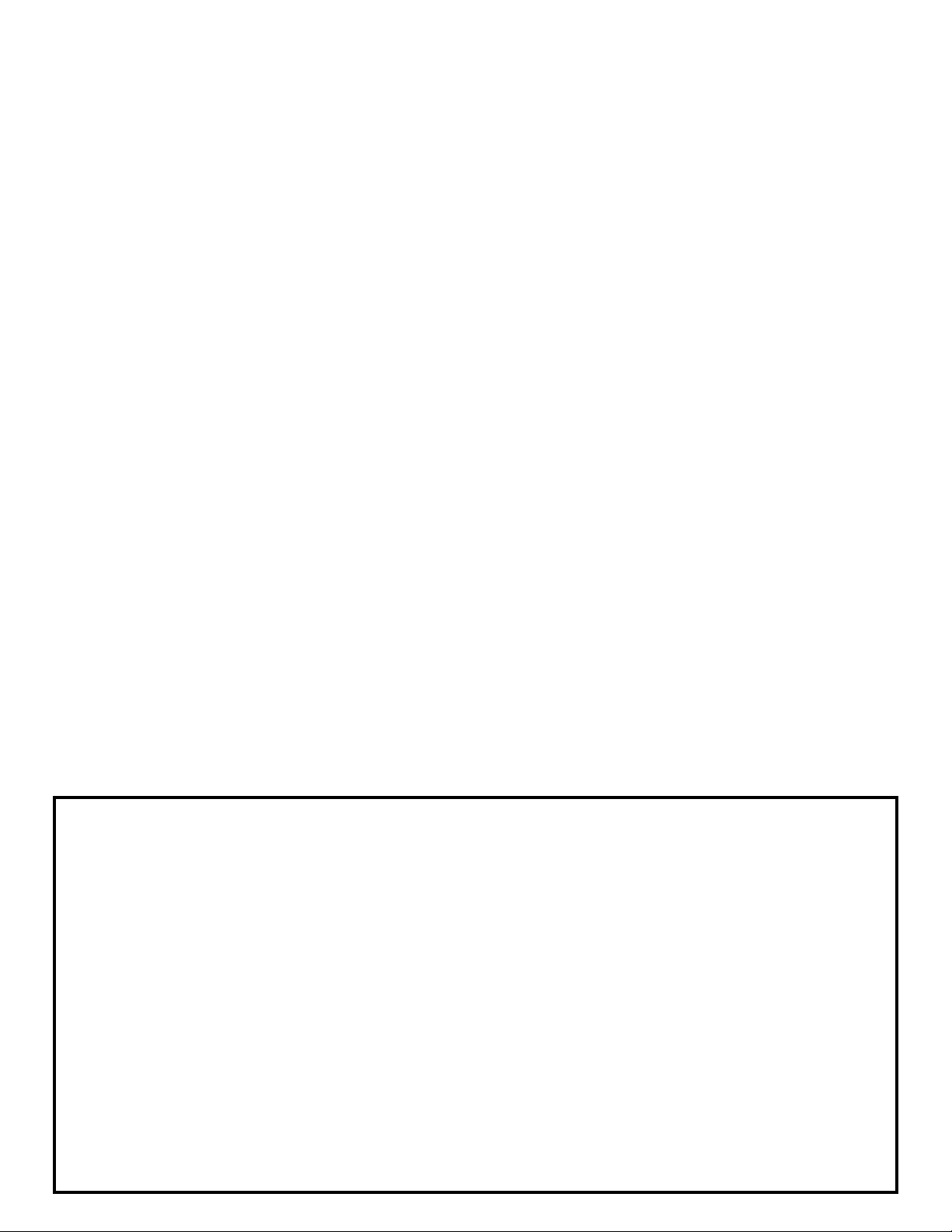Limited Warranty
The HydroSweep® Pro ACD by SafeShore® carries a three-year, non- transferrable, limited warranty. Specifically, SafeShore® warrants that the
HydroSweep® Pro ACD, under normal use and service as described in this operator’s manual, shall be free from defects in workmanship and
material for a period of three years from the date of sale from an authorized SafeShore® distributor at retail. The warranty period begins on the
original date of your purchase. To receive warranty service, please contact SafeShore® for assistance at: 800-993-2114, 2431 Galpin Court, Suite
140, Chanhassen, MN 55317.
When you seek service under this warranty, you will need to provide the original dated bill of sale from the service center. SafeShore®, in its sole
discretion, will repair or replace the product at no charge if the damage is determined by SafeShore® to be covered under the limited warranty. If
the damage is not covered by the limited warranty, repairs will be conducted at SafeShore®’s standard rate for parts and labor and you agree to
pay for the same. Repairs may be performed using reconditioned parts. Any repairs or replacement of the HydroSweep® Pro ACD will only be
warranted under this limited warranty for the remaining term of the original warranty period. This limited warranty only covers manufacturer
defects; it does not cover repairs needed because of normal wear and tear, lack of maintenance, improper installation, unauthorized tampering,
unintended use or modification, fire, lightning, accidents, misuse, abuse, or any other matter not under the control of SafeShore®.
Warranty Disclaimer. The foregoing limited warranty is in lieu of all other warranties. NO OTHER EXPRESS OR IMPLIED WARRANTY IS PROVIDED,
AND SafeShore® SPECIFICALLY DISCLAIMS AND ALL OTHER WARRANTIES, INCLUDING, WITHOUT LIMITATION, THE IMPLIED WARRANTY OF FITNESS
FOR A PARTICULAR PURPOSE OR THE IMPLIED WARRANTY OF MERCHANTABILITY.
Exclusive Remedy. Your exclusive remedy for any breach of the limited warranty shall be the return of the HydroSweep® Pro ACD to SafeShore®
or designated location for repair or replacement, or, at the option of SafeShore®, a refund of the purchase price.
Returns. You agree to inspect the HydroSweep® Pro ACD upon delivery. If you discover any defects you agree to contact SafeShore® immediately.
If you bring a claim under the limited warranty you agree to advise SafeShore® of any information regarding mishandling, damage, deterioration,
alteration, or modification of the HydroSweep® Pro ACD or its packaging or any other matter relevant to your claim. You agree to follow
SafeShore®’s reasonable instructions to return the HydroSweep® Pro ACD.
Limitation of Liability. You acknowledge and agree that SafeShore®’s maximum liability for any and all losses, injuries or damages (regardless of
whether such claims are based on contract, negligence, strict liability or other tort) shall be the purchase price paid for the HydroSweep® Pro ACD.
YOU AGREE THAT SafeShore® WILL NOT BE LIABLE FOR ANY SPECIAL, INCIDENTAL OR CONSEQUENTIAL DAMAGES. SafeShore® shall not be
responsible for installation, dismantling, reassembly or reinstallation costs or charges. You agree that no action, regardless of form, may be
brought against SafeShore® more than one (1) year after the cause of action has accrued.
Other legal rights.This limited warranty gives you specific legal rights, and you also may have other rights that vary from state to state or country to
country. Some states or countries do not allow limitations on implied warranties or the exclusion or limitation of incidental or consequential
damages, so the above limitations or exclusions may not apply to you.
Maintenance. While the HydroSweep® Pro ACD is designed to be virtually maintenance-free, users should regularly check the unit to ensure it is
functioning properly. From time to time, the pump may become clogged or jammed with debris. If this occurs, the user should contact a qualified
installation expert. DO NOT PERFORM WORK ON HydroSweep® Pro ACD WITHOUT DISCONNECTING ALL POWER SOURCES.
When storing the HydroSweep® Pro ACD, clean and store PROP SIDE DOWN which will maximize the lubrication of the seals when not in use. DO
NOT open the motor for any reason.
WARNING''
"#$%&%!'(!)!(%&'*+(!&'(,!*-!%.%/#&'/!($*/,!'-!$0123(45567!823!)/9!'(!:*#!8&*8%&.;!)((%<=.%9>!$):9.%9!*&!
':(#)..%9?!@%!&%/*<<%:9!#$)#!;*+!+(%!)!.'/%:(%9!%.%/#&'/'):?!!
"%A5BC2DBEA!(F3BG!$EHE21I!#F5!$0123(45567!823!)/9!DJ!623KD151!4DCF!E!L23MN1!4D25!32!L23MN1DNL!C065!6AML!O32!03M2!
623C5BP3N?!!
"#F5!L23MN1!4D25!QMJC!R5!J5BM25A0!ESEBF51!C3!E!623652!5A5BC2DBEA!L23MN1>!32!CF5!L23MN1DNL!C065!6AML!QMJC!R5!MJ51!3NA0!
4DCF!E!623652A0!L23MN151!25B56CEBA5?!'N>!E11DP3N>!DC!QMJC!R5!J52K51!R0!E!TU23MN1!-EMAC!/D2BMDC!'NC522M6C52V!WU-/'X!
623C5BC51!BD2BMDC>!YZ!32![\!)Q6>!DN!EBB321ENB5!4DCF!CF5![\Y]!:EP3NEA!%A5BC2DB!/315>!(5BP3N!ZZZ?Y^W=XWYX?!
"-32!JEO5C0>!G556!BA5E2!3O!6MQ6!4F5N!DN!MJ5?!,556!FEN1J!BA5E2!3O!6DNBF!63DNCJ?!!!!
"+J52J!3O!CF5!$0123(45567!823!)/9!JF3MA1!B3NJMAC!4DCF!E!ADB5NJ51!5A5BC2DBDEN!3N!EN0!5A5BC2DBEA_REJ51!QEDNC5NENB5!EN1`32!
DNJCEAAEP3N!DJJM5J?!!
"%a63JM25!3O!CF5!$0123(45567!823!)/9!C3!CF5!5A5Q5NCJ>!DNBAM1DNL!RMC!N3C!ADQDC51!C3!5aC25Q5!C5Q652ECM25J!EN1!5aB5JJ!
JMNADLFC!QE0!BEMJ5!CF5!B3Q63N5NCJ!3O!$0123(45567!823!)/9!C3!R25EG!134N!Q325!bMDBGA0?!
"$0123(45567!823!)/9!JF3MA1!R5!25Q3K51!O23Q!4EC52!R5O325!C5Q652ECM25J!1236!R5A34!O255HDNL?!
"#F5!$0123(45567!823!)/9!MNDC!DJ!3652EC51!R0!5A5BC2DBDC0?!9M5!C3!CF5!2DJG!3O!JF3BG!EN1!J52D3MJ!DNcM20>!MJ52J!JF3MA1!EA4E0J!
MN6AML!CF5!MNDC!R5O325!BA5ENDNL!DC?!!
"<DJMJ5!32!ERMJ5!3O!CF5!$0123(45567!823!)/9!QE0!A5E1!C3!6F0JDBEA!DNcM20!32!15ECF?!!
";3M!EBGN34A51L5!EN1!MN152JCEN1!CF5!FEHE21J!3O!MJDNL!$0123(4556!EN1!EJJMQ5!EAA!2DJGJ!EJJ3BDEC51!4DCF!JMBF!MJ5?