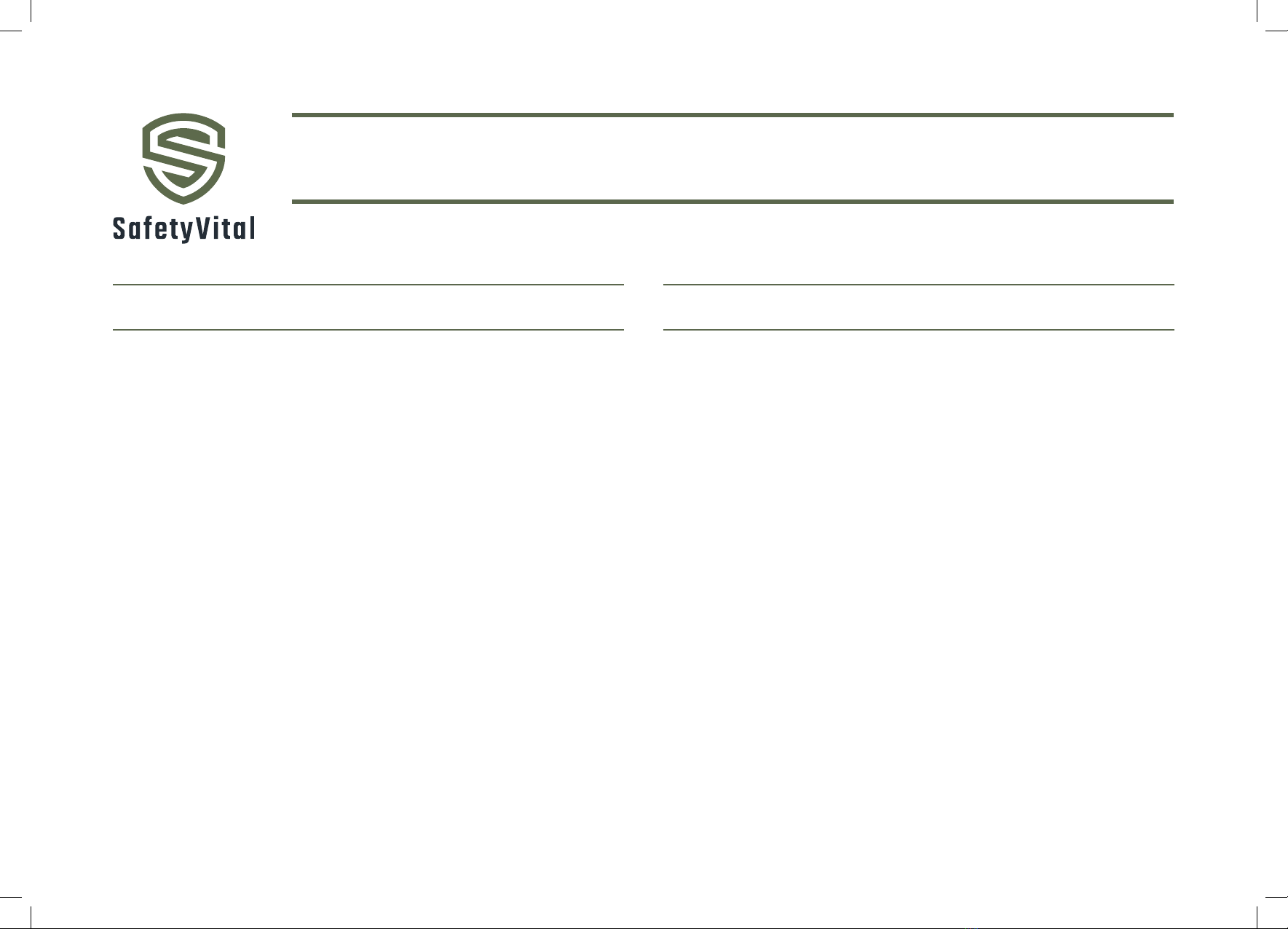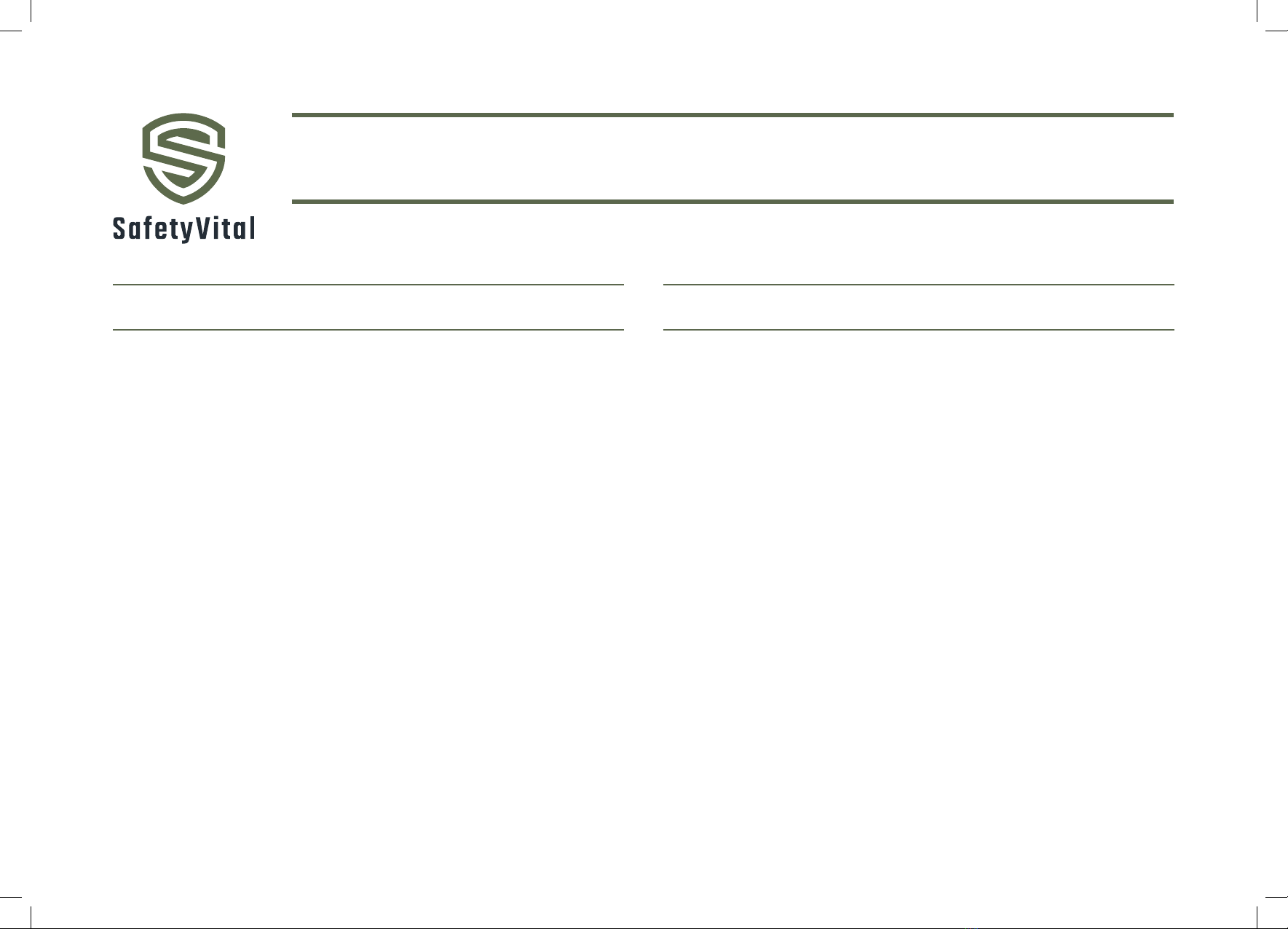
1)
Keep out of reach of children at all times. Not for use by anyone
under the age of eighteen (18) years old.
2)
Do not expose the camera to extreme temperatures.
3)
Always use a soft dry cloth to clean the camera.
4)
Avoid dropping the camera, as doing so may damage the device.
5)
Only install and place the camera in law-abiding locations.
6)
Do not tamper with the solar panel or simulation power cords.
Your SafetyVital Solar Powered Dummy Camera is backed by a one-year limited
lifetime manufacturer’s warranty. SafetyVital will repair or replace your device
within one year after purchase should it fail due to a manufacturer defect (subject
to the certain limitations).
This one-year limited warranty does not cover any damage that results from
unauthorized or improper use, service, or repair. Further, it does not cover damage
caused by accident, impact, negligence, or normal wear and tear. Should you
discover your SafetyVital Solar Powered Dummy Camera is not functioning
properly, please send your device to our repair center for evaluation. If your
product cannot be repaired or serviced, we will reserve the right to change it for a
similar or newer model.
Please note that a at rate of $35.00 will be charged to cover a service evaluation
fee and return shipping of your device. All warranty claims must be accompanied
by a copy of your proof of purchase from an authorized retailer. Please send your
device, proof of purchase, and a check or money order in the amount of $35.00
made out to SafetyVital to:
Address:
SafetyVital
3069 Taft Street
Hollywood, FL 330021
WARNING 1-YEAR LIMITED LIFETIME WARRANTY
SOLAR POWERED *SIMULATED CAMERA
USER MANUAL
*This camera does not have any recording functions. This is a simulated camera designed to decoy possible intruders.