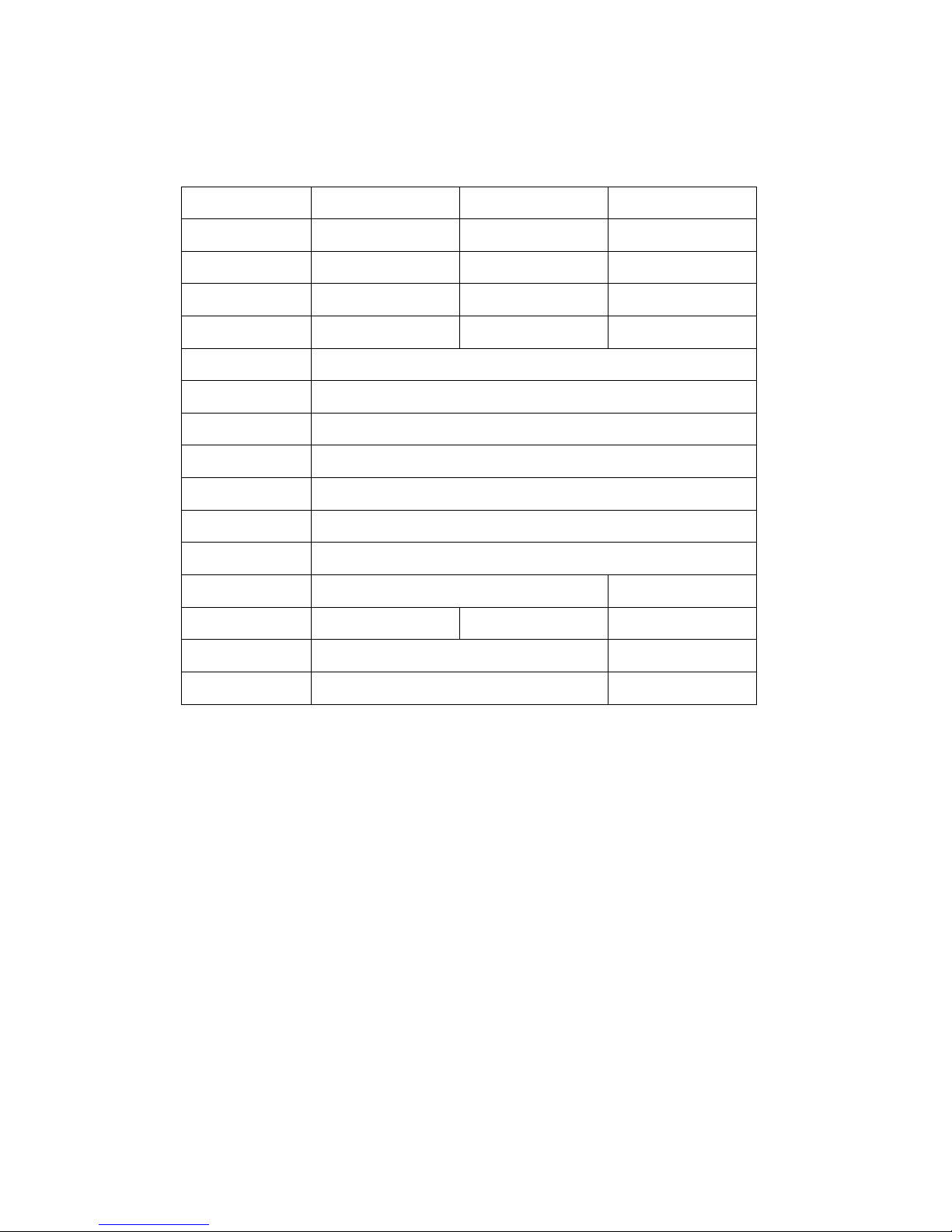INSTALLATION
Use care in unpacking the amplifier, and be sure to save the carton and packing materials so that you can use
them for moving, storing, or if you need to return the unit for service. Never place the unit in direct sunlight, in
excessive heat or humidity, in front of heating supply vents or extremely dusty locations. Make all connections
according to the instructions on the following pages.
FEATURES
• Saga Pro amplifiers deliver the following power ratings:
SAG6000: 250 watts @ 4 ohms / 150 watts @ 8 ohms
SAG6002: 450 watts @ 4 ohms / 350 watts @ 8 ohms
SAG6003: 800 watts @ 4 ohms / 550 watts @ 8 ohms
• 2-channel, Parallel or Bridged mono modes for flexible application
Other features include:
• Independent limiters for each channel, which decreases overload distortion
• Independent input level controls for each channel for volume setting
• Precise Signal and Clip LED indicators to monitor performance, enabling you to rectify overloading (clipping)
• Two forced-air fans keep the operating temperature low during use
• Inputs: XLR and 1/4-inch TRS
• Outputs: 5-way binding posts and Speakon® connectors
• Independent thermal overload protection for each channel, automatically guards amplifier and speakers
against damage or failure
• The housing can be mounted in any standard 19 inch rack
IMPORTANT SAFETY INSTRUCTIONS
Read safety and operating instructions before use, adhere to all warnings on the device and in these instructions,
and retain for future reference.
Do not use this device near water, or in a location near dripping or splashing liquid. Do not place objects that
contain liquid on or near the amplifier. Do not use water or any other liquid to clean the device. Use only a dry
soft cloth.
Do not block any ventilation openings, and locate device in a well-ventilated area.
Do not locate or operate device near heat sources or other devices (including amplifiers) that produce heat.
This amplifier has been provided with a polarized or grounding plug. Do not counteract the purpose of these safety
features. If the provided plug does not fit into your outlet, consult an electrician for replacement of the obsolete
outlet.
WARNING: The main plug or amplifier inlet is used as a disconnect device, and should remain readily operable.
Make sure the cord is not subject to being walked on, or pinched at the convenience receptacles or plugs, or at
the point of attachment to the amplifier.
Use only accessories that have been specified by the manufacturer.
Use this amplifier only with racks/carts rated for this type of equipment. Use caution when moving to prevent
tipping or injury.