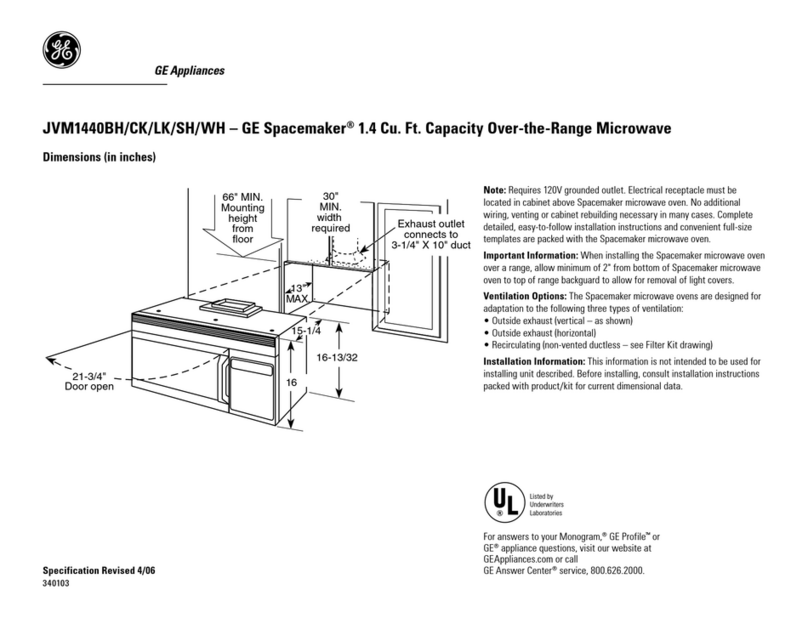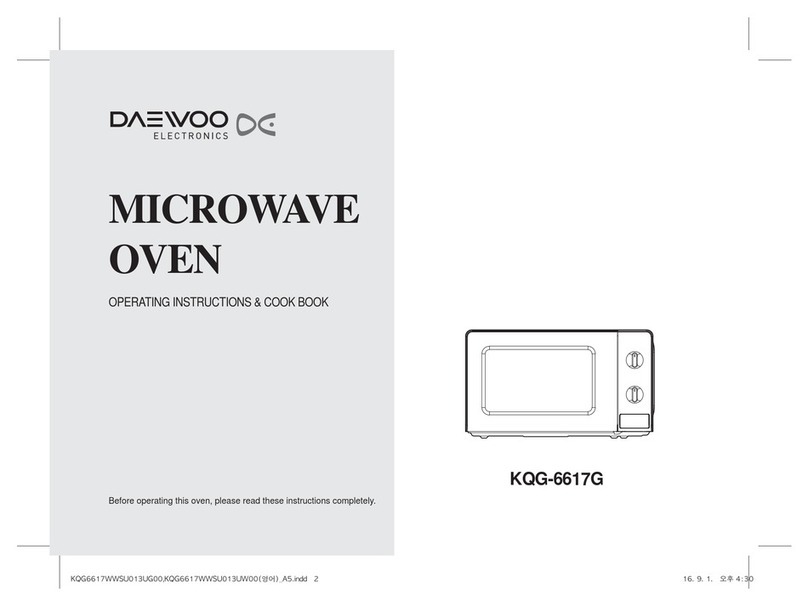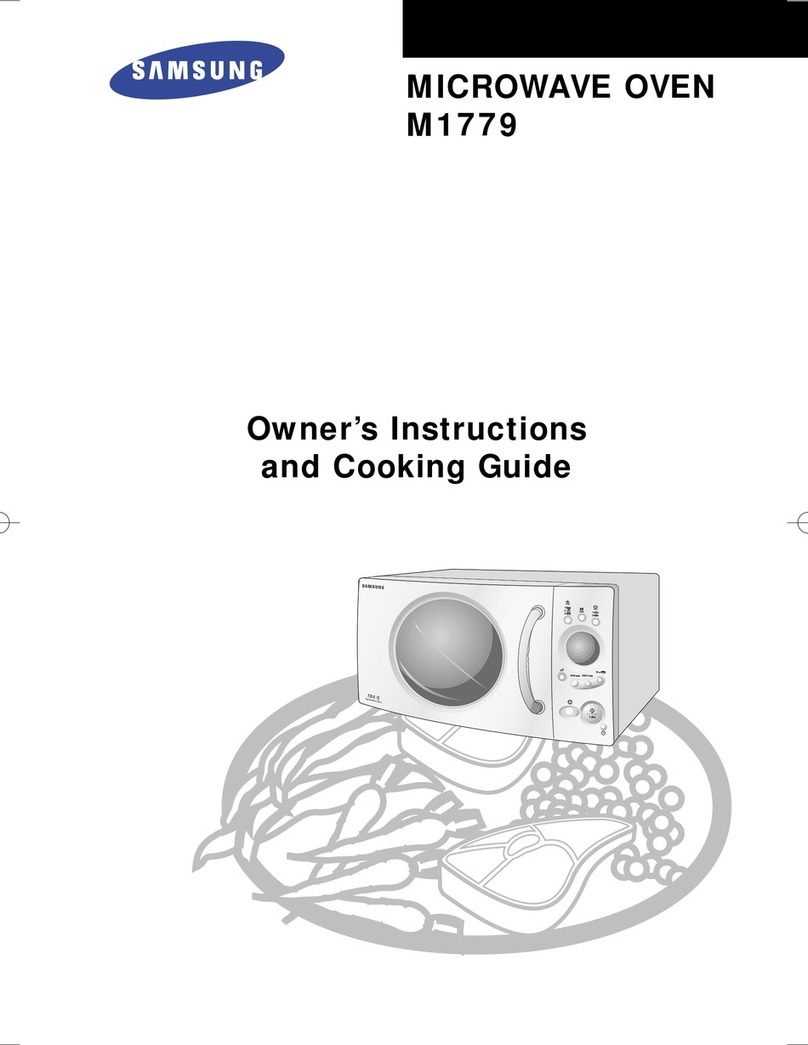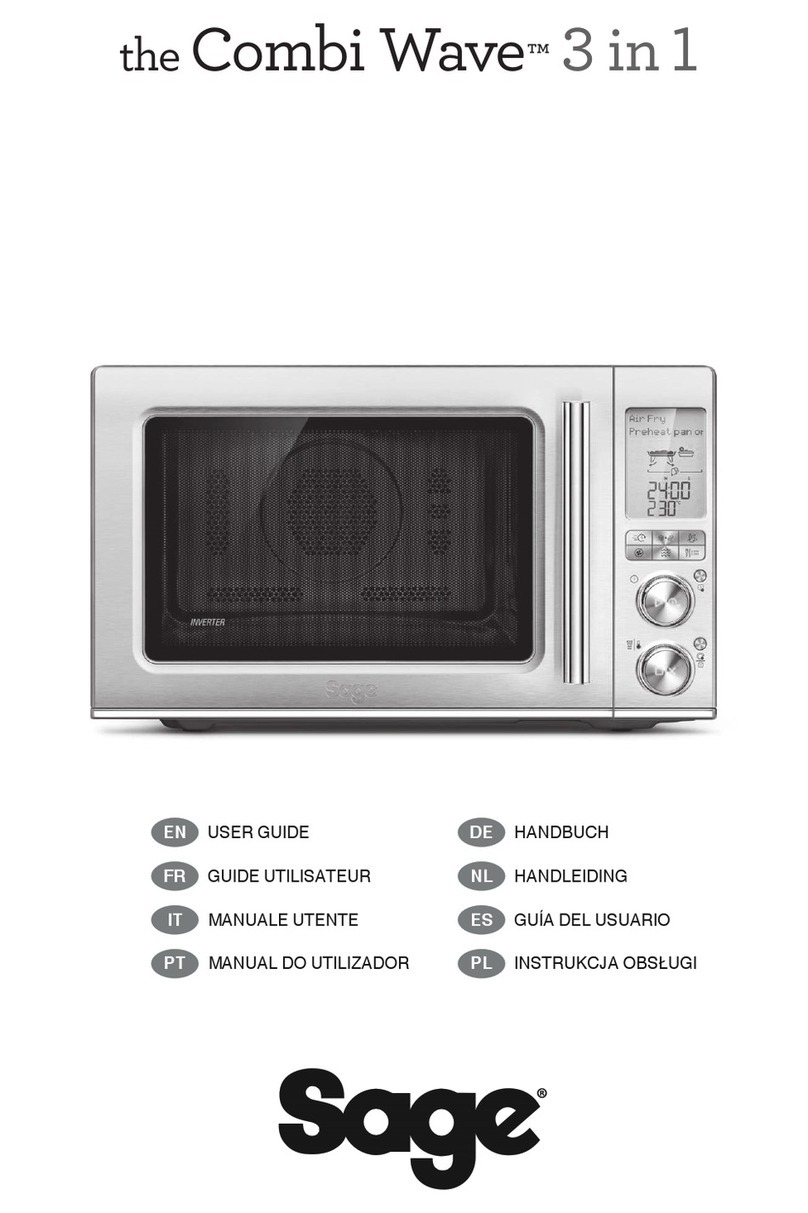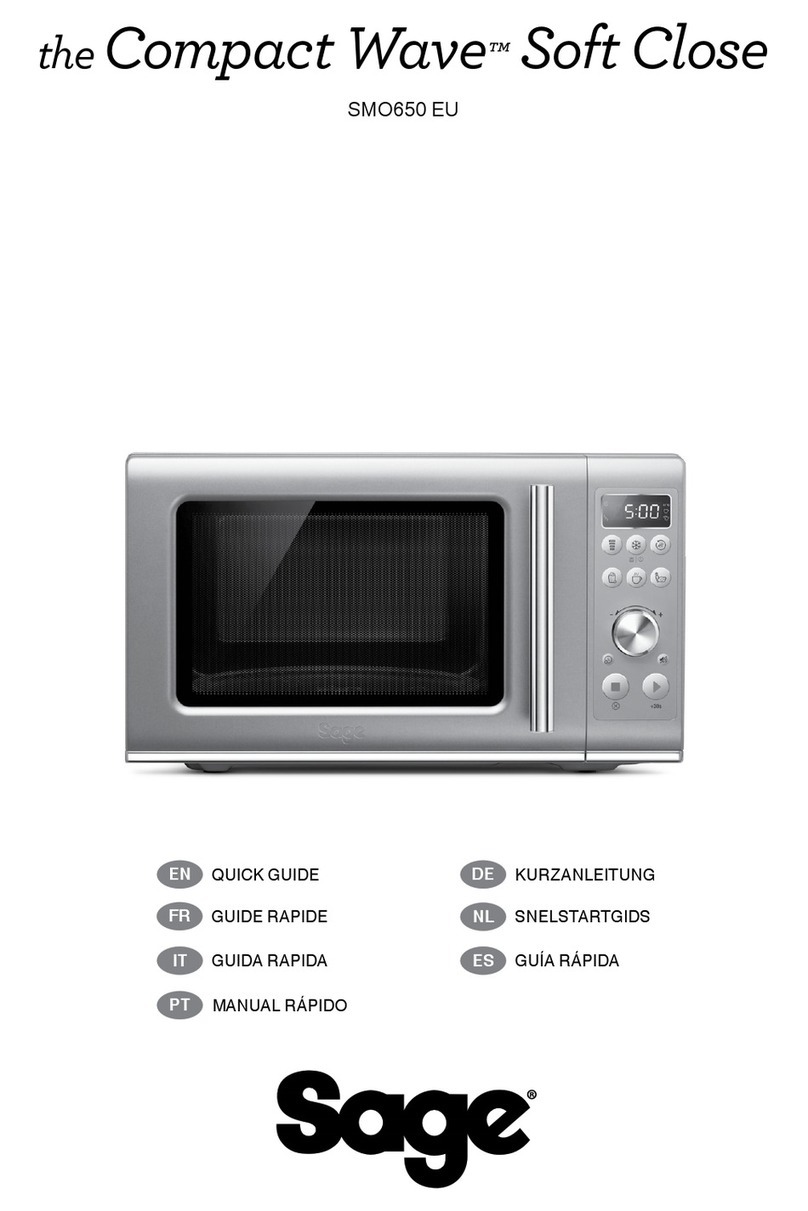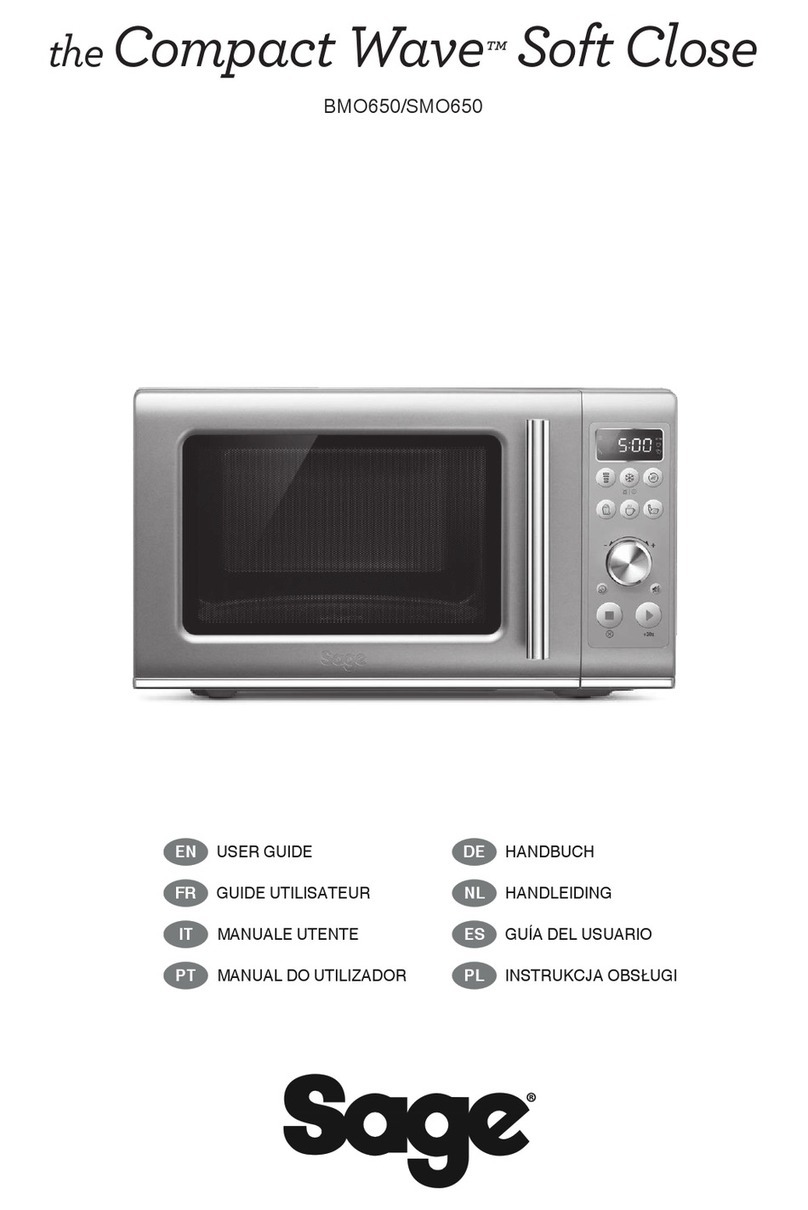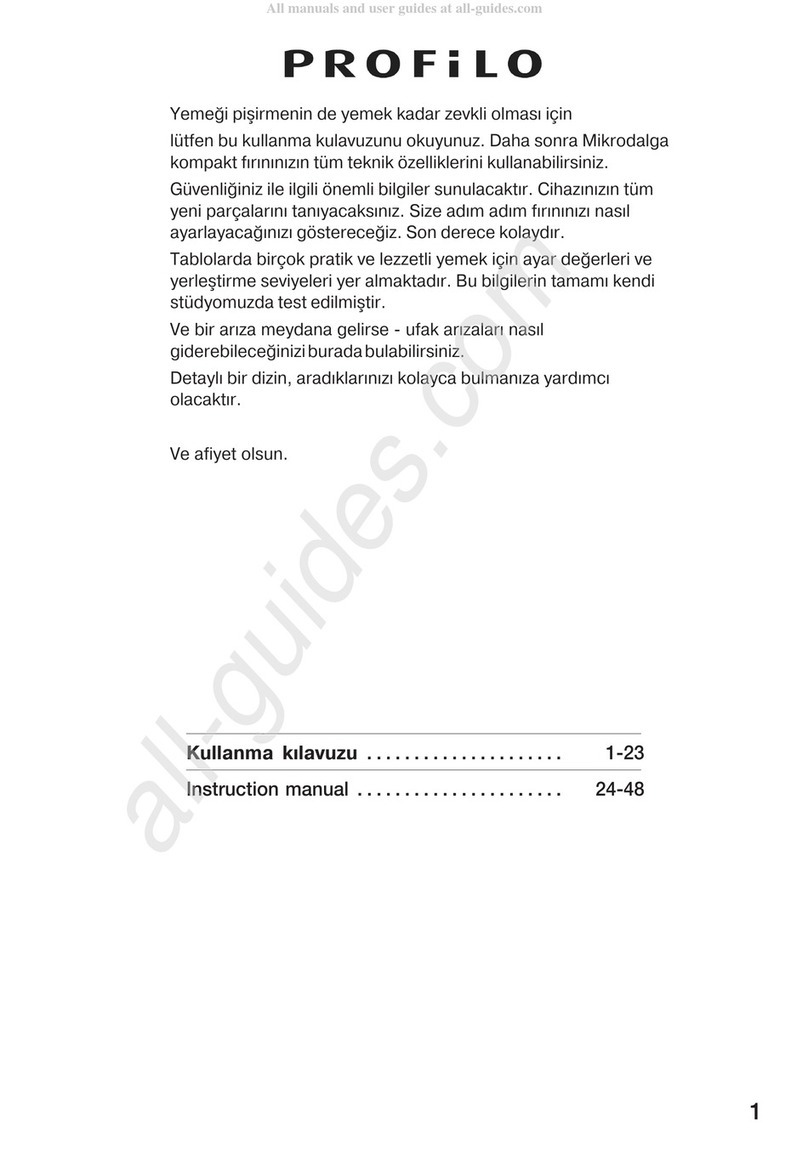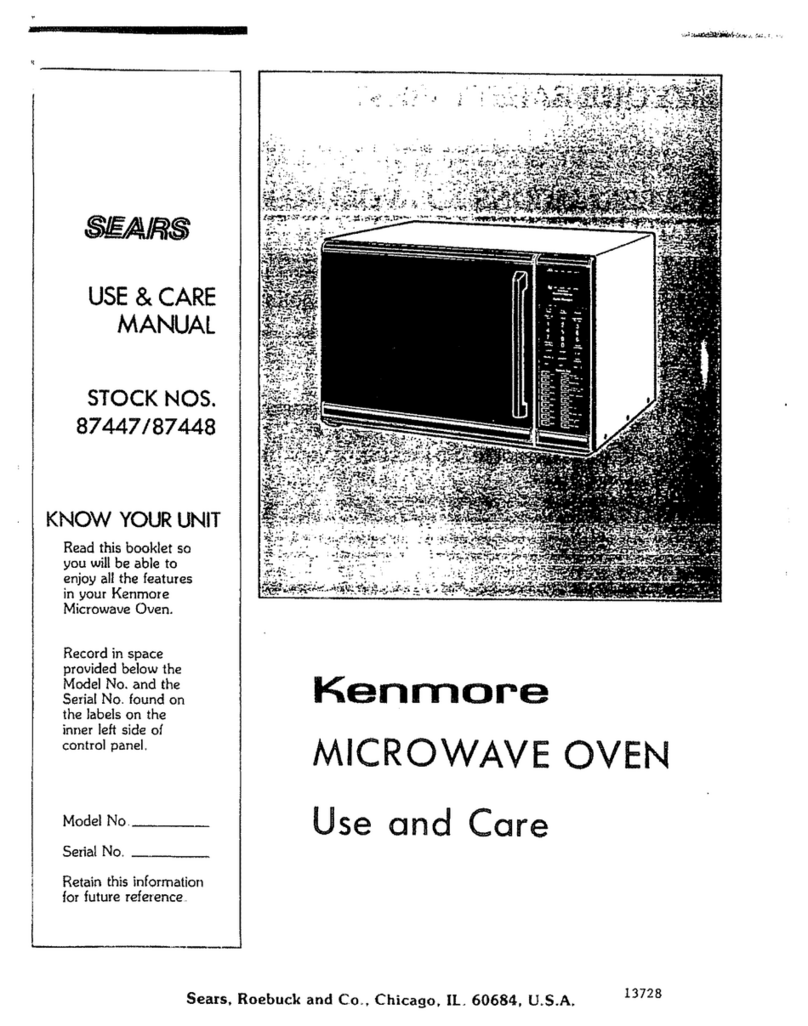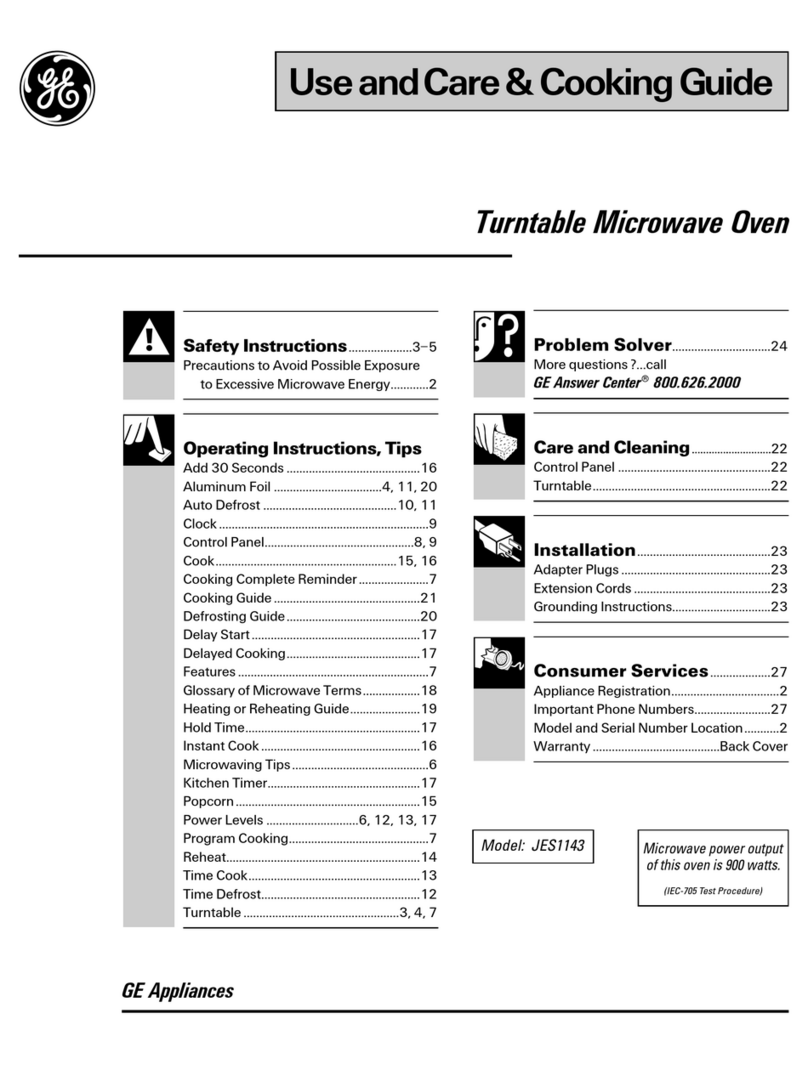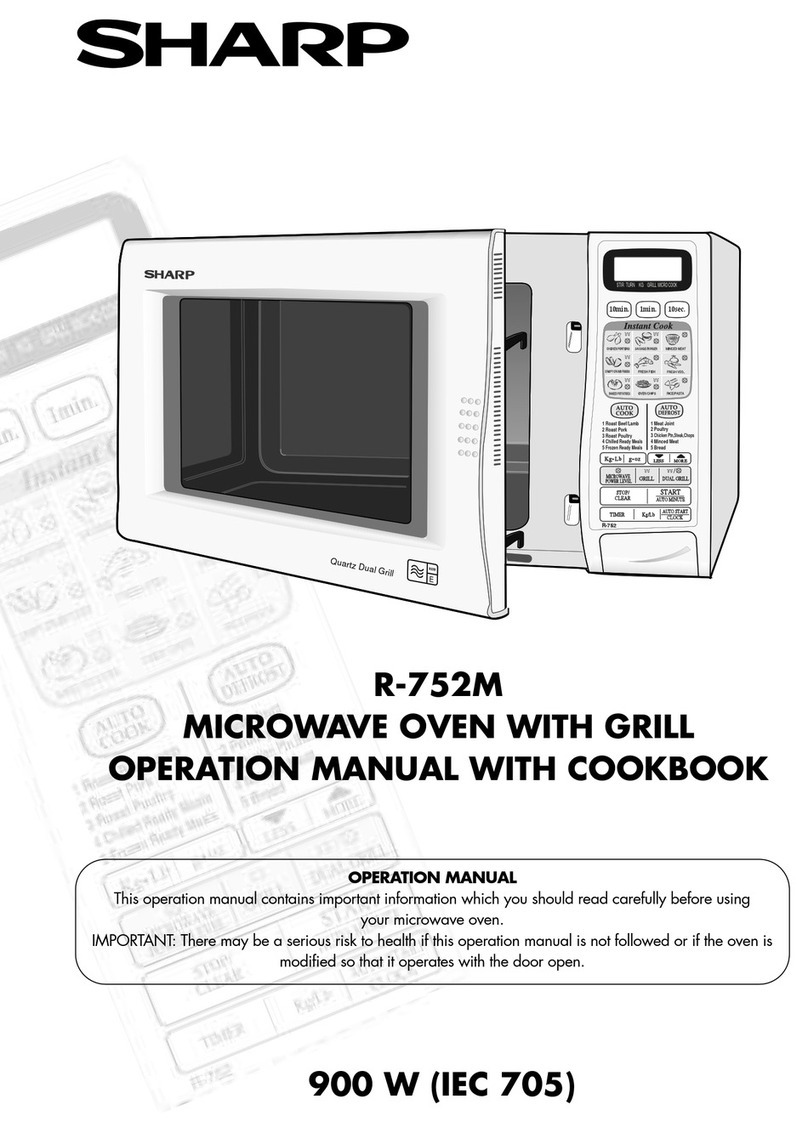14
Assembly
BEFORE FIRST USE
Before first, use remove all promotional stickers
and packaging material. Carefully unpack
the microwave oven and keep all the packing
material until all the parts of the microwave
oven have been found and the appliance has
been assembled. It is recommended to keep
all the packing material in a safe place in case
you wish to repack the product for shipping
purposes.
To remove any dust that may have
accumulated during packing, wash the
turntable roller and glass turntable in warm
soapy water, rinse in clean water then dry
thoroughly. Wipe the interior and exterior of
the microwave oven with a soft, damp cloth
then dry thoroughly.
ASSEMBLING THE GLASS
TURNTABLE
• Insert the turntable roller into position in the
intended space in the oven cavity base.
• Place the glass turntable on top of the
turntable roller, matching the indents of
turntable roller at the centre area.
INSTALLATION AND TURNING ON
THE MICROWAVE OVEN
• Select a level surface that provides enough
open space for the intake and/or outlet vents.
• A minimum clearance of 20cm is required
between the microwave and any adjacent
walls.
• Leave a minimum clearance 20cm above the
microwave.
• Do not remove the legs from the bottom
of the microwave.
• Blocking the intake and/or outlet openings
can damage the microwave.
• Place the microwave as far away from radios
and TV as possible.
• Operation of microwave may cause
interference to your radio or TV reception.
• Plug your microwave into a standard
household outlet. Be sure the voltage and the
frequency is the same as the voltage and the
frequency on the rating label.
• The microwave must not be placed in a
cabinet.
20cm20cm
20cm
WARNING
• To avoid an electrical circuit overload, it
is recommended that no other appliances
are plugged into the same circuit as your
microwave oven (or other products) when it
is in use.
• Do not install oven over a range cooktop or
other heat-producing appliances. If installed
near or over a heat source, the oven could be
damaged and the warranty would be void.
• Check the oven for any damage, such a