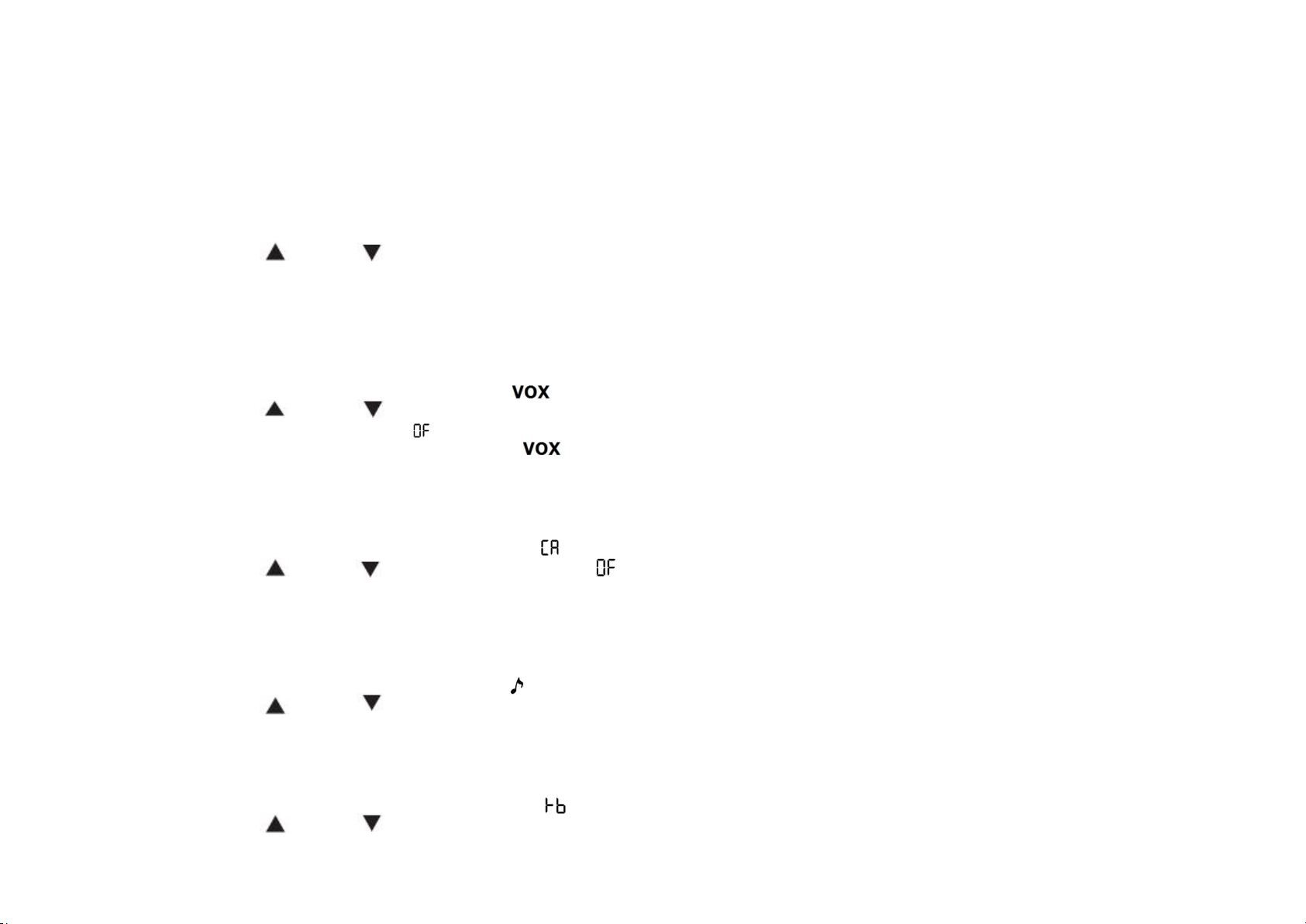NOTE:ThereisnoneedtochangethedefaultGROUPnumberunlessyoueither:
●Areexperiencinginterferenceorcrosstalkfromotherradiosorintercomsintheareaonthecurrentgroupchannel,or
●Desireadvancedfunctionallybyorganizingyourradiosintogroupsthatcallallreceiveseparategroup
communications.Forexample,ifyouwantthreedifferentbuildings,eachwithitsowngroupnumber.
Thiswouldbeamoreadvancedconfigurationandisnotneededforyouraveragehomeorsmalloffice.
To change the GROUP Number
●PresstheMENUkey3times,GROUPwithgroupchannelnumberwillflash.
●Press or toselectnewGroupChannel
●PresstheGROUP/OKorPTTkeytoconfirmandrevertbacktothemainscreen,ortheMENUkeytoconfirm
andcontinuenextfunctionsetting.
12. VOX (Hands-Free Function)
Theunithasabuilt-inVoiceActivatedCircuit(VOX)function.YoucanenjoytalkingandlisteningwithoutpressingPTT
key.Tohavebetterperformance,youcanusethisfunctionwiththeexternalearphone(optionalaccessories).
●PresstheMENU key 4 times, LCD displays iconandVOXsensitivitydigitwillflash.
●Press or
keytoselectsensitivitylevelfrom“,1,2,3”for“OFF,Low,MediumandHighrespectively.
AfterturningontheVOXfunction,LCDwilldisplay icon.PresstheGROUP/OKorPTTkeytoconfirm
andrevertbacktothemainscreen,ortheMENUkeytoconfirmandcontinuenextfunctionsetting.
PleasespeakclosetothemicinordertoactivateVOXfunction.
14. SELECTING CALL TONE
●PresstheMENUkey5times,LCDwilldisplay iconandcalltonenumberwillflash.
●Press or toscrollbetween1to10and toselectacalltoneorturnofftheCALLfunction.
●PresstheGROUP/OKorPTTkeytoconfirmandrevertbacktothemainscreen,ortheMENUkeytoconfirm
andcontinuenextfunctionsetting.
15 KEY BEEP ON/OFF
Theunithasthefunctiontoturnthekeybeeponoroff.
●PresstheMENU key6times,LCDdisplaystheicon.
●Press or toturnthekeybeeponoroff
●PresstheGROUP/OKorPTTkeytoconfirmandrevertbacktothemainscreen,ortheMENUkeytoconfirm
andcontinuenextfunctionsetting.
16. ROGER BEEP
TherogerbeepfunctionenablesashorttonesignalwhichistransmittedafterreleasingthePTTbutton.
●PresstheMENU key7times,LCDdisplaystheicon.
●Press or toturntheRogerbeeponoroff