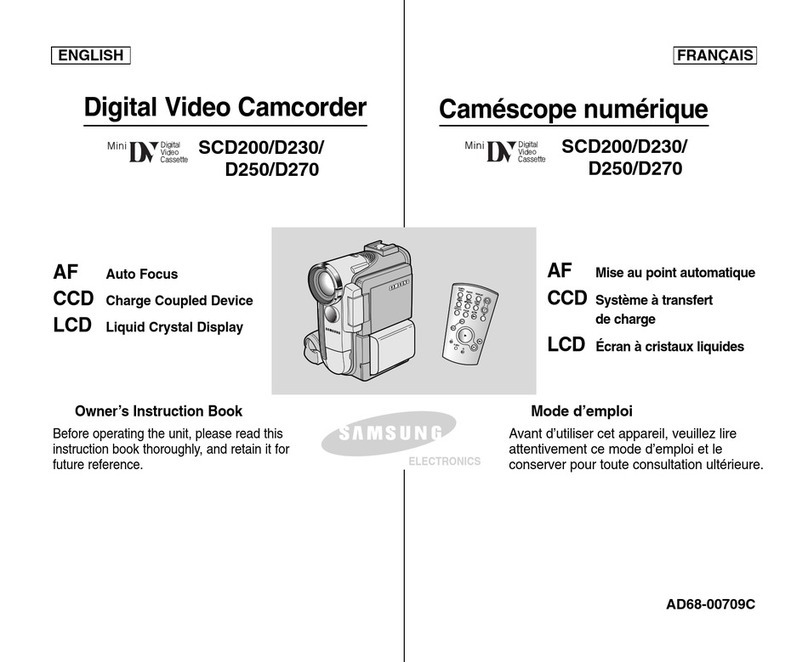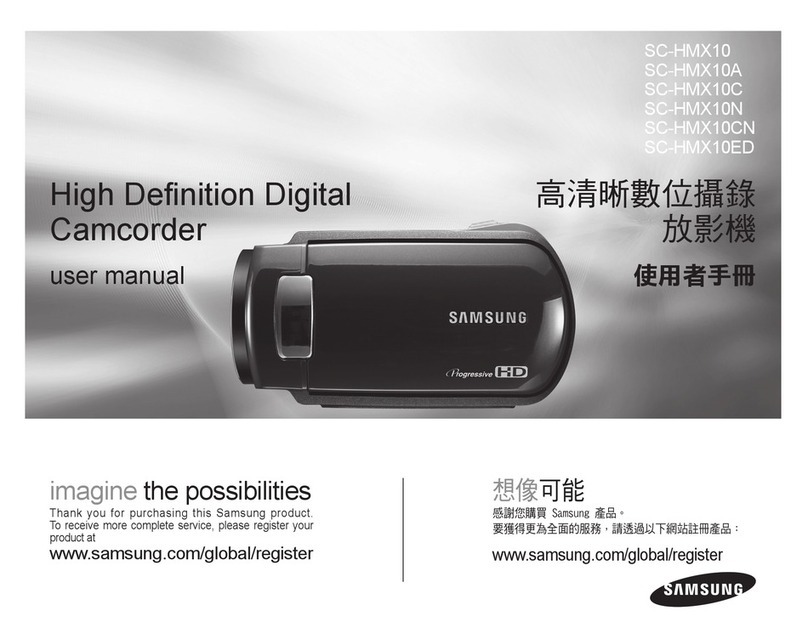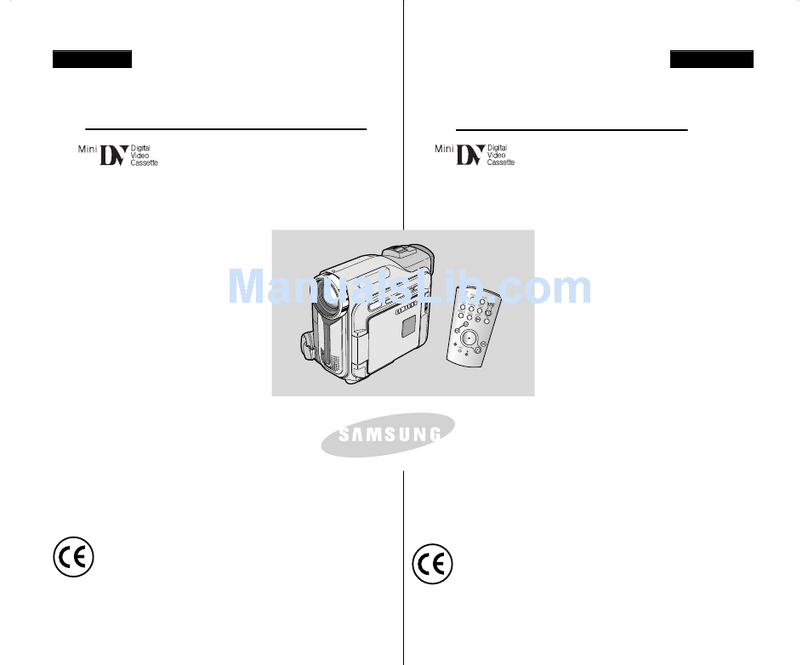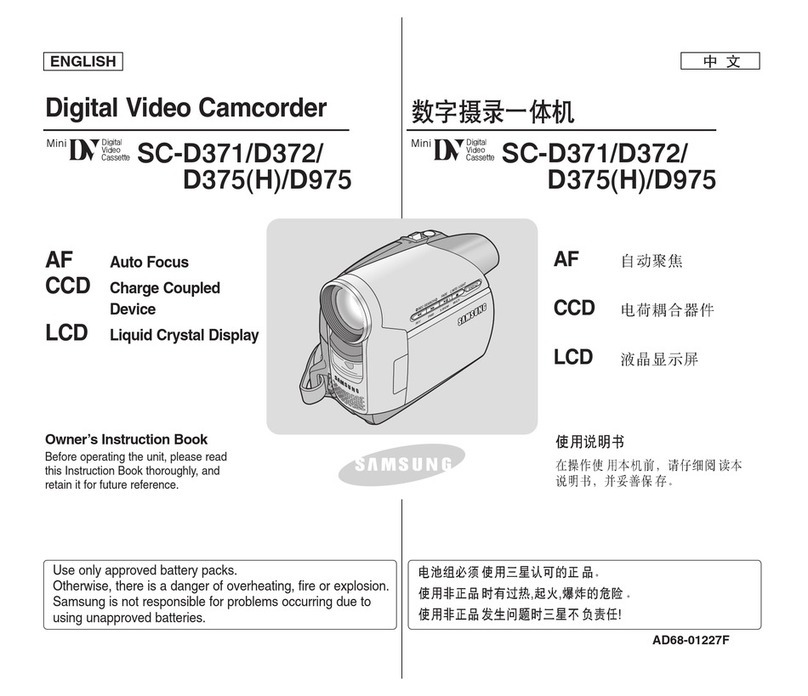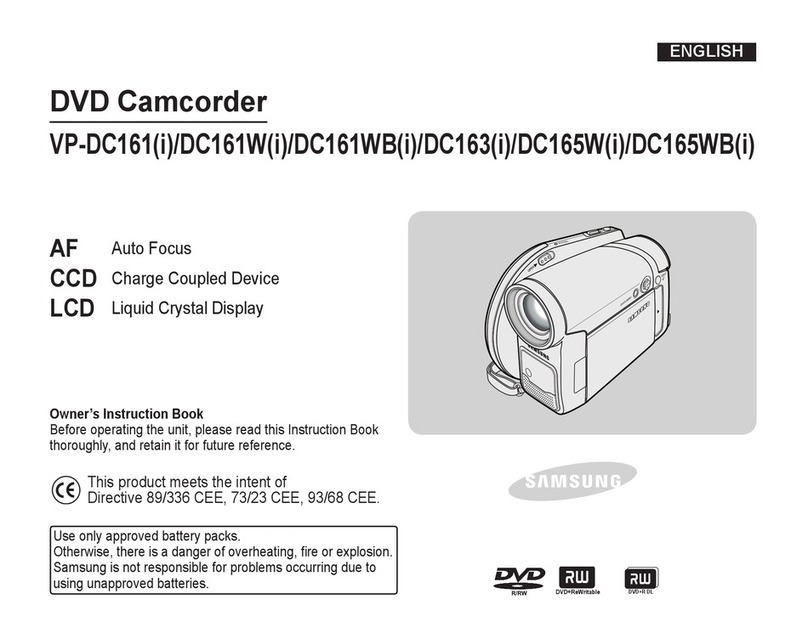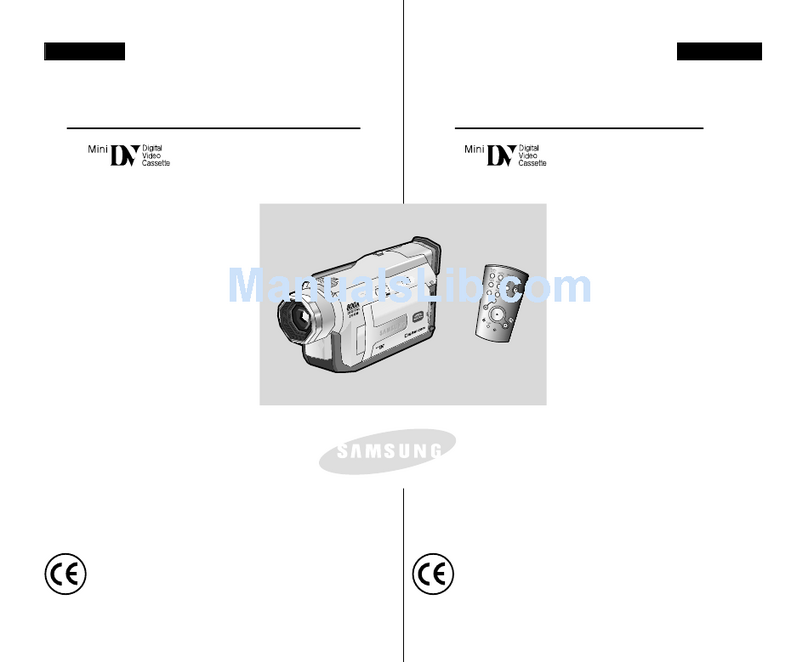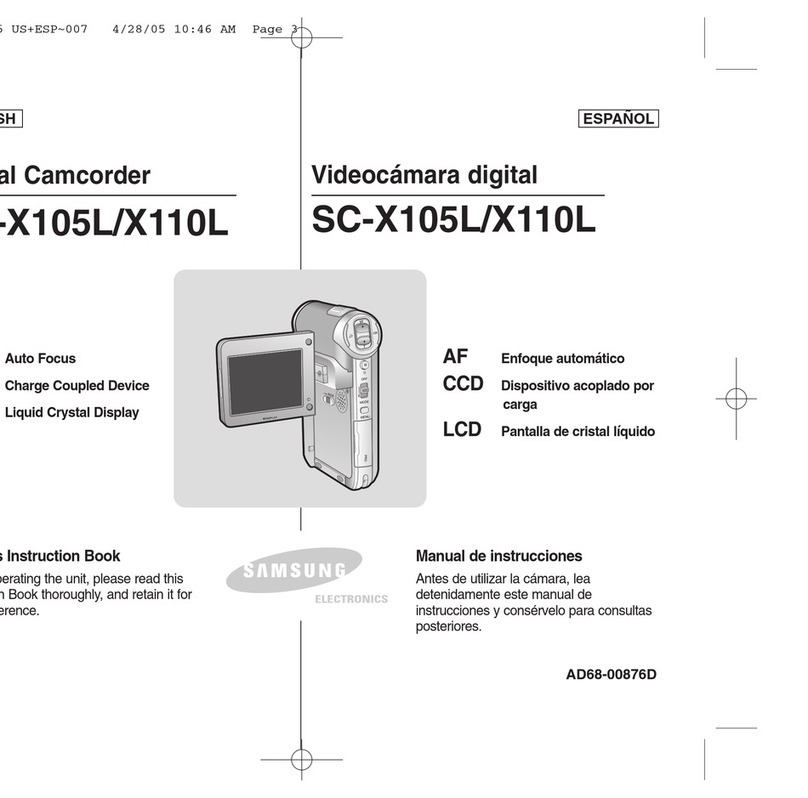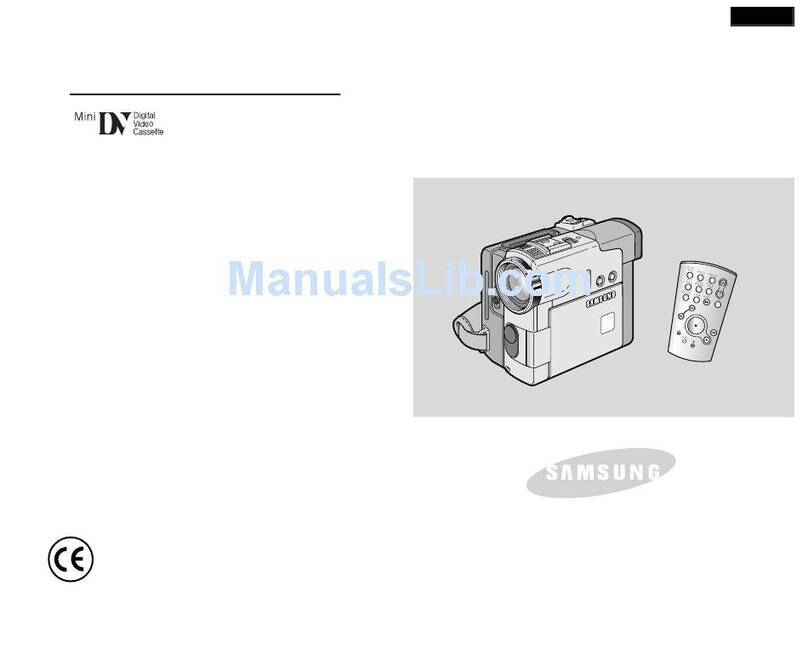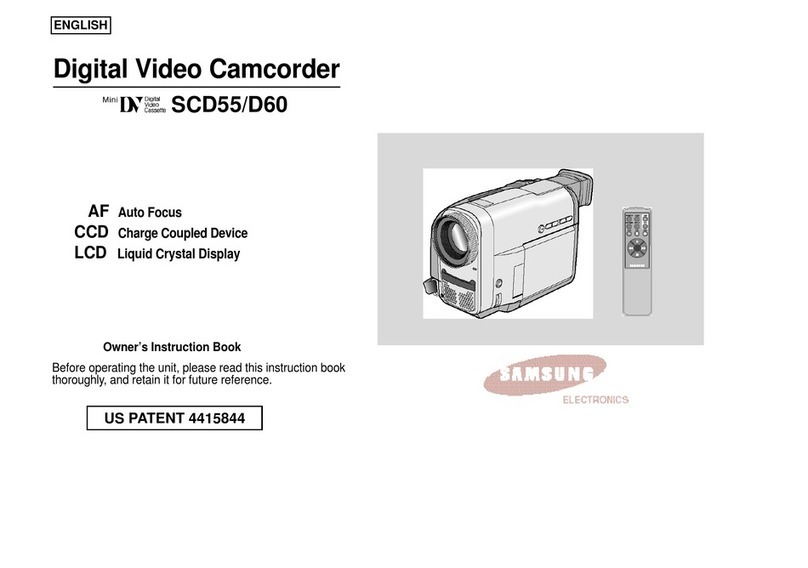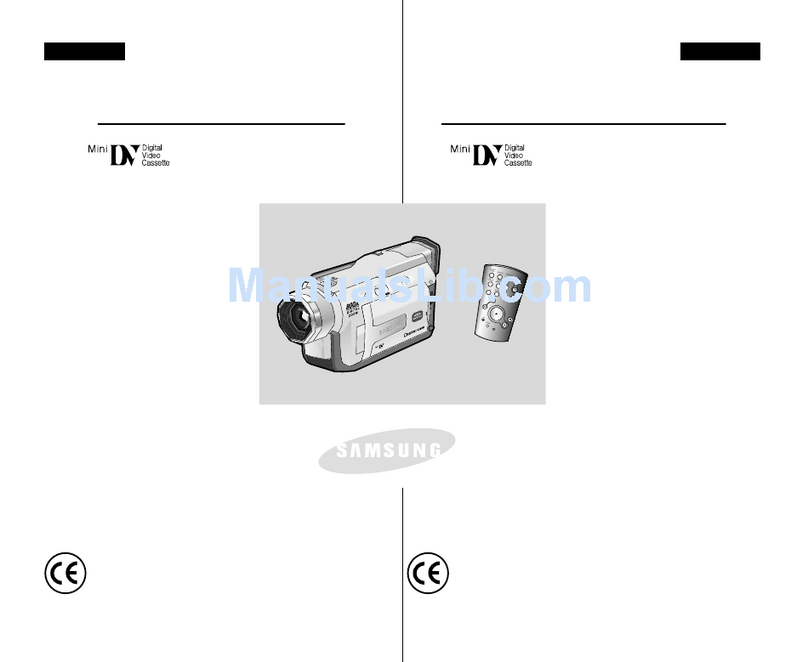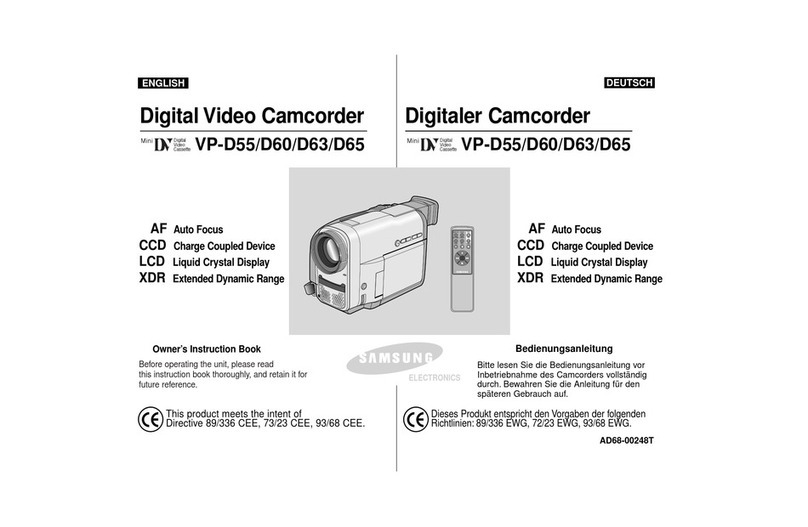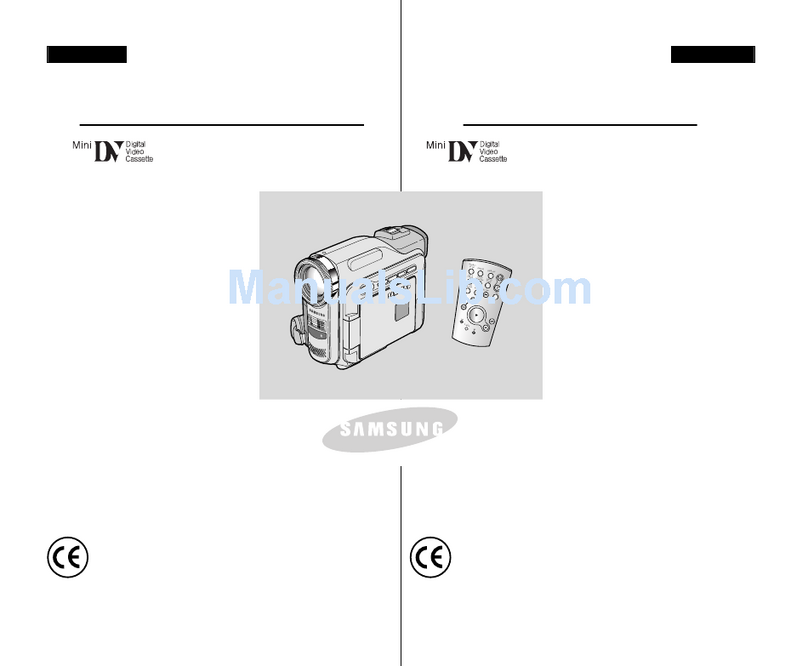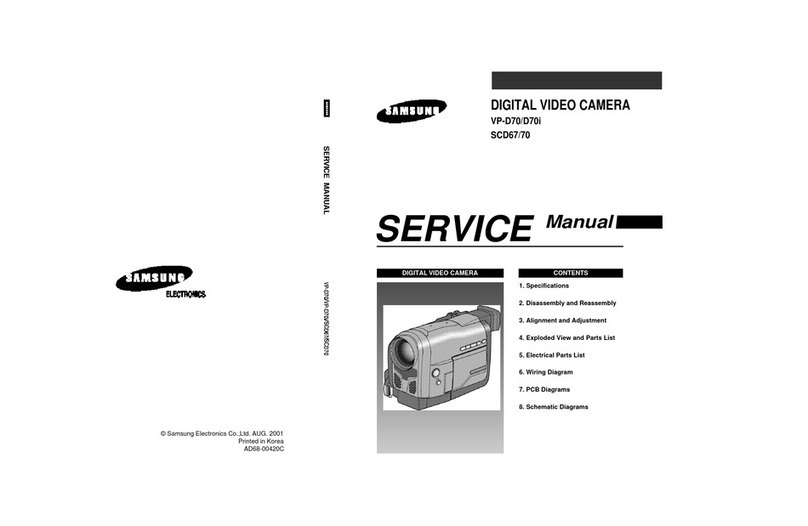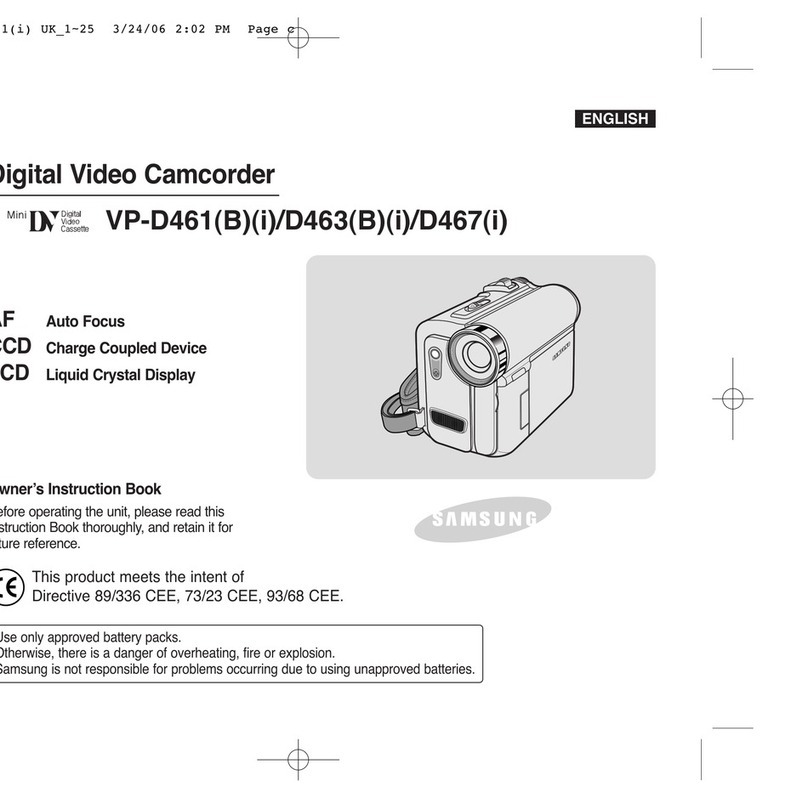an LCD screen that has an 80-degree viewing angle, so no matter how you’re holding your point-and-
share camera, you’ll enjoy a clear view every time. Both point-and-share cameras also offer still image
capture, with 8 Megapixel (HMX-P300) and 5 Megapixel (HMX-P100) image quality.
Mr. Hyunho Chung, Executive Vice President and Head of the Digital Imaging Business, Samsung
Electronics, commented: “The HMX-P300 and HMX-P100 are the perfect point-and-share cameras for
customers who get as much enjoyment in sharing their videos as they do from capturing them. Sharing
our videos with friends and family through social networking sites and blogs is one of the great pleasures
in capturing live footage and we’ve used the latest Samsung technology to make this easier than ever.
These point-and-share cameras are ideal for anyone who has a busy life but still enjoys capturing and
sharing eye-catching moments on-the-go; they’re small and stylish enough for you to want to take
everywhere.”
New experiences in quality and usability
The HMX-P100 and P300 are built to make sharing movies easier than ever through the One Touch
Sharing feature. Once the point-and-share camera is connected to a PC via the built-in USB arm, any
videos will upload automatically as pre-selected, saving time with file transferring and making sure you
never forget to share special memories with friends and family. In addition to this, the HMX-P300 and
HMX-P100 can also capture great still photographs, eliminating the need to carry around a separate
camera for moments when a snapshot is needed.
Both the HMX-P100 and HMX-P300 are built with mobility in mind and so use MicroSD technology, which
is regularly used in mobile phones, making them much smaller and more compact than conventional
point-and-share cameras. The slim bodies of the point-and-share cameras mean they can easily fit into a
jacket pocket or handbag, while the built-in USB arms and USB charging features enable users to charge
batteries and share images simultaneously without need of a cable.
The point-and-share cameras include features to create the best possible image quality out of every
situation. The innovative 5M BSI (Back Side Illuminated) CMOS sensor featured on the HMX-P100
records with twice the sensitivity of regular CMOS sensors to reduce image noise and distortion and
dramatically enhance recording quality in low-light situations. The AF lens of the HMX-P100 also makes it
easy to capture bright and clear movies anytime and anywhere.
In addition, the HMX-P300 and HMX-P100 also include a number of smart features that make recording
bright and clear images simple. The Auto Focus and Smart Auto functions on both models automatically