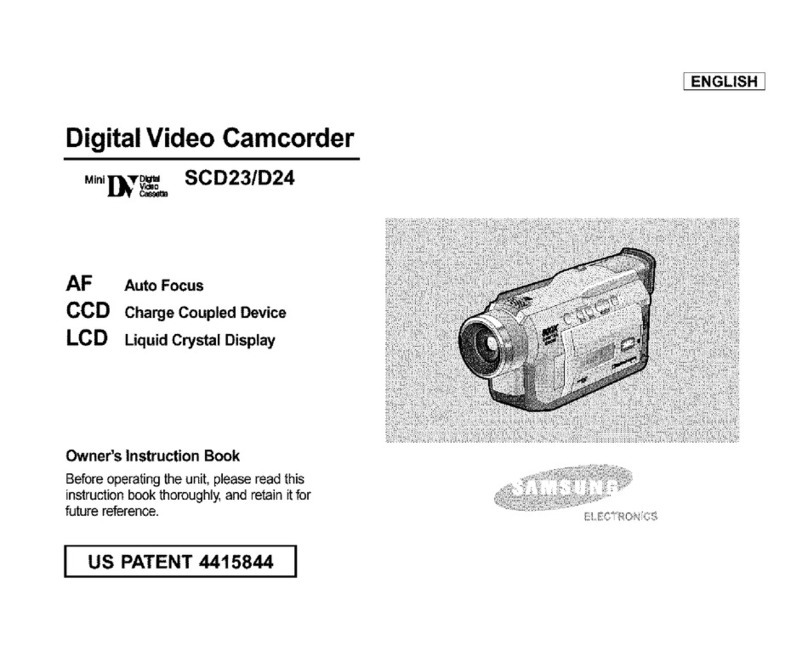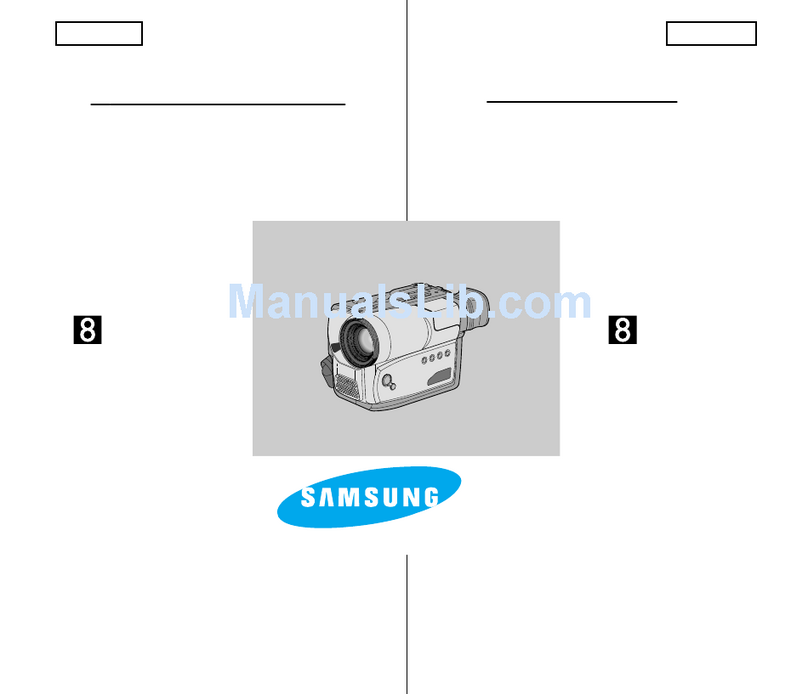Samsung SC-D107 User manual
Other Samsung Camcorder manuals
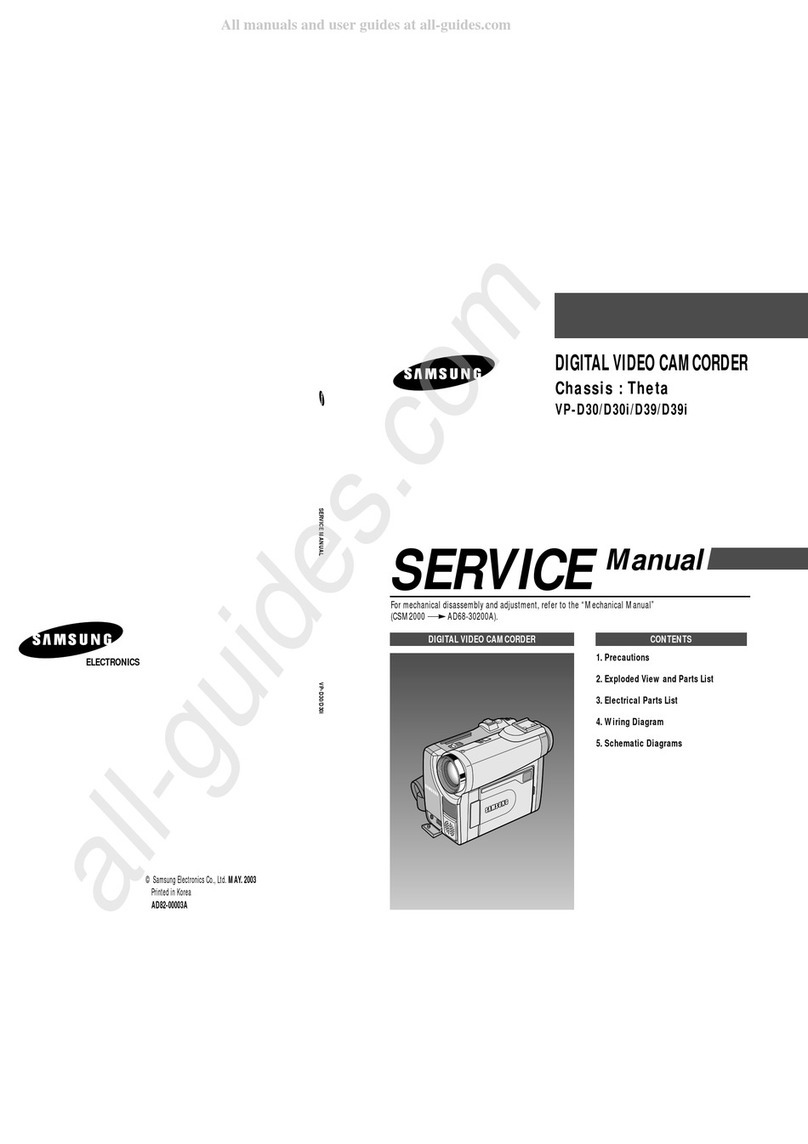
Samsung
Samsung VP-D30 User manual
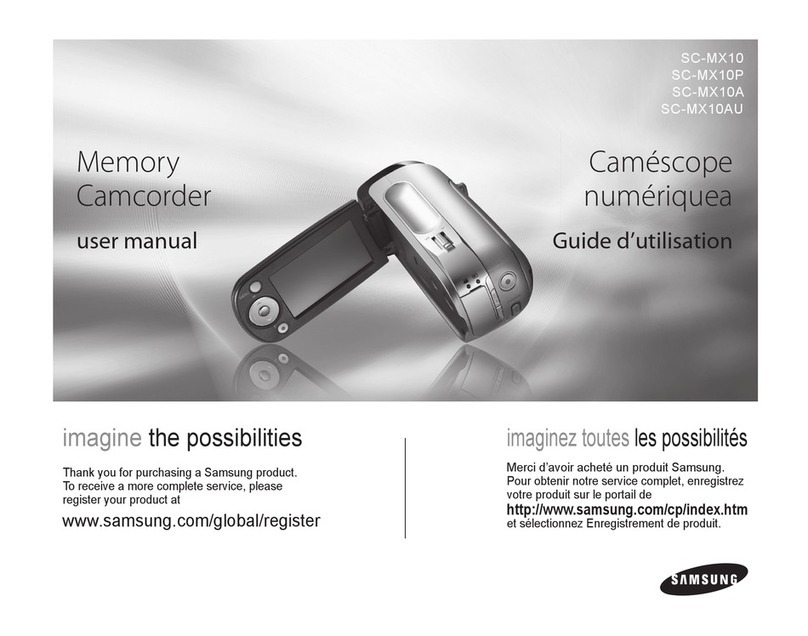
Samsung
Samsung SC-MX10P User manual
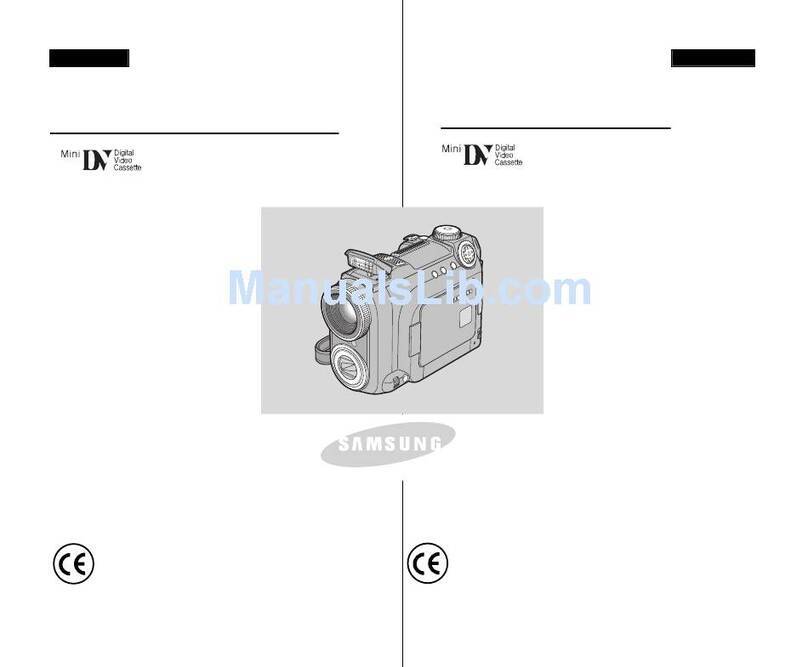
Samsung
Samsung VP-D6040 Owner's manual

Samsung
Samsung HMX-F90BN User guide

Samsung
Samsung SC-X205L Owner's manual

Samsung
Samsung HMX-F810BP User manual
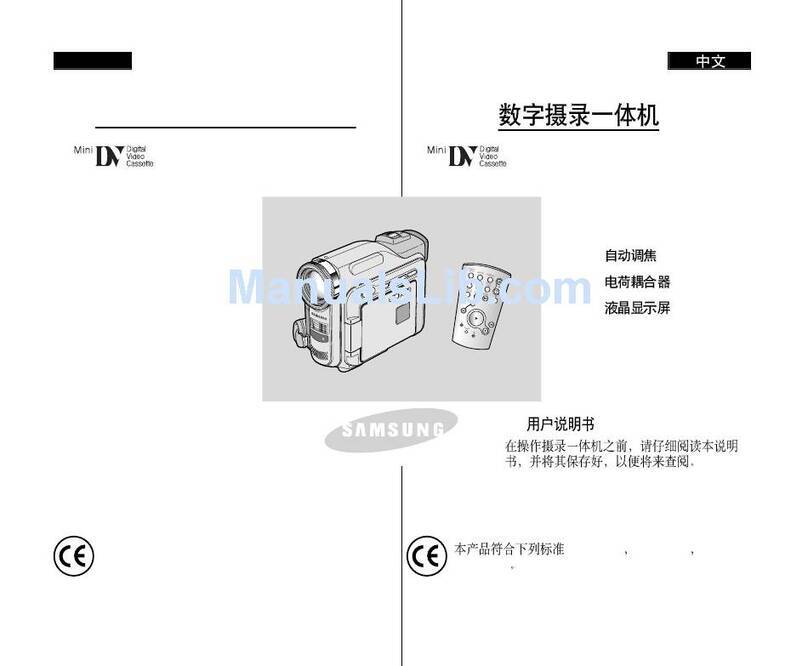
Samsung
Samsung VP-D903D Owner's manual
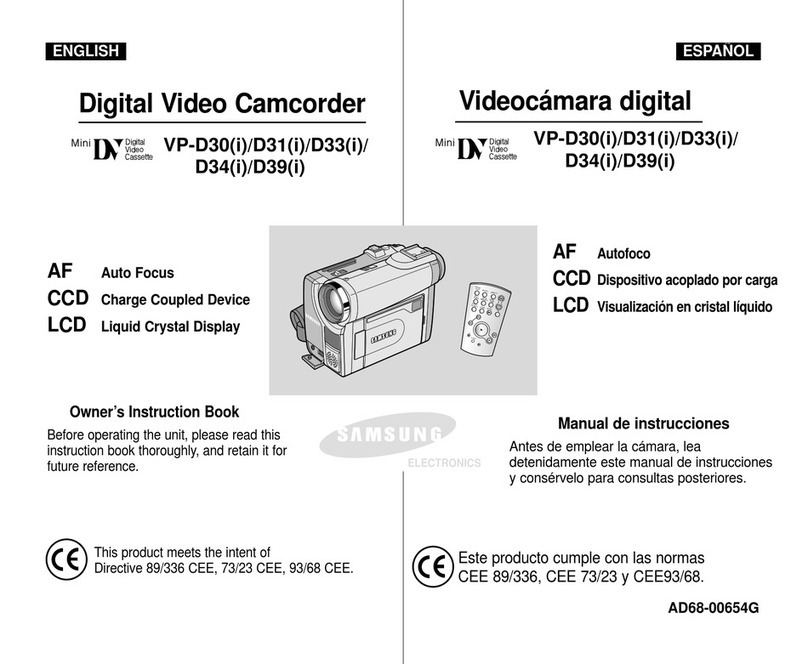
Samsung
Samsung VP-D30(i) Owner's manual

Samsung
Samsung VP-W60 User manual
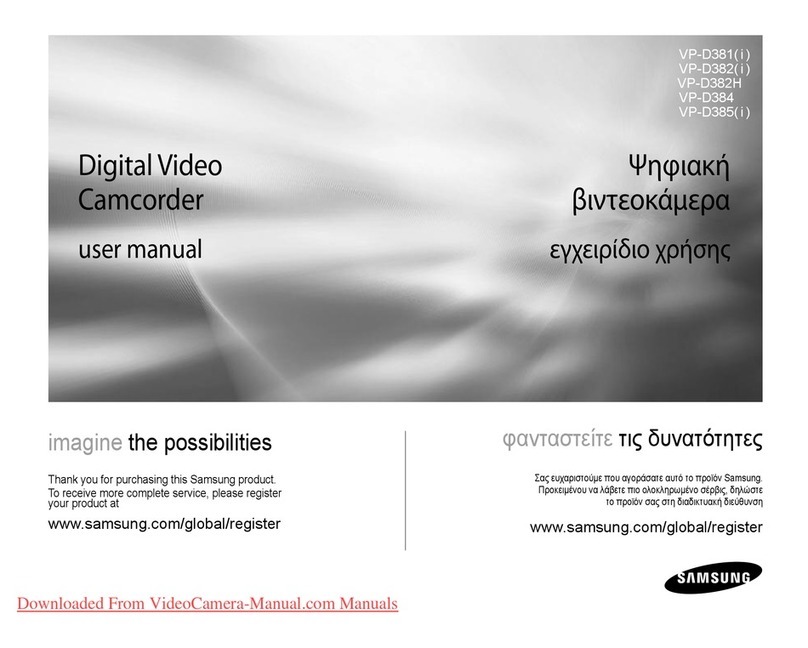
Samsung
Samsung VP-D381I User manual
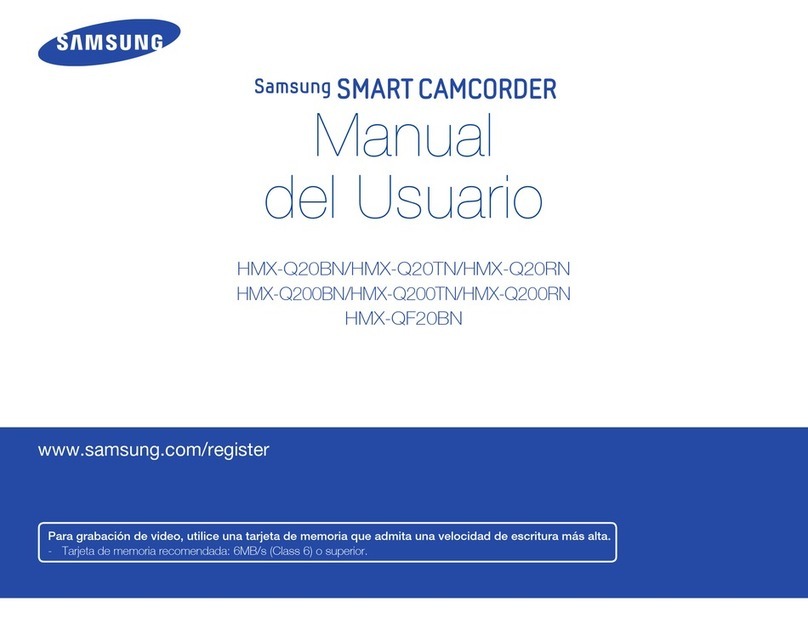
Samsung
Samsung HMX-Q20BN User manual
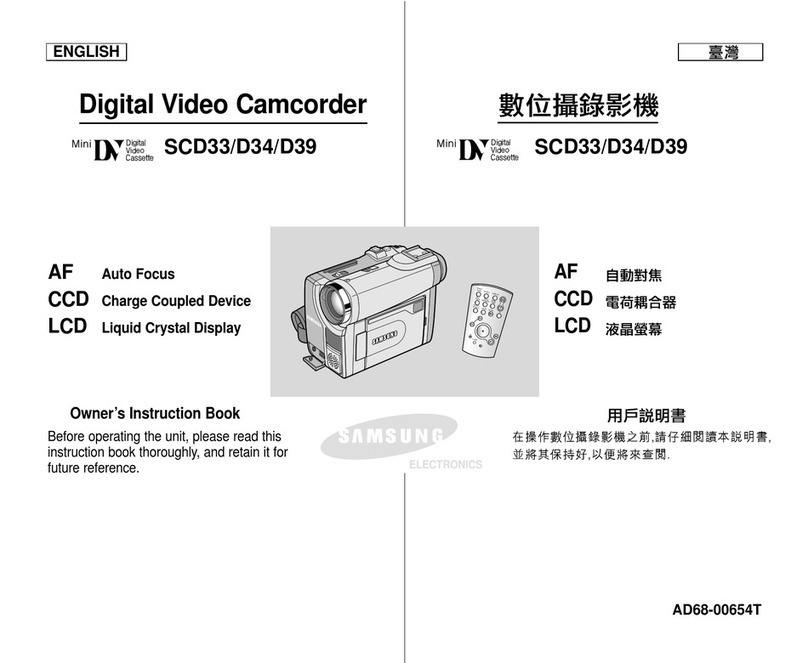
Samsung
Samsung SCD33, SCD34, SCD39 Setup guide

Samsung
Samsung SC-DC163 User manual
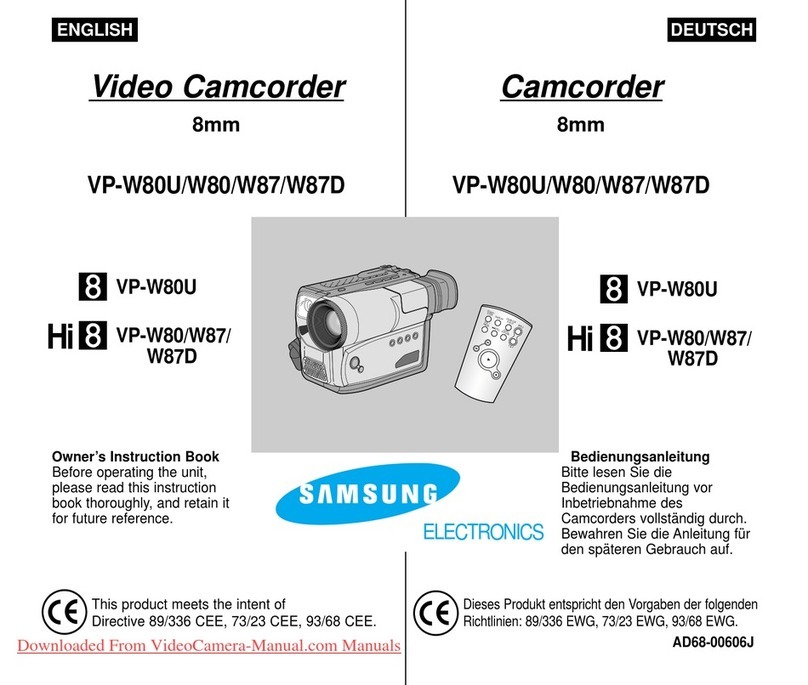
Samsung
Samsung VP-W80U User manual

Samsung
Samsung VP-DC565i Owner's manual

Samsung
Samsung SC D363 - MiniDV Camcorder With 30x Optical... Owner's manual

Samsung
Samsung 8 SCM51 Owner's manual

Samsung
Samsung VP-W61 User manual

Samsung
Samsung SC-X210L Owner's manual

Samsung
Samsung SC-D453 Owner's manual