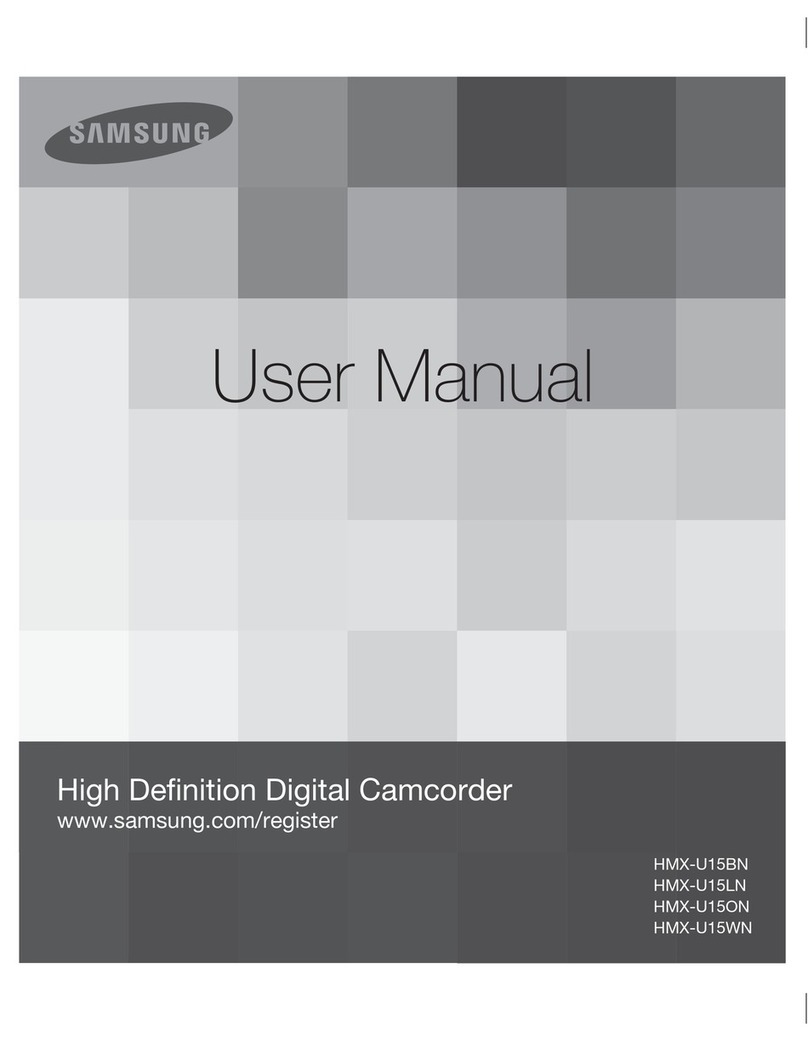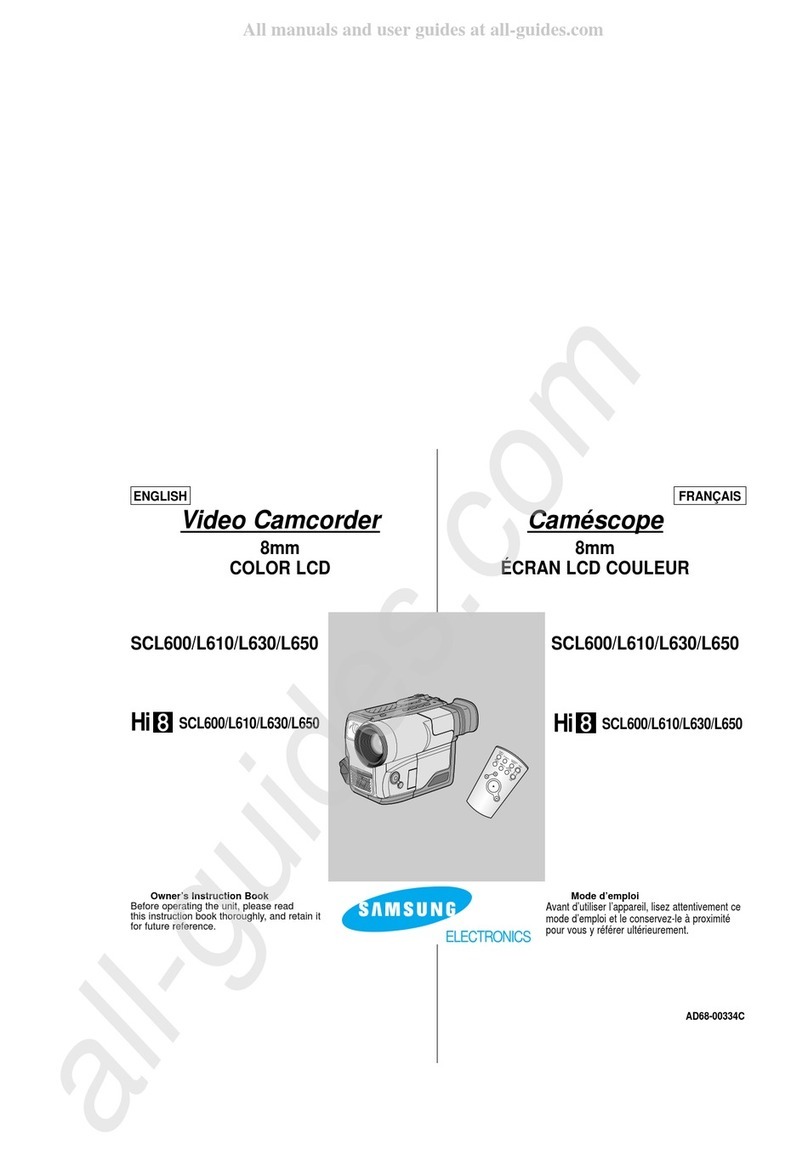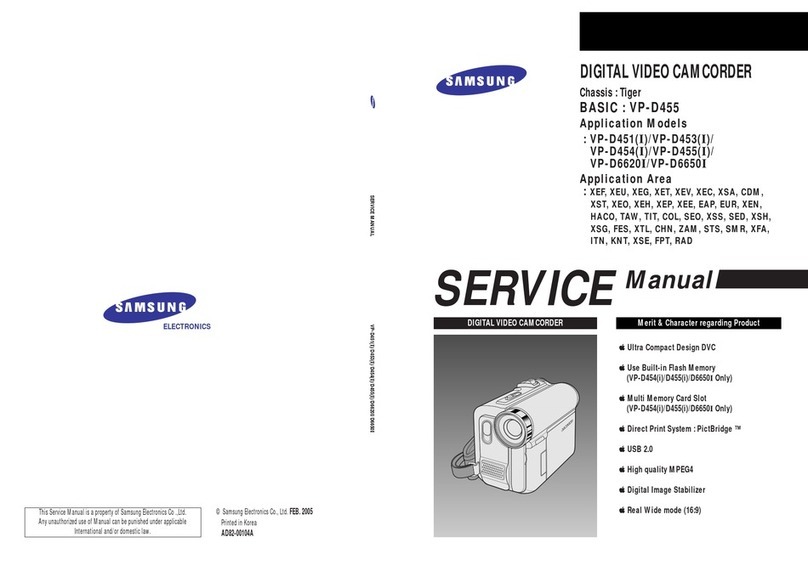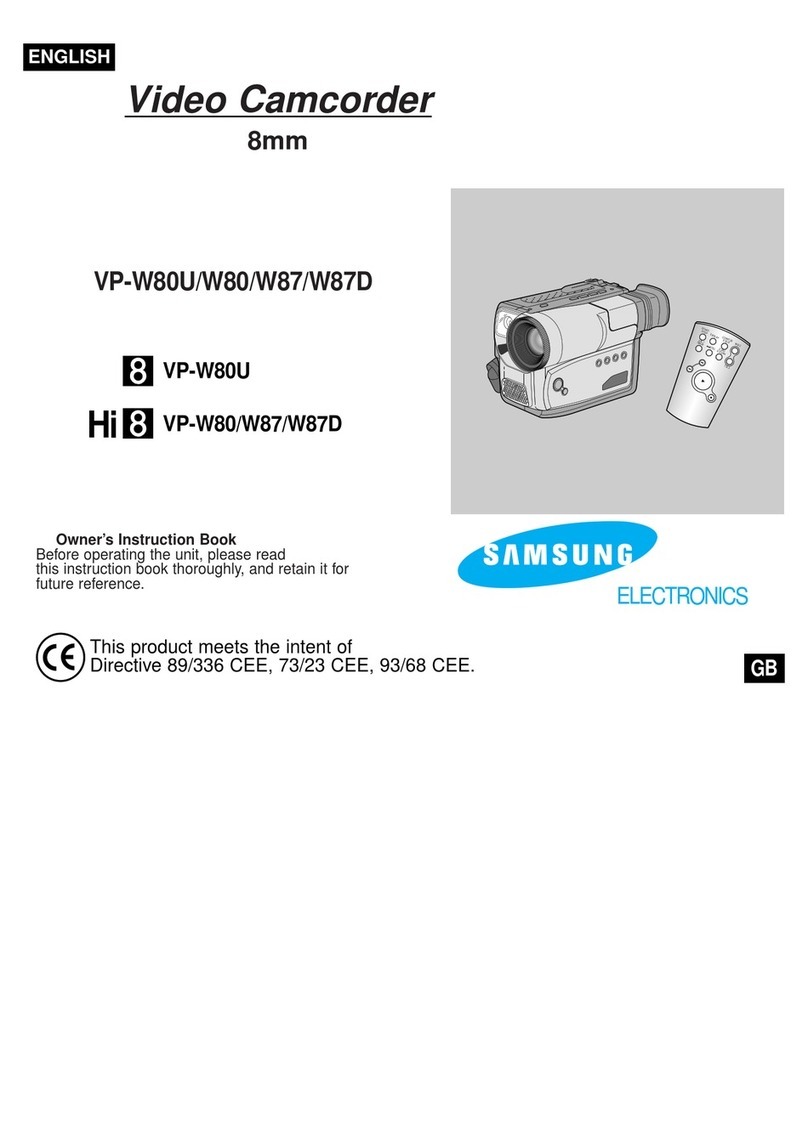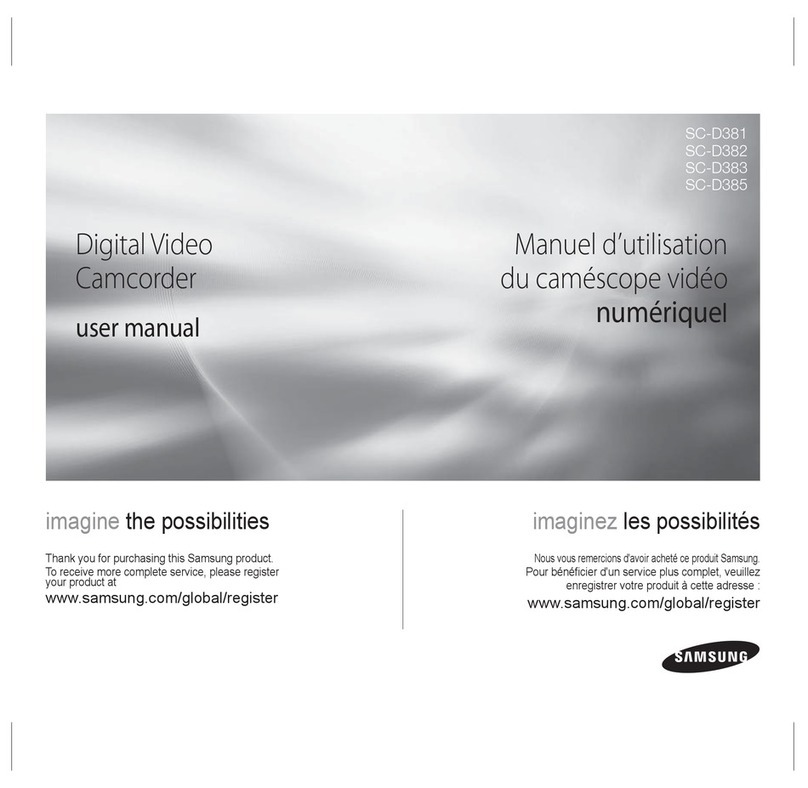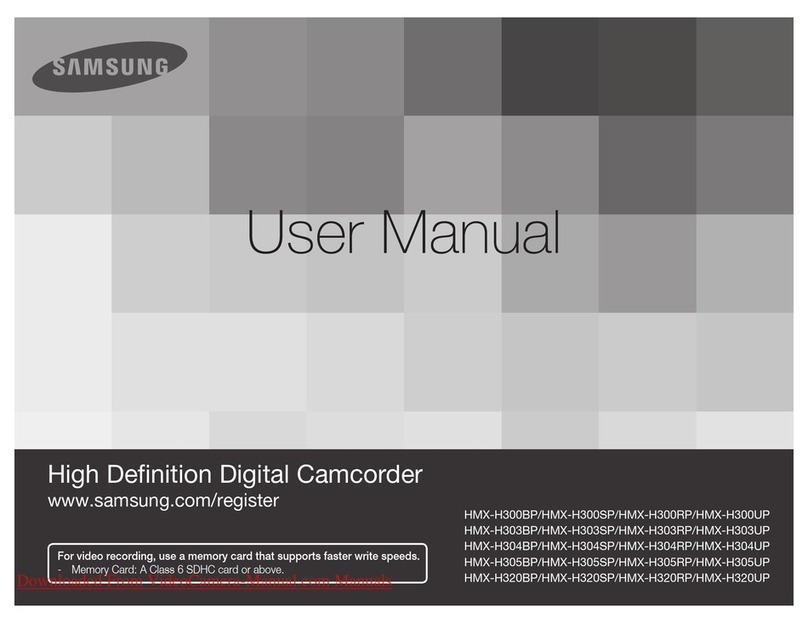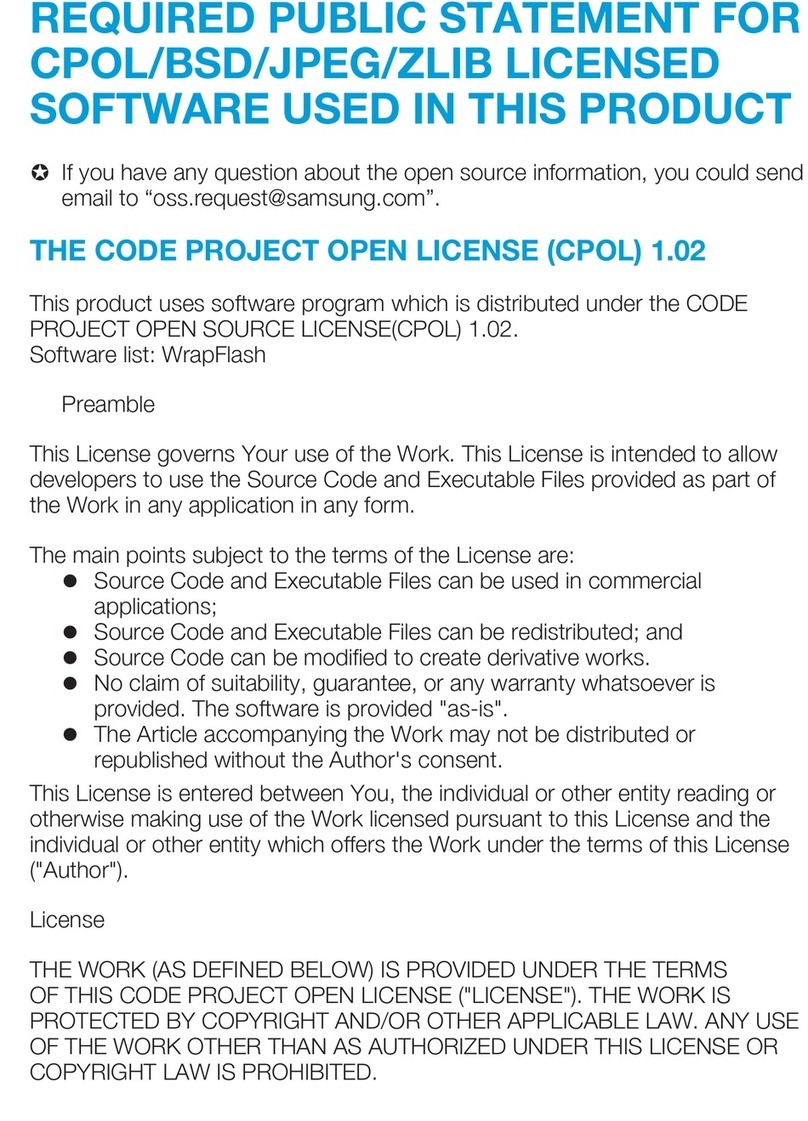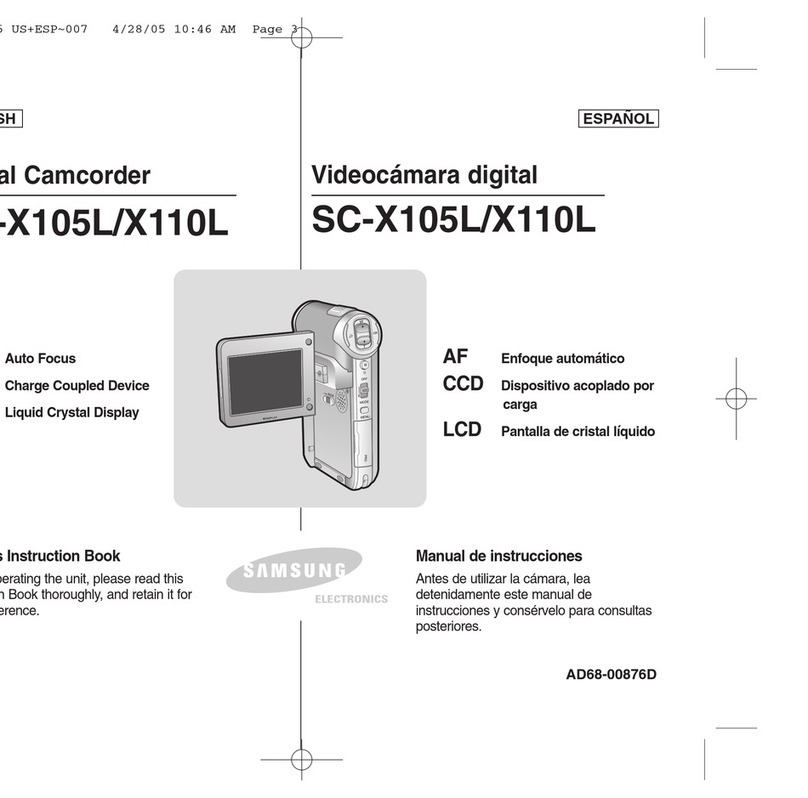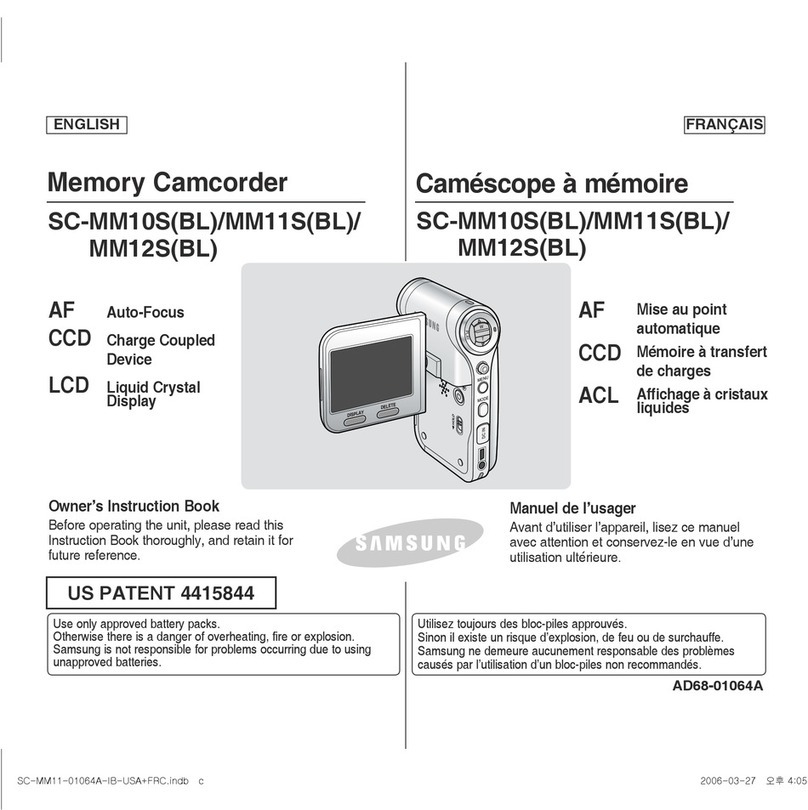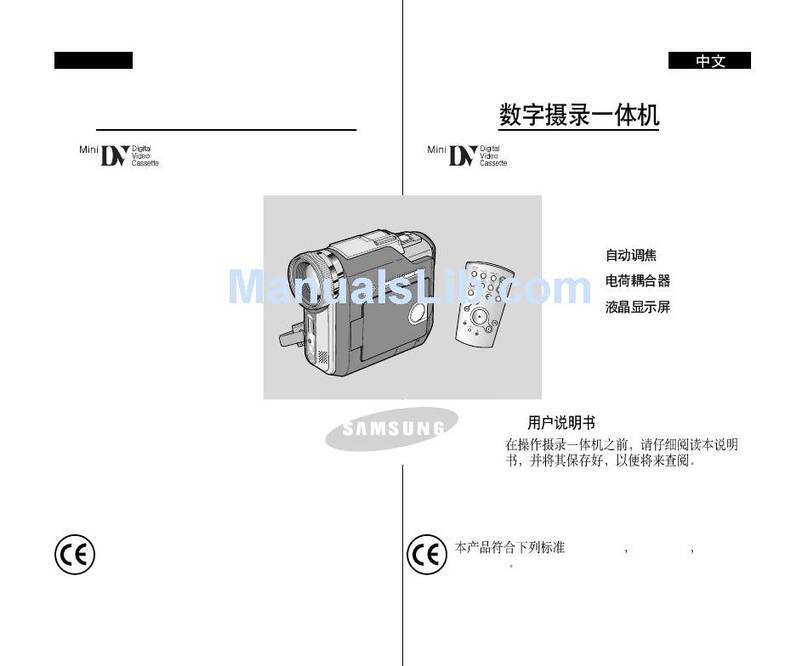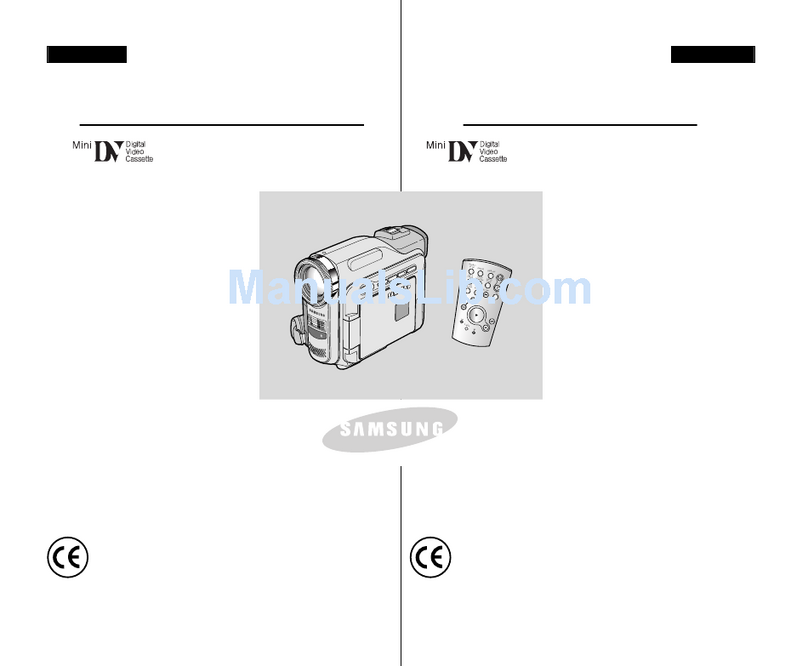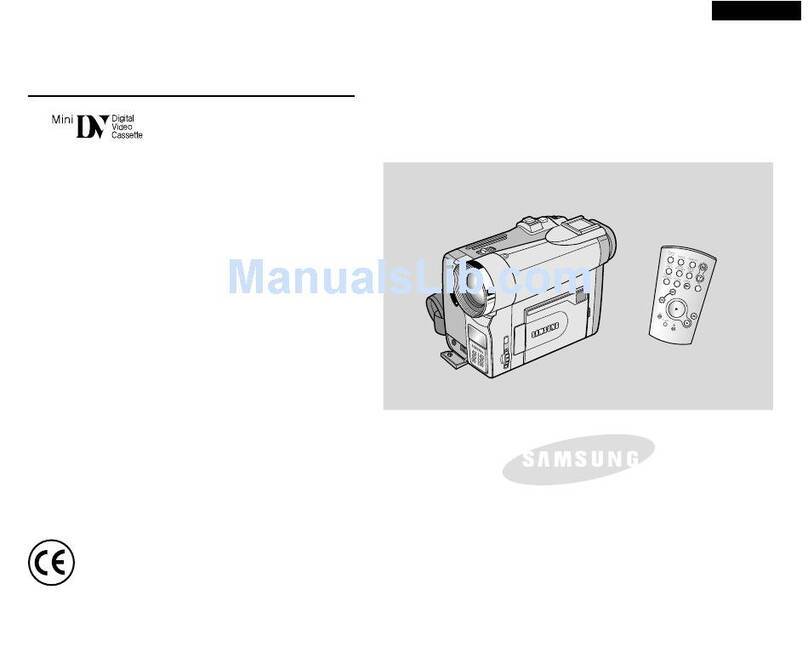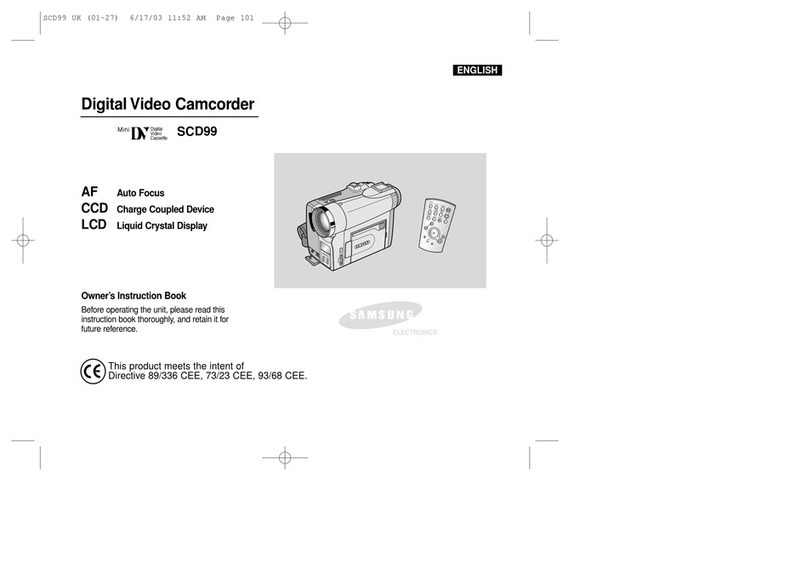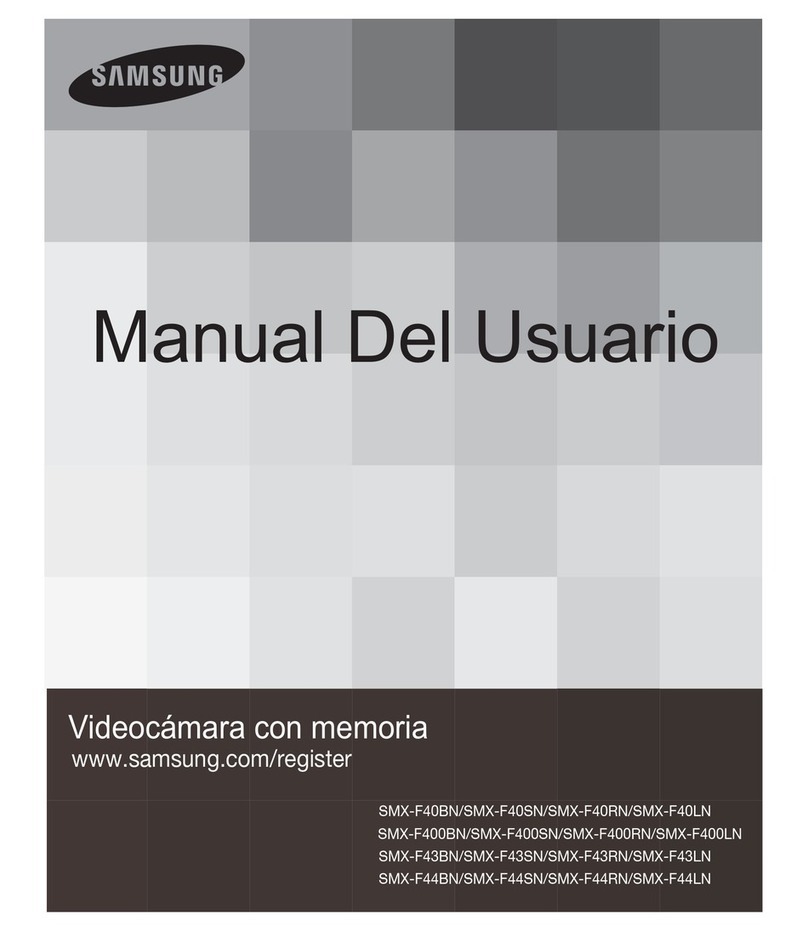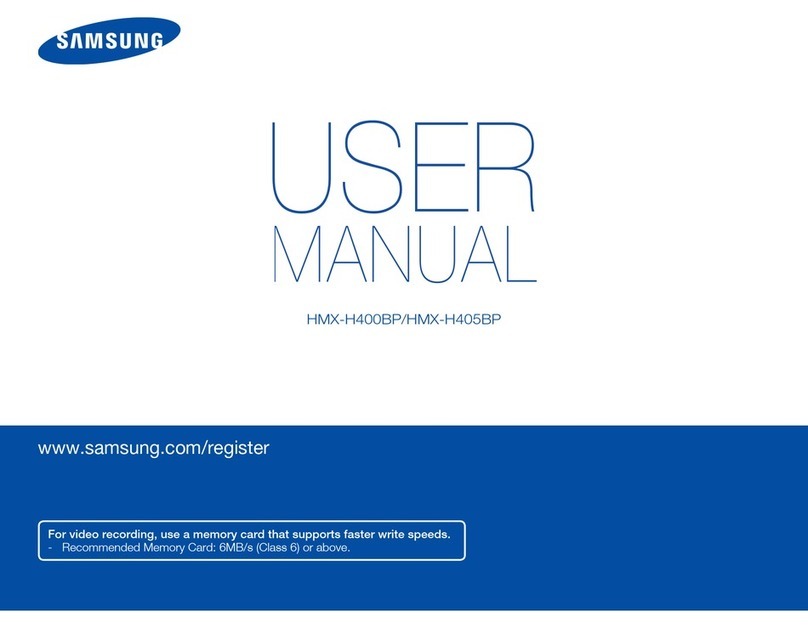ENGLISH
Contents
33
ontrolling Sound from the Speaker ................................................................. 35
Use of various Functions .................................................................................... 36
Setting menu items ....................................................................................... 36
Set the camcorder to AMERA or PLAYER mode and
M.RE or M.PLAY mode .............................................................................. 37
Availability of functions in each mode .......................................................... 38
LO K SET ................................................................................................ 39
WL. REMOTE (S D305/D307 only) ........................................................... 40
DEMONSTRATION ..................................................................................... 41
PROGRAM AE ............................................................................................ 42
Setting the PROGRAM AE ........................................................................... 43
WHT. BALAN E (WHITE BALAN E) ......................................................... 44
Zooming In and Out ...................................................................................... 45
Tele MA RO ................................................................................................. 45
Digital Zoom ................................................................................................. 46
DIS (Digital Image Stabilizer) ....................................................................... 47
DSE (Digital Special Effects) SELE T ........................................................ 48
Selecting an effect ........................................................................................ 49
RE MODE ................................................................................................. 50
AUDIO MODE ............................................................................................. 51
WIND UT ................................................................................................... 52
DATE/TIME .................................................................................................. 53
TV DISPLAY ................................................................................................ 54
Using Quick Menu ............................................................................................. 55
Setting the Quick menu ................................................................................ 56
SHUTTER SPEED & EXPOSURE ............................................................. 57
SLOW SHUTTER(Low Shutter Speed) ............................................................ 58
EASY Mode (for Beginners) ............................................................................... 59
AF/MF (Auto Focus/Manual Focus) ................................................................... 60
Auto Focusing ............................................................................................... 60
Manual Focusing .......................................................................................... 60
BL (Back Light ompensation) ........................................................................ 61
Fade In and Out .................................................................................................. 62
To Start Recording ........................................................................................ 62
To Stop Recording (use FADE IN / FADE OUT) ......................................... 62
Audio dubbing (S D305/D307 only) ................................................................. 63
Dubbing sound............................................................................................... 63
Dubbed Audio Playback ............................................................................... 64
PHOTO Image Recording ................................................................................... 65
Searching for a PHOTO picture ................................................................... 65
NITE PIX (0 lux recording) ...................................................................................66
POWER NITE PIX ...............................................................................................67
...........................................................................................
..................................................................................................
............................................................................................
..................................................
..........................................................................
............................................................................
................................................
.................................................................
.................................................................
....................................................................................
..........................................................................
............................................................
...........................................................................
............................................................................
..................................................
........................................
....................................................................................
.............................................................................
.........................................................................
..............................................................................
............................................................................
...........................................................................
.................................................................................
............................................................................................
....................................
..........................................................................
.....................................................................
......................................
...................................................................................................
...................................................................................................
................................................................................................
.........................................................................
...................................................................................................
..........................................................................
.............................................
..........................................................................................................
............................................................................................
.........................................................................................................
...................................................................................................
.....................................................................
..................................................................
Advanced Recording ............................................... 36 .............................................................36