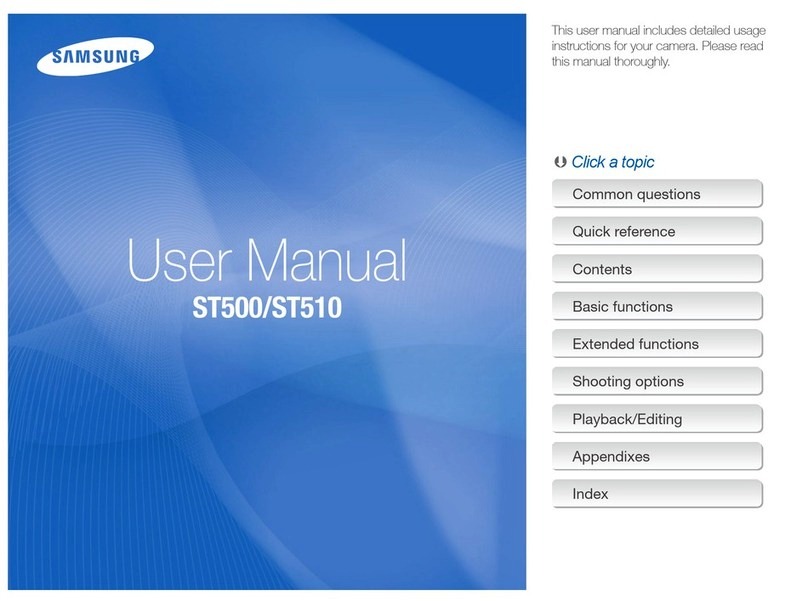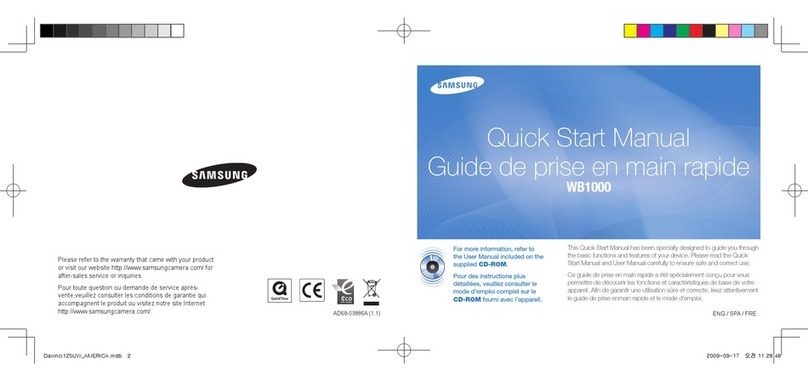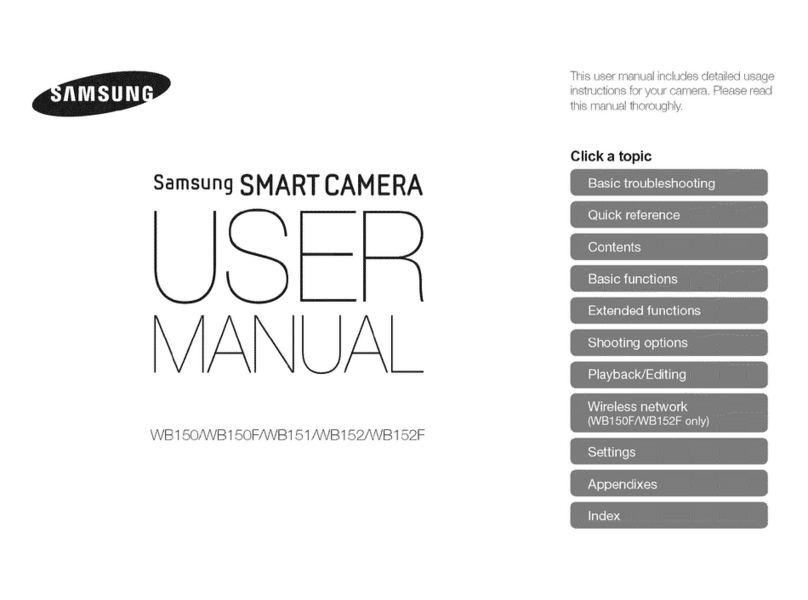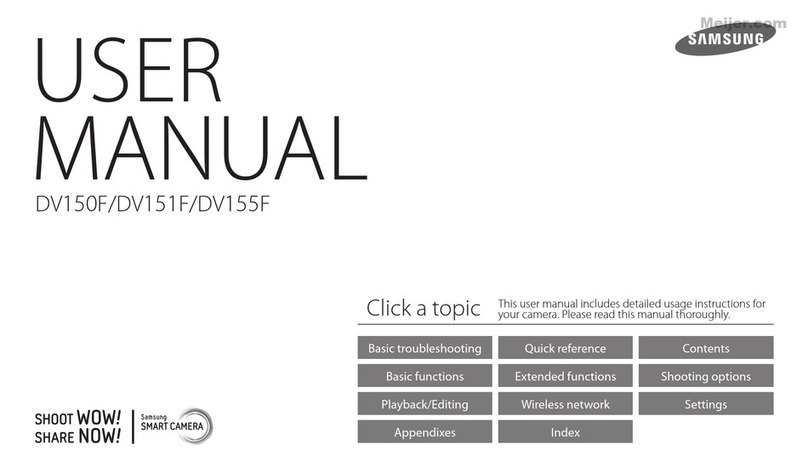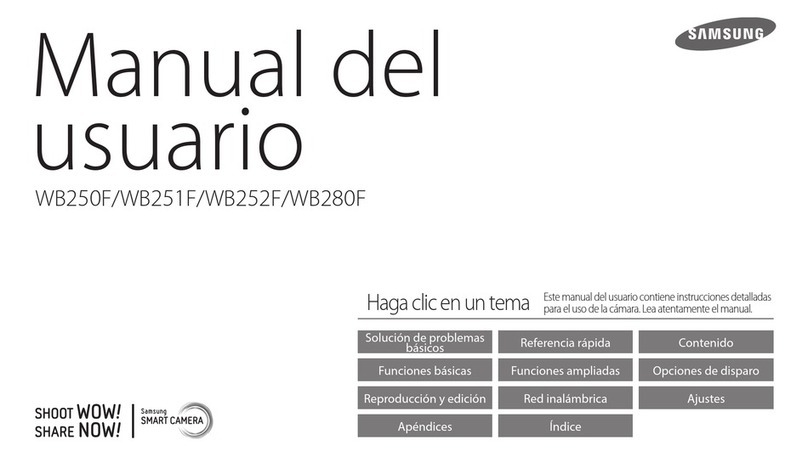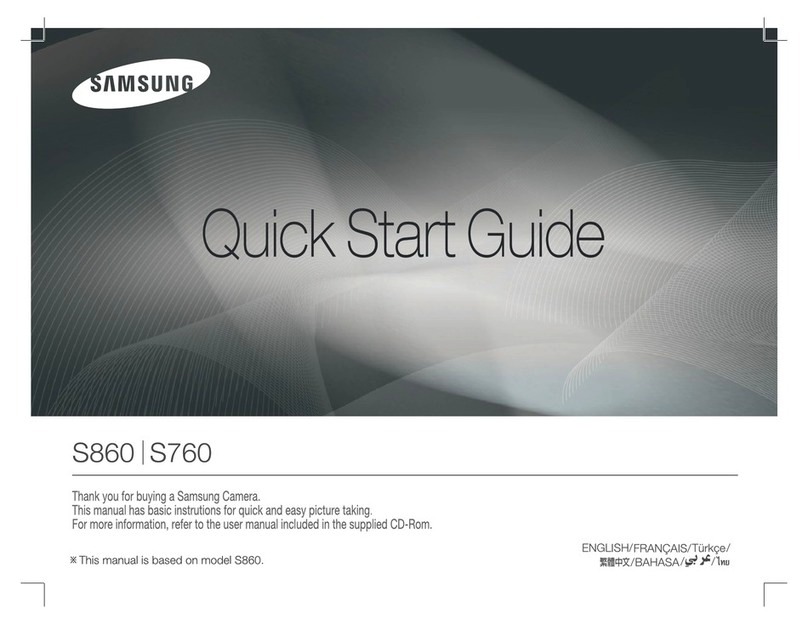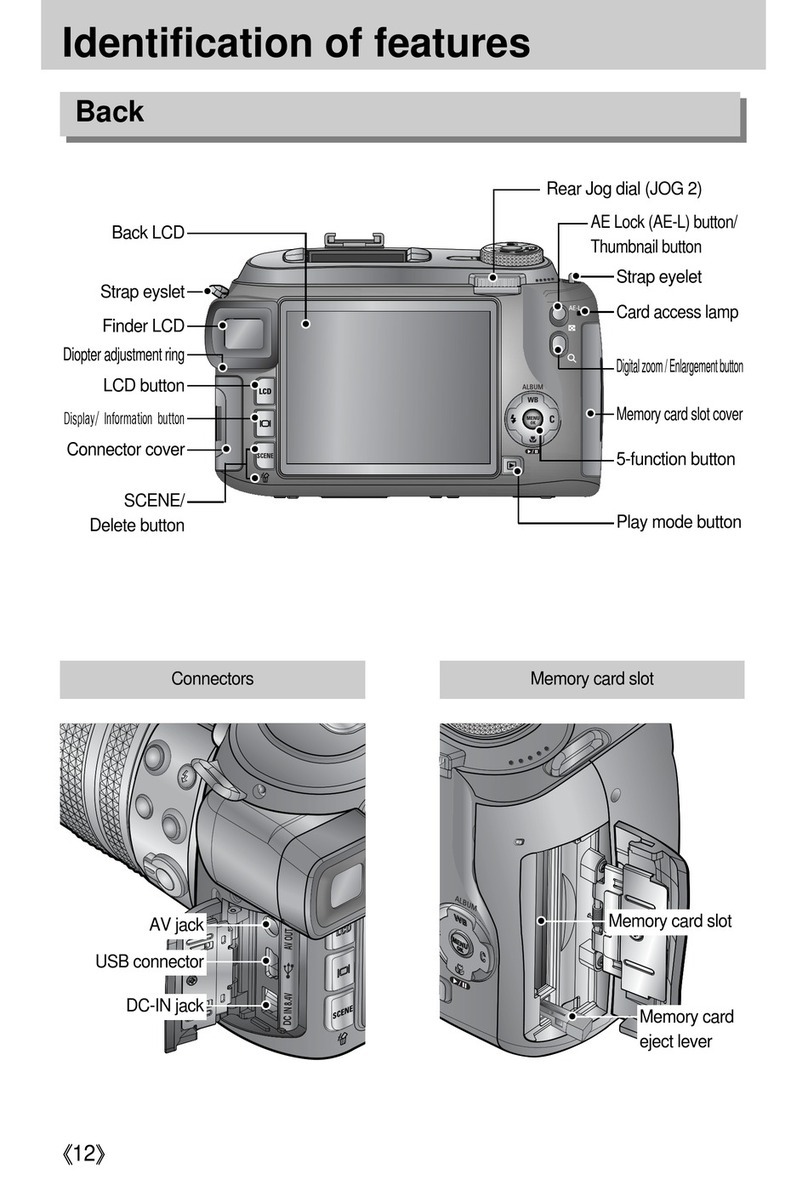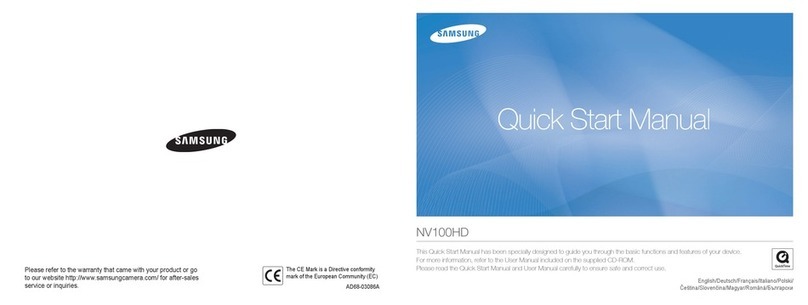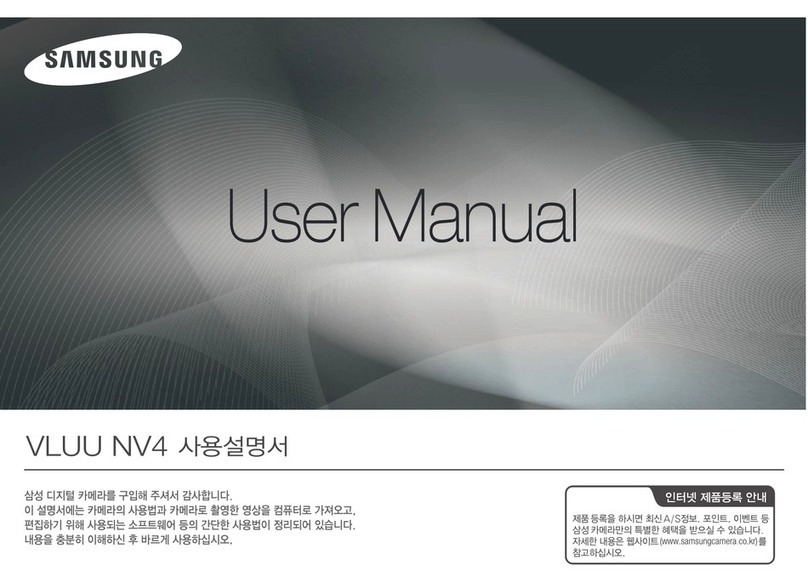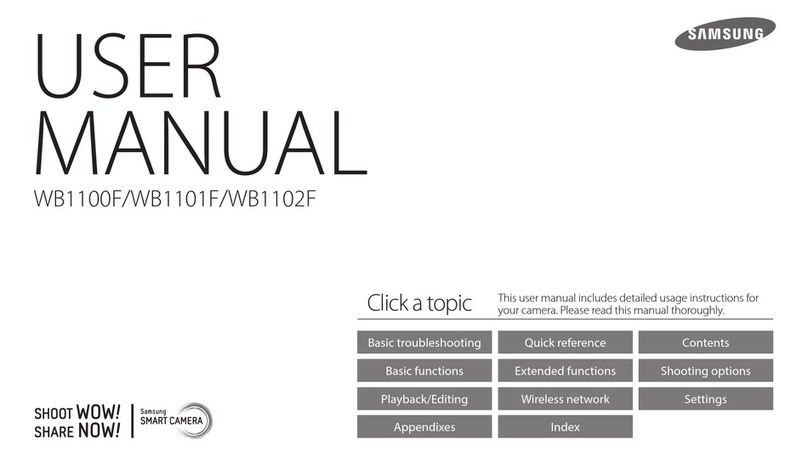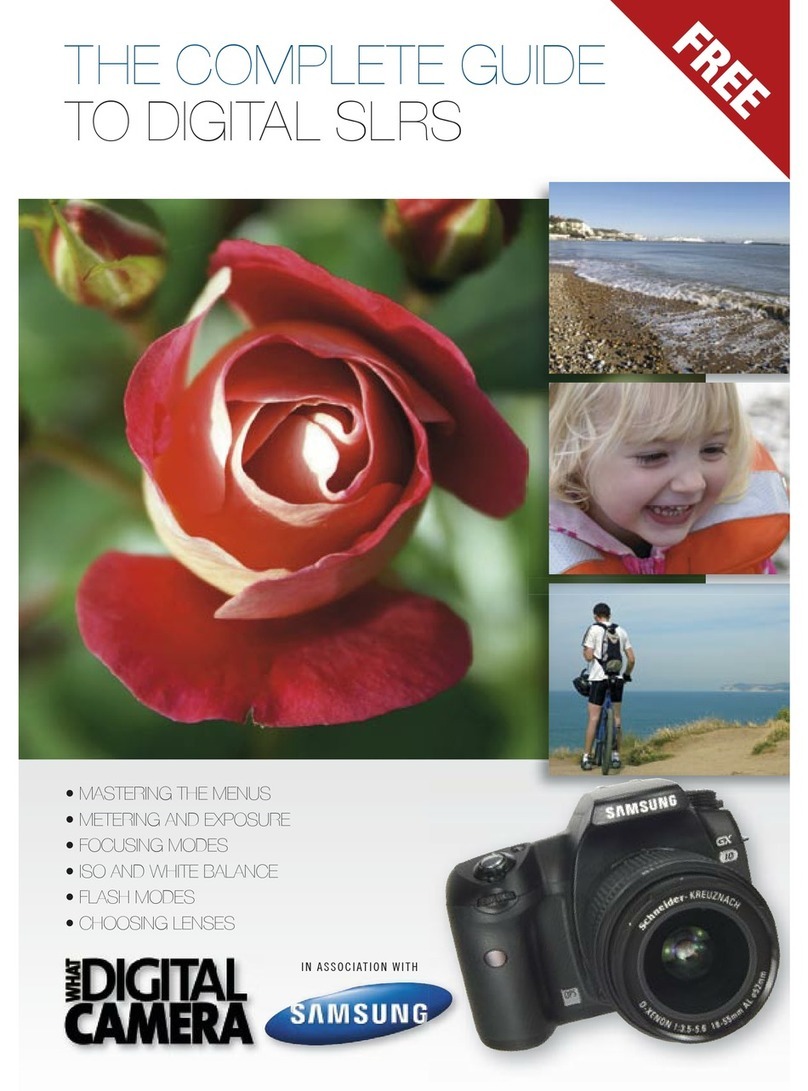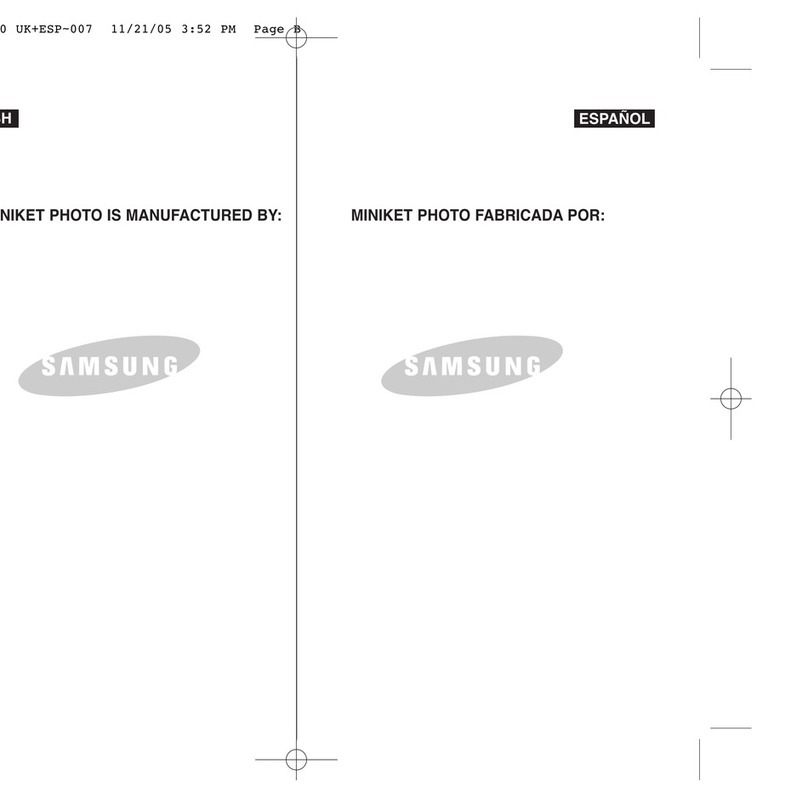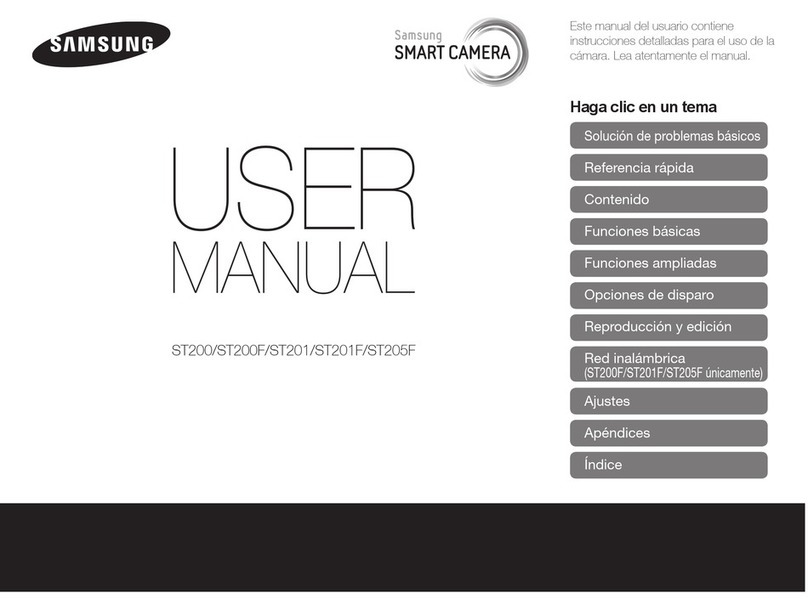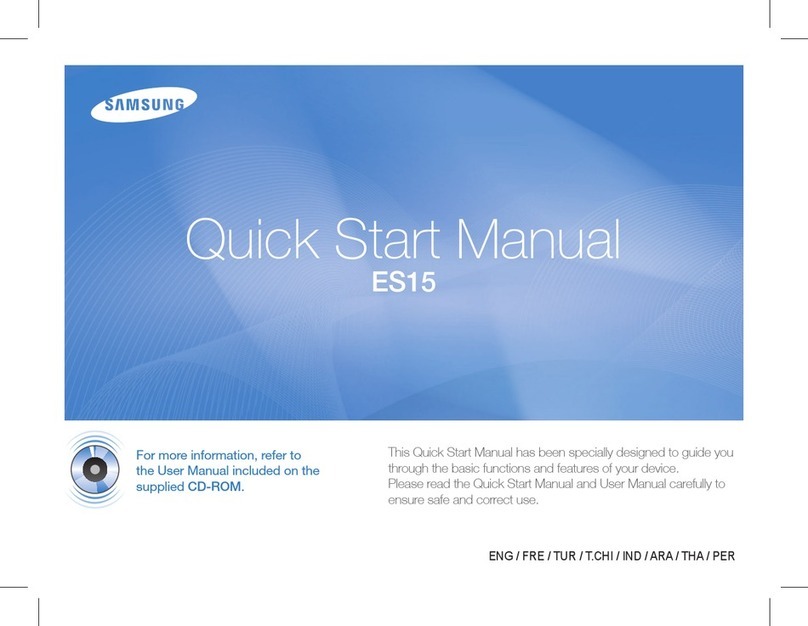ii!iiiiiiiiii ! i ii
• Systemchart .............................. 4
• Identificationof features .............. ,5
• Front& Top .............................. 5
• Back&Bottom .......................... .6
• Side/S-functionbutton................. .7
• Self-timerlamp.......................... .7
• CameraStatusLamp ................. .7
•Modeicon................................. 7
• Connectingto a PowerSource ...... 8
• Insertingthe memorycard ........... .6
• Instructionson howtouse the
memorycard .............................. 9
• LODmonitorindicator.................. 11
• Changingthe recordingmode ...... 12
• Selectingthe [MODE] menu......... 12
• ifthe[STILL & MOVIE]menuwas
selected ................................. 12
• ifthe[FULL]menuwas selected ...13
• Startingthe recordingmode ......... 13
• Hewtouse theAuto mode ......... 13
• Hewtouse the Moviedip mode -..13
• Howto use the Programmode -..14
• Howtouse the Scenemodes ...... 14
• Howto use the VOICE
RECORDING mode ............... 15
• Pausingwhi_ereoD_i%avoicerece_i%.,15
• Normalfocus mode .................. 16
• Macrofocus mode .................... .16
• ThingstoWatch Out forWhen Taking
Pictures ................................. 16
• Usingthe camerabuttons to adjust
the camera .............................. 16
• Powerbutton ........................... 16
• SHUTTERbutton ..................... 16
• ZOOMW/Tbutton ..................... 17
• Voicerecording/Voicememo/UPbu_on.-.18
• Downbutton ........................... 18
• Flash/Left button ..................... 18
• Self-timer/Rightbutton ............... 20
• MENU/OK button ..................... 21
• M(Mode)button ........................ 2t
• E(Effect)button ........................ 22
• SpecialEffect :Celour ............... 23
• Spes_alEffect: Presetfocusframes-.-23
• SpecialEffect:Compositeshooting.-.24
• SpecialEffect : PhotoFrame......... 25
• +/-button ................................ 25
• RGB .................................... 25
•ISO ....................................... 26
• White balance ........................ 26
• Exposurecompensation ............ 27
• Usingthe LCDmonitorto adjust
the camerasettings .................. 28
• Howtouse the menu.................. 29
• Mode .................................... 29
• MODESET .............................. 30
• Size ....................................... 30
• Quality/Frame rate.................... .3t
• Metering ................................ 31
• ContinuousShooting .................. 32
• Sharpness .............................. 32
• OSD(OnScreenDis#ay)information--33
• Startingplaymode .................... ,33
• Playingback a still image ............ 33
• Playingback a movieclip ............ 34
• Rowto capturethe movieclip ......34
• Playingback a recordedvoice ......34
• LODmonitorindicator................. ,35
• Usingthe camerabuttonstoadjust
the camera .............................. 35
• Thumbnail/Enlargementbutton ...35
• Voicememo/Up button .............. ,37
• Play &Pause/Down button ......... 37
• Deletebutton .......................... -38
• Left/Right/Menu/OK button......... 38
• Settingup the ptayback function
usingthe LODmonitor .............. -39
• Startingthe slideshow .............. 41
• Rotatingan image..................... 42
• Resize .................................... 42
• Protectingimages..................... 43
• Deletingallimages .................... 43
• DPOF .................................... 44
• DPOF : STANDARD ................. 44
• DPOF : INDEX ....................... 44
• DPOF : PRINTSIZE ................. 45
• DPOF : CANCEL .................... 45
• COPYTO CARD .................... 45
• PictBridge .............................. 46
• PictBridge: PictureSelection ......46
• PictBridge: PrintSetting ............ 47
• PictBridge: Printing ................. 48
• PictBtidge: DPOF Printing ......... 48
• PictBridge : RESET .................. 48
• Setupmenu .............................. 49
• File name................................. 50
• Autopower off .......................... 60
• Language................................. 50
• Formattinga memory.................. 51
• Settingup the Date/Datetype ......51
• Settingup thetime ..................... 51
• imprintingthe recordingdate ......52
• ConnectinganExternalDevice(USB) ...52
• Sound .................................... 52
• LODbrightness ........................ 52
• Quickview .............................. 52
• Initialisation .............................. 53
• Settingup the MYCAMmenu ......53
• Startup image ........................ 53
• Startup sound .......................... 63
• Importantnotes ........................ 54
• Warningindicator ..................... 55
• Beforecontactingaservicecentre ...56
• Specifications .......................... ,,,,,,,,,,,,,,,,,,,68
• SoftwareNotes ........................ 59
• SystemRequirements ............... 59
• Aboutthe software ..................... 60
• Settingupthe applicationsoftware.-60
• StartingPC mode ..................... 62
• Removingthe removabledisk ......63
• Settingup theUSBDriverforMAC...64
• Usingthe USB Driverfor MAC ......64
• Uninstallingthe USBDriverfor
Windows98SE ........................ 64
• Digimax Master ........................ 65
• FAQ ....................................... 67
{3}