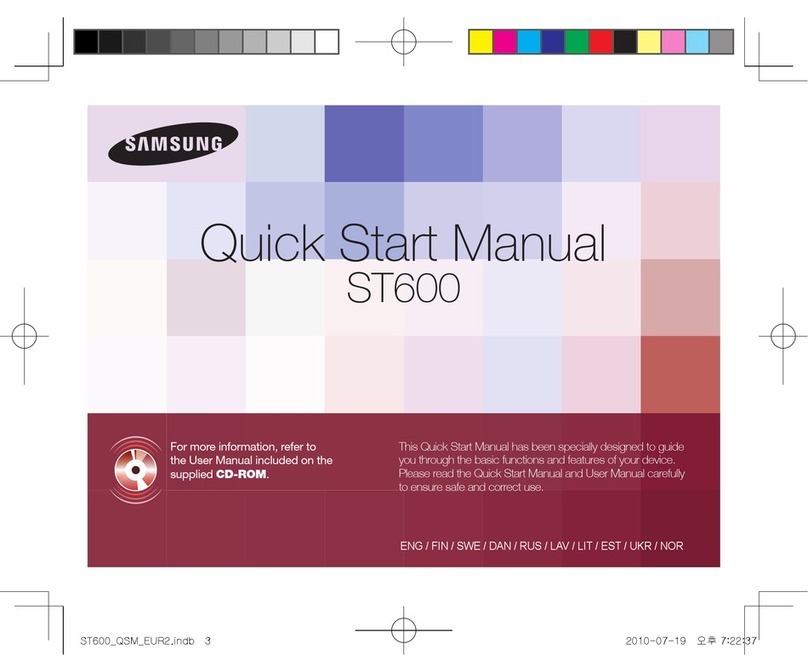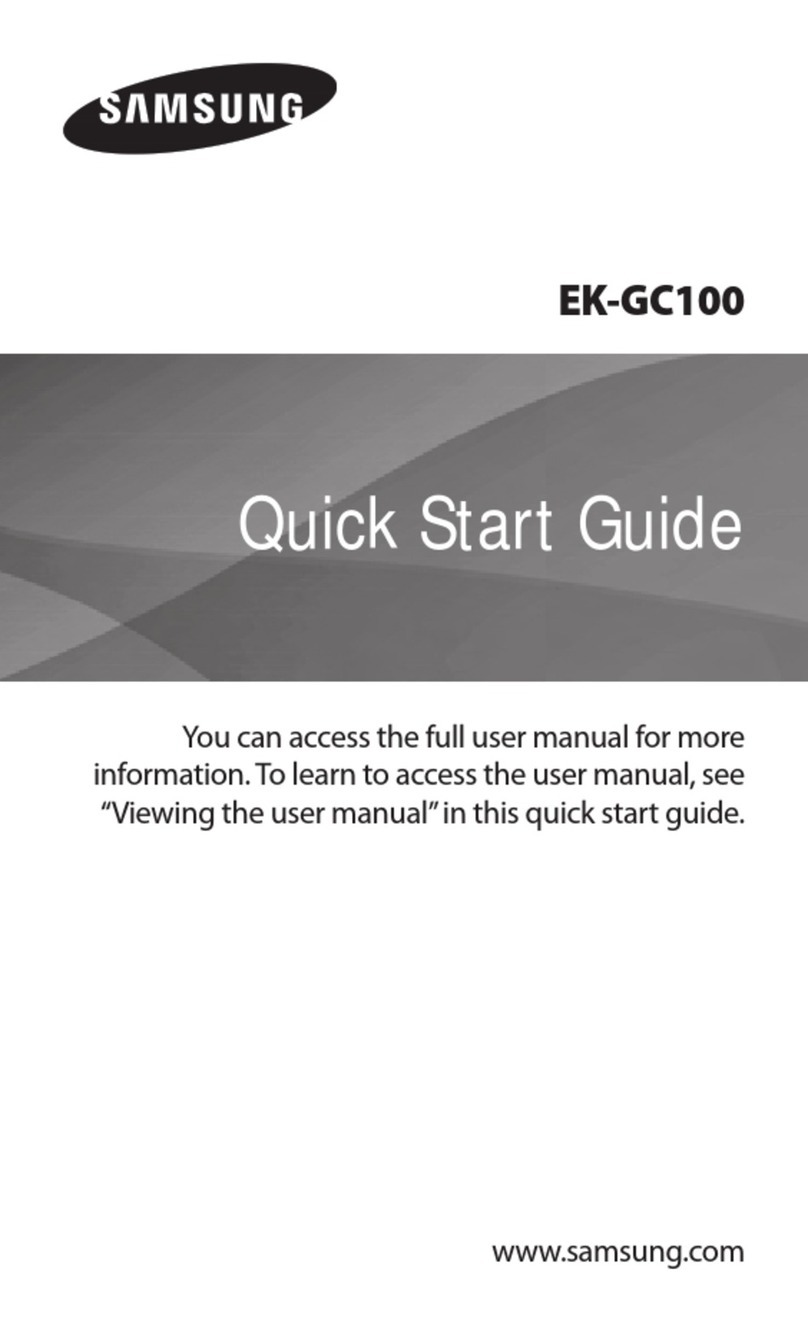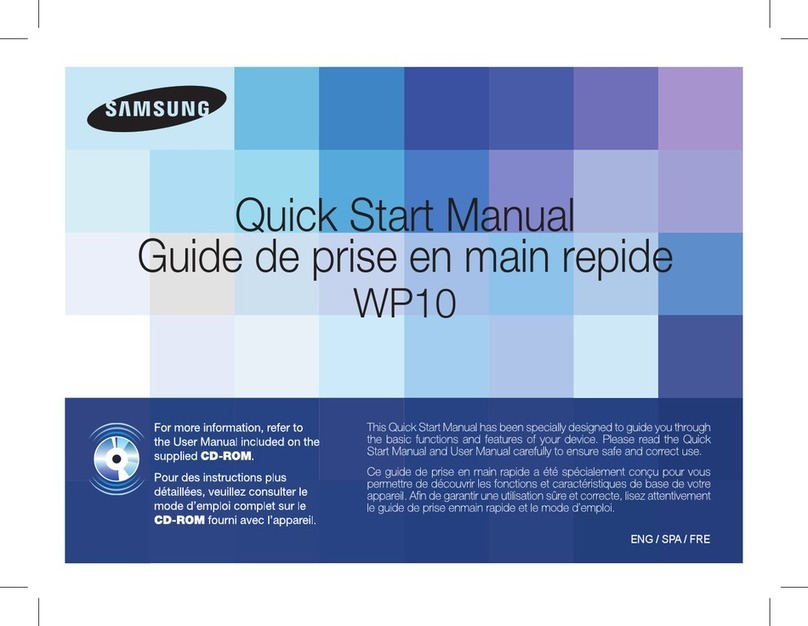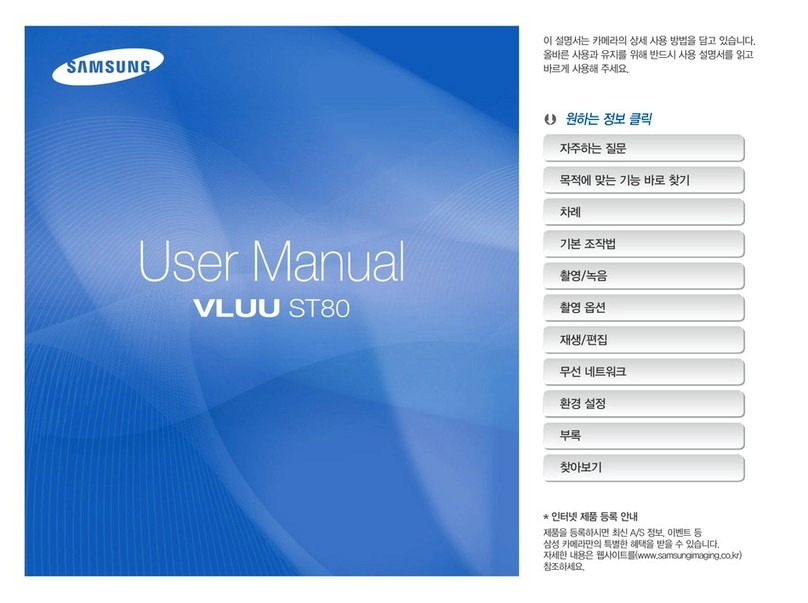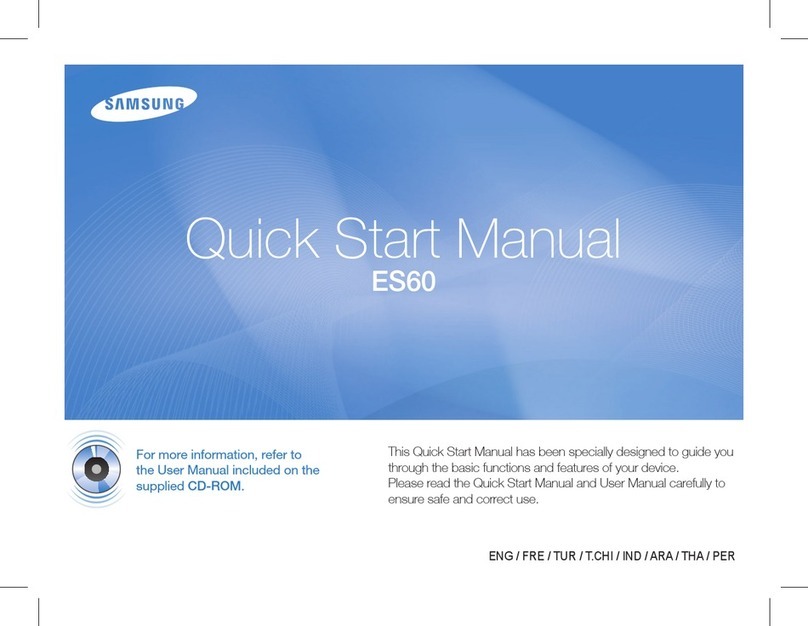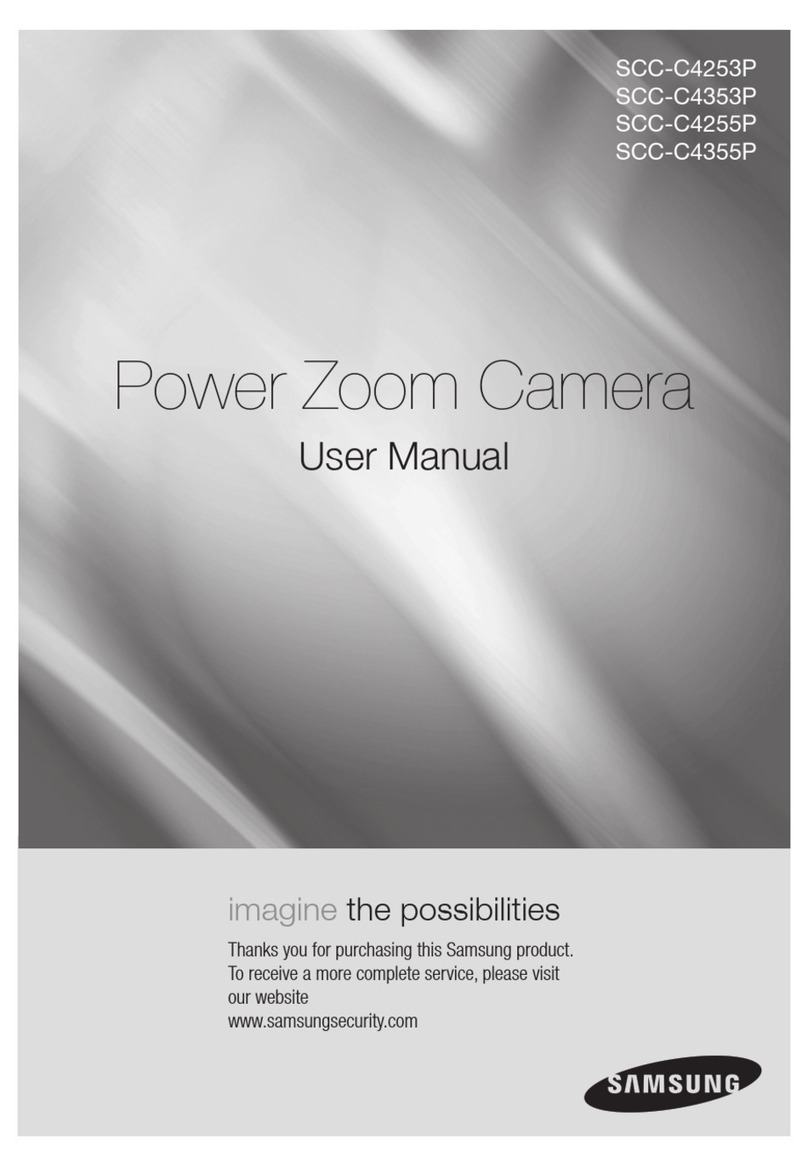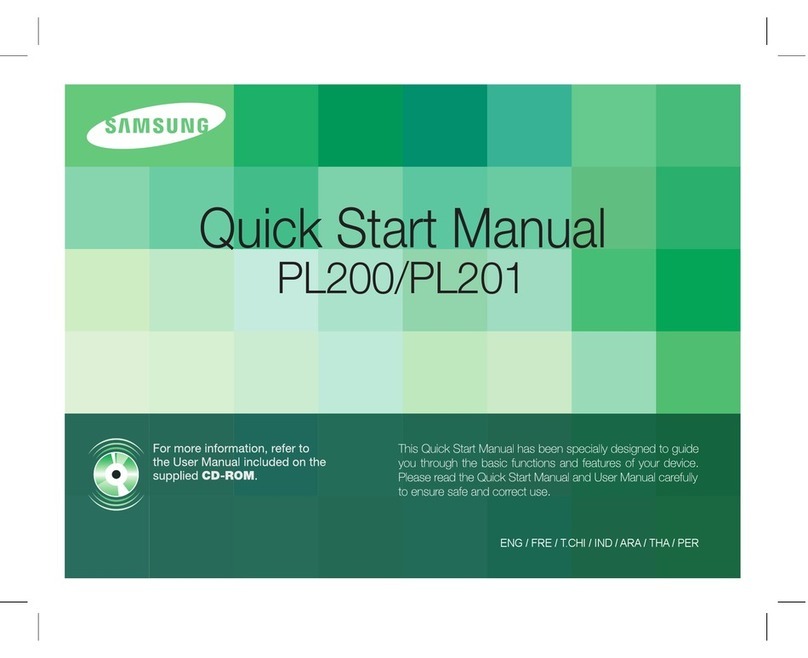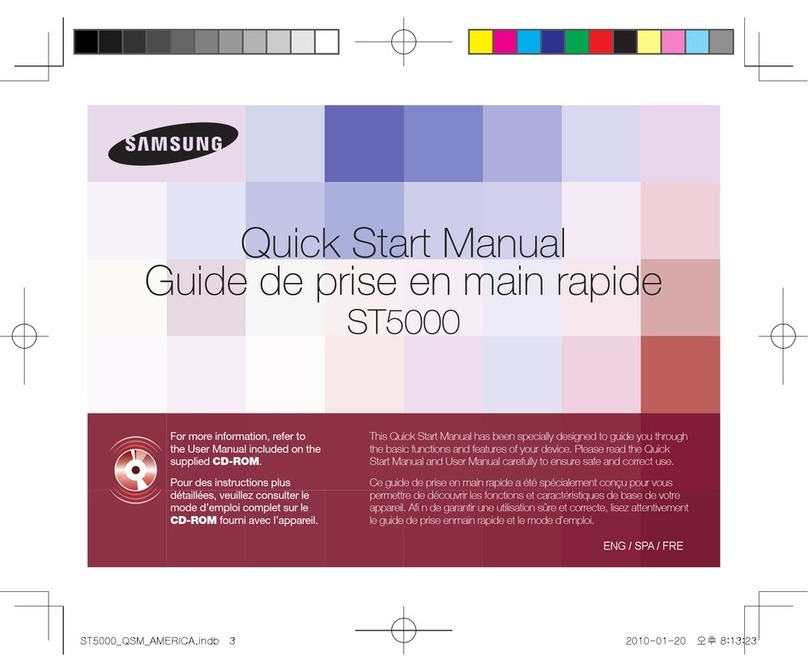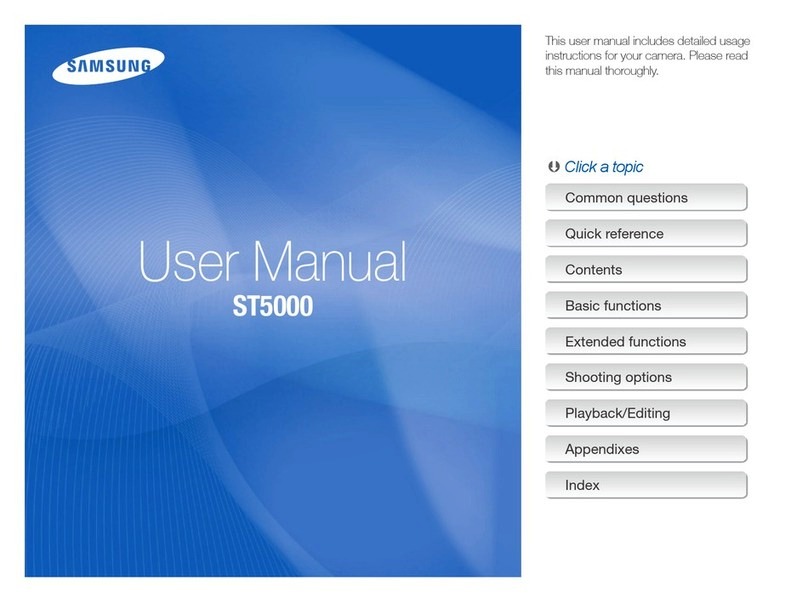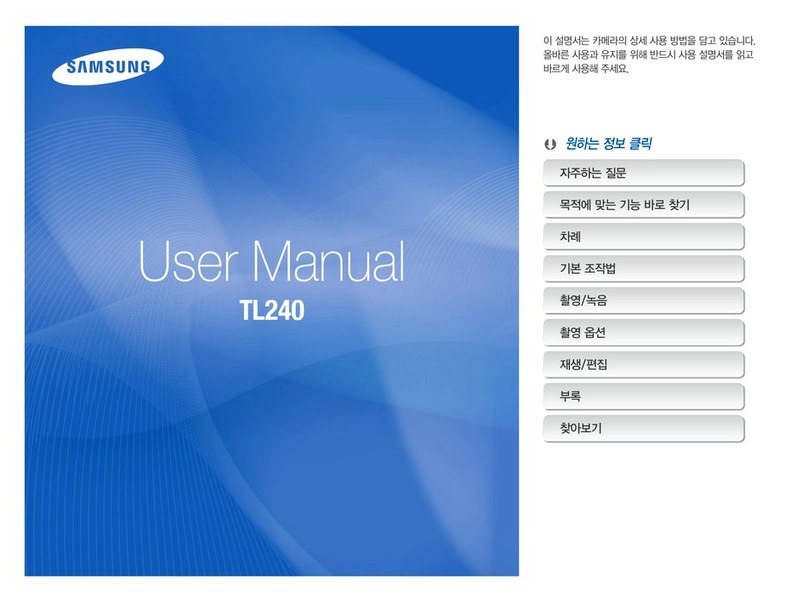... 10
..
........
12
..............
13
©2009
Samsung
Electronics
America,
Inc.
Camera specifications or
contents of this manual
may
be
changed without prior notice
due to upgrade of camera
functions.
Copyright
information
•Microsoft Windows
and
the
Windows logo
are
registered
trademarks
of
the Microsoft
Corporation.
•HDMI, the
HDMI
logo
and
the term
"High
Definition
Multimedia Interface
ll
are
trademarks or registered
trademarks of
HOMI
Licencing
LLC.
•
OuickTime®
and
OuickTime®
logo
are
trademarks or
registered trademarks
of
Apple Computer, Inc.,
used
under license.
EN-2
Provided manual
Quick
Start
Manual
Explains how to assemble
and prepare your camera
for its first use, capture
photos or videos, and
transfer
files
to a
PC.
User
Manual (CD-ROM)
Explains how to shoot with
various shooting modes, set
shooting options, and
use
the settings menu.
It
also
includes how to handle error
messages and maintain your
camera.
Indication information
In
this manual, camera
buttons
are
represented
by
bold type
in
brackets.
For
example,
[Shutter]
represents the shutter
button.
Contents
~
Please
follow
these
procedures
C1J
before
using
the
camera.
1. Unpacking ,
..
6
2.
Inserting
the
battery
and
memory
card
,,, 7
3.
Charging
the
battery
and
turning
on
your
camera
,
..
,,,8
4.
Selecting a
language
and
setting
the
date
and
time
"",9
fill··
..
····
Camera
layout
Icons
..... '......
Selecting options
~
.
Taking
aphoto
'......
..
14
Recording
a
video
,.... 15
Transferring
files
to
a
PC
(for
Windows) ,,.,
..
,,,.
,.
16
Specifications..
.......",....
18
FCC
notice ,
..
" "
19
... 10
..
........
12
..............
13
©2009
Samsung
Electronics
America,
Inc.
Camera specifications or
contents of this manual
may
be
changed without prior notice
due to upgrade of camera
functions.
Copyright
information
•Microsoft Windows
and
the
Windows logo
are
registered
trademarks
of
the Microsoft
Corporation.
•HDMI, the
HDMI
logo
and
the term
"High
Definition
Multimedia Interface
ll
are
trademarks or registered
trademarks of
HOMI
Licencing
LLC.
•
OuickTime®
and
OuickTime®
logo
are
trademarks or
registered trademarks
of
Apple Computer, Inc.,
used
under license.
EN-2
Provided manual
Quick
Start
Manual
Explains how to assemble
and prepare your camera
for its first use, capture
photos or videos, and
transfer
files
to a
PC.
User
Manual (CD-ROM)
Explains how to shoot with
various shooting modes, set
shooting options, and
use
the settings menu.
It
also
includes how to handle error
messages and maintain your
camera.
Indication information
In
this manual, camera
buttons
are
represented
by
bold type
in
brackets.
For
example,
[Shutter]
represents the shutter
button.
Contents
~
Please
follow
these
procedures
C1J
before
using
the
camera.
1. Unpacking ,
..
6
2.
Inserting
the
battery
and
memory
card
,,, 7
3.
Charging
the
battery
and
turning
on
your
camera
,
..
,,,8
4.
Selecting a
language
and
setting
the
date
and
time
"",9
fill··
..
····
Camera
layout
Icons
..... '......
Selecting options
~
.
Taking
aphoto
'......
..
14
Recording
a
video
,.... 15
Transferring
files
to
a
PC
(for
Windows) ,,.,
..
,,,.
,.
16
Specifications..
.......",....
18
FCC
notice ,
..
" "
19