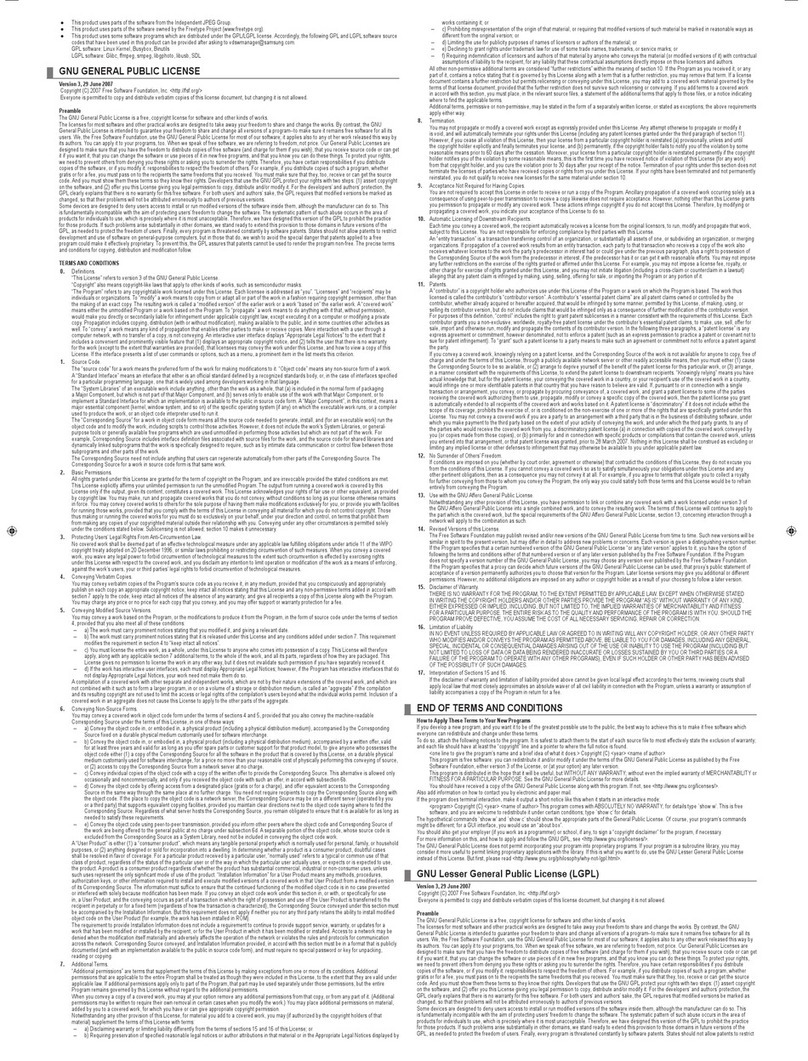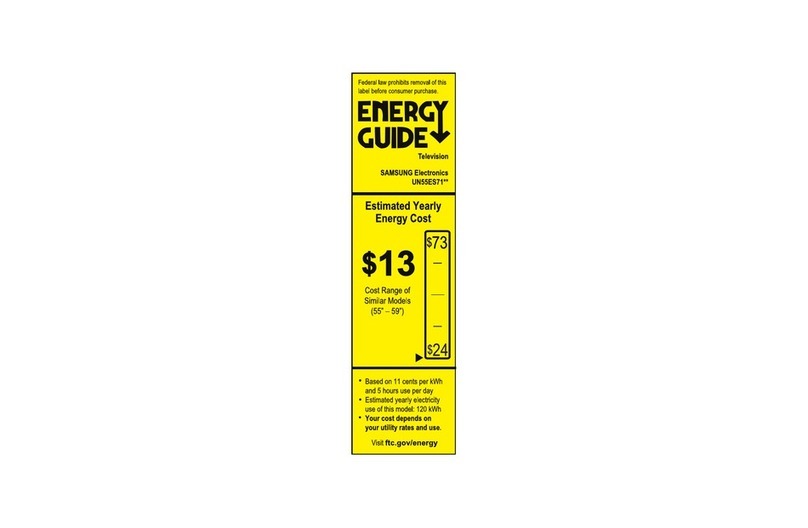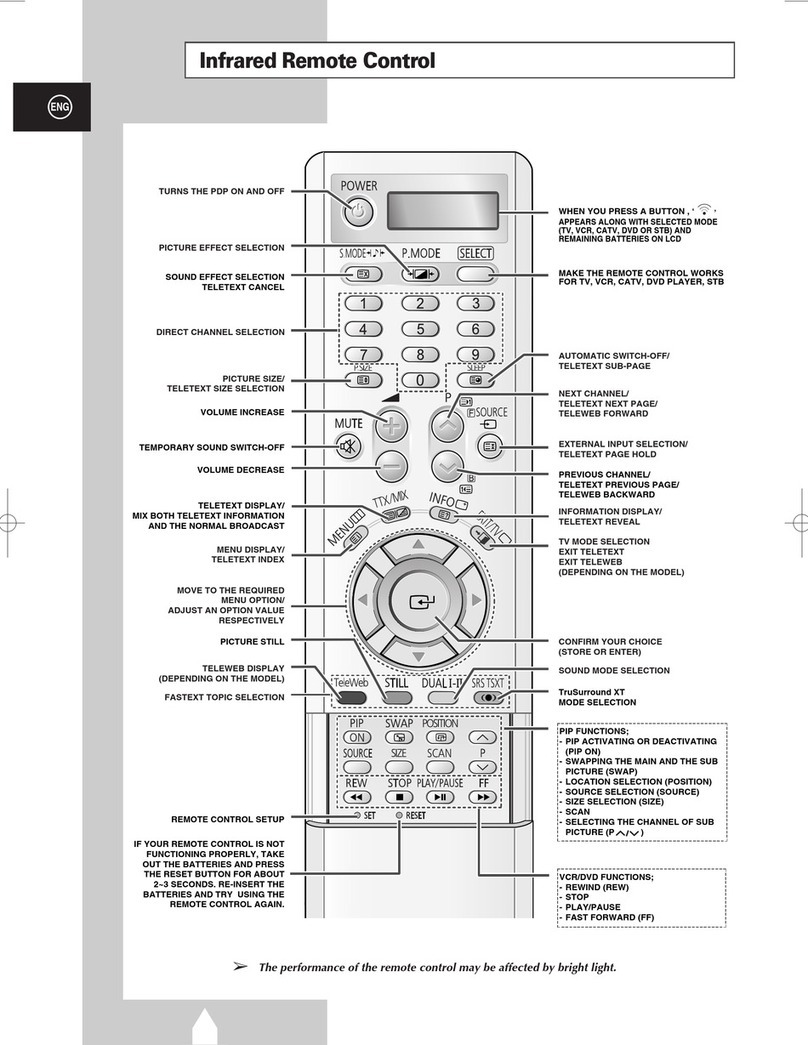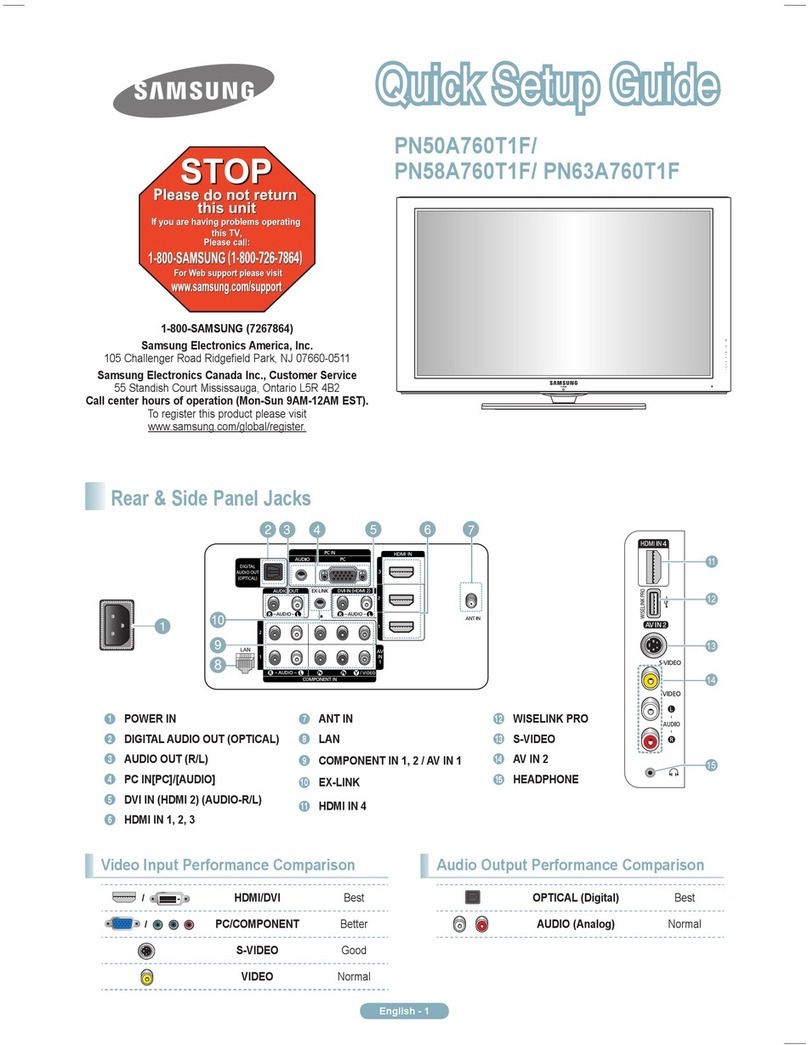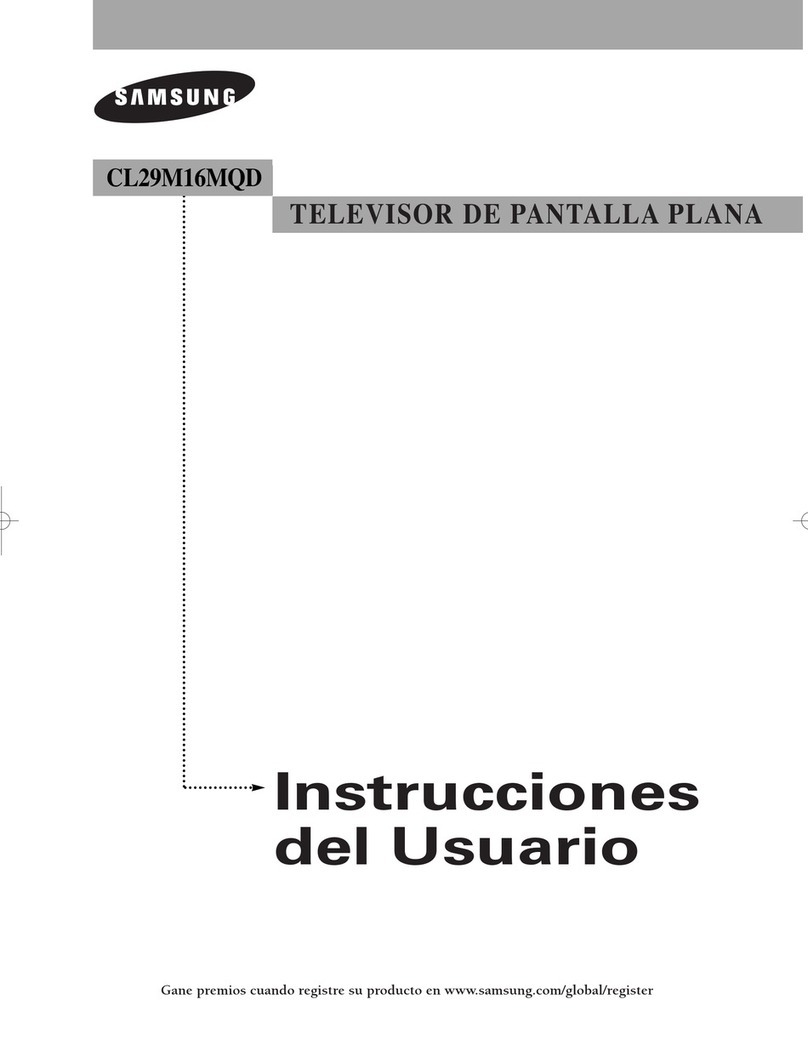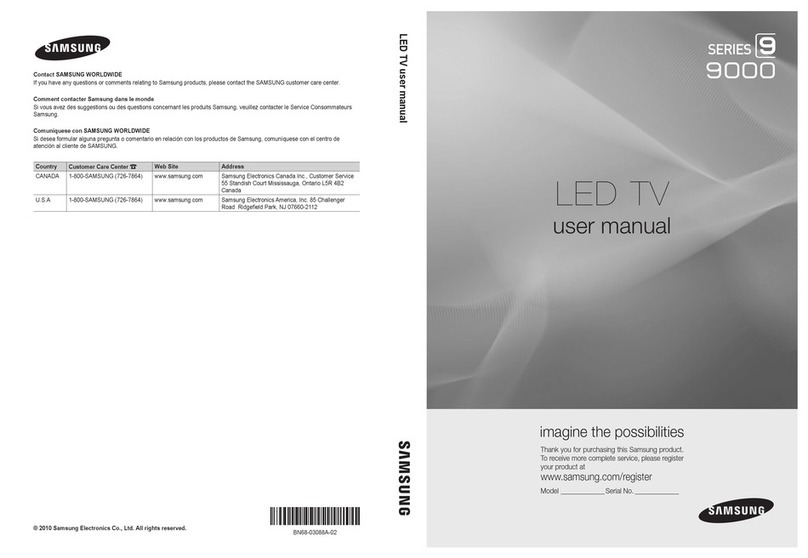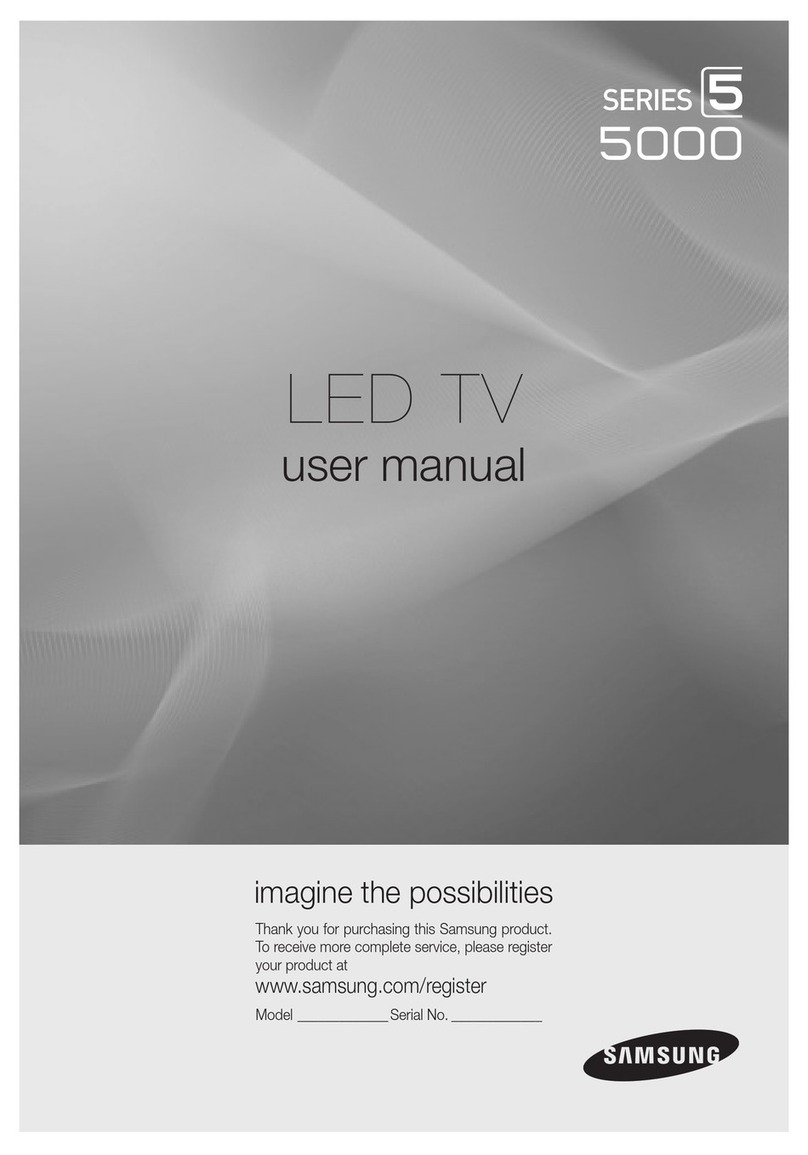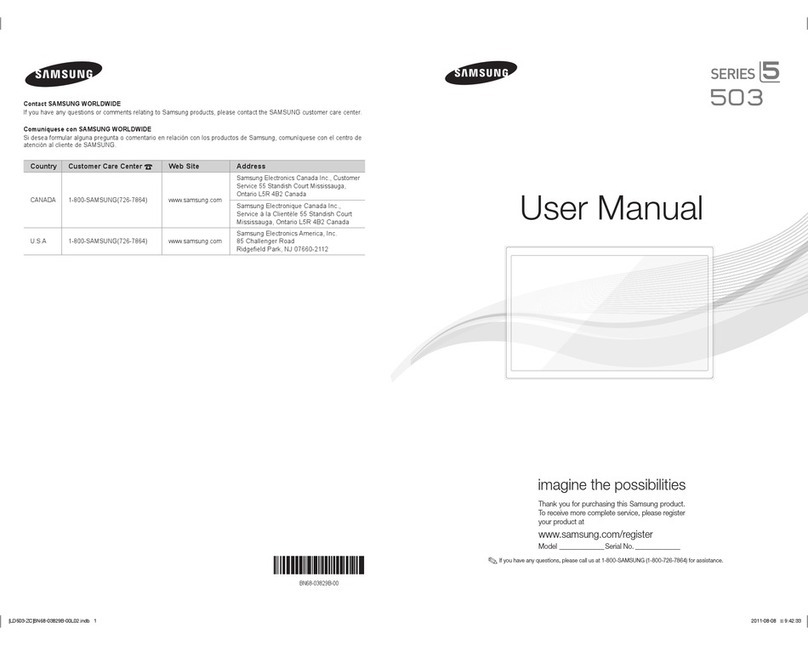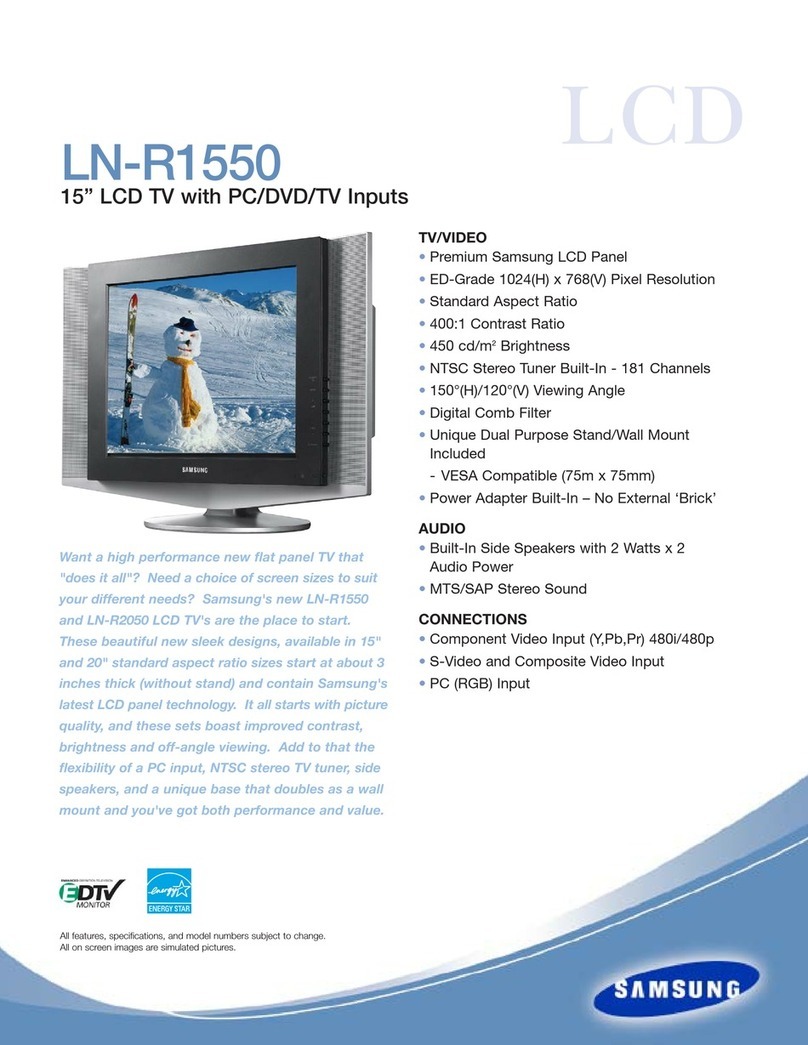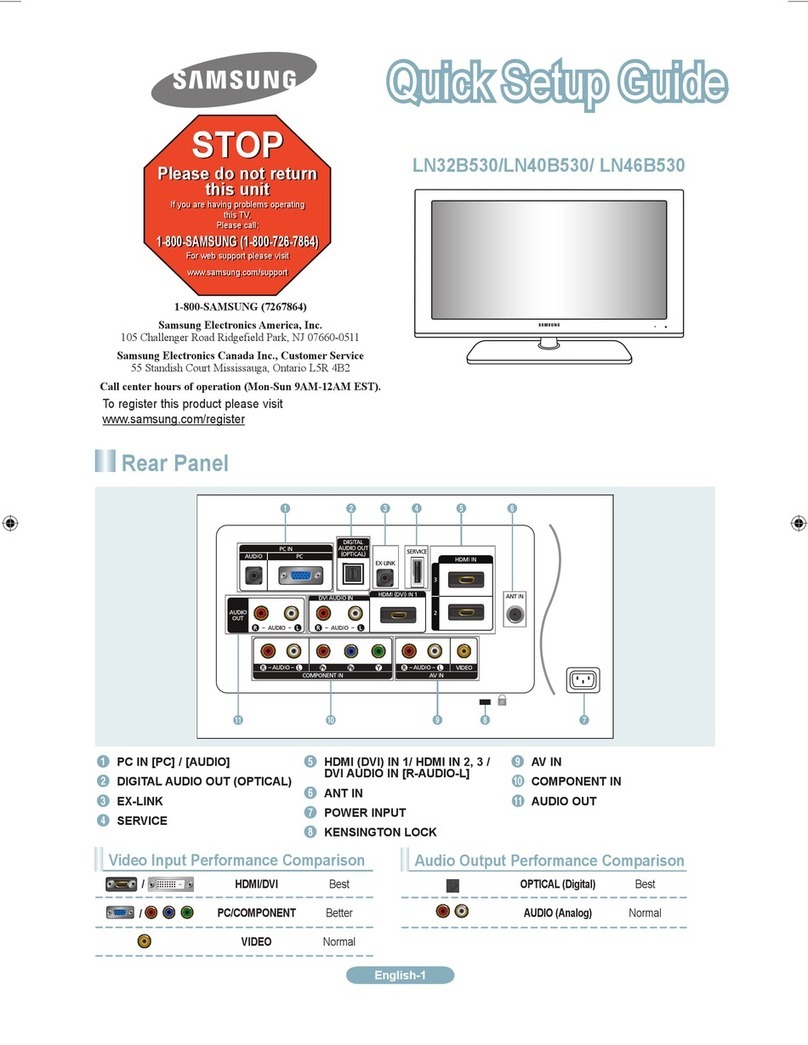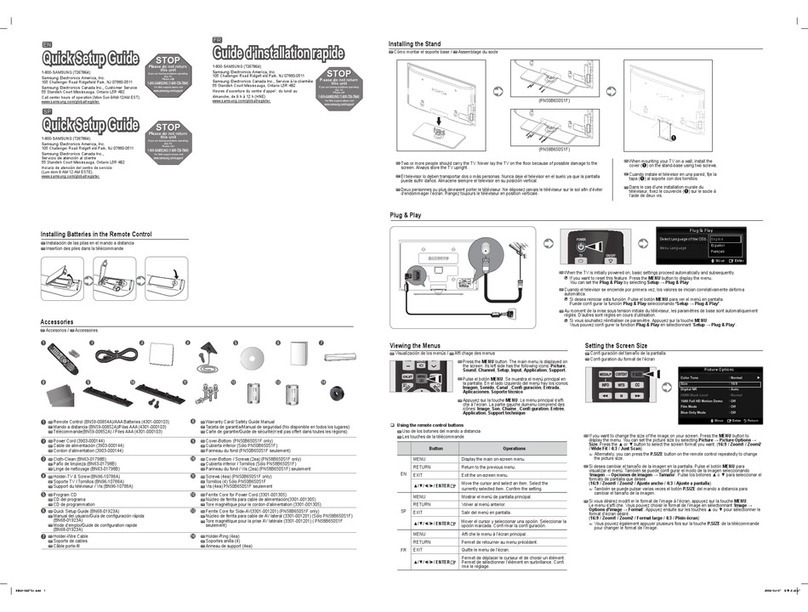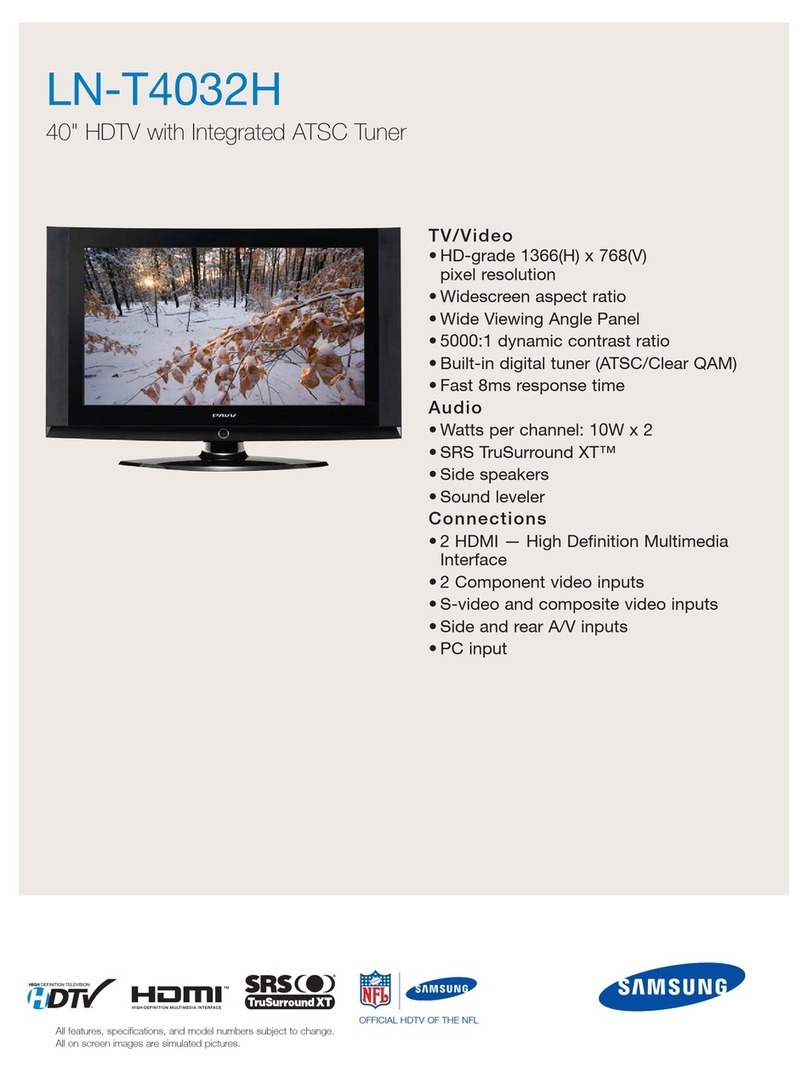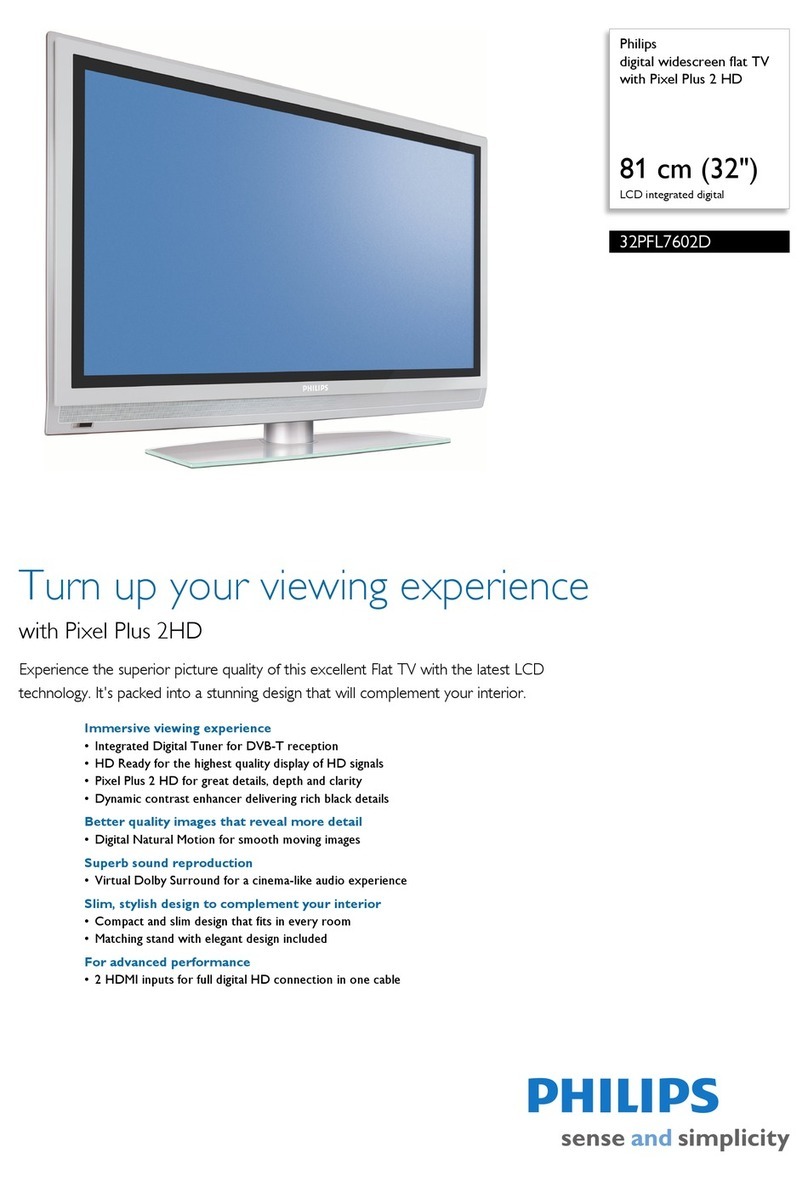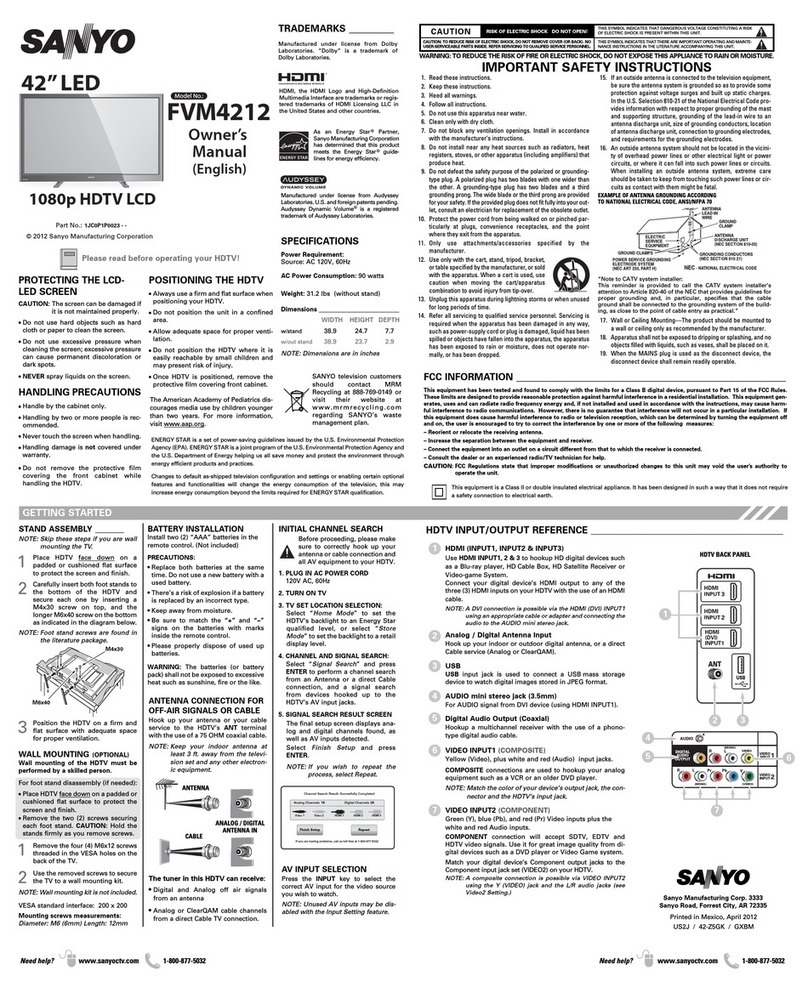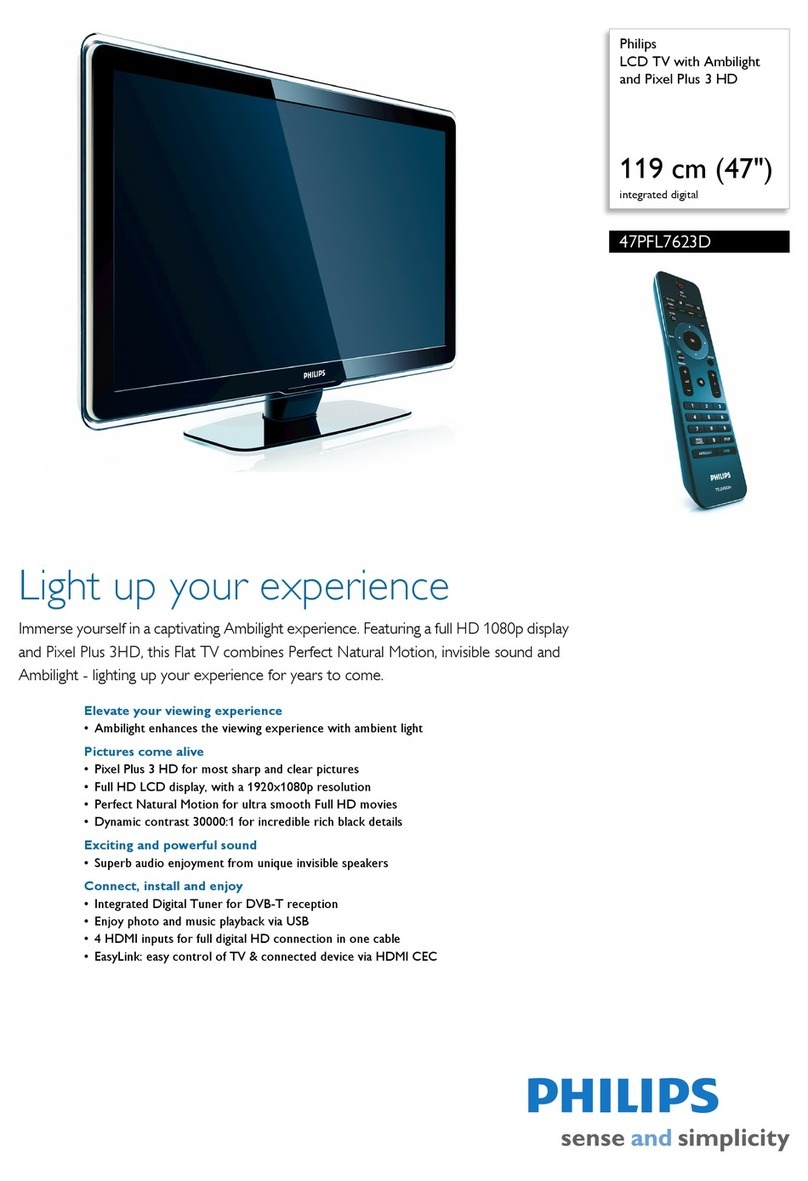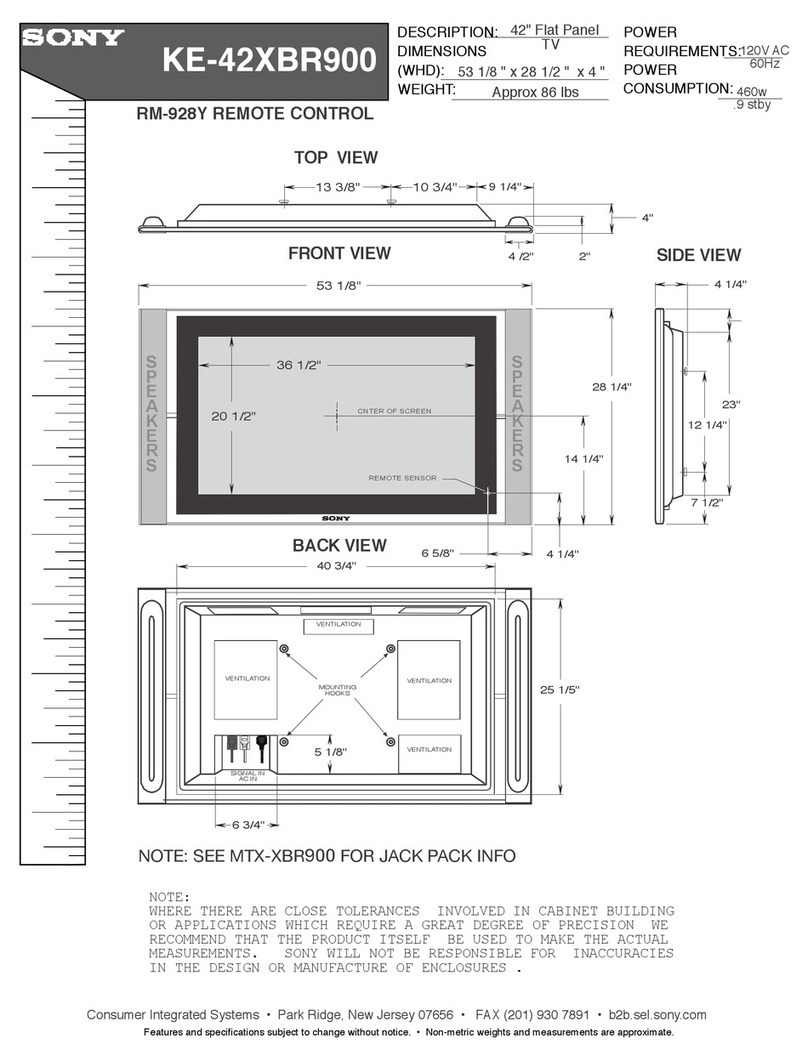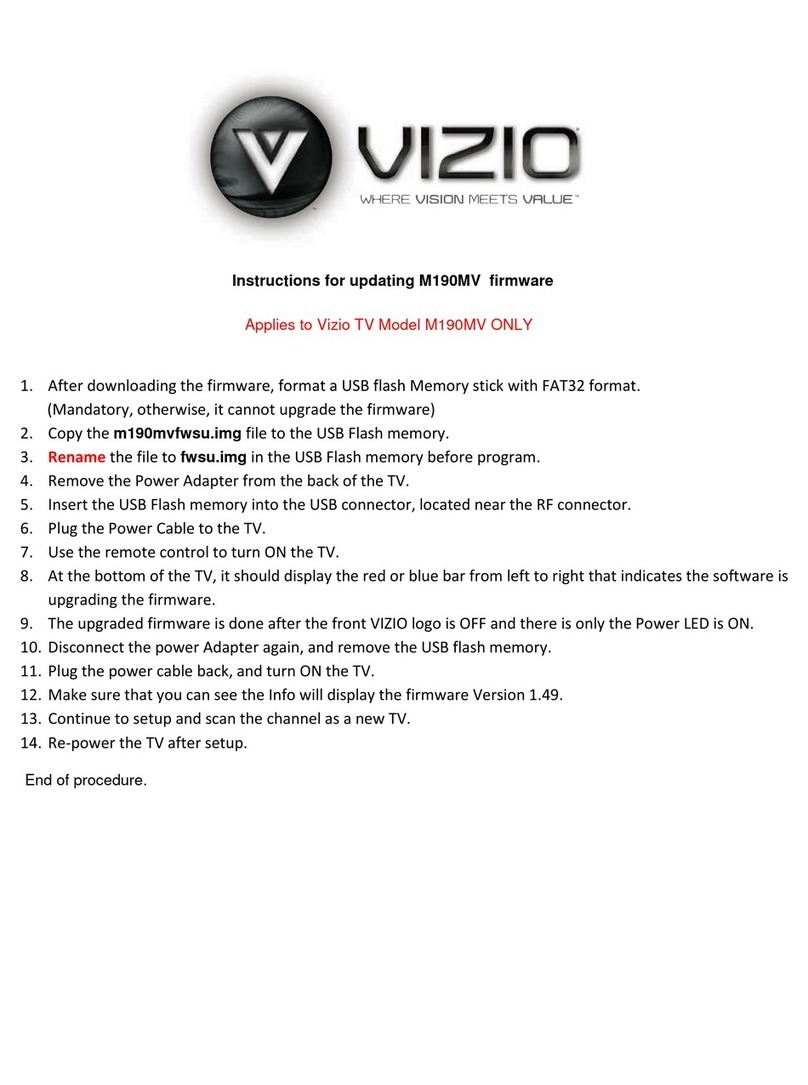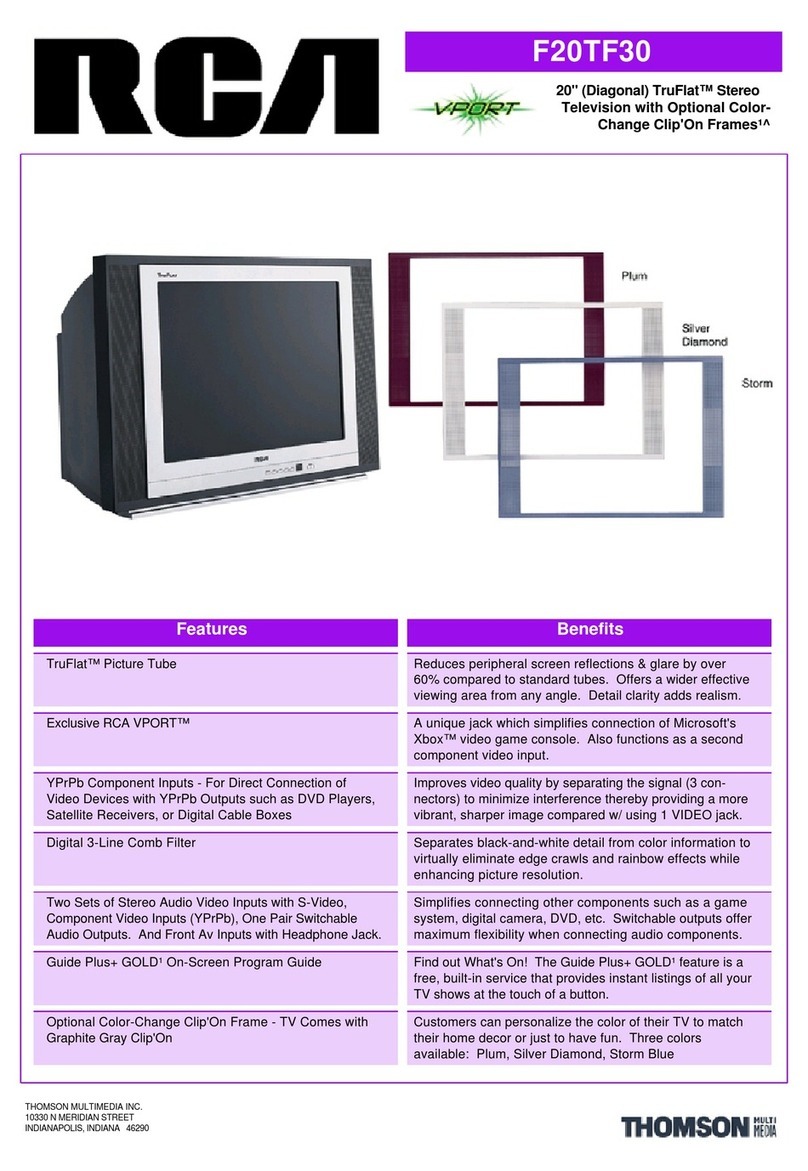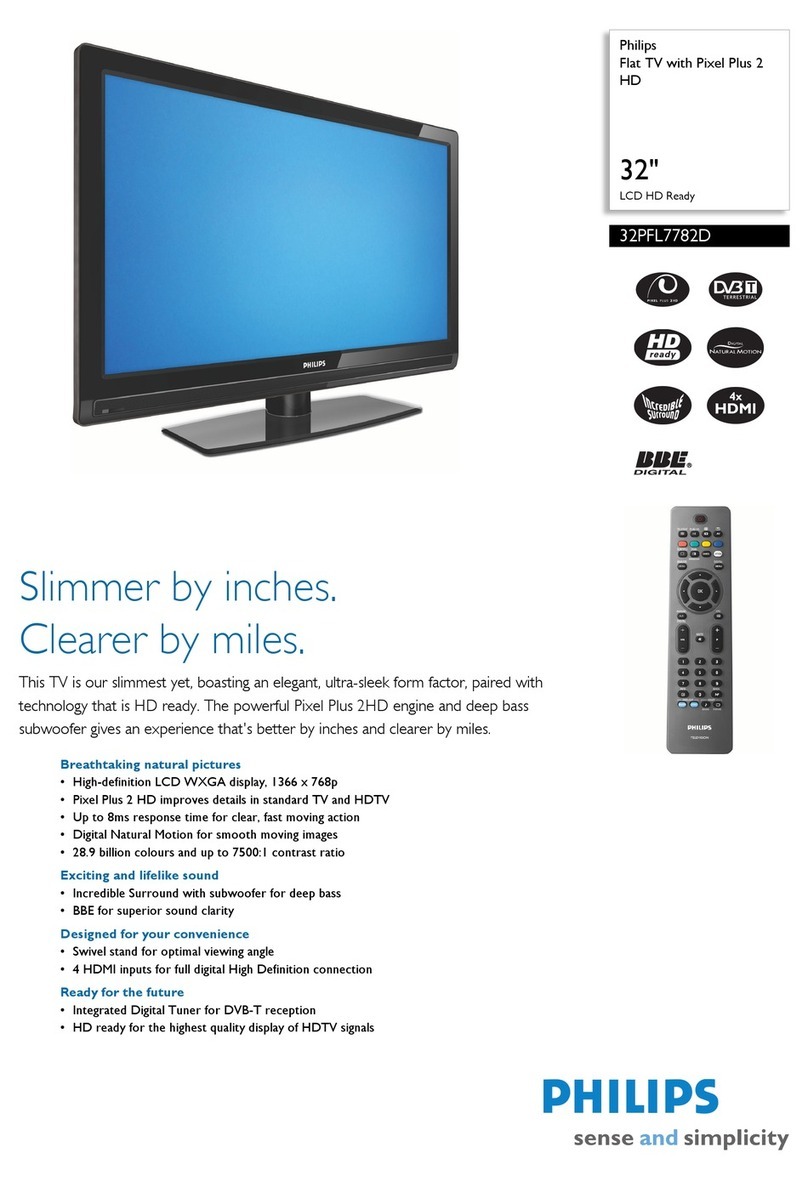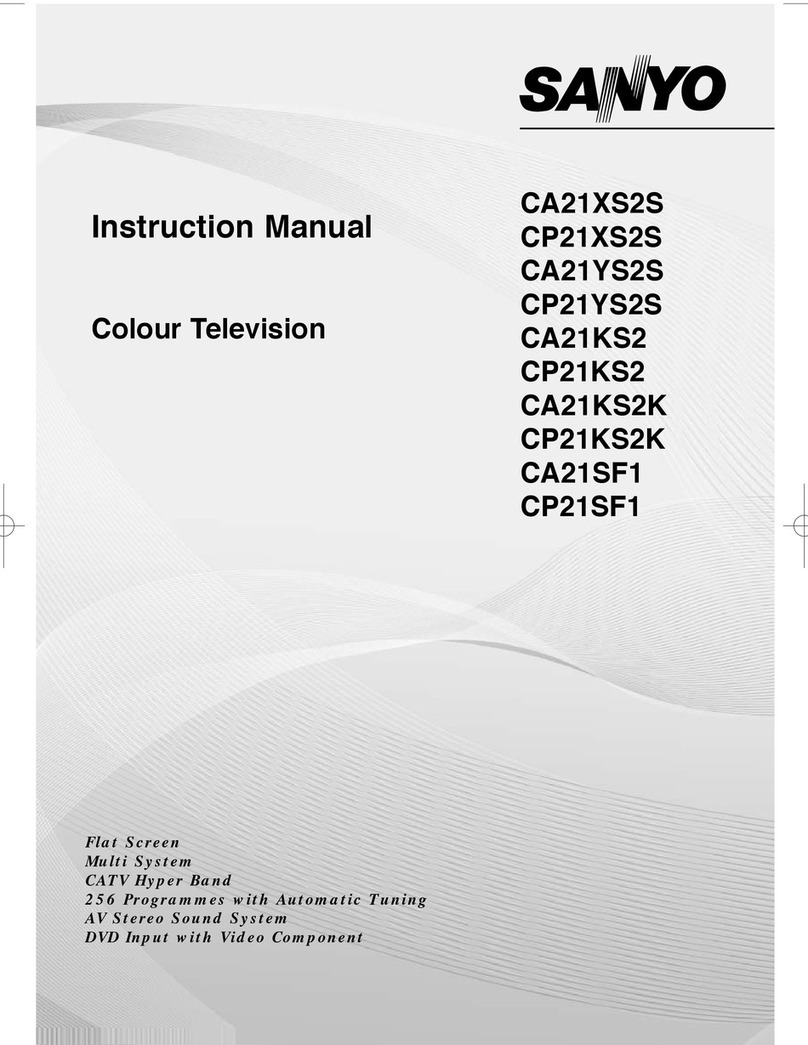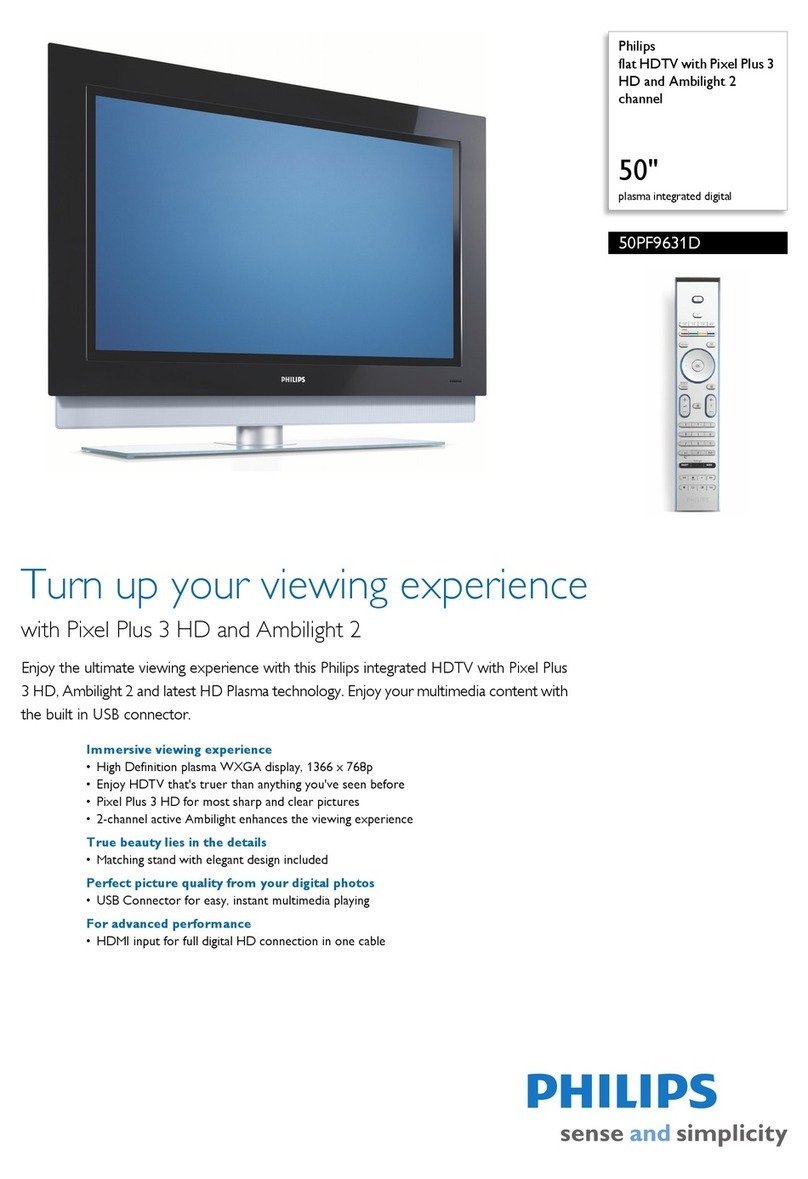bJe 0f Contents
Your New Wide TV ............................................................................................ 6
List of Features....................................................................................................... 6
Accessories ........................................................................................................... 6
Front Panel Buttons................................................................................................. 7
Front Panel Information Window .............................................................................. 8
Rear Panel Jacks .................................................................................................... 9
Remote Control .................................................................................................... 10
Installing Batteries in the Remote Control ..................................................... 11
Connections ..................................................................................................... 14
Connecting VHF and UHF Antennas ....................................................................... 14
Antennas with 300-ohm Flat Twin Leads ..................................................... 14
Antennas with 75-ohm Round Leads........................................................... 14
Separate VHF and UHF Antennas .............................................................. 15
Connecting Cable TV and VCR.............................................................................. 16
Cable without a Cable Box ....................................................................... 16
Cable with a Cable Box that Descrambles All Channels ............................... 16
Connecting a Cable Converter Box............................................................ 17
Connecting a Cable Converter Box and a VCR ........................................... 17
Connecting a Camcarder ...................................................................................... 18
Connecting a DVD Player ..................................................................................... 19
Connecting to Y,PB,PR............................................................................... 19
Connecting to Audio and Video Jacks ........................................................ 19
Connecting a DTV Set-Top Box .............................................................................. 20
Connecting to Y,PB,PR............................................................................... 20
Connecting to DVI (Digital Visual Interface) ................................................. 20
Connecting to R,G,B................................................................................. 21
Connecting to HDMI (High Definition Multimedia Interface) .......................... 21
Operation ........................................................................................................ 24
Turning the TV On and Off .................................................................................... 24
Viewing the Menus and On-Screen Displays ........................................................... 24
Selecting the Menu Language ................................................................................ 25
Selecting the Antenna Input ................................................................................... 25
Memorizing the Channels ..................................................................................... 26
Adding and Erasing Channels ............................................................................... 27
Changing Channels .............................................................................................. 28
Selecting Your Favorite Channels ........................................................................... 29
Scanning the Channels ......................................................................................... 30
Labeling the Channels .......................................................................................... 31
Picture Control ..................................................................................................... 32
Sound Control ..................................................................................................... 34
Setting the Clock .................................................................................................. 36
Setting the Timers................................................................................................. 37
Viewing an External Signal Source ........................................................................ 39
Assigning Names to External Input Mode ............................................................... 40
Freezing the Current Picture .................................................................................. 41
Remote Control VCR/DVD Buttons.......................................................................... 41
glish - 2