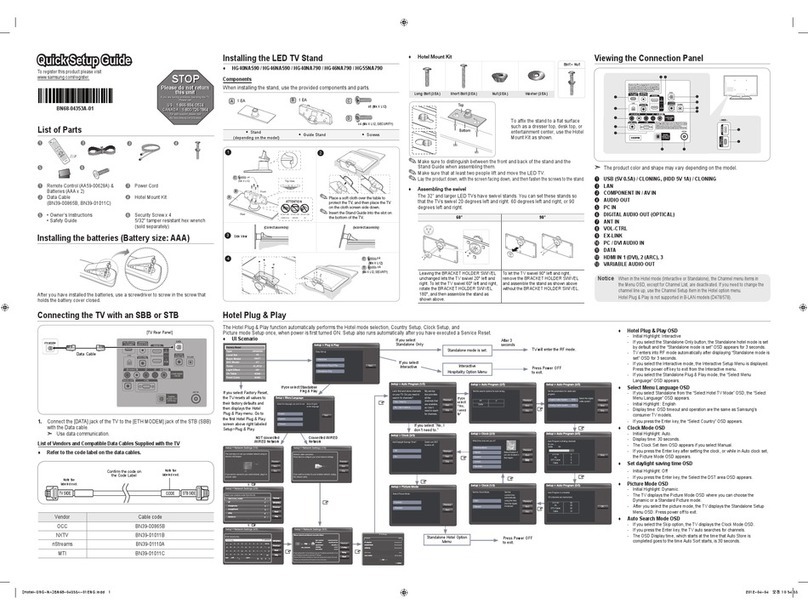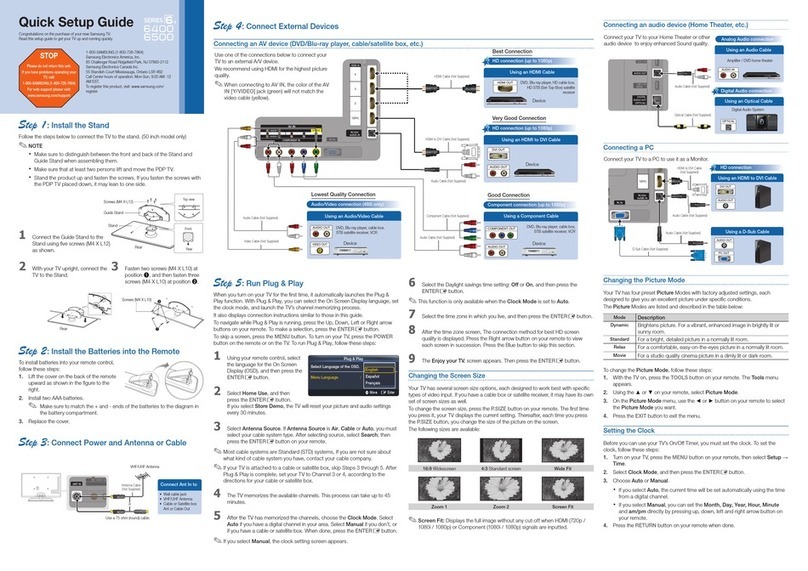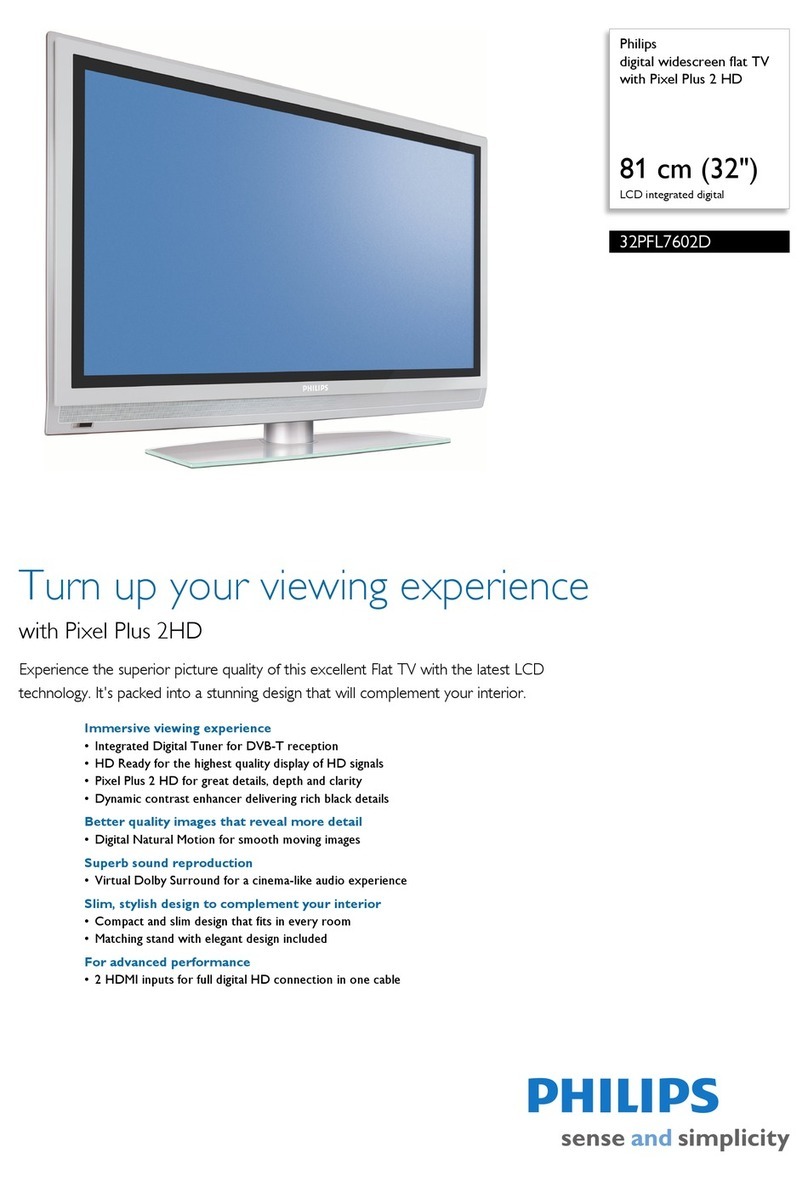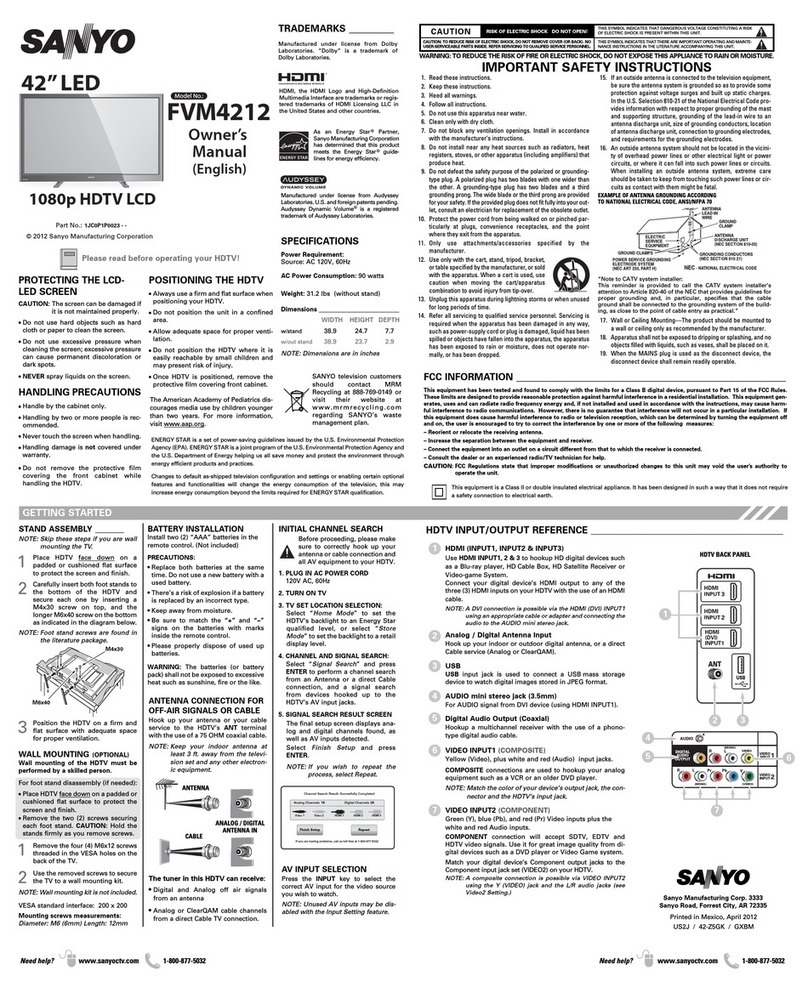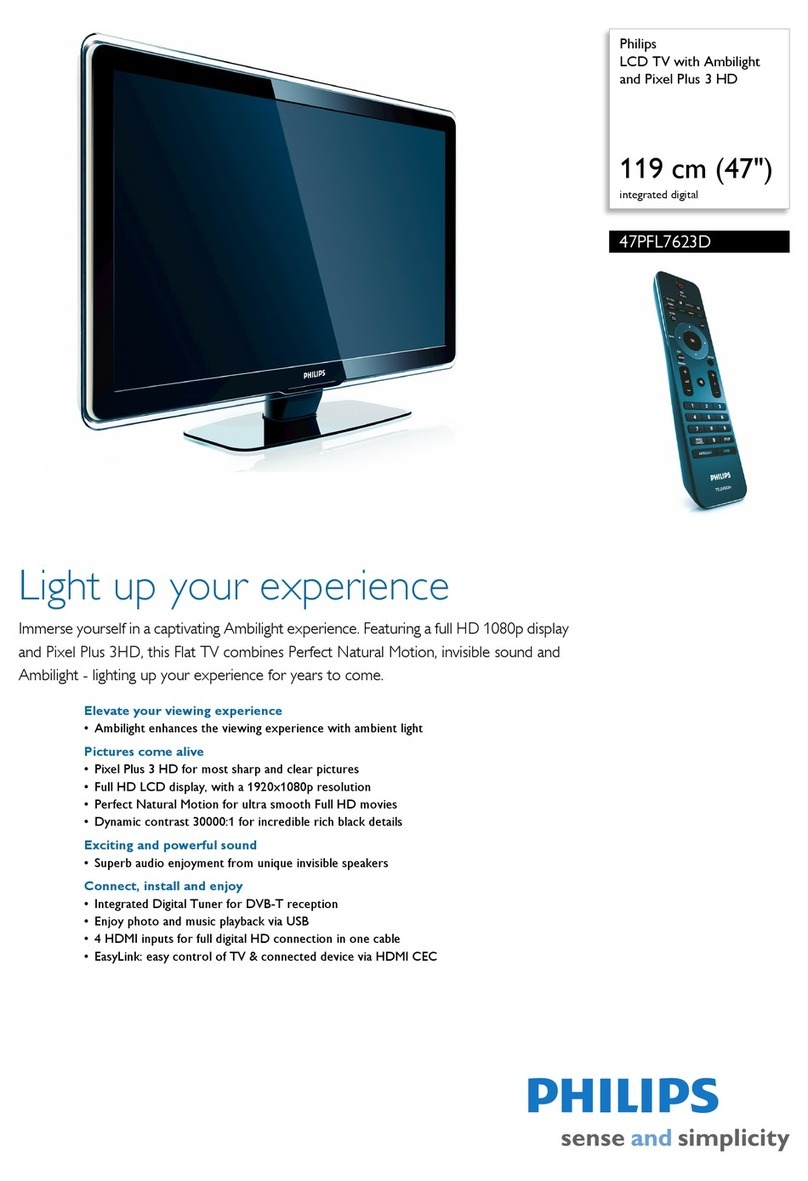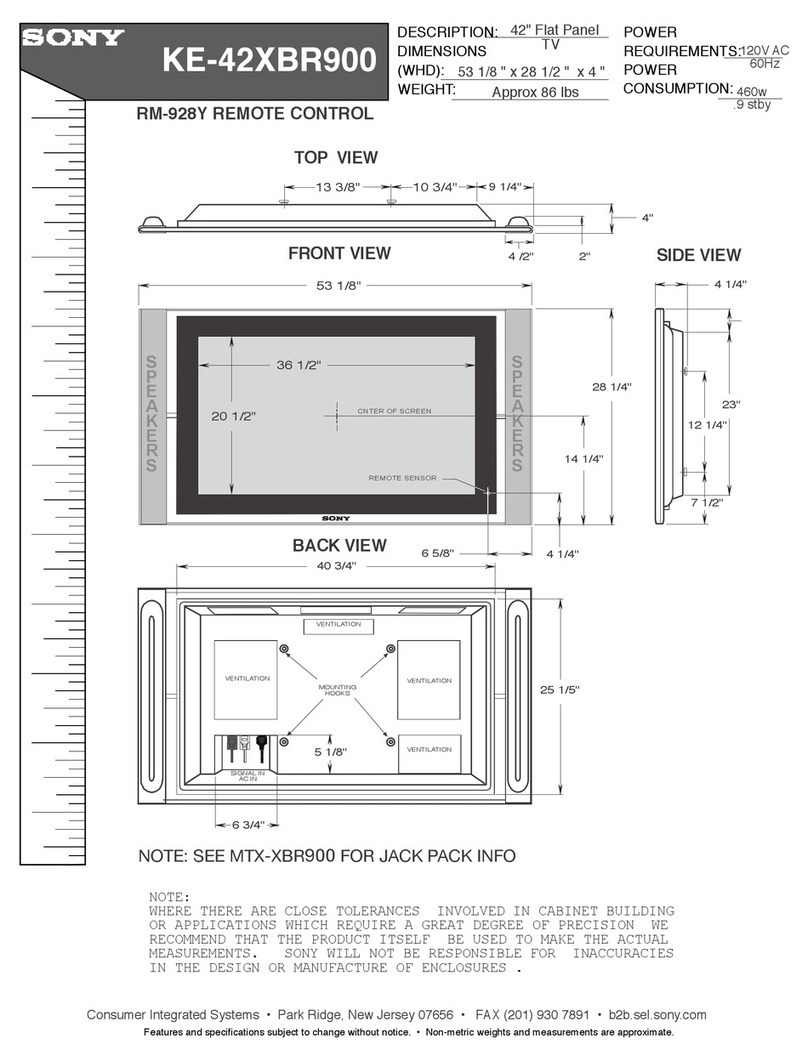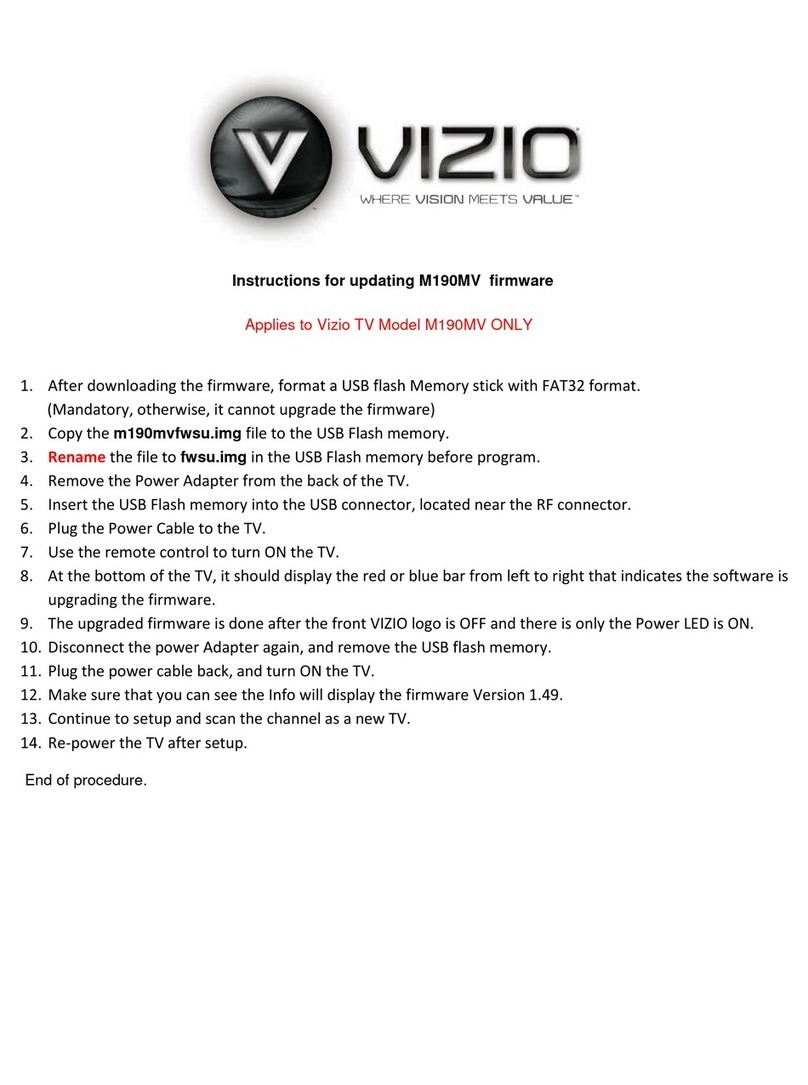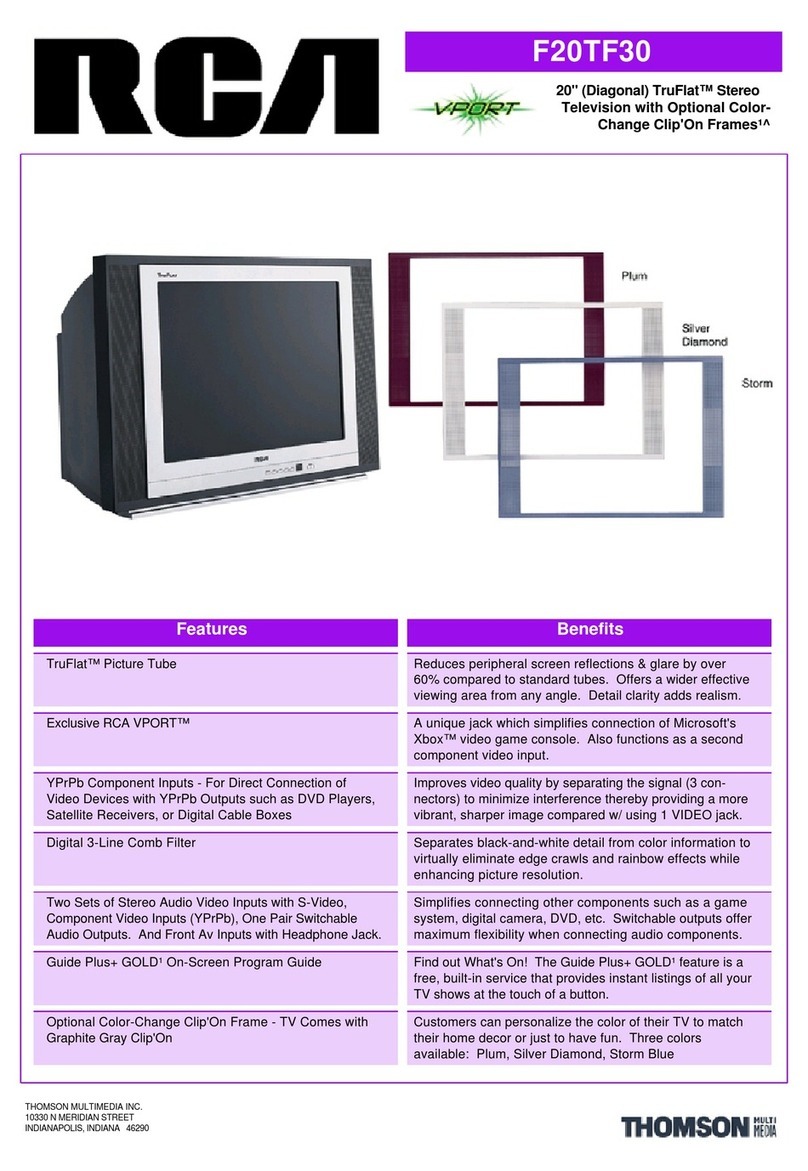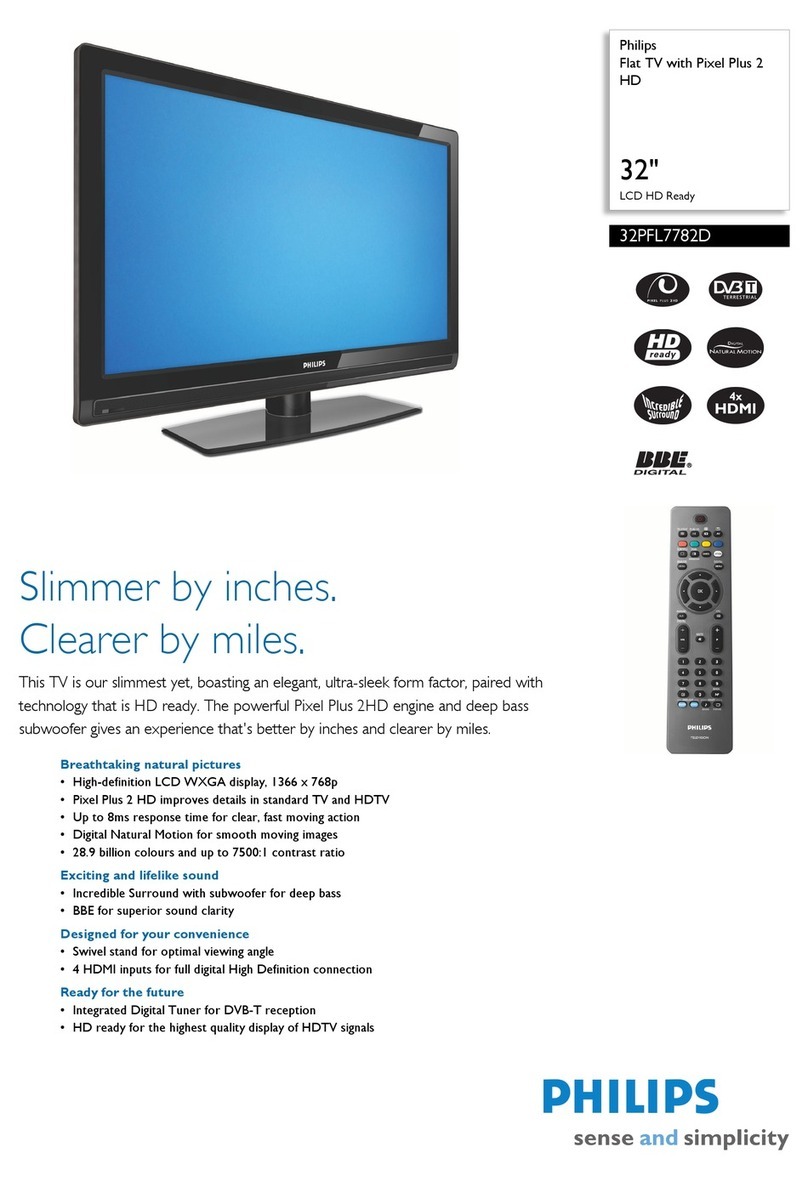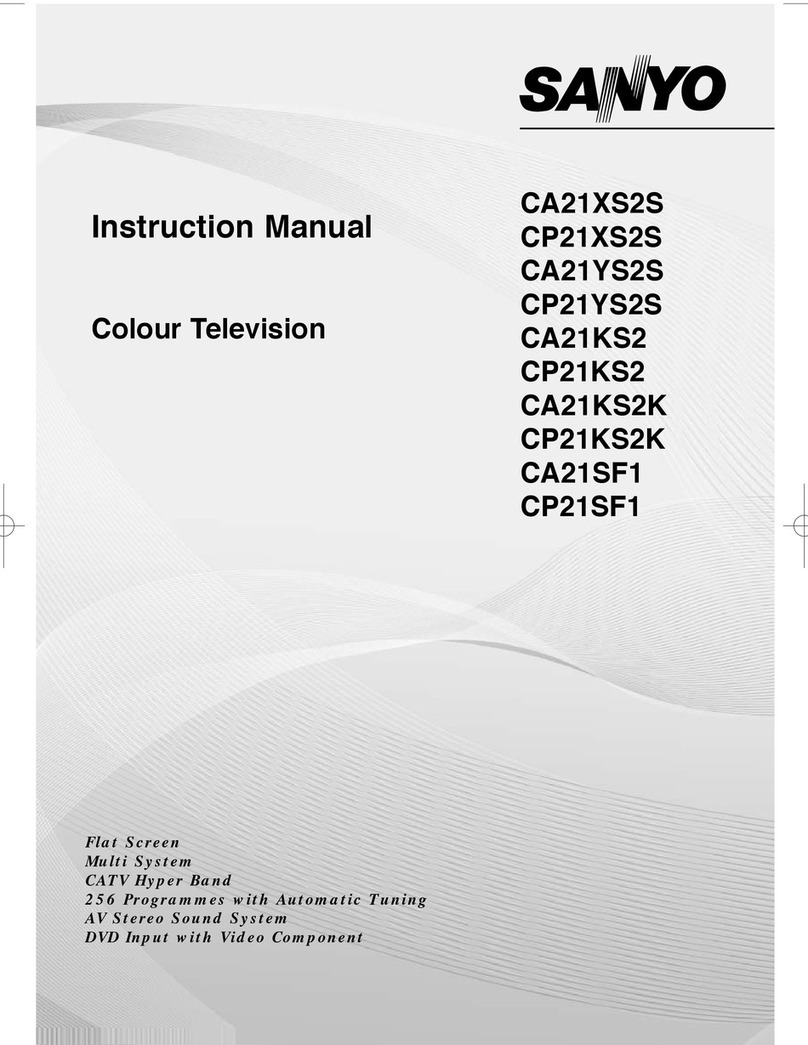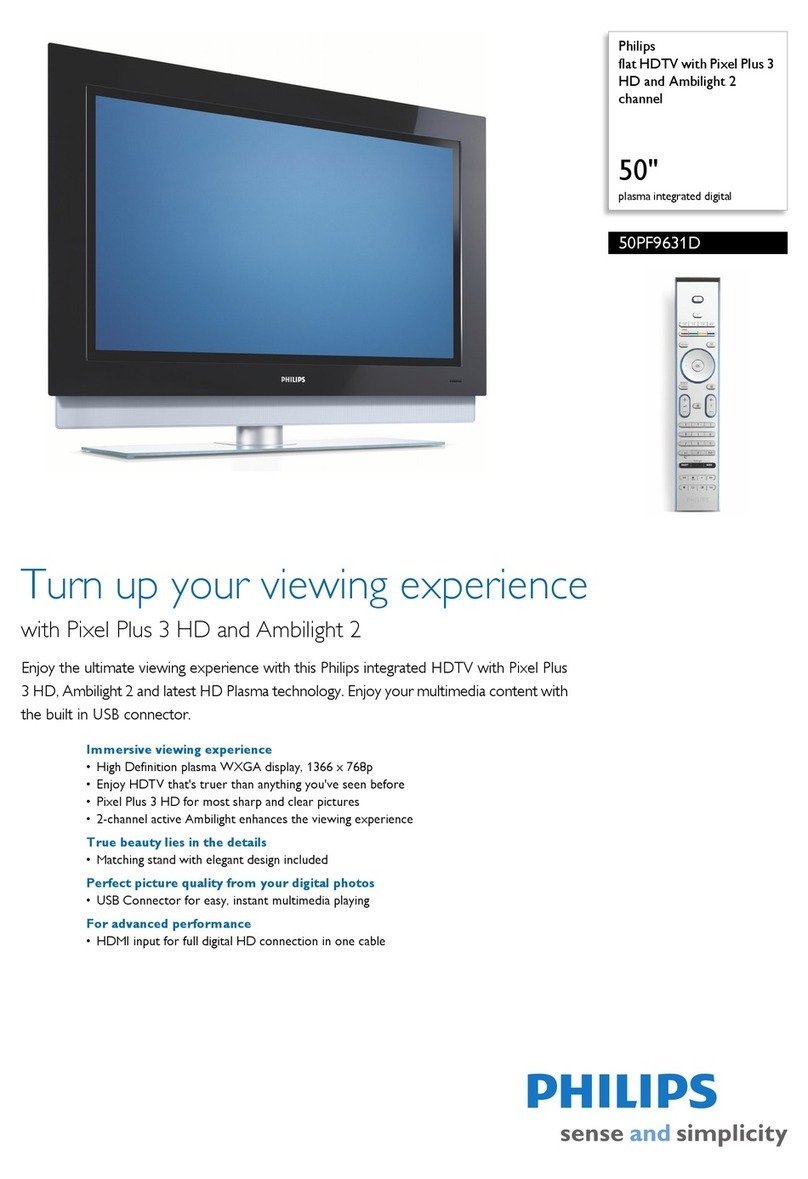Samsung LT-P266W Instruction Manual
Other Samsung Flat Panel TV manuals
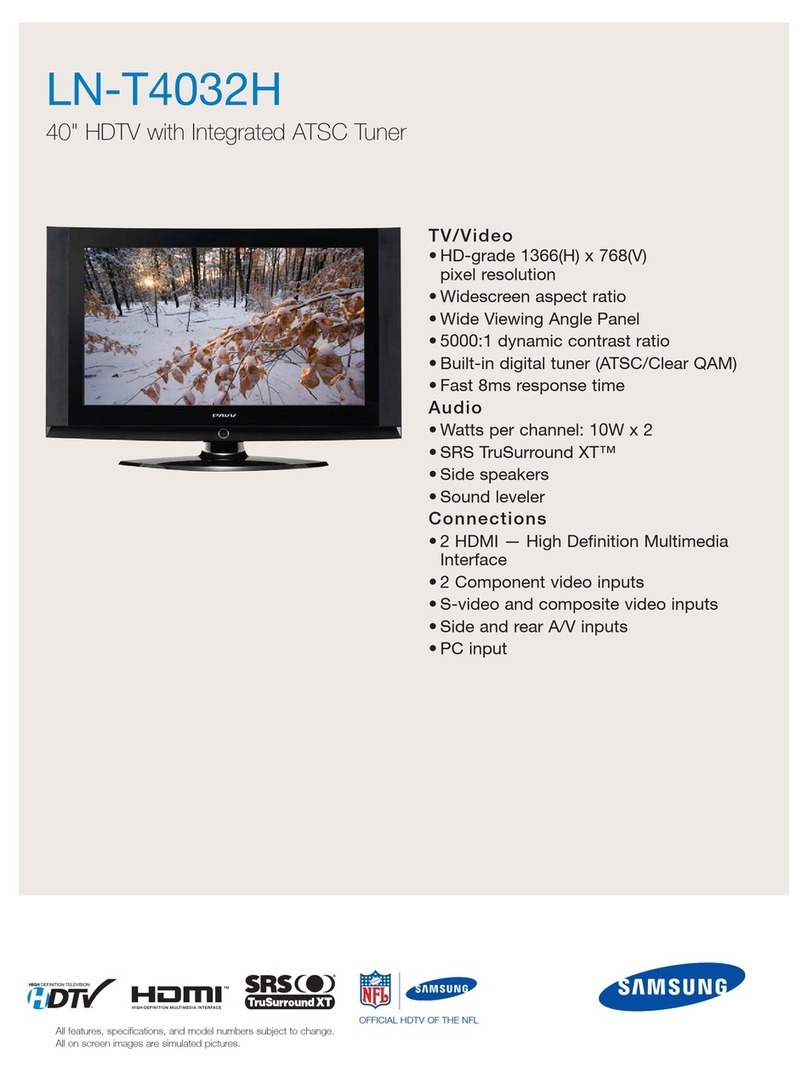
Samsung
Samsung LNT4032HX User manual
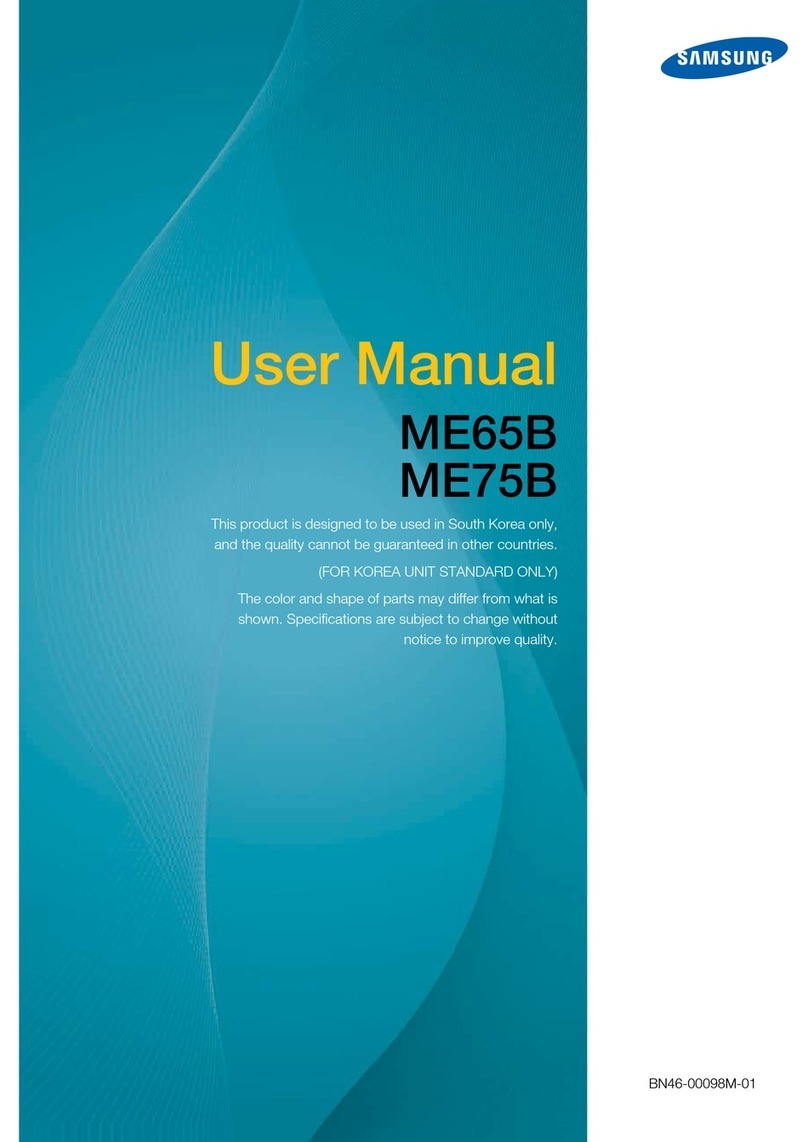
Samsung
Samsung ME75B User manual

Samsung
Samsung HP-R4272 User manual

Samsung
Samsung BN68-01250B-00 User manual

Samsung
Samsung HG26NA477PF User manual
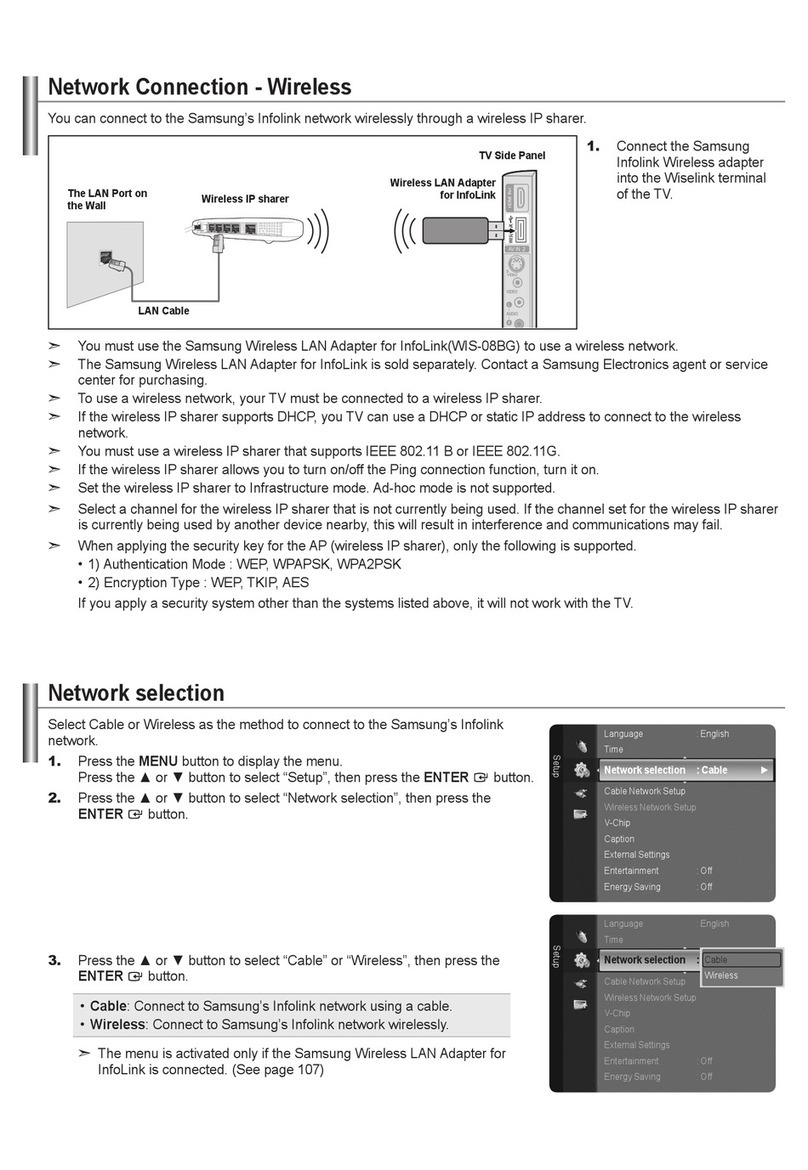
Samsung
Samsung LN40A650A1F Instruction Manual
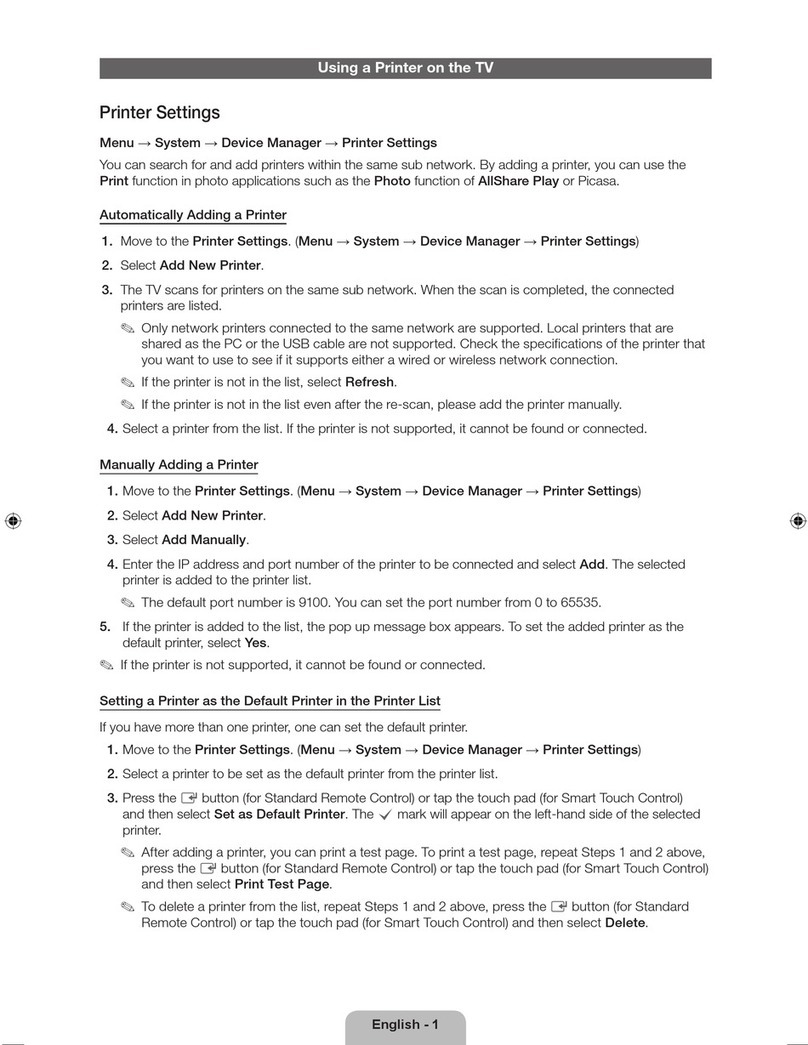
Samsung
Samsung UN55ES8000G User manual

Samsung
Samsung LN40A630MF User manual

Samsung
Samsung UN55C6500VF User manual
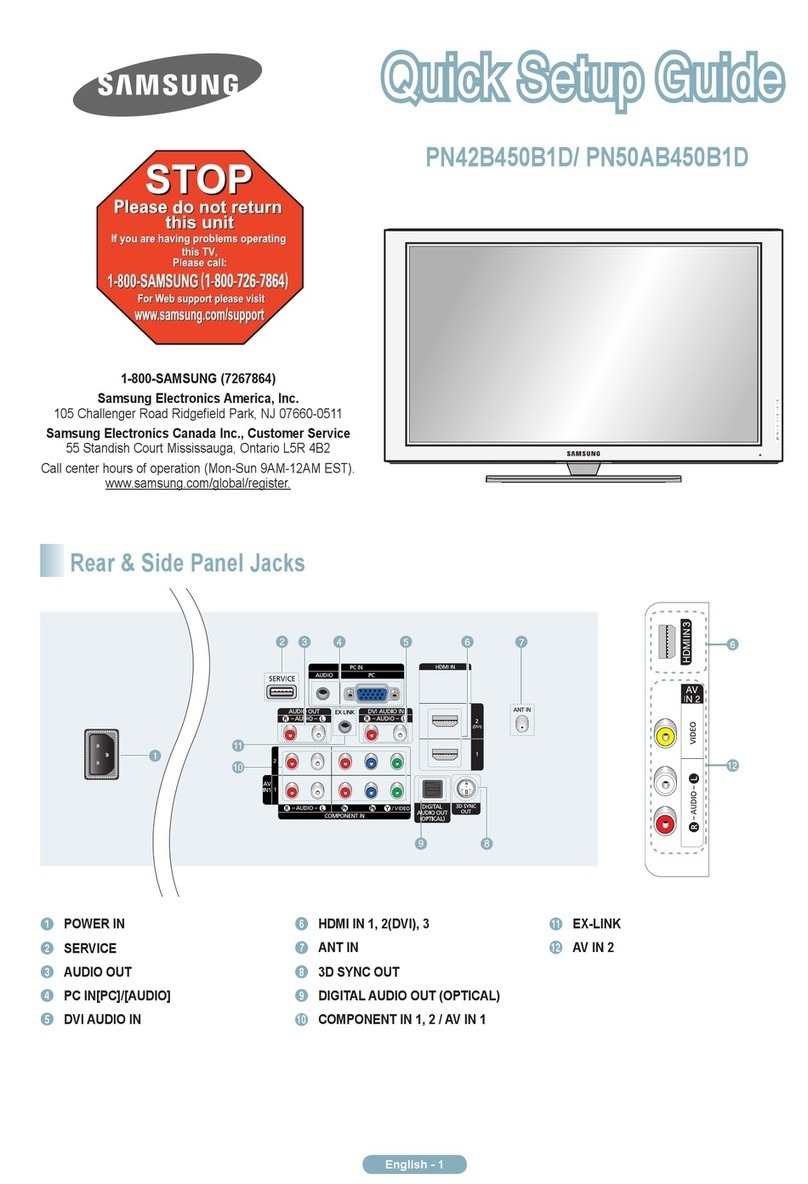
Samsung
Samsung PN42B450BD User manual

Samsung
Samsung LN55A950 User manual
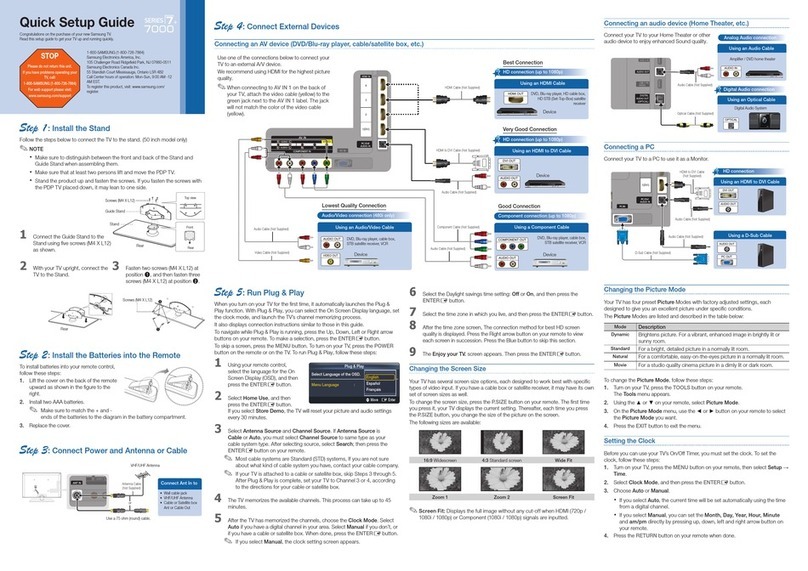
Samsung
Samsung BN68-02618A-00 User manual
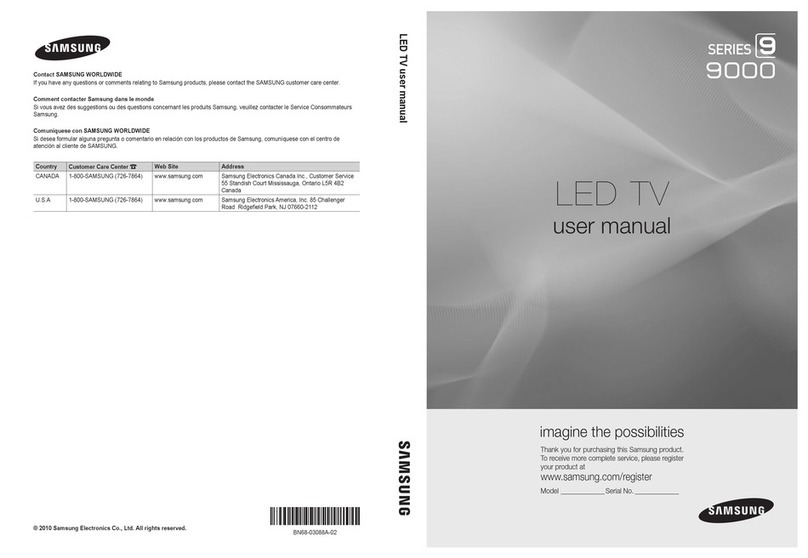
Samsung
Samsung BN68-03088A-02 User manual

Samsung
Samsung series 4 460 User manual

Samsung
Samsung UN85S9AF Guide

Samsung
Samsung LN52B750 User manual

Samsung
Samsung PN50A650TF User manual
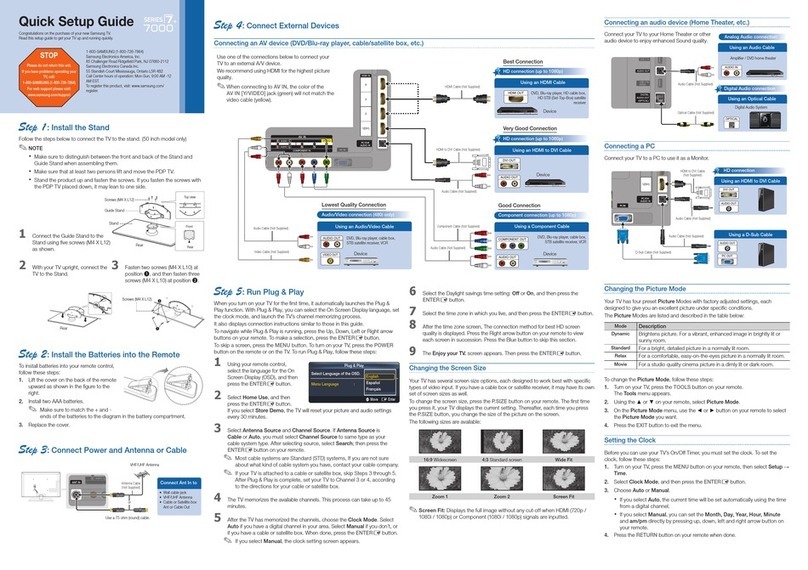
Samsung
Samsung PN50C7000YF User manual
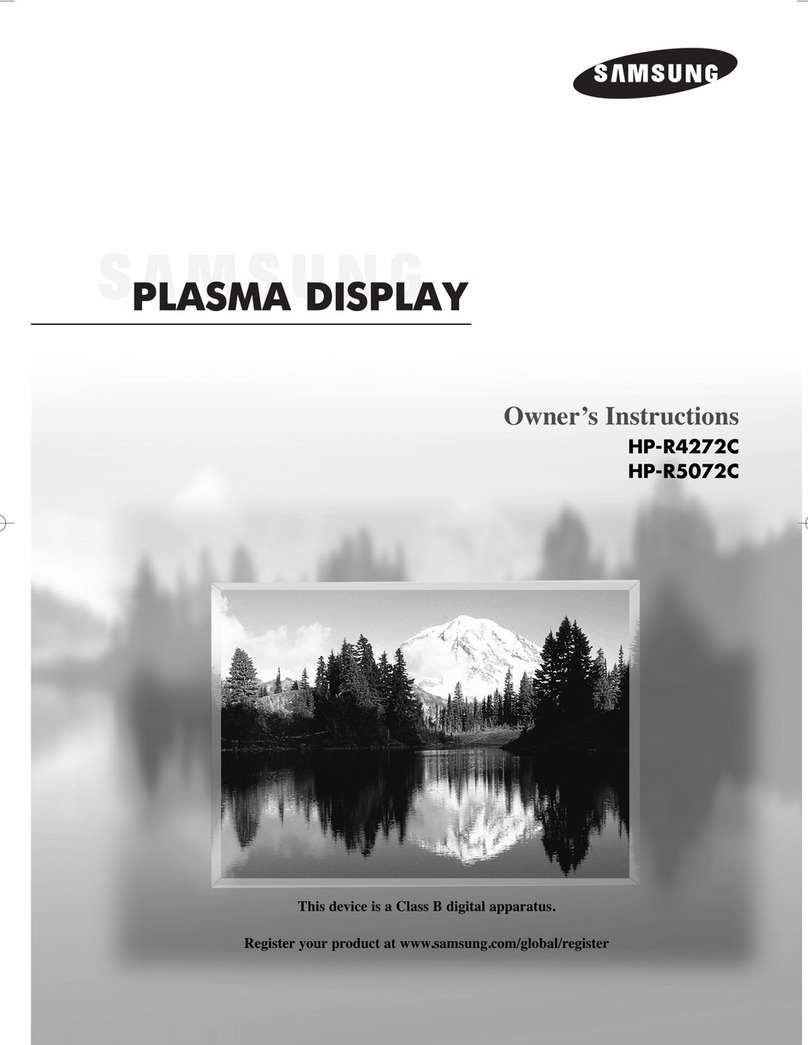
Samsung
Samsung HP-R4272C User manual

Samsung
Samsung UN60C6300SF User manual