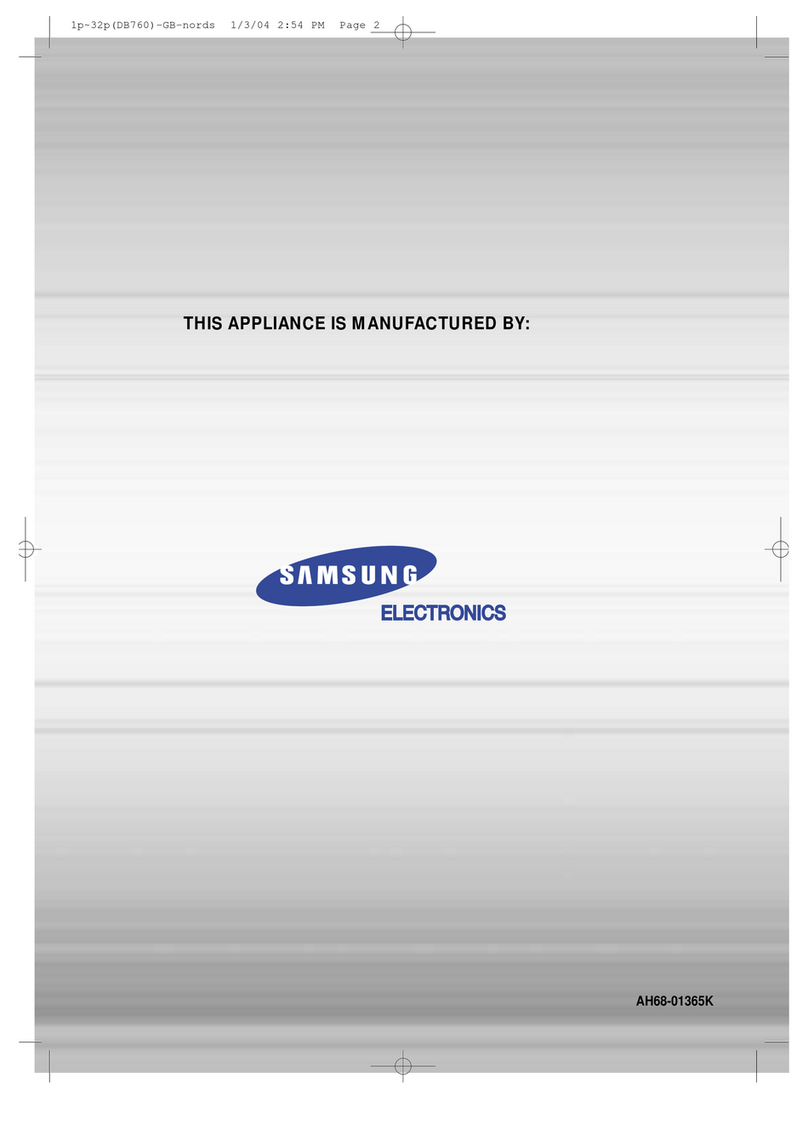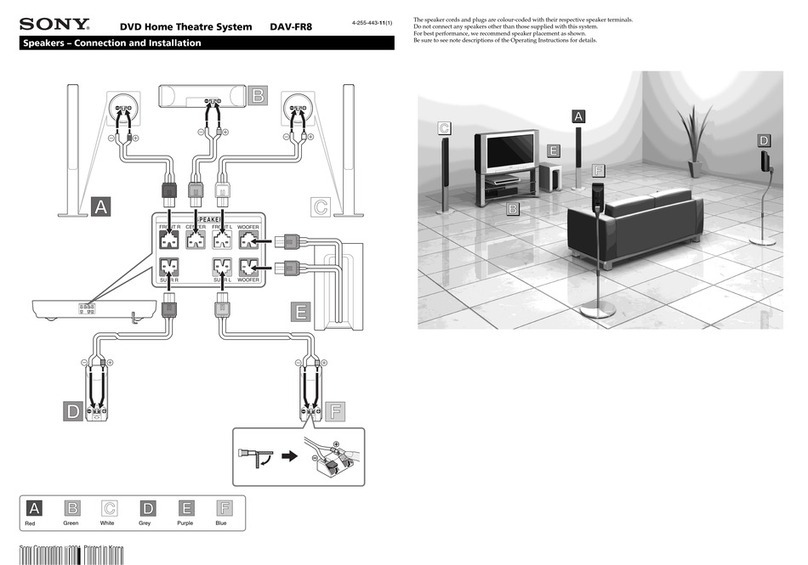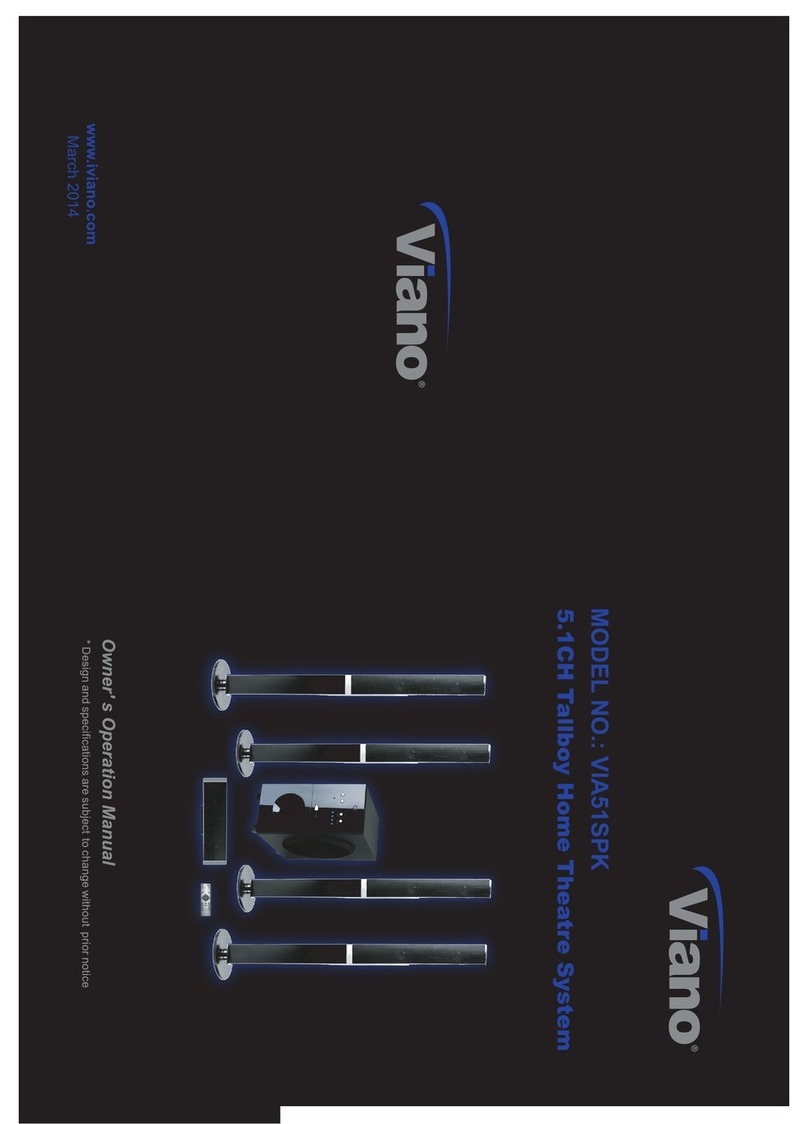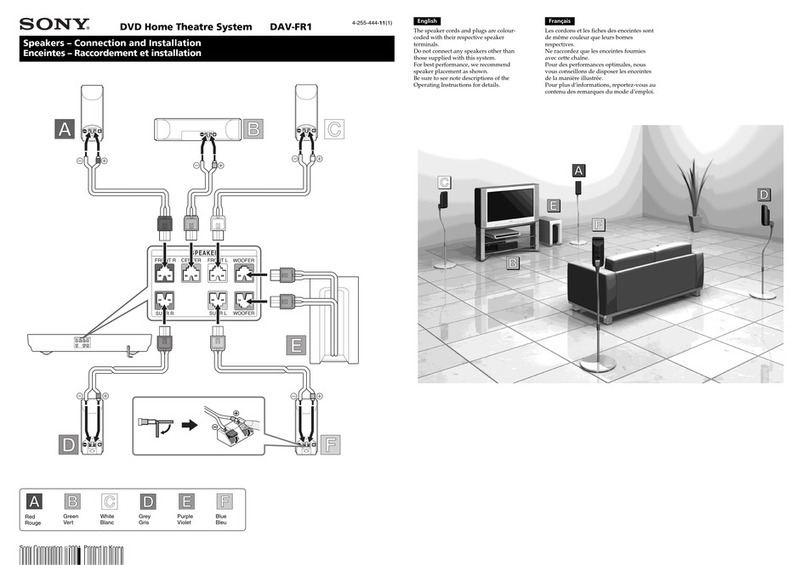Samsung HT-C5500 Quick start guide
Other Samsung Home Theater System manuals

Samsung
Samsung AH68-02019K User manual

Samsung
Samsung AH68-02166R User manual
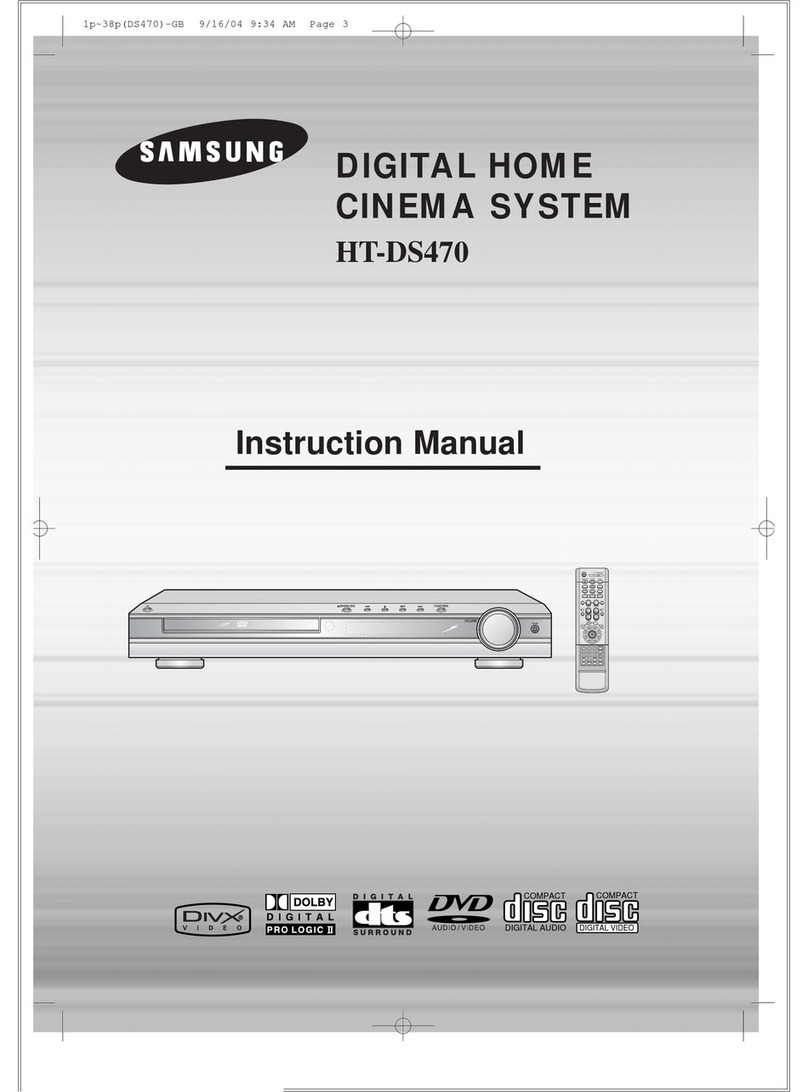
Samsung
Samsung HT-DS470 User manual
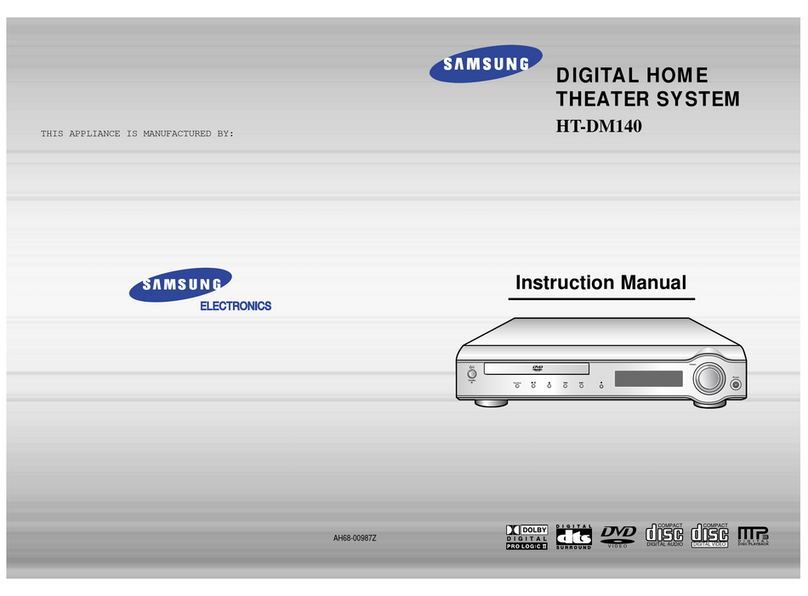
Samsung
Samsung HT-DM140 User manual

Samsung
Samsung HT-D550 User manual

Samsung
Samsung HT-D5550W User manual
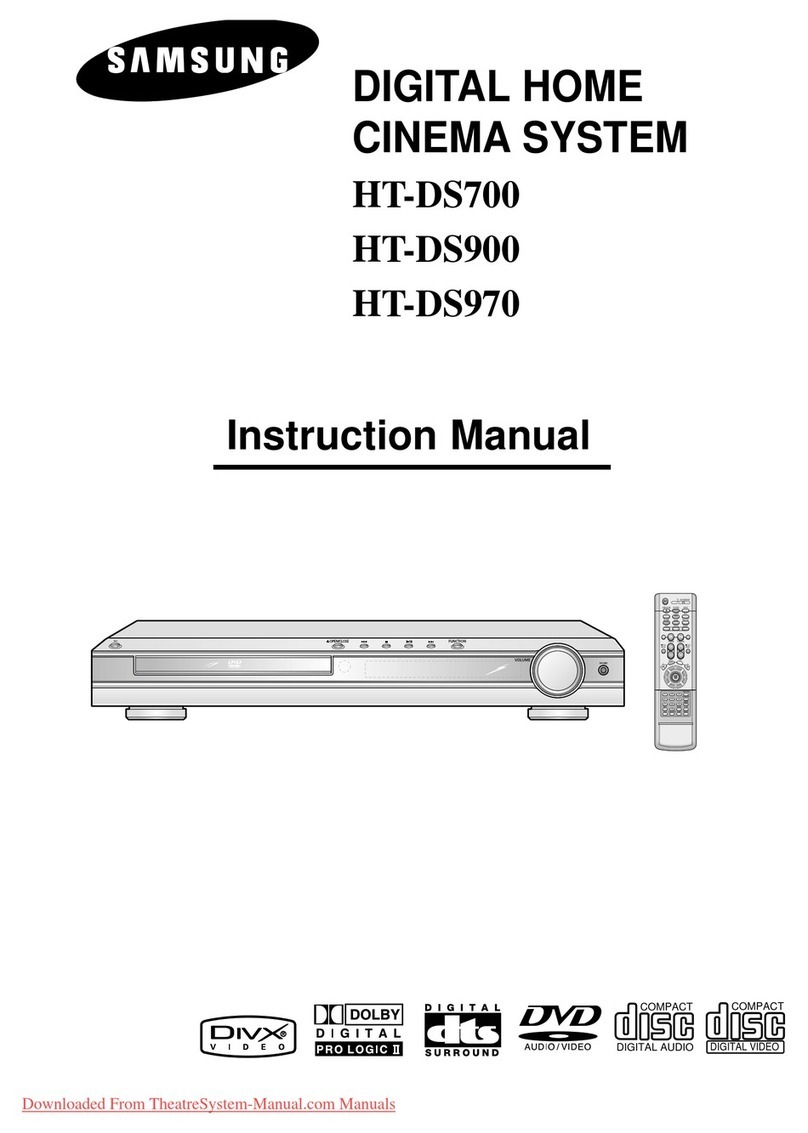
Samsung
Samsung HT-DS700 User manual
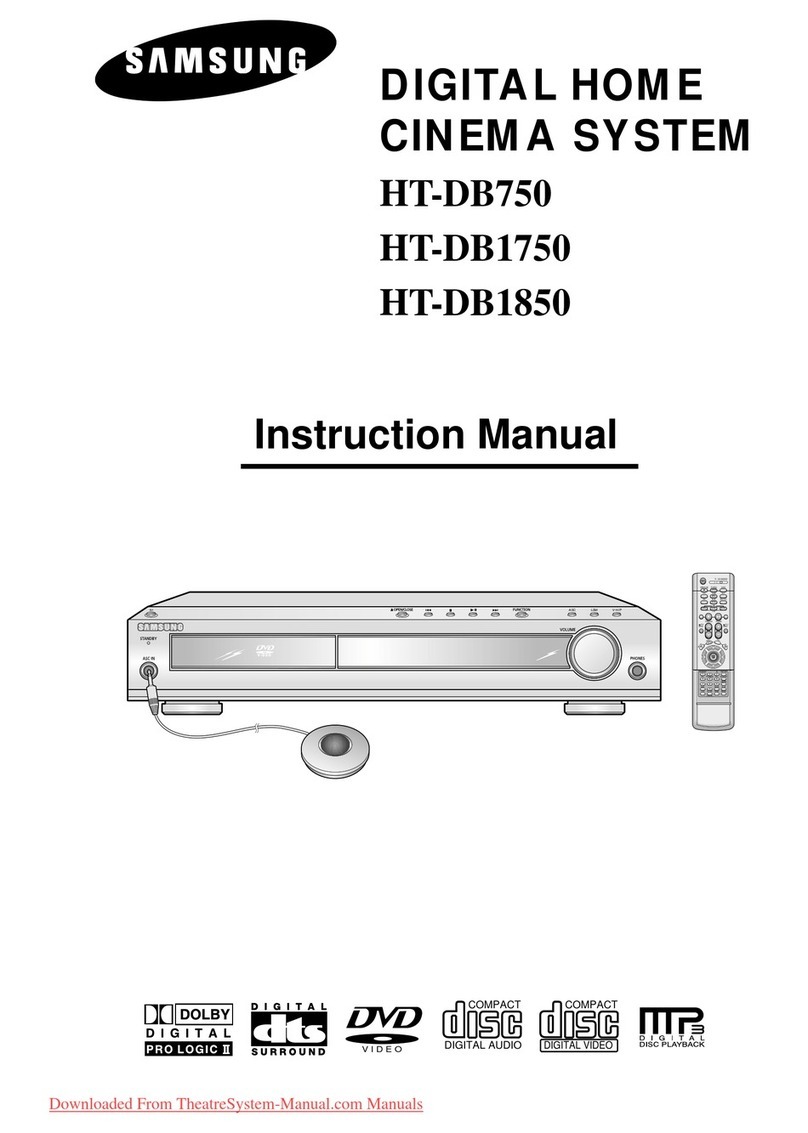
Samsung
Samsung HT-DB750 User manual

Samsung
Samsung HT-DB7090 User manual

Samsung
Samsung HT-F6500W User manual

Samsung
Samsung HT-BD3252A User manual

Samsung
Samsung HT-TX500 User manual
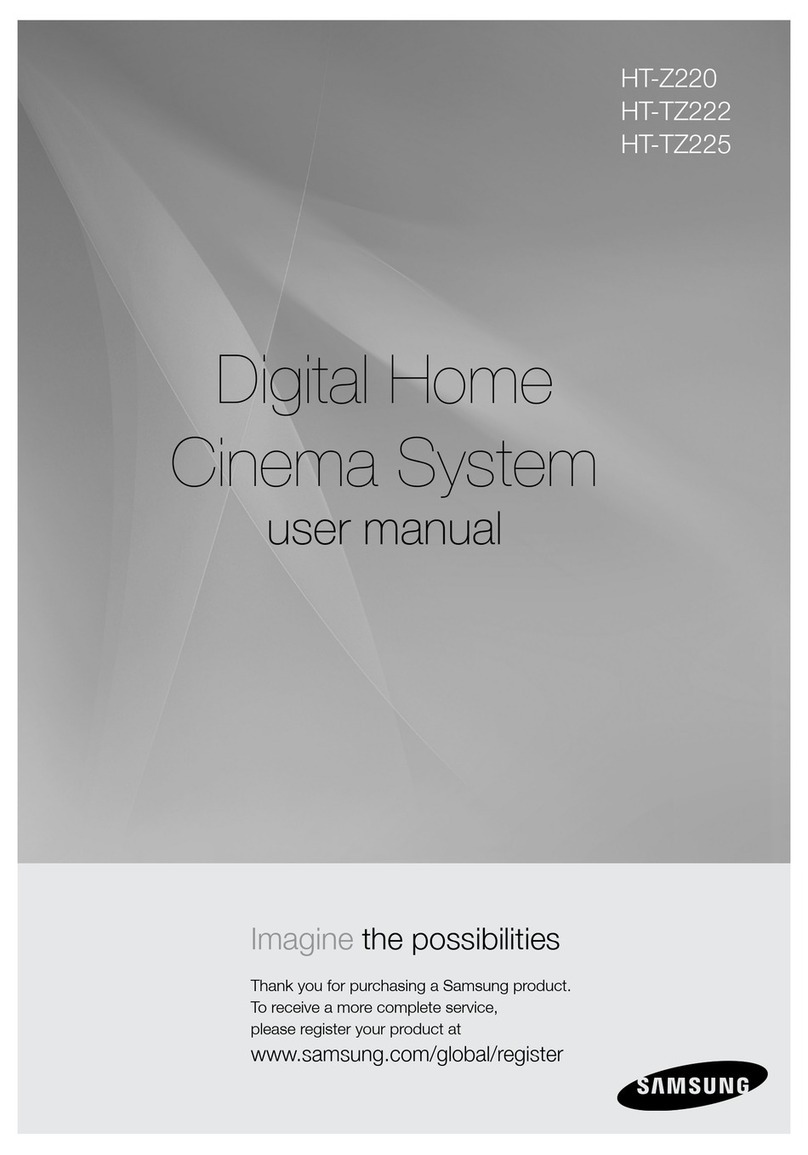
Samsung
Samsung HT-TZ222 User manual

Samsung
Samsung HT-D6750W 3D Blu-ray 7.1ch Home Entertainment... User manual
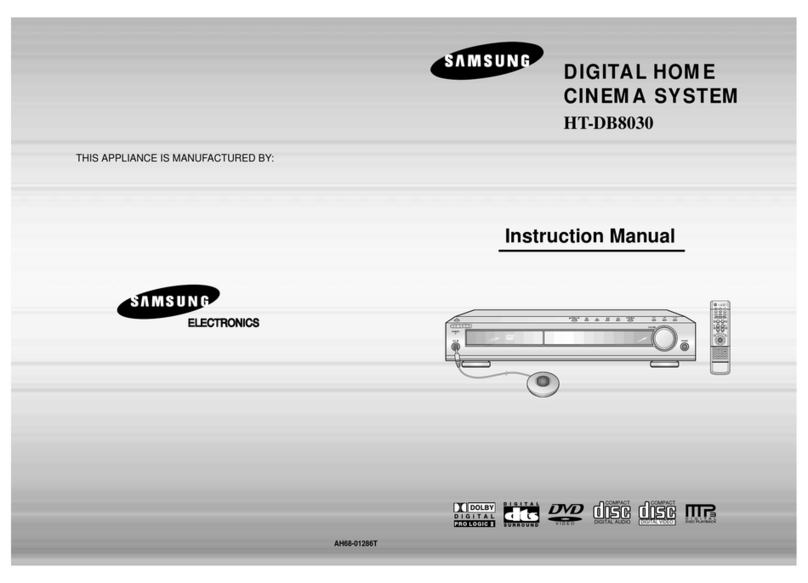
Samsung
Samsung HT-DB8030 User manual
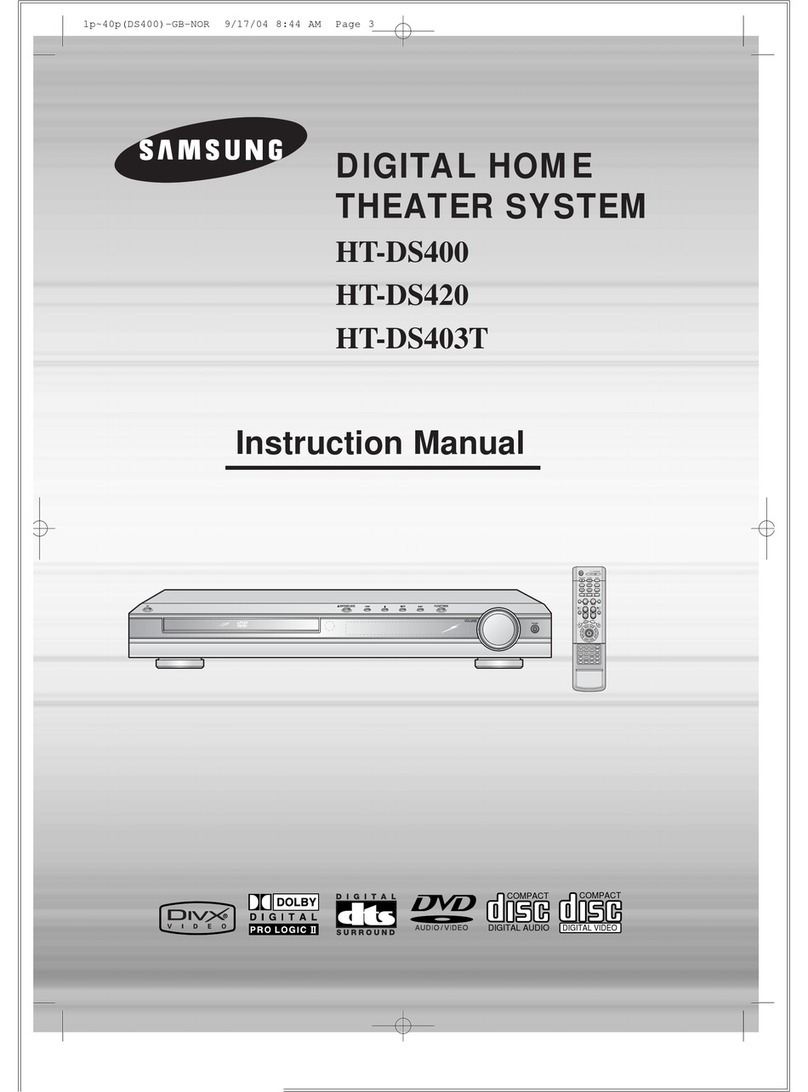
Samsung
Samsung HT-DS403T User manual

Samsung
Samsung HT-D350K User manual

Samsung
Samsung HT-J5100K User manual
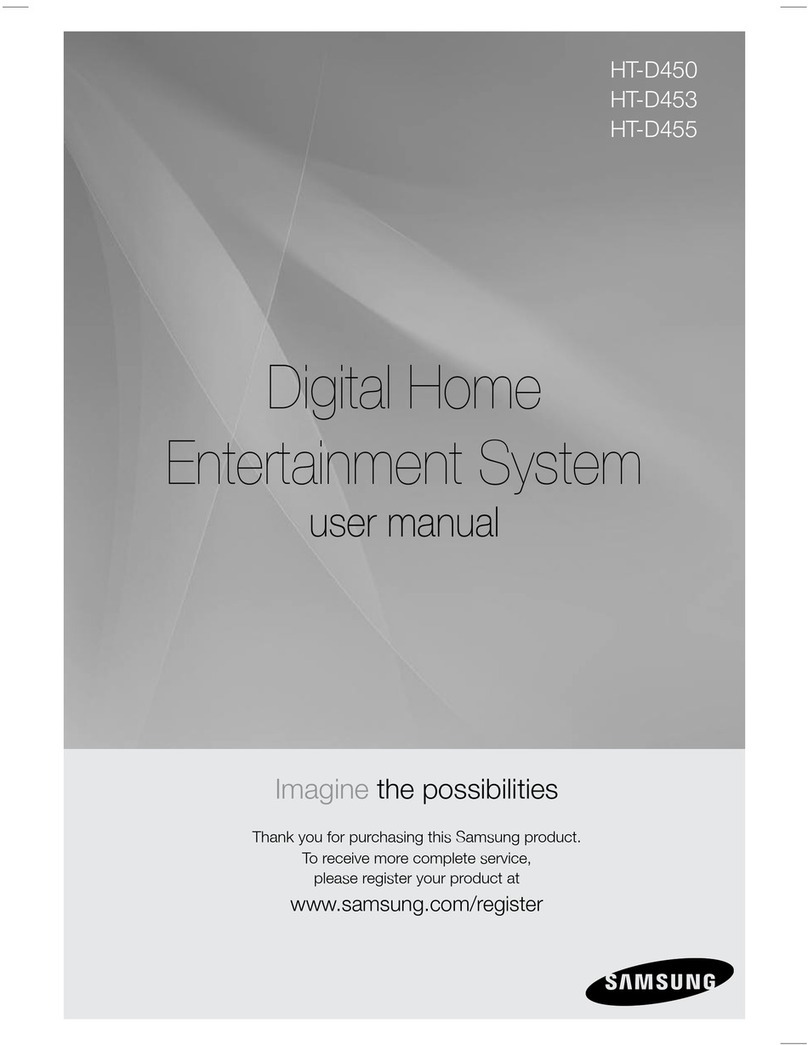
Samsung
Samsung HT-D450 User manual

Samsung
Samsung HT-DS690 Setup guide