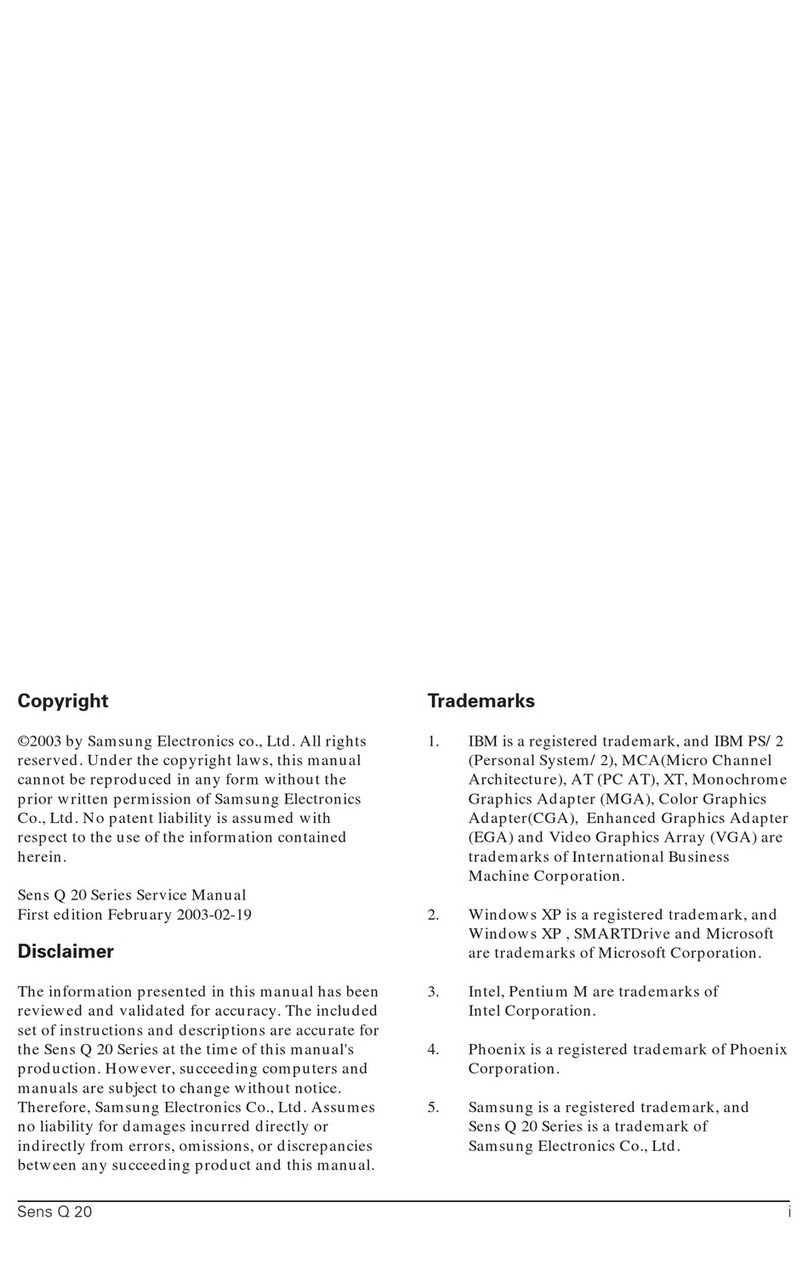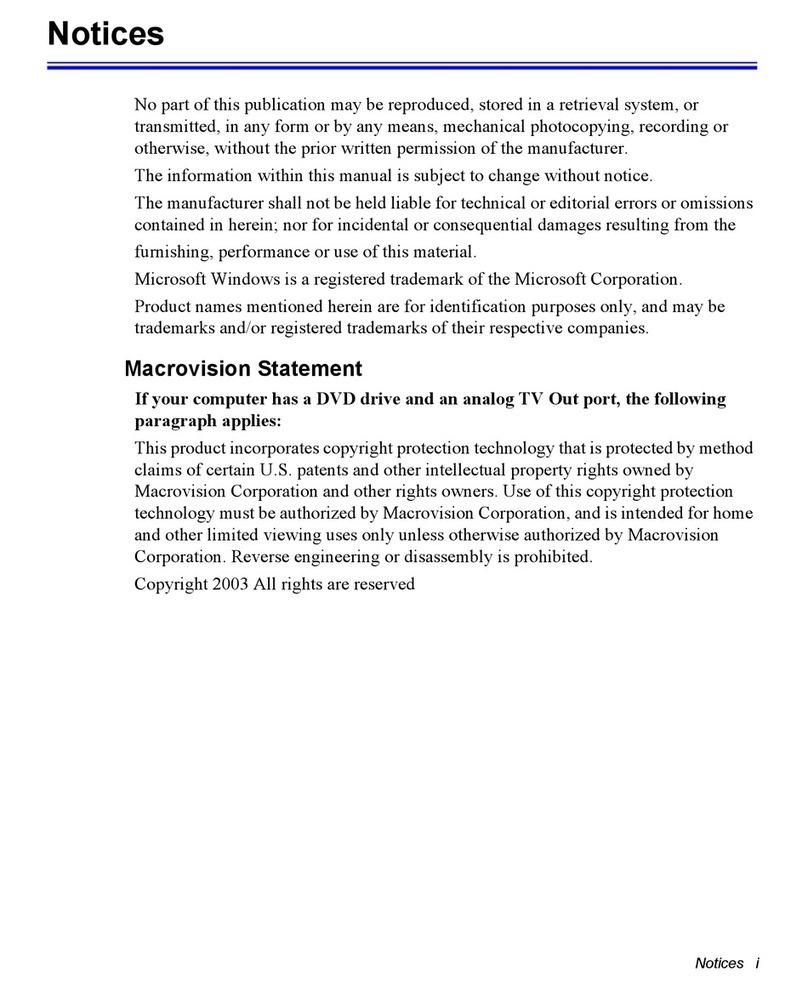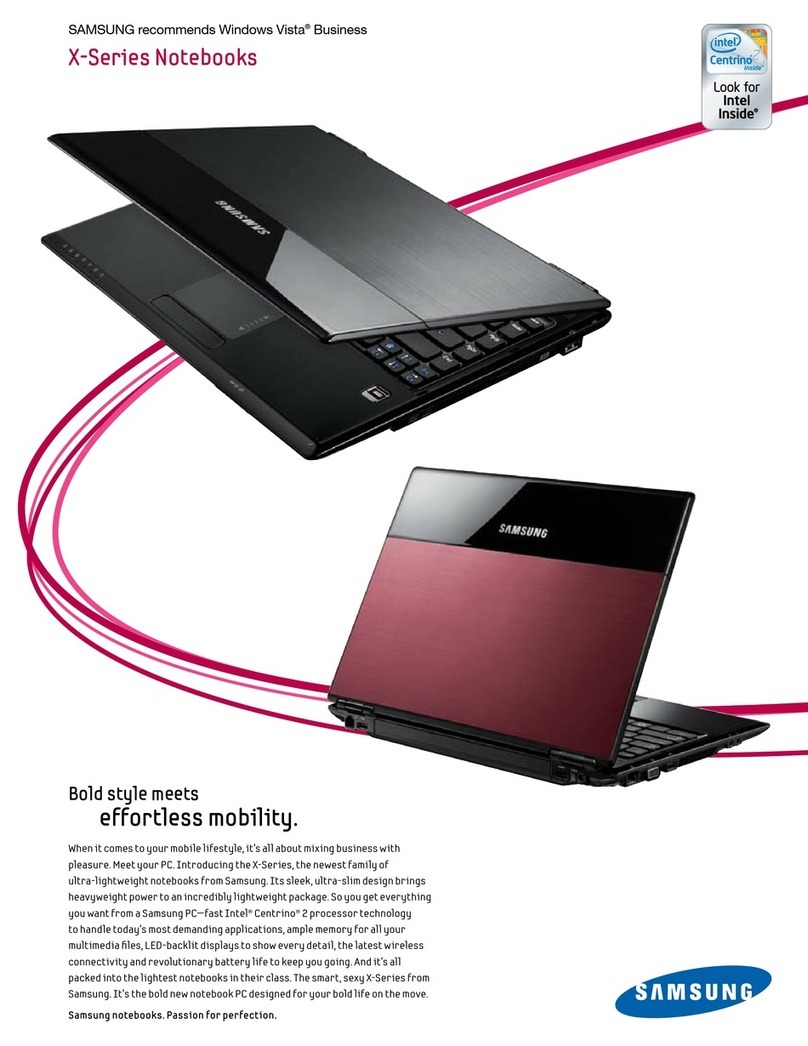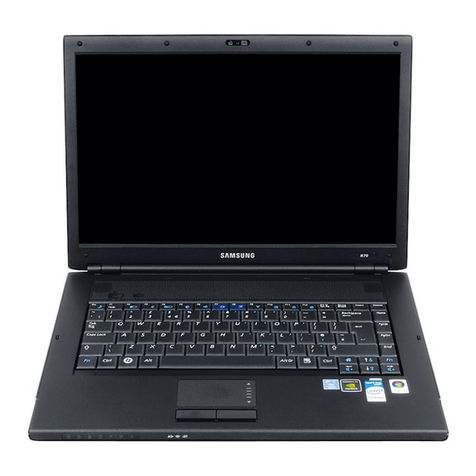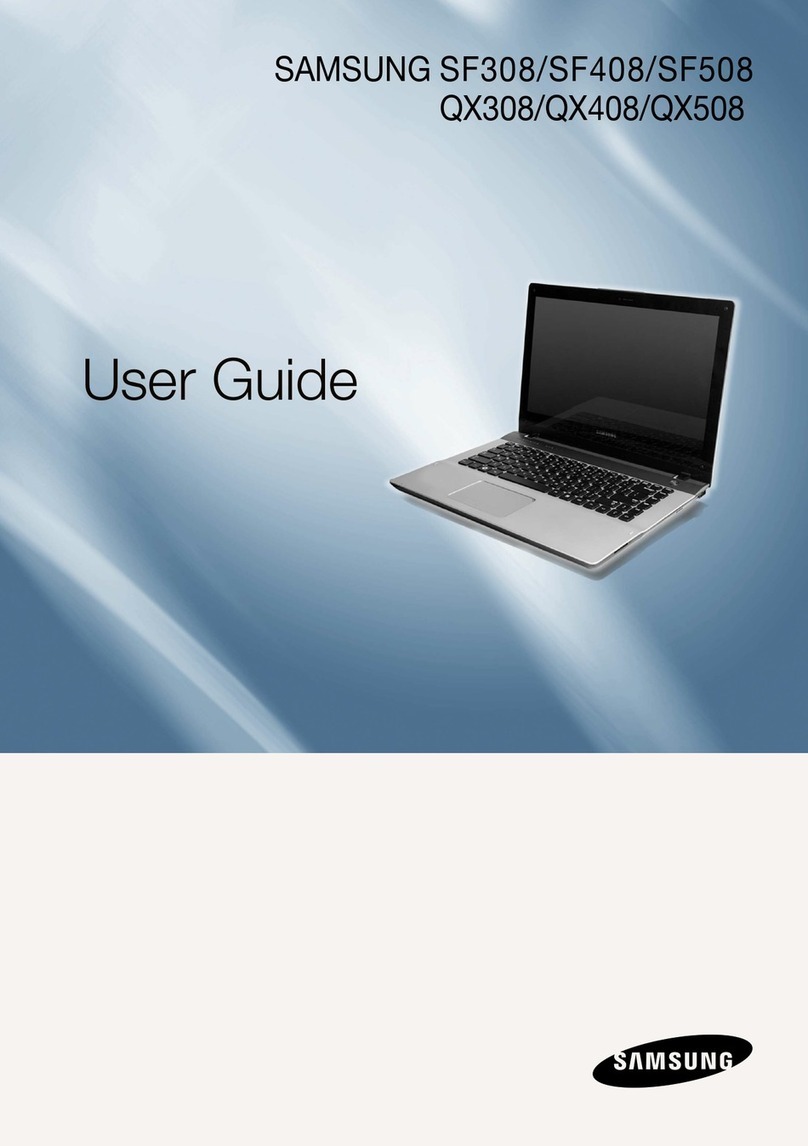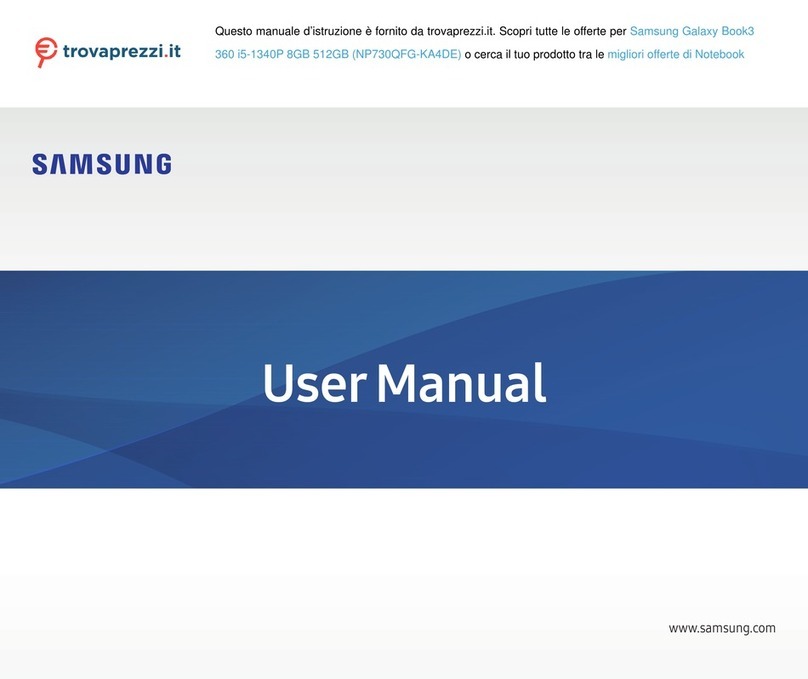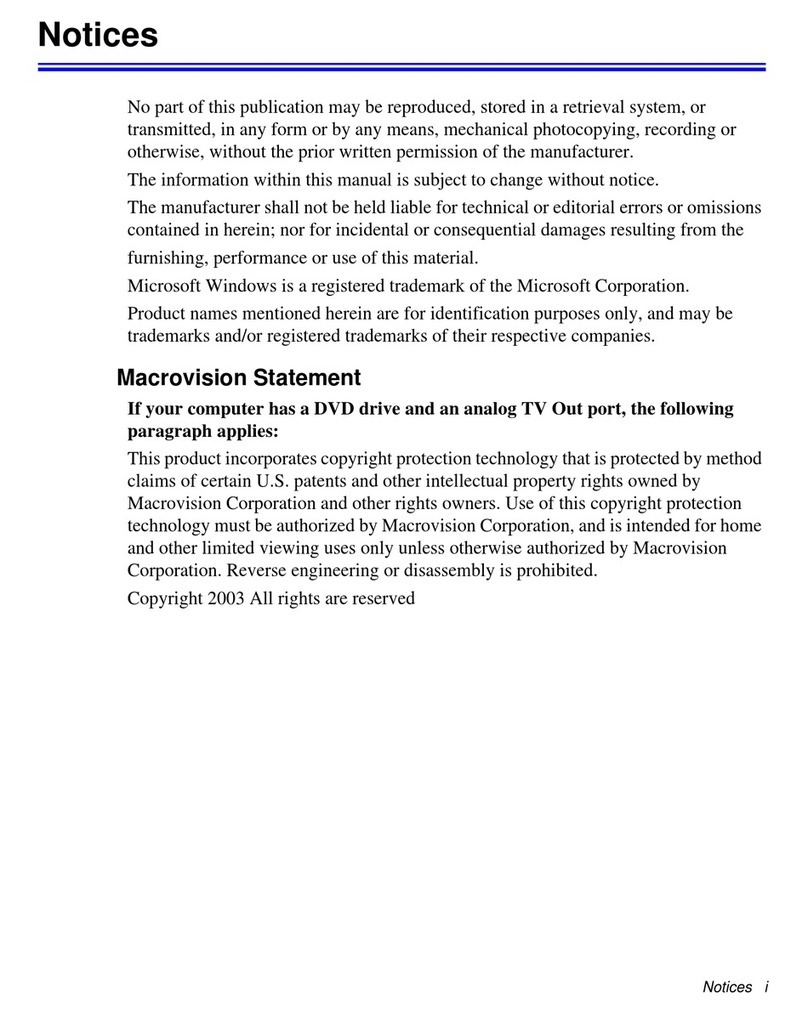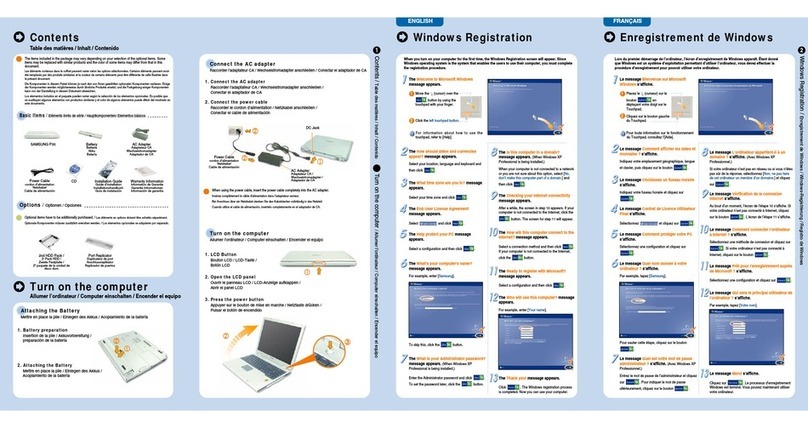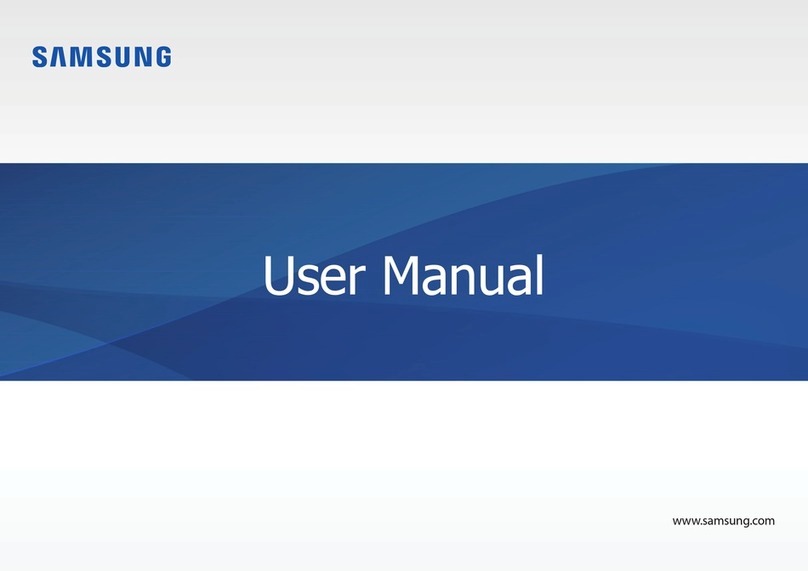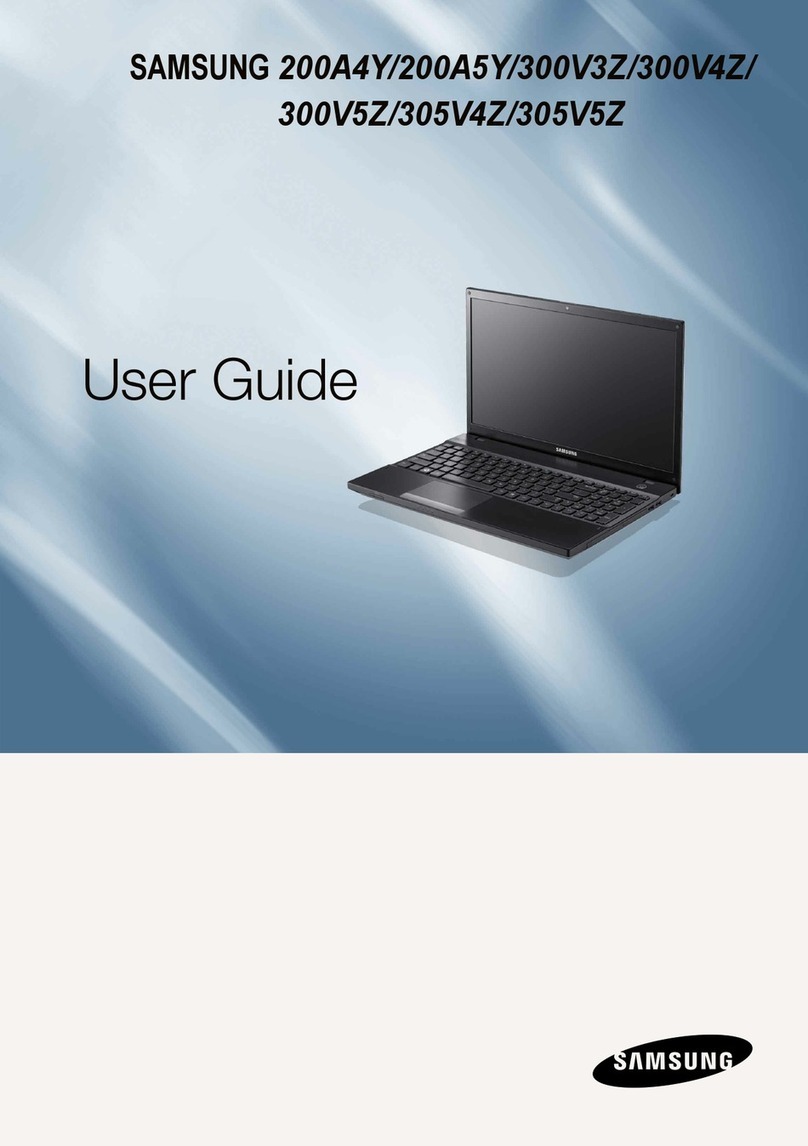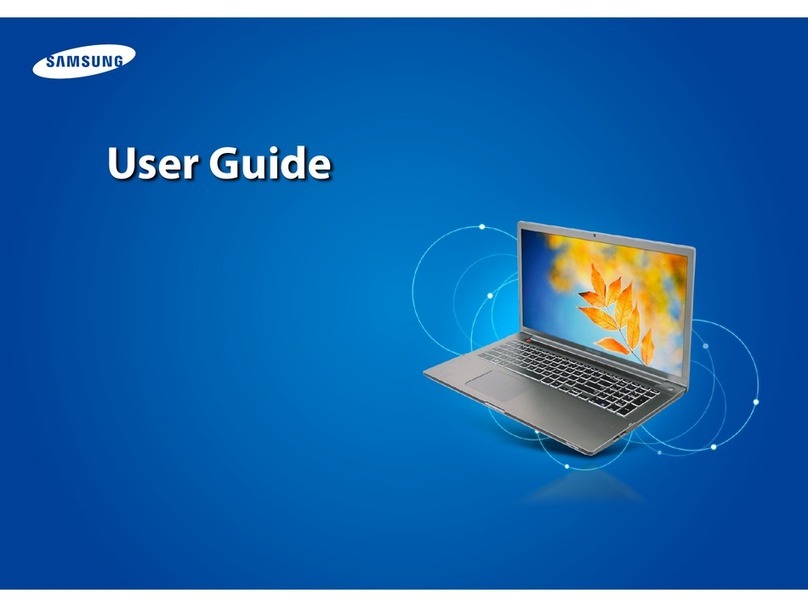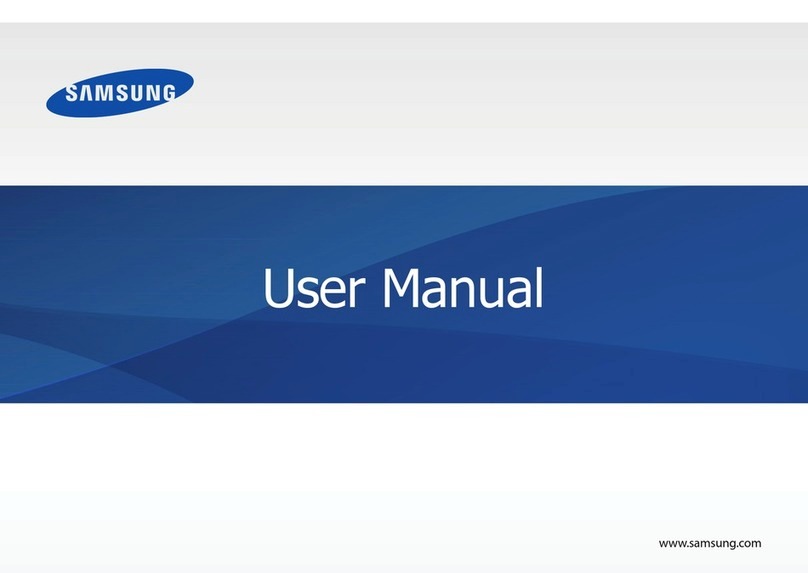NC20
Netbook
Samsung
For more information about the NC20 netbook, go to samsung.com/netbook
©2009 Samsung Electronics America, Inc. Samsung is a registered trademark of Samsung Electronics Corp., Ltd. Specifications and design are subject to change without notice.
See www.samsung.com for detailed information. Printed in USA. Unauthorized use or duplication of these marks is strictly prohibited by law.
Intel, Centrino, Intel Core 2 Duo, and logos are registered trademarks of Intel Corporation in the U.S. and other countries.
Microsoft, Windows Vista, and the Microsoft logo are trademarks, or registered trademarks of Microsoft Corporation in the United States and/or other countries.
*Accessible capacity varies; MB = 1 million bytes; GB = 1 billion bytes; TB = 1 trillion bytes. Please note that a portion of the hard drive is reserved for system recovery, operating system and preloaded content software.
See samsung.com/ITDlegalinfo for further details. COM-NC20DSHT-Jul09Tr1
Features:
Ultra Mobility
Weighing just 3.3 pounds, the NC20
is one of the lightest netbooks in
its class. And it’s loaded with the
latest technology for maximum
performance and minimum weight.
Simple Data Sharing
With a host of advanced connectivity tools, including
a 3-in-1 memory card reader, 3 x USB 2.0 ports, and
Bluetooth 2.0 + EDR, you can seamlessly move data
from your digital camera, camcorder, MP3 player or
PDA straight to the netbook.
High-Capacity Data Storage*
With its voluminous 160GB hard
disk drive, the NC20 lets you store
everything you want from the Web.
Extended Battery Life
With a 5900mAh high-capacity
battery, you can surf the Web for
up to 6 hours on a single battery
charge.
Larger Keyboard and Touch Pad
The larger touch pad makes it easier to
find your way around your desktop. And a
93 percent full-size keyboard ensures you
can easily IM, email and check out all your
favorite websites.
Operating System
Model Name
Part Number
CPU
CPU Clock Speed (Max.)
CPU Front-Side Bus Speed (Max.)
Standard System Memory
Memory Type
Hard Drive (Max.)*
Hard Drive Specs
Display
Graphics Chip
Graphics Memory (Max.)
Audio Technology
Speaker
Web Camera
I/O Ports
Wireless LAN
Bluetooth
Wired Ethernet LAN
AC Adapter
AC Adapter Weight
Battery Type
Battery Life
Accessories
Warranty
Included Software
Security
Dimensions (W x H x D)
Weight
EPEAT
Genuine Microsoft Windows XP®Home SP3
NC20-21GBK
NP-NC20-KA02US
VIA Nano™ULV Processor U2250
1.3GHz
800MHz
Up to 1GB (Total amount of available memory may be less based on configuration)
DDR2
160GB
2.5" HDD, 5400 RPM
12.1" WVGA 1280 x 800
VIA VX800
128MB Shared
HD Audio
3W (1.5W x 2)
1.3 Megapixel
3-USB 2.0, VGA, Headphone in, Mic-in, RJ45, 3 in 1 Card Slot (SD, SDHC, MMC)
802.11 b/g
Bluetooth 2.0 + EDR
10/100 BaseTX
40W
0.65 lbs.
6 Cell Lithium Ion (5900mAh)
Up to 6 Hours
40W AC Adapter, External Optical Disk Drive (AA-ES0N09B/US), Data Sync Cable
(AA-EX1TSYN), Vehicle Power Adapter (AA-PCONCAR/US)
1 year standard parts and labor
Magic Keyboard, Easy Display Manager, Easy Network Manager, Easy SpeedUp Manager,
Samsung Magic Doctor, Samsung Update Plus, Recovery Solutions III, Adobe Acrobat Reader
8, McAfee Internet Security 9.0 (free 60-day trial)
Kensington Lock Port, BIOS/HDD Password
11.5” x 8.5" x 1.2"
3.3 lbs.
Silver
LED-Backlit Display
Using an LED-backlit screen instead
of a traditional LCD screen enables
a brighter display. It also uses less
power, which extends battery life.
Larger Display
With its industry-leading 12.1-inch
wide screen, you can view the internet
or your applications on a larger, more
comfortable full-screen display.