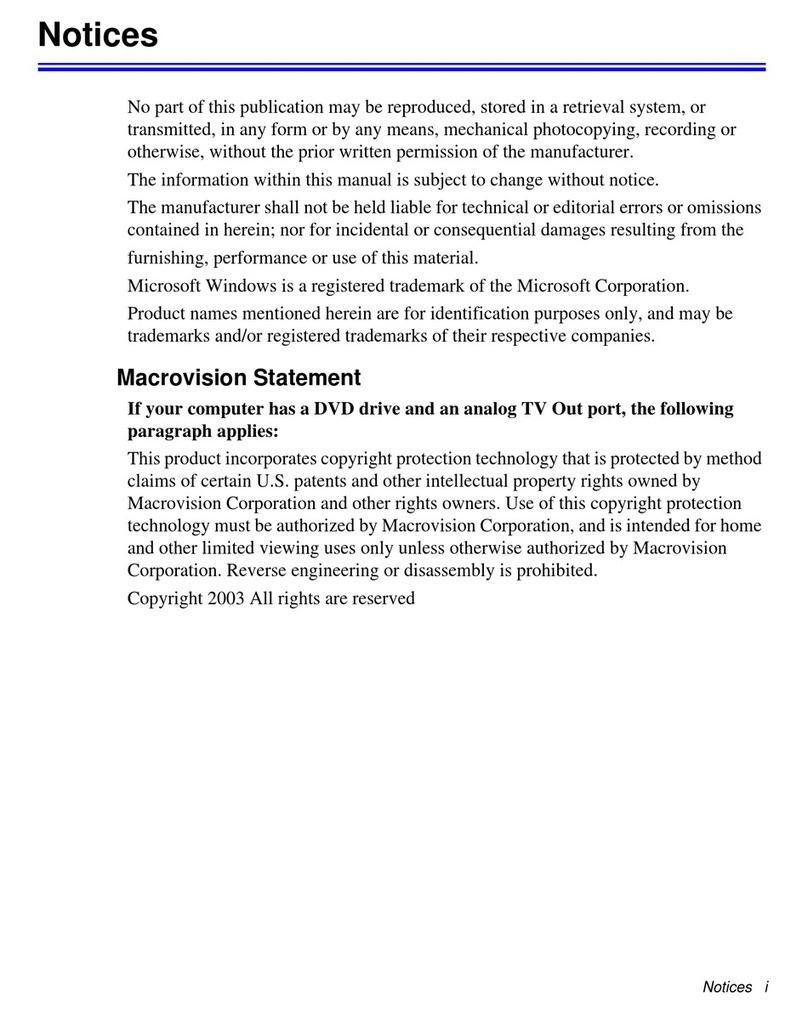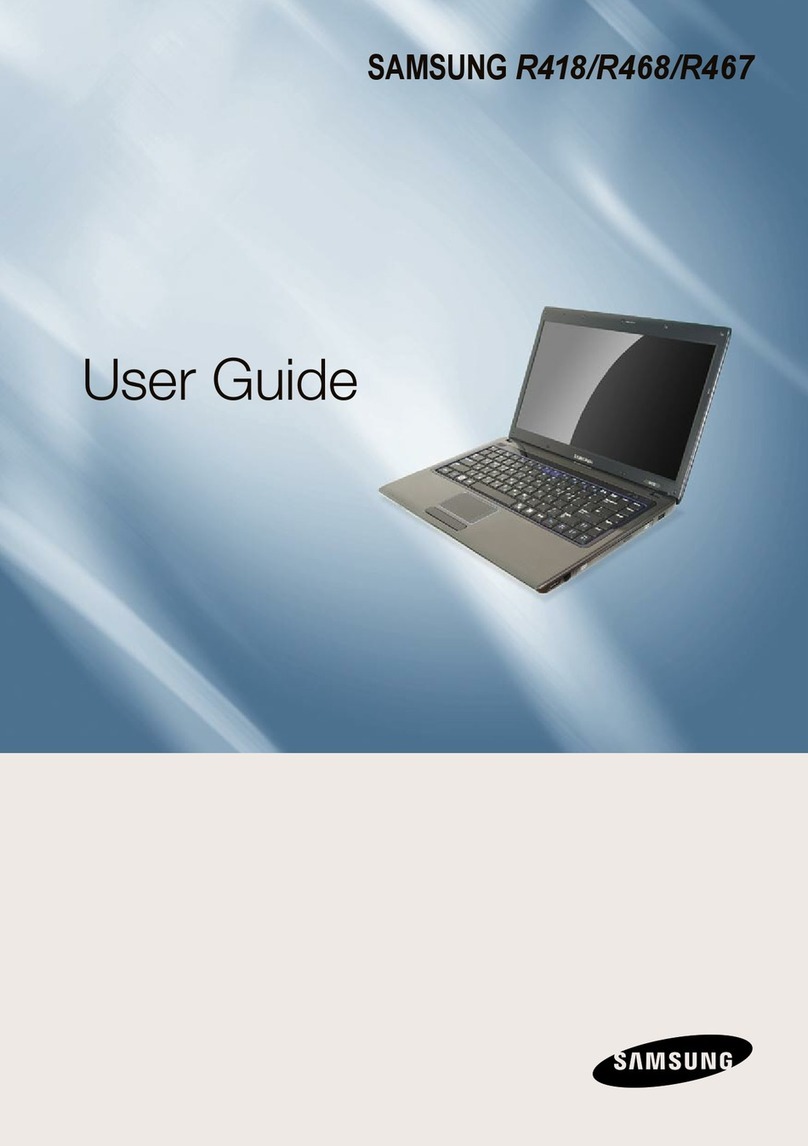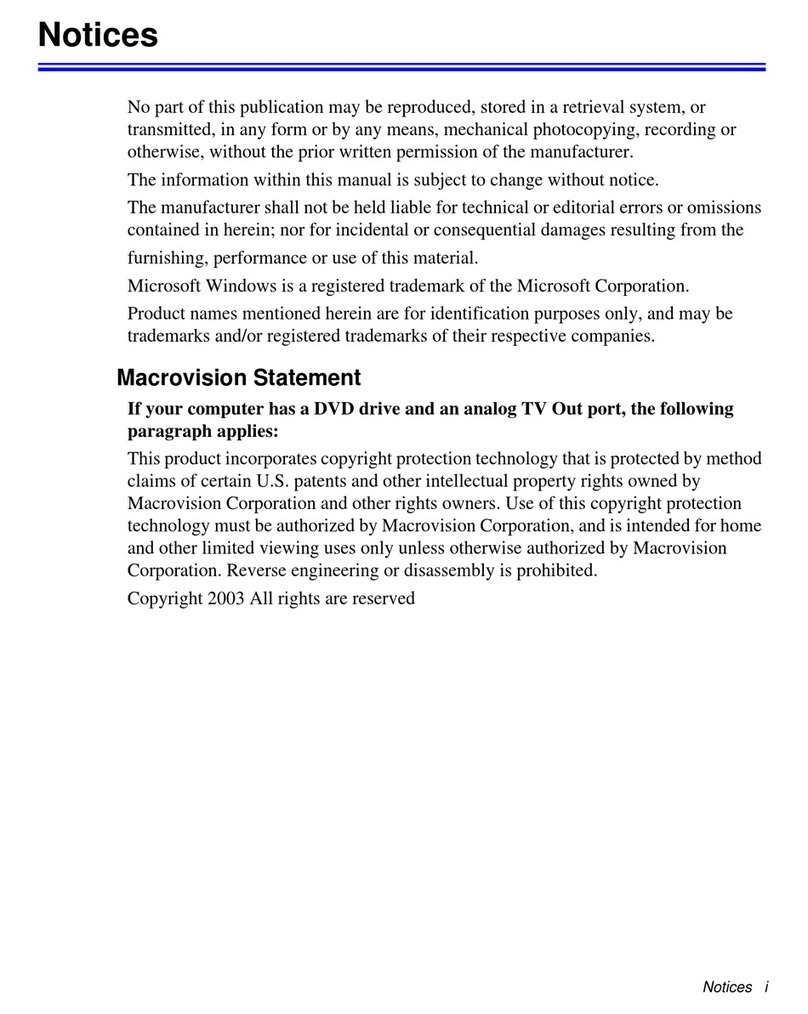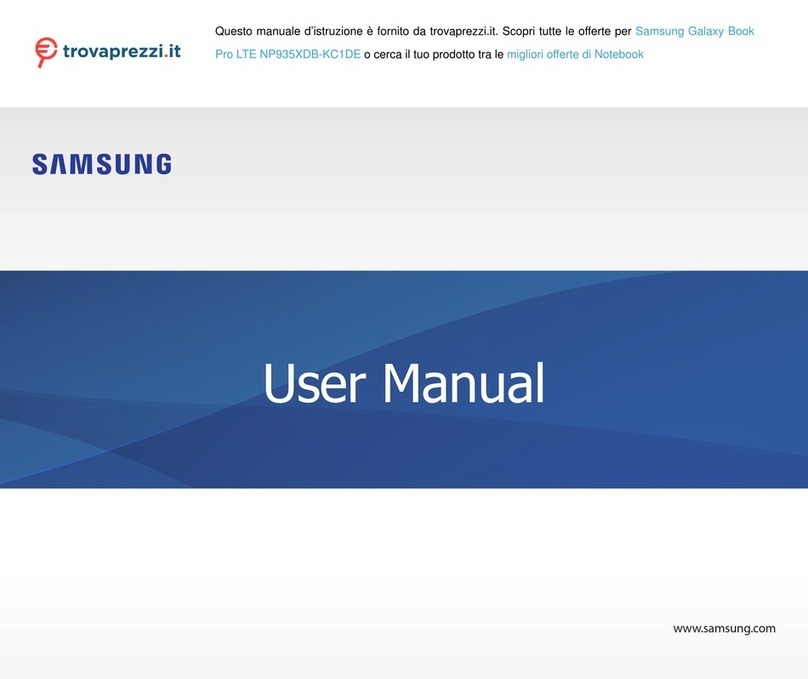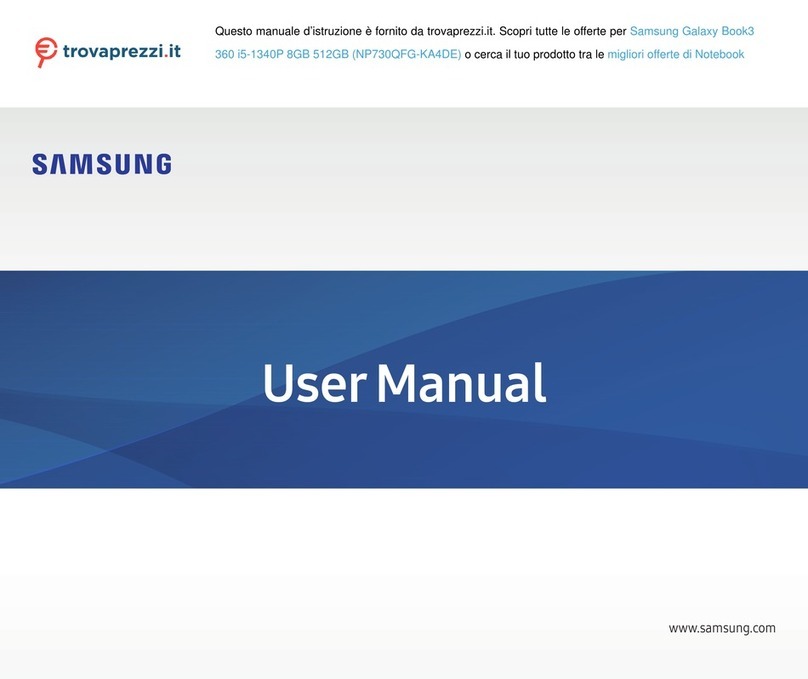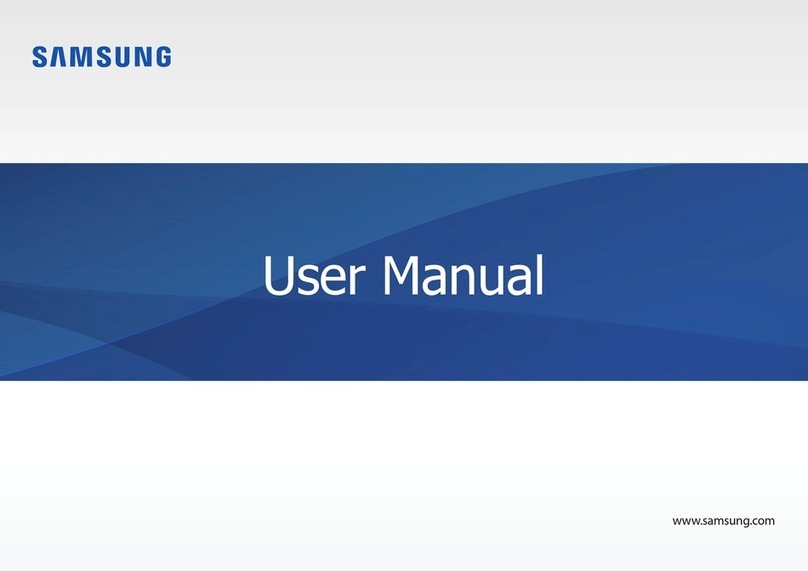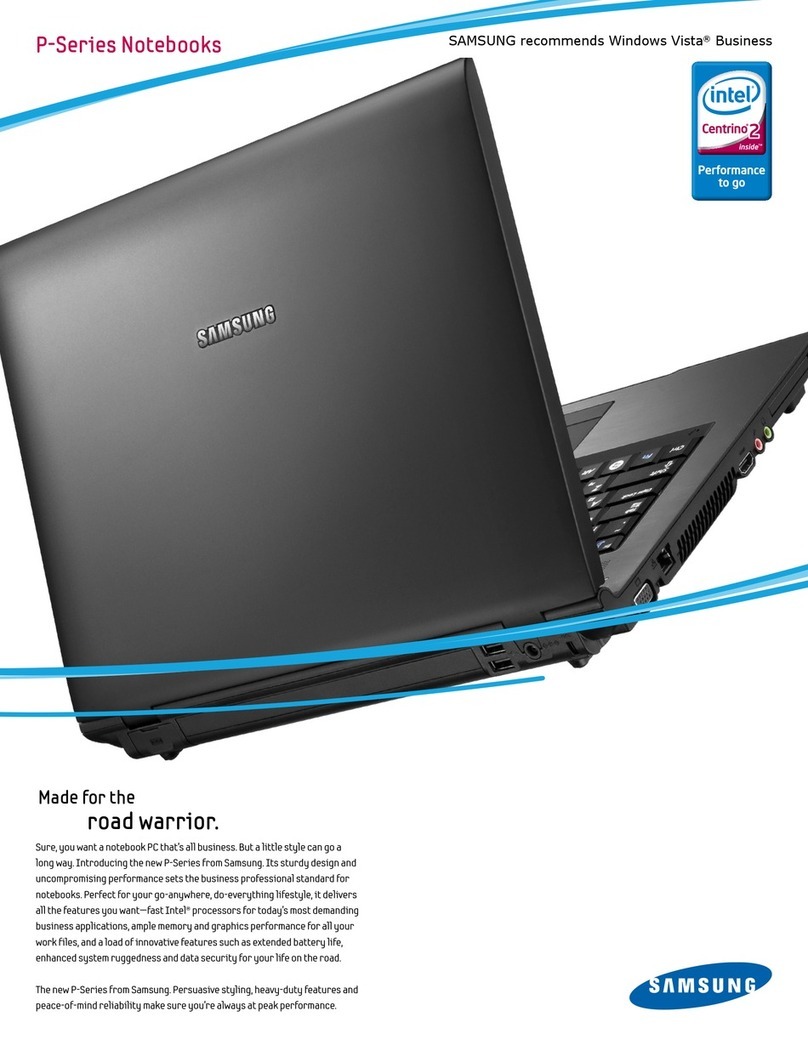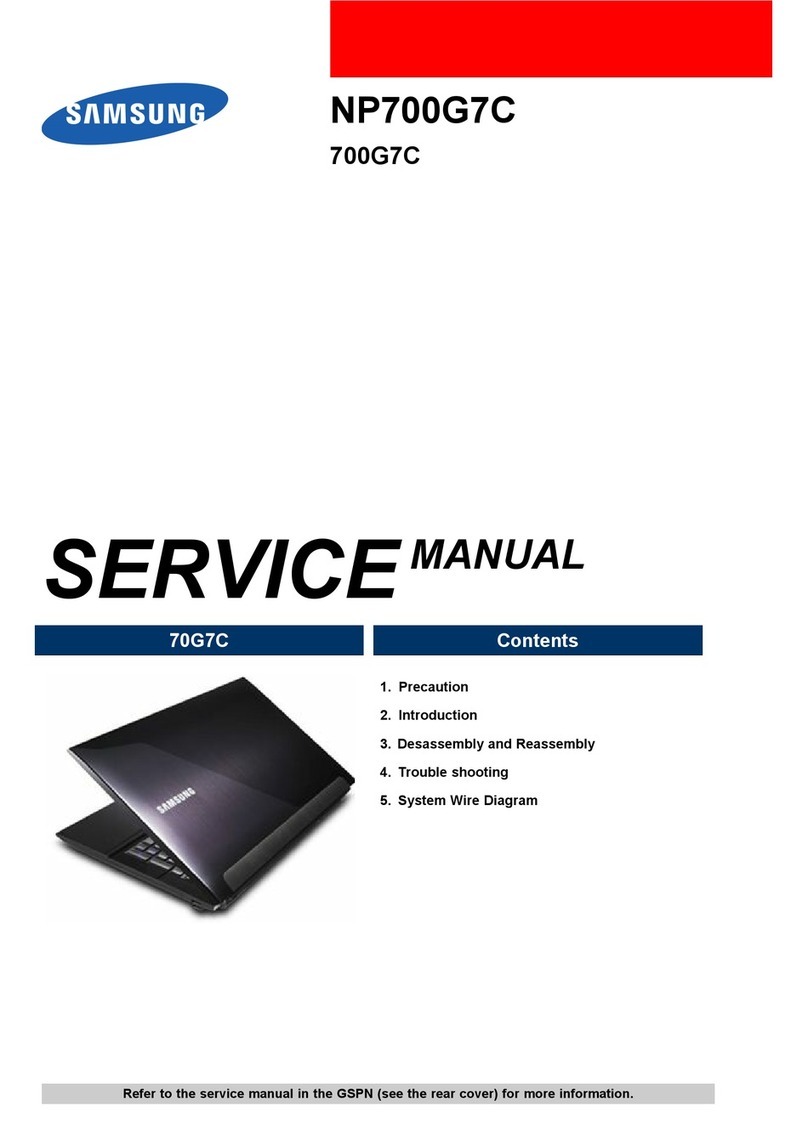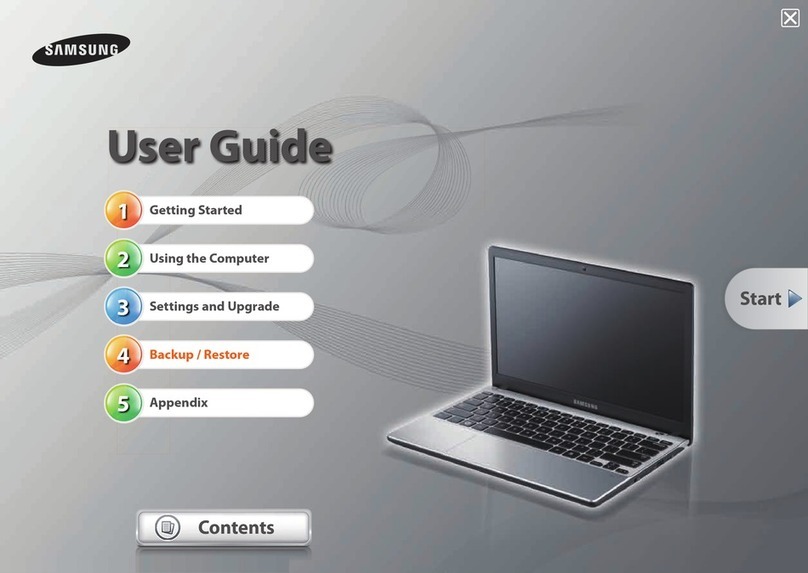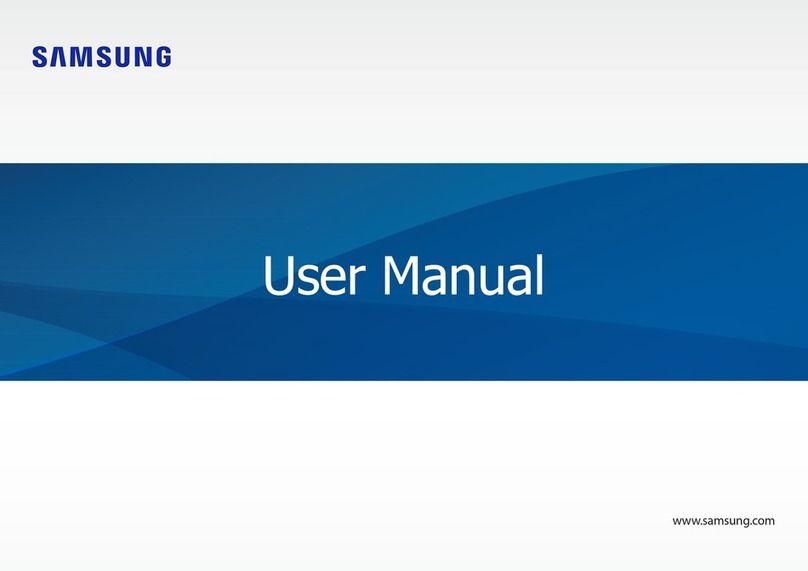Slim Intel® Processor packs power that lasts
The Intel® CPU, which boosts performance to handle more
demanding tasks with its 8GB memory, stands out with
intelligent processing while on the go. The slim and stylish
design packs in loads of power with a 30% improvement and
features the Intel® HD Graphics 3000 for a brilliant visual
experience - with twice the graphics performance of the
previous generation. The Intel Silicon battery also provides
500mW of power savings for longer life, ensuring a powerful
and mobile performance.
Superior touch controls…hands down!
Samsung’s new large multi-touch clickpad is stylish and
convenient. Featuring a new glass coating and image sensor,
users can enjoy enhanced multi-touch awareness and better
palm rejection. This means no more cursors disappearing or
frustratingly jumping place. The new intelligent multi-touch
gesture pad, which is now centreed for usability, also features
21 types of gesture support (such as pinch, swipe, and rotate)
with advanced 3D image sensing for sophisticated and intuitive
navigation.
Work faster with Fast Start technology
Make the most of every moment with Samsung’s Fast Start
technology. A 15 second* boot-up, which is 60% faster than
HDD models, and an impressive 3 second Fast Start from
sleep mode ensures that you’re ready to go in minimal time.
And while in the advanced sleep mode, you can rest assured
knowing that your content is safe and secure with the Auto
Data saving function. Furthermore, once your Samsung
Notebook 900X3A is up and running, you will also benefit from
quick internet browsing – it’s almost too good to be true.
*Microsoft Velocity Test Suite result
Premium connectivity with Bluetooth 3.0 High Speed.
Enjoy wireless transfer of media and other data between your
electronic devices—audio, video, print data and more, with an
upgraded Bluetooth 3.0 High Speed delivering higher data
transmission speeds (24Mbps), 8x faster than Bluetooth 2.1
(3Mbps) and enhanced power control for extended battery life.
Experience more with longer battery life and life span.
Samsung Notebook 900X3A from Samsung delivers perfect
mobility and freedom with its power efficient performance and
extensive battery life of up to 7 hours** —plenty of time to get
things accomplished or to be entertained without the added
stress of worrying about how much battery life is left. Its
advanced Lithium-Polymer battery and Samsung’s innovative
charging technology also make the battery lifespan last up to
three times longer than a typical notebook battery, so you can
keep on going – anywhere. ** Battery life based on Battery
Mark test scores that will vary based on configuration.