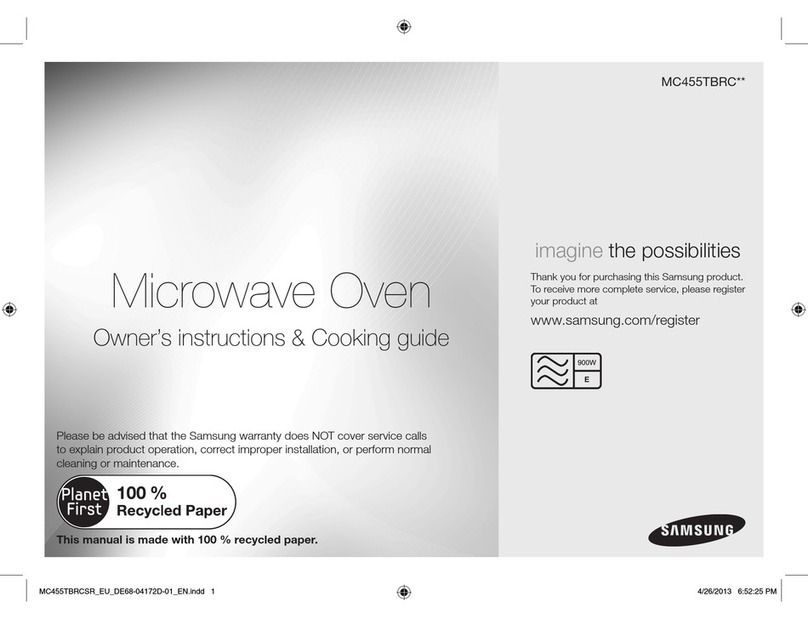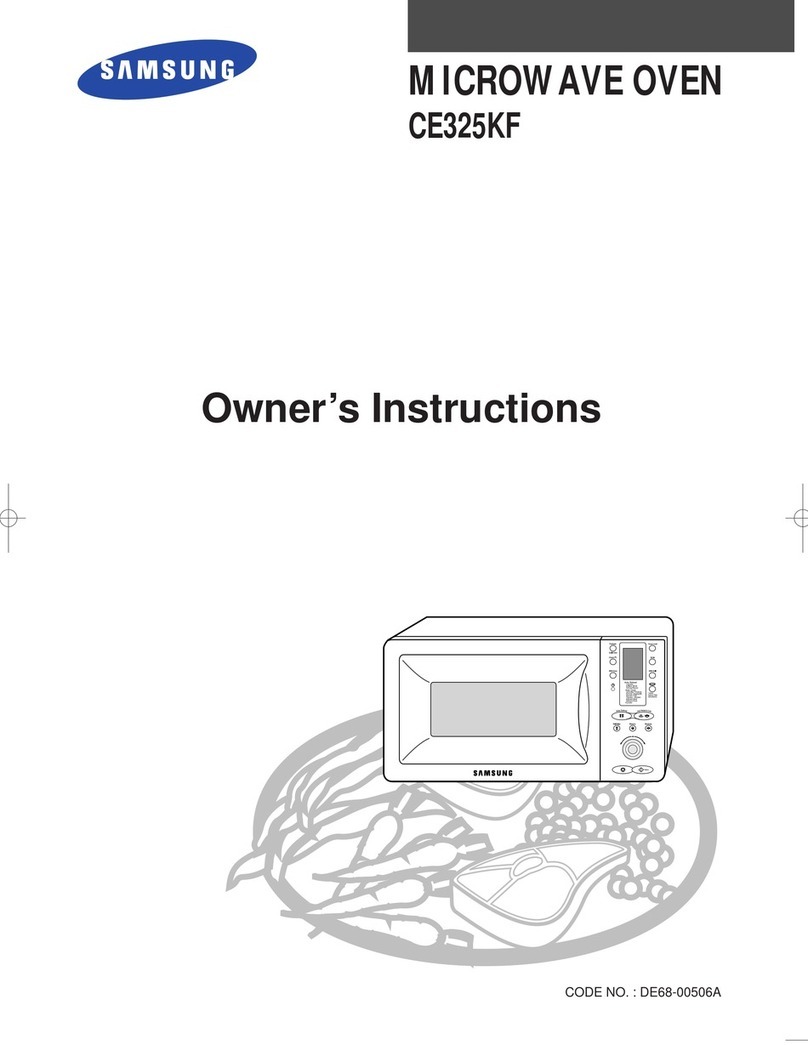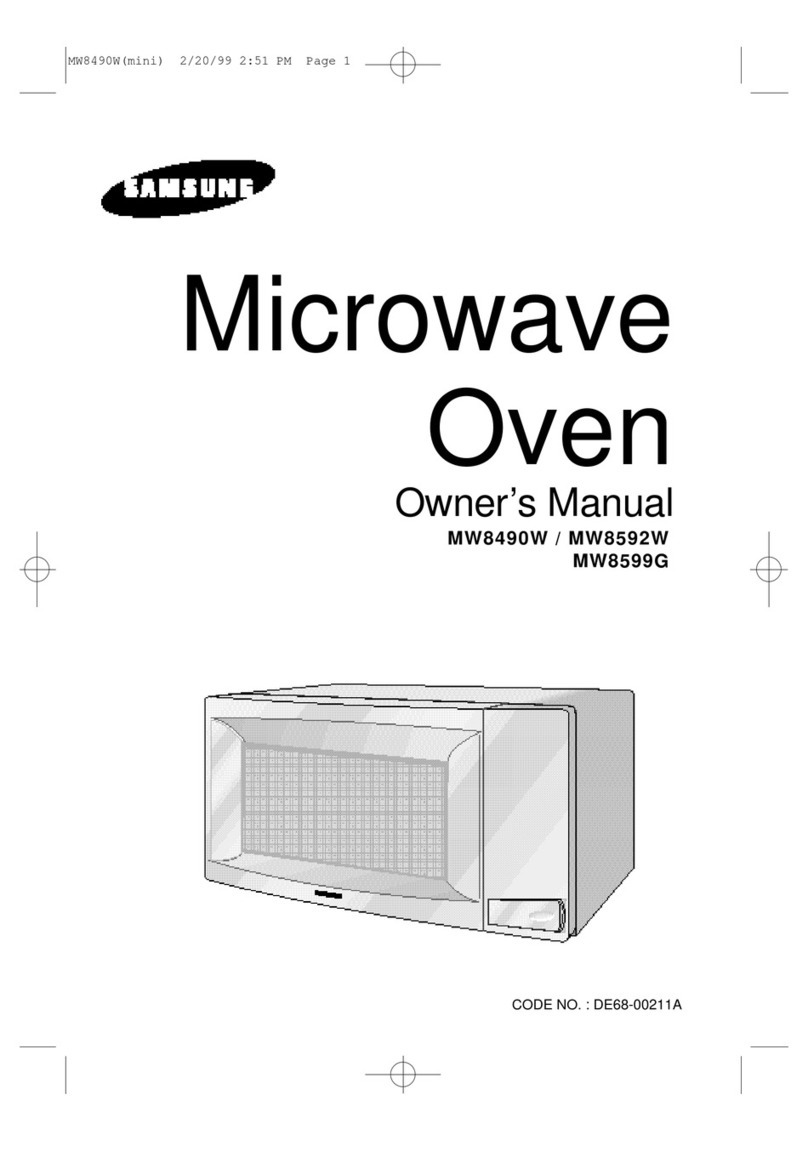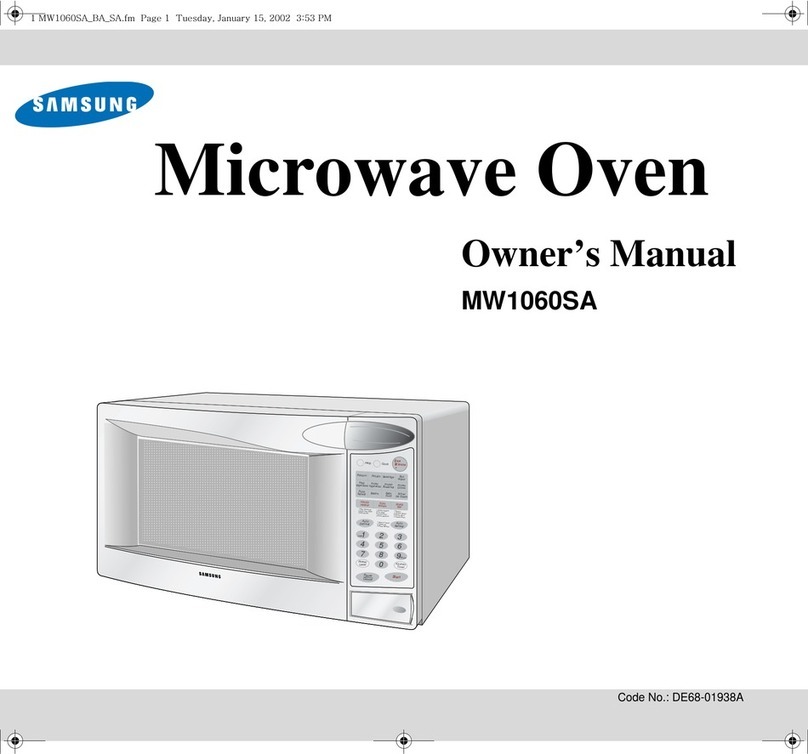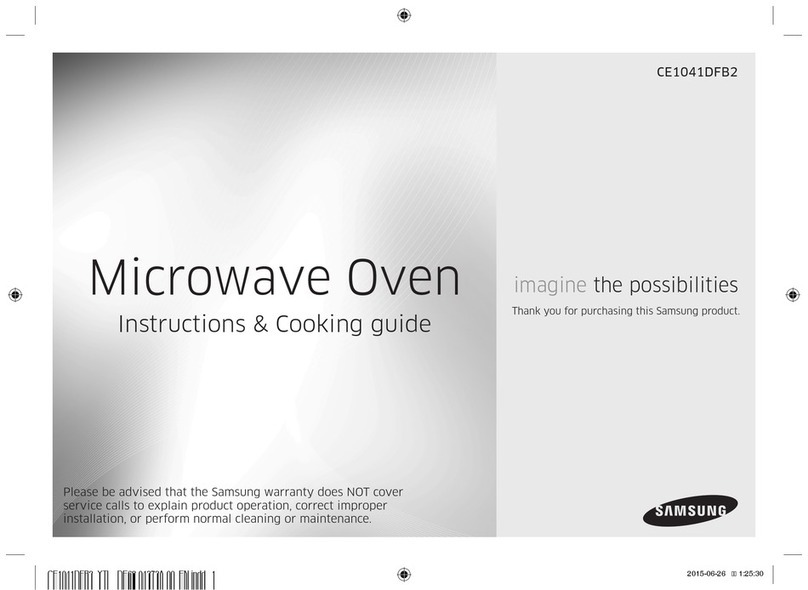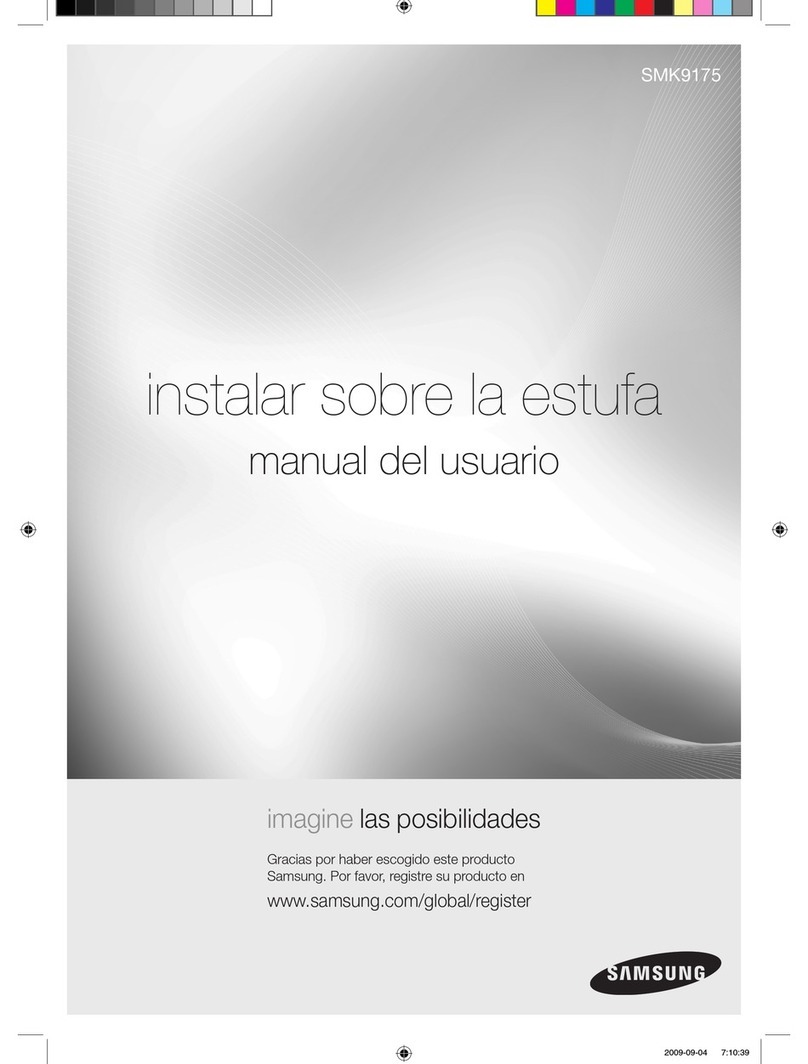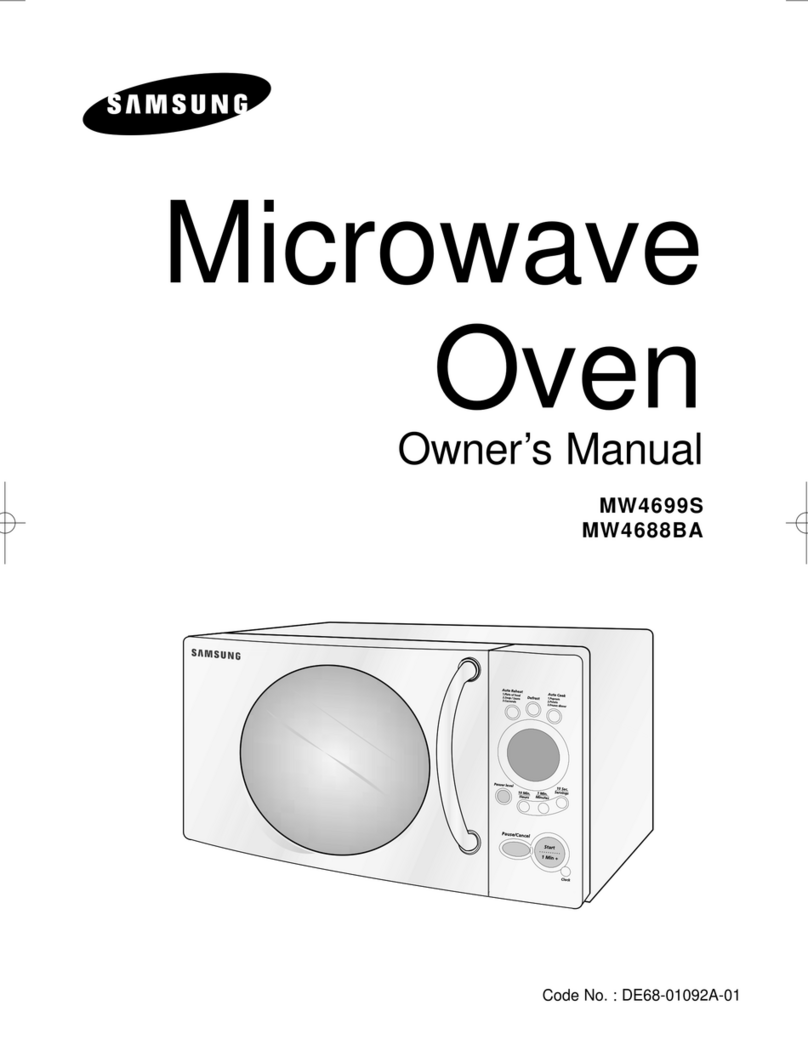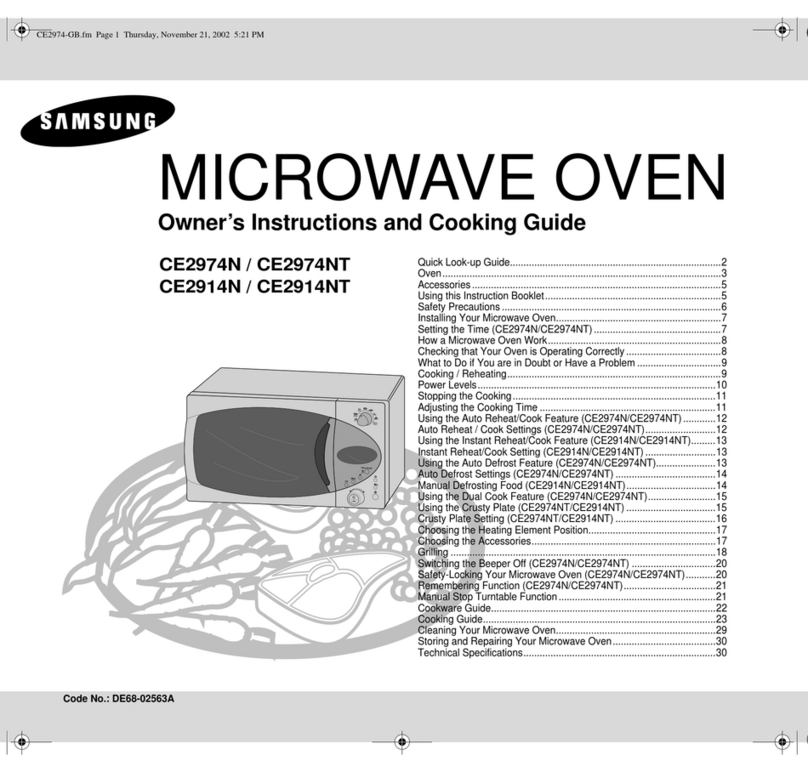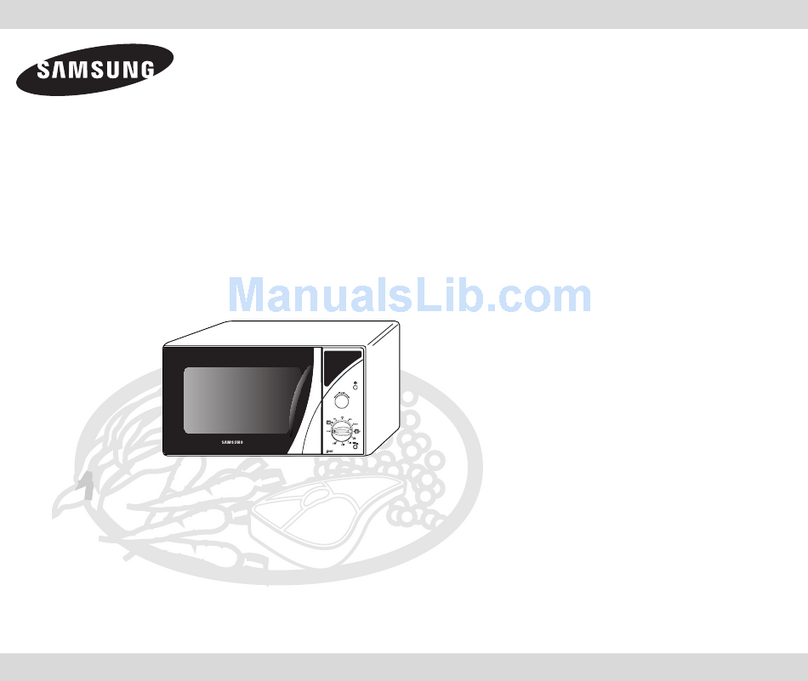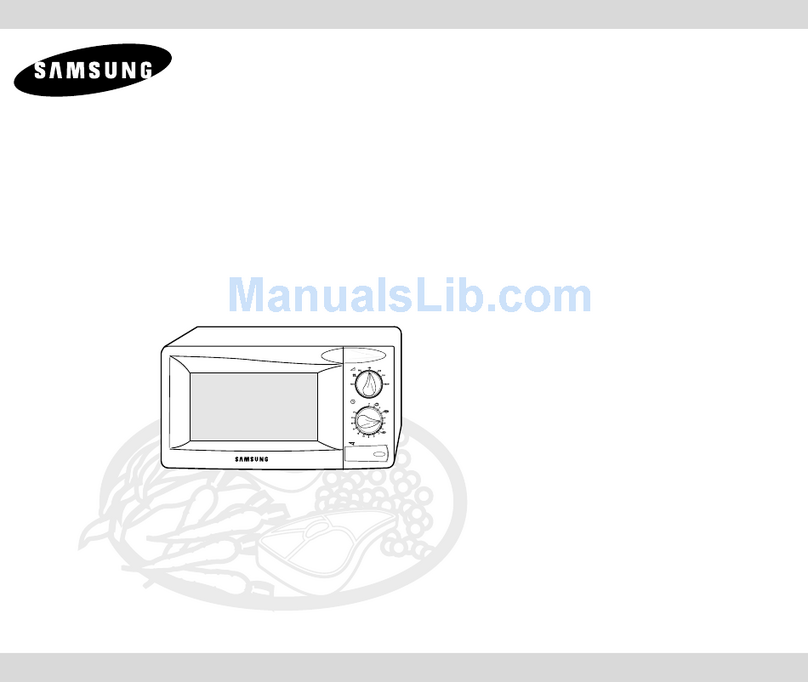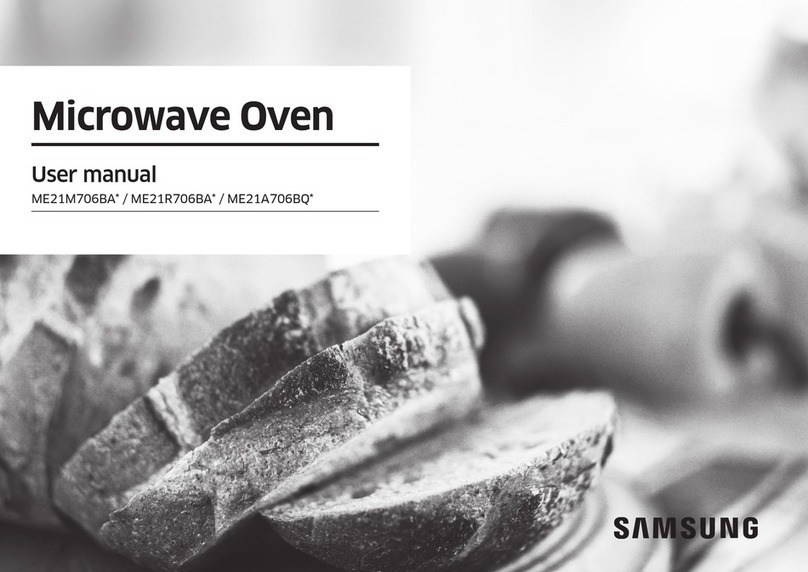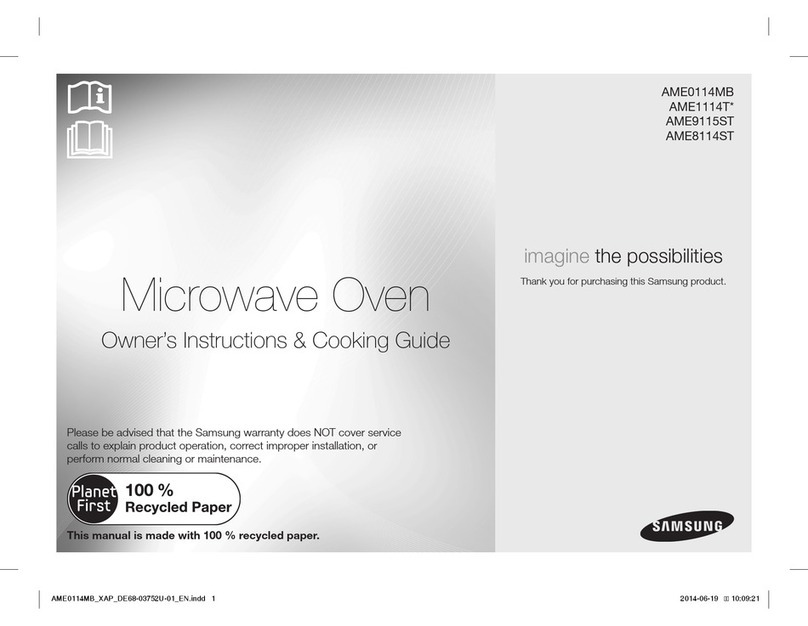iMPORTANTSAFE INSTRUCTIONS
'@'henusing any electrical _pptance, basic safety precautions shoukJ be followed, including the folowing:
WARNING
To reduc:e risk of burns, electnc shock fire, pers.onal i_jury or exposure to excessive microwave
ener9y:
1. Read all safely instructions _fere using the appliance.
2. Use this appliance only for its intended uses as described in this manual.
3, Read and follow the specilc "Precautions to #_oid Exposure to Excessbe Microwave Energy" on
this page.
4. This app/ance must be grounded. Connect only to properly grounded outlets. See Important
instructions" on page 6 of this ma_suai,
5, Install .orIoca_e this appliance only in accordance with the provid_ instalation instructions,
6. Some products such as whole eggs and seabd containers for example, closed glass .iarsar_ able
to explode and should not _ heated in this oven_
7. Use this app/ance only for its intended use as descrl::ad in the manual DOnot use corrosive
chemicals or vapors in this appliance. ]"his type of o,_enis specificaly designed to heat, cook, or @y
food, it is not designed for industrial or laboratory use_
8. As with any .aPlPliance,close supep4sion is necessary when used by chldren_
9. Do not operate this app/ance if it has a damaged cord or plug, if it is not working properly, or if:it has
been damaged or dropped.
10, Never tpi to repair the oven on your own This appliance should be repair_ or ser,_bed only by
qualfied servi,cepersonnel. Contact the neazest authorized service facilib/fo.r ex_nination, repaic or
adjustment.
11. Do not cover or block any openings on the apptance.
tl2. Do not tamper with or make aay adiustments or repairs to the doo_:
18.iDo not store this applance outdoors _ not: use this product near water for exam@e, near a kitchen
sink, in a wet basement, near a swimming pool, or similar locations.
t4. Do not immerse cord or pt_g in water.
15. K_p cord away from heated surfaces_ (including the back dthe oven)
16. Do not let cord hang over edge of t_ste or counter.
tl7oWhen cleaning sudaces of door and oven that comes t_Jjether on closing the dooc use only mild,
nonabrasive soaps or deterger_s appted with a sponge or soft cloth_ Unplug the plug before
18. To reduce the risk of fire in the oven ca'dty.
a, _a not overcook fo_yJ,Carefuly a11endapplance when papec plastic, or other combustibb
materials are placed inside the even to facilitate cooking,
b. Remove wire twist-ties from paper or plastic bags before placing bag in oven.
¢o if materials inside the oven ignite, keep,oven door closed, turn oven off, _d disconneci the
power cord, or shut:off power at the fuse or circt.£tbreaker panel. If the door is of_ned, the
fire may spread,
do _} not use the cavity for storage purposes. Do not leave paper products, COOkingutensls,
or food in the cavity when not in,use,
19. Liquids, such as water, milk,,coffee, or tea are ablleto be overheated beyond the boiing point
without appearing to be boiling. Visiblle bubbling or boiling when the container is removed from the
microwave oven is net always present_ ["HIS COULD, RESULT IN VERY HOT {....IQUiDGSUDDENEY
BOILING OVER WHEN THE CONTAINER/S DISTtJRBED OR A SPOON OR OTHER UTENSIL IS
INSERTED INTO THE LIQUID,.To reduce the risk din.iuryto persons:
.a. _ not overheat the liquid,
b, Stir the liquid both before and haB,,_aythrough heating it,
e. _ not use straight....sidedcontainers with narrow necks.
d° Atter heating, allow the container to stand in the microwave oven for a short time _fore
removing the container:
eo Use extreme care when insedin9 a spoon or other utensil into the container.
_. Clean Ventilating Hoods Frequer_tly- Grease sho.uldnot be allowed to accumula£e on hood dfilter,
21°.When flaming foods under the hood, turn the fan on,
SAVETHESEINSTt UCTI0NS
safety informat on