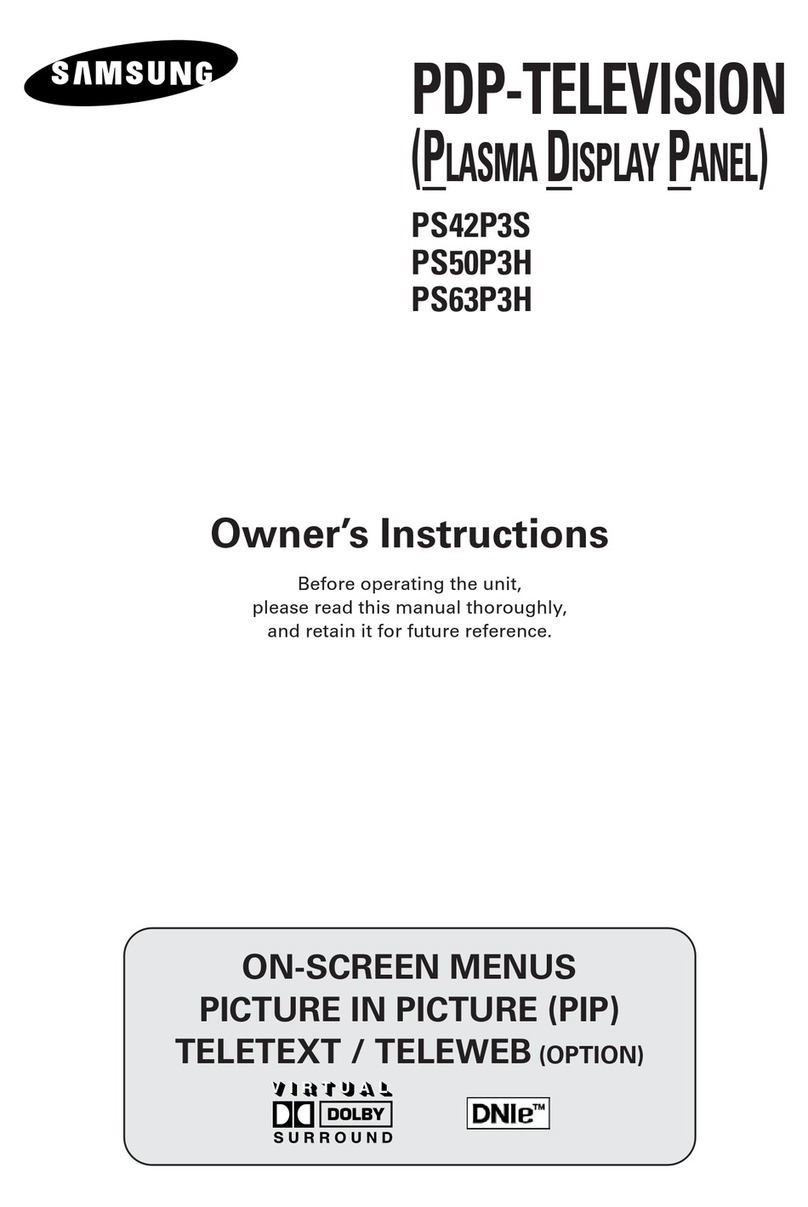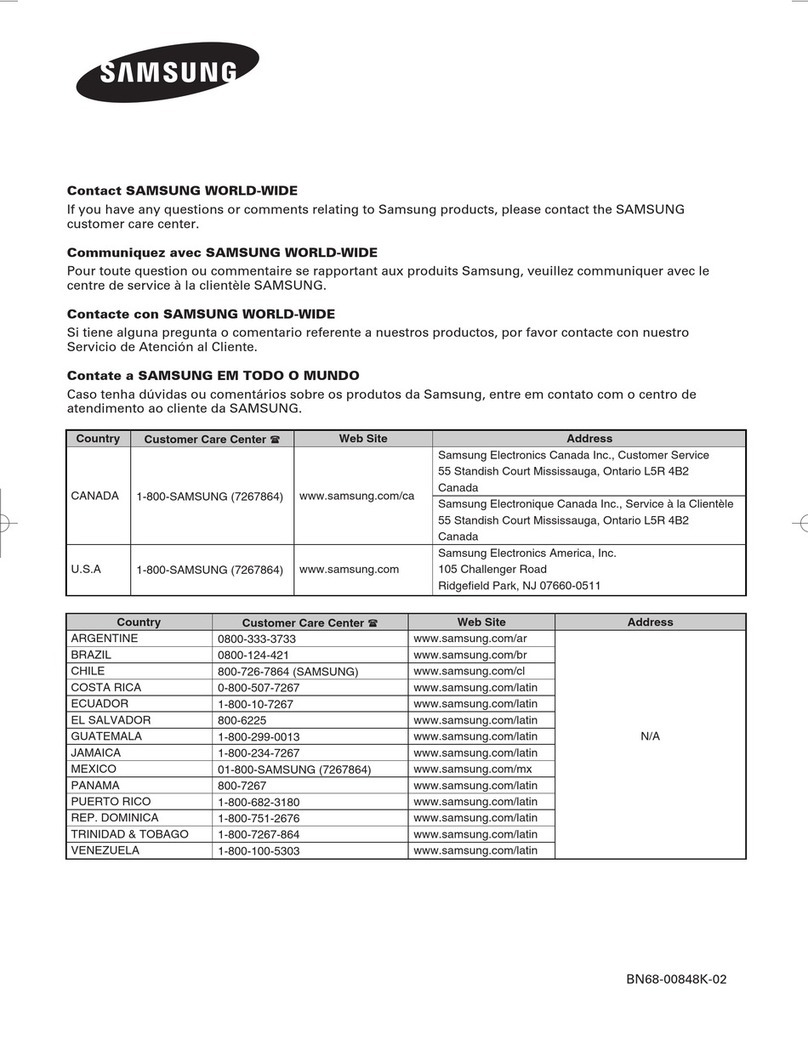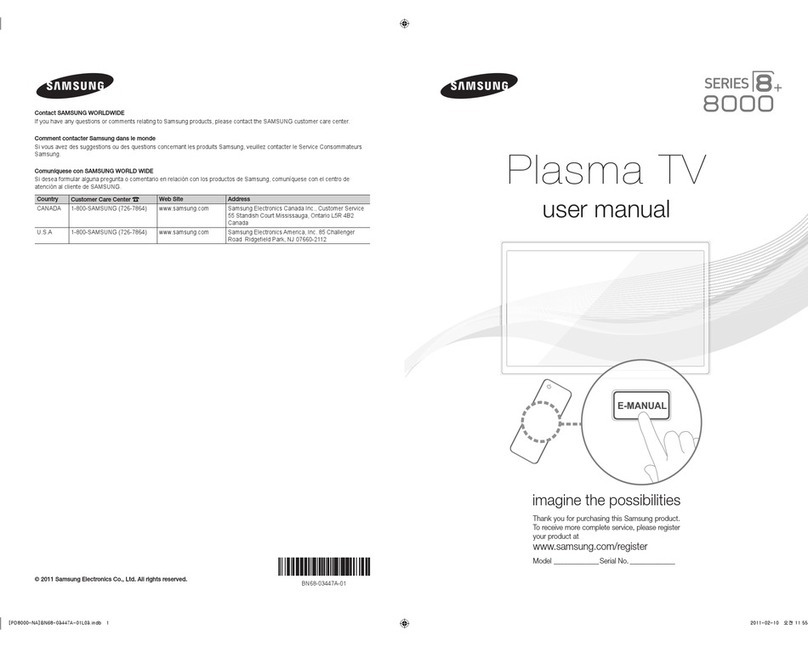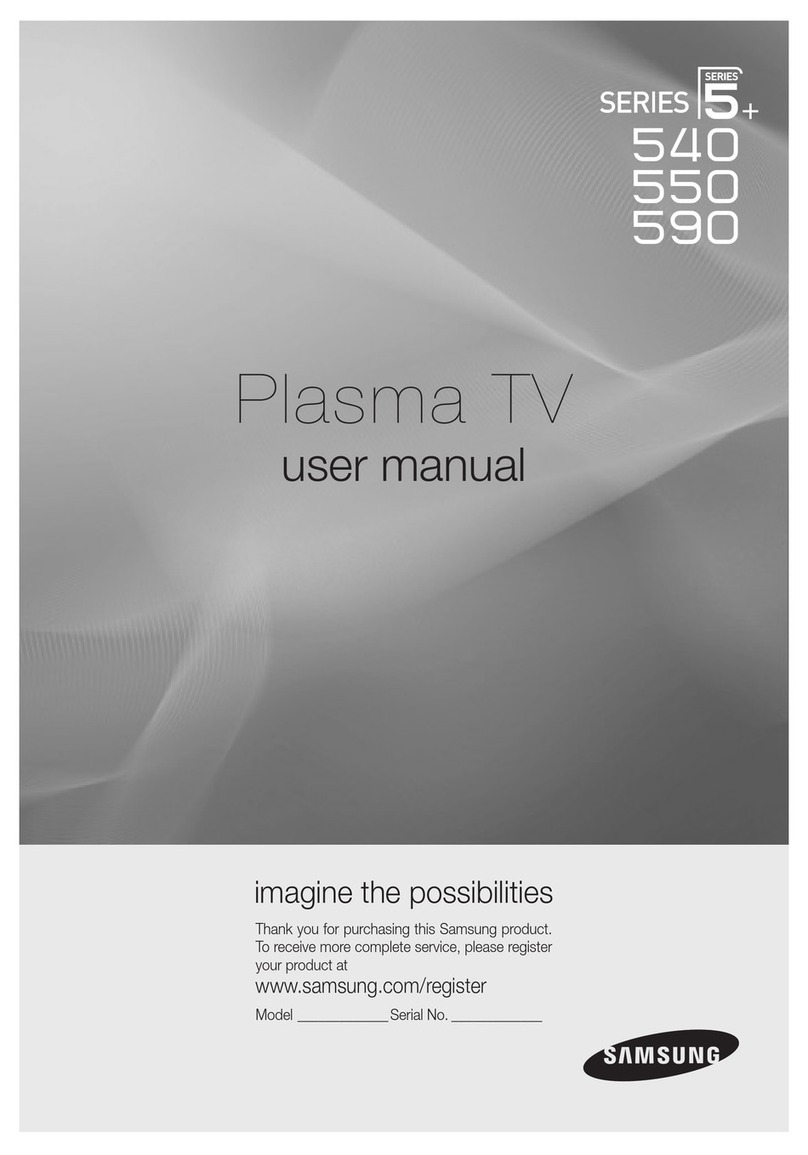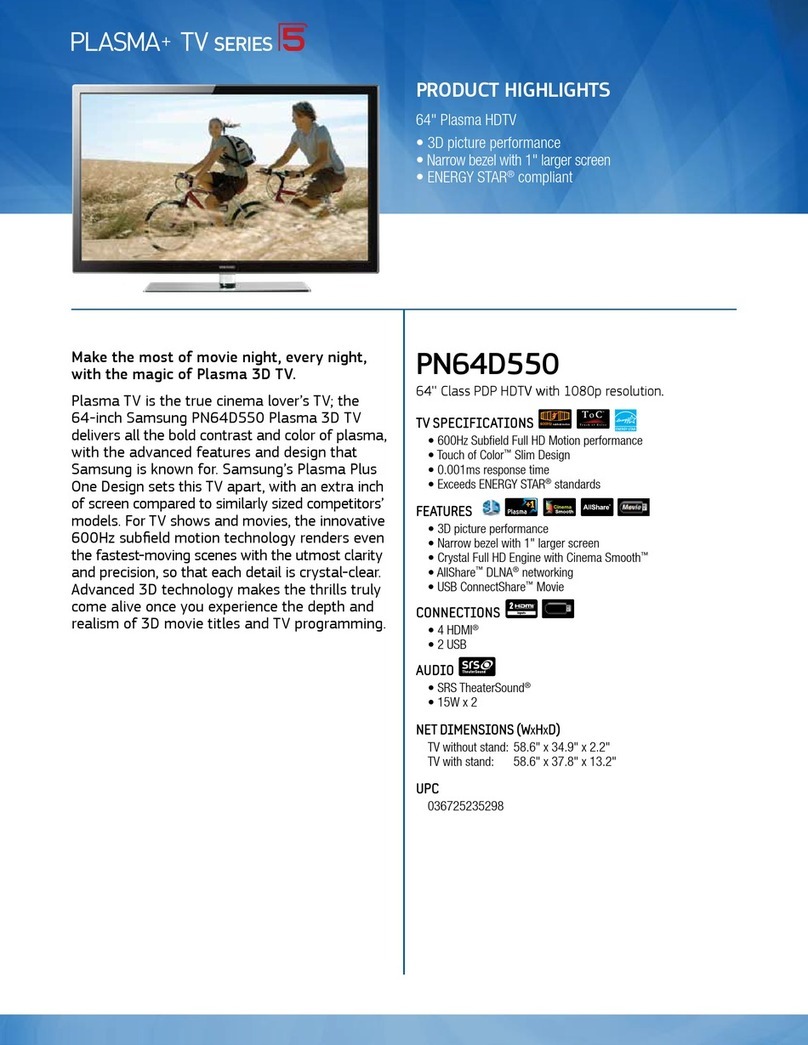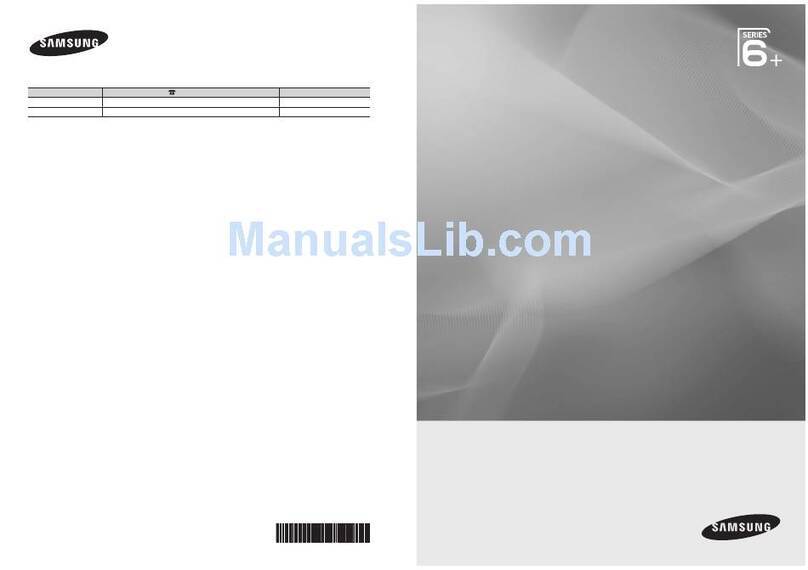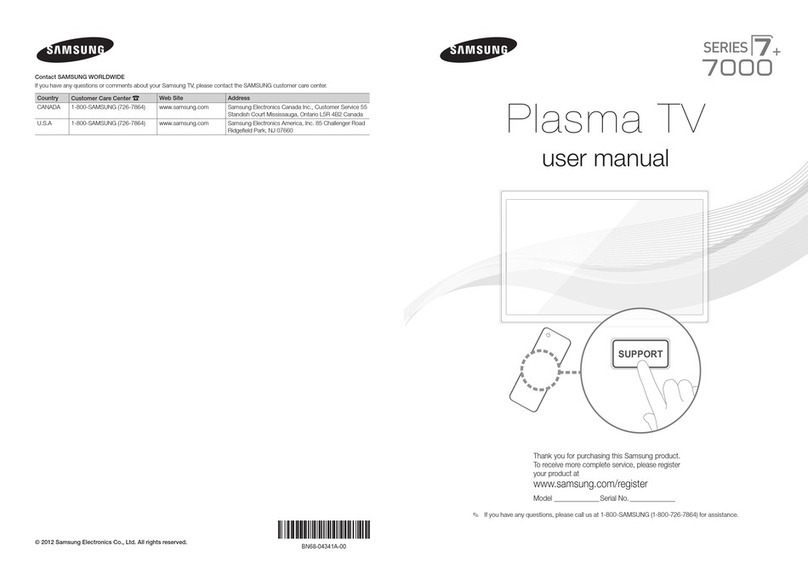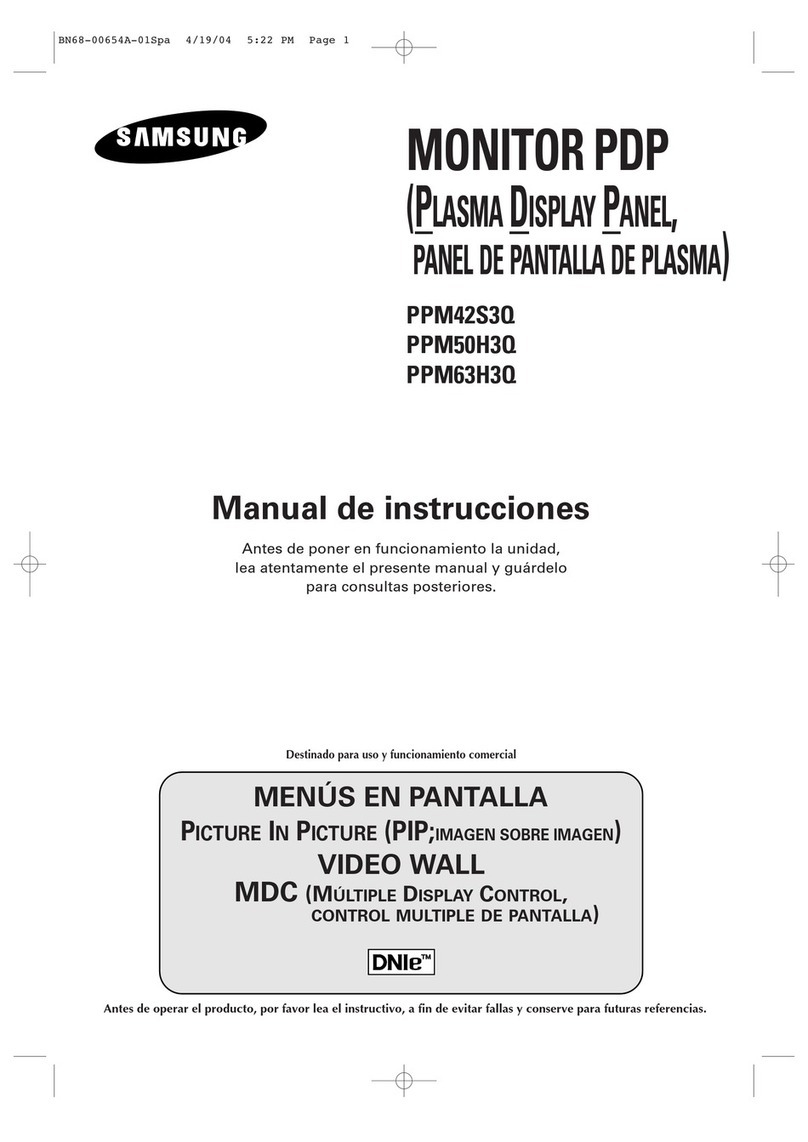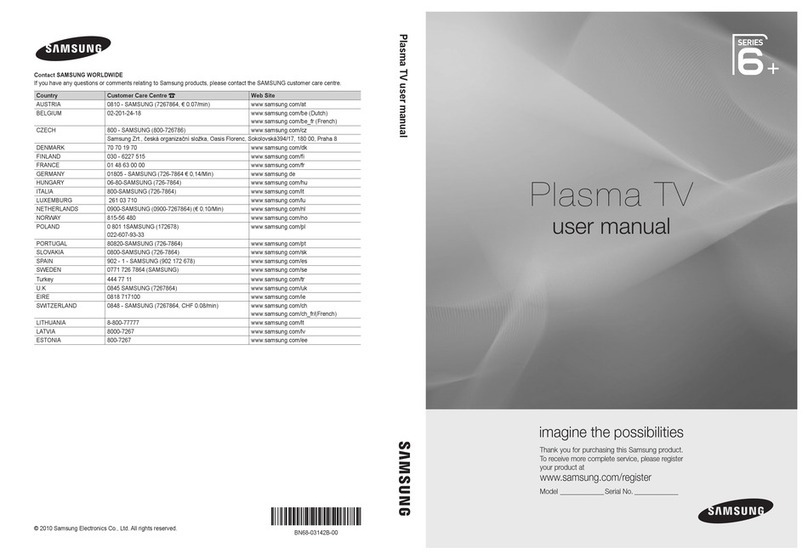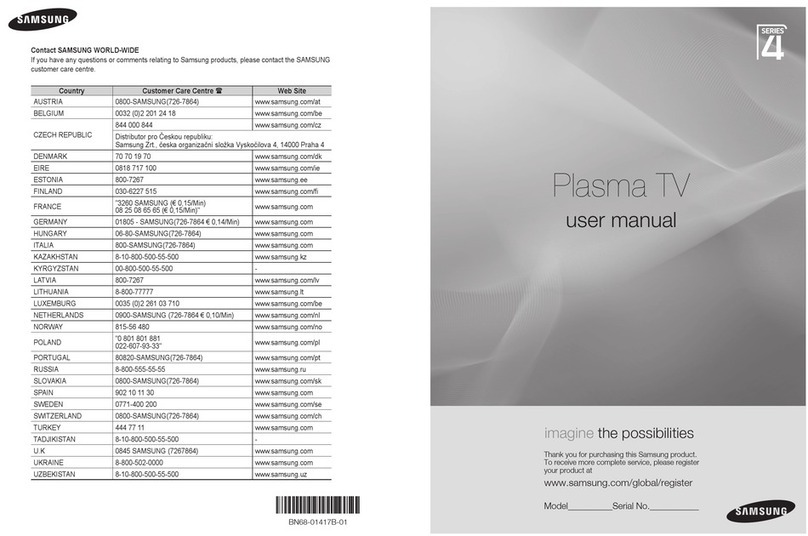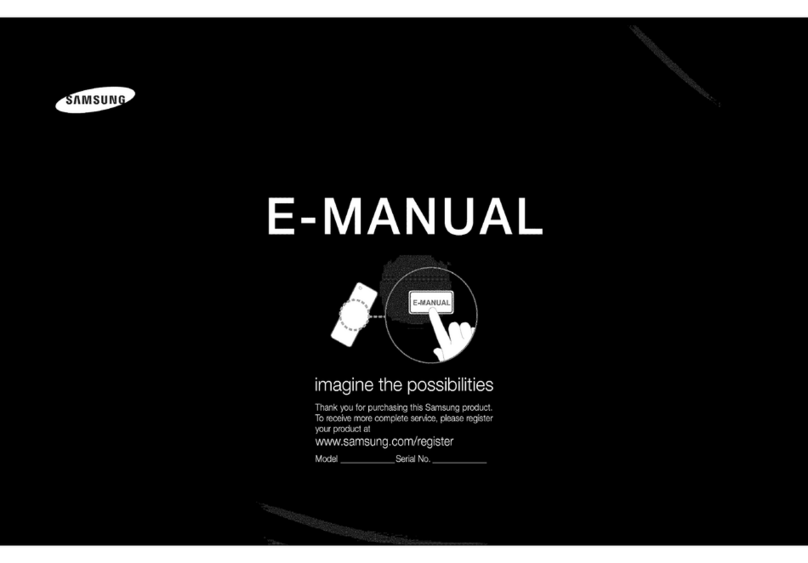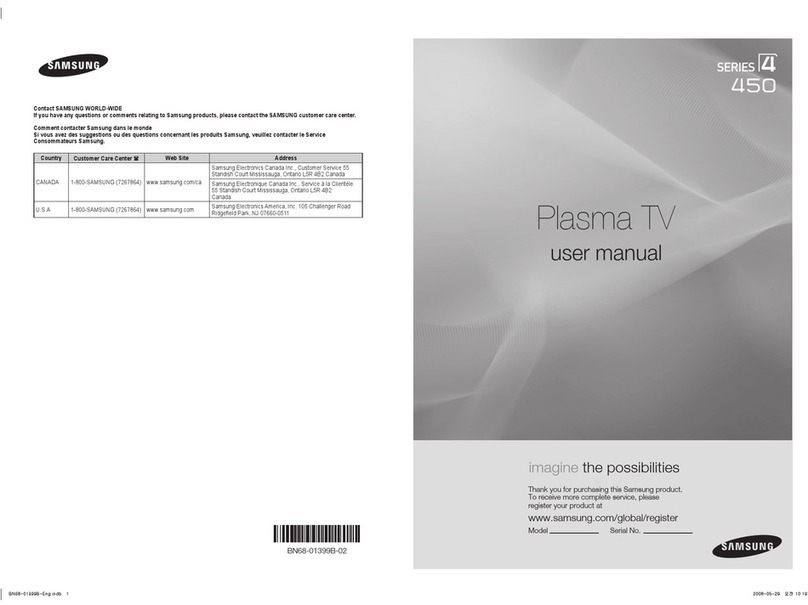English
N O T
Symbol Press Note One-Touch Button TOOLS
Contents
Connecting and Preparing Your TV
Checking Parts■..........................................................................4
Using the Stand-Base■..............................................................4
How to assemble the Stand-Base (depending on the model)■...4
Viewing the Control Panel■.........................................................5
Viewing the Connection Panel■...................................................6
Remote Control■.........................................................................8
Installing Batteries in the Remote Control■.................................8
Using the Remote Control Backlight Buttons■............................9
Switching On and Off■.................................................................9
Placing Your Television in Standby Mode■..................................9
Viewing the Display■...................................................................9
Viewing the Menus■..................................................................10
Using the TOOLS Button ■........................................................10
Plug & Play Feature■................................................................10
Channel Control
Storing Channels■................................................................... 11
Managing Channels■................................................................13
Picture Control
Changing the Picture Settings■.................................................15
Setting up the TV with your PC■...............................................18
PC Display■...............................................................................19
Sound Control
Changing the Sound Setting■...................................................20
Selecting the Sound Mode■......................................................21
Function Description
Setting the Time■......................................................................22
Conguring the Setup Menu■....................................................23
Viewing the Picture in Picture (PIP)■.........................................25
Support / Input
Supported Program■.................................................................26
Source List / Edit Name■...........................................................27
Network
Network Connection■................................................................28
Network Setup■.........................................................................30
Media Play
Connecting a USB Device■.......................................................33
Using the Media Play Function■................................................34
Sorting the Photo / Music / Movie List■.....................................35
Photo / Music / Movie List Option Menu■..................................36
Slide Show / Music Play / Movie Play Option Menu■................37
Viewing a Photo or Slide Show■...............................................38
Playing Music■..........................................................................39
Playing a Movie File ■...............................................................40
Using the Setup Menu■.............................................................41
Media Play-DLNA
Setting the DLNA Network■.......................................................42
Installing the DLNA Application■...............................................42
Using the DLNA Application■....................................................43
Using the DLNA Function■........................................................44
About Anynet+
Connecting Anynet■+Devices ...................................................45
Setting Up Anynet■+.................................................................46
Switching between Anynet■+Devices .......................................46
Recording■................................................................................47
Listening through a Receiver■...................................................47
Troubleshooting for Anynet■+...................................................48
Content Library
Activating the Content Library■.................................................49
Using the Content Library■........................................................50
Internet@TV
Getting Started with Internet@TV■...........................................51
Editing Snippets in the Dock■...................................................53
Using the Prole Widget■..........................................................53
Using the Yahoo!® Widget Gallery■..........................................54
Using the Yahoo!® Weather Widget■........................................54
Using the Yahoo!® News Widget■............................................55
Using the Yahoo!® Flickr Widget■.............................................55
Using the Yahoo!® Finance Widget■......................................... 56
Troubleshooting for internet@TV■...........................................56
Help Website■...........................................................................57
Internet@TV
Getting Started with Internet@TV■...........................................58
Setting up Internet@TV■...........................................................58
Using the Internet@TV service■...............................................59
Troubleshooting for internet@TV■............................................60
Help Website■...........................................................................60
Home Network Centre
Home Network Centre■.............................................................61
Setting Up the Home Network Centre■.....................................62
Using the Message Function■...................................................62
Using the Media Function■........................................................63
Recommendations for Use
Teletext Feature■.......................................................................64
Wall Mount Kit Specications (VESA)■.....................................65
Preparing before installing Wall- Mount■...................................66
Securing the TV to the Wall■.....................................................66
Assembling the Cables■............................................................67
Securing the Installation Space■...............................................68
Troubleshooting■....................................................................... 68
Specications■..........................................................................69
Software License■.....................................................................70
BN68-02196H-Eng.indb 3 2009-05-29 �� 5:31:35