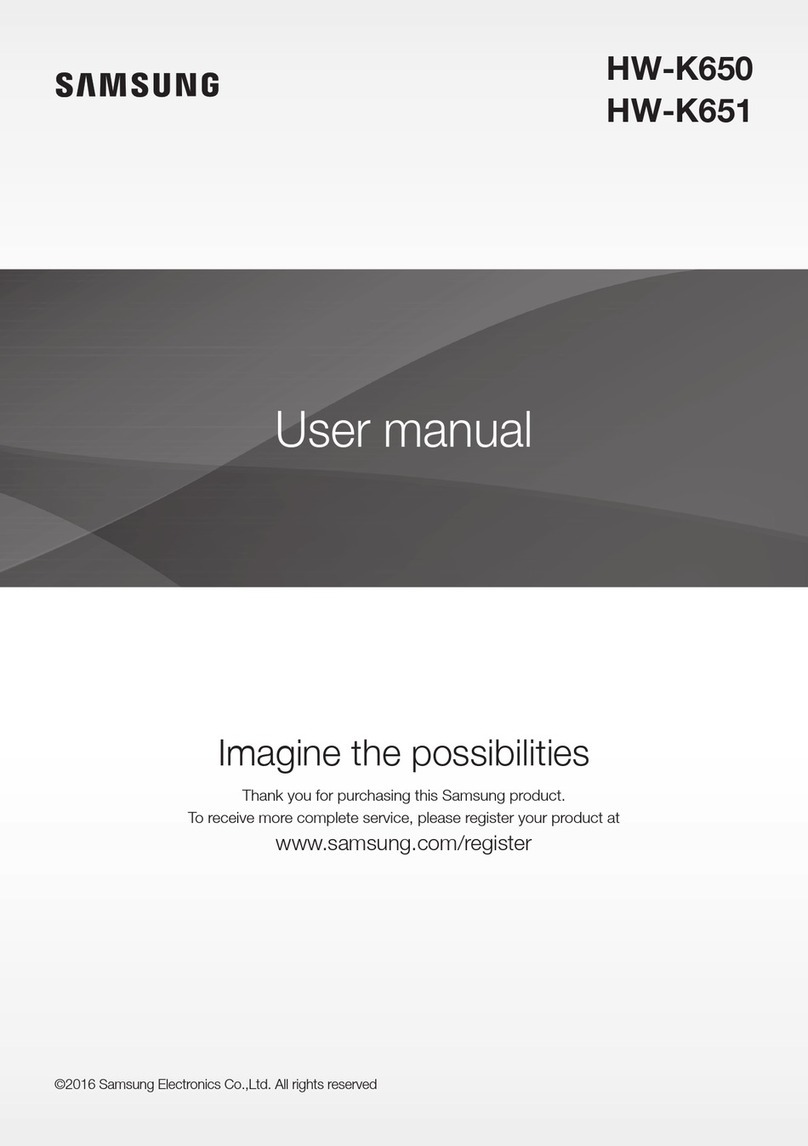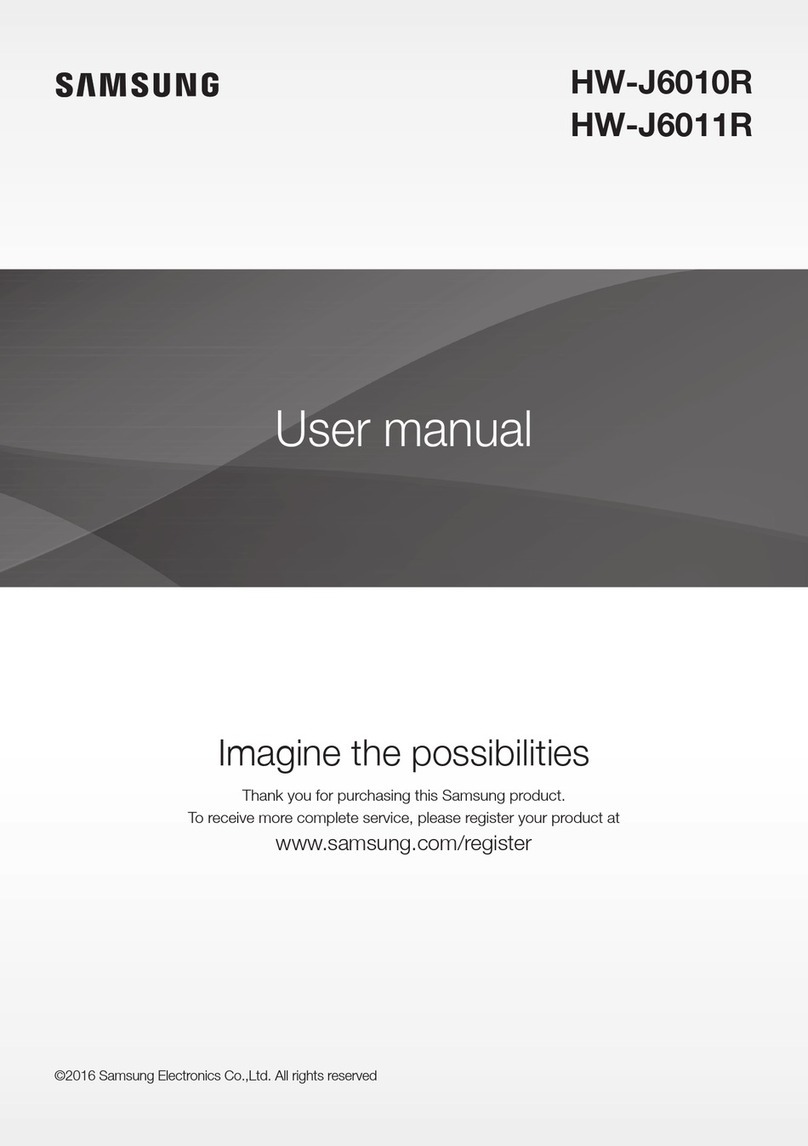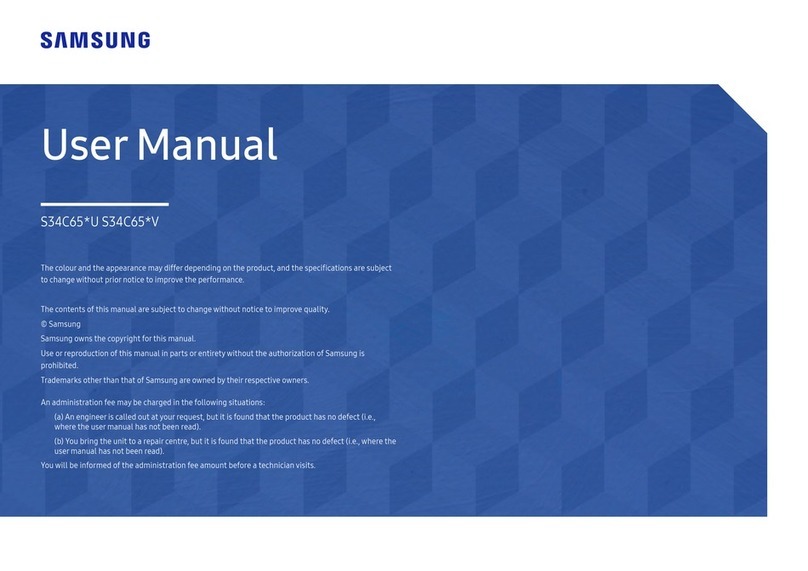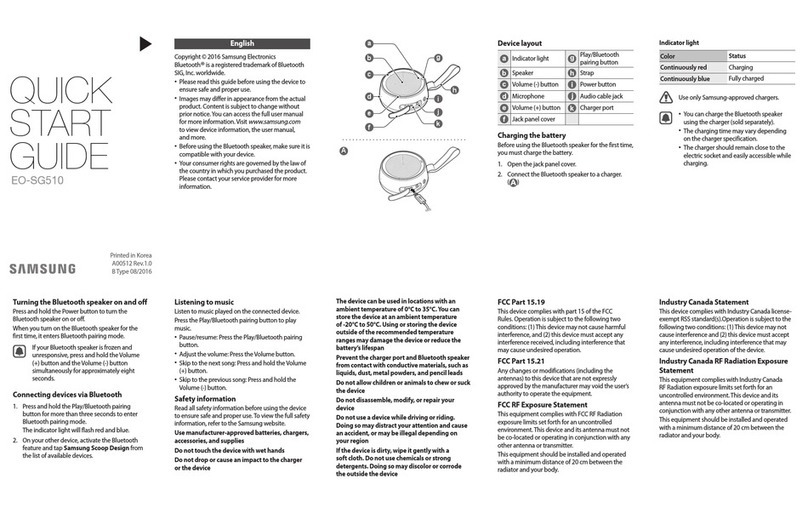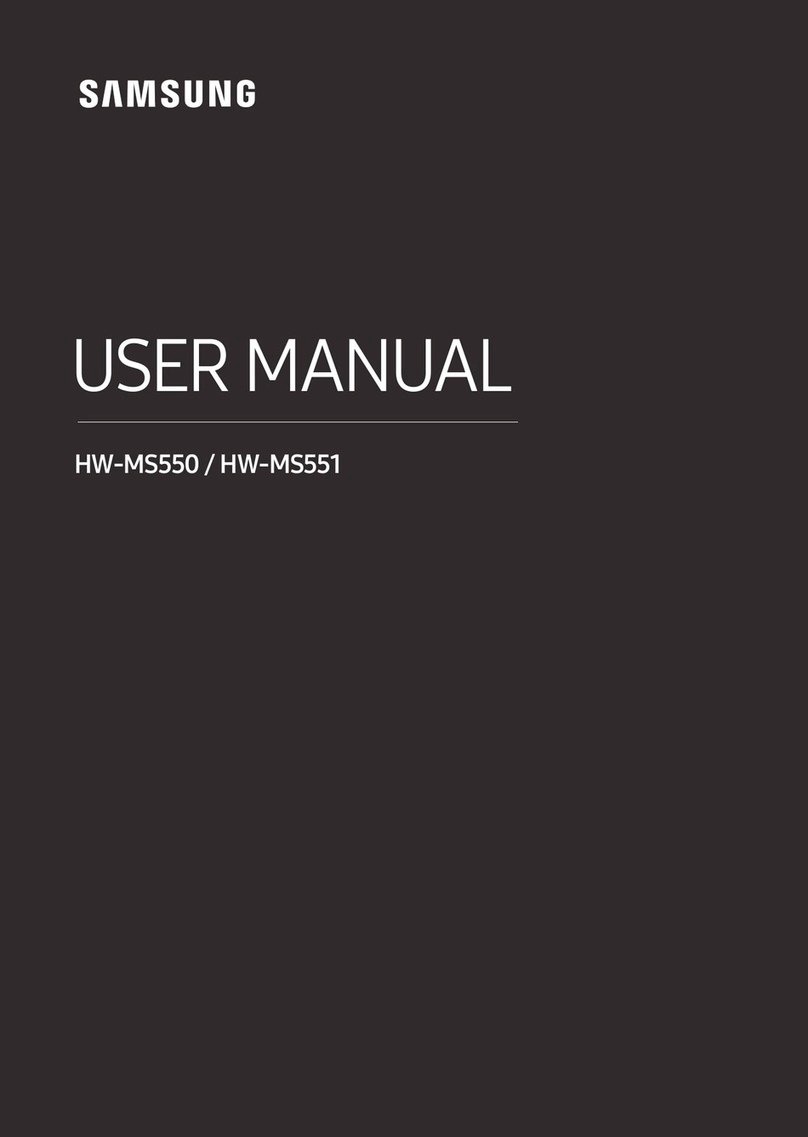HOME ENTERTAINMENT 13HM (R04)
KEY FEATURES
Stereo Sound:
This stereo speaker can go anywhere, thanks to an autogyro that
allows it to stand vertically. Paired in a left/right speaker setup,
this system delivers incredible stereo sound.
5 Speaker Drivers:
Five separate premium quality speakers deliver great sound.
The woofer produces deep, tight bass, the advanced mid-range
drivers create richer natural tones, and premium tweeters
provide crisp, clear treble.
Dual Band Wi-Fi®
Wi-Fi connects your music to one or more speakers in a single or
multiple rooms. Wirelessly send music where you want to hear it.
Great, sound quality on a wide variety of devices. Dual Band Wi-Fi
produces a stronger signal to have more a seamless experience.
Bluetooth®3.0 and NFC enabled
Send music from your Bluetooth enabled smartphone, tablet,
computer and Samsung TV directly to a Shape speaker. Simply
tap to connect with your NFC enabled devices and establish
instant wireless connectivity.
TV SoundConnect:
Take your Samsung TV’s audio to the next level. Wirelessly
connect your TV SoundConnect enabled Samsung TV to a
Shape Wireless Speaker to instantly enjoy high quality sound.
APP COMPATIBLE
The App gives you total control of your music. Simply download
the Android or Apple iOS App. Start the App, set up your speakers
and select a song. Listen to the same music or dierent music in
every room. Control the volume in one room or every room with
your smart devices.
Drag and Drop what you want to hear where you want to hear it.
Simply drag and drop the music to the selected room for easy
enjoyment.
Bring all your music together in one place. Listen to music from
your personal library. Discover millions of songs from internet
radio and streaming services such as Pandora, Rhapsody, iTunes,
TuneIn.
Group Play/Party Mode Using the Hub and the App, you have
incredible exibility in how you choose to play your music. Play
one song in one room, multiple rooms or dierent songs in each
room. All from dierent sources.
WAM-750
Black Speaker
SAMSUNG SHAPE WIRELESS AUDIO SPEAKERS
AUDIO
Dolby®Digital, DTS™ (Ready)
MP3, WMA, NON DMR AAC, OGG VORBIS WAV AND FLAC
CONNECTIONS
Wi-Fi®Built-in:
No additional equipment is needed to connect with an existing
wireless router in your home network and to start accessing
Samsung Apps or other Smart TV features.
COMPATIBLE
OS 3.0 or above
iPhone 3GS, 4, 4S, 5
Android Devices above Galaxy S2 series
NET DIMENSIONS & WEIGHT (WxHxD)
Dimensions: 15.9" x 7.6" x 5.3"
Weight: 8.1 lbs.
SHIPPING DIMENSIONS & WEIGHT (WxHxD)
Dimensions: 19.7" x 9.9" x 6.7"
Weight: 12.1 lbs.