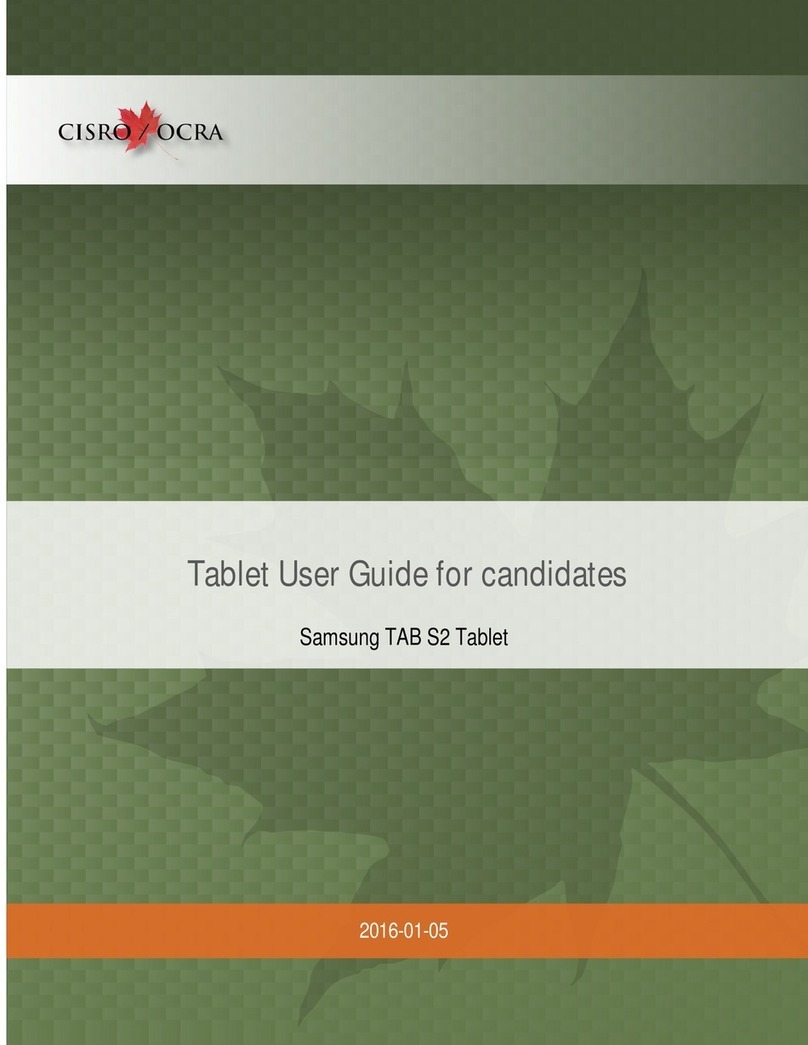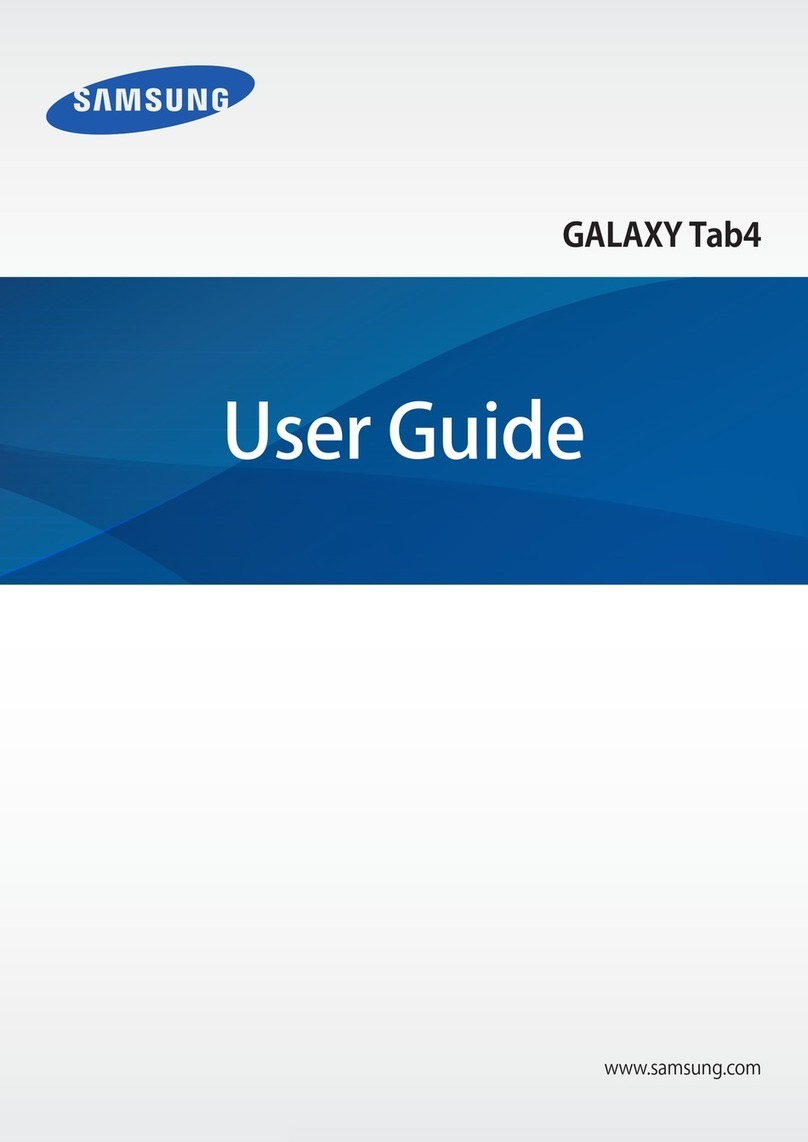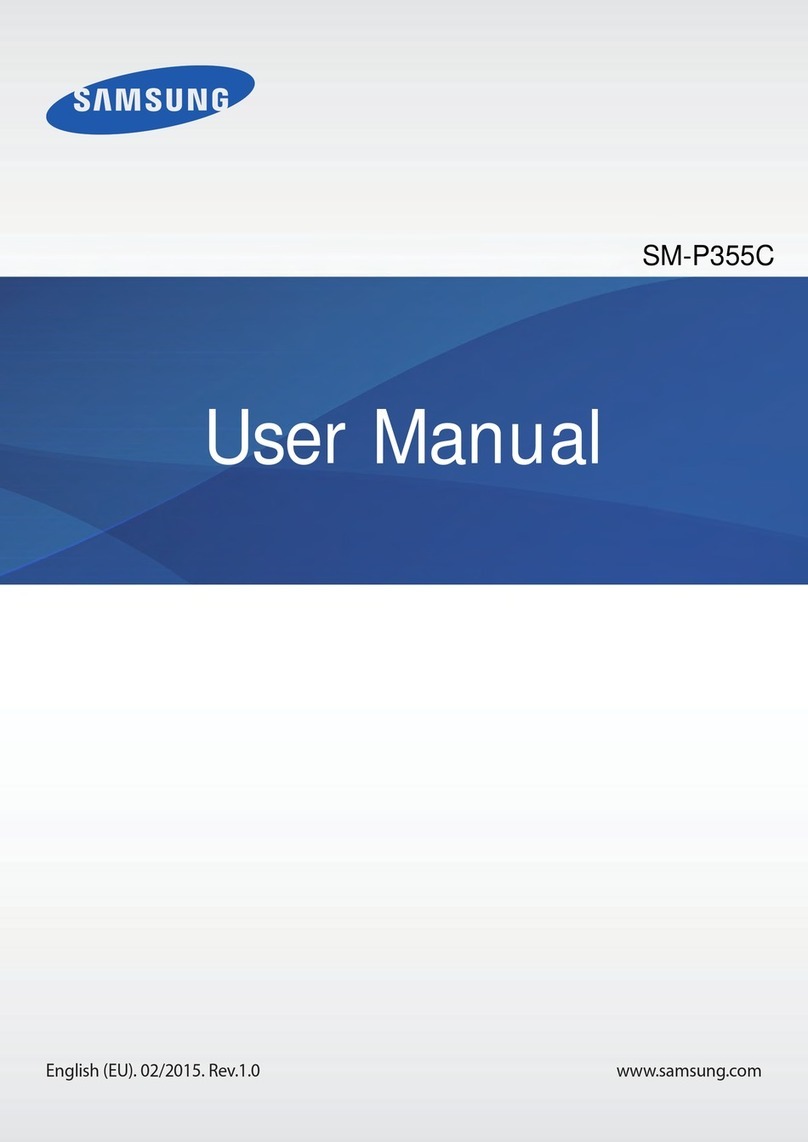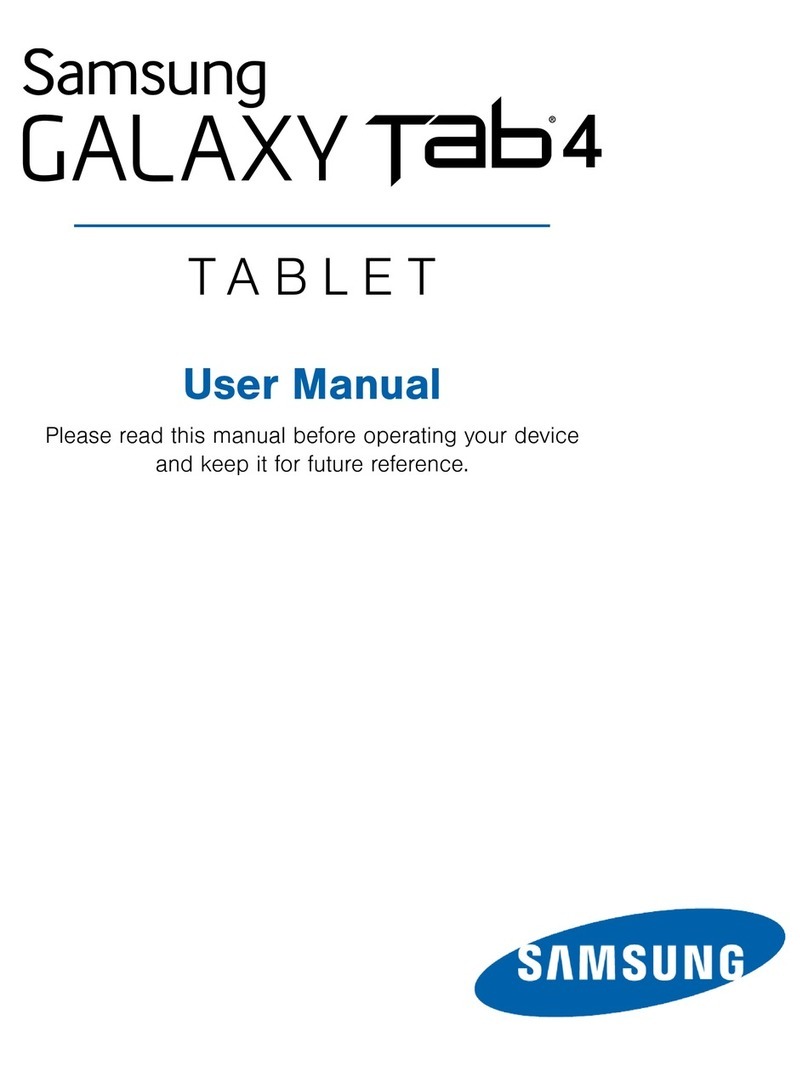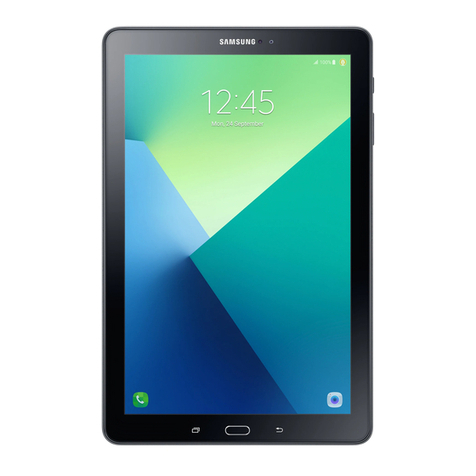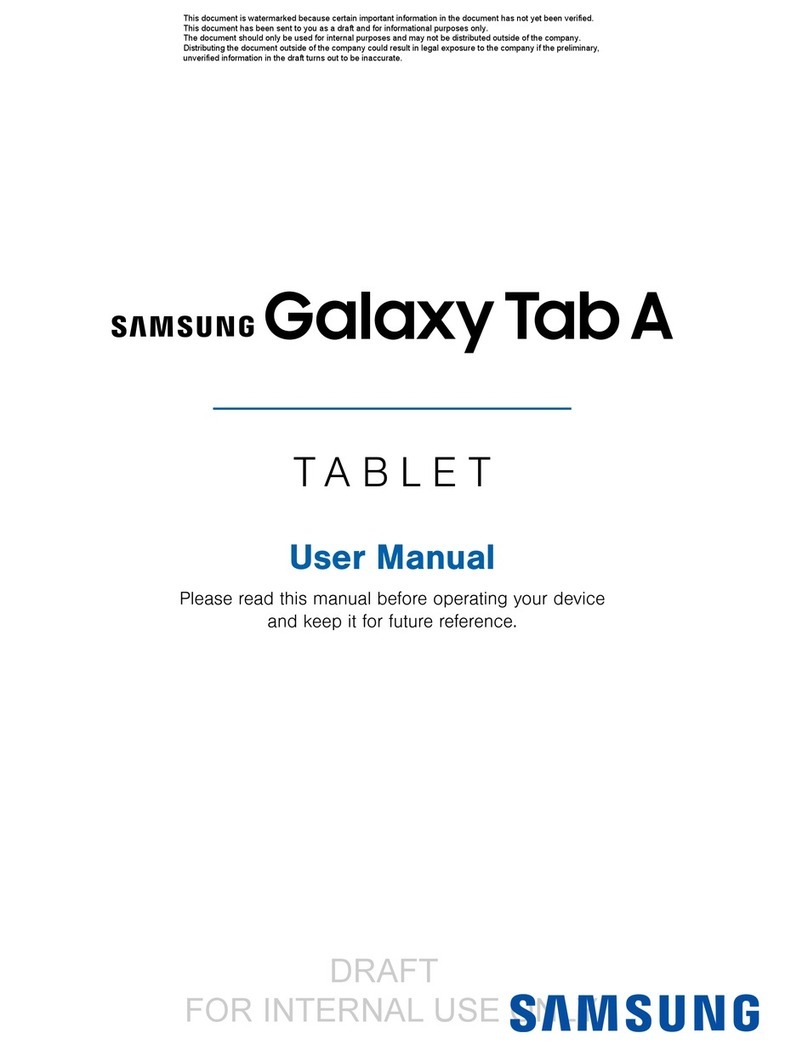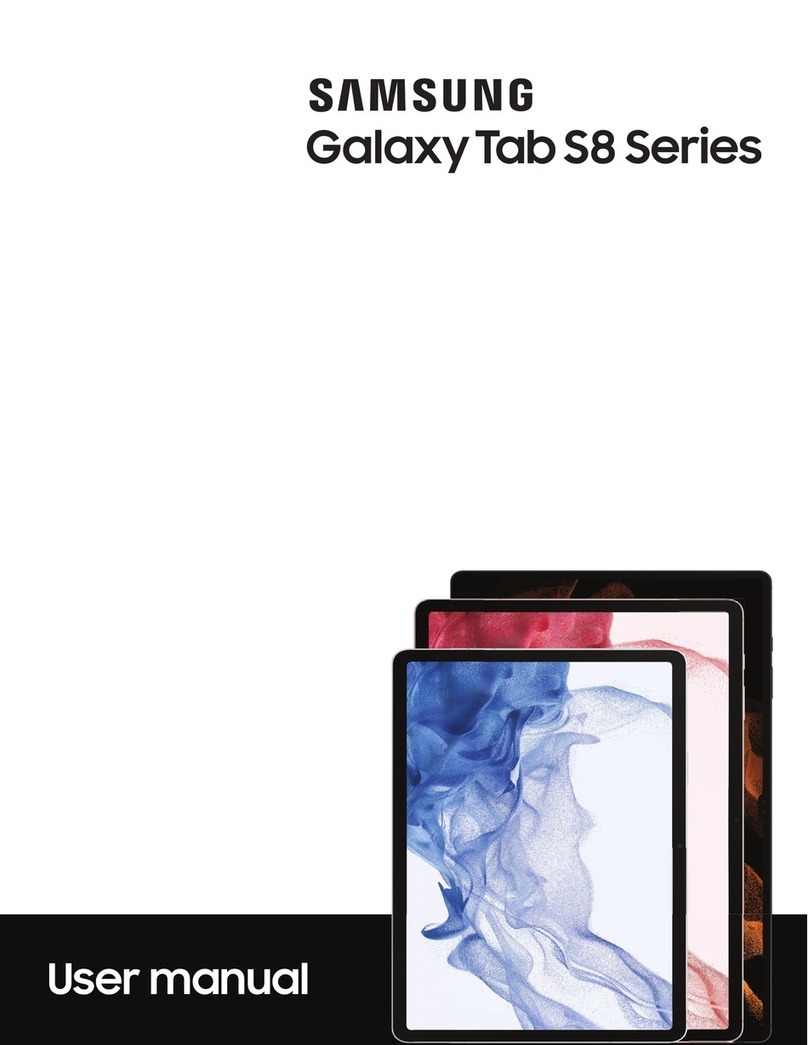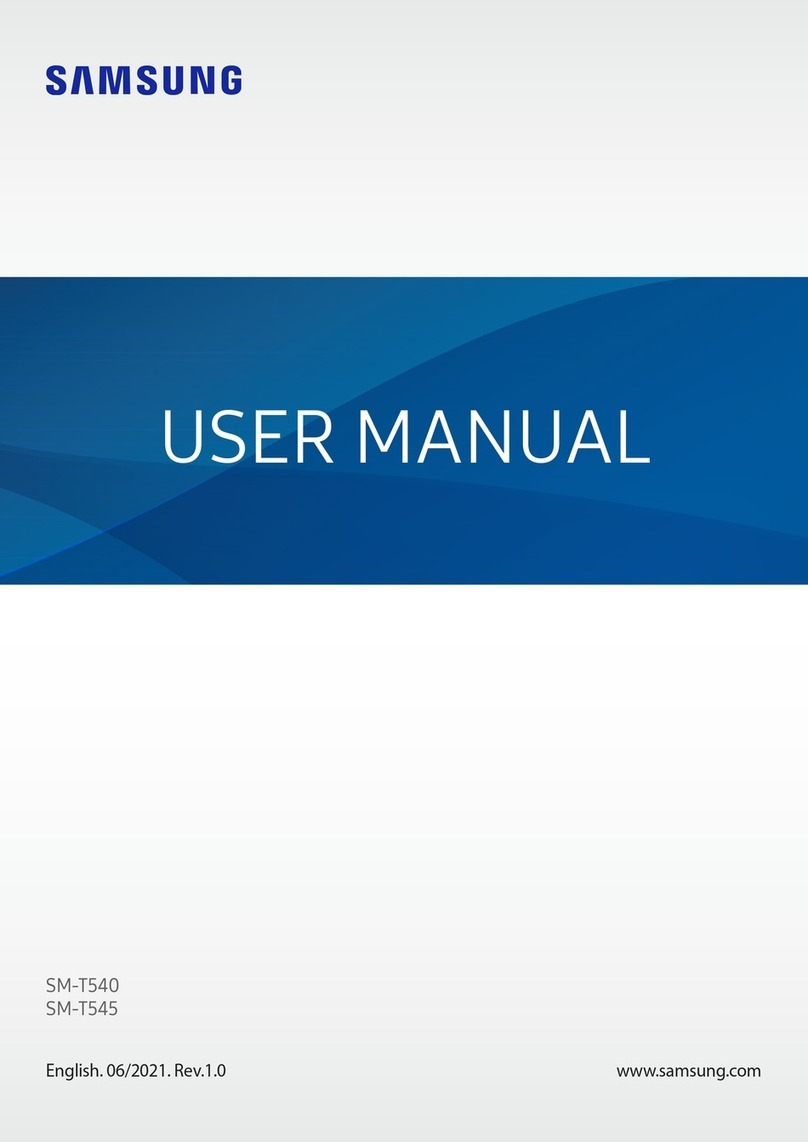7
Safety Precautions
Safety Precautions
Do not splash with water or other liquids. Also, never use in
places subject to direct splashing with water or pet urine,
etc. or in humid places such as bathrooms, or use with wet
hands. Doing so might cause electric shock or fault from
short-circuiting or corrosion of electronic circuits. In the
event that the product is splashed with liquid, immediately
disconnect the power plug of the specied charging
equipment (sold separately). Faults caused by wetting
with water or humidity are not covered by the warranty and
charges will be incurred for repair.
Do not operate the product while driving an automobile or
motorized bicycle, riding a bicycle or walking. Doing so may
compromise trac safety and cause an accident.
If charging is not completed after the specied charging
time, stop charging. Failure to do so might cause leakage,
overheating, rupture or ignition.
Do not leave in places within the reach of small children.
Small children might swallow small parts, etc. by mistake and
choke on them, or might drop them by mistake and cause
accidents or injury.
Be sure to read the following cautions
before use.
Do not store the product in places subject to direct sunlight
(e.g. in automobiles), places that get hot, places that get
extremely cold, and in humid or dusty places. Doing so might
cause overheating, ignition, deformation or a fault.
Do not leave on unstable places such as rocky stands or
tilting surfaces especially while the vibration mode set.
Dropping the product may cause injury or damage. Also, pay
sucient attention to impact, etc.
Do not cover or wrap the product with bedding, etc. while
using or charging the product. Doing so might cause re,
fault or injury.
Do not touch the main unit or the specied AC adapter (sold
separately) for a long time while power is being supplied from
an external source. Doing so might cause low-temperature
burns.
The product may become hot by prolonged use especially
in high-temperature environment. Be careful when using the
product touching your skin for a long time, as it might cause
low-temperature burns.
Do not use power outlets or wiring apparatus beyond its
rating. Also, exceeding rating, for example, by connecting
multiple devices to a single power strip might cause
overheating and re.
Do not place near corrosive chemicals or in places where
corrosive gas is generated. Doing so might cause a fault or
loss of internal data.
Do not use if there is smoke, abnormal odor or noise,
excessive overheating, or other abnormalities. If an
abnormality occurs, disconnect the specied charging
equipment (sold separately) from the power outlet or
cigarette lighter socket, make sure that the product is not
overheating before turning the power o, or removing the
battery o and contact an au shop or Keitai Guarantee
Service Center. Also, if you have dropped or damaged the
product, do not continue to use it in that state, and contact
an au shop or Keitai Guarantee Service Center.
When inserting Stereo Headset, etc. into the product, adjust
the volume to the proper level. Setting too loud a volume or
using the earphone continuously for a long period of time
might adversely aect your ears. Also, raising the volume
too high might prevent you from hearing sounds around you,
which might in turn lead to a trac accident at a railroad
crossing or pedestrian crossing.