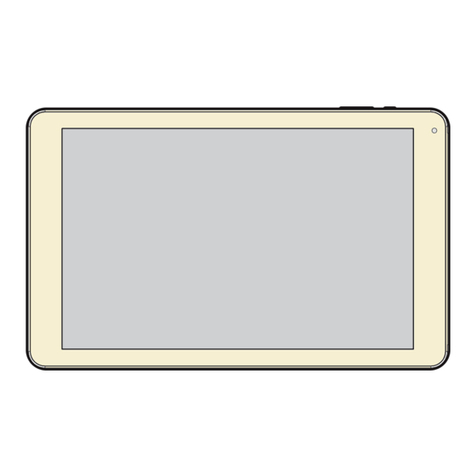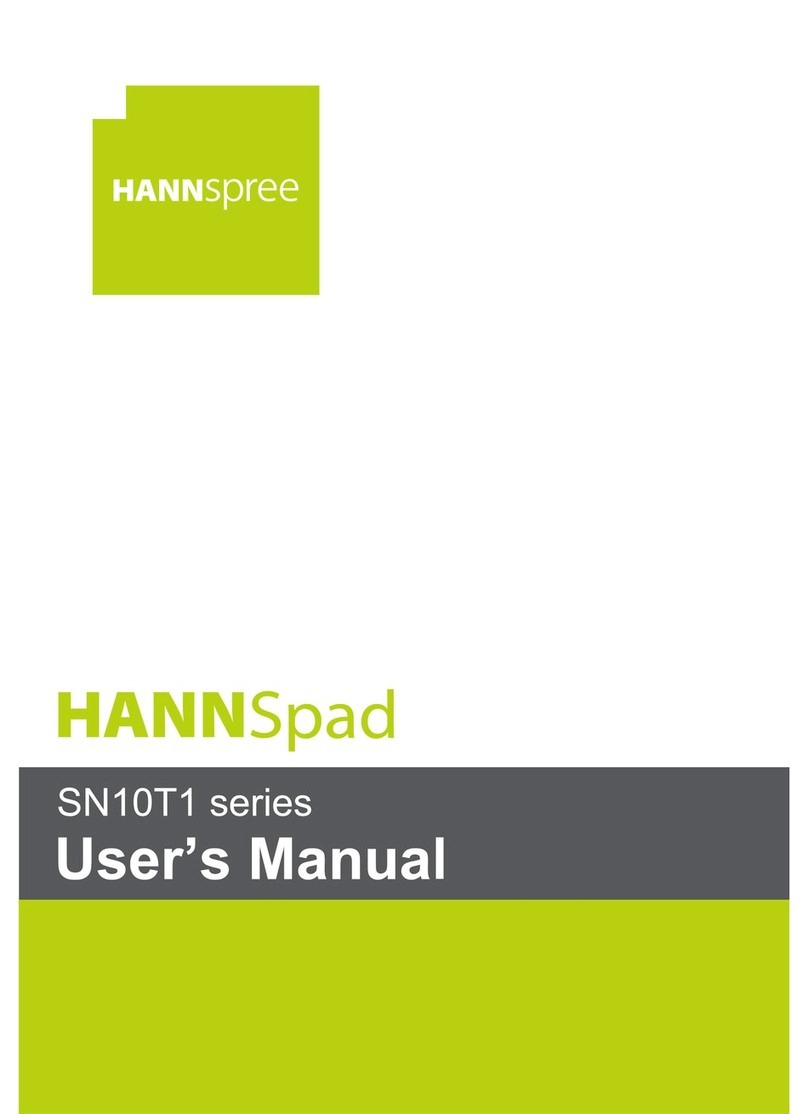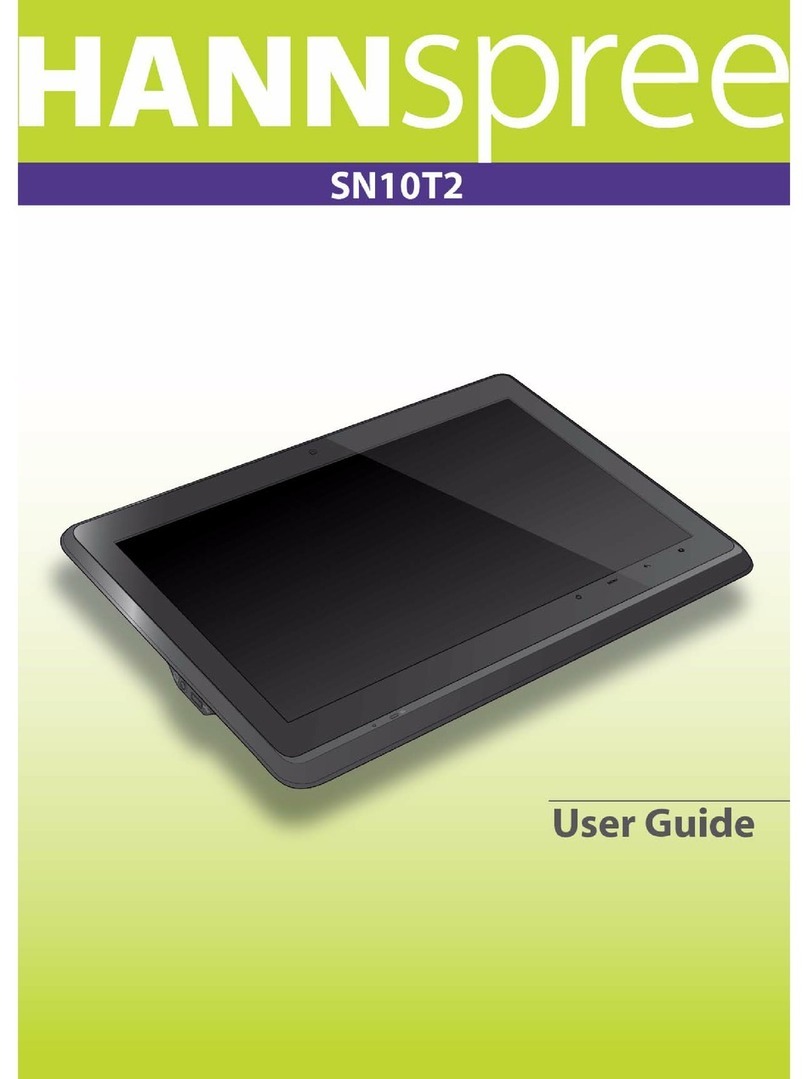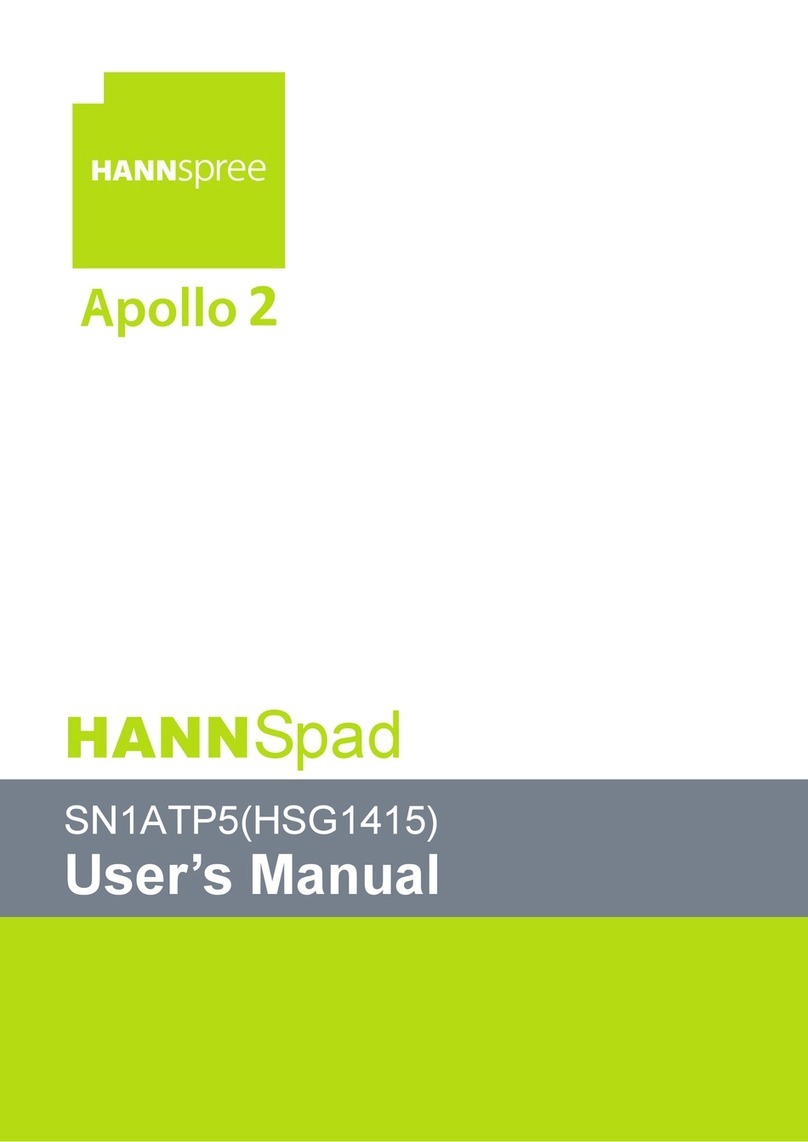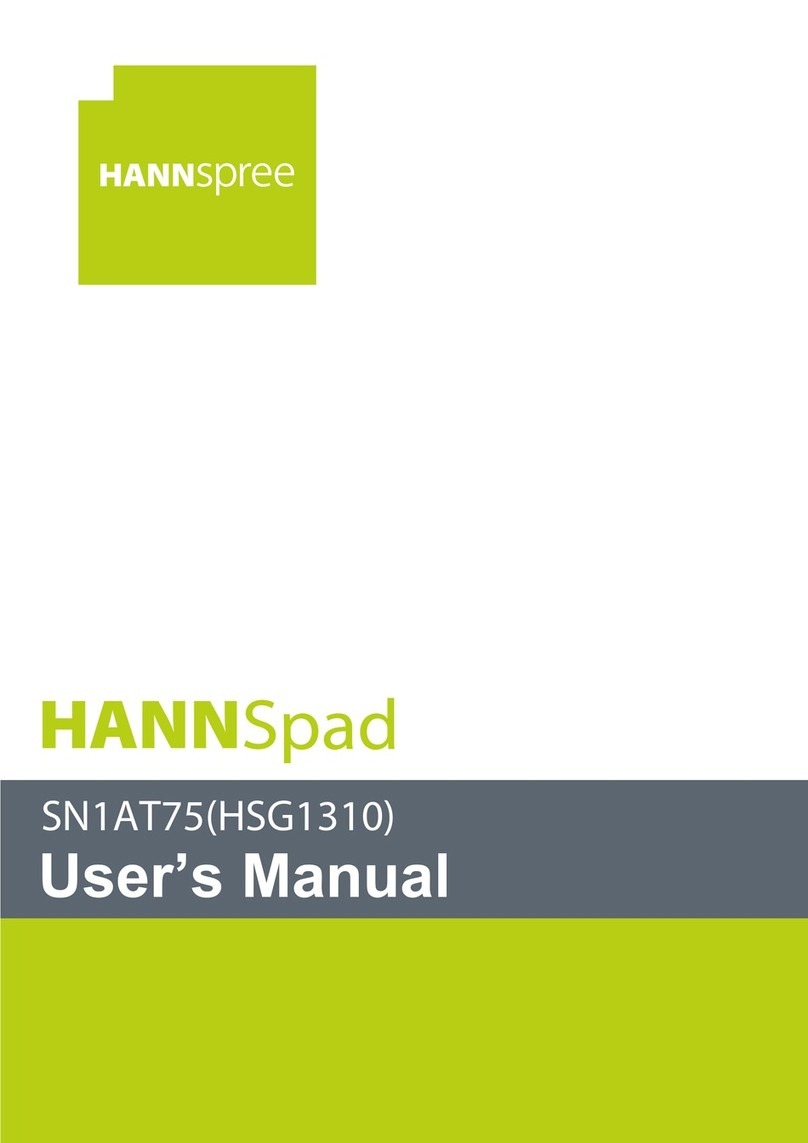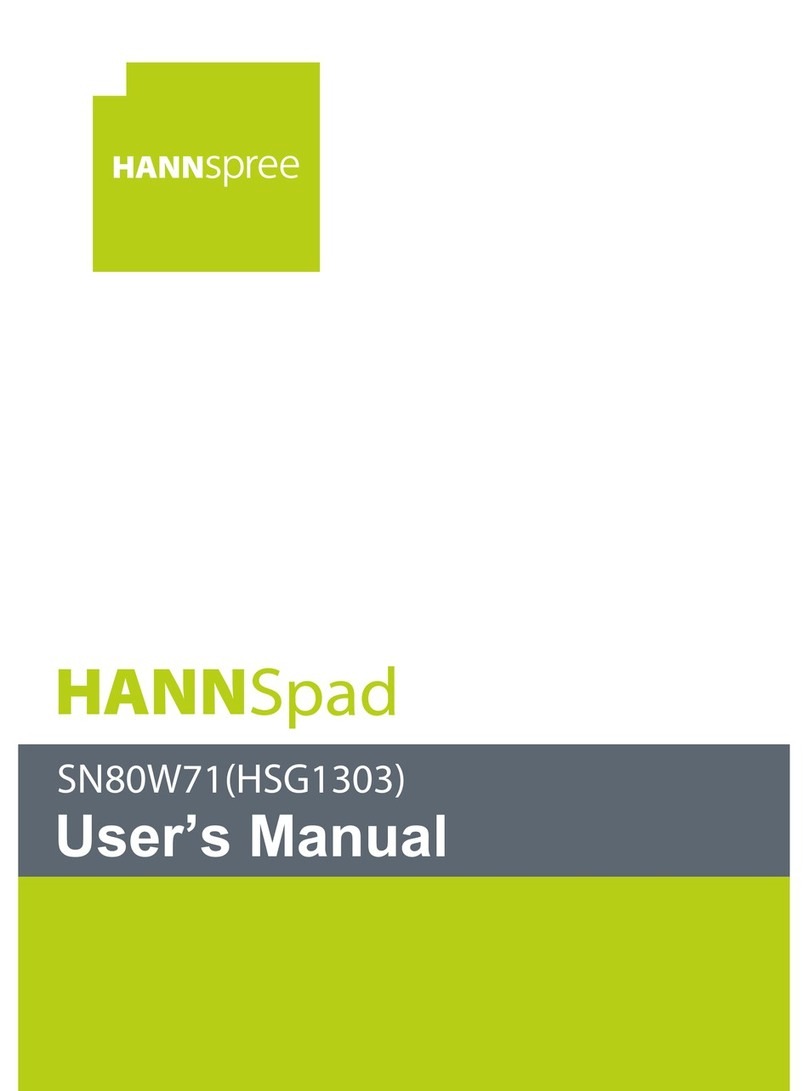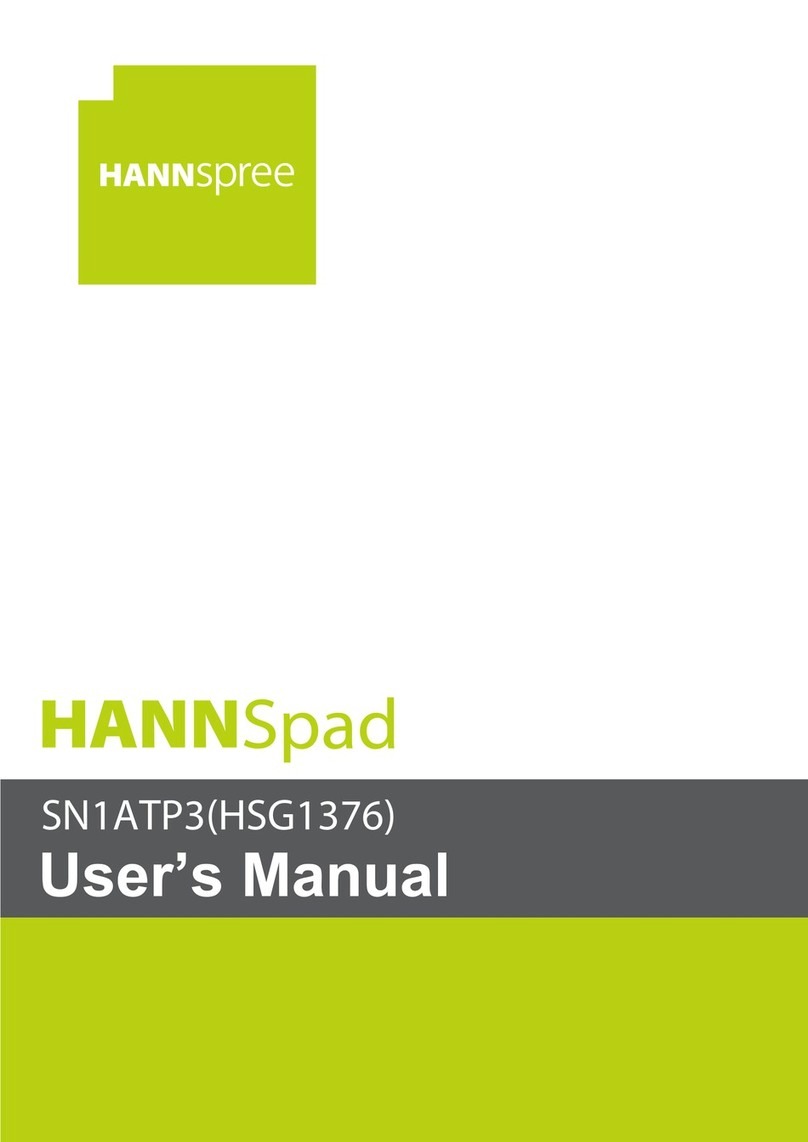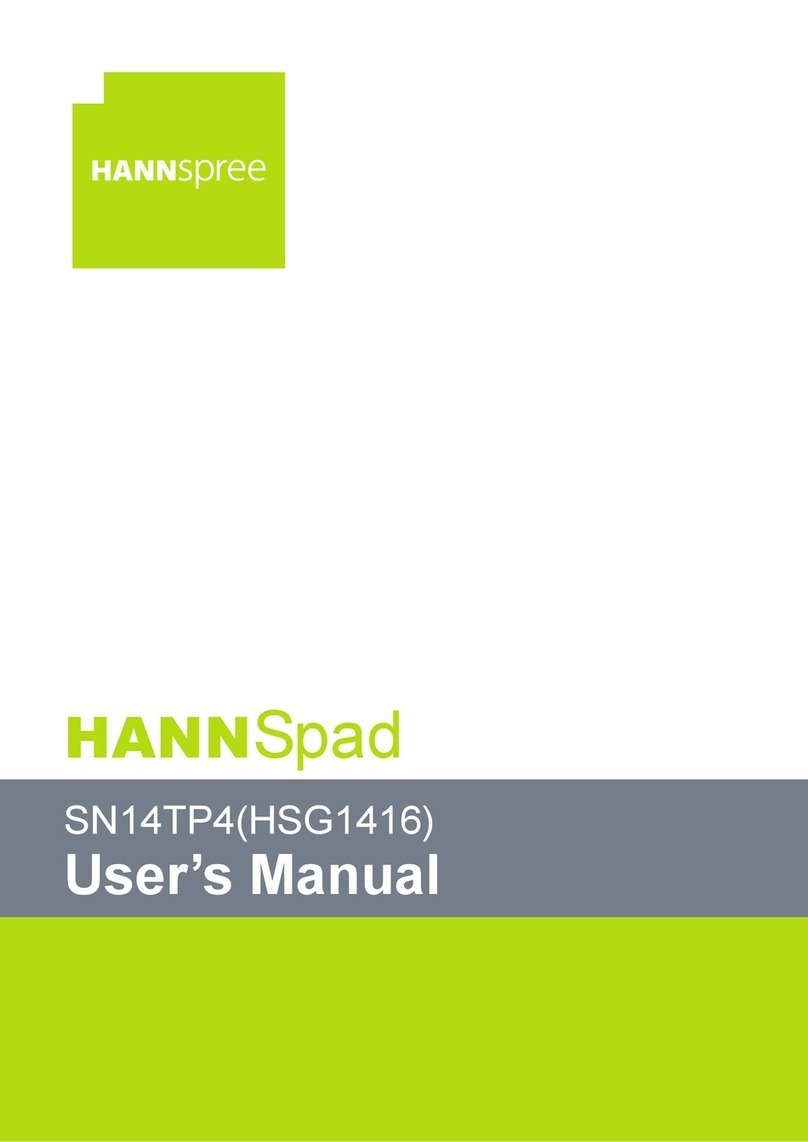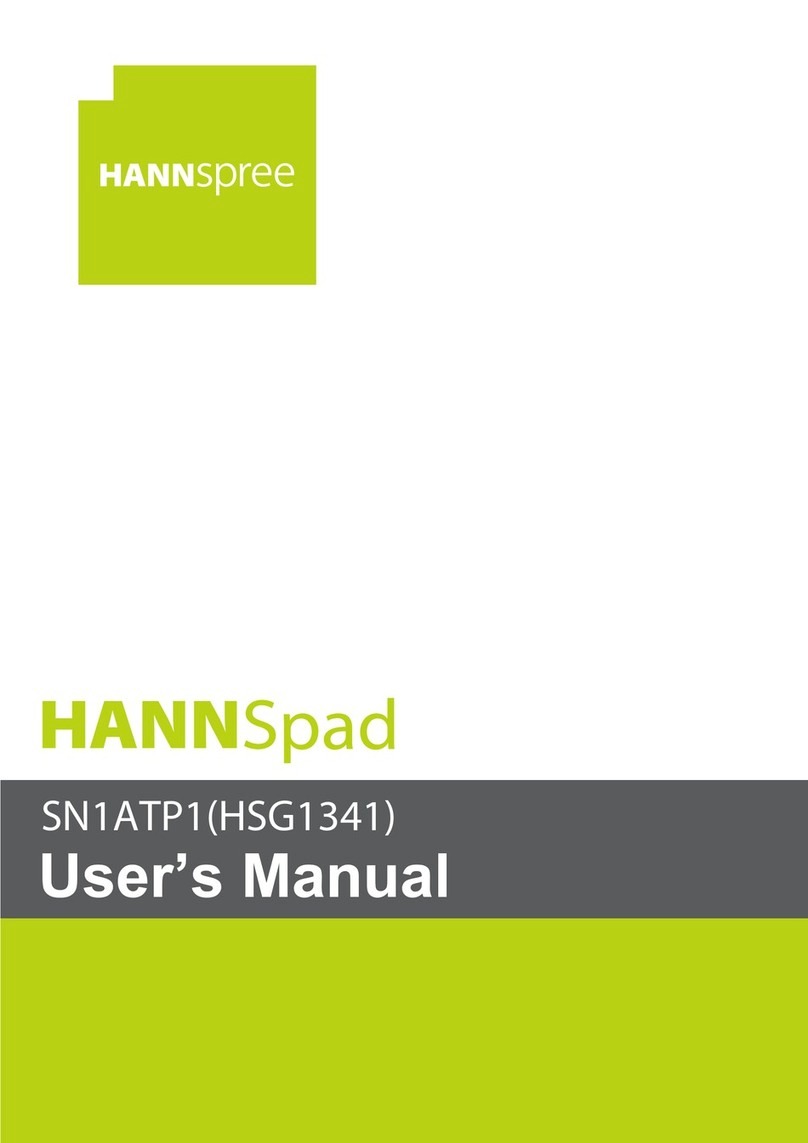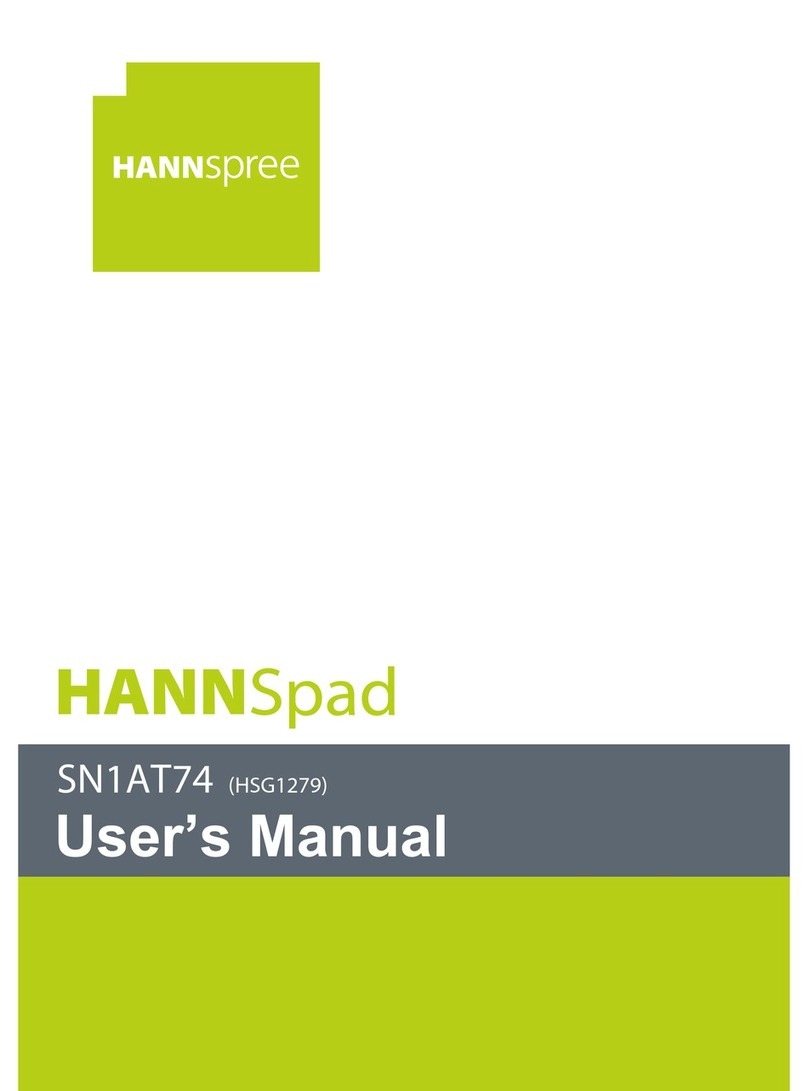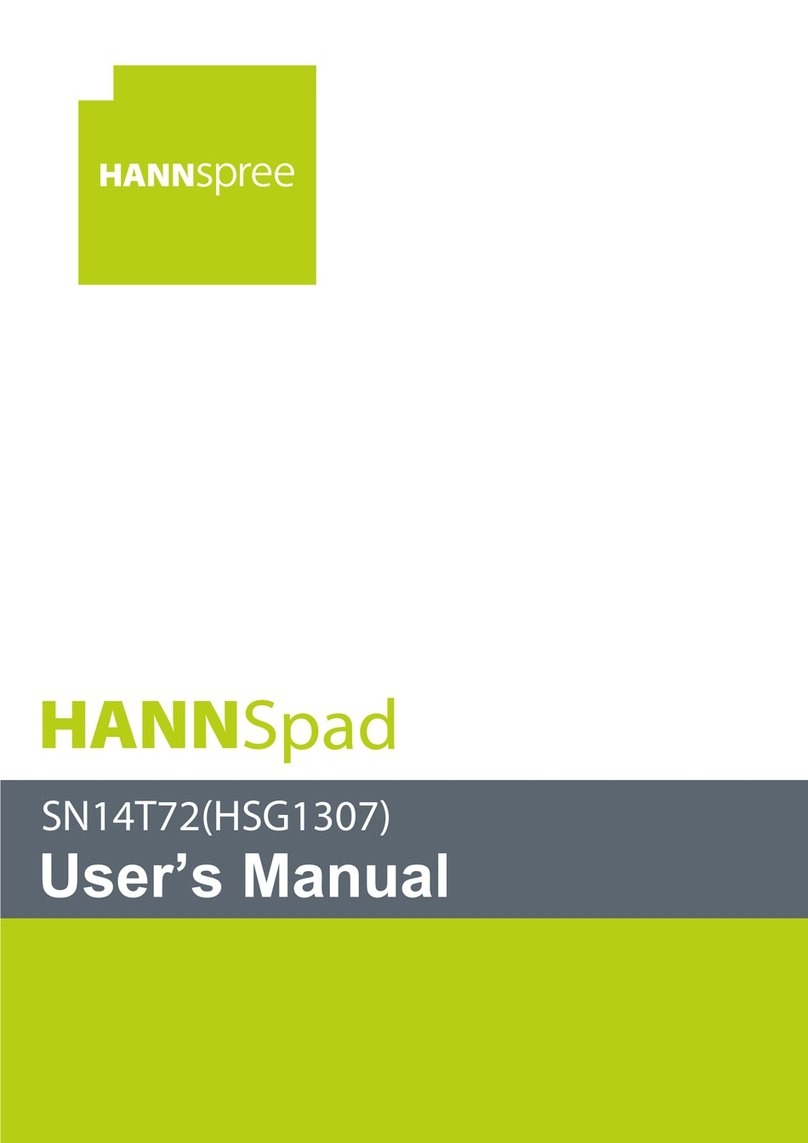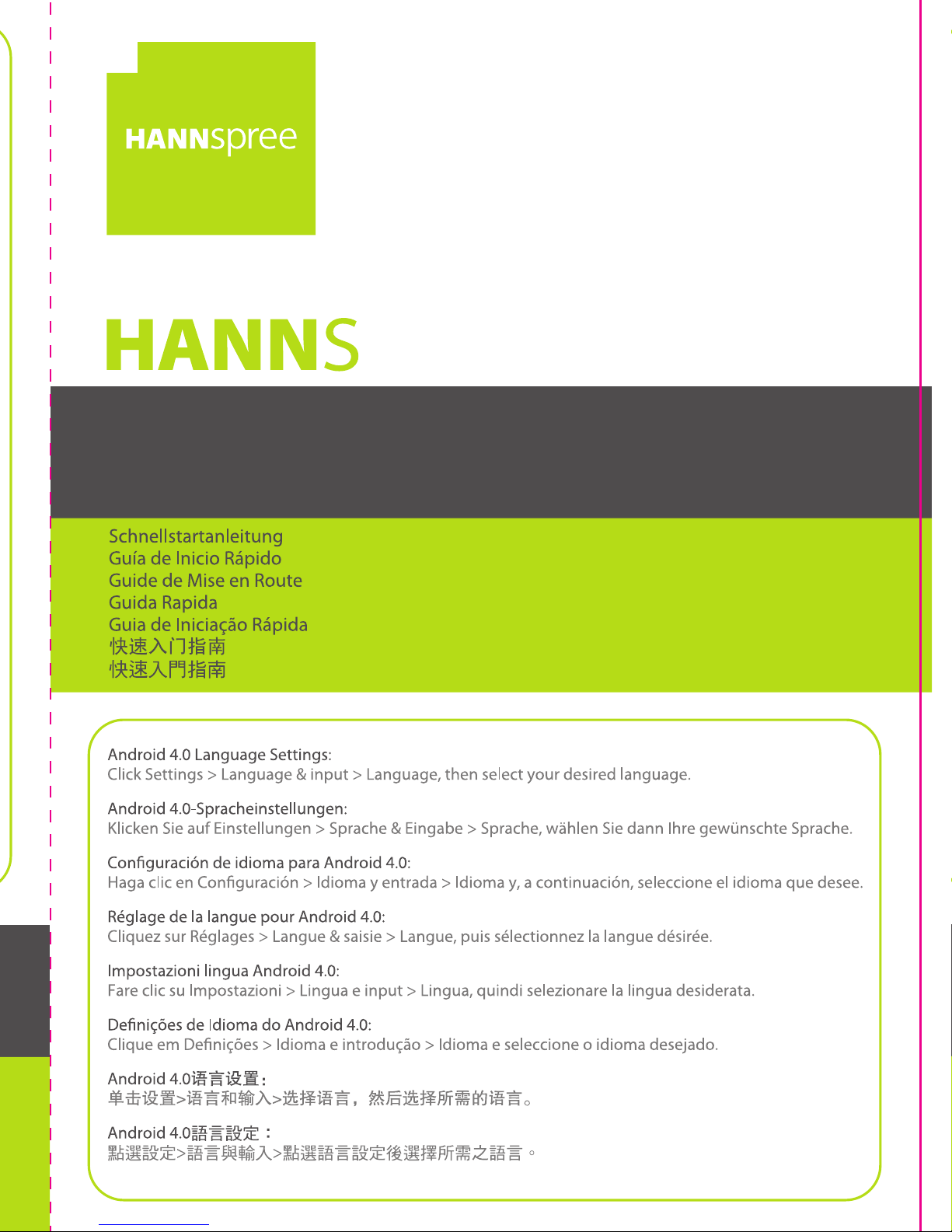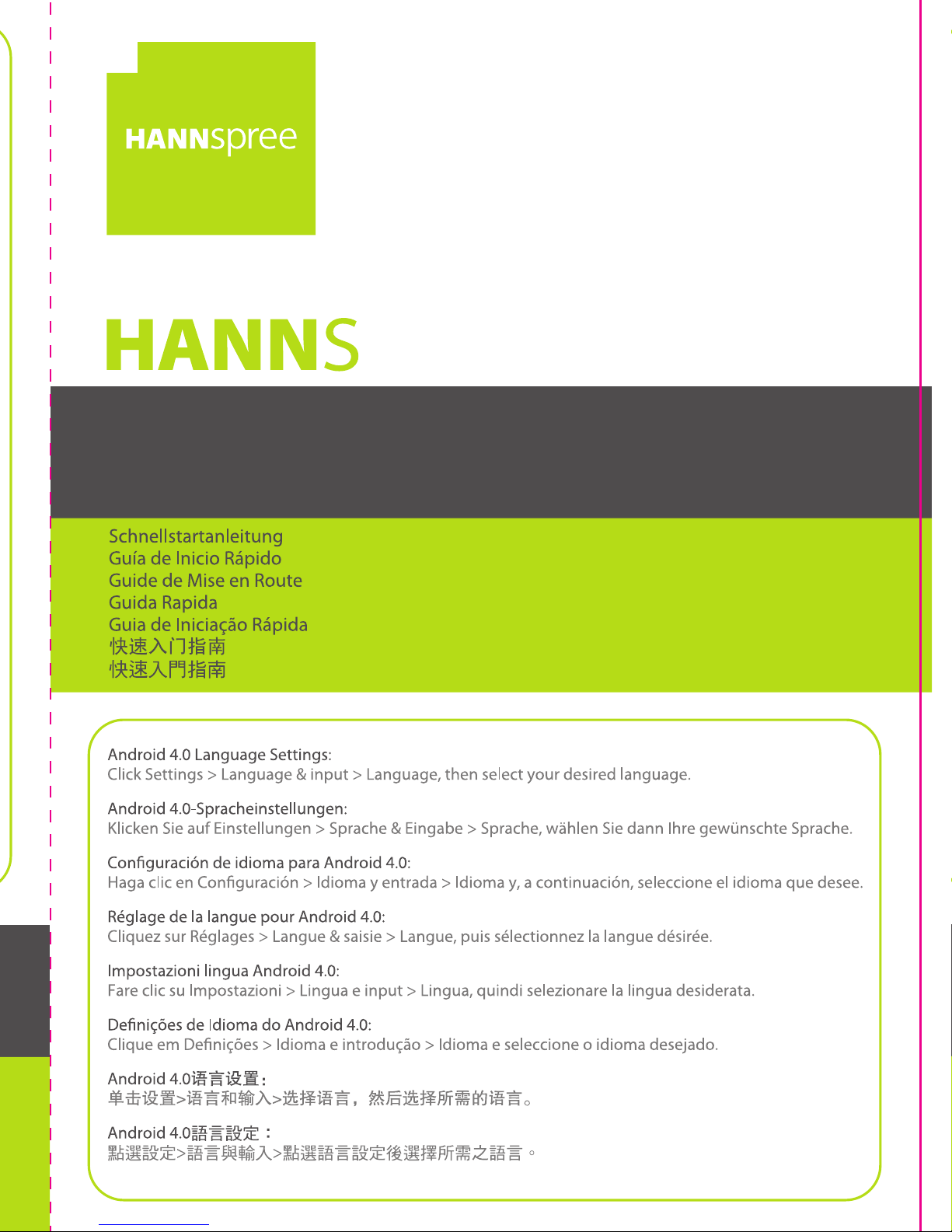
D
1
F
E
2 3
4
C
B
A
1
2 3
4
D
5678
F
E
5678
C
B
A
A2
PART NAME
PART. NO.
DRAWING NAME
REV.
1.0
VERSION
DESCRIPTION
APPROVED BY
CHECKED BY
SCALE
1:1
DRAWN. BY
UNIT
DATE
DATE
DATE
mm
SHEET
1/1
S_SN70T3_Q_All_4
Dollylee 2012/4/30
Tablet
pad
S_SN70T3_Q_All_V01_4
PN: XXXXXXXXXXXX
SN70T3
Quick Start Guide
3
4
5
6
7
8
9
10
1
2
Product Overview
1. Power Switch
2. Volume adjustment button
3. Camera Lens
4. Status Indicator
5. Microphone
6. Headphone Jack
7. Reset
8. Mini USB Slot
9. Power DC Input
10. Micro SD Slot
Produktübersicht
1. Ein-/Ausschalter
2. Lautstärkeeinstelltaste
3. Kameraobjektiv
4. Statusanzeige
5. Mikrofon
6. Kopfhöreranschluss
7. Rücksetzen
8. Mini-USB-Anschluss
9. Netzeingang
10. Micro-SD-Anschluss
Información del producto
1. Encendido/Apagado
2. Botón de ajuste de volumen
3. Objetivo de la cámara
4. Indicador de estado
5. Micrófono
6. Conector para auriculares
7. Restablecer
8. Ranura mini USB
9. Entrada de CC
10. Ranura Micro SD
Aperçu du produit
1. Bouton marche/arrêt
2. Bouton de réglage du volume
3. Objectif app. Photo
4. Indicateur de statut
5. Microphone
6. Prise pour casque
7. Réinitialisation
8. Emplacement Mini USB
9. Entrée d’alimentation DC
10. Emplacement Micro SD
Descrizione prodotto
1. Interruttore alimentazione
2. Tasto di regolazione del volume
3. Obiettivo fotocamera
4. Indicatore di stato
5. Microfono
6. Connettore cue
7. Ripristina
8. Alloggio Mini USB
9. Ingresso DC
10. Alloggio Micro SD
Visão geral do produto
1. Interruptor de alimentação
2. Botão de ajuste do volume
3. Lente da câmara
4. Indicador de estado
5. Microfone
6. Tomada de auscultadores
7. Repor
8. Ranhura mini USB
9. Entrada de alimentação DC
10. Ranhura Micro SD
© Copyright 2012 Hannspree, Inc. All rights reserved.
Adattatore AC
AC 5V 2A (100-240V) JY-05200
Nota: Fare riferimento al Manuale d’uso per
identicare la spina corretta per l’adattatore.
Cavo USB
Transformador AC
AC 5V 2A (100-240V) JY-05200
Nota: Consulte o manual do utilizador para
identicar a cha correcta para o
transformador.
Cabo USB
AC Adapter
AC 5V 2A (100-240V) JY-05200
Note: Refer to your user's manual to identify
the correct adapter plug.
USB Cable
Netzteil
5 V Wechselspannung, 2A (100–240V)
JY-05200
Hinweis: Beachten Sie zur Identikation des
richtigen Netzteilsteckers Ihre Anleitung.
USB-Kabel
Adaptateur secteur
CA 5 V 2A (100-240V) JY-05200
Remarque : veuillez consulter le manuel de
l’utilisateur pour identier la prise
d’adaptateur qui convient.
Câble USB
Adaptador de CA
5 VCA 2A (100-240V) JY-05200
Nota: consulte el manual del usuario para
identicar el enchufe del adaptador correcto.
Cable USB
Power Switch
Power on: Press and hold the Power button for 2 seconds.
Power o: Press and hold the Power button for 1 second, until the option menu displays.
Forced power o: Press and hold the Power button for 5 seconds.
Ein-/Ausschalter
Einschalten: Ein-/Austaste 2 Sekunden gedrückt halten.
Ausschalten: Ein-/Austaste eine Sekunde gedrückt halten, bis Optionsmenü erscheint.
Abschaltung erzwingen: Ein-/Austaste 5 Sekunden gedrückt halten.
Encendido/Apagado
Encender: mantenga presionado el botón de alimentación durante 2 segundos.
Apagar: mantenga presionar el botón de alimentación durante 1 segundo hasta que aparezca el menú de opciones.
Apagado forzado: mantenga presionado el botón de alimentación durante 5 segundos.
Bouton marche/arrêt
Mise sous tension : maintenez appuyé le bouton de mise sous/hors tension pendant 2 secondes.
Mise hors tension : maintenez appuyé le bouton de mise sous/hors tension pendant 1 seconde,
jusqu’à ce que s’ache le menu d’options.
Mise hors tension forcée : maintenez appuyé le bouton de mise sous/hors tension pendant 5 secondes.
Interruttore alimentazione
Accensione: Tenere premuto il tasto d’alimentazione per 2 secondi.
Spegnimento: Tenere premuto il tasto d’alimentazione per 1 secondo, nché appare il Menu Opzioni.
Spegnimento forzato: Tenere premuto il tasto d’alimentazione per 5 secondi.
Interruptor de alimentação
Ligar: Mantenha premido o botão de alimentação durante 2 segundos.
Desligar: Mantenha premido o botão de alimentação durante 1 segundo, até ser exibido o menu de opções.
Forçar encerramento: mantenha premido o botão de alimentação durante 5 segundos.
125mm±1mm
180mm±1mm
折線
250mm±1mm
折線
NOTES:
Follow Item :
□ 1. Size:125x180mm±1mm(成型尺寸) < Artwork >
□ 2. 印刷顏色:CMYK+Pantone382C < Artwork >
□3. 上光方式:NA < Artwork >
□ 4. 材質:銅版紙128磅 < Artwork >
□ 5. 裝訂方式:對折 < Artwork >
FRONT PAGE