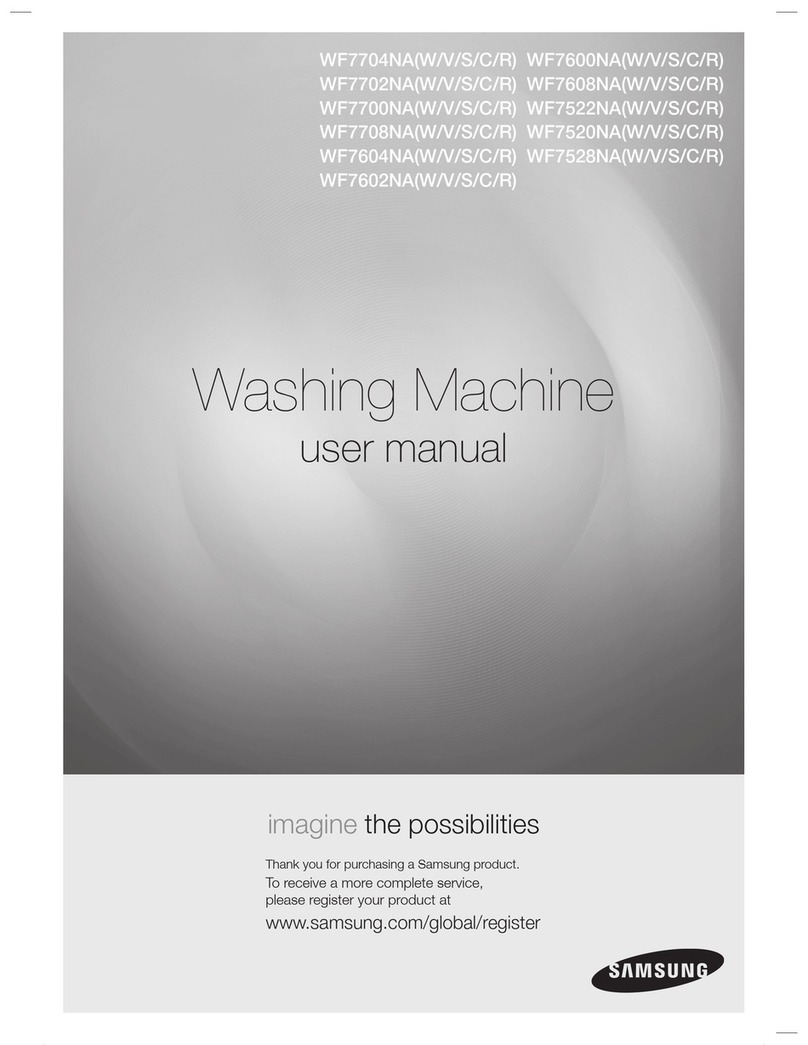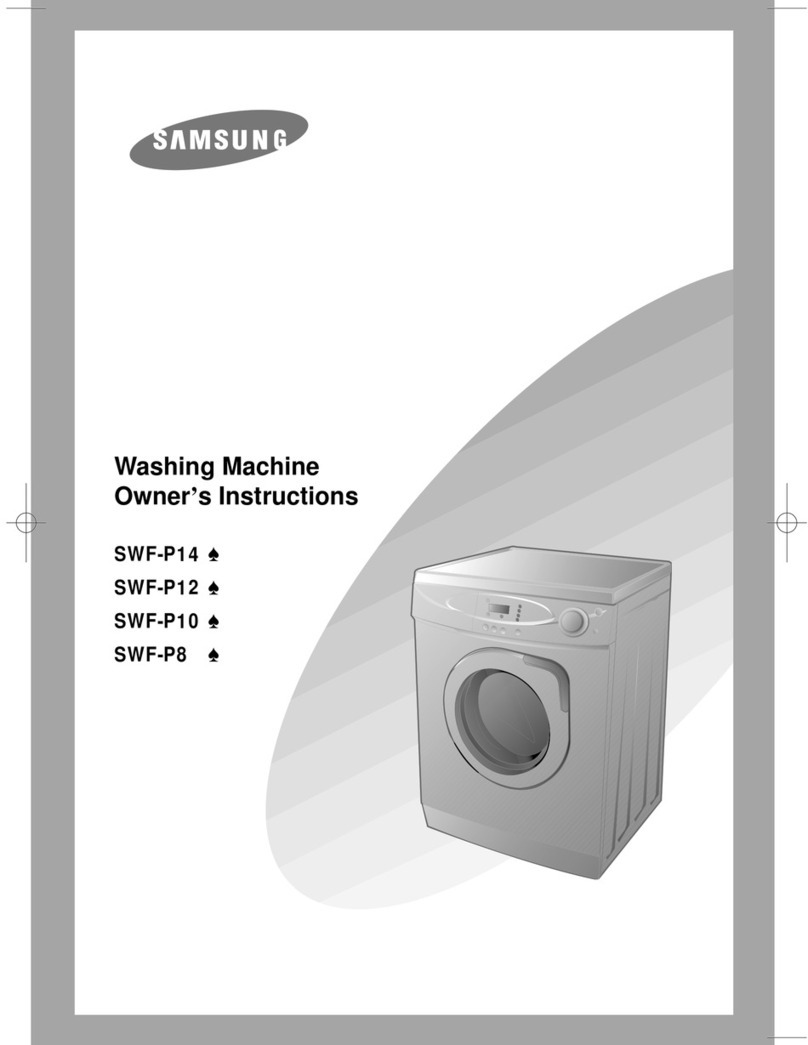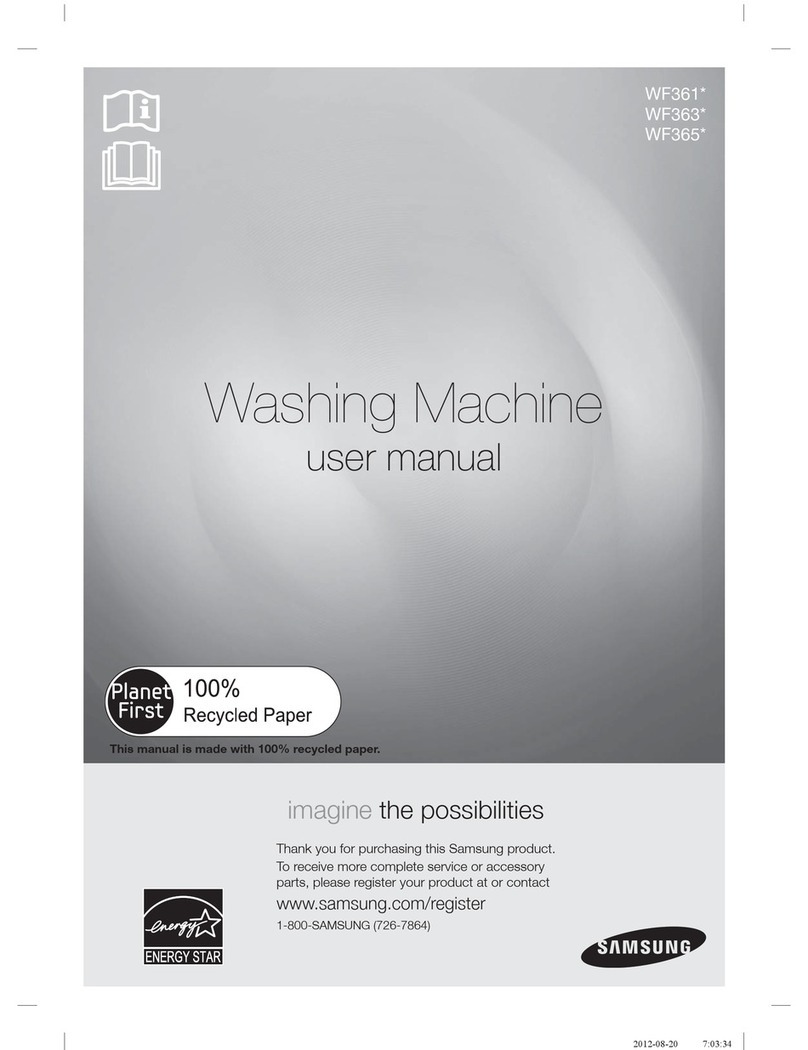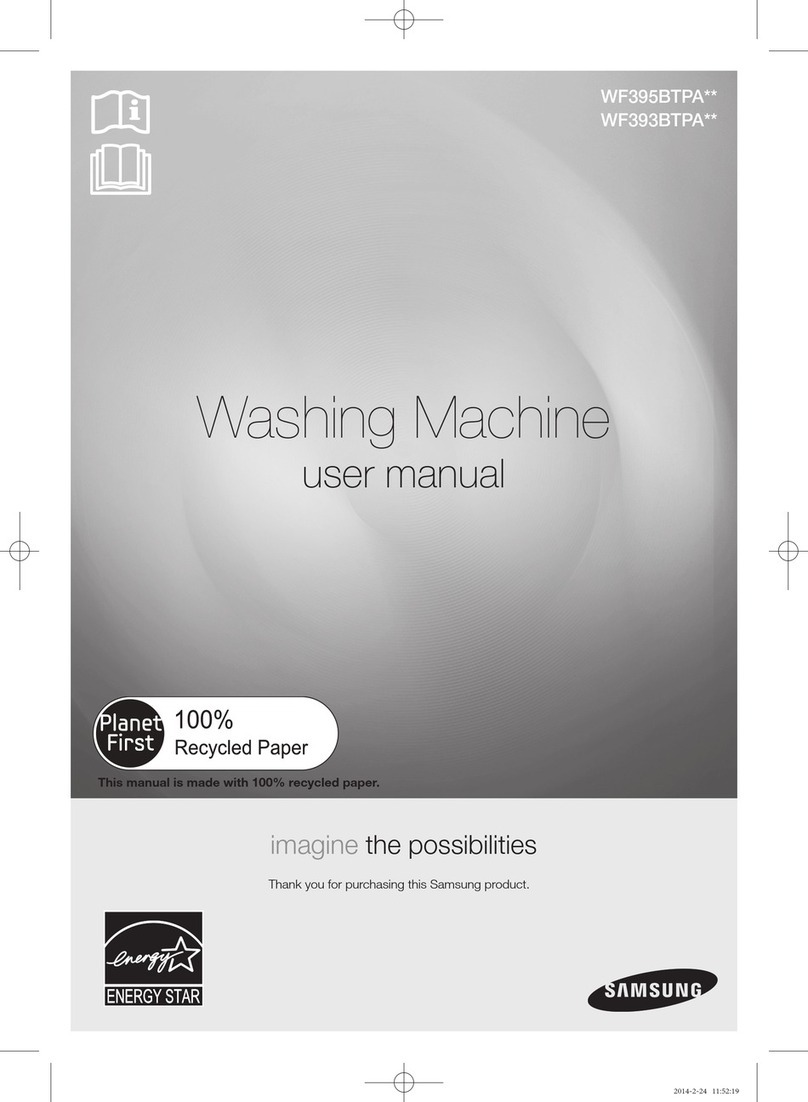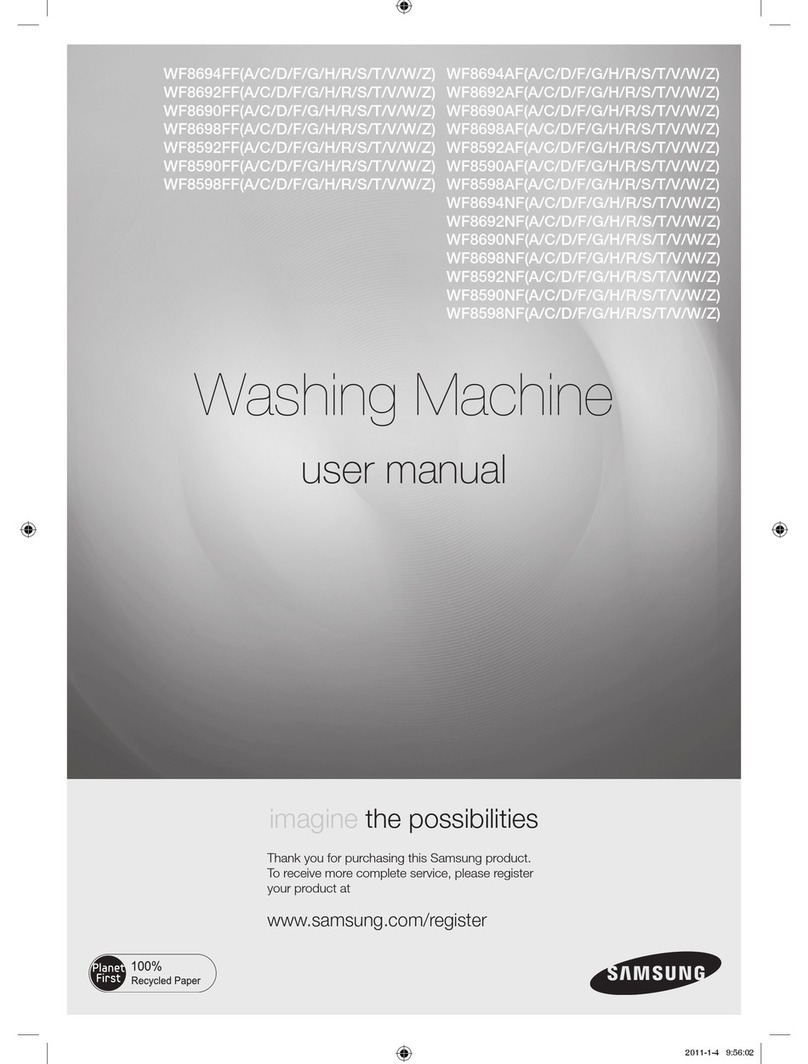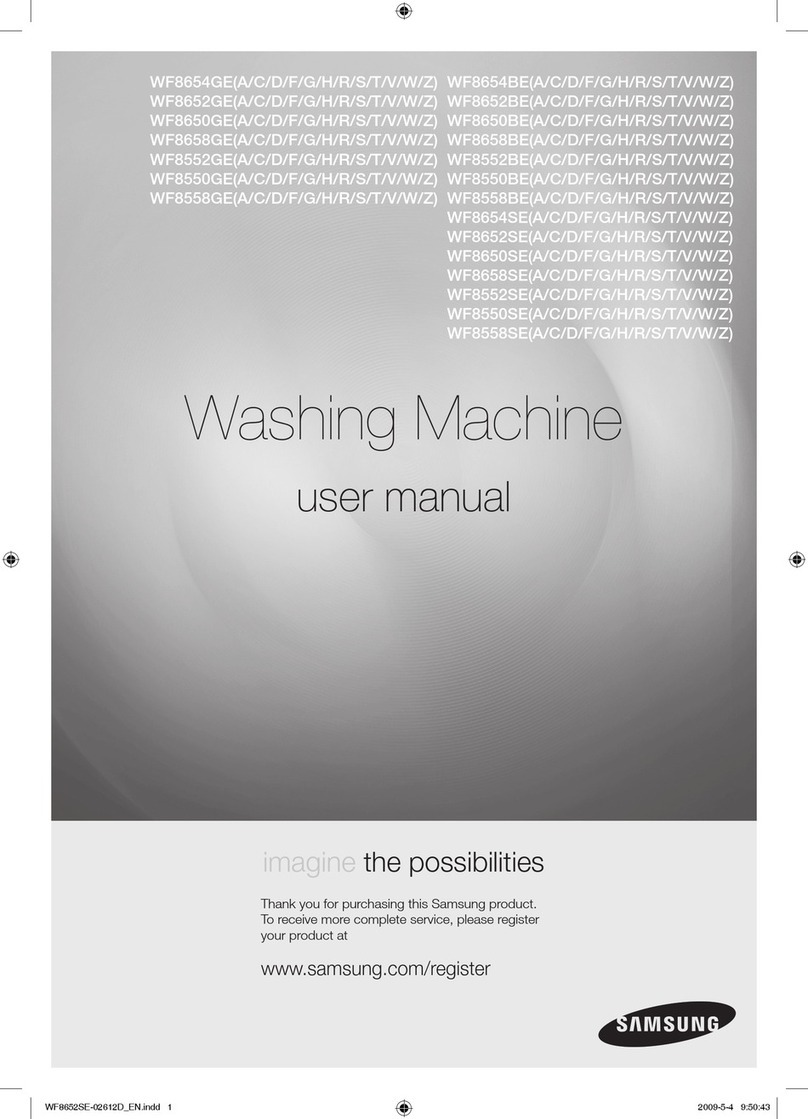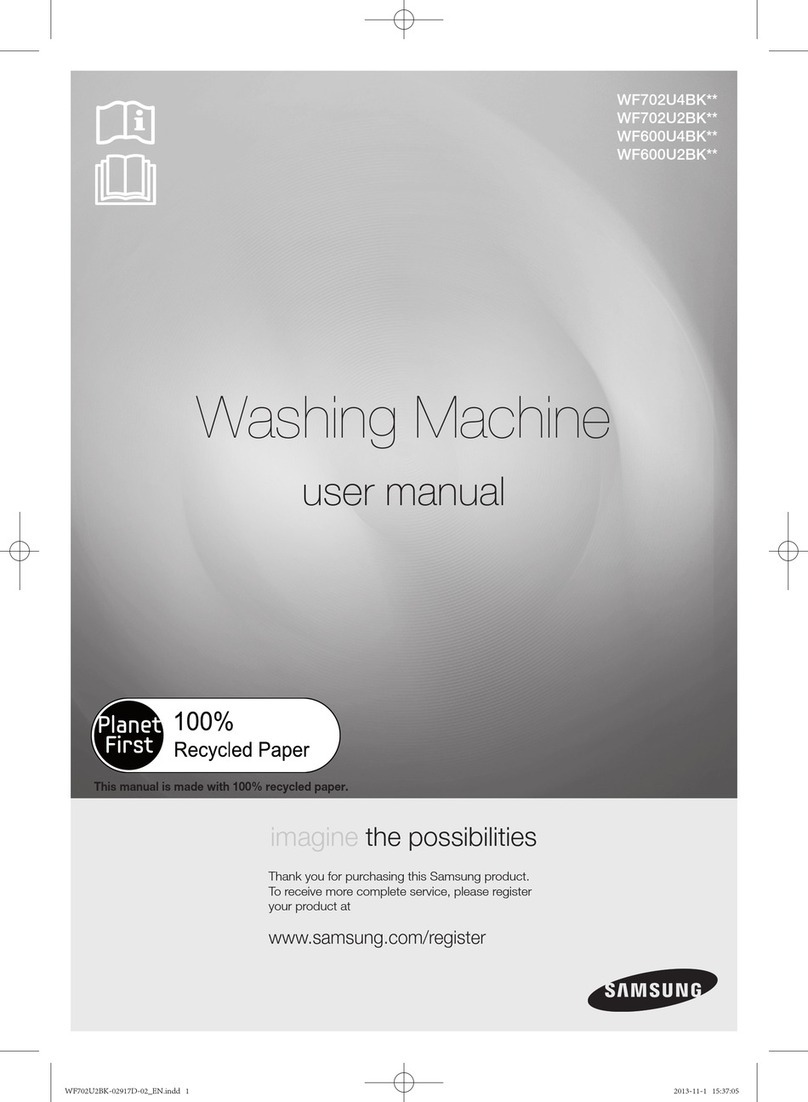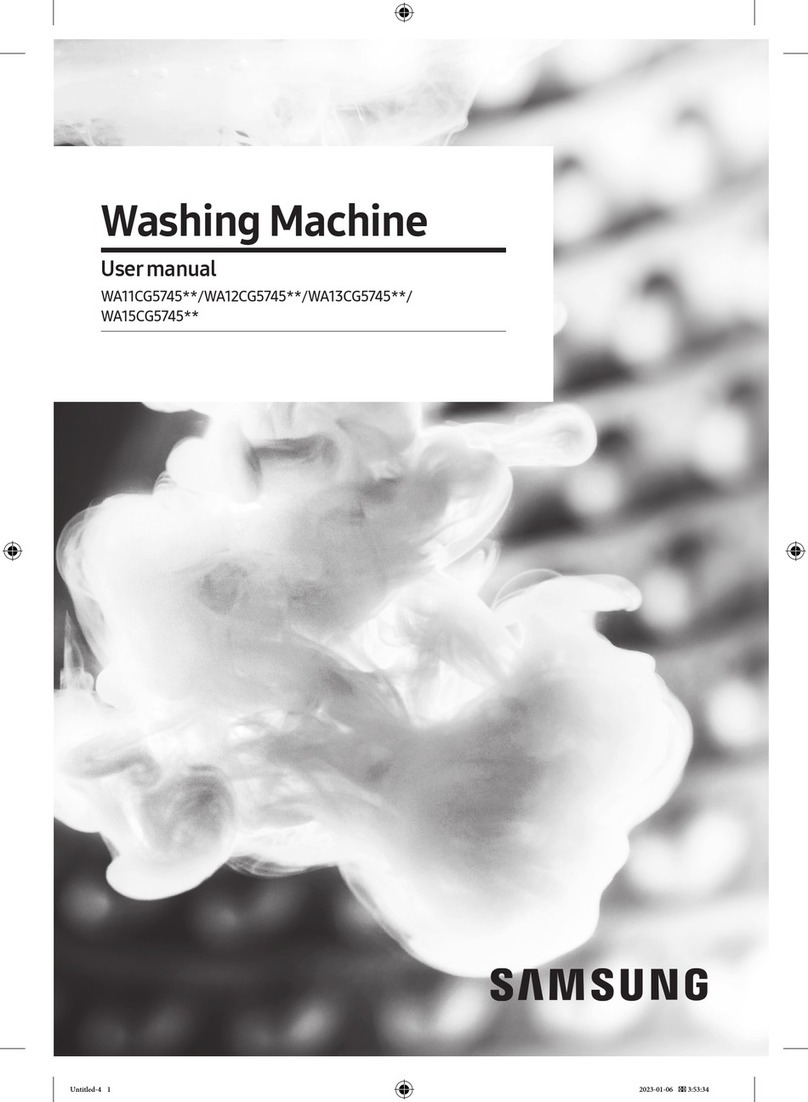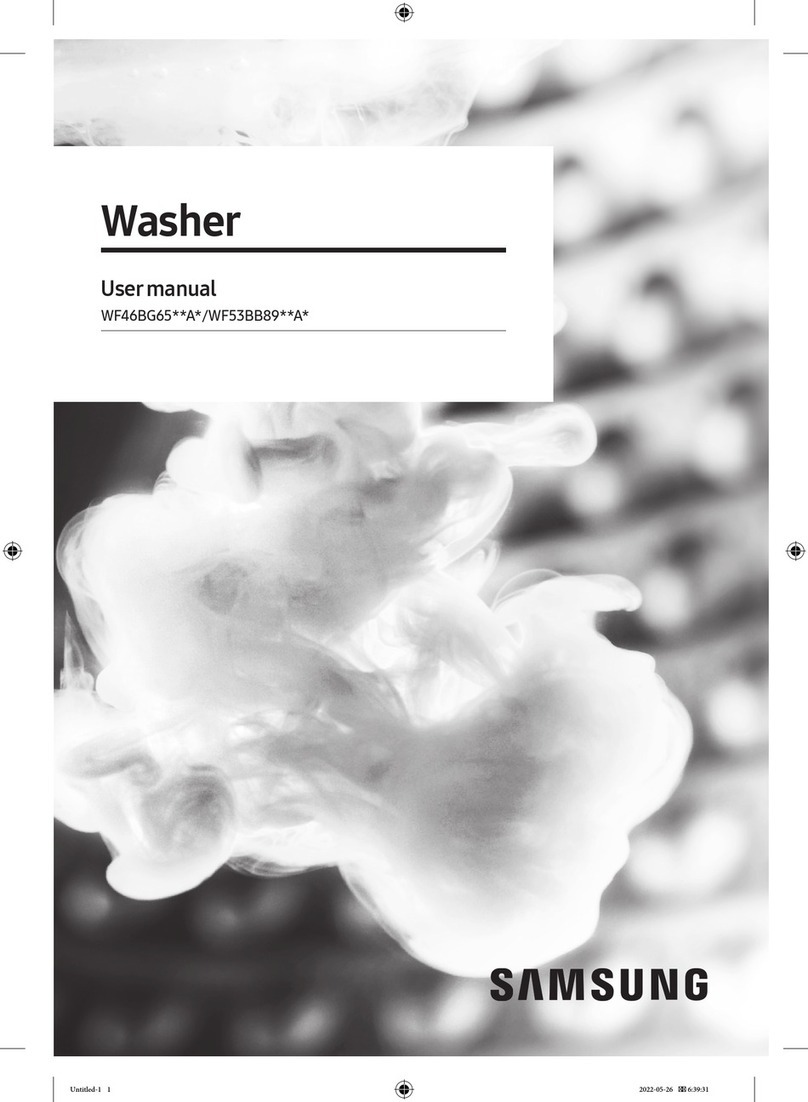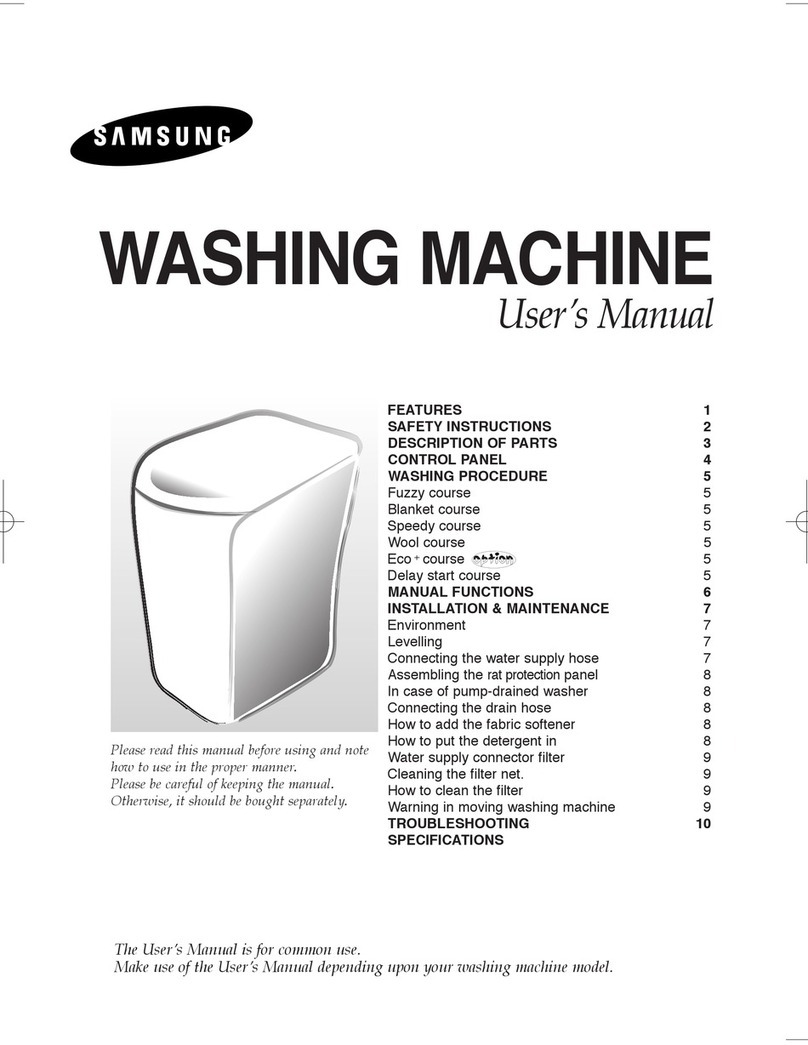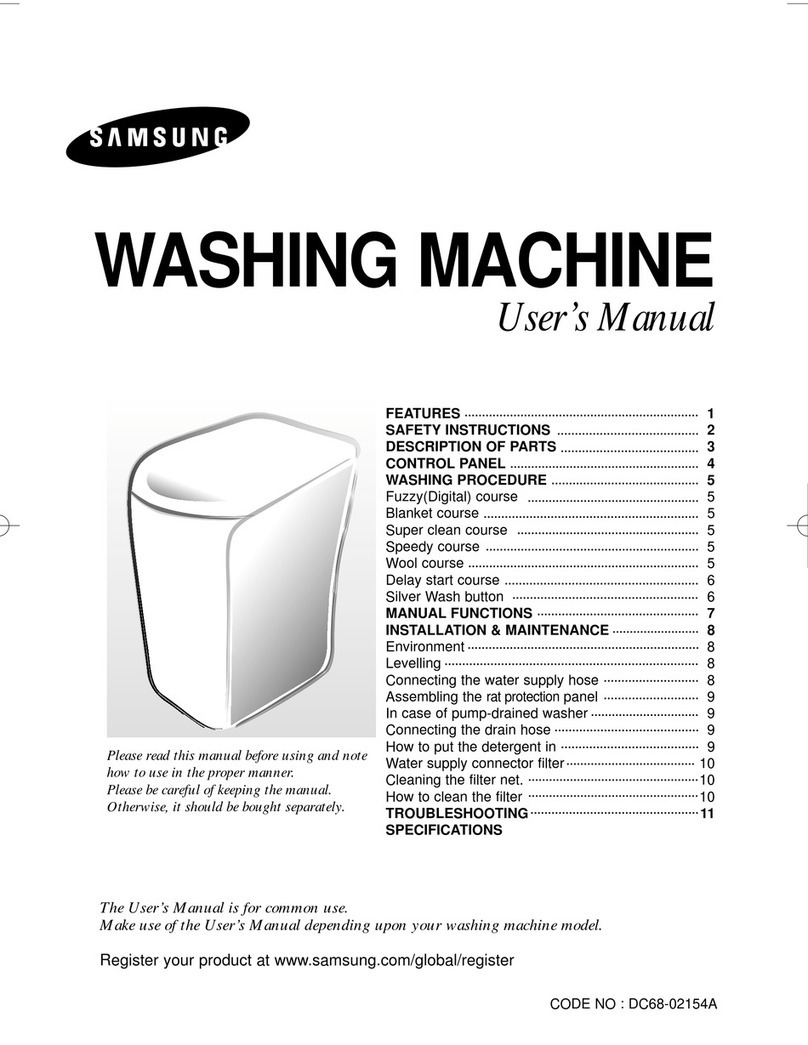2 _ SafetyInstructions
WHILE SERVICING
4If faulty, replace it immediately.
4If plug is faulty replace it, if outlet in consumers home is faulty have consumer call an electrician to replace.
4
4
4
4
AFTER SERVICING
4
4
hose.
4This may result in personal injury and shorten the product’s life cycle.
4
[Running a grounding wire]
- Twist a grounding wire (copperwire) two orthree times around the tap.
- If you connect the grounding wire to a copperplate, bury it 75 cm underthe earth in a place
with a lot of moisture.
Do not connect the grounding wire to a gas pipe, plastic water pipe or telephone wire.
Grounding
terminal
75 cm
Copperplate
WARNING
WARNING