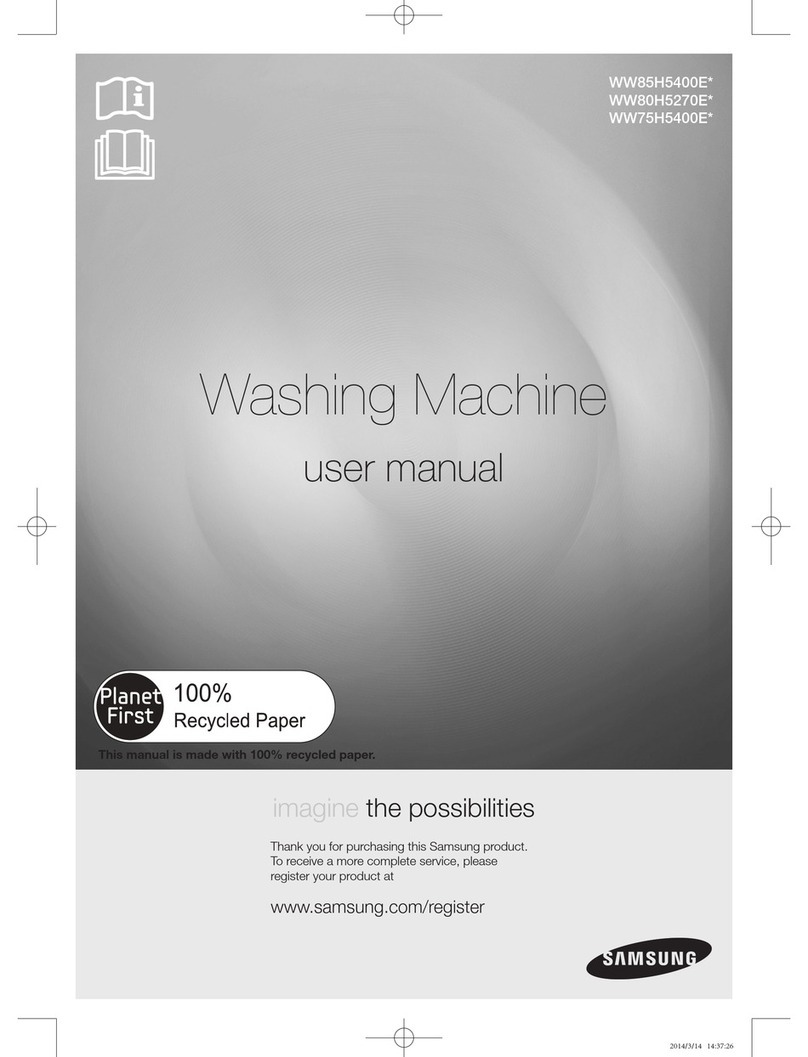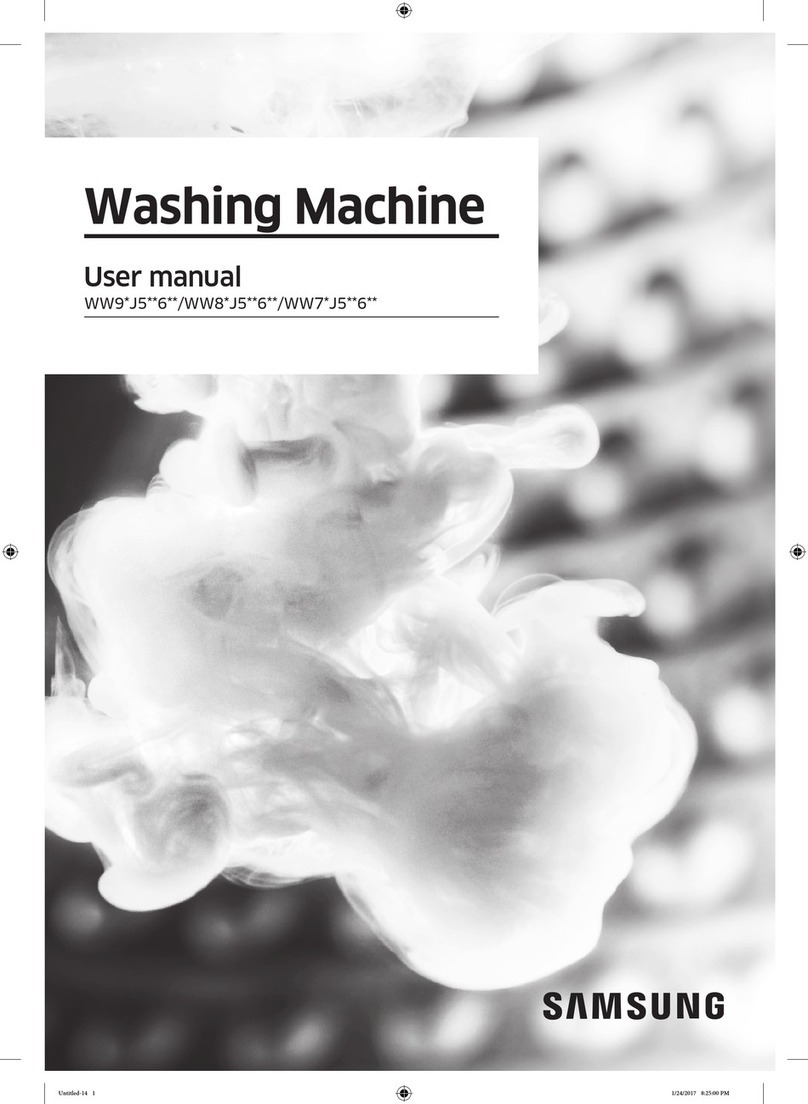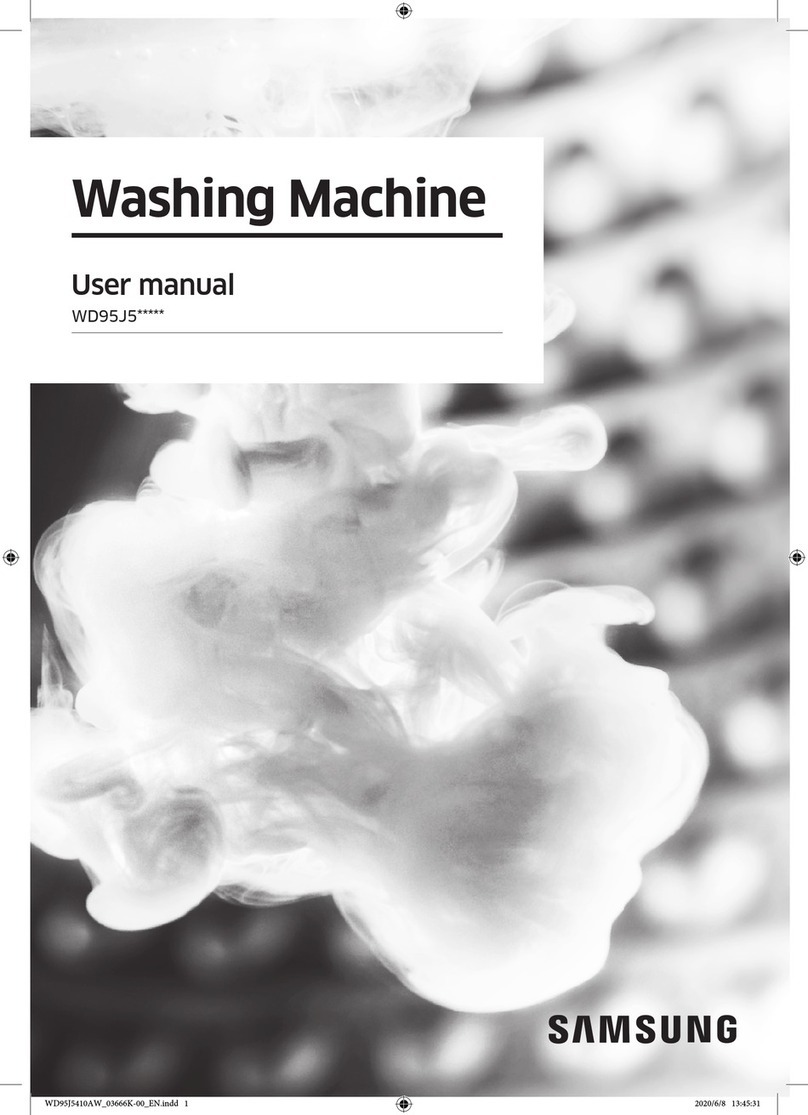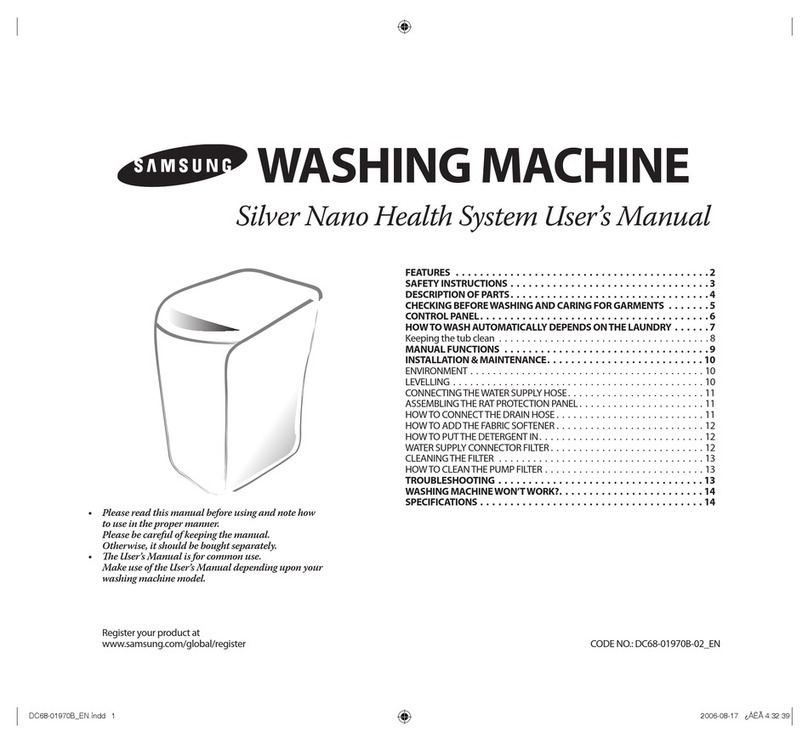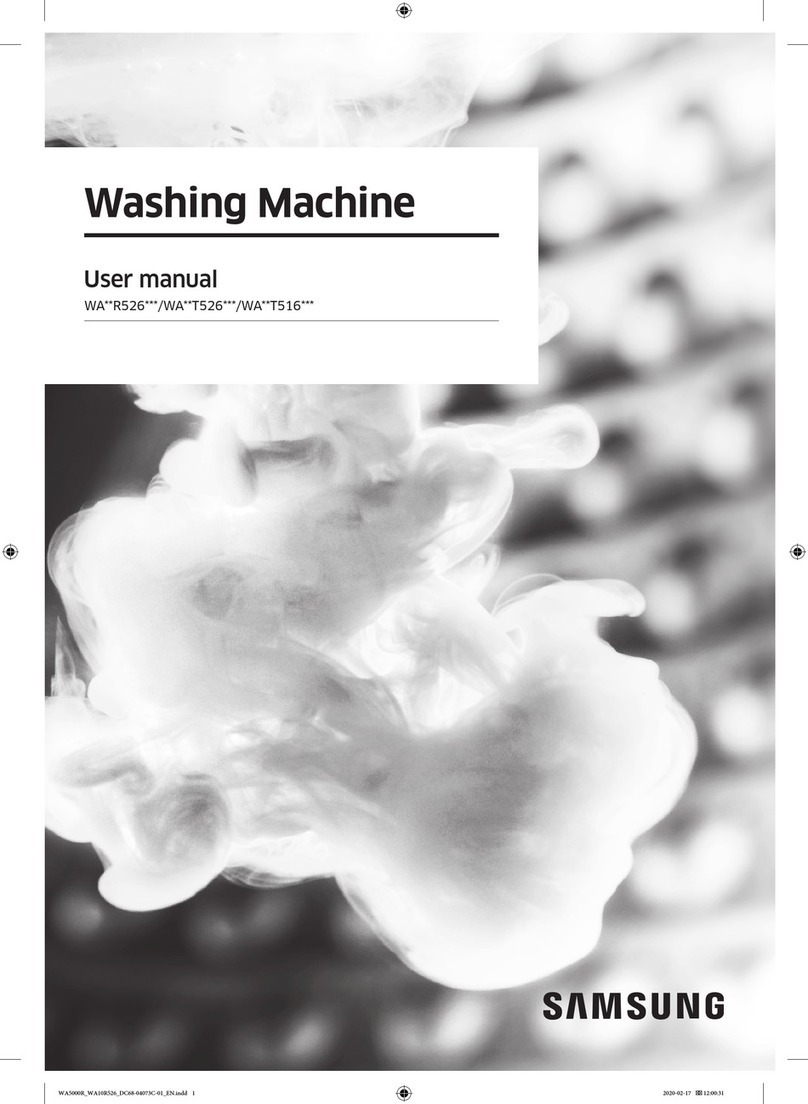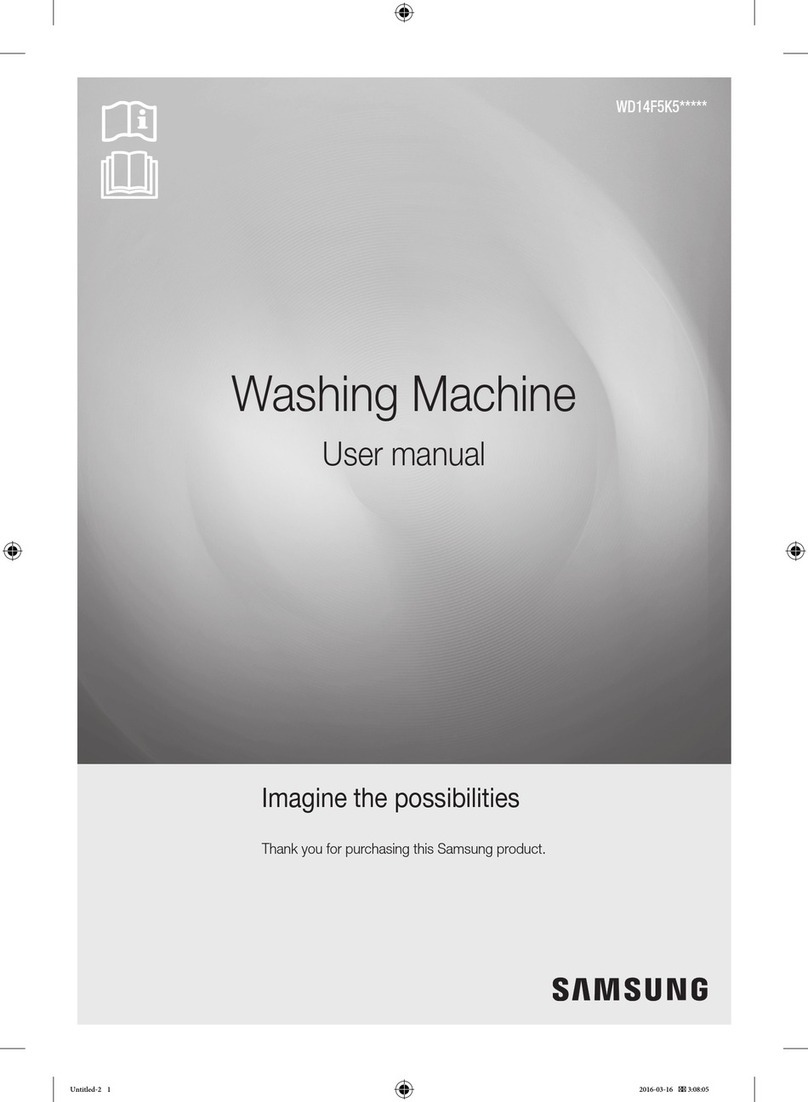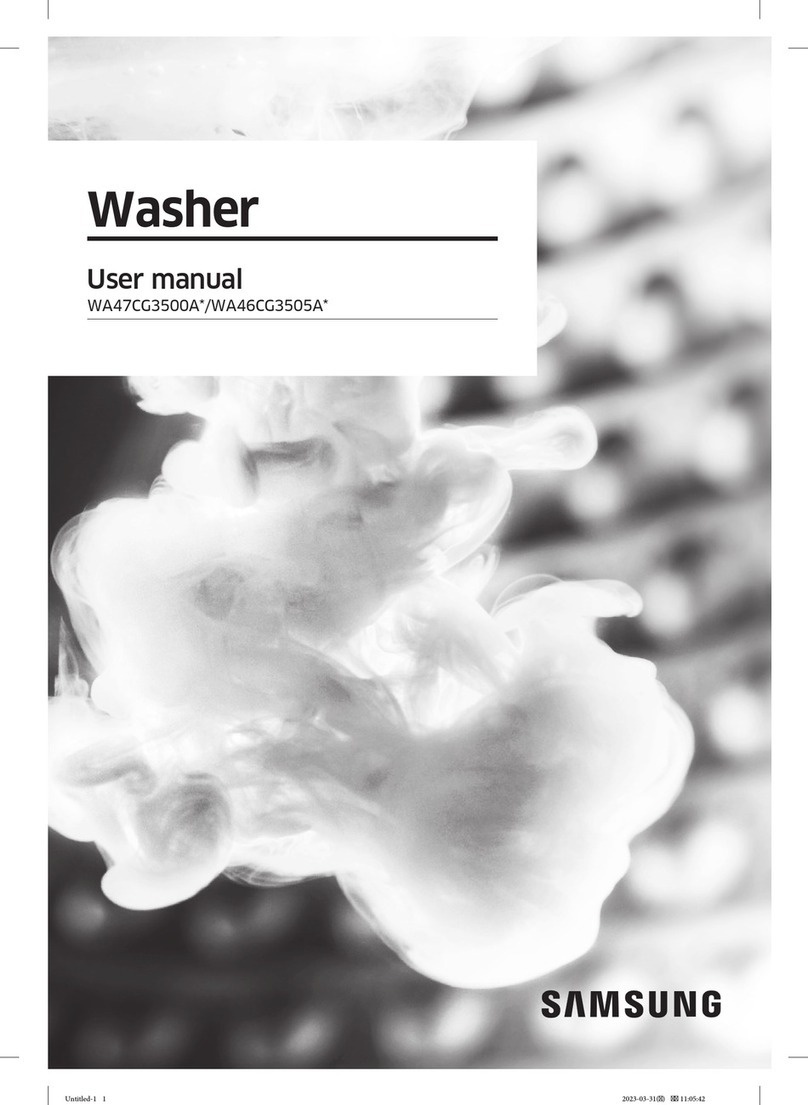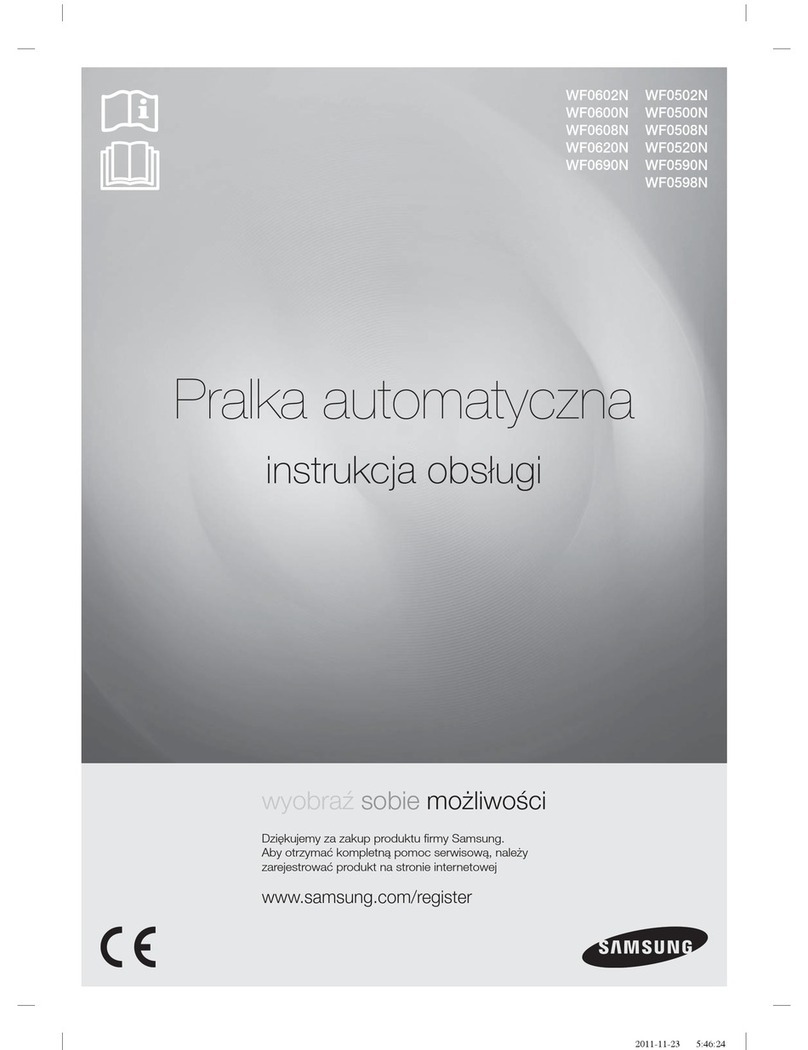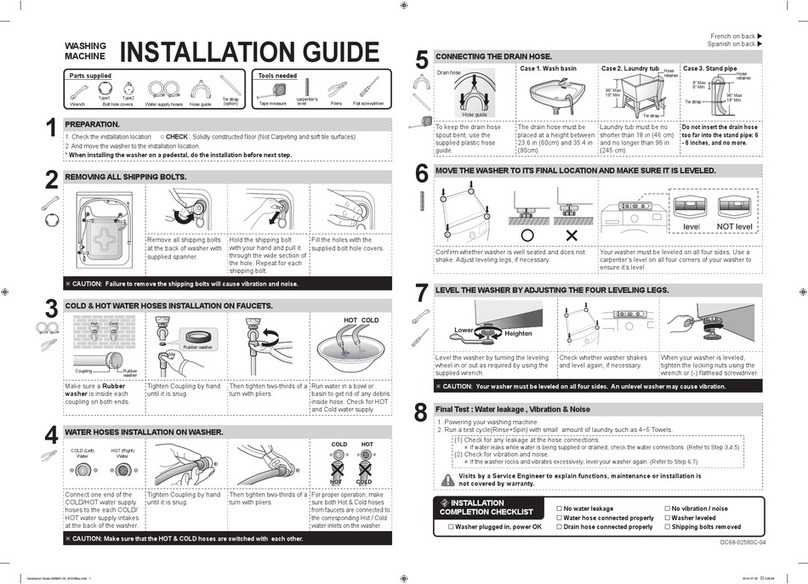Safety instructions_3
safety instructions
Please note that the following precautions for safety intend to prevent unpredictable danger and damage by helping the proper use
in safety. When using hot water in washing, please make sure that the water should not exceed 50°C.
• Plastic parts may be deformed or damaged, and an electric shock or a fire may take place.
WARNING
There might be serious injury or fatal accident when you violate this instruction.
• If the plug (power supply cord) is damaged, it must be replaced by the manufacturer or its service agent or a similarly
qualified person in order to avoid a hazard.
• Do not pull the cord off or touch it with moist hands. - An electric shock or a fire may take place.
• Do not bend the power supply cord by force or press it with heavy things. - An electric shock or a fire may take place.
• Do not install the washer nearby electric implement or don’t put a candle light or cigarette light on the washer.
- A fire may take place.
• During operation, do not put your hands or metal materials under the washer.
- You may be hurt by spinning board beneath the washer.
• Stay away from the washer when the bottom of the washer sinks into the water.
- There might be an electric shock. Please wait until the water drains out completely.
• Do not put laundry stained with gasoline, benzene, or alcohol in the washer, and keep the materials away from the
washer.
- An explosion or a fire may take place.
• During spinning, don’t put your hand in the spinning tub.
- It may hurt your hands. If it does not stop within 15 seconds after you open the lid, call service agent immediately.
• This appliance is not intended for use by young children or infirm persons unless they have been adequately supervised
by a responsible person to ensure that they can use the appliance safely. Young children should be supervised to ensure
that they do not play with the appliance.
• This appliance has to be connected to the plug endurable to proper power consumption.
• This appliance has to be positioned so that the plug is accessible after installation.
• No user-serviceable parts inside. Refer any servicing to qualified service personnel.
- Otherwise this may cause a mechanical error, electric shock, fire or physical damage.
- The product warranty does not cover problems resulting from disassembling the product.
• Do not use this product for business purposes.
• For washing machines with ventilation openings in the base, that a carpet must not obstruct the openings.
• Since this model is designed for Saudi Arabia, using this product in other countries with different power specifications
may cause a malfunction of the product, in this case, make sure to consult your nearest service center before using the
product.
CAUTIONS
There might be a slight injury or damage when you violate this instruction.
• Don’t install it in the area with moisture or outdoor where it has rain or snow.
- An electric shock or a fire may take place.
• Please unplug the power supply cord when you do not use it. - An electric shock or a fire may take place.
• If there is dust or water on the power supply plug and its connected part, please remove it completely.
- An electric shock or a fire may take place.
• Do not make your kids look into the inside of the washer. - If your kid falls into the washer, his life could be in danger.
• Ventilate immediately without touching the power plug if gas is leaking.
- An electric shock or a fire may take place if it catches flame.
• If the washer makes strange noise, smell or smoke, unplug it promptly and call service agent.
- An electric shock or a fire may take place.
• When cleaning, don’t spray water to the parts of the washer directly.
- It may make its life span shorten. Also an electric shock or fire may take place.
• Don’t use several appliances together with an outlet. - A fire may take place due to unusual heat.
• Don’t press the button with an awl or pin. - An electric shock or a fire may take place.
• Use the new hose-sets and old hose-sets should not be reused.
• If the damage is found on the current cord in use, it should be replaced by manufacturer, service center or authorized
person in order to avoid the risk.
• Connect the grounding wire to the shell plate, and bury it under at least 25cm of earth:alternatively, connect the ground
wire to the appropriate pin on a properly grounded power receptacle. Never connect the w ire to a telephone line,
lightning rod, or gas pipe.
• The product you have purchased is designed for domestic use only.
The use for business purposes qualifies as product misuse. In this case, the product will not be covered by the standard
warranty provided by Samsung and no responsibility can be attributed to Samsung for malfunctions or damages resulting
from such misuse.
WA85G5P-02898D-02_EN.indd 3 2011-08-23 �� 12:21:40