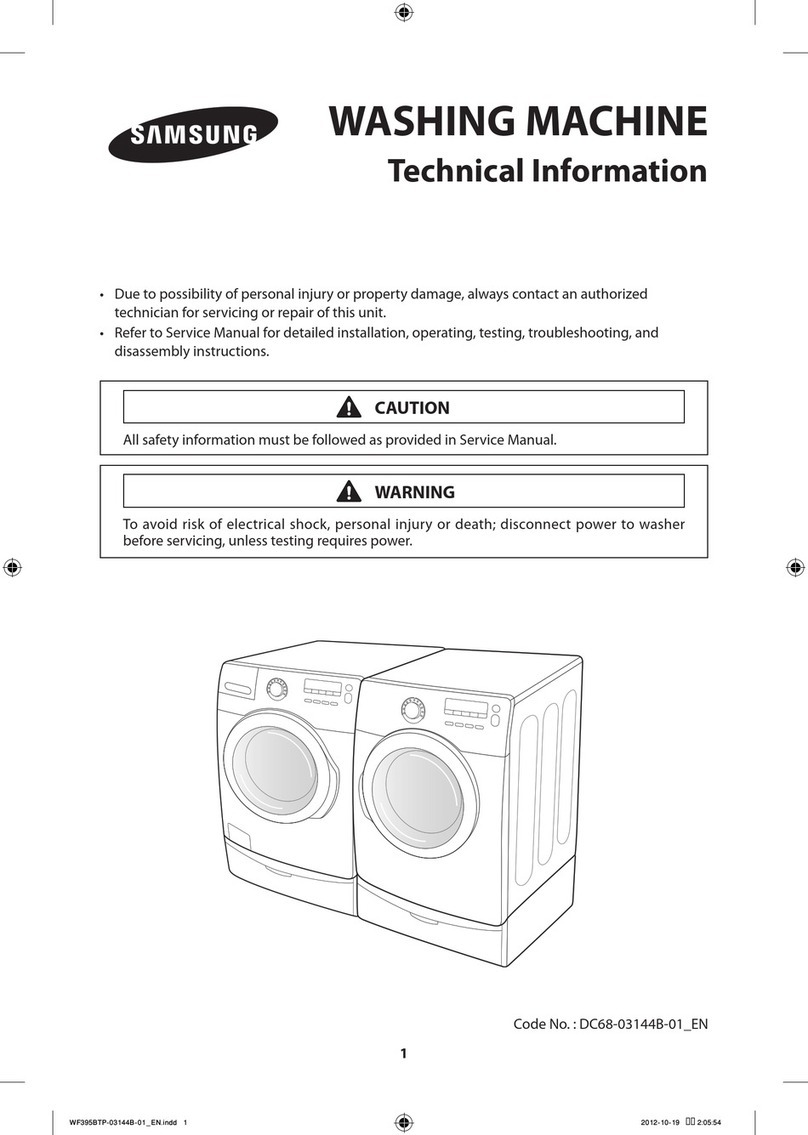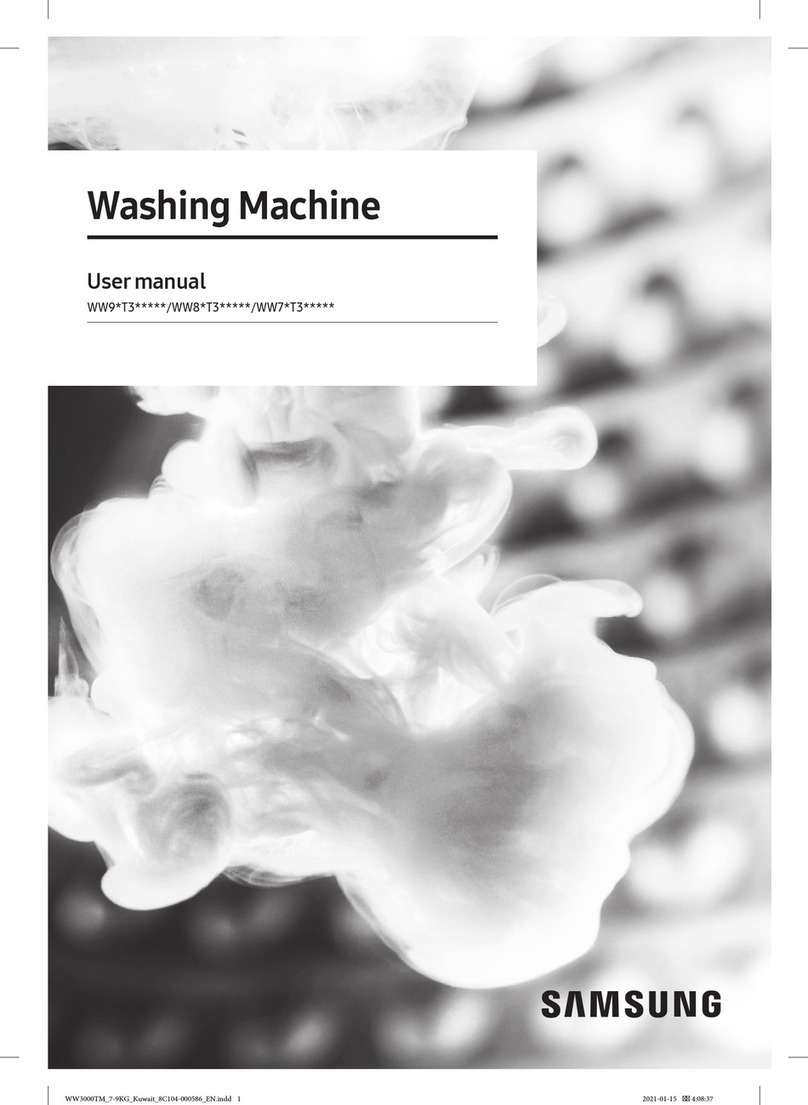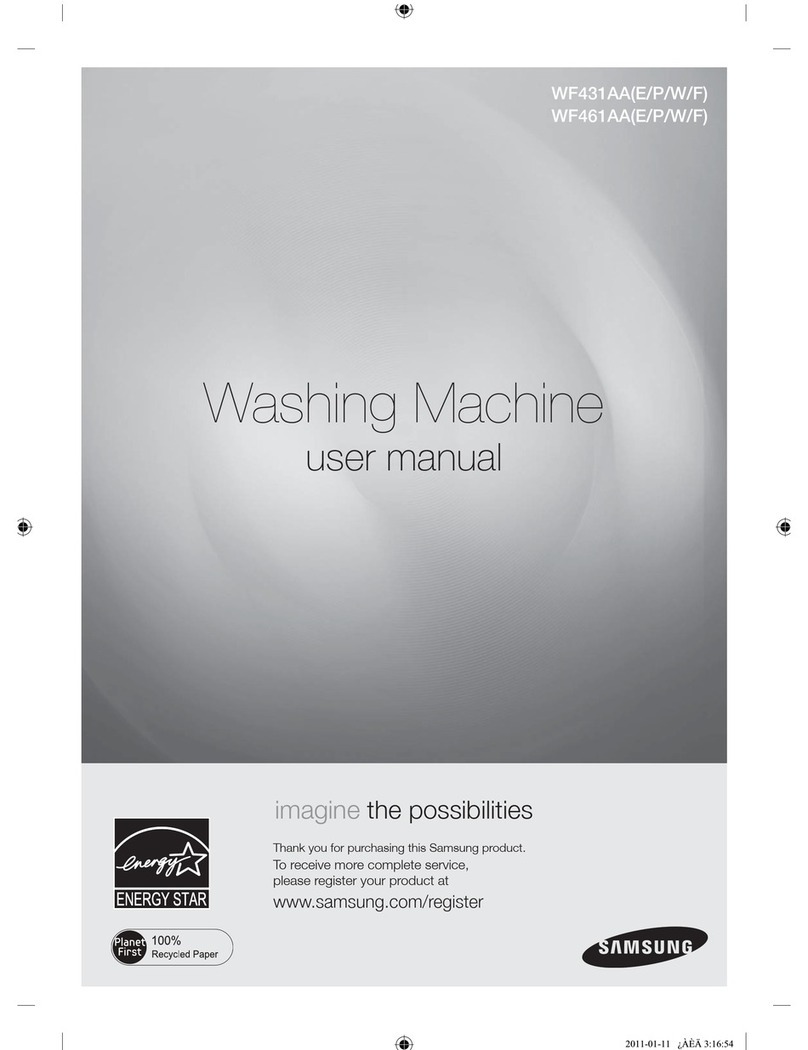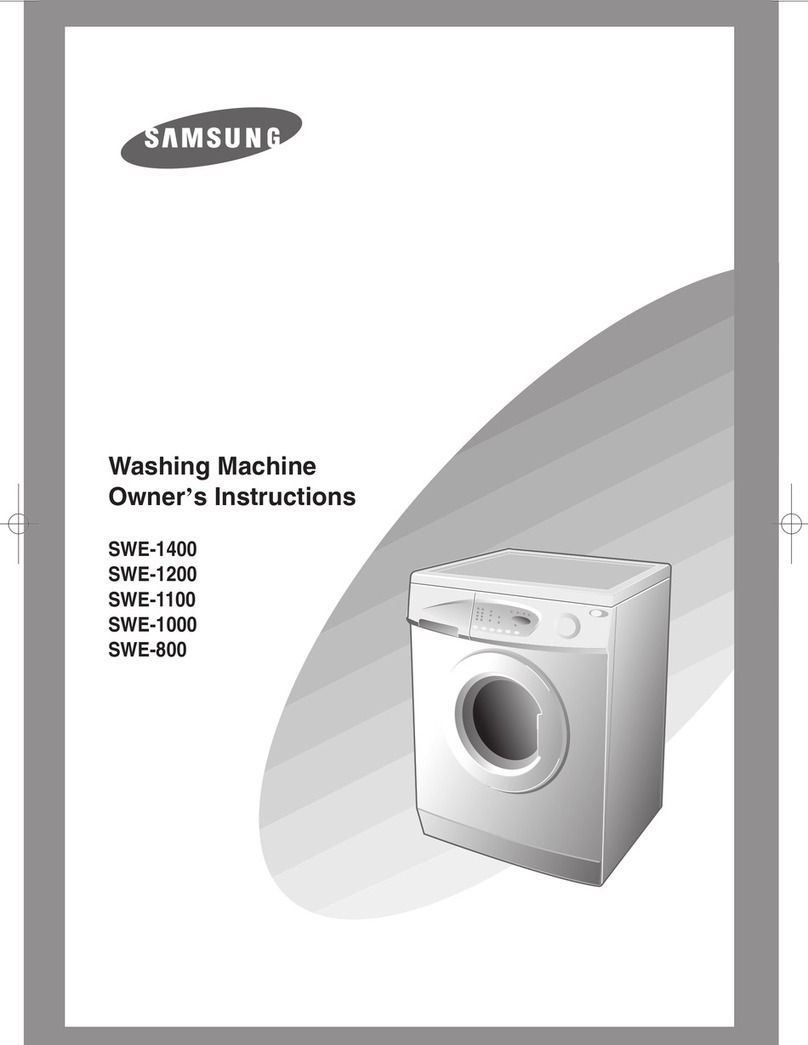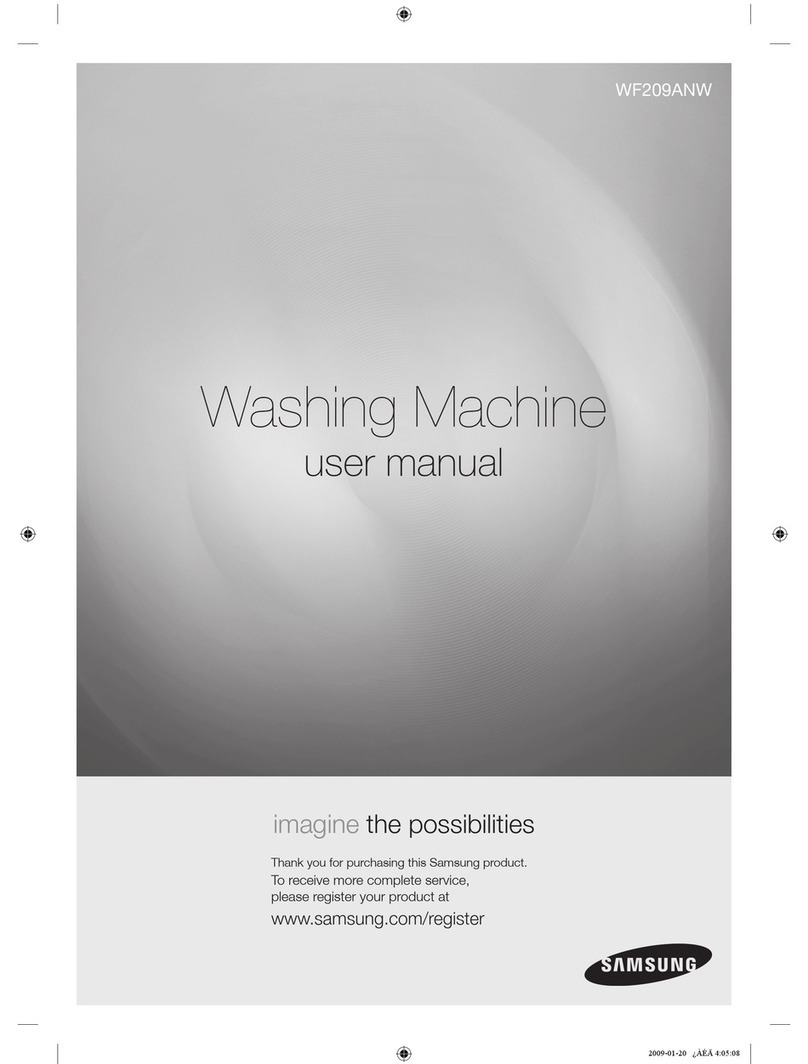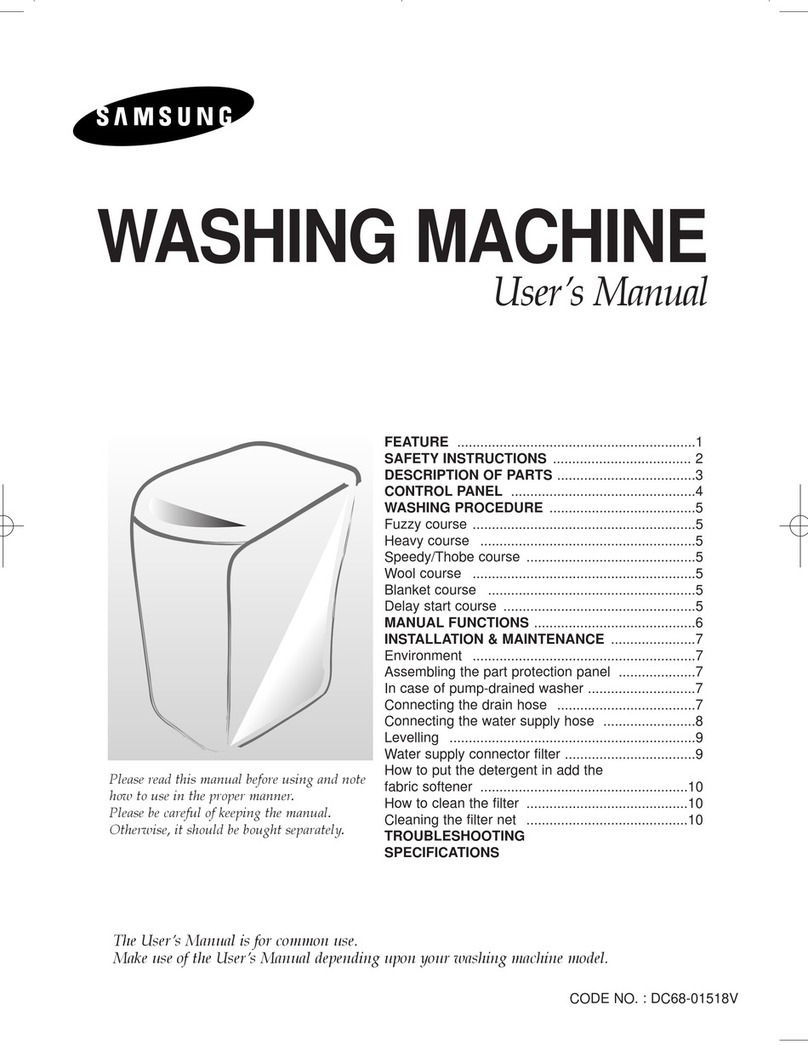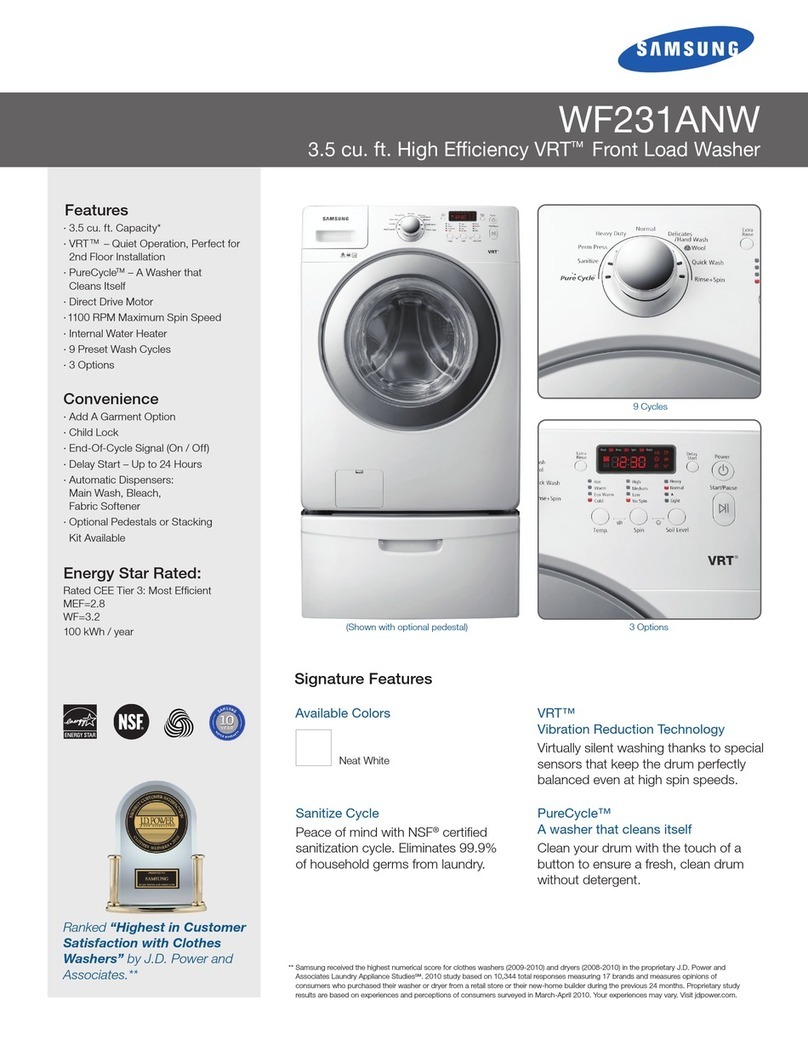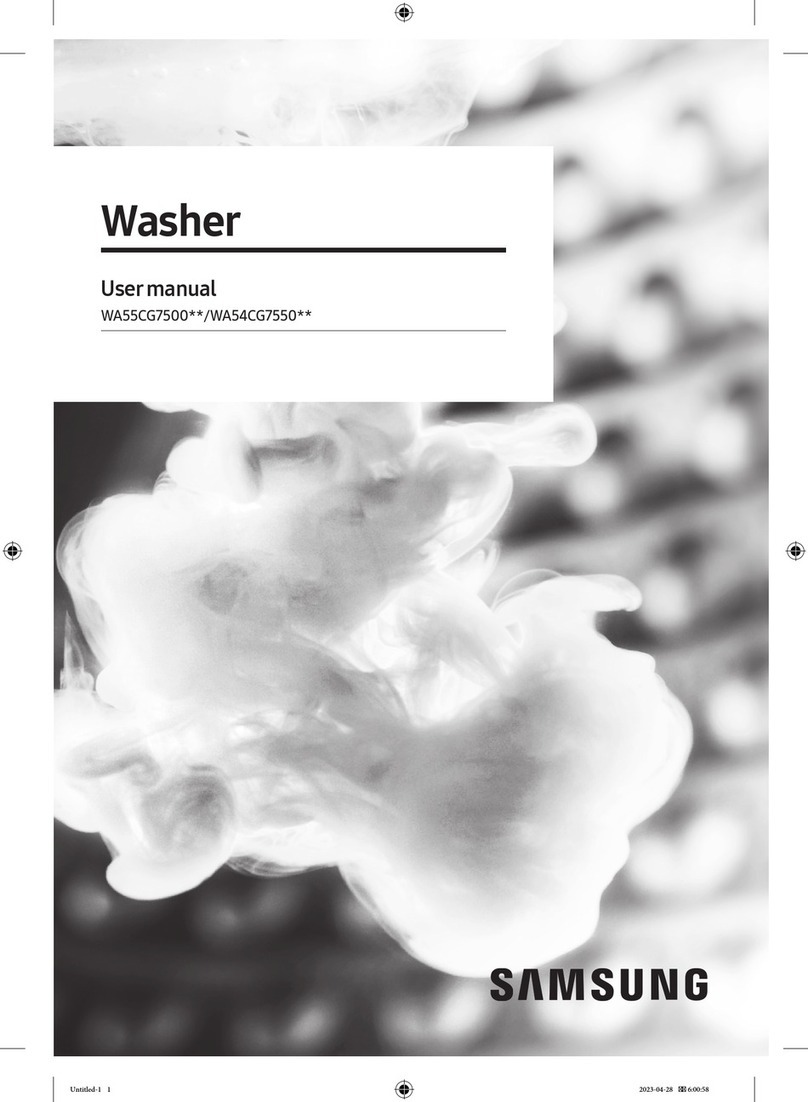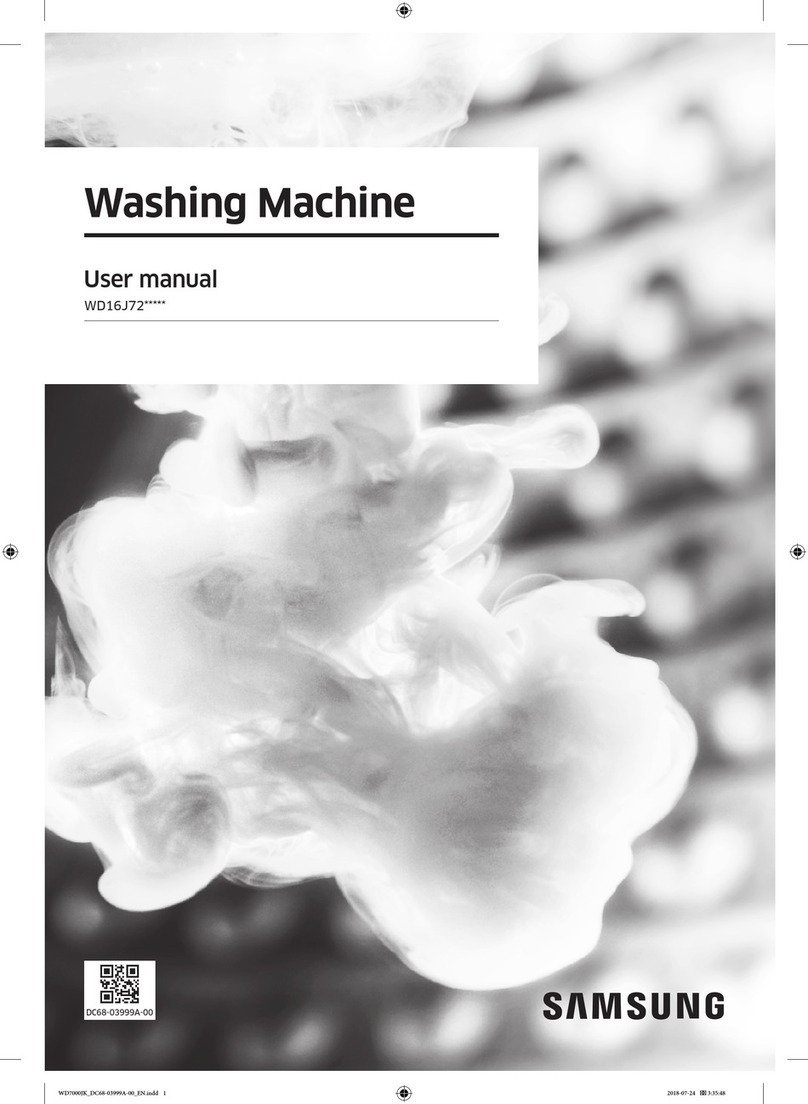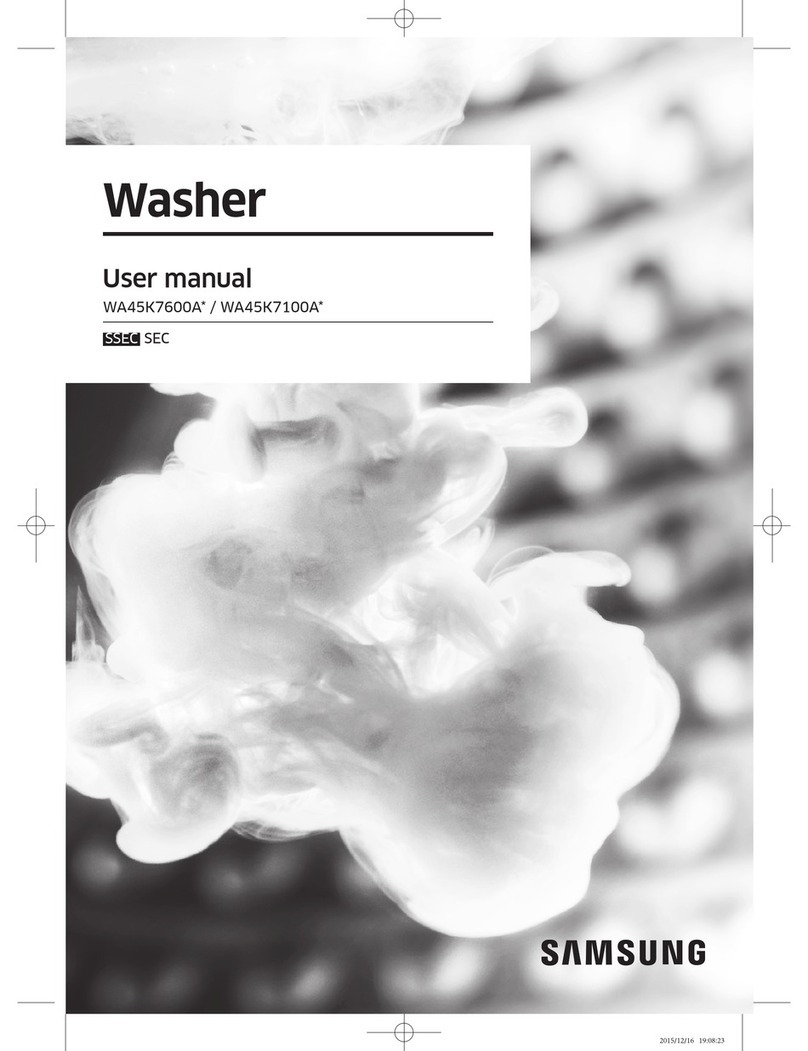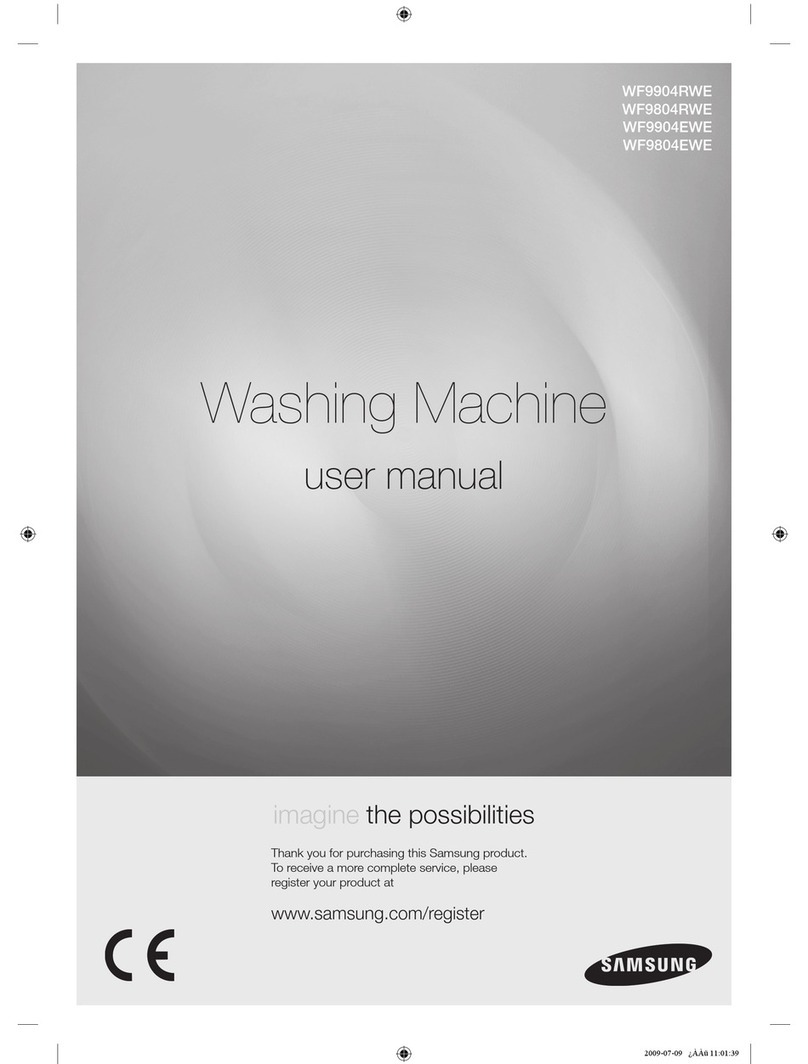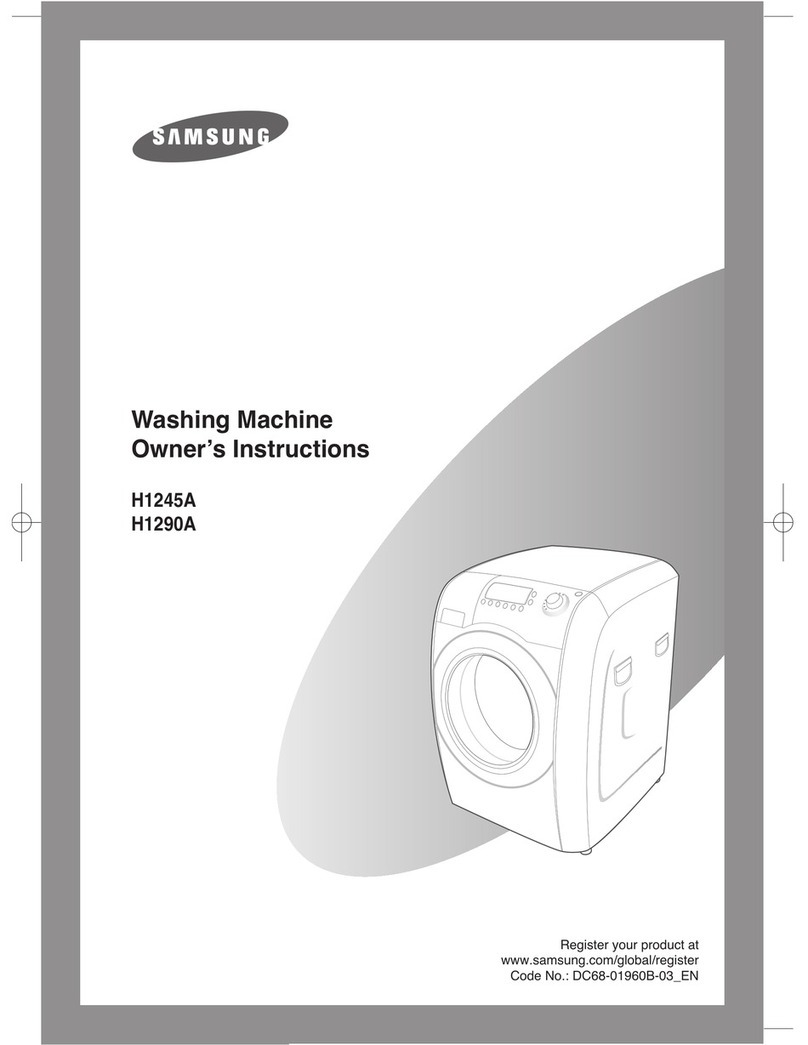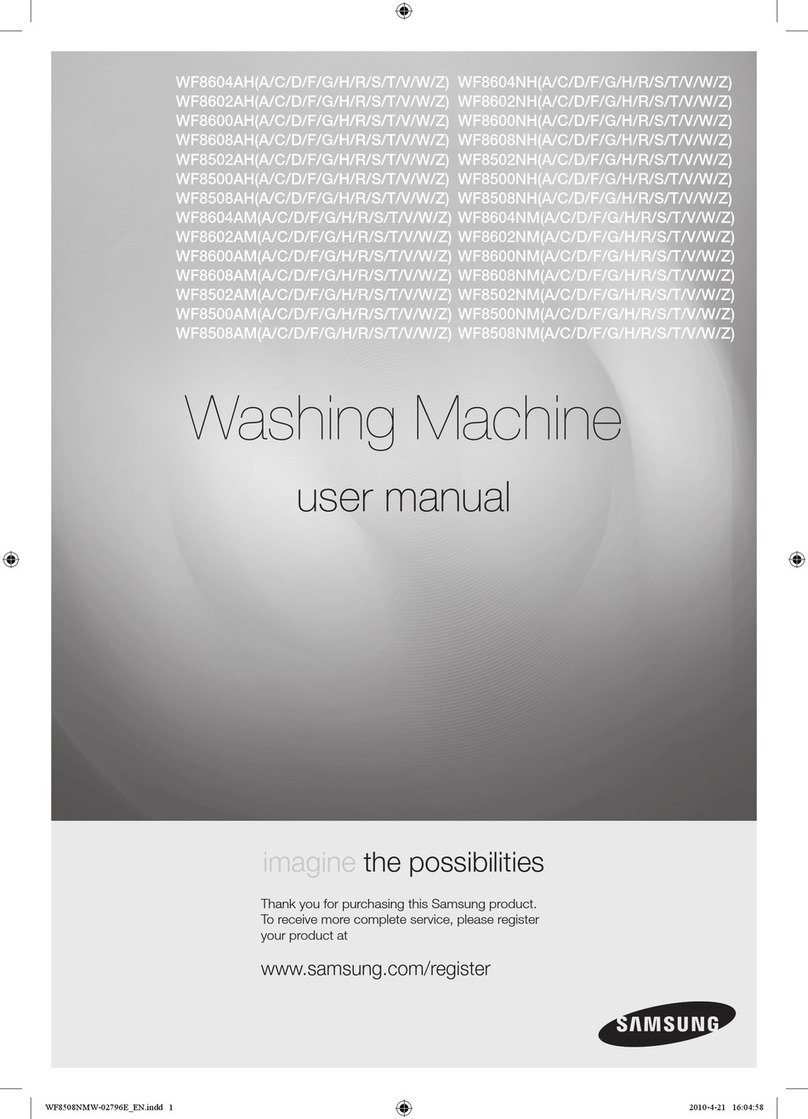Safety Instructions _ 3
WHILE SERVICING
• Checkifthepowerplugandoutletaredamaged,attened,cutorotherwisedegraded.
4 Iffaulty,replaceitimmediately.
Failingtodosomayresultinelectricshockorre.
• Completelyremoveanydustorforeignmaterialfromthehousing,wiringandconnectionparts.
4 Thiswillpreventariskofreduetotrackingandelectricalhazard..
• Whenconnectingwires,makesuretoconnectthemusingtherelevantconnectorsandcheckthattheyare
completelyproperly.
4 Iftapeisusedinsteadoftheconnectors,itmaycausereduetotracking.
• MakesuretodischargethePBApowerterminalsbeforestartingtheservice.
4 Failingtodosomayresultinahighvoltageelectricshock.
• Whenreplacingtheheater,makesuretofastenthenutafterensuringthatitisinsertedintothebracket-heater.
4 Ifnotinsertedintothebracket-heater,ittouchesthedrumandcausesnoiseandelectricleakage.
AFTER SERVICING
• Checkthewiring.
4 Ensurethatnowiretouchesarotatingpartorasharpenedpartoftheelectricalharness.
• Checkforanywaterleakage.
4 Performatestrunforthewashingmachineusingthestandardcourseandcheckwhetherthereisanywater
leakagethroughtheoorsectionorthepipes.
• Donotallowconsumerstorepairorserviceanypartofthewashingmachine
themselves.
4 Thismayresultinpersonalinjuryandshortentheproductlifetime.
• Ifitseemsthatgroundingisneededduetowaterormoisture,makesuretorun
groundingwires.
(Checkthegroundingofthepoweroutlet,andadditionallygroundittoametallicwater
pipe.)
4 Failingtodosomayresultinelectricshockduetoelectricleakage.
[Runningagroundingwire]
- Twistagroundingwire(copperwire)twoorthreetimesaroundthetap.
- Ifyouconnectthegroundingwiretoacopperplate,buryit75cmundertheearthina
placewithalotofmoisture.
Donotconnectthegroundingwiretoagaspipe,plasticwaterpipeortelephone
wire.Thereisariskofelectricshockorexplosion.
75cm
Copperplate
WARNING
WARNING
Grounding
terminal