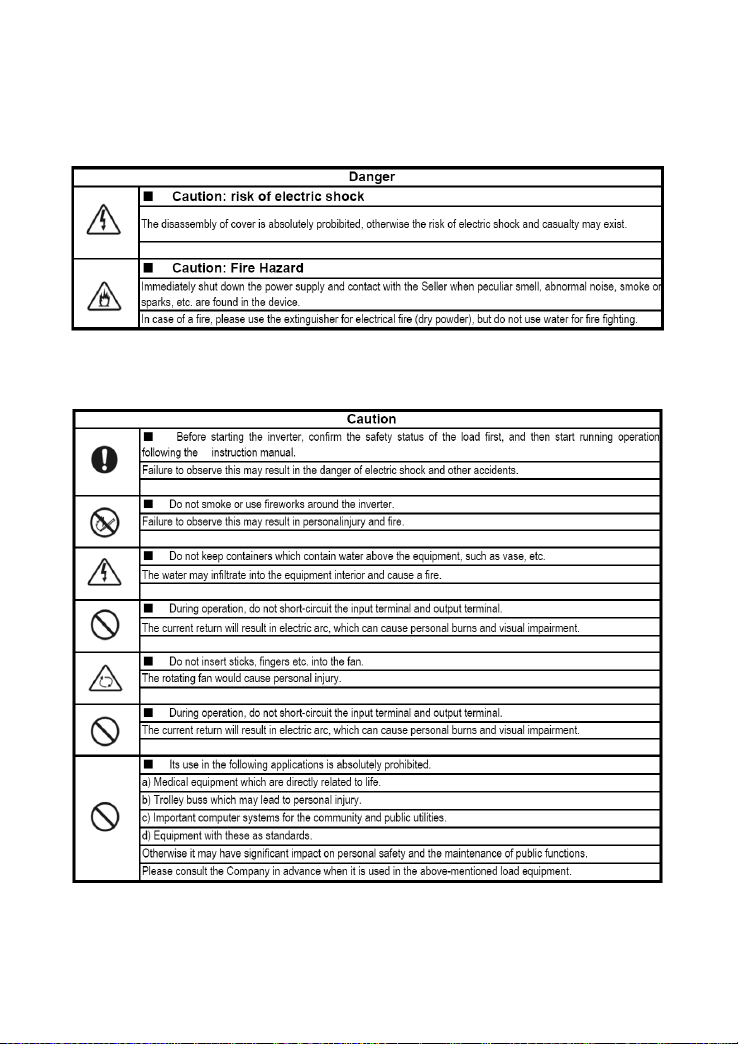-1-
1. Safety.........................................................................................................................7
1-1 Important notes..............................................................................................7
1-2 Instructions for use.........................................................................................7
1-3 Instructions for installation..............................................................................8
1-4 Instructions for transportation and relocation ..................................................8
1-5 Instructions for wiring .....................................................................................7
1-6 Instructions for operation..............................................................................10
1-7 Instructions for maintenance and examination..............................................10
1-8 Instructions for disposal................................................................................11
1-9 Other notes..................................................................................................11
2. Product confirmation and notes.................................................................................12
2-1 Product confirmation ....................................................................................12
2-2 Type code....................................................................................................13
2-3 Label............................................................................................................13
2-4 Notes before use:.........................................................................................14
3.Installation.................................................................................................................15
3-1 Installation lacation and storage...................................................................15
3-2 Mounting direction and space.......................................................................15
3-3 Mount and remove the front cover................................................................19
4.Connection layout......................................................................................................21
4-1 Terminal power connection diagram.............................................................21
4-2 Main circuit terminal structure.......................................................................22
4-2-1 Description of main circuit terminals.......................................22
4-2-2 Main circuit terminal layout.....................................................23
4-2-3 Main circuit terminal connection diagram................................26
4-2-4 Recommended wire size......................................................29
4-3 Wiring..........................................................................................................30
4-3-1 Notes for wiring:..................................................................................30
4-3-2 Impact of wiring distance and solutions: ..............................................30
4-3-3 Notes for grounding:............................................................................30