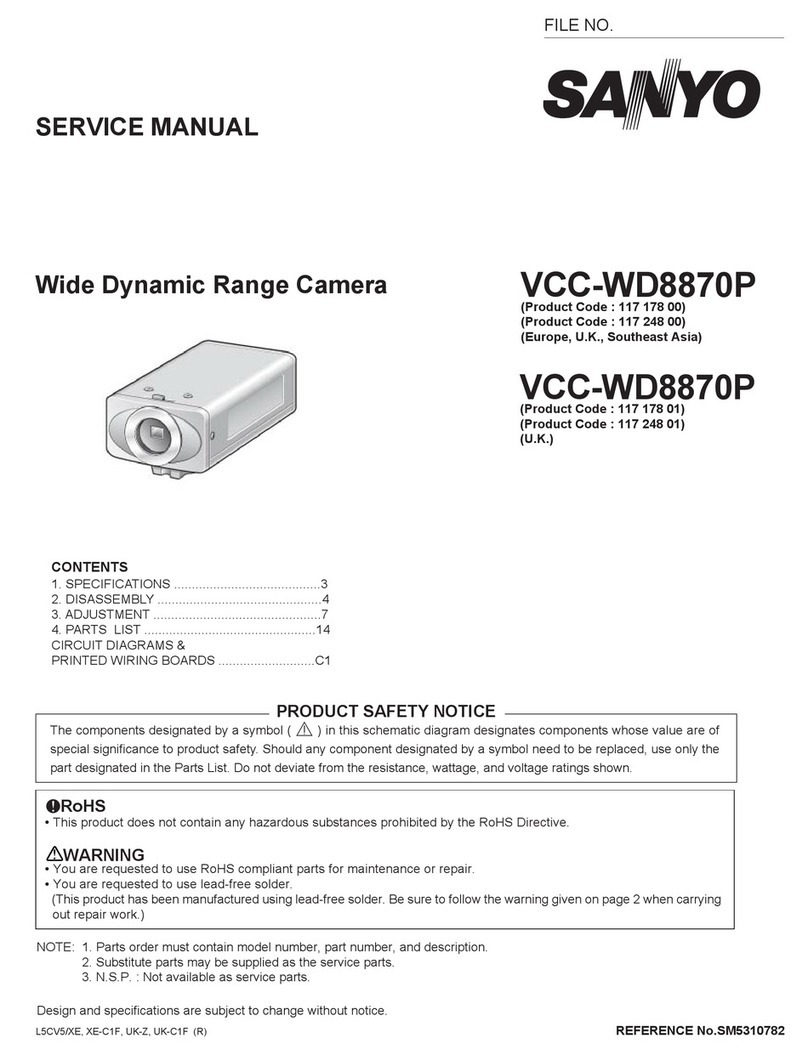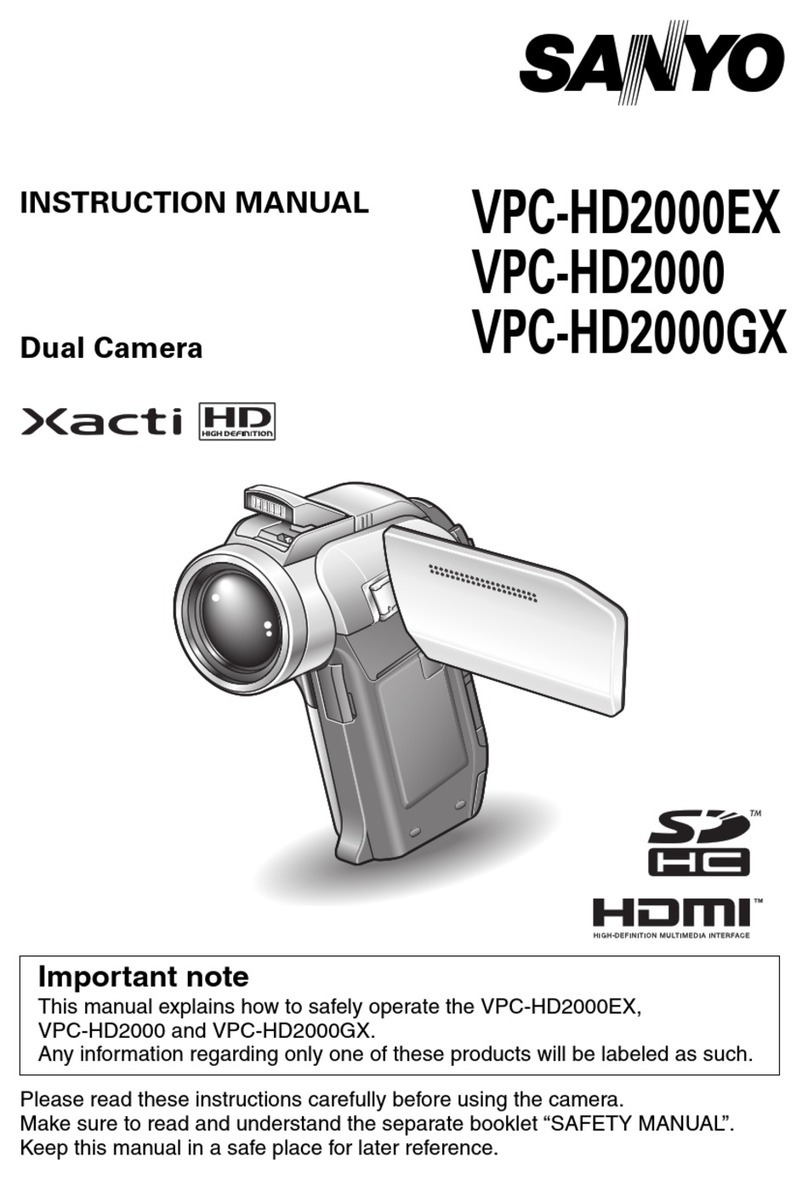Sanyo VM-D6P User manual
Other Sanyo Camcorder manuals

Sanyo
Sanyo Xacti VPC-CG10BK User manual

Sanyo
Sanyo Xacti VPC-GH3PX User manual
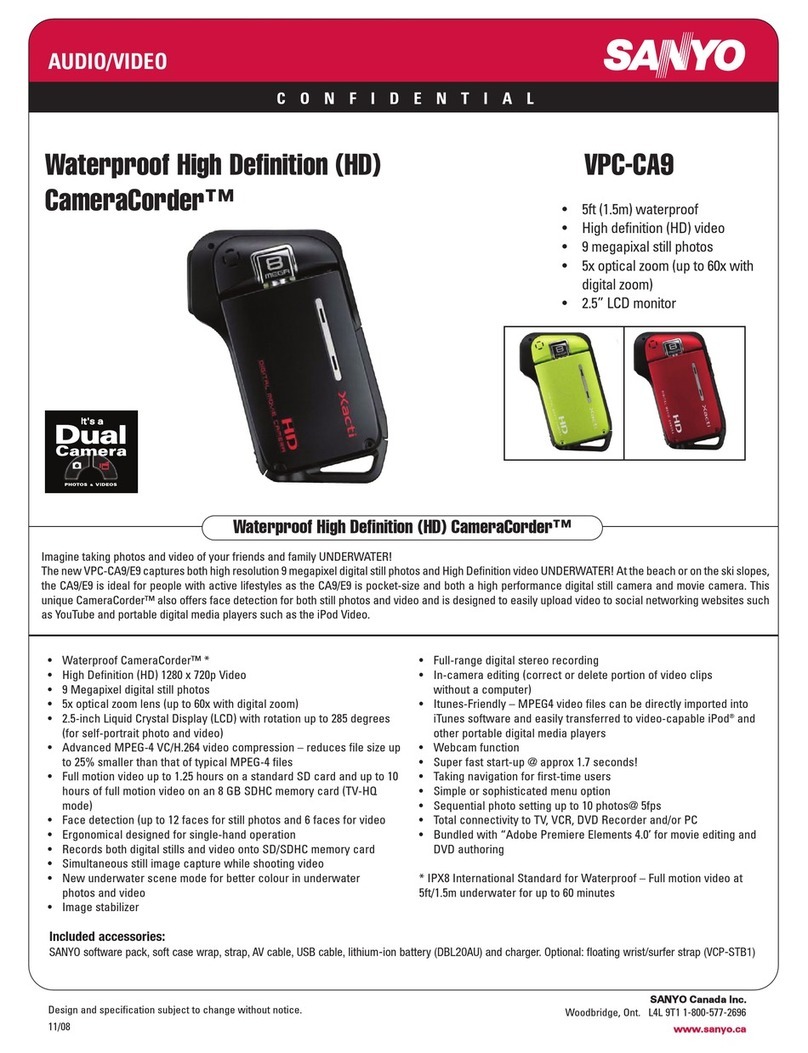
Sanyo
Sanyo VPC-E9 User manual

Sanyo
Sanyo VM-RZ1P Installation guide
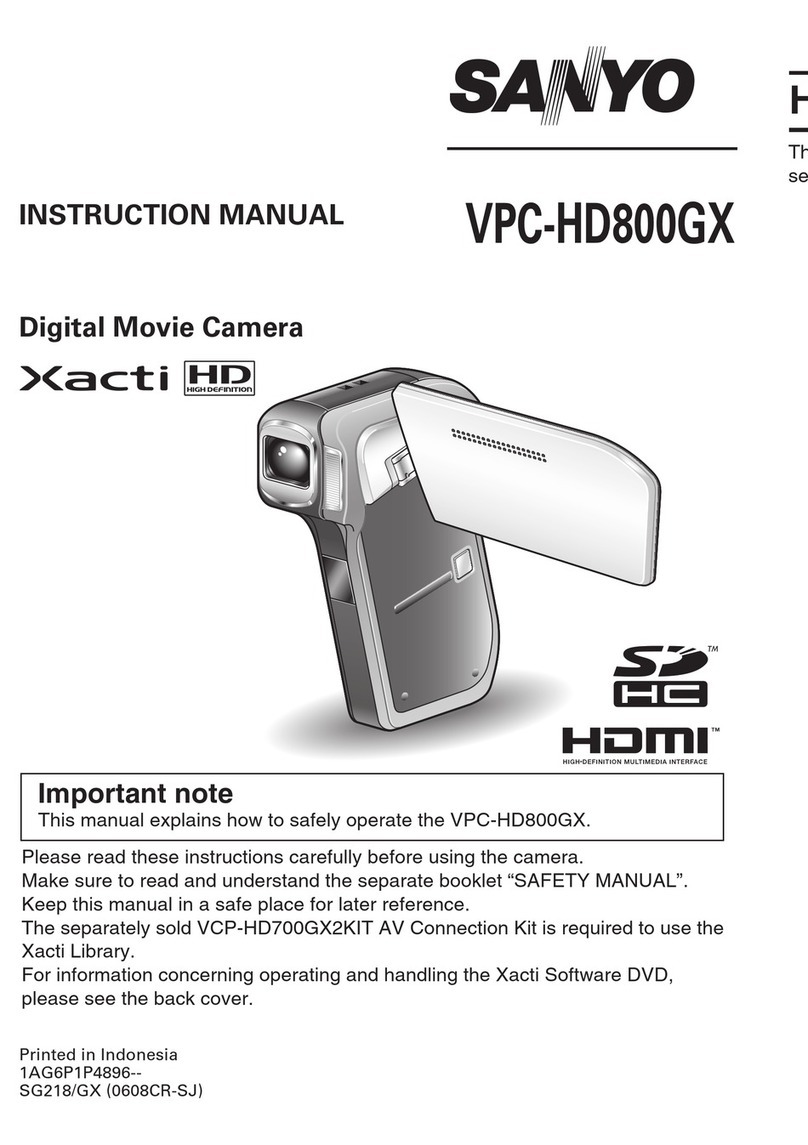
Sanyo
Sanyo Xacti VPC-HD800GX User manual
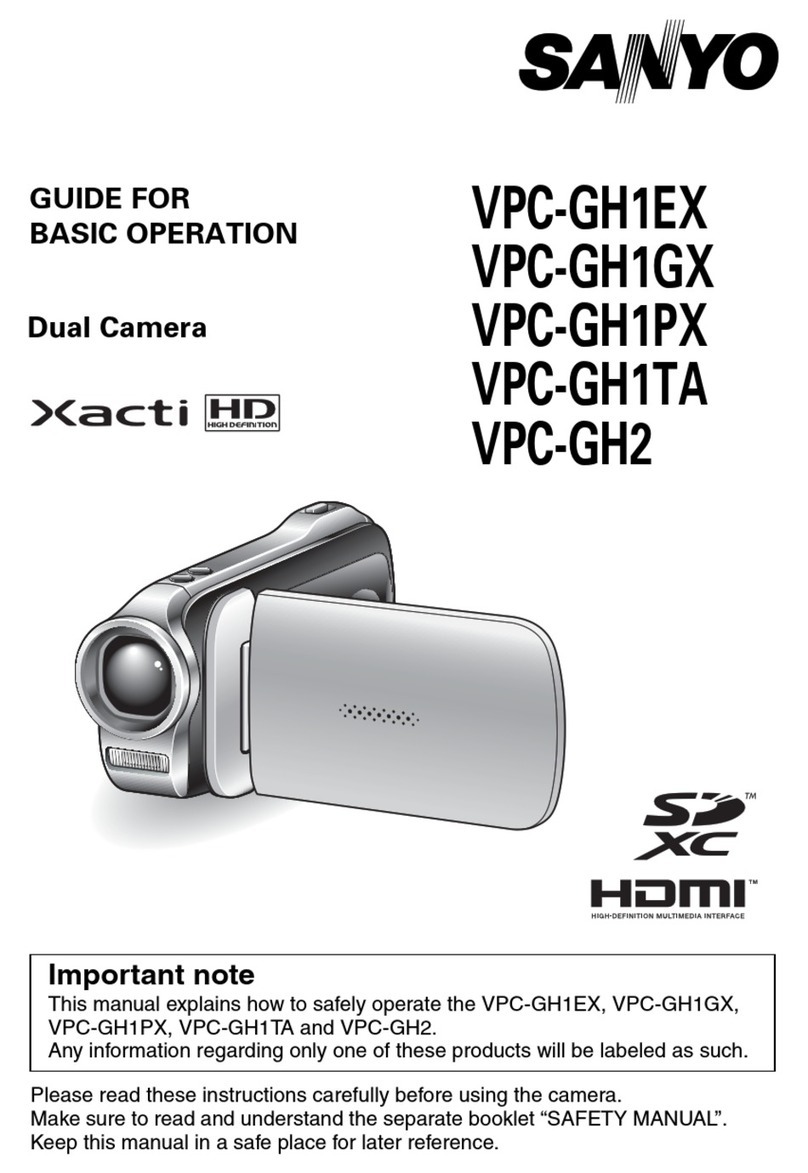
Sanyo
Sanyo Xacti VPC-GH1EX Assembly instructions

Sanyo
Sanyo XACTI VPC-SH1EX User manual

Sanyo
Sanyo VM-RZ1P User manual

Sanyo
Sanyo VPC-CG9 - Xacti Camcorder - 9.1 MP User manual
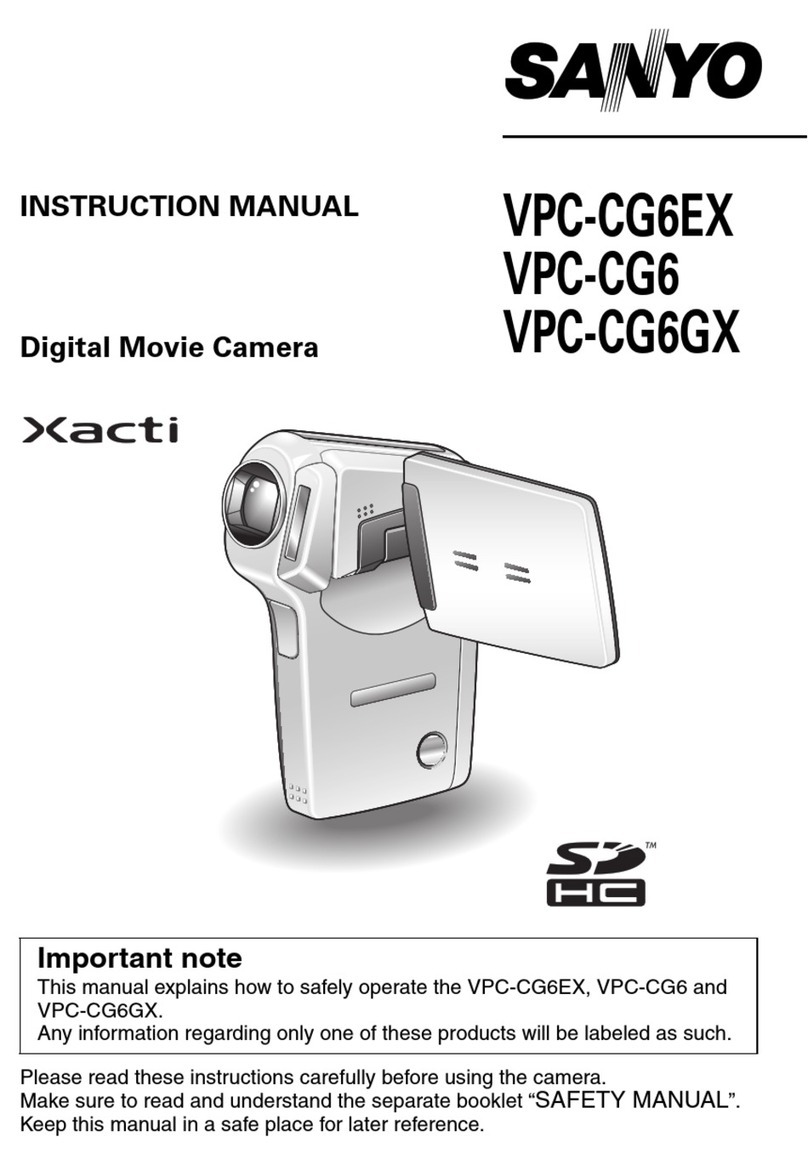
Sanyo
Sanyo Xacti VPC-CG6GX User manual

Sanyo
Sanyo VPC-CA9BK User manual
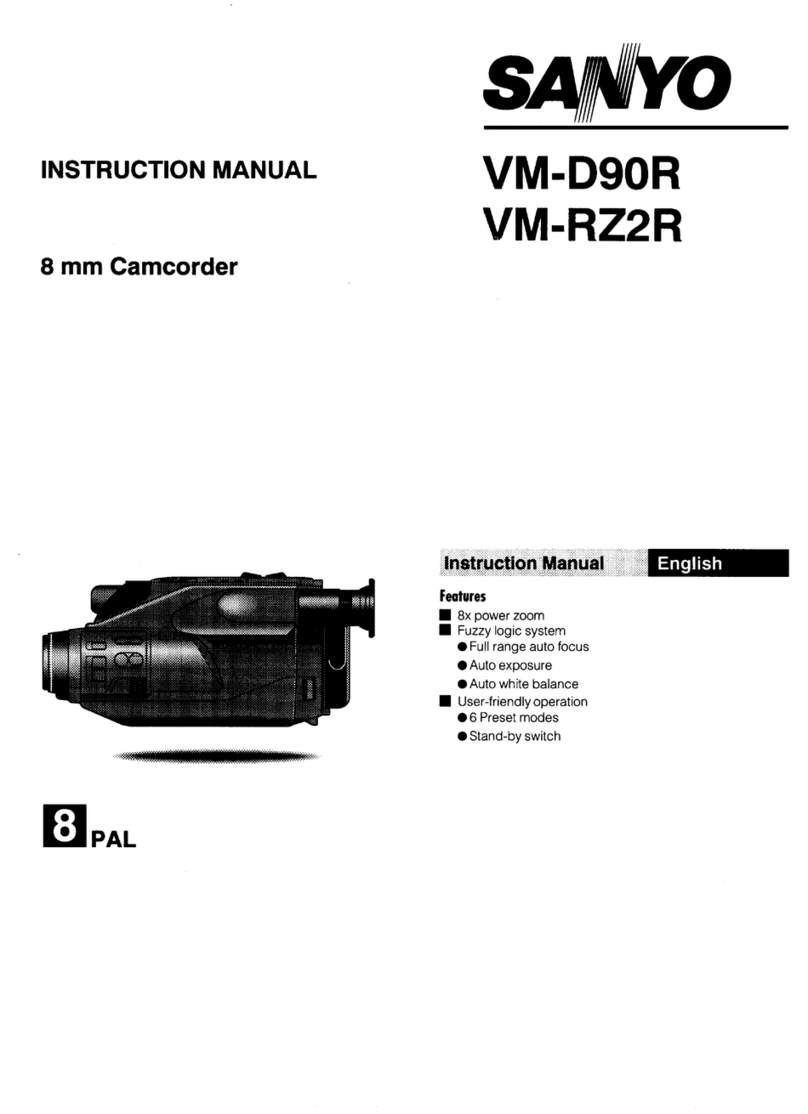
Sanyo
Sanyo VM-D90R User manual

Sanyo
Sanyo VM-EX370P User manual

Sanyo
Sanyo Xacti VPC-CA 9 User manual
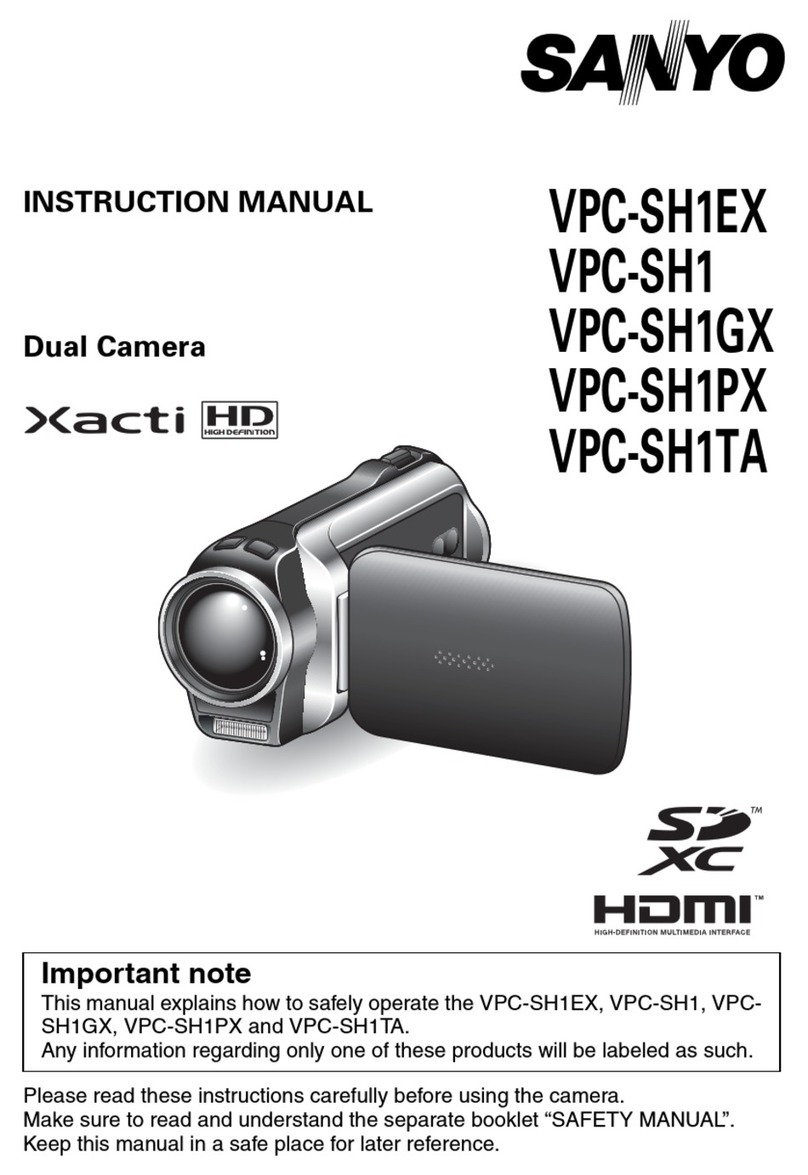
Sanyo
Sanyo XACTI VPC-SH1EX User manual

Sanyo
Sanyo Xacti VPC-FH1 Series User manual

Sanyo
Sanyo Xacti VPC-CG6 User manual

Sanyo
Sanyo Xacti VPC-CG10BK User manual

Sanyo
Sanyo VPC-CG102 - Full HD 1080 Video User manual
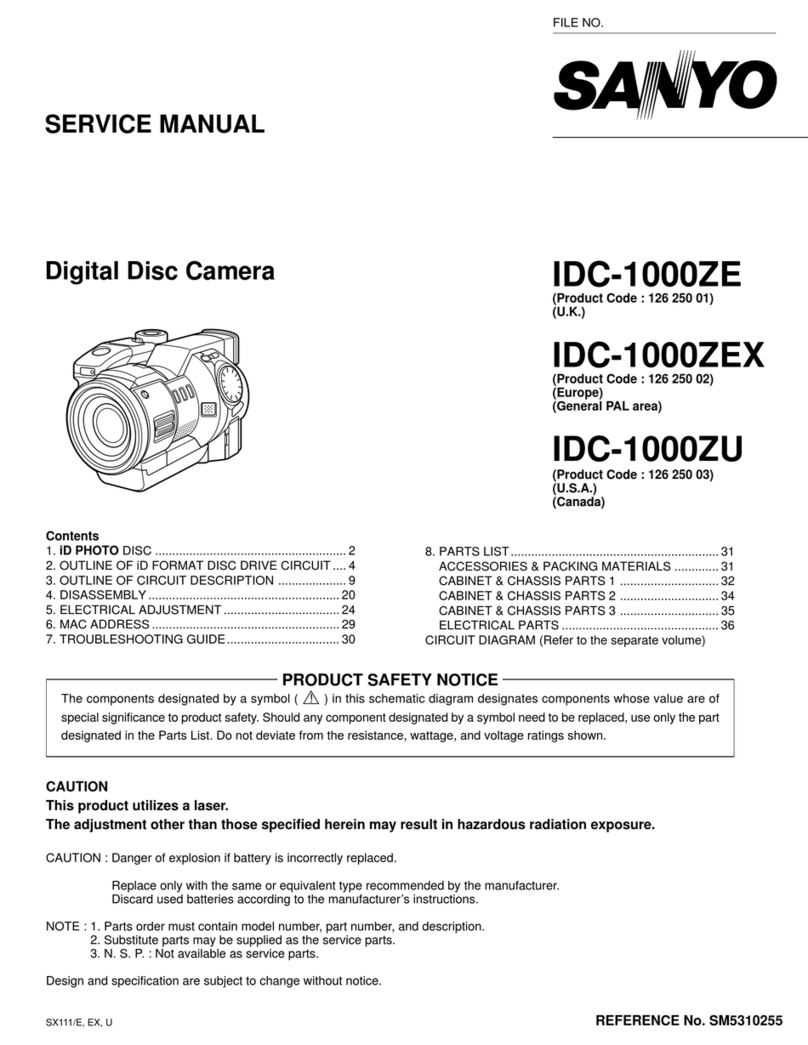
Sanyo
Sanyo IDC-1000ZE iDshot User manual