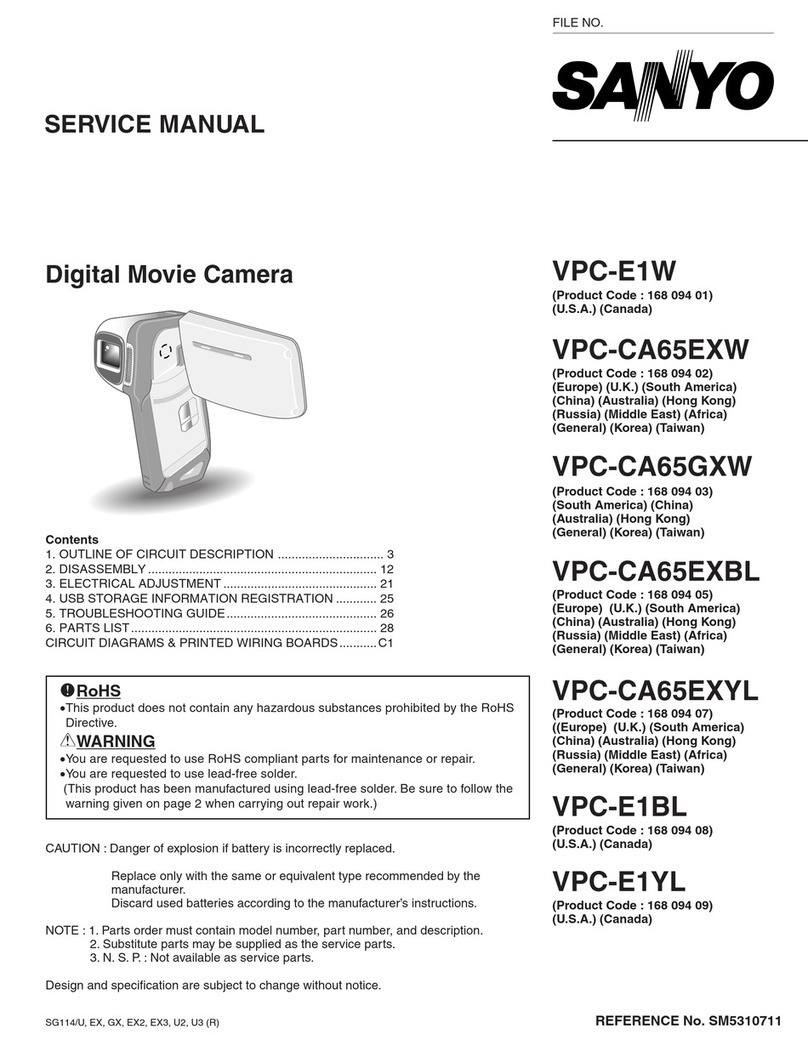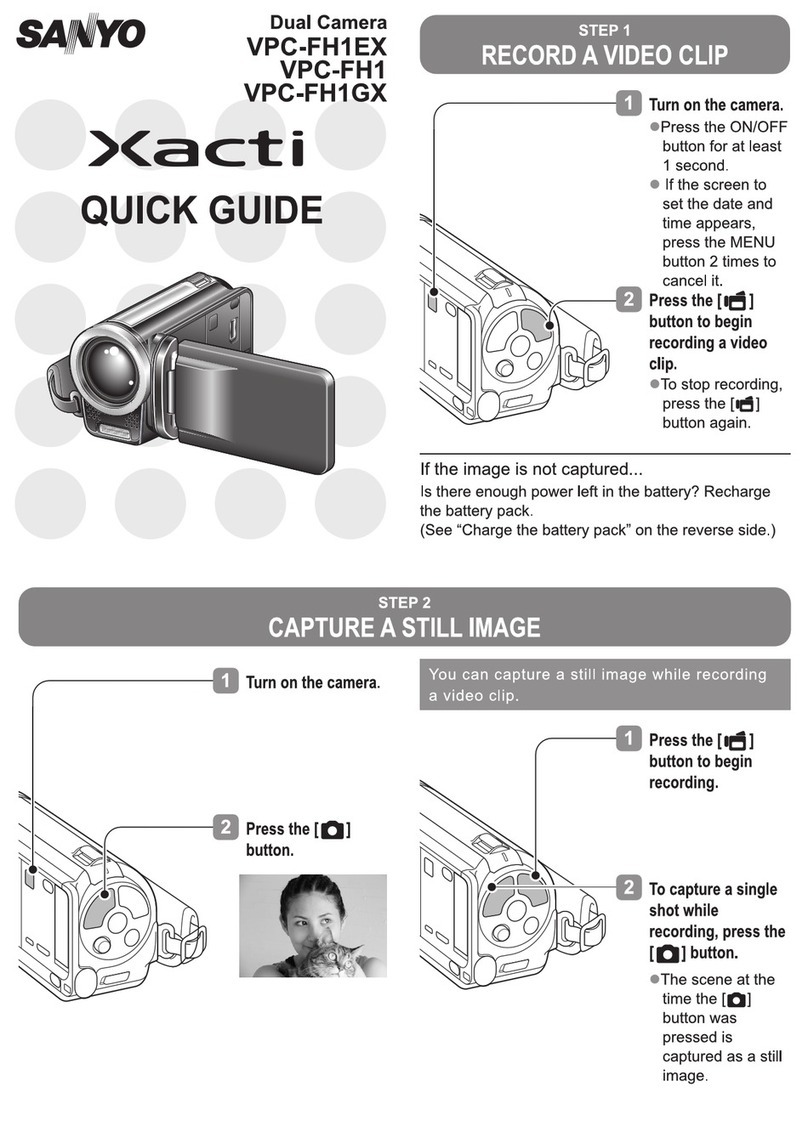Sanyo VM-EX370P User manual
Other Sanyo Camcorder manuals
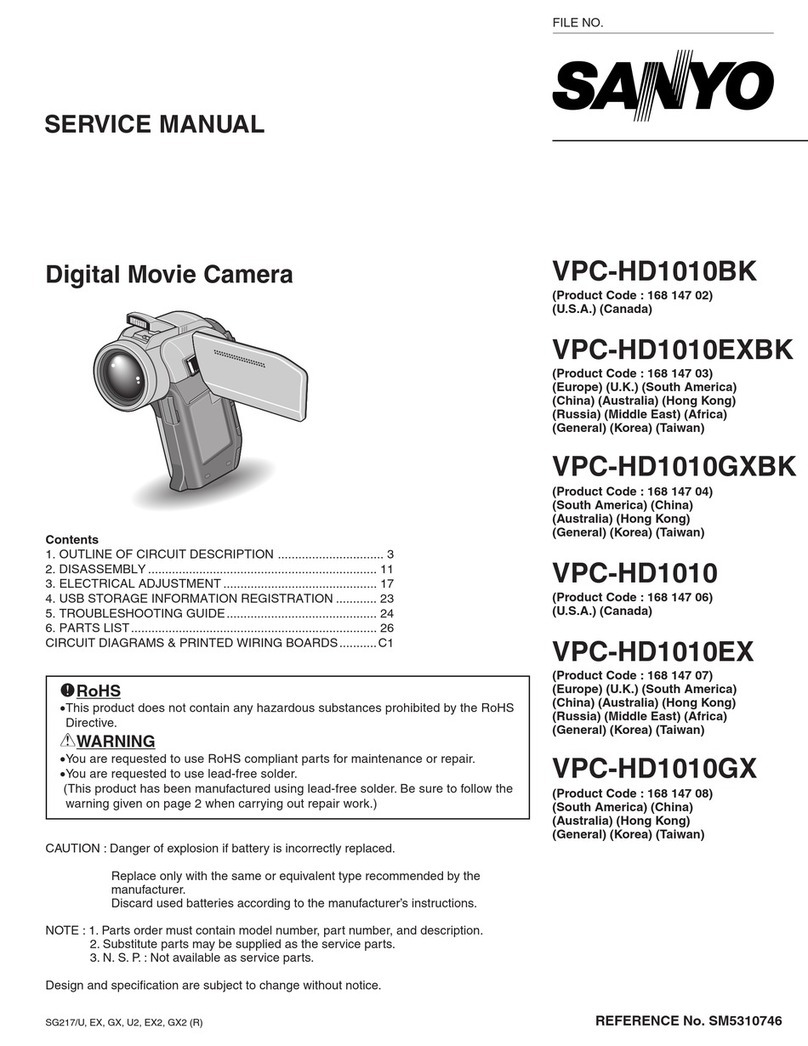
Sanyo
Sanyo VPC-HD1010BK User manual

Sanyo
Sanyo VM-LC100P User manual
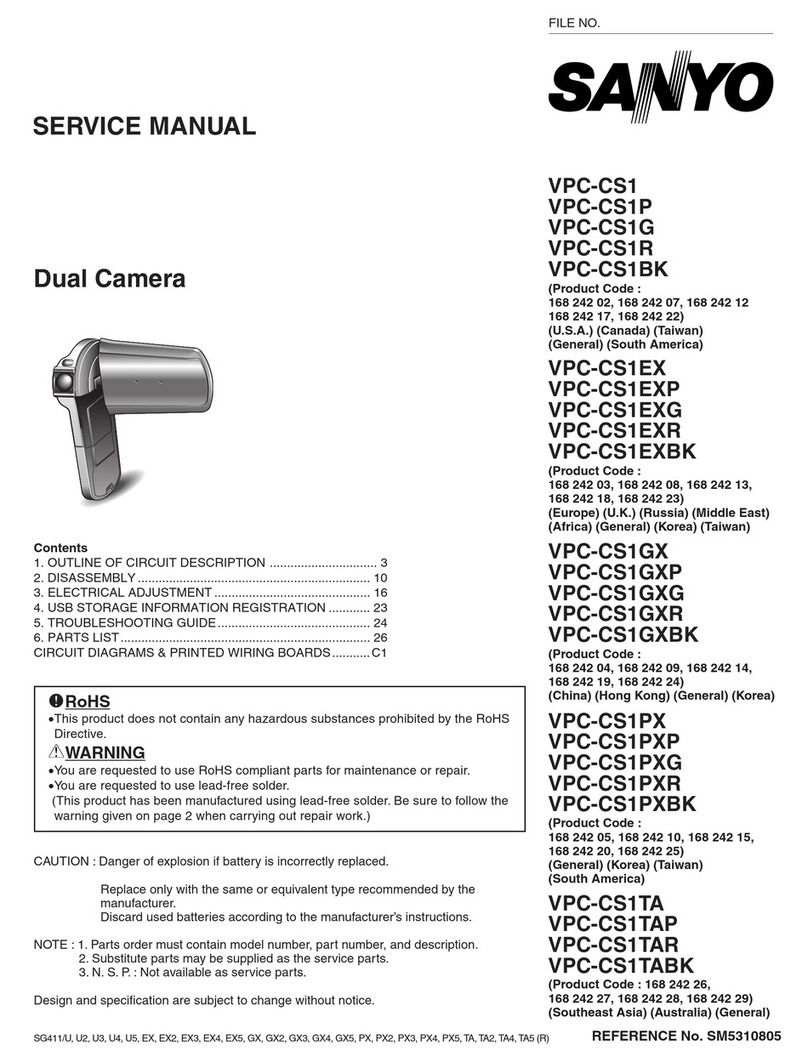
Sanyo
Sanyo VPC-CS1 - Full HD 1080 Video User manual
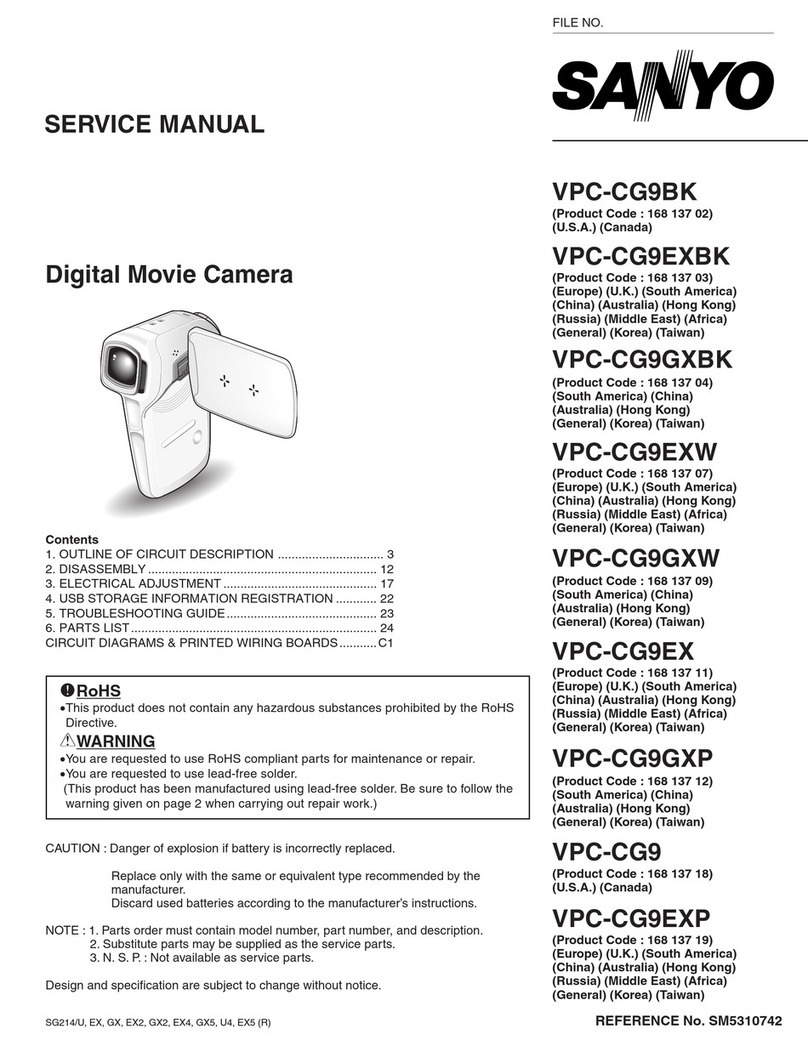
Sanyo
Sanyo VPC-CG9BK User manual

Sanyo
Sanyo VM-RZ1P User manual
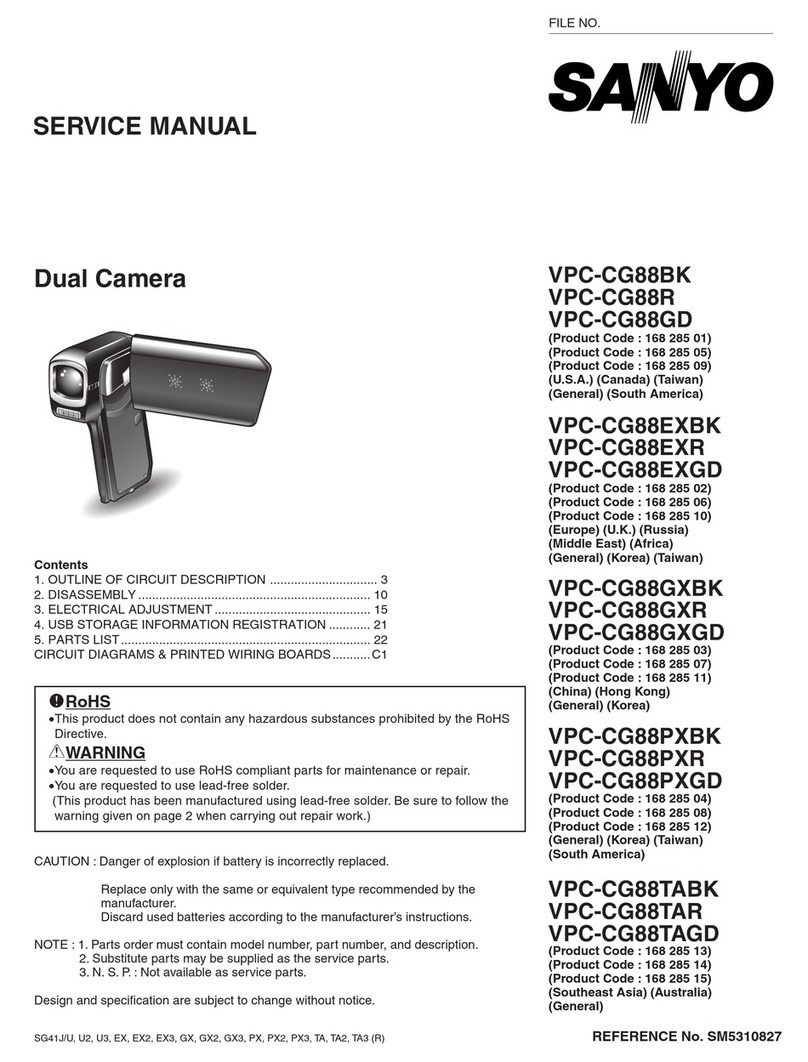
Sanyo
Sanyo VPC-CG88BK User manual
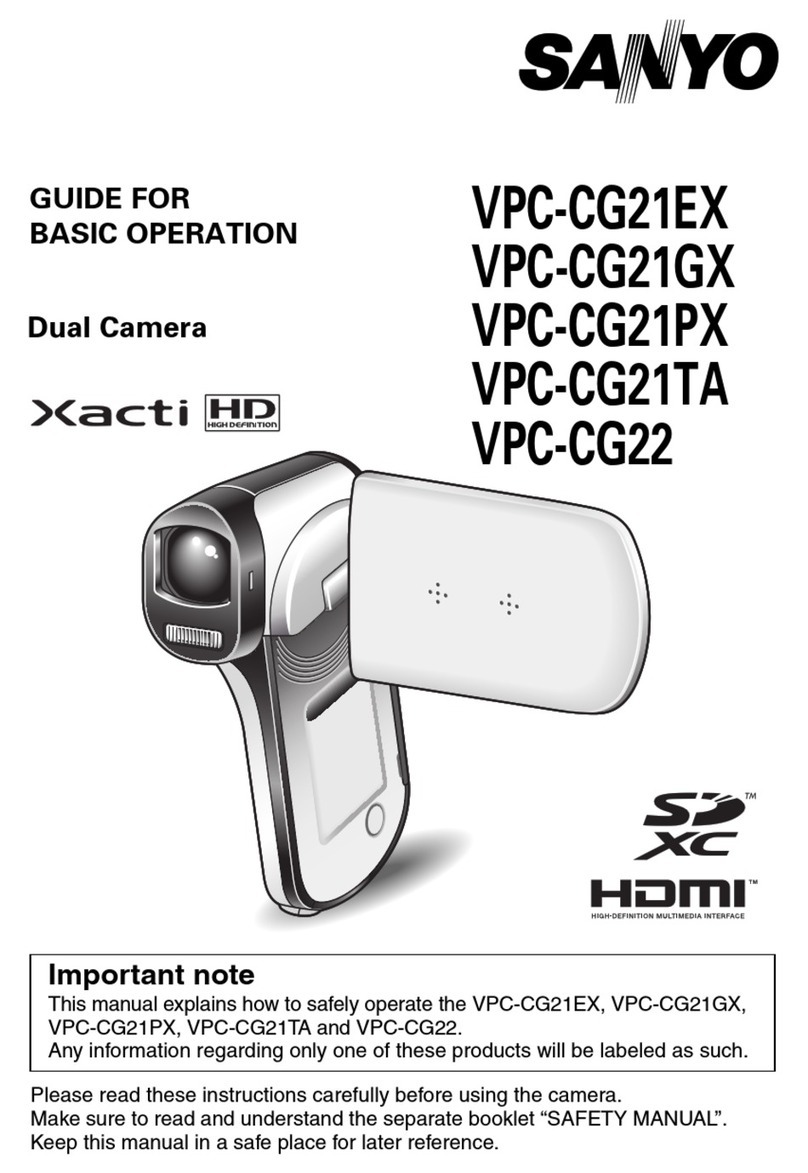
Sanyo
Sanyo VPC-CG21EX Assembly instructions

Sanyo
Sanyo VEM-S1P User manual

Sanyo
Sanyo Xacti VPC-CA102 Assembly instructions
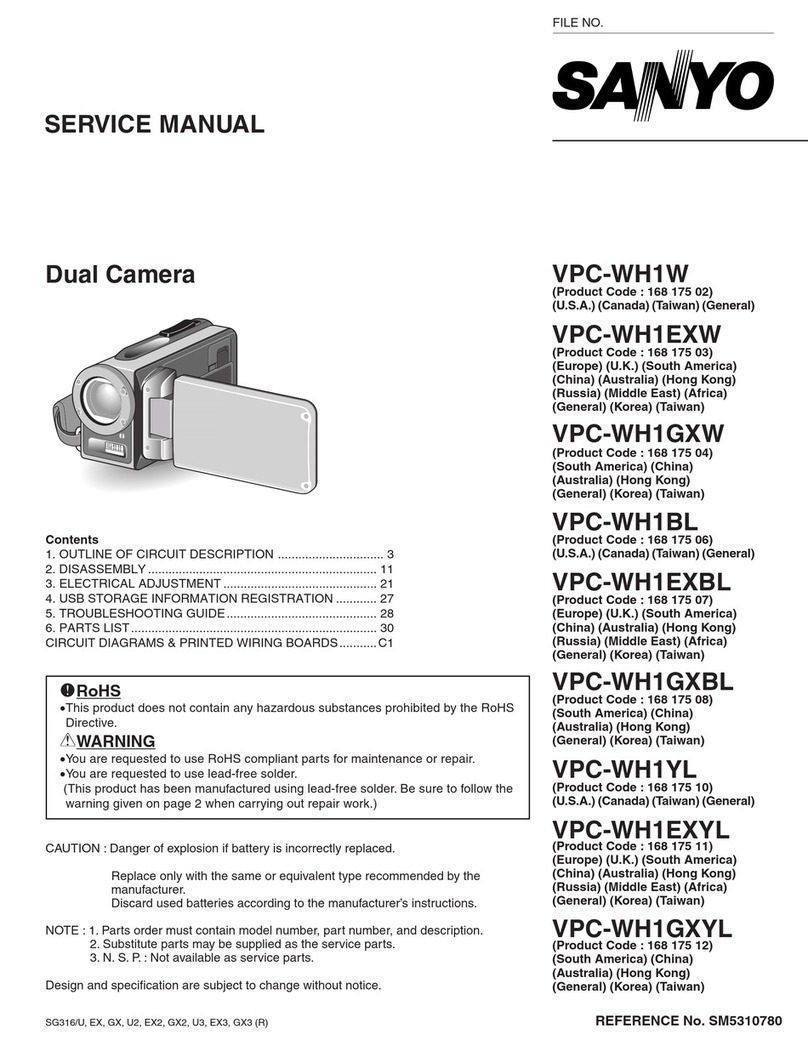
Sanyo
Sanyo VPC-WH1W User manual

Sanyo
Sanyo VPCCA6OR User manual
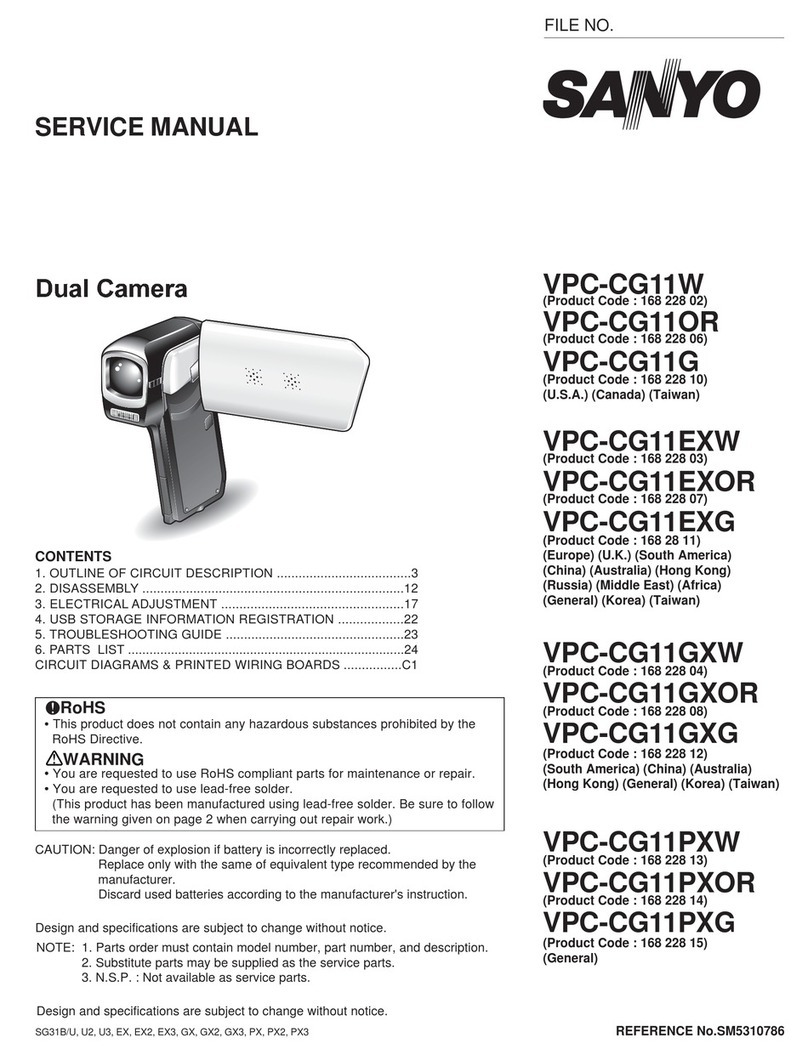
Sanyo
Sanyo VPC-CG11W User manual
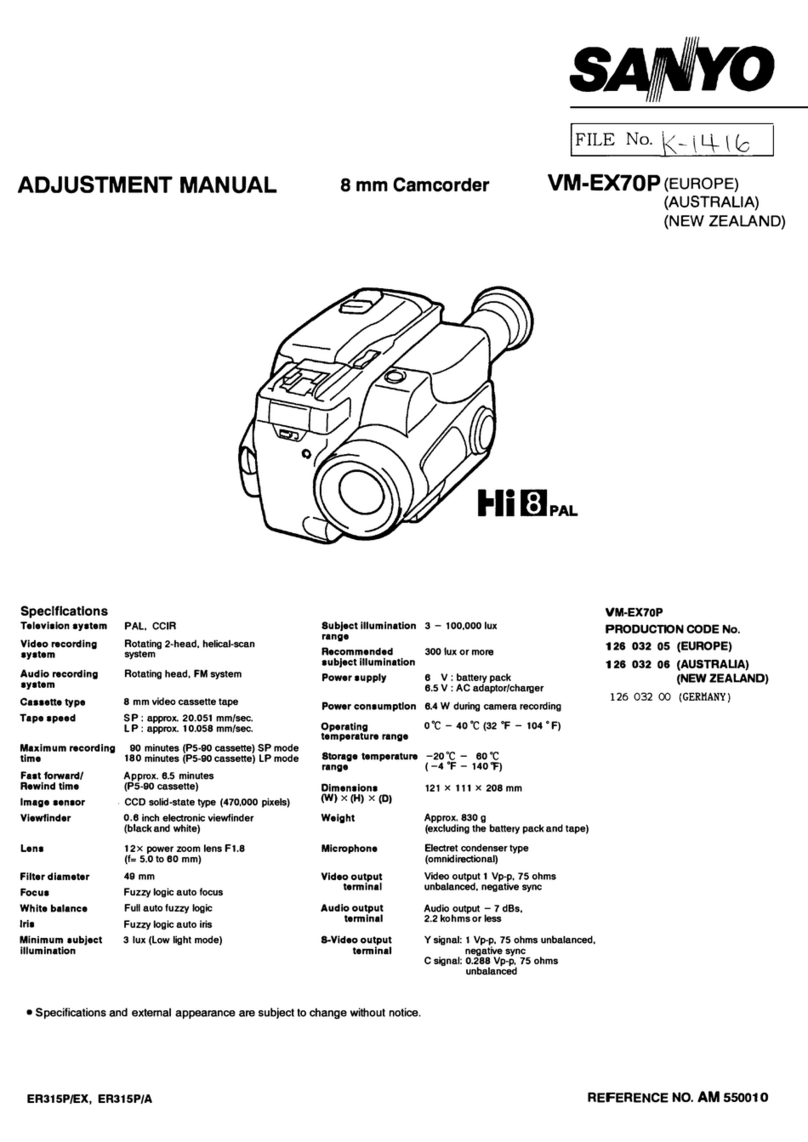
Sanyo
Sanyo VM-EX70P Guide

Sanyo
Sanyo XACTI VPC-GH3EX User manual

Sanyo
Sanyo VPC-CG20 - Full HD 1080 Video Assembly instructions

Sanyo
Sanyo Xacti VPC-CG6EX User manual
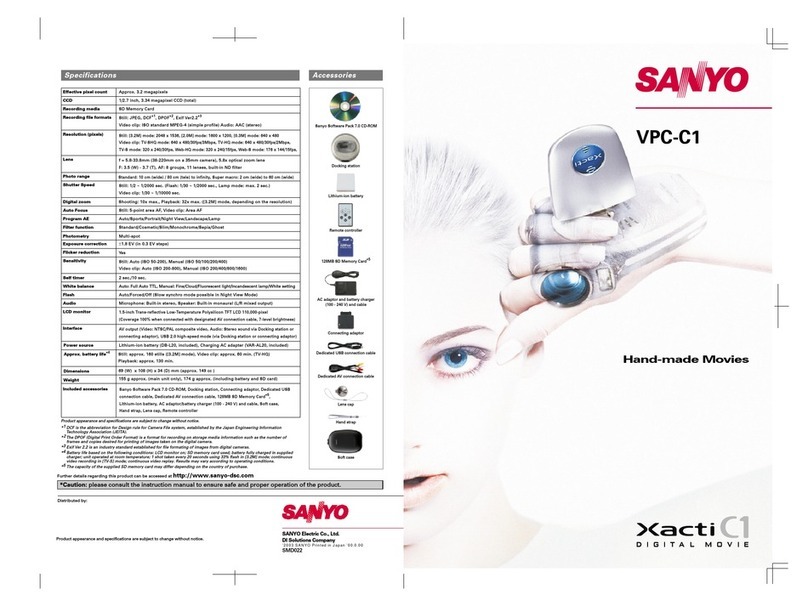
Sanyo
Sanyo Xacti VPC-C1 User manual

Sanyo
Sanyo XACTI VPC-TH1 User manual

Sanyo
Sanyo Xacti VPC-CA102 User manual

Sanyo
Sanyo Xacti VPC-WH1EX User manual