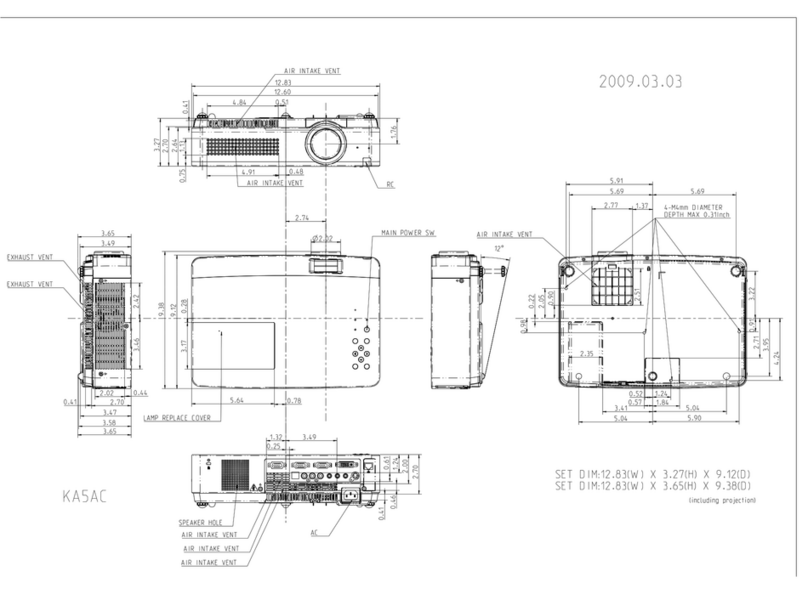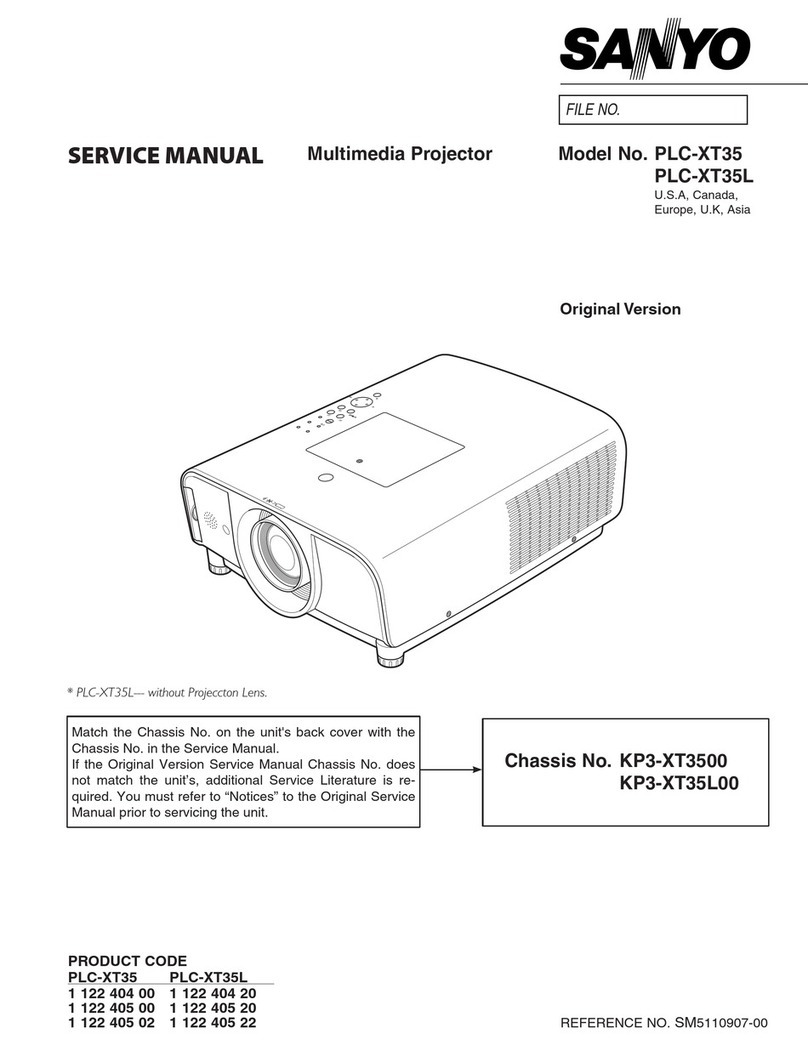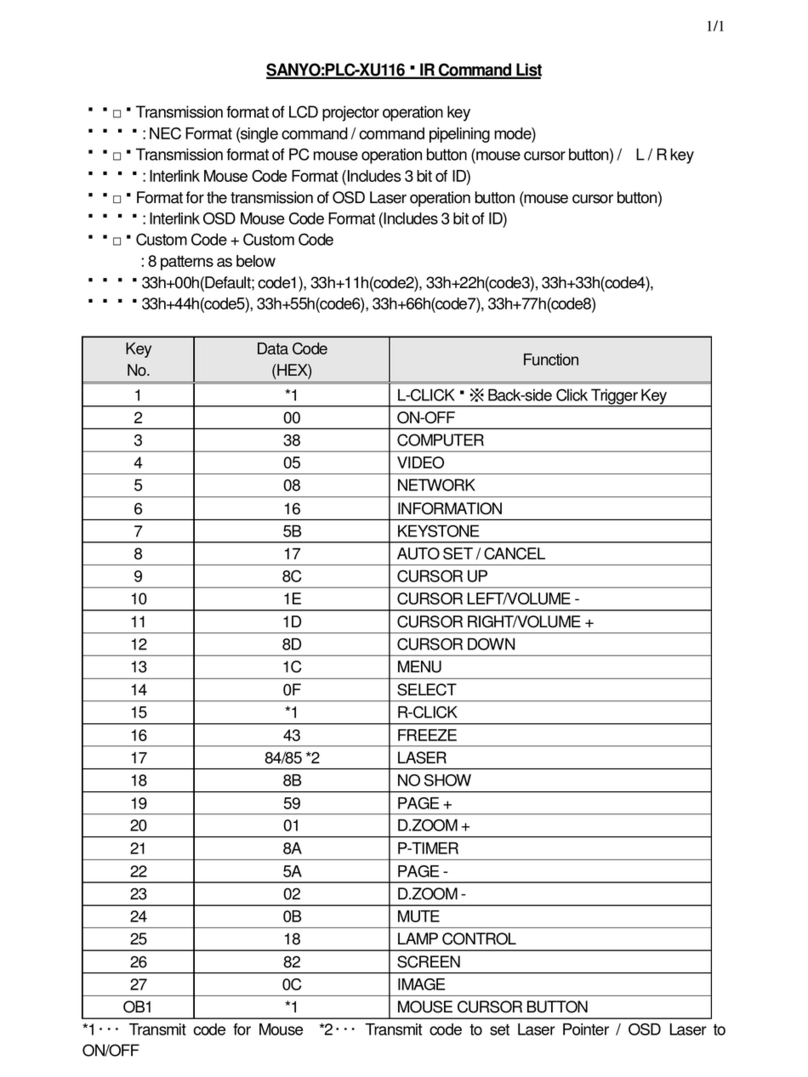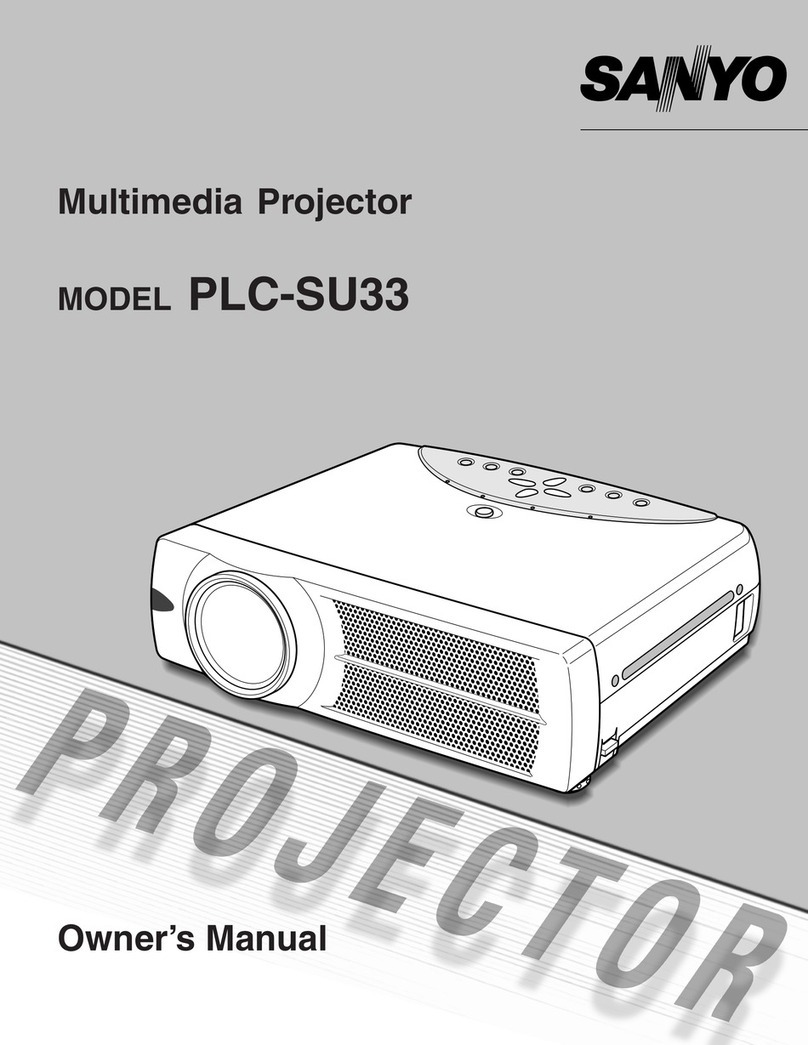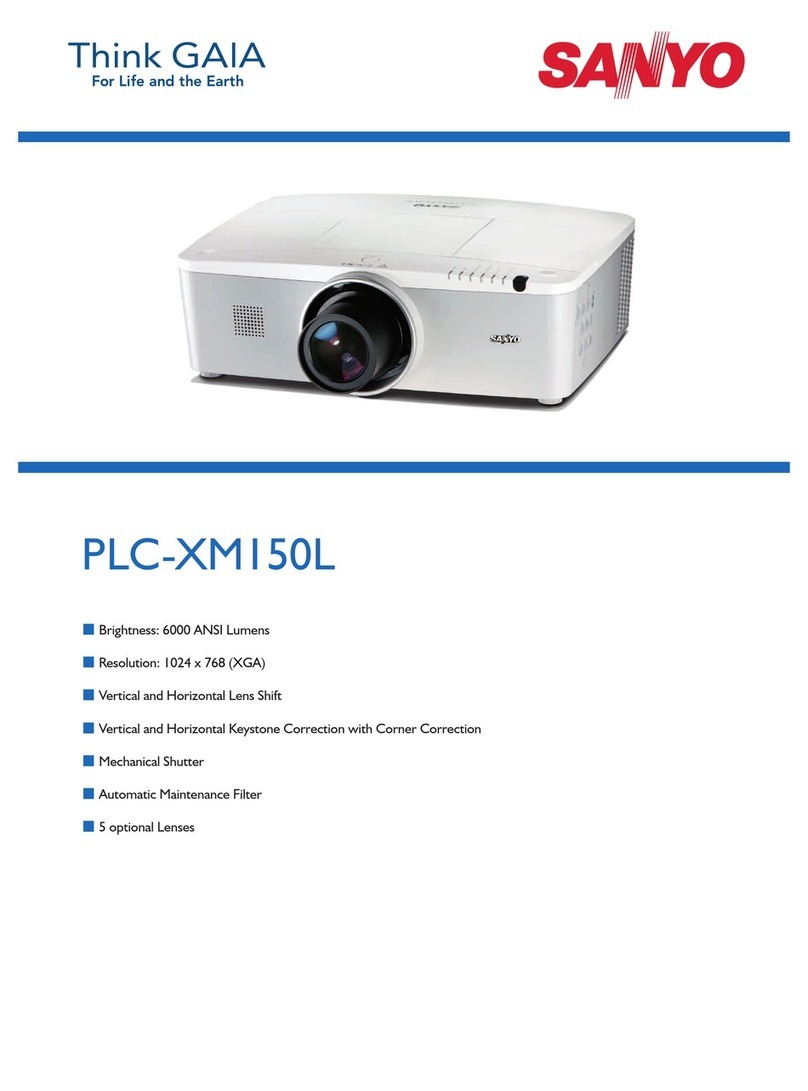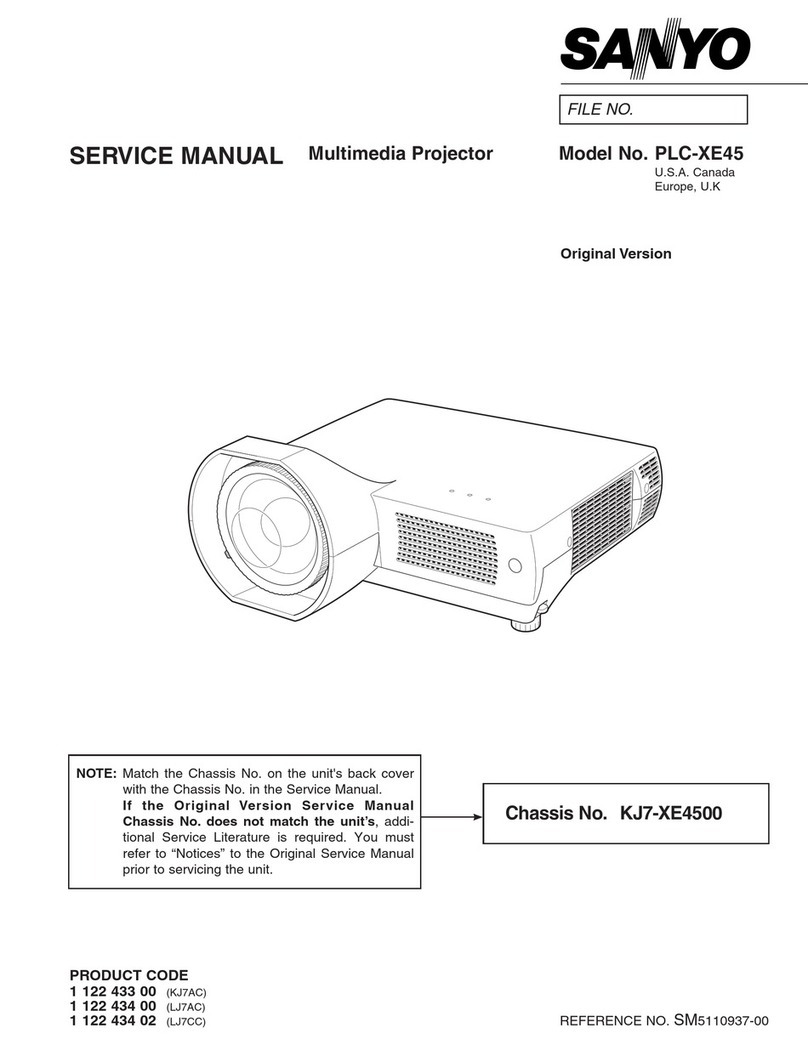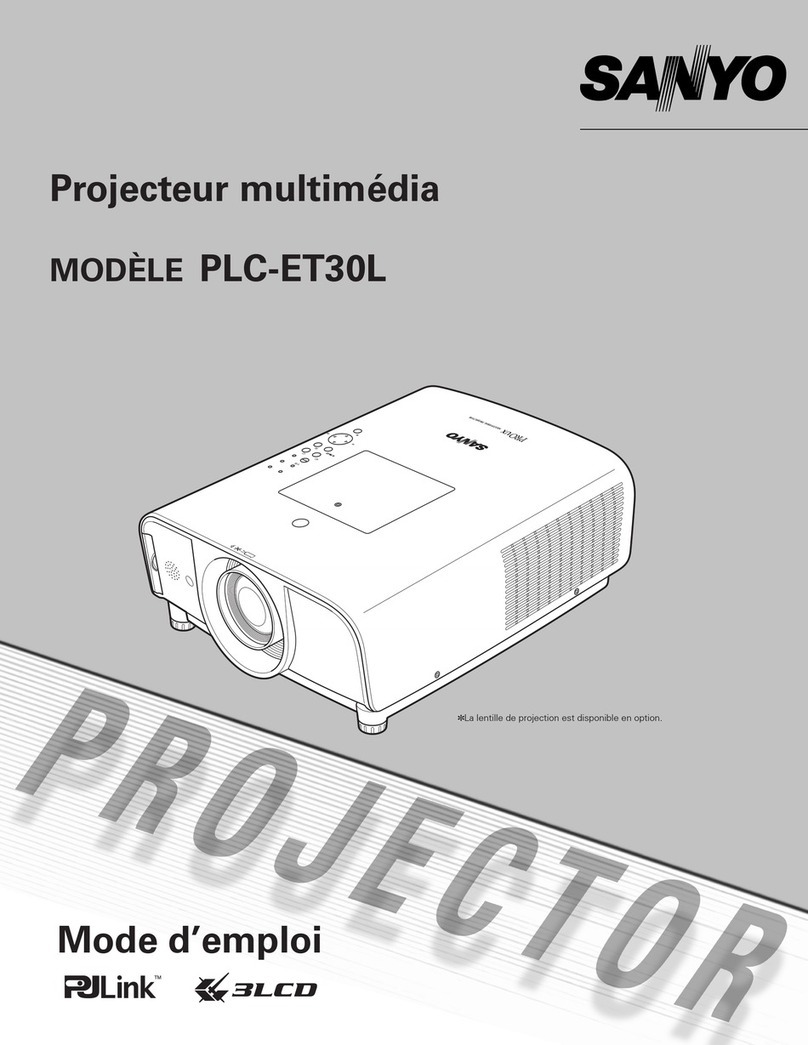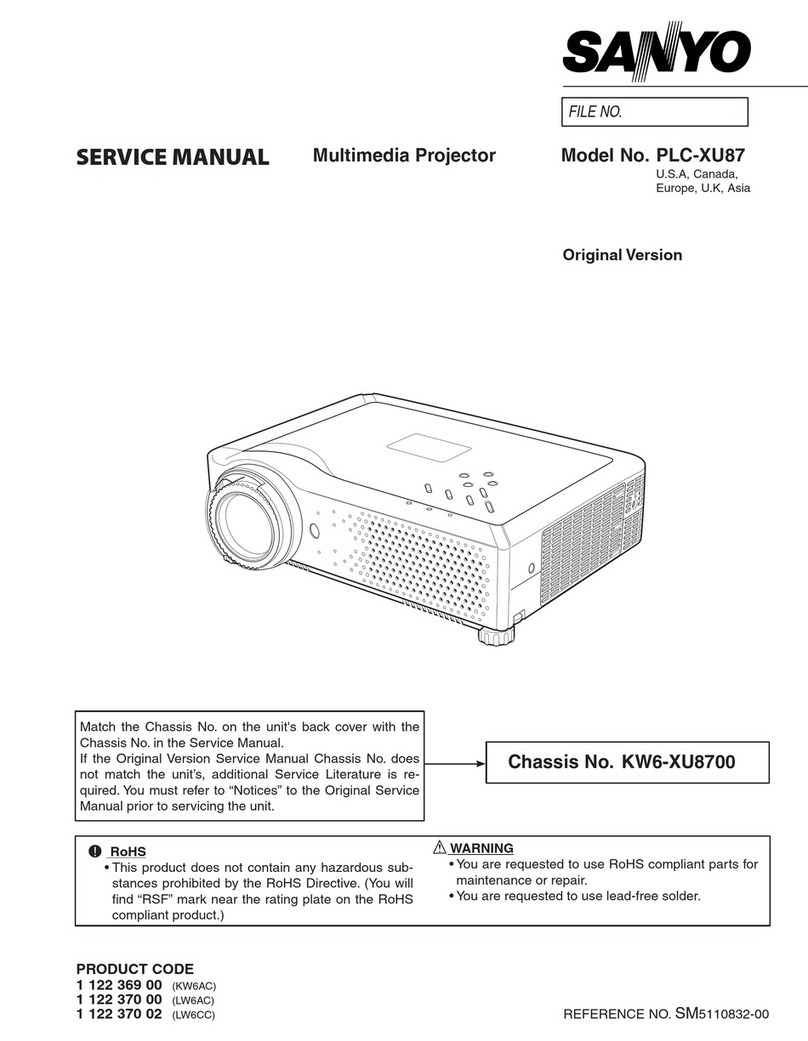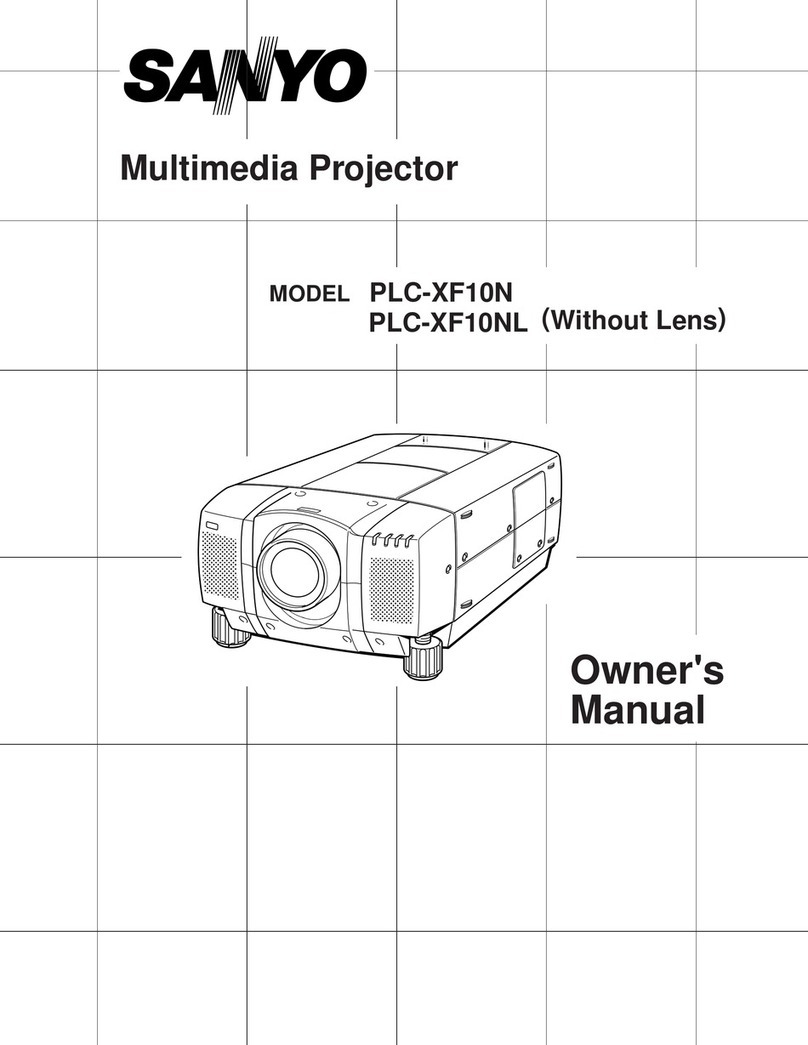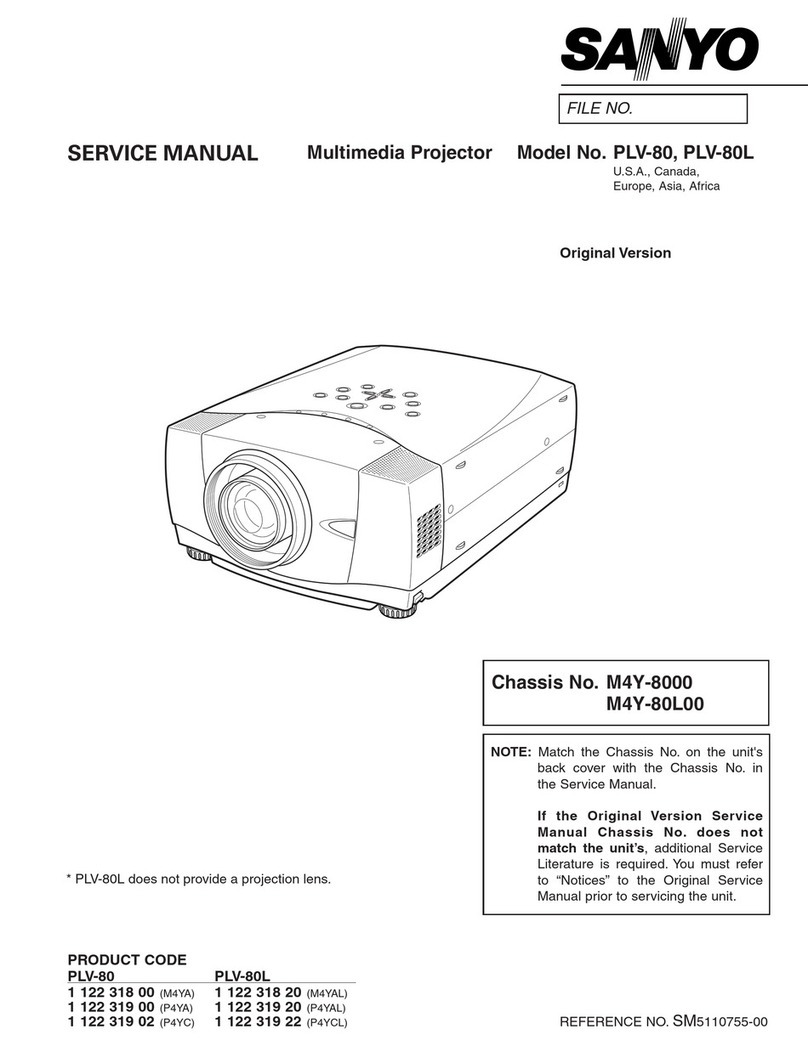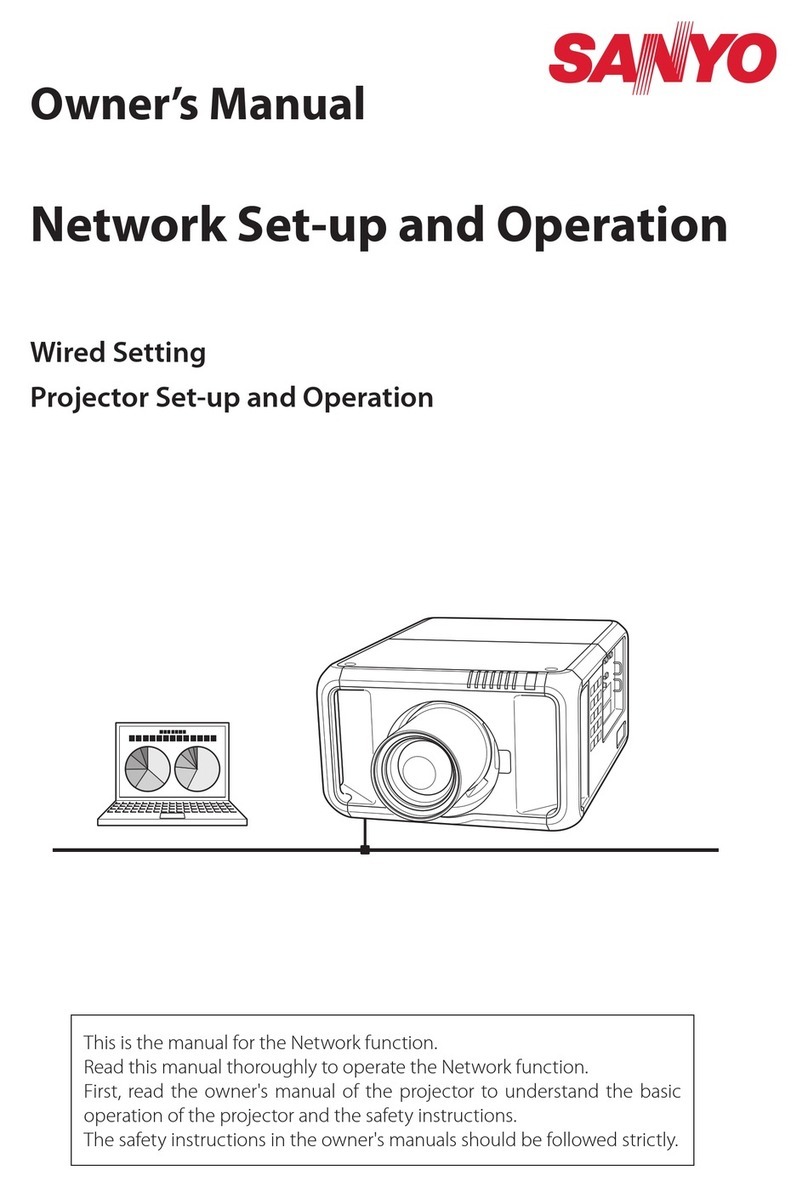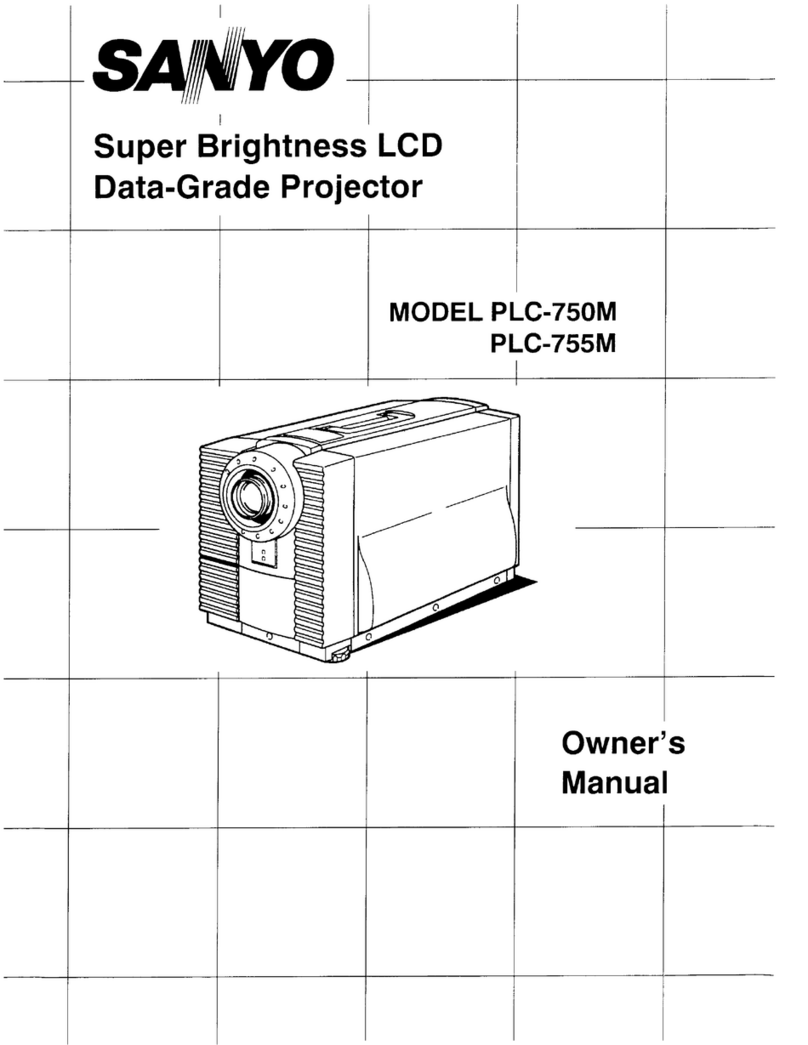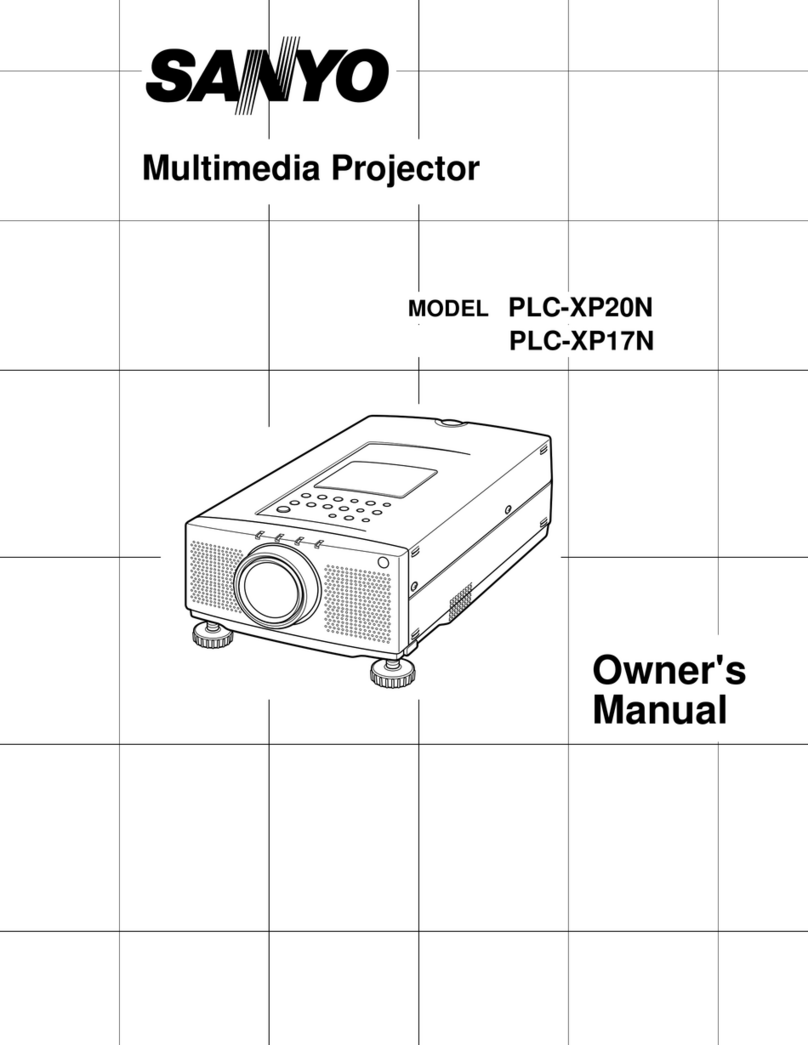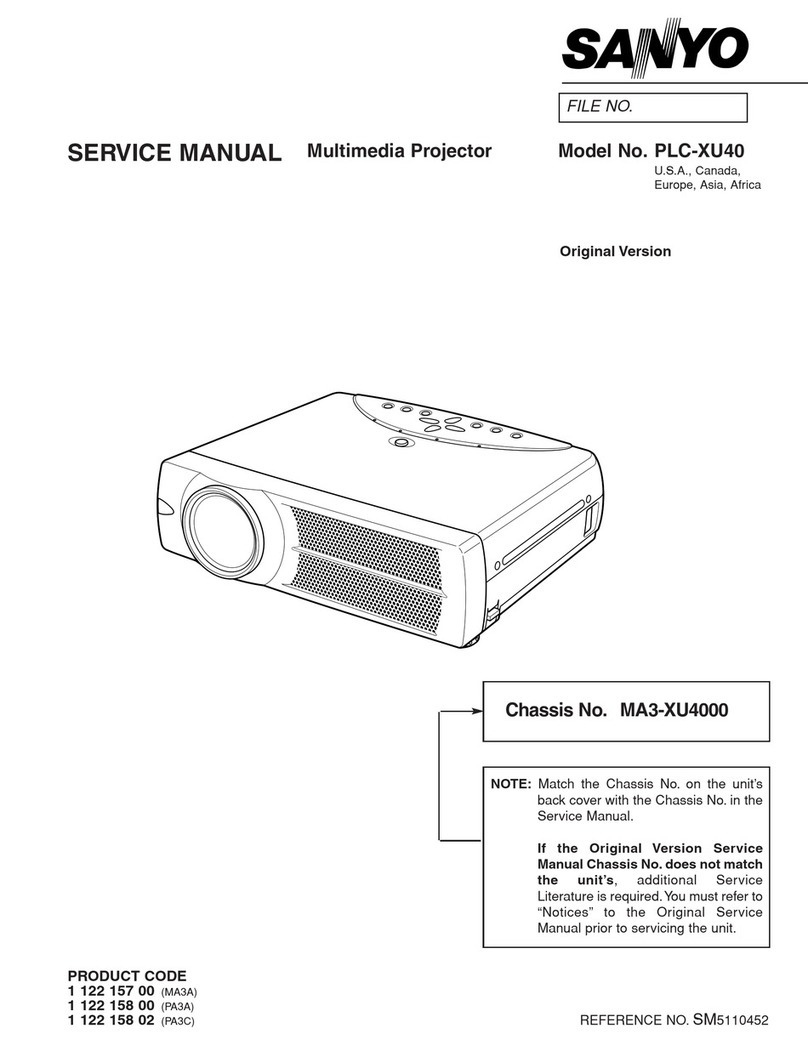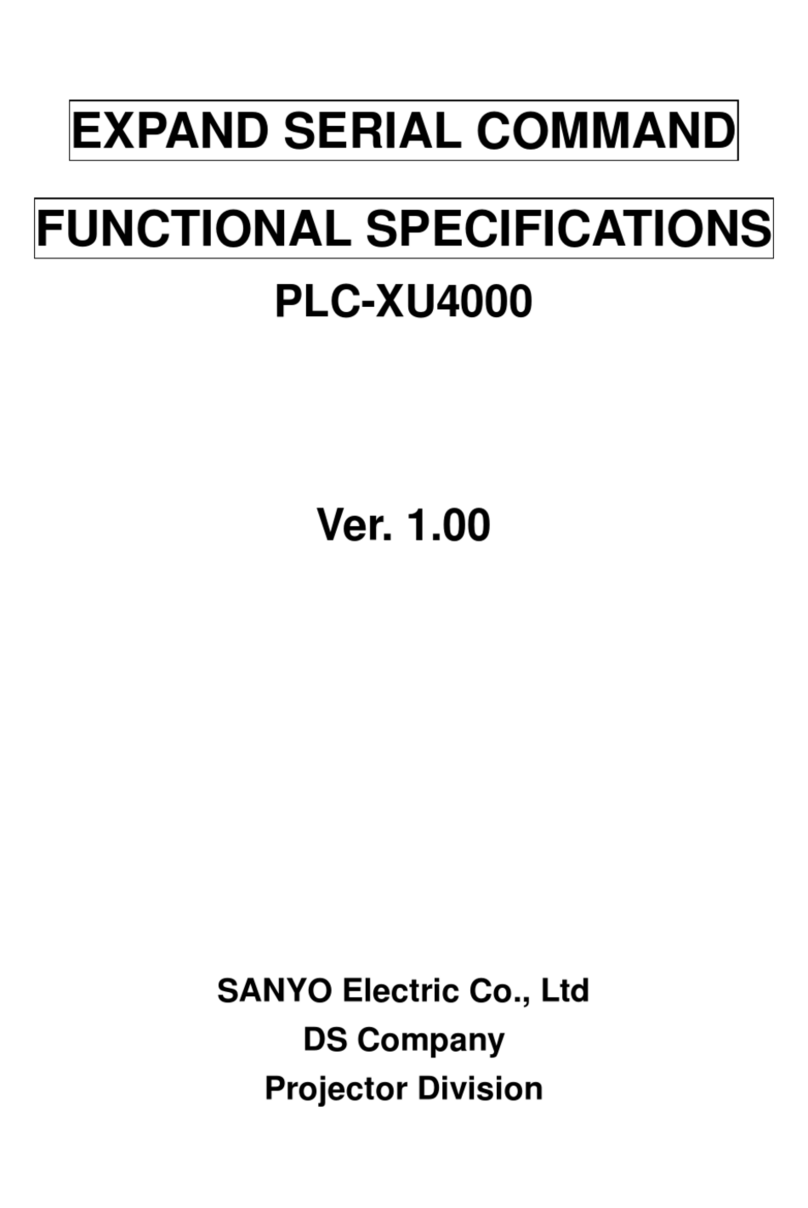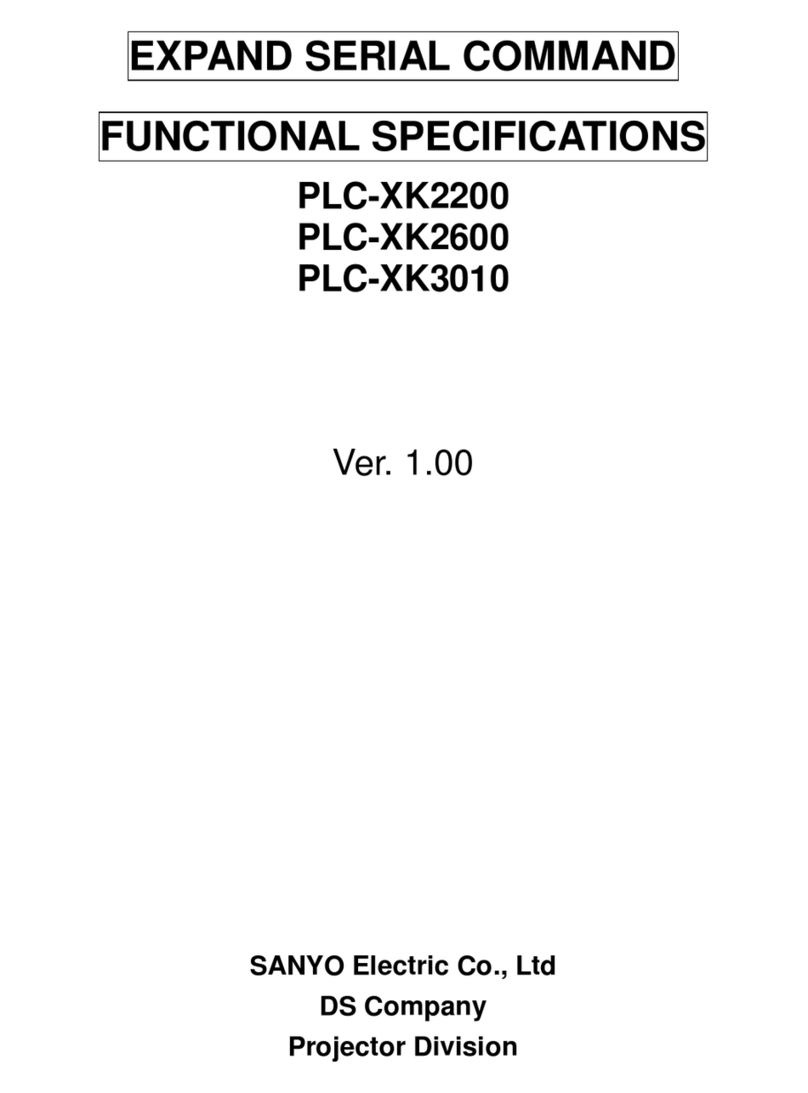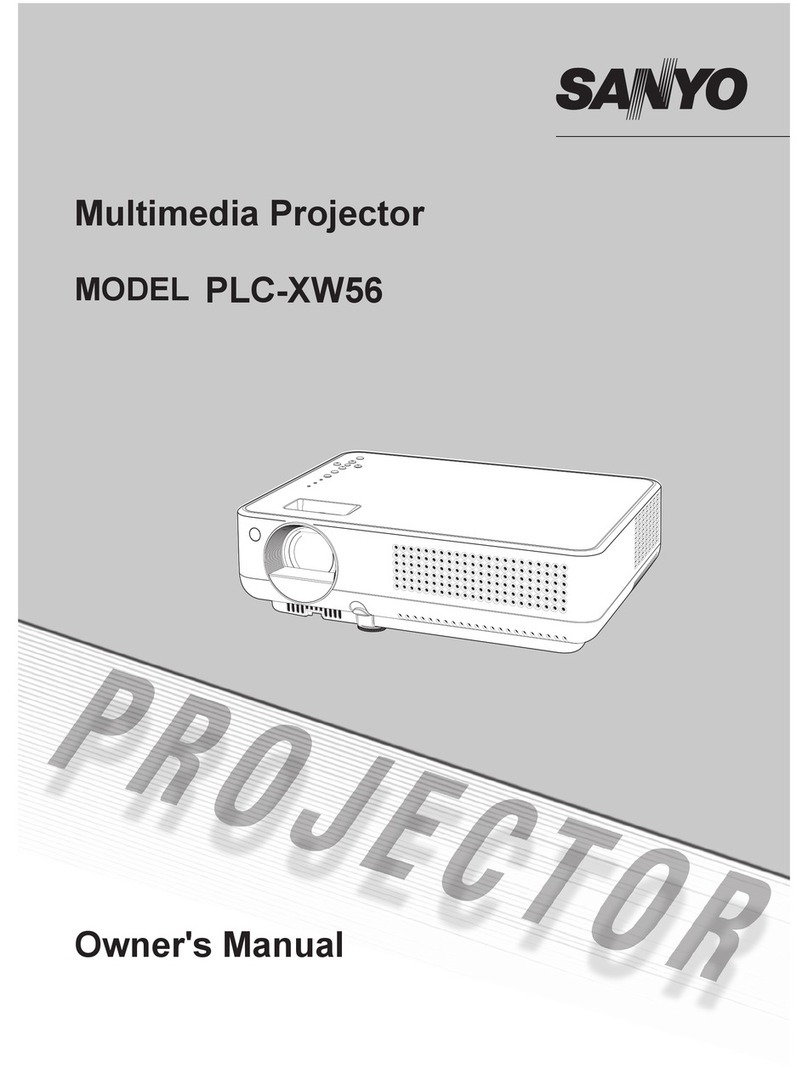6
Safety Instructions
All the safety and operating instructions should be read
beforetheproductisoperated.
Read all of the instructions given here and retain them
forlateruse.UnplugthisprojectorfromACpowersupply
before cleaning. Do not use liquid or aerosol cleaners.
Useadampclothforcleaning.
Follow all warnings and instructions marked on the
projector.
For added protection to the projector during a lightning
storm,orwhenitisleftunattendedandunusedforlong
periods of time, unplug it from the wall outlet. This will
preventdamageduetolightningandpowerlinesurges.
Do not expose this unit to rain or use near water... for
example,inawetbasement,nearaswimmingpool,
etc...
Donotuseattachmentsnotrecommendedbythe
manufacturerastheymaycausehazards.
Do not place this projector on an unstable cart, stand,
or table. The projector may fall, causing serious injury
toachildoradult,andseriousdamagetotheprojector.
Useonlywithacartorstandrecommendedbythe
manufacturer,orsoldwiththeprojector.Wallorshelf
mounting should follow the manufacturer’s instructions,
andshoulduseamountingkitapprovedbythe
manufacturers.
Anapplianceandcartcombination
should be moved with care. Quick stops,
excessiveforce,andunevensurfaces
maycausetheapplianceandcart
combinationtooverturn.
Slotsandopeningsinthebackandbottomofthecabinet
are provided for ventilation, to ensure reliable operation
oftheequipmentandtoprotectitfromoverheating.
Theopeningsshouldneverbecoveredwithclothor
other materials, and the bottom opening shouldnot be
blocked by placing the projector on a bed, sofa, rug, or
other similar surface. This projector should never be
placednearoroveraradiatororheatregister.
Thisprojectorshouldnotbeplacedinabuilt-in
installationsuchasabookcaseunlessproperventilation
isprovided.
Neverpushobjectsofanykindintothisprojector
throughcabinetslotsastheymaytouchdangerous
voltage points or short out parts that could result in a
fireorelectricshock.Neverspillliquidofanykindonthe
projector.
Do not install the projector near the ventilation duct of
air-conditioningequipment.
Thisprojectorshouldbeoperatedonlyfromthetype
of power source indicated on the marking label. If you
arenotsureofthetypeofpowersupplied,consultyour
authorizeddealerorlocalpowercompany.
Donotoverloadwalloutletsandextensioncordsasthis
canresultinfireorelectricshock.Donotallowanything
to rest on the power cord. Do not locate this projector
wherethecordmaybedamagedbypersonswalkingon
it.
Donotattempttoservicethisprojectoryourselfas
openingorremovingcoversmayexposeyouto
dangerous voltage or other hazards. Refer all servicing
toqualifiedservicepersonnel.
Unplugthisprojectorfromwalloutletandreferservicing
to qualified service personnel under the following
conditions:
a.Whenthepowercordorplugisdamagedorfrayed.
b.Ifliquidhasbeenspilledintotheprojector.
c.Iftheprojectorhasbeenexposedtorainorwater.
d.Iftheprojectordoesnotoperatenormallybyfollowing
the operating instructions.Adjust only those controls
thatarecoveredbytheoperatinginstructionsas
improper adjustment of other controls may result in
damageandwilloftenrequireextensiveworkbya
qualifiedtechnician torestore theprojector tonormal
operation.
e.If the projector has been dropped or the cabinet has
beendamaged.
f.Whentheprojectorexhibitsadistinctchangein
performance-thisindicatesaneedforservice.
When replacement parts are required, be sure the
servicetechnicianhasusedreplacementpartsspecified
by the manufacturer that have the same characteristics
astheoriginalpart.Unauthorizedsubstitutionsmay
resultinfire,electricshock,orinjurytopersons.
Uponcompletionofanyserviceorrepairstothis
projector, ask the service technician to perform routine
safety checks to determine that the projector is in safe
operatingcondition.
Downloaded From projector-manual.com Sanyo Manuals