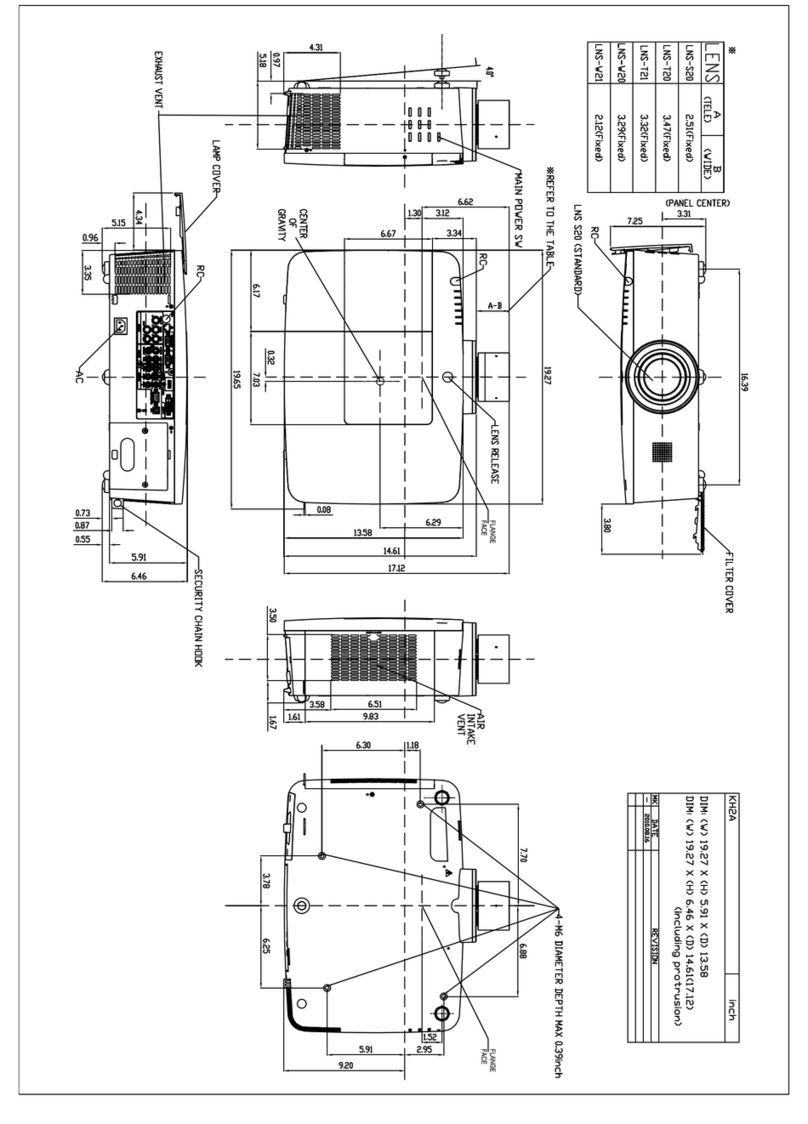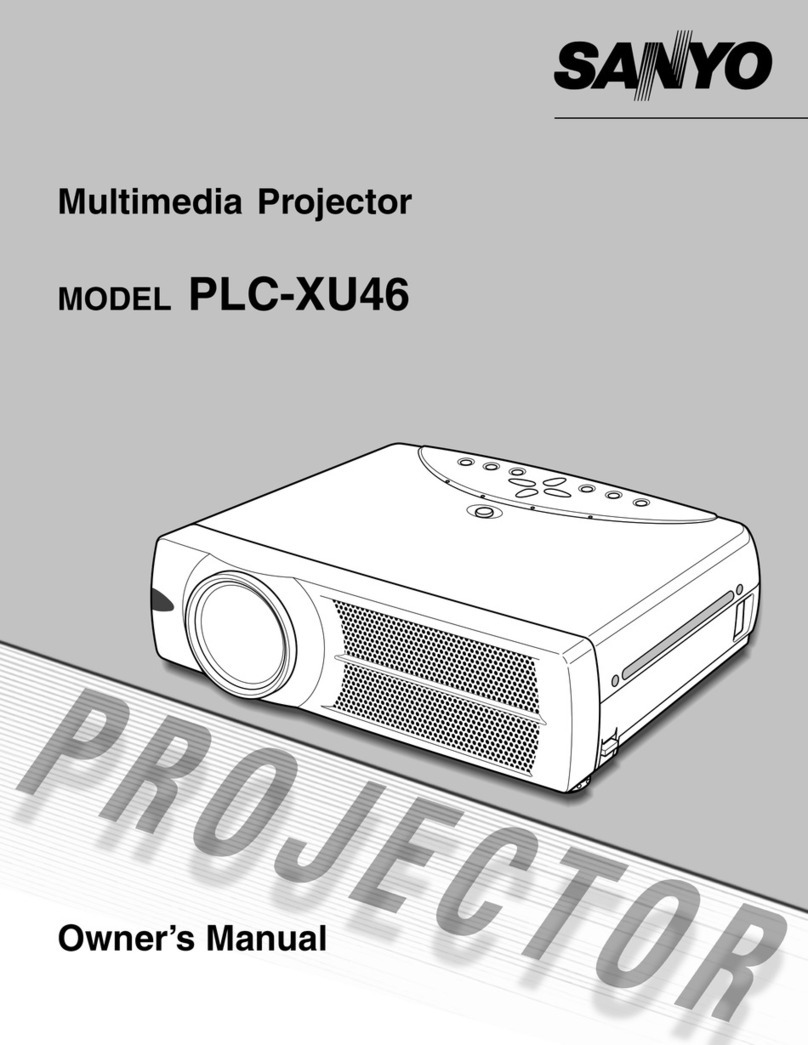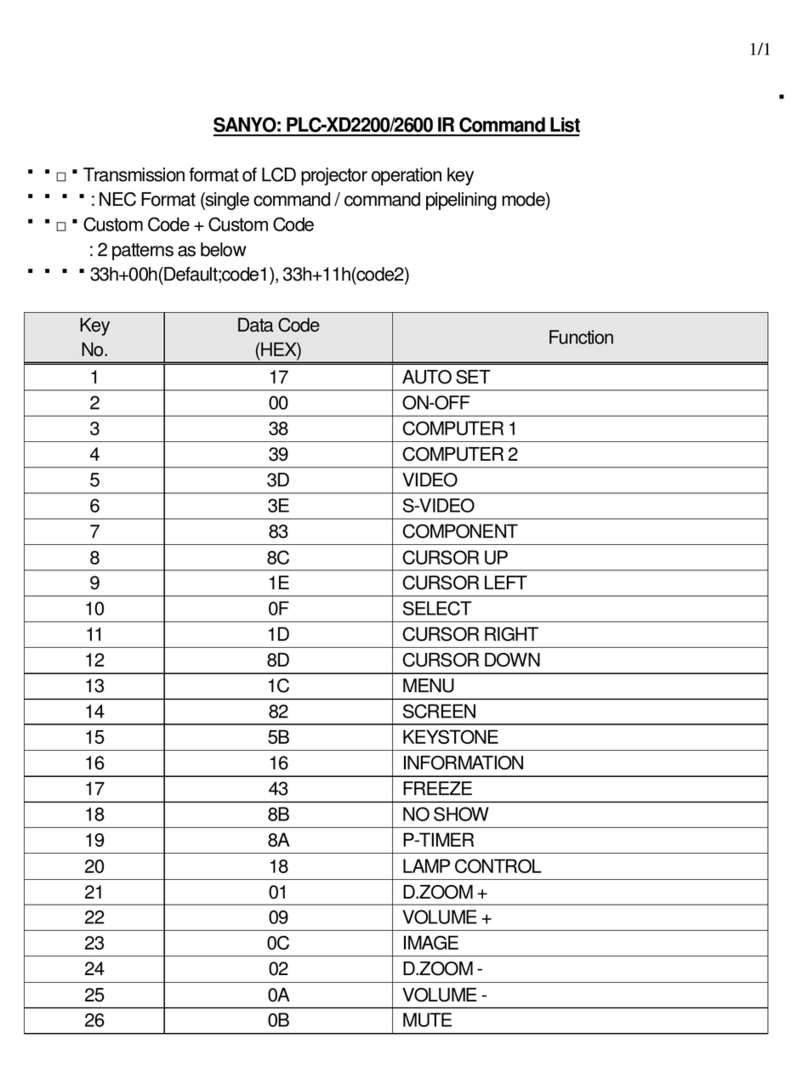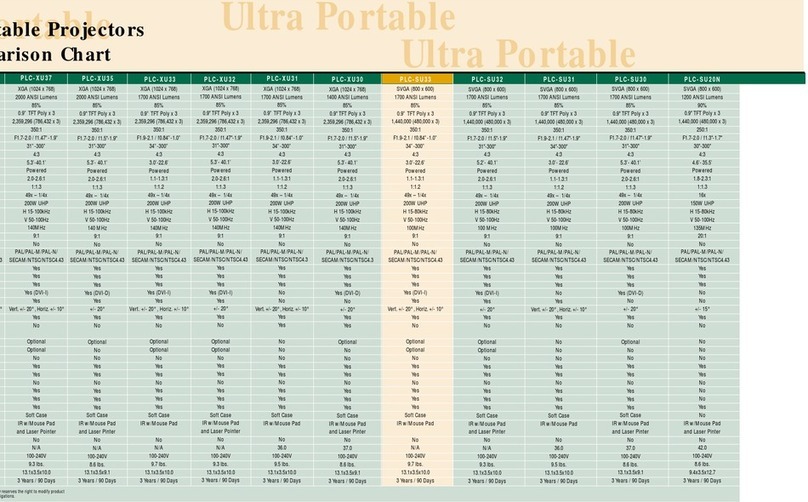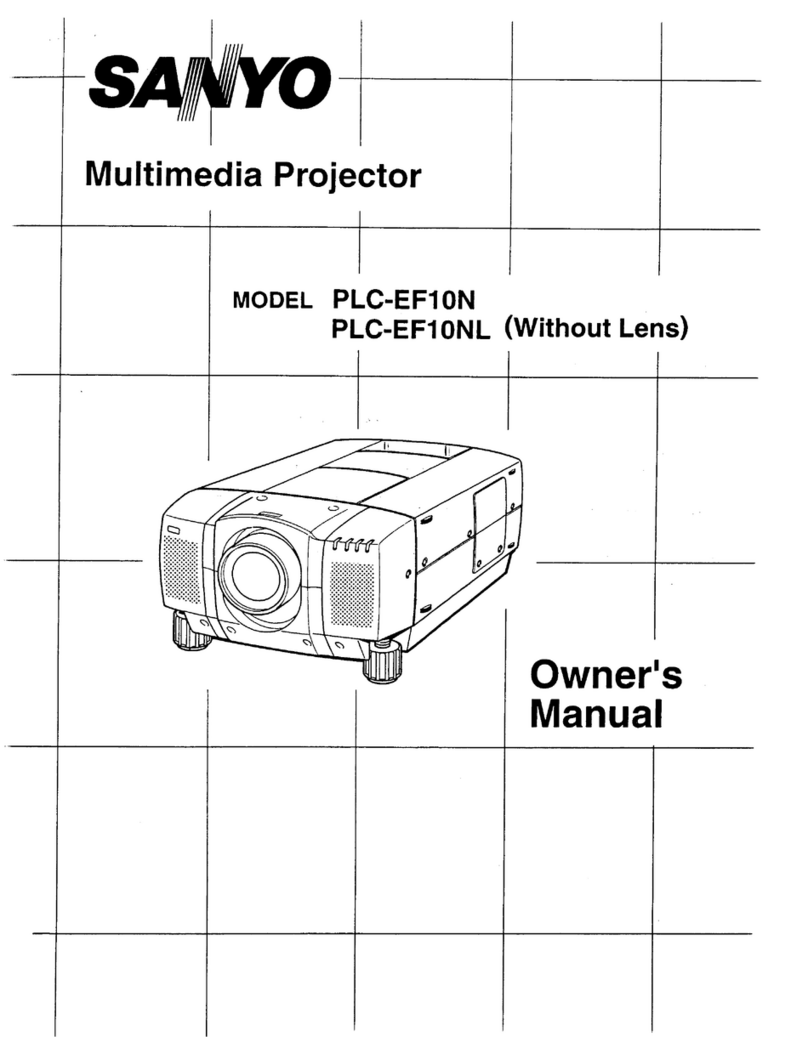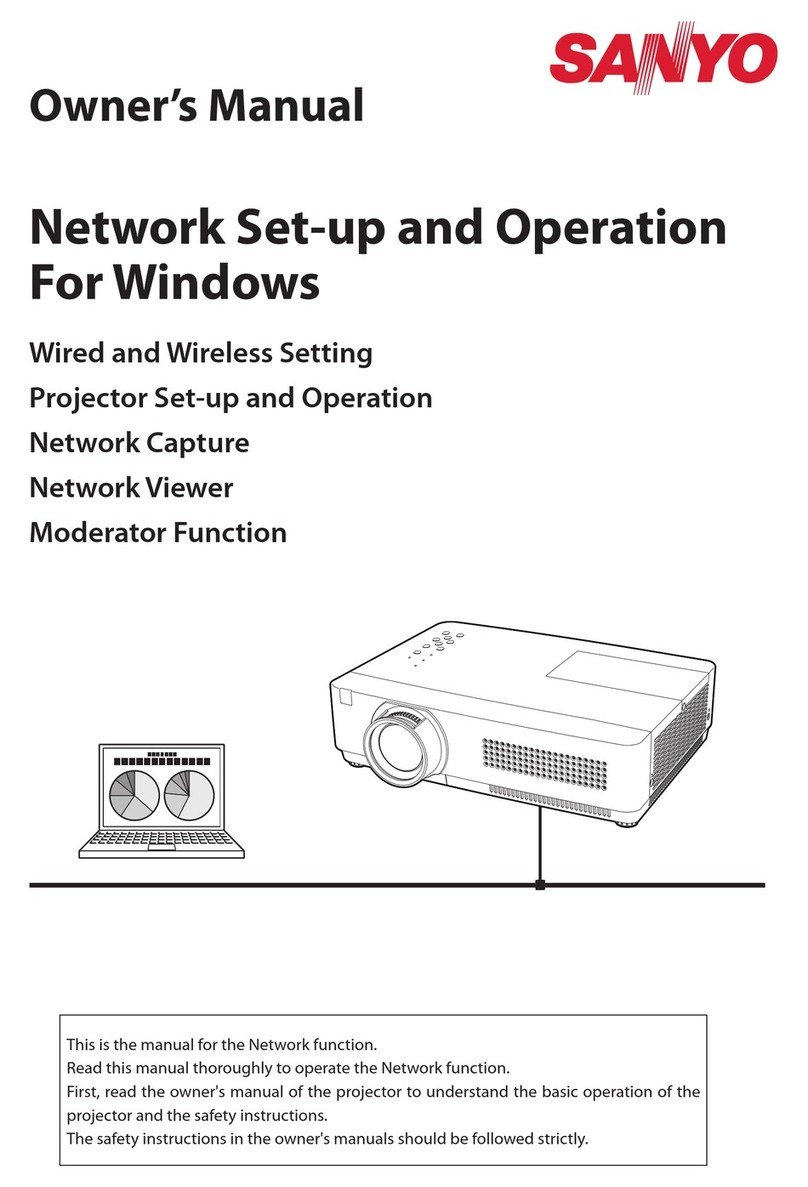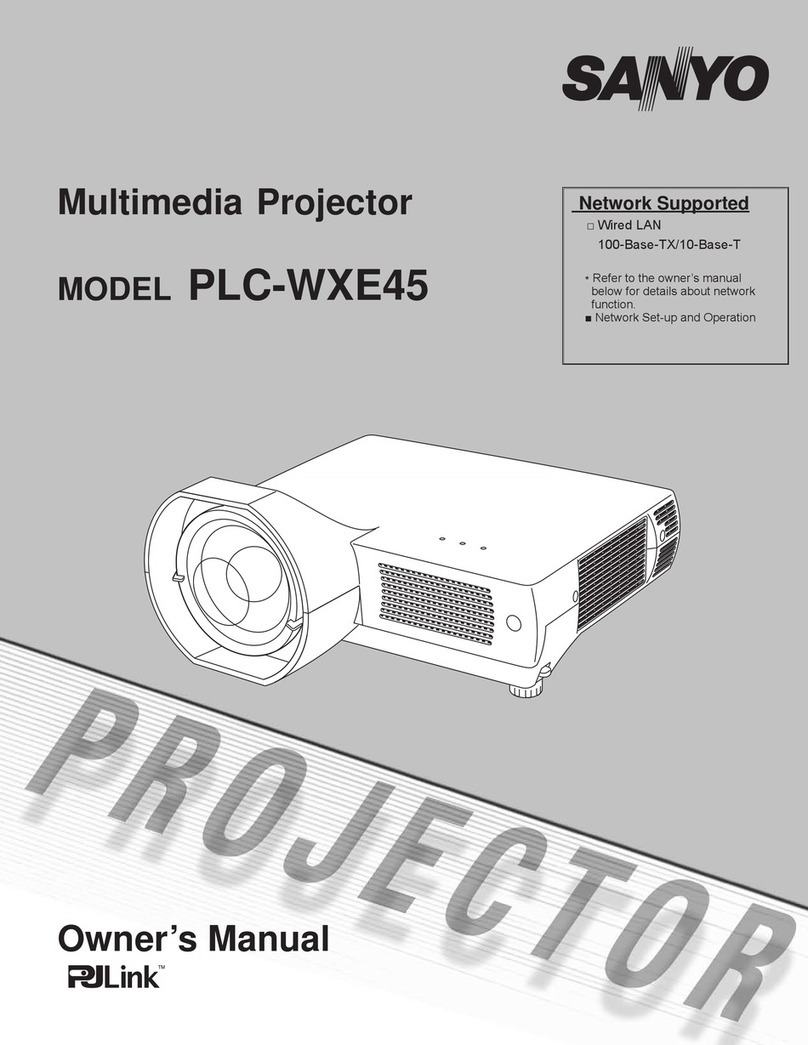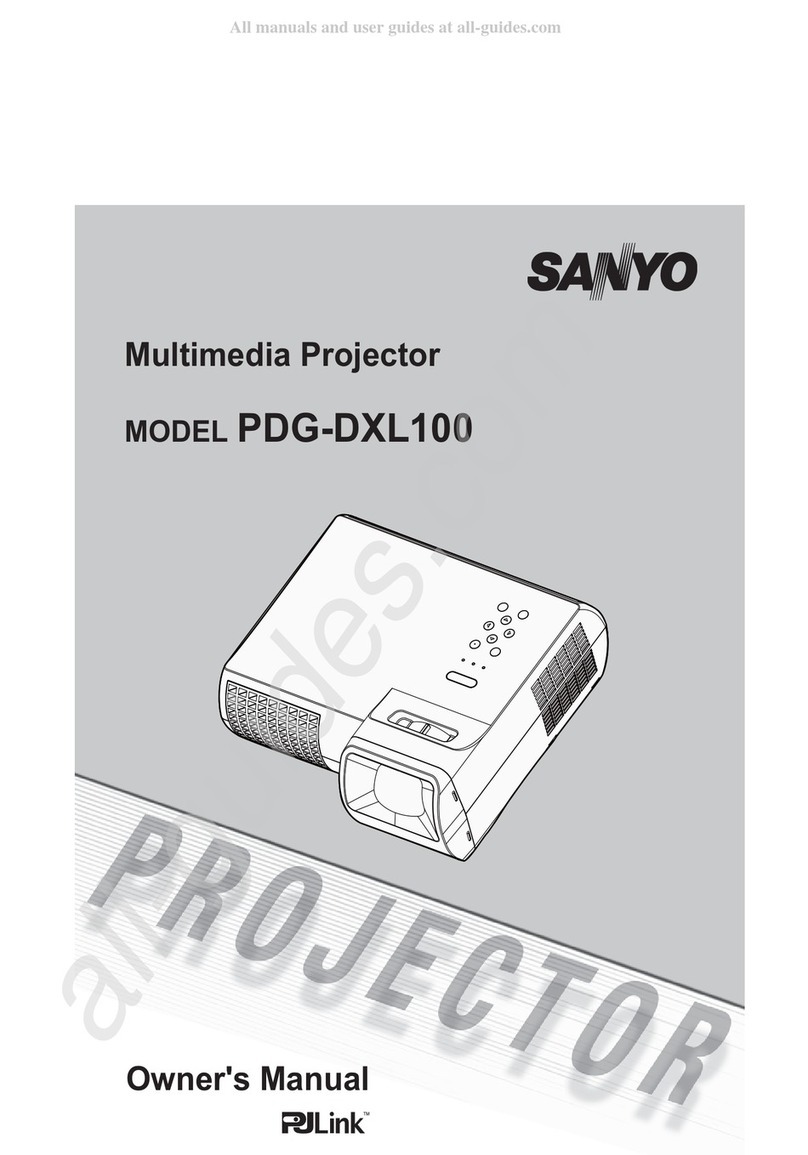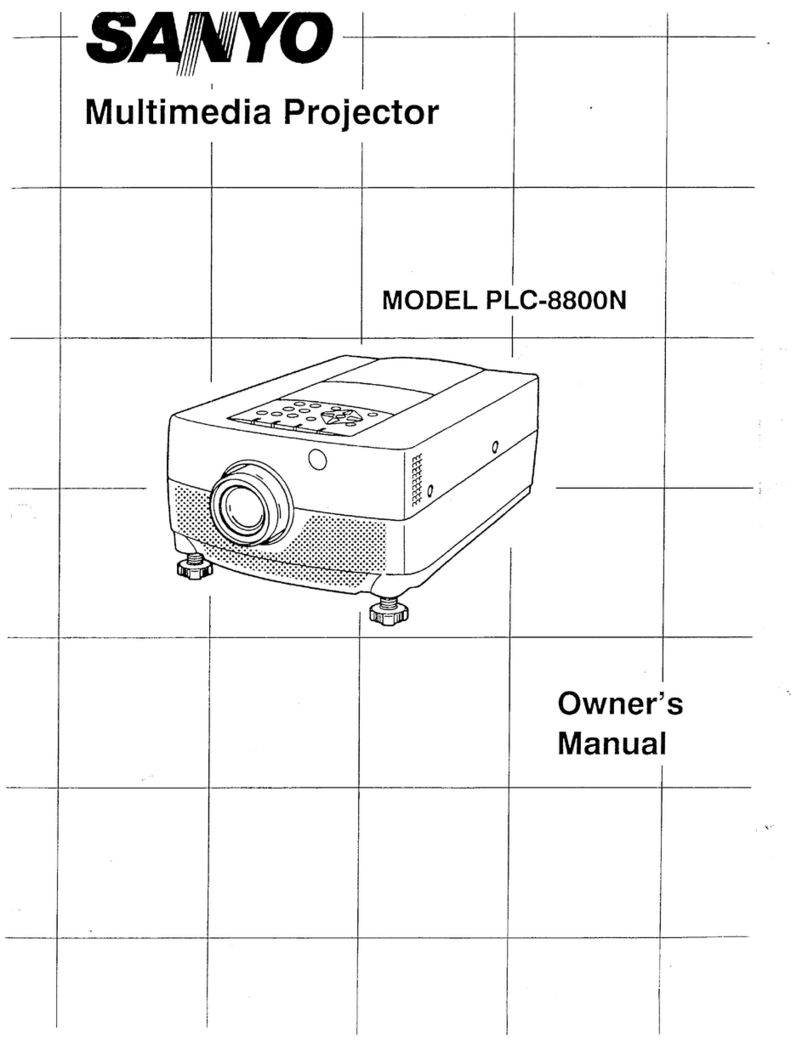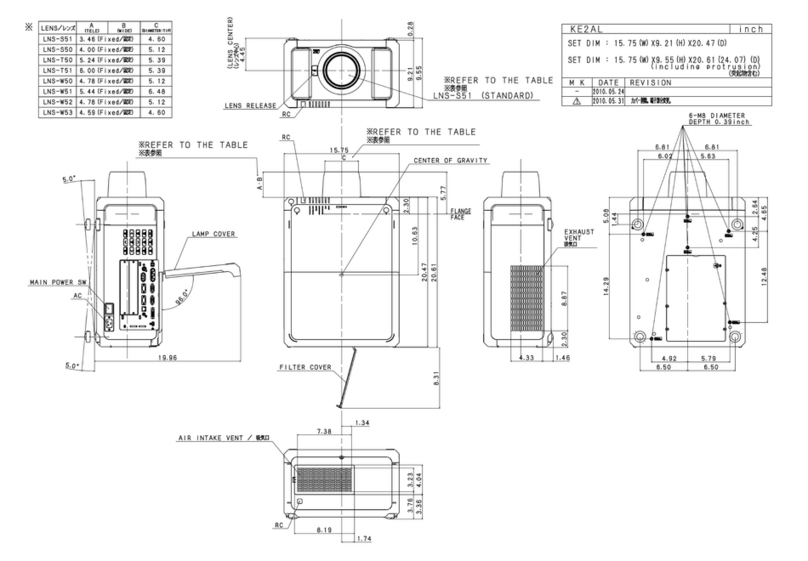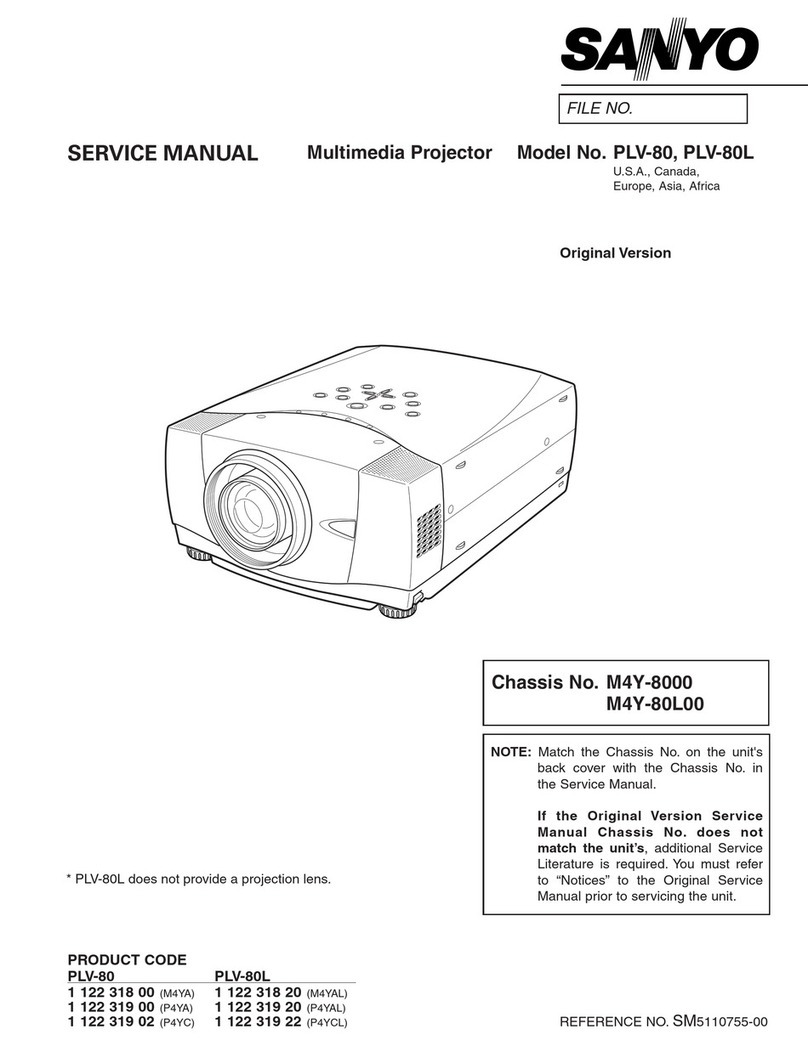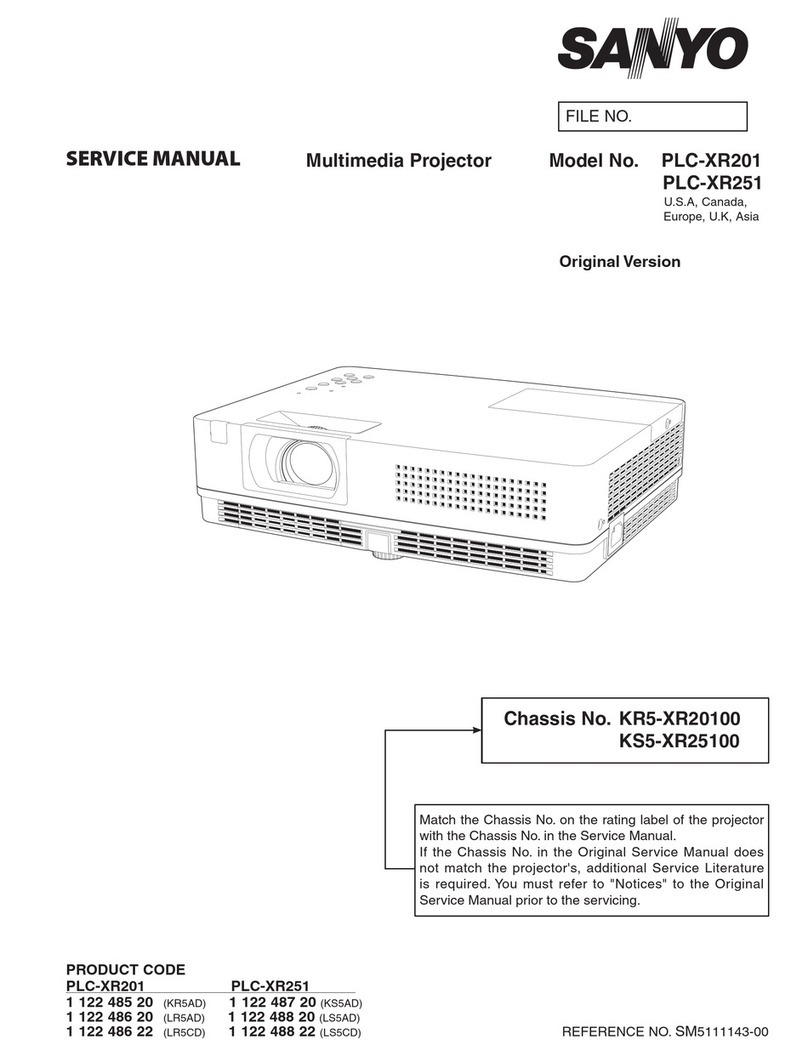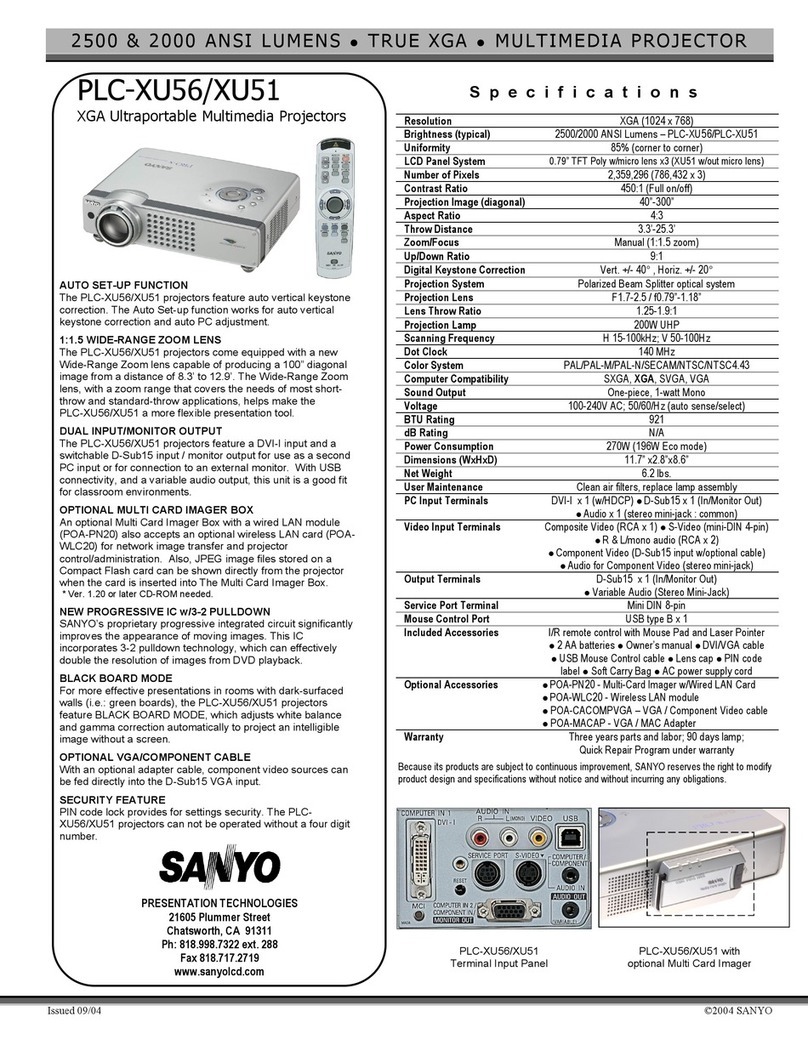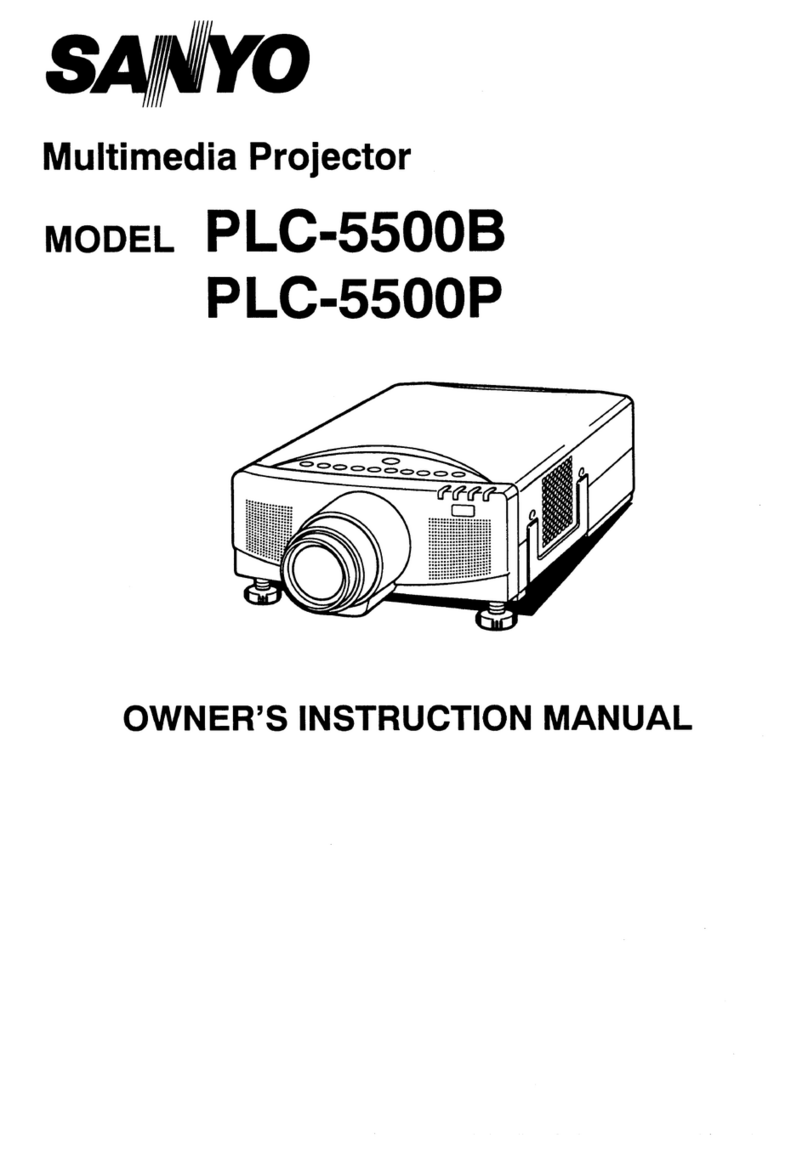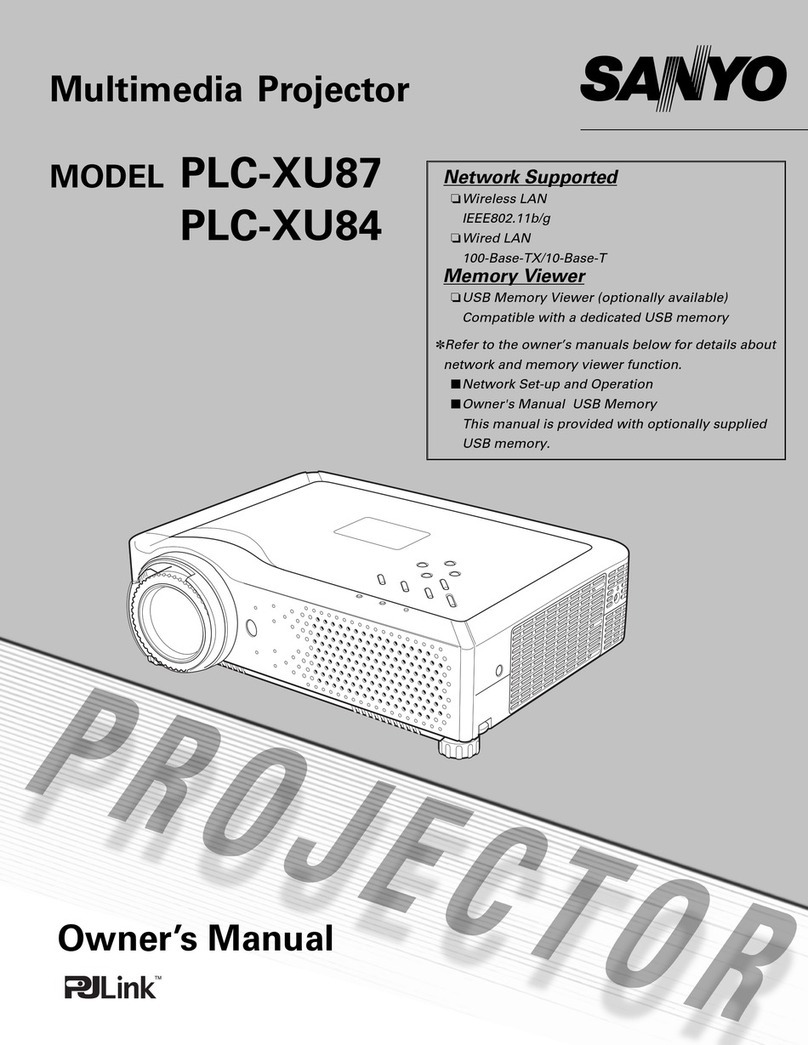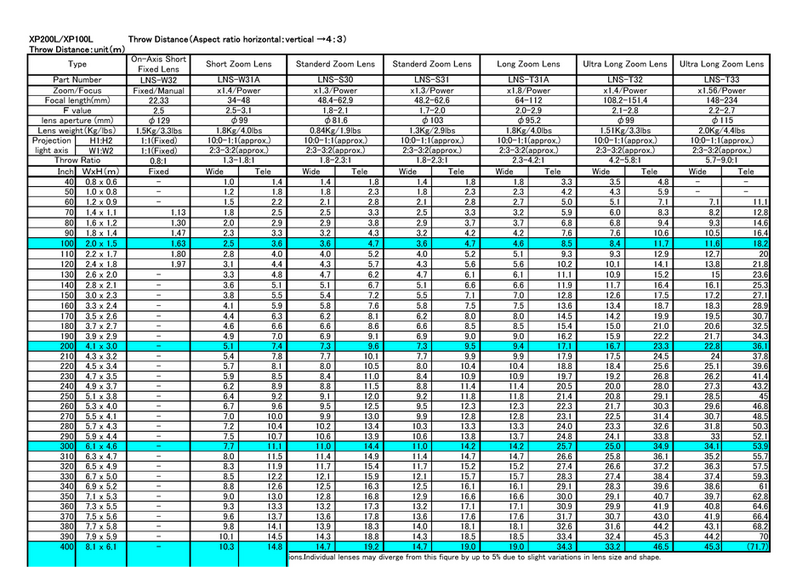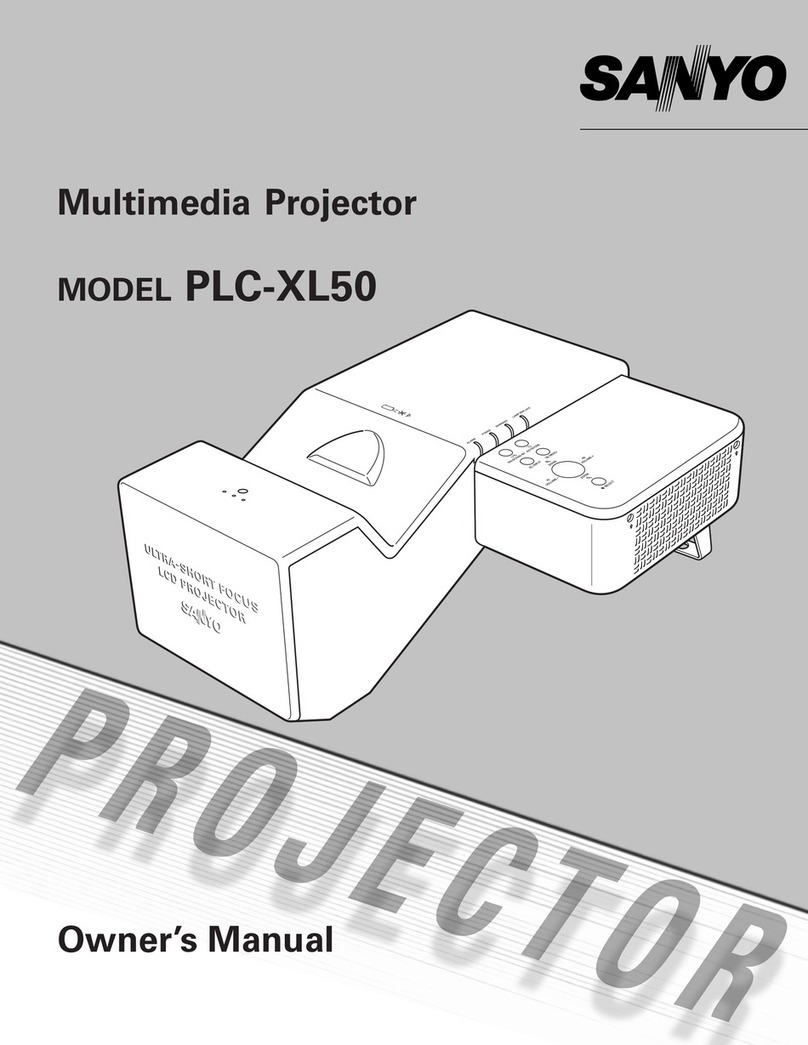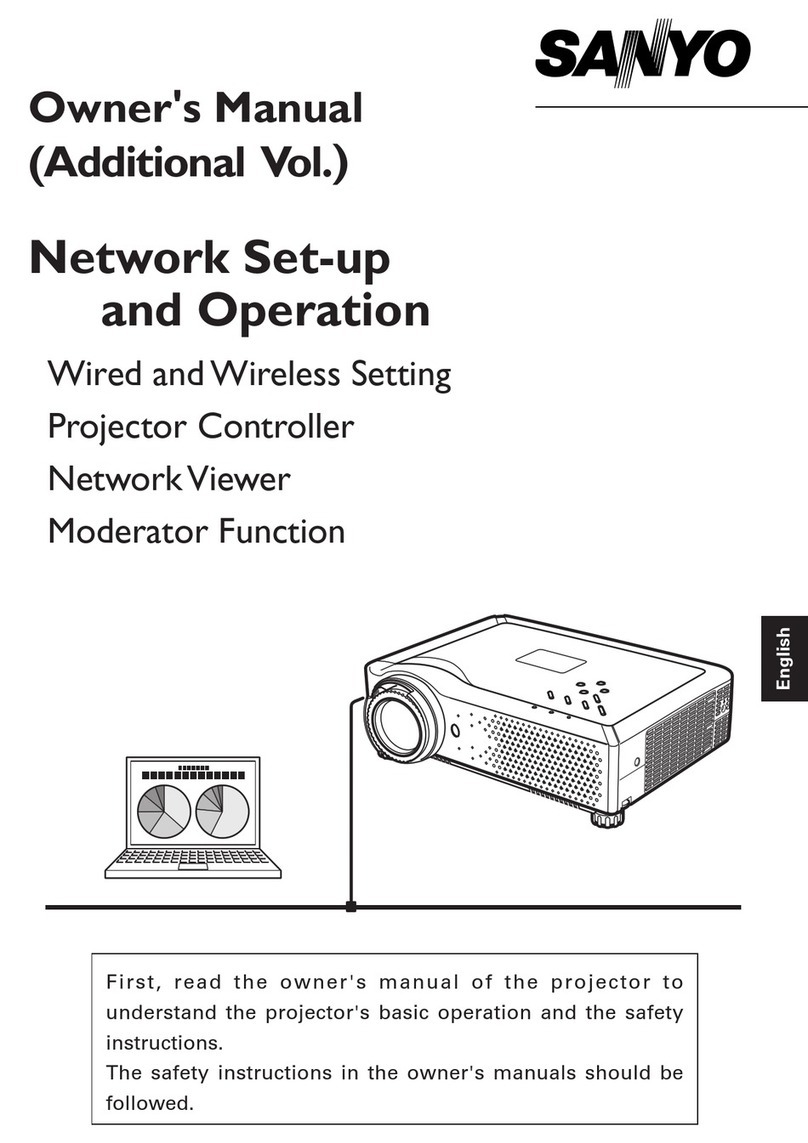3100/3100/2600 ANSI LUMENS zTRUE XGA zMULTIMEDIA PROJECTOR
©2010 SANYO
PLC-XC50A/XC50A/XC55
XGA Ultraportable Multimedia Projector
A PORTABLE WITH TRUE XGA DESIGN
These small footprint projectors weigh only 8.82 pounds each, but they’re
bright enough for contractor installation. The PLC-XC55/XC55A/XC50A
delivers the brightness, 3100/2600 ANSI lumens.
A 7-WATT SPEAKER AND MANY FUTURES FOR EDUCATION USE
Projectors are increasingly used in more media-rich presentations.
Projectors become a truly multi-media device. The PLC-
XC55/XC55A/XC50A has a 7-watt speaker, loud enough for an average
classroom or business meeting room. This eliminates the need for a
separate external speaker. To aid the 7-watt speaker, closed captioning
(NTSC) provides the audio portion of a television signal as printed words on
the projected screen, which is helpful to hearing impaired students.
NEW ACTIVE MAINTENANCE FILTER SYSTEM (AMF)
The PLC-XC55/XC55A/XC50A are the industry’s first portable models that
incorporate SANYO’s exclusive Active Maintenance System (AMF). This
filter system eliminates the necessity to manually change the filter
frequently. It automatically senses when the airflow is obstructed by dust
and advances the cartridge to new filter. Besides its built-in lens cover, it
has a new projector design preventing excess dust from entering. Even
lamp replacement is from the top of the cabinet, and you are able to
change the lamp even while the projector is installed on the ceiling through
an easy access panel. It’s easy to replace, with one-touch cartridge and
side-loading access.
BLACK BOARD / COLOR BOARD MODE
What could be more right for education? A black board mode. PLC-
XC55/XC55A/XC50A are compatible with four variously colored (red, blue,
green, and yellow) projection surfaces via ‘Color Board Mode’.
SECURITY BAR (compatible with up to 0.4 inch thick security cables)
BUILT-IN FOR HIGHTER SECURITY
A new security bar allows thick 0.4-inch security cables. PLC-
XC55/XC55A/XC50A are not only more portable, but also more secure.
This protects the media/AV facilities’ investment. Only the administrator is
allowed to operate on-board buttons and logo-control settings. An on-
board pin number reader to lock the projector is used when the projector is
not in use, allowing the unit to be left in one place, such as in a classroom,
with peace-of-mind.
CLOSED CAPTION
PLC-XC55/XC55A/XC50A are Closed Caption compatible.
Specifications
Resolution XGA (1024 x 768)
Brightness 3,100 / 3,100 / 2,600 ANSI Lumens
Uniformity 85%
LCD Panel System 0.63” TFT p-Si x 3
Number of Pixels 2,359,296 (786,432 x 3)
Contrast Ratio 450:1
Image Size (diagonal) 40’ - 300’
Aspect Ratio 4:3
Throw Distance 4.6’ – 41.7’
Zoom/Focus Manual (1:1.2 zoom)
Throw Ratio 1.72 – 2.07:1
Zoom Ratio 1:1.2
Digital Keystone Correction V +/- 20°(Auto keystone)
Projection Lamp 220W UHP
Scanning Frequency H Sync: 15-100kHz, V Sync: 50-100Hz
Dot Clock 140MHz
Color System PAL/PAL-M/PAL-N/SECAM/NTSC/NTSC4.43
Computer Compatibility UXGA, SXGA+, SXGA, WXGA, XGA, SVGA, VGA, MAC
Voltage 100-240V AC; 50/60/Hz
BTU Rating 1,037.3 / 737.0 (normal/eco)
dB Rating 34dBA / 27.5dBA (normal/eco)
Power Consumption 304W / 216W (normal/eco)
Dimensions (WxHxD) 16.1”x3.4”x10.4” (not Including protrusion)
Net Weight 8.82lbs
Lamp Life * (hours / Eco) 3000h (Eco)
User Maintenance Replace Filter Cartridge, Replace Lamp Assembly
PC Input Terminals DVI-I x 1 (w/HDCP), D-Sub15 x 1
Audio x 2 (stereo mini-jack : common)
Video Input Terminals Composite Video (RCA x 1), R & L/Mono Audio for
S-Video and Composite Video(RCA x 1)
S-Video (mini-Din 4-pin)
Component Video (D-Sub15 input w/optional cable)
Audio for Component Video (stereo mini-jack)
Output Terminals D-Sub15 x 1 (monitor out)
Variable Audio from PC Audio Input or
Video Audio Input (stereo mini-jack)
Other Terminal D-Sub9
Included Accessories I/R Remote Control, Two “AA” type Batteries
Owner’s Manual (CD-ROM& quick reference guide)
AC power cord, VGA Cable, PIN Code Label
Optional Accessories 610 339 8600 – Replacement Lamp
645 097 1600 – Replacement Remote
POA-FIL063 – Replacement Filter
POA-CA-COMPVGA – Component Video Cable
Warranty Three years parts and labor;
Lamp: 1year or 500 hours (whichever occurs first)
Quick Repair Program under warranty
Because its products are subject to continuous improvement, SANYO reserves the right to modify product design and
specifications without notice and without incurring any obligations.
* Lamp life may vary due to room conditions, usage, and maintenance. The replacement time is a general estimate. The
brightness of a lamp usually decreases over time and use.
Back Panel
21605 Plummer Street
Chatsworth, CA 91311
Ph: 888-337-1215 (toll-free)
Fax 818.717.2719
www.sanyoprojectors.com
PRESENTATION TECHNOLOGIES
SECURITY BAR LAMP REPLACE