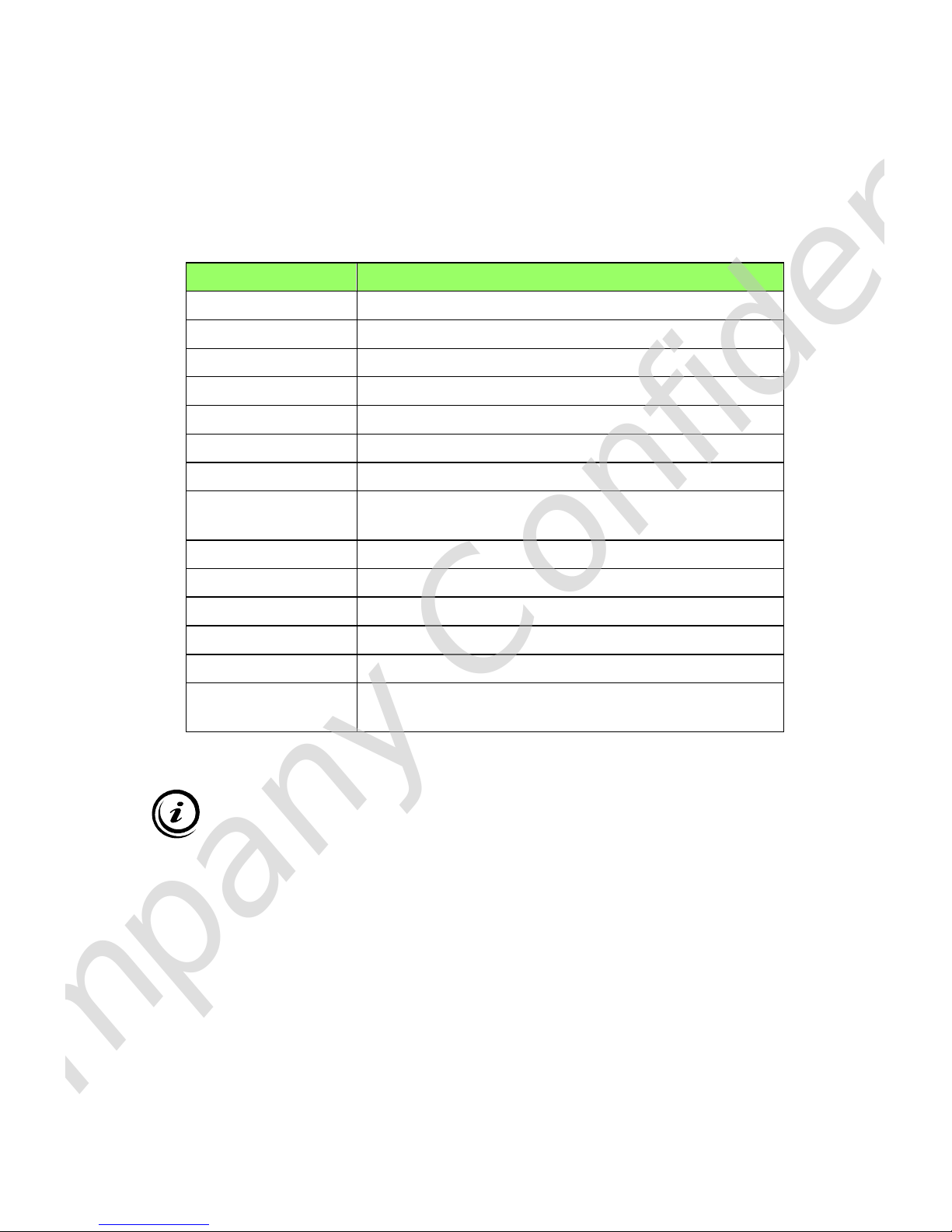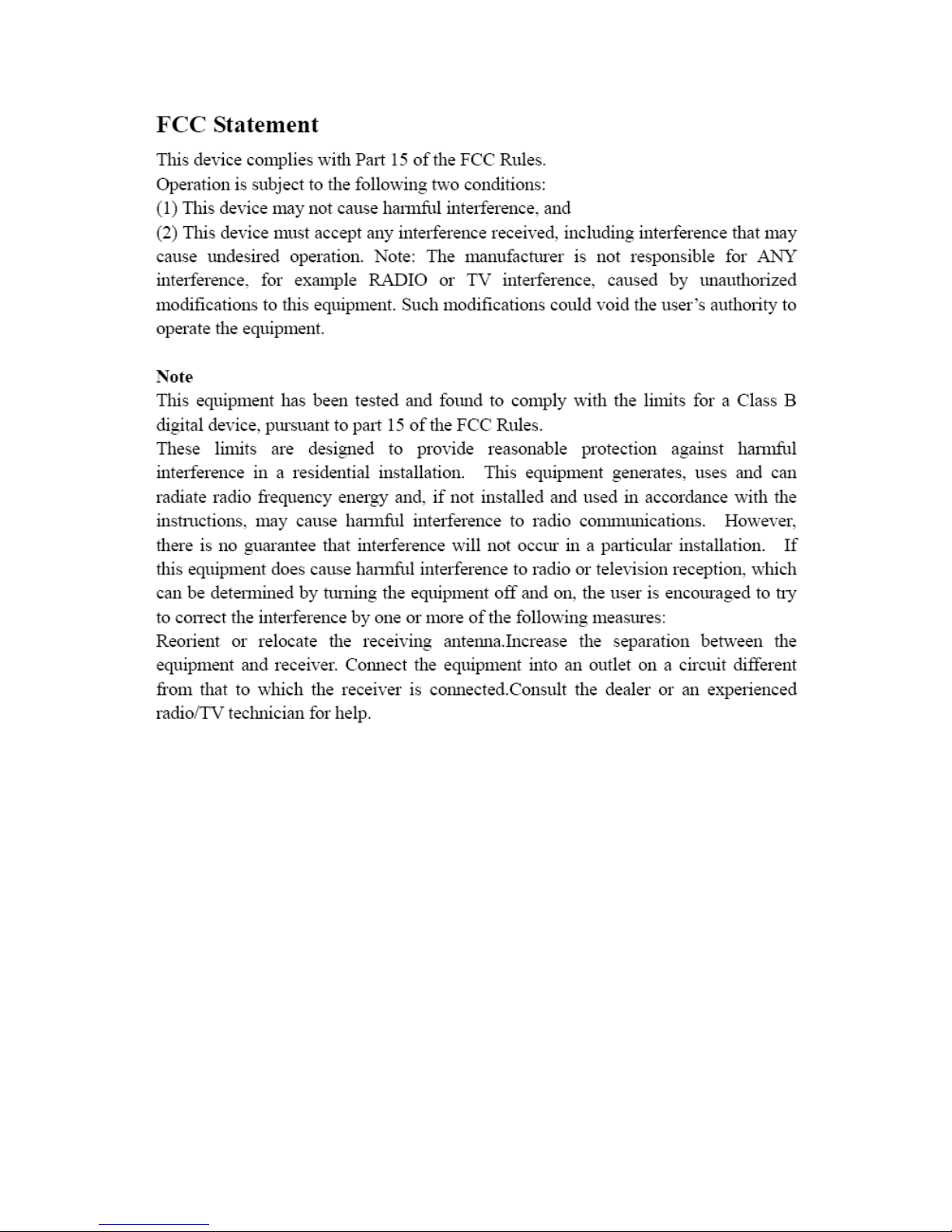Warnings
ŸDo notusethisproduct near water or aheatsourcesuchasaradiator.
ŸDo not placethisproducton anunstablestand or surface.Ifthe
product falls, itcouldbe seriously damaged.
ŸThe ventilatoron theenclosure isused forairconvectionand to
prevent the equipment fromoverheating. Donotcover theventilator
ŸNever pushobjectsofanykindintothis productthrough cabinetslots
asthey may touchdangerousvoltage pointsor short-out parts that
couldresultinafire orelectric shock.
ŸNever spill liquidofany kind ontoor intothe product.
ŸToavoiddamage of internalcomponents andtopreventbattery
leakage, donotplacethe product on avibrating surface.
ŸKeep this equipmentawayfromhumidityandhigh temperature
ŸDo not leavethe equipment inan unconditioned environmentwitha
storage temperature above60OC(140OF)or below0OC(32OF), which
maydamage the equipment.
ŸDanger of explosion ifbatteryisincorrectlyreplaced.Replaceonly
withthe sameor equivalenttype recommendedbythe manufacturer.
ŸRoutethe power cord inawaythatpeopleare unlikelytostep onit.Do
not placeanything ontop ofthe power cord.
ŸKeep anystrong magneticor electricalobjects awayfromthe
equipment.
ŸYour deviceandits accessories maycontainsmall parts.Keep them
out ofthe reachofsmallchildren.
REACH
Complyingwiththe REACH (Registration,Evaluation,Authorization,and
Restrictionof Chemicals)regulatoryframework
Lithium-IonBatteryWarning
Danger of explosion ifbatteryisincorrectlyreplaced.Replaceonlywiththe
sameorequivalenttype recommended bythe manufacturer. Disposeof
used batteriesaccording tothemanufacturer’s instructions.
CEMarkWarning
ThisisaClassB product,inadomesticenvironment,thisproduct may
causeradiointerference,inwhichcasethe user maybe required totake
adequatemeasures.
CompanyConfidential