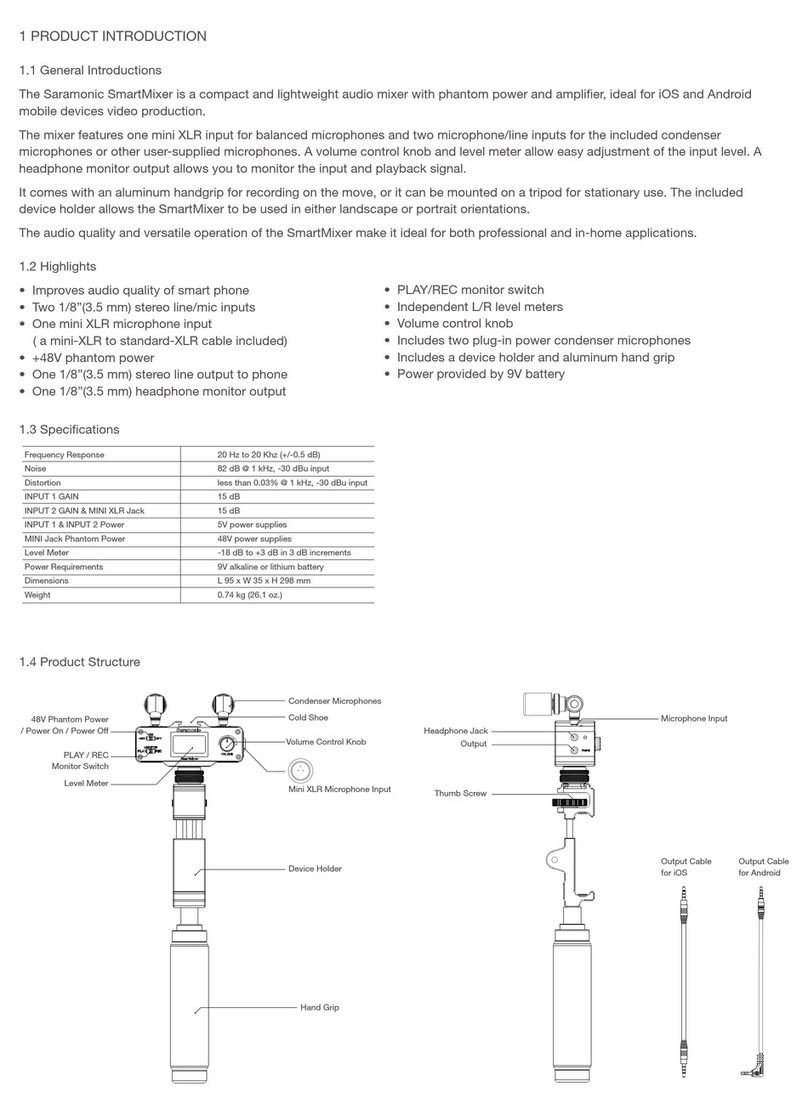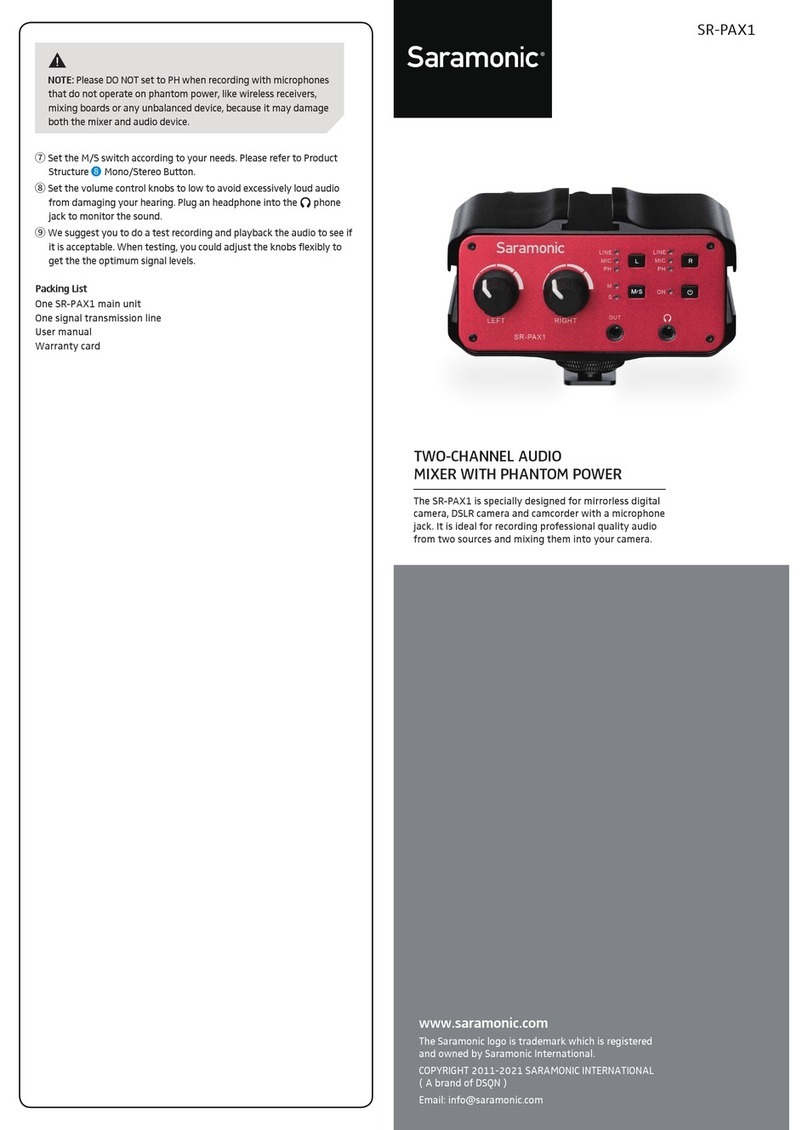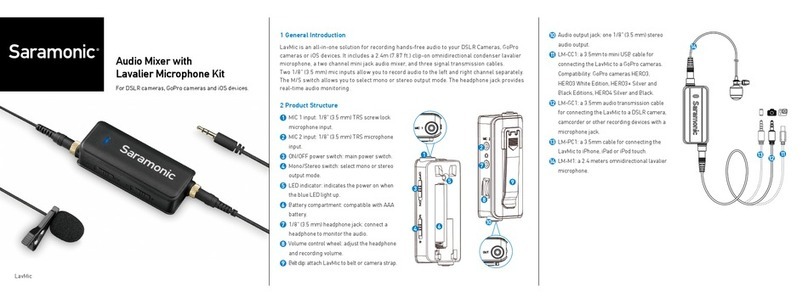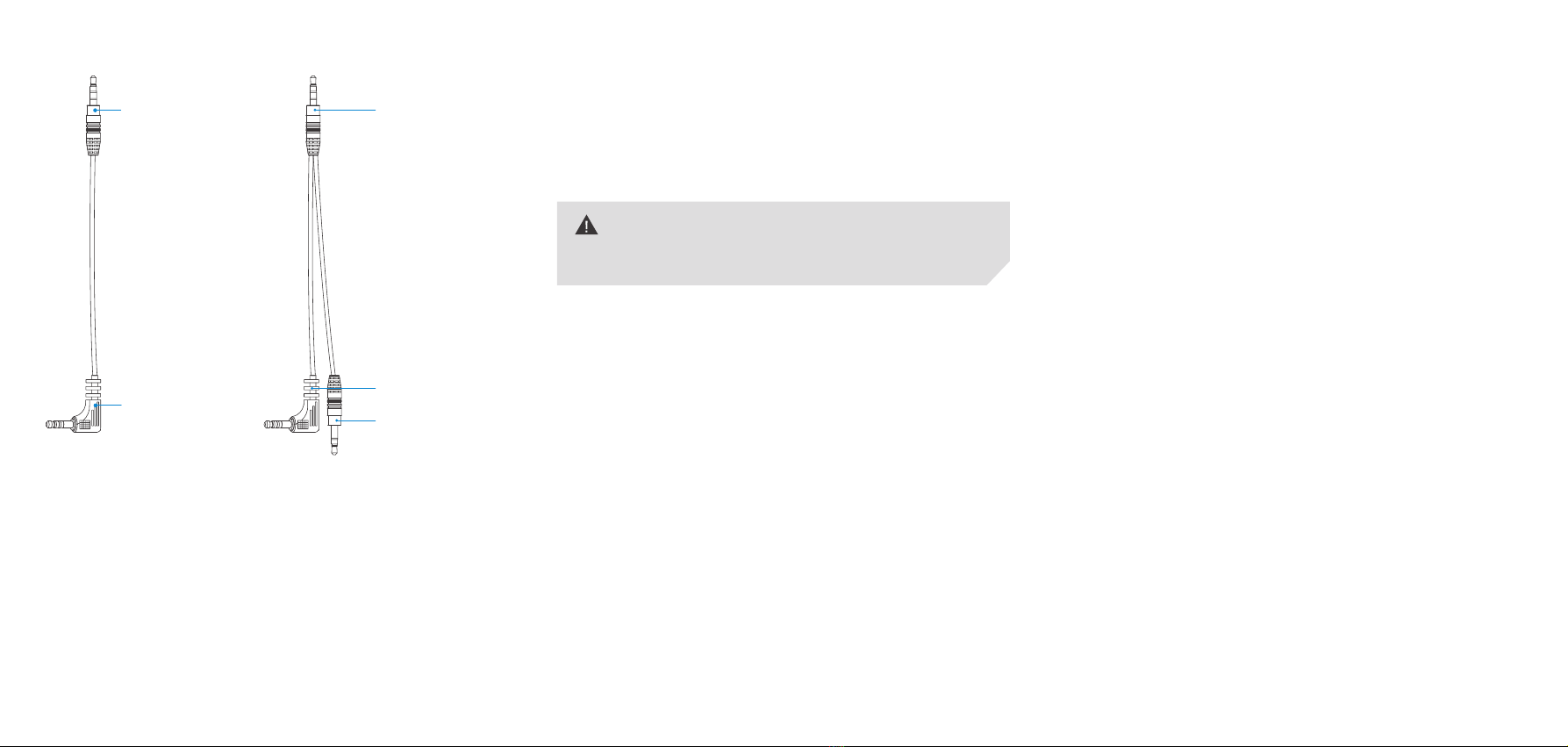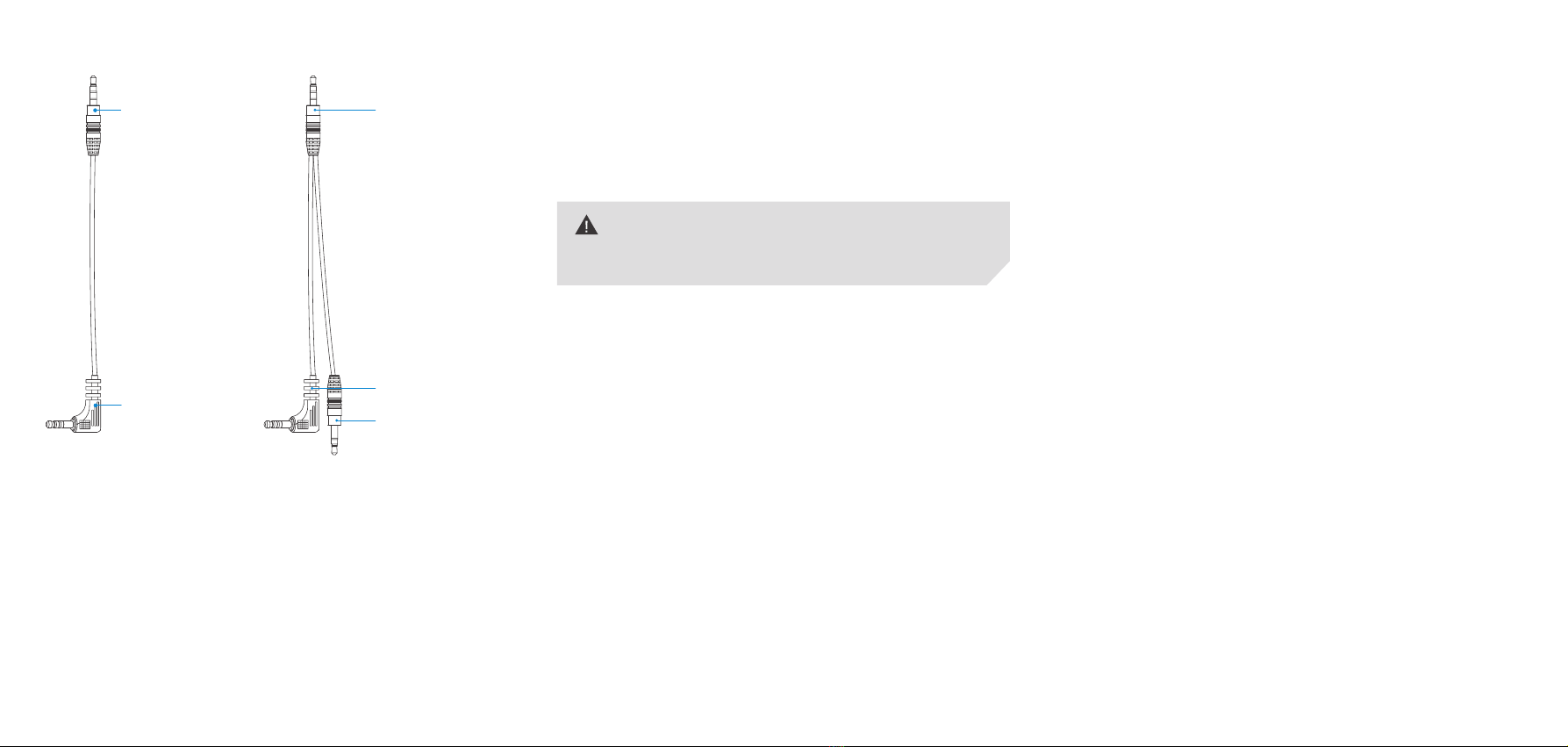
Headphone
Output Cable
Output Cable for Cameras
with headphone jack
Output Output
MIC input of camera
MIC input of camera
Quick Start Guide
Install a 9V battery. Gently remove the battery cover at the back of unit.
Insert the battery with the “+” positive terminal lined up with the “+”
indicator on the battery compartment. A ribbon is provided for easy
battery removal.
Mount the CaMixer to your camera’s hot shoe or any other cold shoe
adapter.
Connect the supplied cable from the output jack(Output) of CaMixer to the
MIC input of camera. If your camera has a headphone monitor jack, please
Packing List
CaMixer main unit
Two plug-in power condenser microphones
One mini-XLR to standard-XLR cable
One 1/8”(3.5 mm) output cable
One 1/8”(3.5 mm) output cable for playback monitor
User Manual
connect the cable as shown in the image and select PLAY for monitoring
the playback audio from camera.
Plug in the supplied condenser microphones or other user-supplied XLR
microphones or audio sources to the inputs of CaMixer.
Turn on the CaMixer. Slide the power switch to ON.
If your microphone needs phantom power, please slide the power switch
to the +48V position to turn on the phantom power.
Plug an earphone into the monitor jack on the CaMixer to monitor the
audio. Be sure that the volume control is set low before recording to avoid
excessively loud audio from damaging your hearing.
Select the PLAY/REC monitor switch
Select PLAY for monitoring playback audio from the camera.
Select REC for monitoring audio directly from the microphone or audio
source while recording.
You are now ready to record:
Adjust the volume control flexibly to get the the optimum signal levels.
If you hear echoes while recording, please lower the volume with the
volume control knob.
NOTE: Please turn on phantom power ONLY if the microphone clearly
say it’s needed, as the current may damage it.