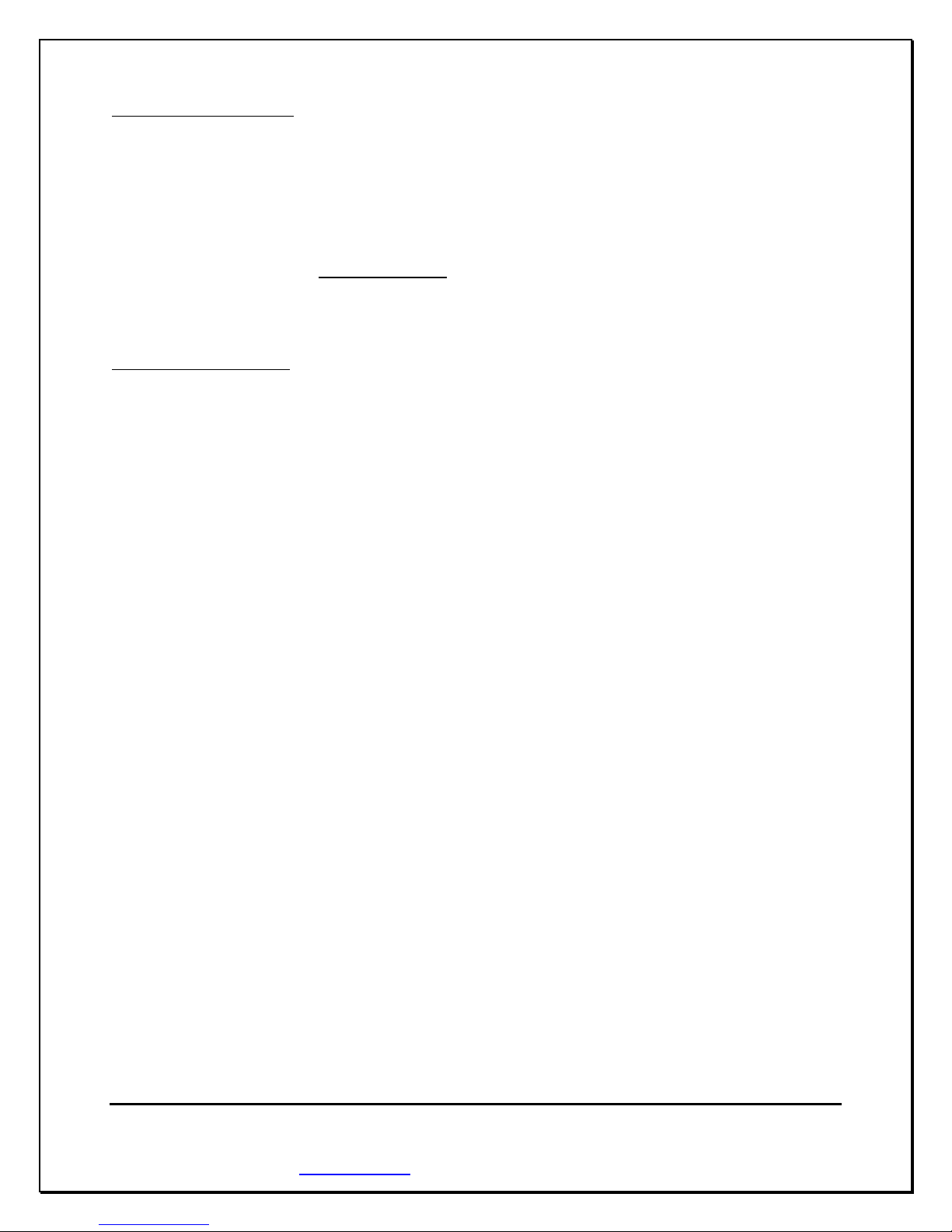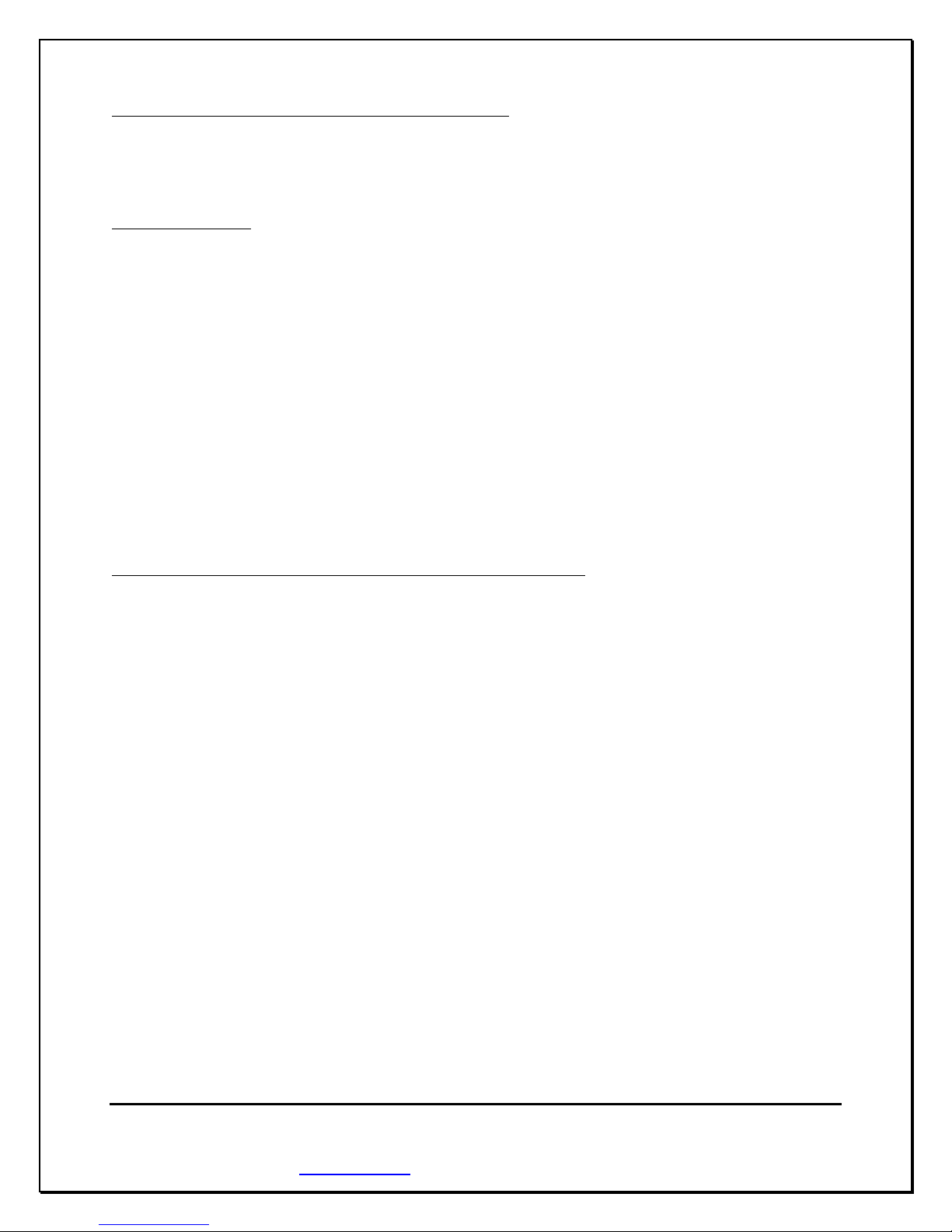Model 3430BTR-L -- L-Band Beacon Tracking Receiver -- Version 4A15 Firmware -- Sept 2008 -- Page 2
Satellite Systems Corporation – 101 Malibu Drive – Virginia Beach – Virginia -23452 – USA
www.satsyscorp.com – 1.757.463.3553 PHONE – 1.757.463.3891 FAX
Table of Contents
Unit Specifications (2) ......................................................................................................................................... Pg. 3
Front Panel Facilities
Display (3.1) .......................................................................................................................................................... Pg. 4
Keypad Functions (3.2) ................................................................................................................................... Pg. 4 - 5
Rear Panel Facilities
Rear Mounted Terminal Plug (4.1) ........................................................................................................................ Pg. 6
RF Input Connector (4.2) ....................................................................................................................................... Pg. 7
Network Connector (4.3) ....................................................................................................................................... Pg. 7
Programming Procedures
Selecting Local or Remote Mode (5.1) .................................................................................................................. Pg. 8
Setting Carrier Frequency (5.2) ............................................................................................................................. Pg. 8
Adjusting Reference Level (5.3) ............................................................................................................................ Pg. 9
AFC Status (5.4) .................................................................................................................................................... Pg. 9
Selecting Monitor and Control Parameters (5.5) ................................................................................................... Pg. 9
Selecting Network, RS-232, or RS-485 (5.5.1) ..................................................................................... Pg. 10
Selecting RS-485 Address (5.5.2) ......................................................................................................... Pg. 10
Selecting Baud Rate (5.5.3) ................................................................................................................... Pg. 10
Remote Operations
RS-232 Operation (6.1) ....................................................................................................................................... Pg. 11
Polling the 3430 in RS-232 (6.1.1) ........................................................................................................ Pg. 11
Changing Frequency and Reference Level in RS-232 (6.1.2) ....................................................... Pg. 12 - 13
RS-485 Operation (6.2) ....................................................................................................................................... Pg. 14
Polling the 3430 in RS-485 (6.2.1) ........................................................................................................ Pg. 14
Changing Frequency and Reference Level in RS-485 (6.2.2) ....................................................... Pg. 14 - 15
Network Operation (6.3) ...................................................................................................................................... Pg. 16
Polling the 3430 in Network (6.3.1) ...................................................................................................... Pg. 16
Changing Frequency and Reference Level in Network (6.3.2) ..................................................... Pg. 16 - 17
System Alignment Procedure (7) ...................................................................................................................... Pg. 18
System Alignment Work Sheet (8) ...................................................................................................................... Pg. 19
Troubleshooting Guide (9) ........................................................................................................................ Pg. 20 - 21
Detailed Monitor and Control Protocol (10) ................................................................................................... Pg. 22
Graphical User Interface (11) ........................................................................................................................... Pg. 31
Computer Setup (Appendix A) .......................................................................................................................... Pg. 33
Router Setup (Appendix B) ............................................................................................................................... Pg. 36
IP and Port Configuration (Appendix C) ......................................................................................................... Pg. 39
Sales Terms and Conditions ............................................................................................................................. Pg. 45
Repair and Warranty Policies .................................................................................................................. Pg. 49 - 50
Regulatory Information .................................................................................................................................... Pg. 51
Factory Test Data .............................................................................................................................................. Pg. 52