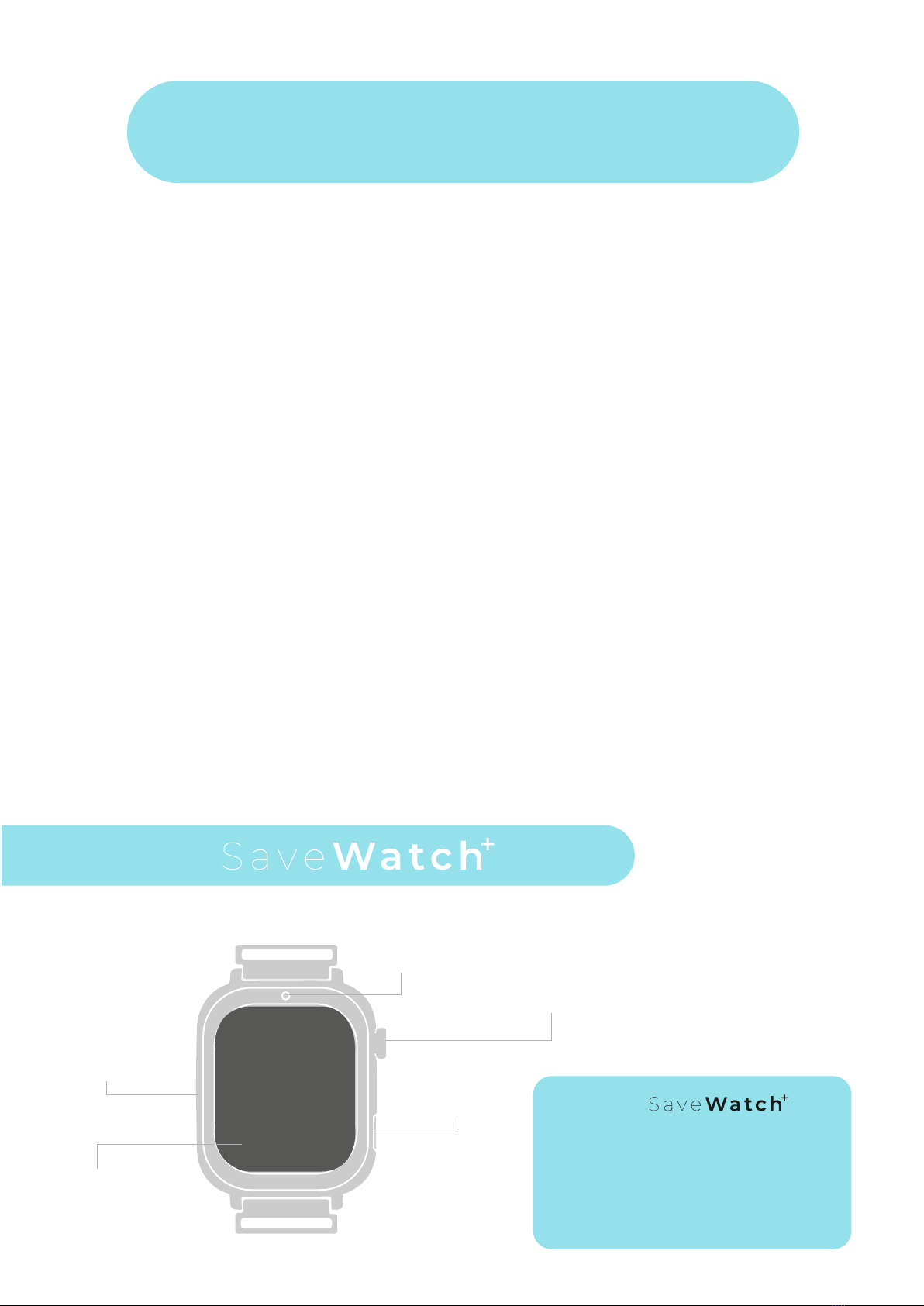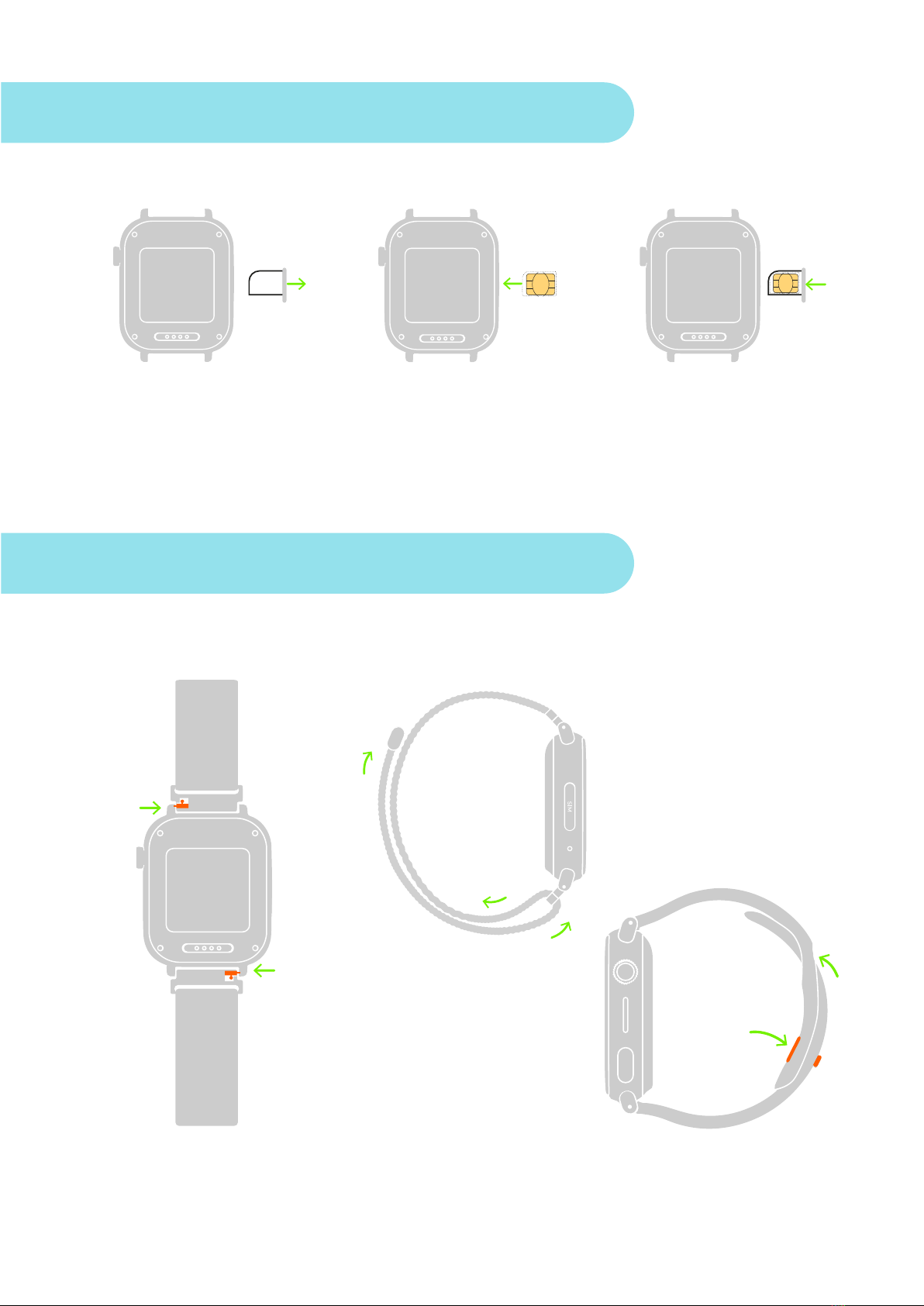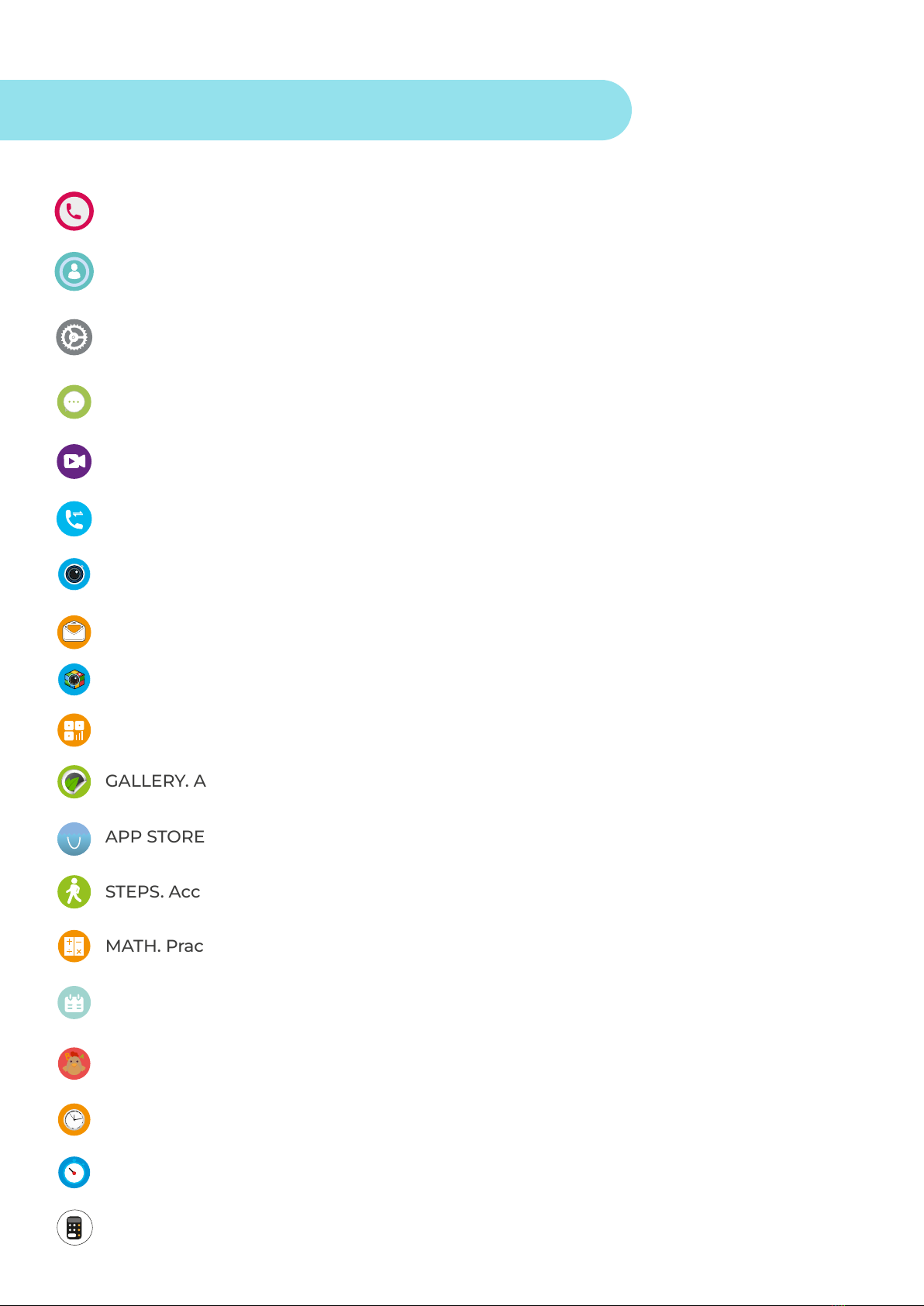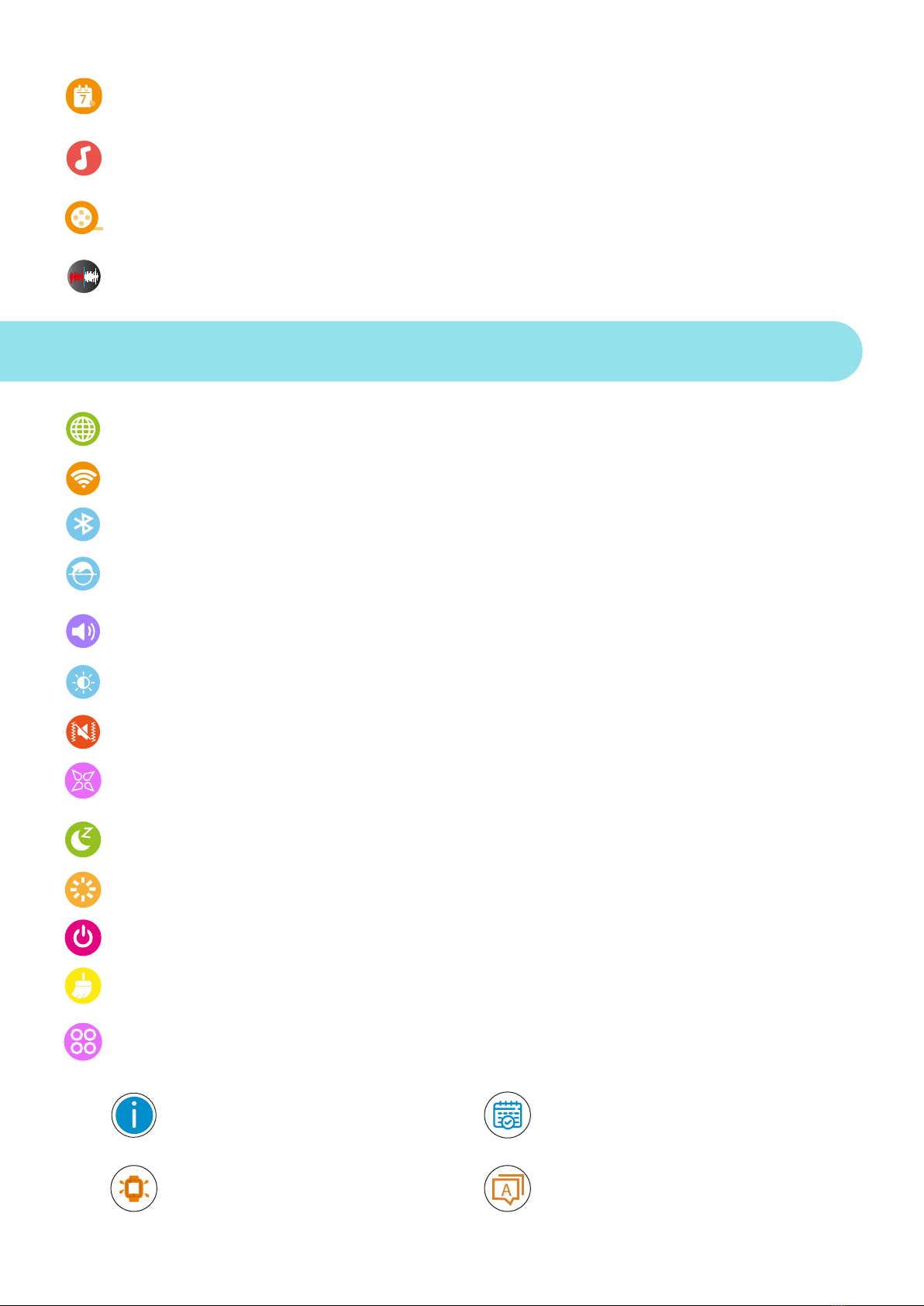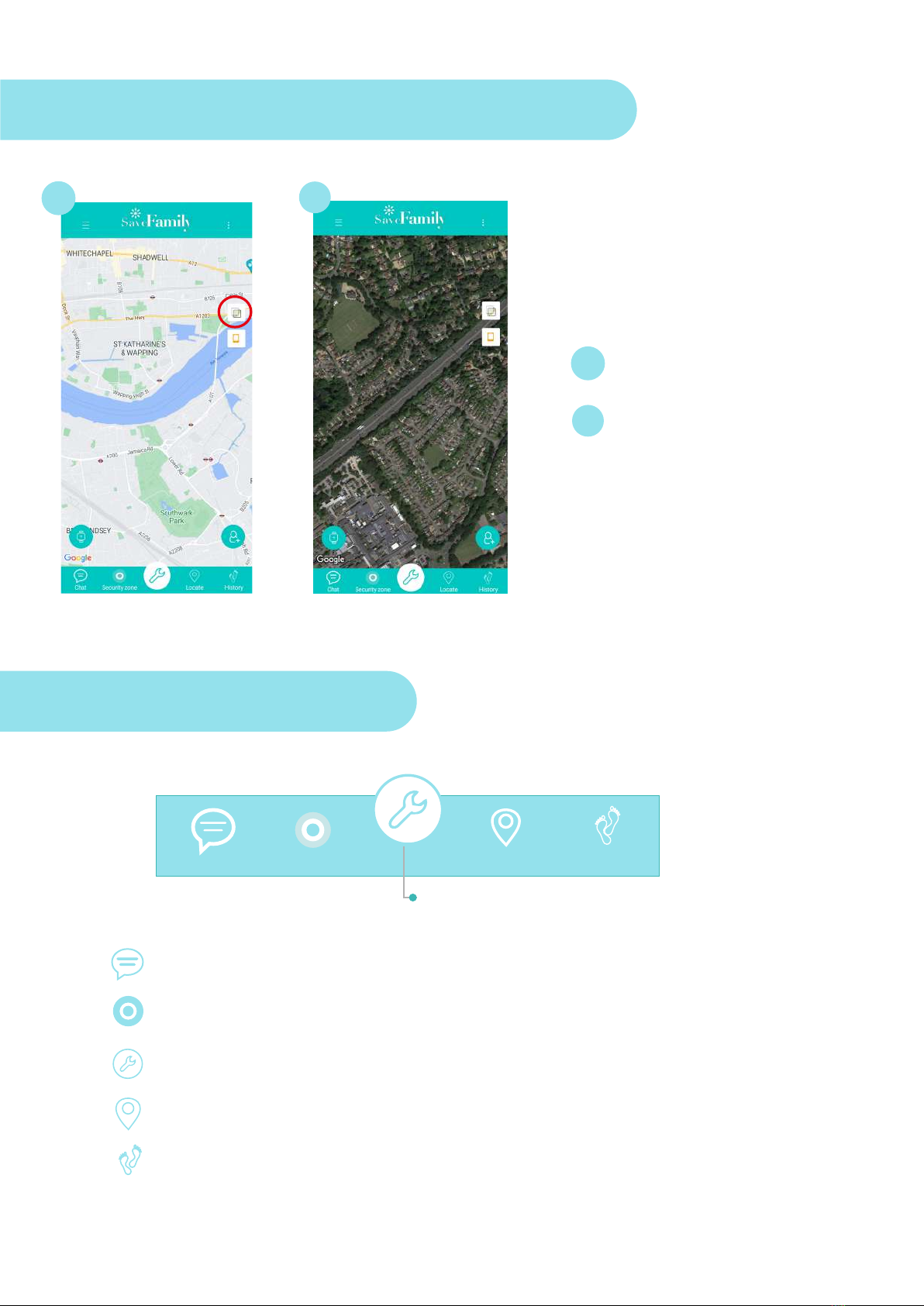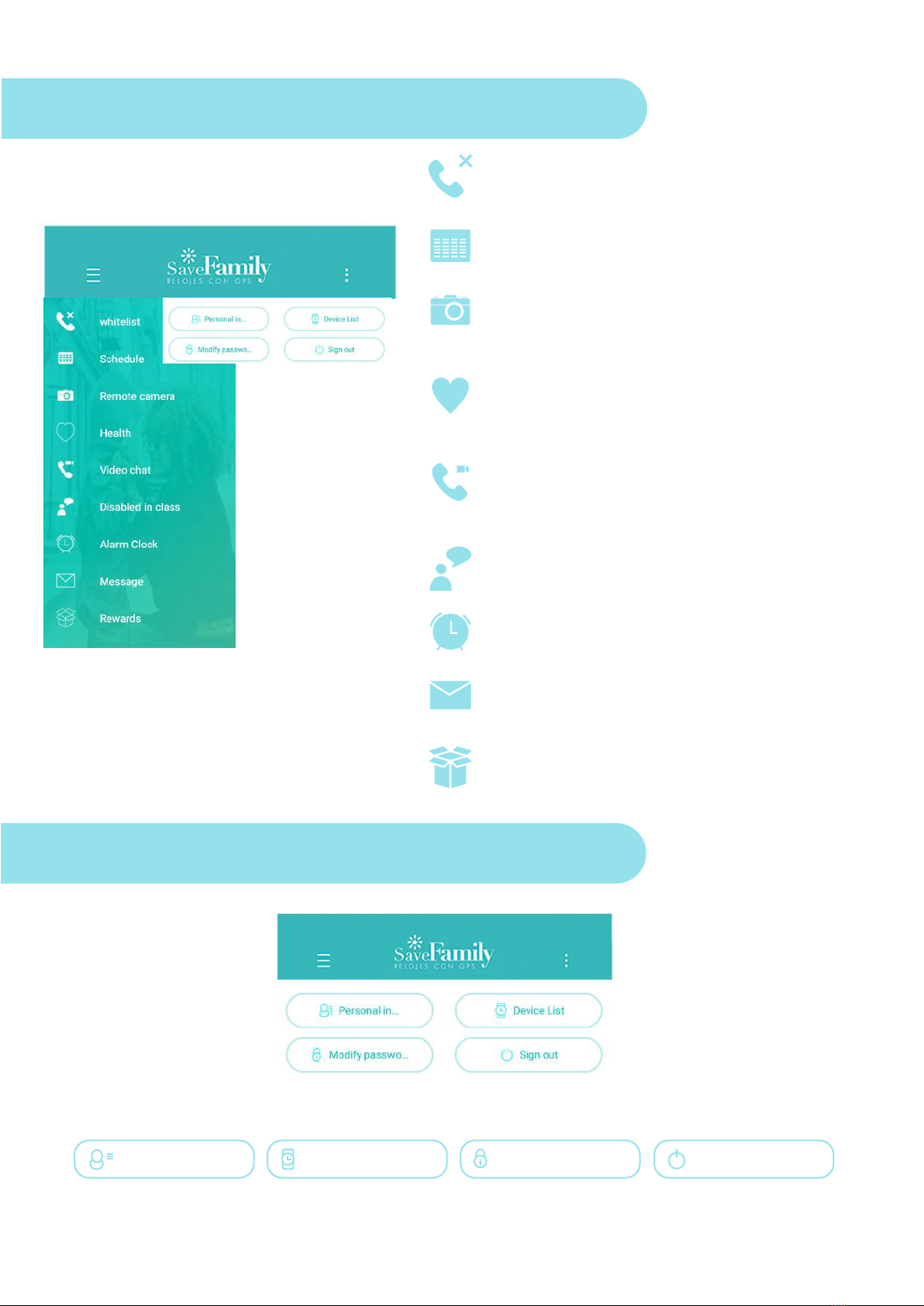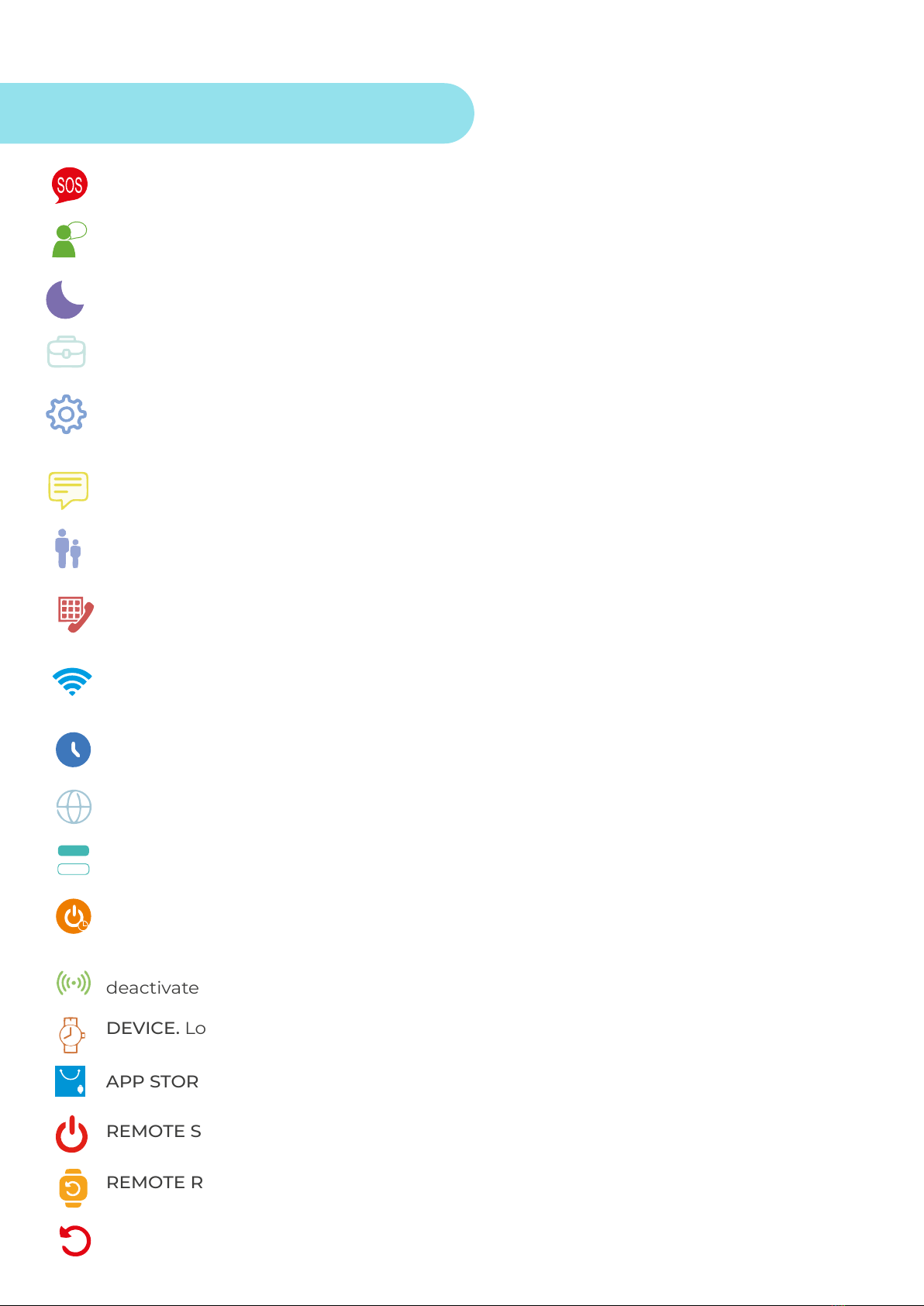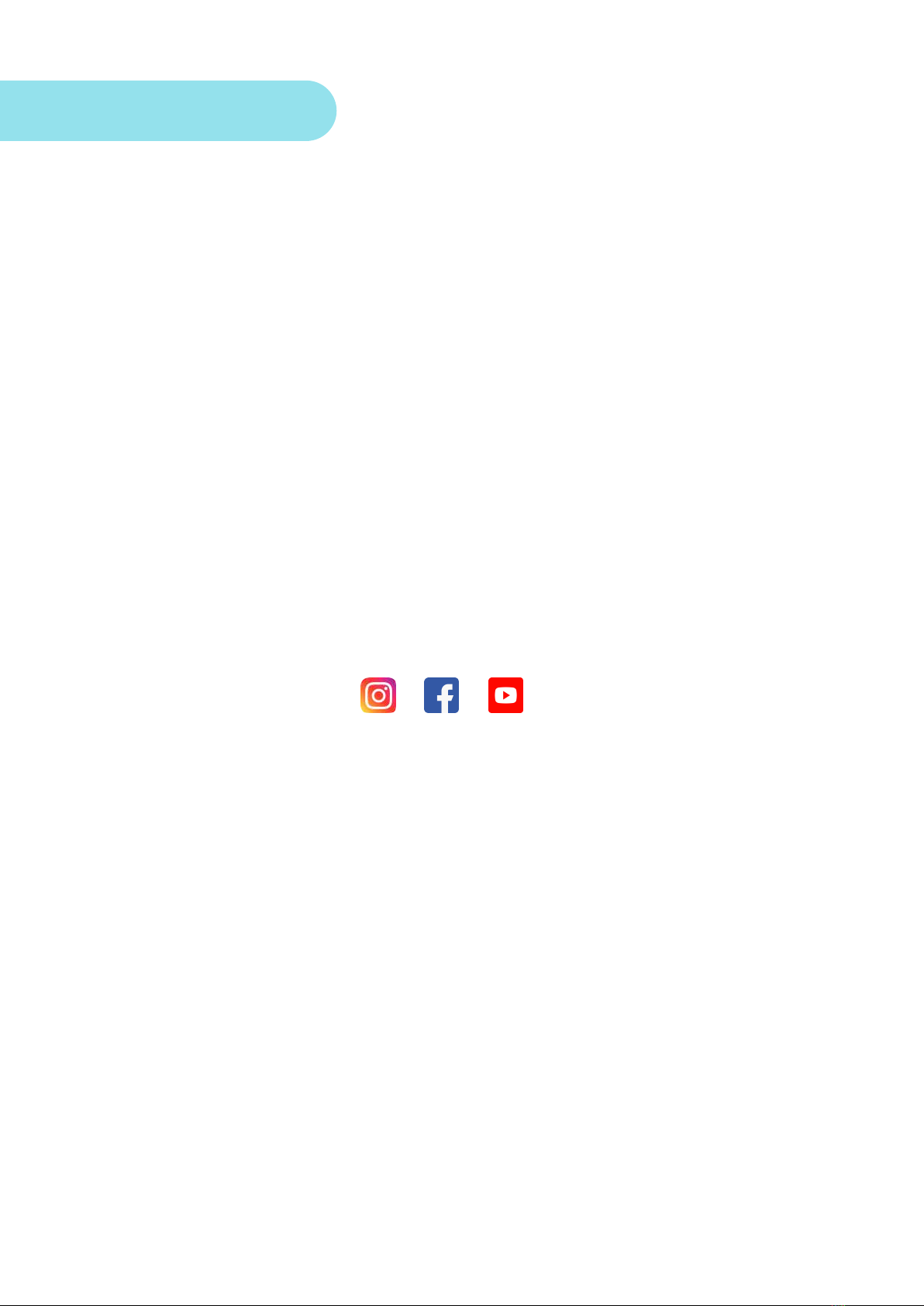CALENDAR. View the monthly calendar.
VOICE RECORDER. Record as many audios as you want and save them.
Functions within Configurations
MOBILE NETWORKS. Allows you to configure the data network.
Device information: You can
check the software version and
the IMEI of the watch.
Acoustic drain: Allows you to
remove residual water from the
Date and time: Set date and time.
Languages: Change the language
of your watch.
WIFI. You can connect your watch to the Internet via WiFi.
You will be able to connect your watch to Bluetooth.
SCREEN LOCK SETTINGS. You can set the screen lock on the watch and enter
face, pattern and PIN lock modes.
VOLUME SETTINGS. Allows you to set the multimedia volume, alarms and clock
tone.
Allows you to adjust the brightness intensity of the display.
Allows you to set the audio profile of the watch between
general, mute, vibrate and eexternals
You can change the display of the main menu.
You can set how long you want the clock to sleep for.
REBOOT. Resetting the clock.
Switching off the clock.
CLEANING TOOLS. Options to clear tasks, various caches and access the file
explorer.