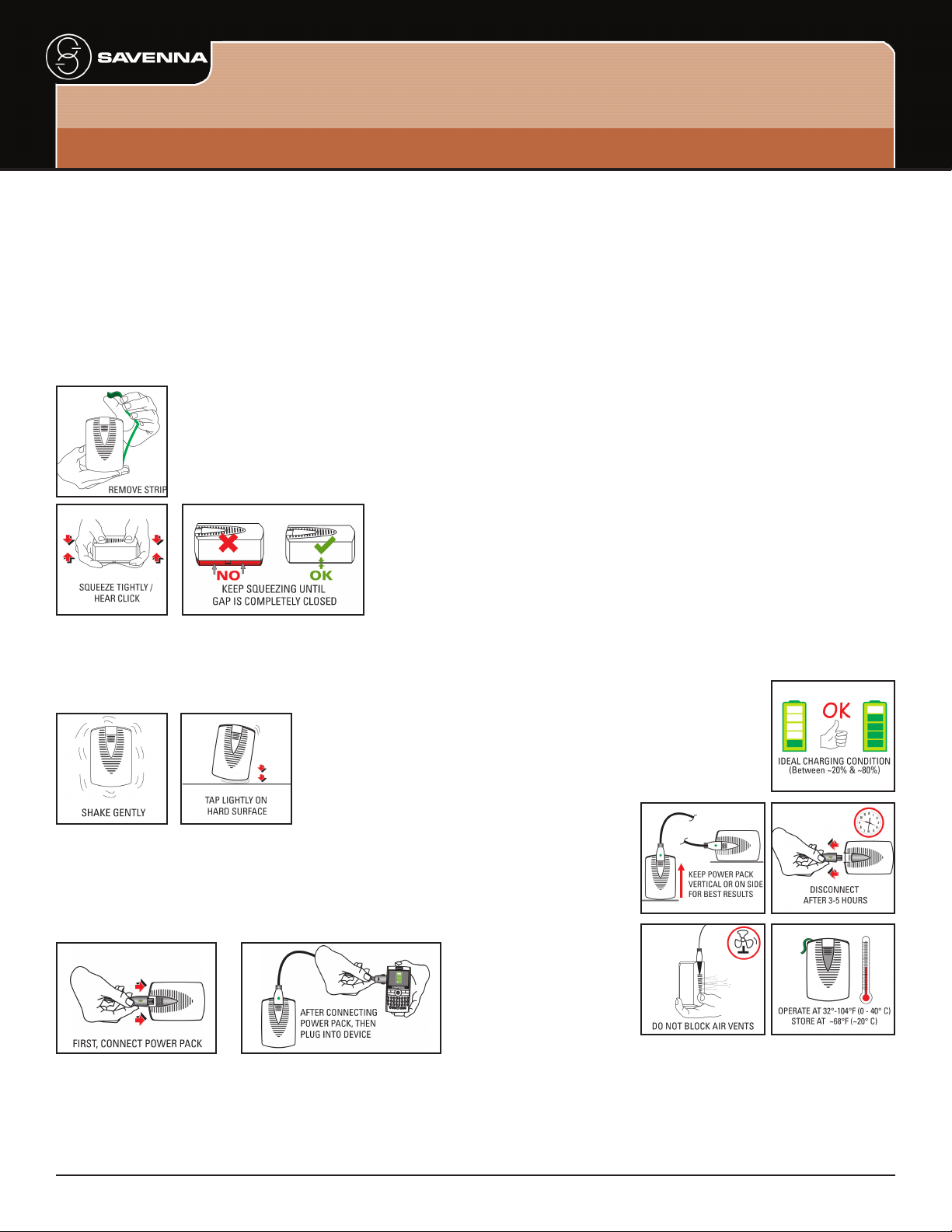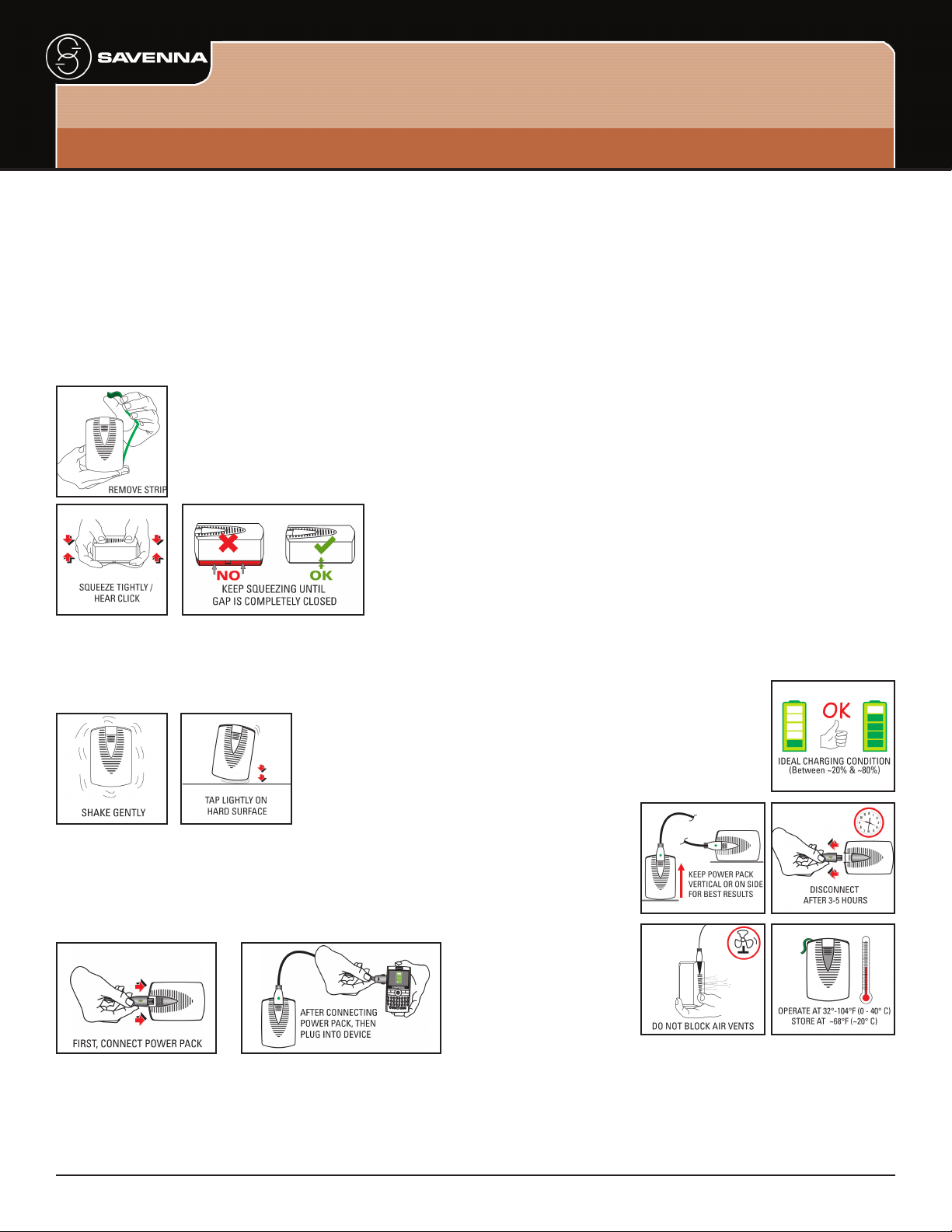
OPERATING YOUR 24-7 POWER PACK
Use the 24-7 Power Pack to power and charge your handheld electronic
devices. After activating it, the Power Pack can be used to power a broad
range of handheld electronic devices, such as cell phones, PDAs, iPods
and other similar devices.
HOW TO USE
To begin using the 24-7 Power Pack, follow these simple steps:
1. Read safety instructions before using Power Pack.
2. Remove the safety tape by twisting the green
tab to tear the tape and pull it off.
Note: Remove safety tape ONLY when ready to
activate the Power Pack.
3. FIRMLY squeeze the Power Pack to activate it.
It is normal
that this will
require some
force. Continue
squeezing
until FULLY
compressed. The product is fully activated when there is no gap remaining
in the section previously covered by the safety tape. You will hear clicking
noises during activation – this is normal.
4. Give the Power Pack agentle shake and lightly tap on a hard surface
to assure liquids are
completely dispersed.
5. Insert the flat connector
plug of the electrical cord
into the slot of the Power
Pack. Make sure to insert
the plug with electrical contacts facing the Power Pack.
6. Insert the other end of the connector cable into the charging interface
of your device using one of the provided connectors. You can confirm the
Power Pack is functioning correctly by the indicator light on the cable plug
and by the charge indicator on your device.
Note: The order of connection is important. For the Power Pack to work
with your device properly, the cable must be connected to the Power Pack
first and your device second.
Note: It can take up to 60 seconds before the indicator light is activated
and for your electronic device to show that it is receiving power. Your
24-7 Power Pack is now powering your cell phone/ electronic device for
immediate and continued use.
•Note for iPod and Sony Ericsson Users: To connect your device:
(1) connect the cable to the Power Pack, (2) put device tip into your
device and, (3) connect the other end of the cable into your device’s tip.
SAFETY INSTRUCTIONS
• The 24-7 Power Pack contains liquid. Liquid contents are corrosive and
may be toxic if ingested. Avoid contact with liquid contents.
• In case of skin or eye contact with contents, flush immediately with water
and seek medical attention. Seek medical attention if contents ingested.
• This product is non-refillable and non-rechargeable.
• Do not attempt to disassemble or puncture.
• Do not attempt to repair, service, or open this product.
• Keep away from children.
• Do not expose to flame or temperatures above 122°F (50°C).
• Do not expose it to acids, oxidizers, alcohol, or household cleaning
products.
• Do not short circuit.
FOR BEST RESULTS
• Power Pack works best when battery is NOT
fully depleted and NOT fully charged.
• For maximum efficiency, disconnect the Power
Pack from your device after 3- 5 hours of use.
• Power Pack works best
in the vertical position,
or sitting on its side.
• Power Pack is an air-
breathing device. For
optimum performance
DO NOT block the air
vent when in use.
• Power Pack
performance is optimal
at room temperature.
• Store at ~68°F (~20°C).
Elevated storage temperature shortens product life.
• Avoid potential high temperature areas, such as closed automobiles or
direct sunlight
• Avoid freezing conditions as PowerPack will not work if frozen.
OPERATING INSTRUCTIONS
24-7 POWER PACK
www.savenna.com