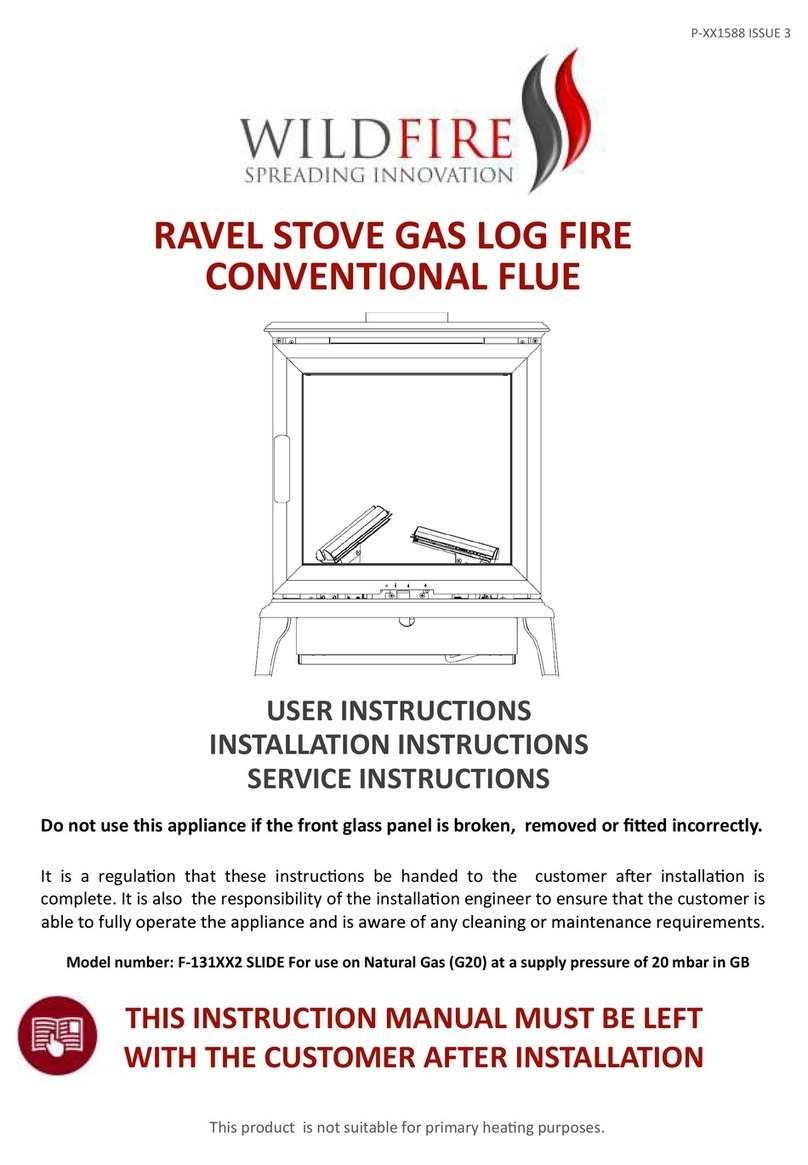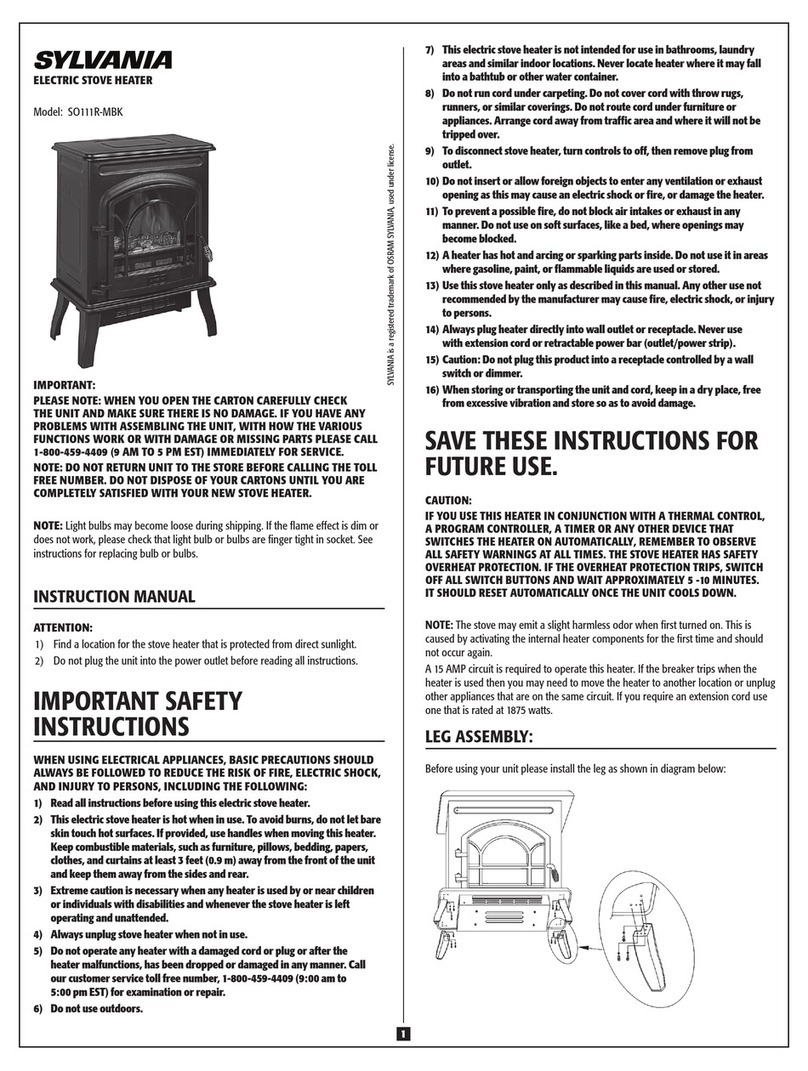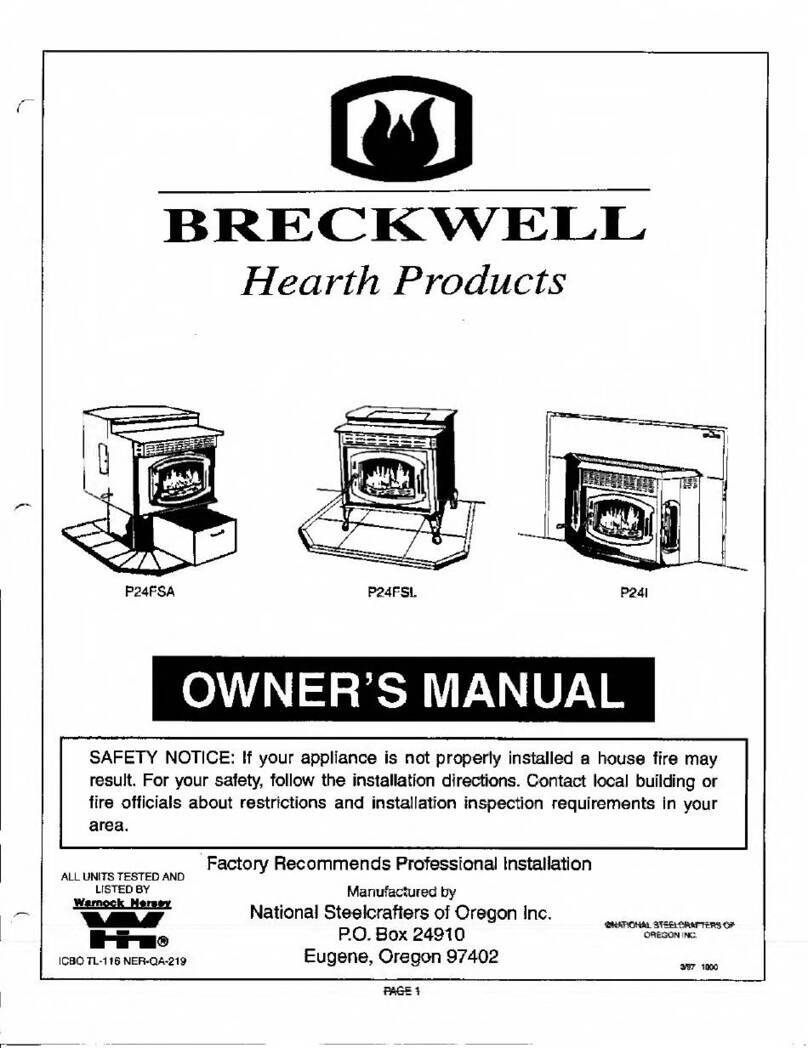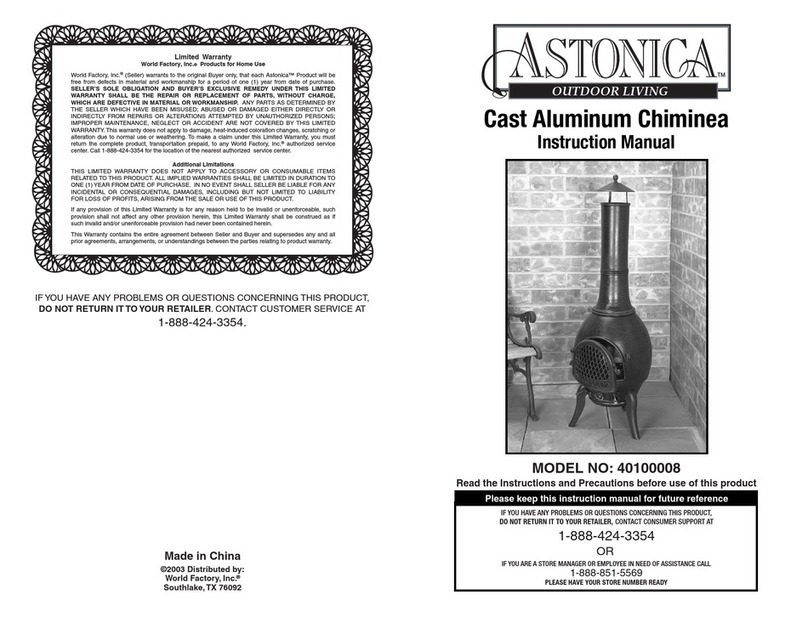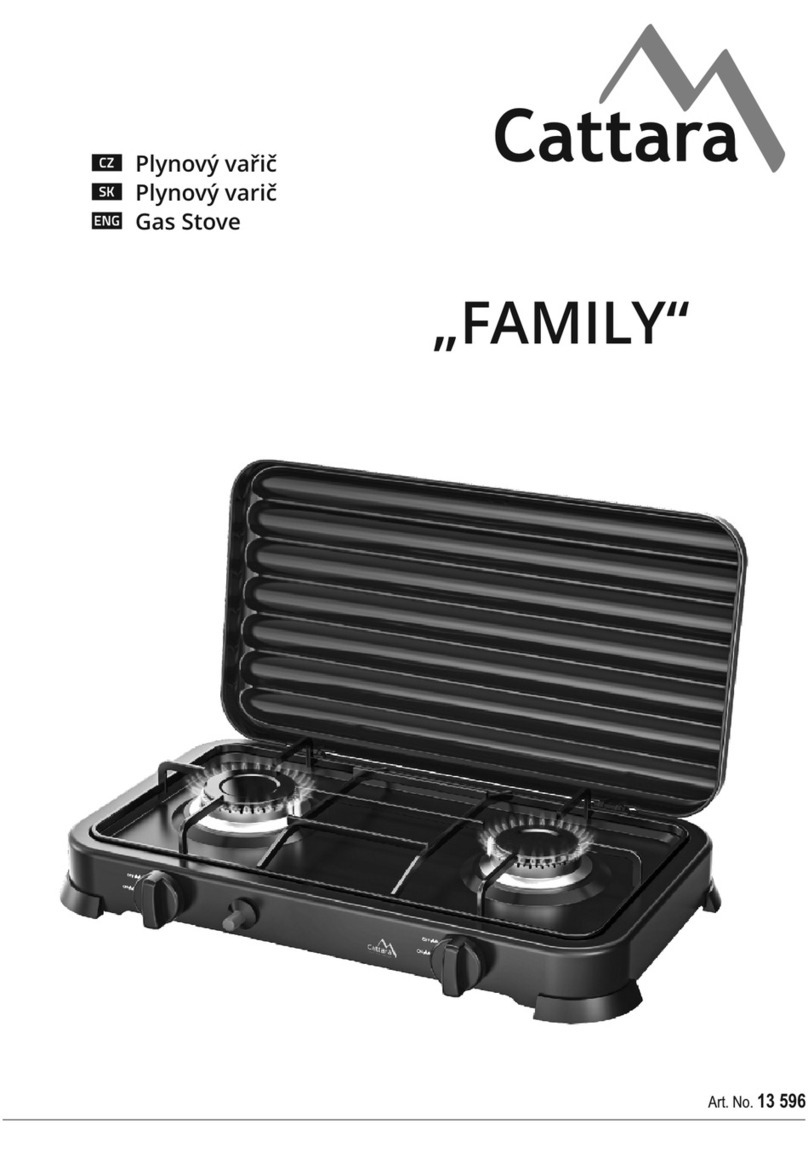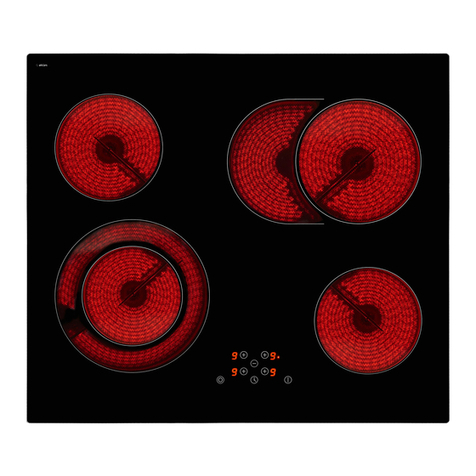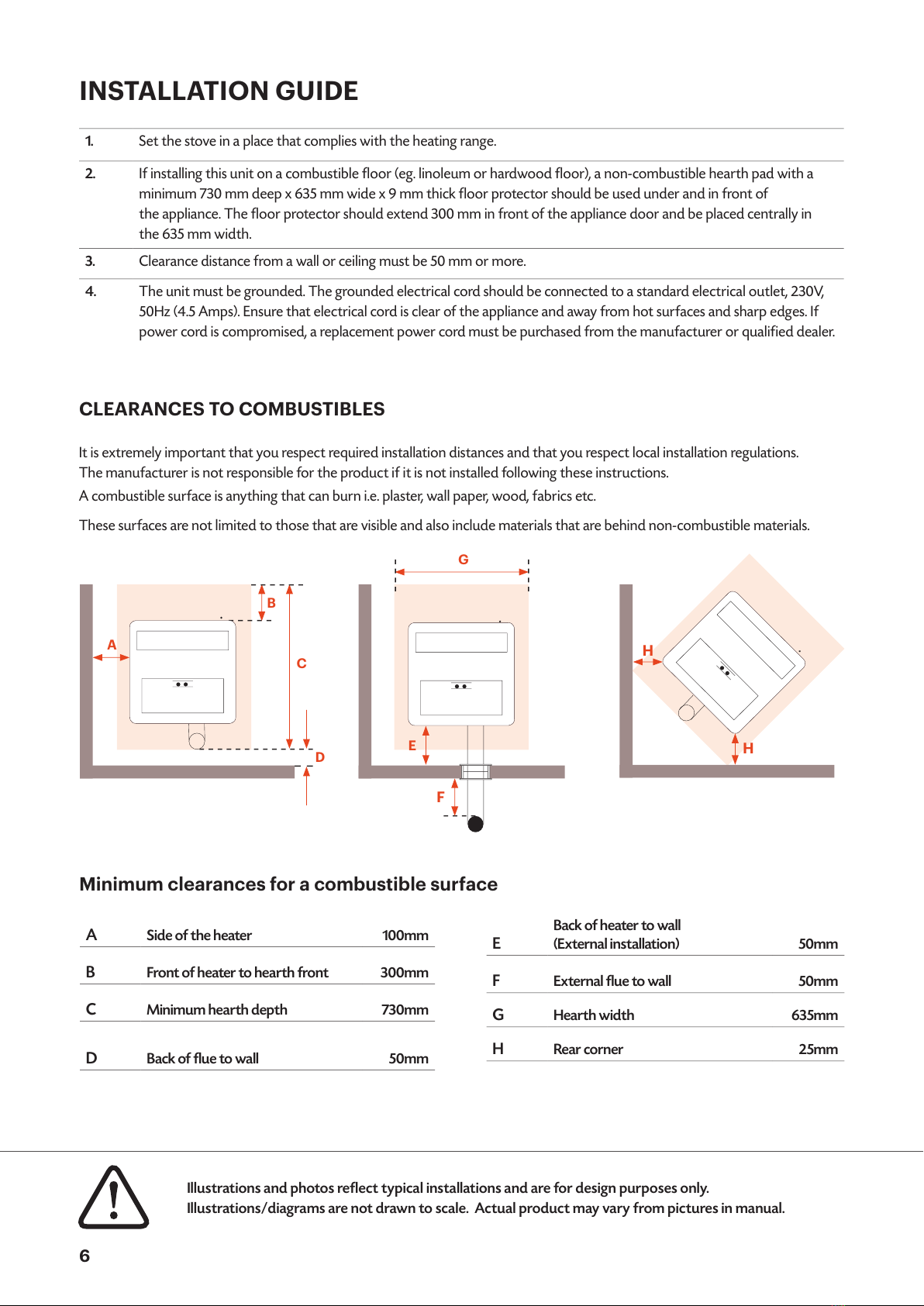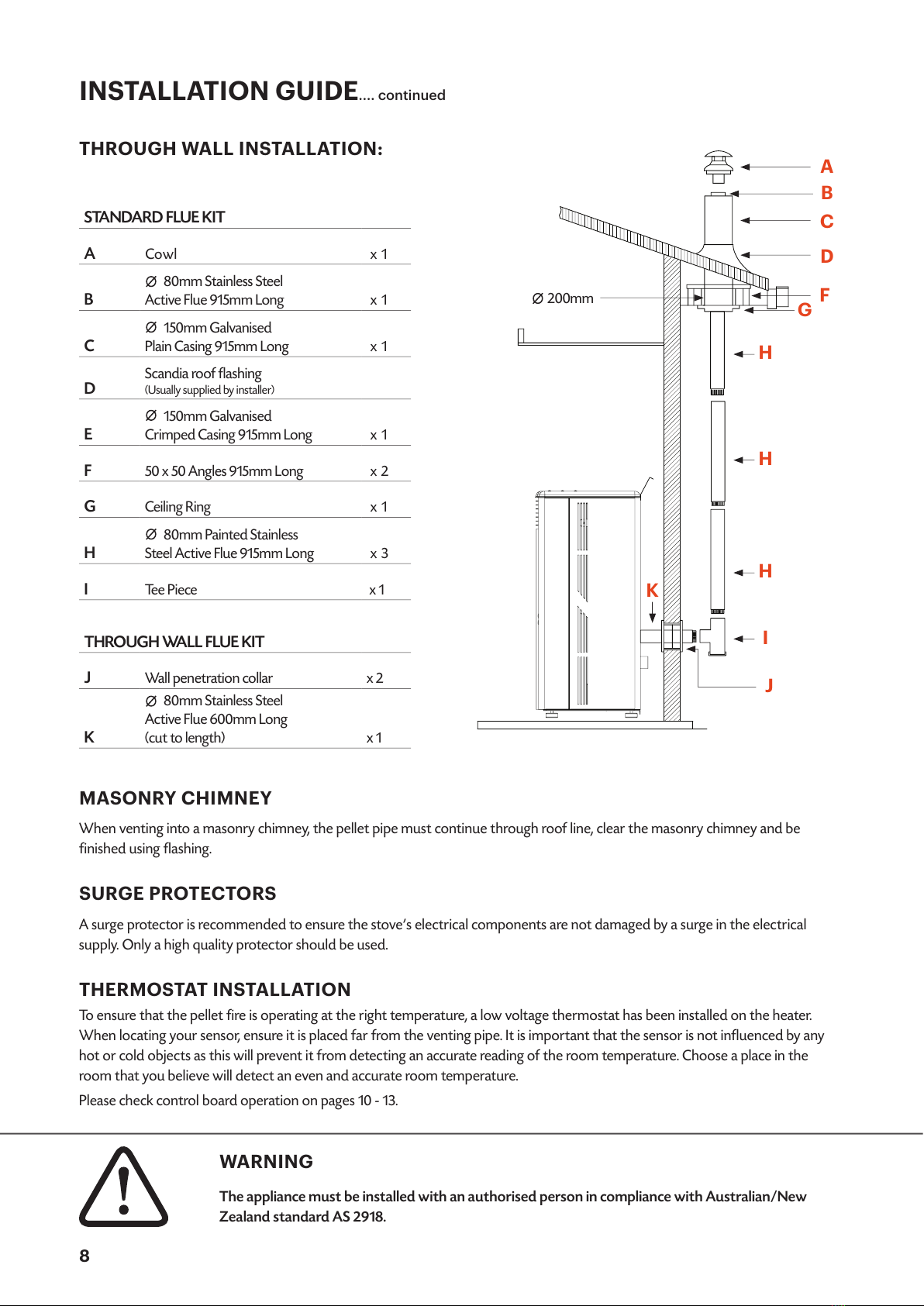FUEL REQUIREMENTS
Your pellet fire has been designed to burn wood pellets only.
Do not use any other type of fuel as this will void any warranties stated in this manual.
Quality pellet fuel is a natural product manufactured without any binders or additives. The pellets are formed under pressure
from waste sawdust. There are many variables that will affect the composition of the pellet fuel and the specifications.
The performance of your pellet fire is greatly affected by the type and quality of wood pellets being burned.
As the heat output of various quality wood pellets differs, so will the performance and heat output of the pellet fire.
We recommend the use of pellets that meet or exceed these standards.
Please use a recommended pellet type.
Moisture content (as fired basis) ≤12 %
Ash content (as fired basis) ≤1.0%
Net (lower) calorific value (as fired basis) 16900KJ/KG to 20000 KJ/KG
Diameter 6mm
Length ≤40mm
ASH
The ash content of the wood pellets and stove operation will determine the frequency needed for cleaning. When using high ash
content fuels, this may result in frequently having to clean the stove. A low ash fuel may allow longer intervals between cleaning.
CLINKERING
Clinkers are silica (sand) or other impurities in the fuel which form a hard mass during burning. The hard mass blocks air in the
burn pot and affects the performance of the stove. All fuel will result in clinkers, even approved types. Check burn-pot every day
to ensure that holes are not blocked by clinkers. If blocked, remove the pot (when the unit is cold) and clean/scrape the clinkers
with a cleaning tool.
For more details, please refer to the Routine Cleaning and Maintenance section on Pages 14 -15.
PELLET FEED RATES
Due to different densities and sizes of pellets, the feed rate varies. This may require an adjustment to combustion fan for burning
speed and feeding time. Scandia cannot control the quality of pellets you use, therefore will not be held responsible for problems
caused by bad quality wood pellets.
Take care of pellets by keeping them dry and intact, otherwise stove efficiency will be affected and dust will collect on the glass
door. Wood pellets are made from compressed sawdust and scrap wood. Pellets made from hardwoods contain higher ash than
those made from softwoods. Mineral and sand is more easily turned into clinker under extreme burning temperature. Try to burn
various brands of pellets until you find a good one (producing minimum ash and clinkers). If using a pellet with excessive moisture
content, the feeding auger may jam.
4
WARNING
Only use dry wood pellets that are free of dirt and impurities (such as a high salt content). Dirty fuel
will adversely affect the operation and performance of the stove and may void product warranty.