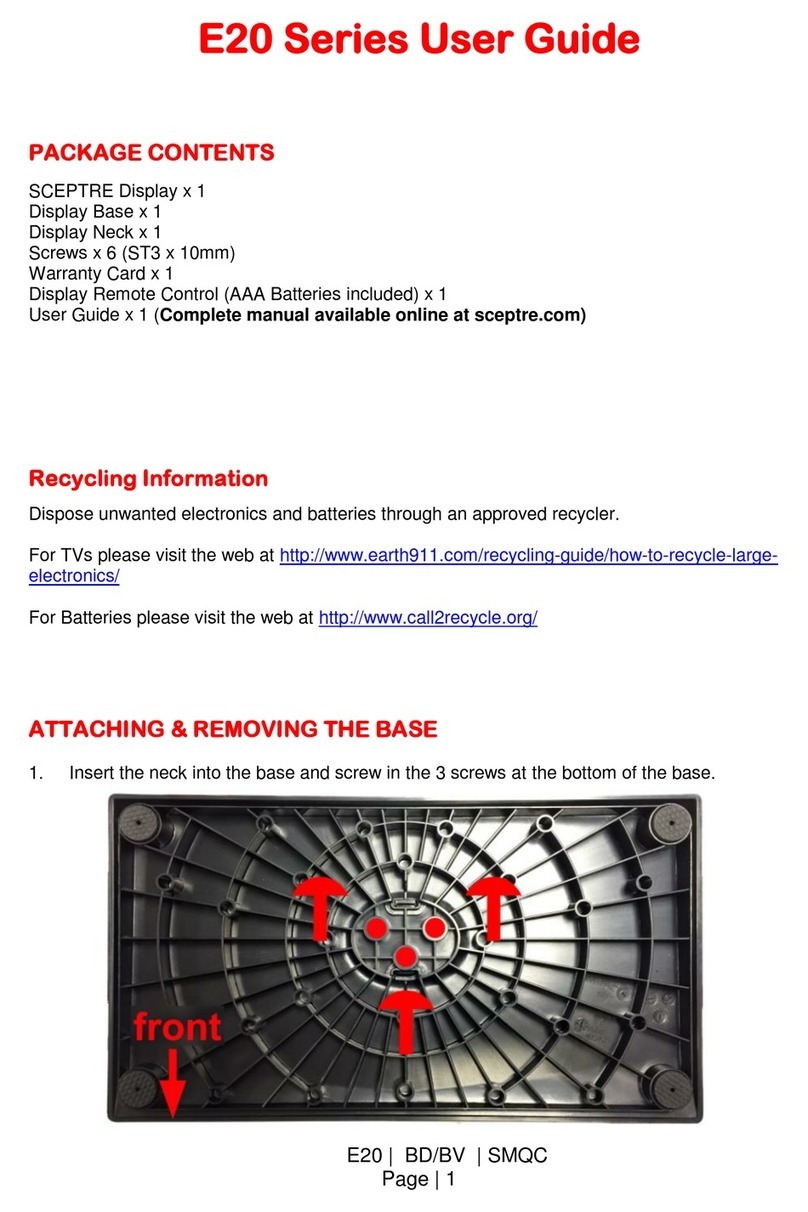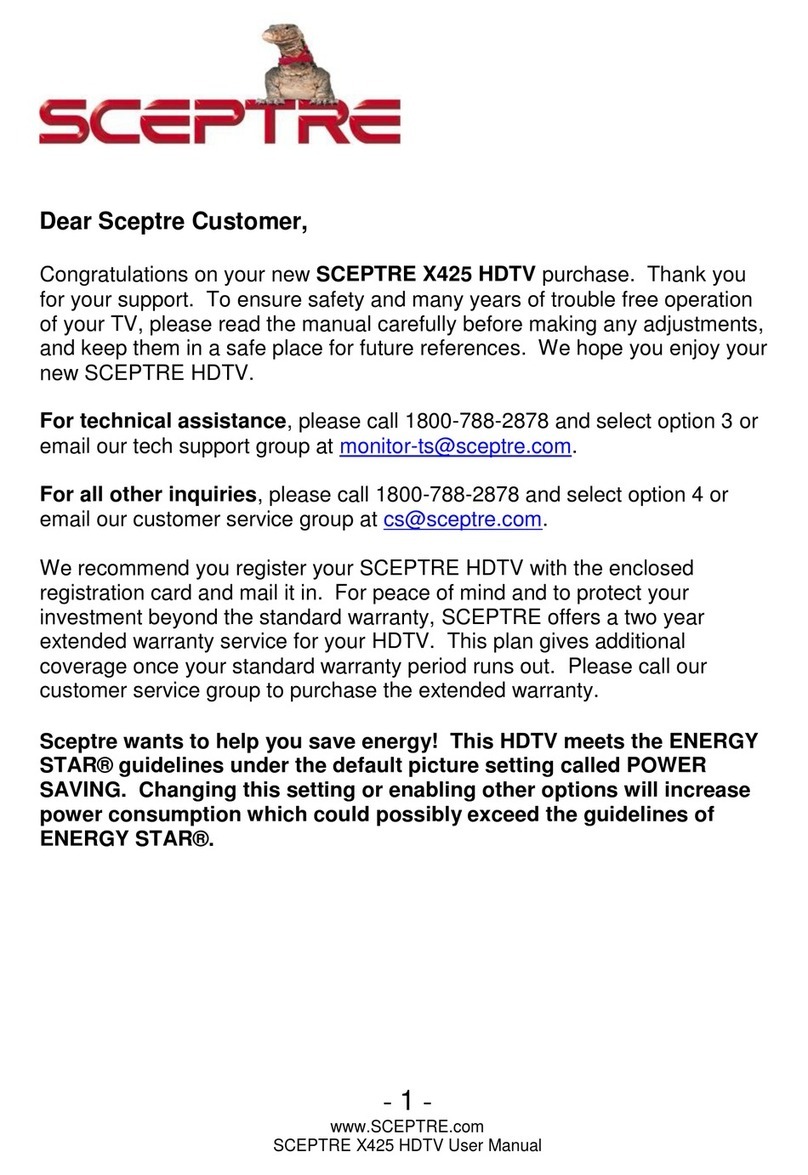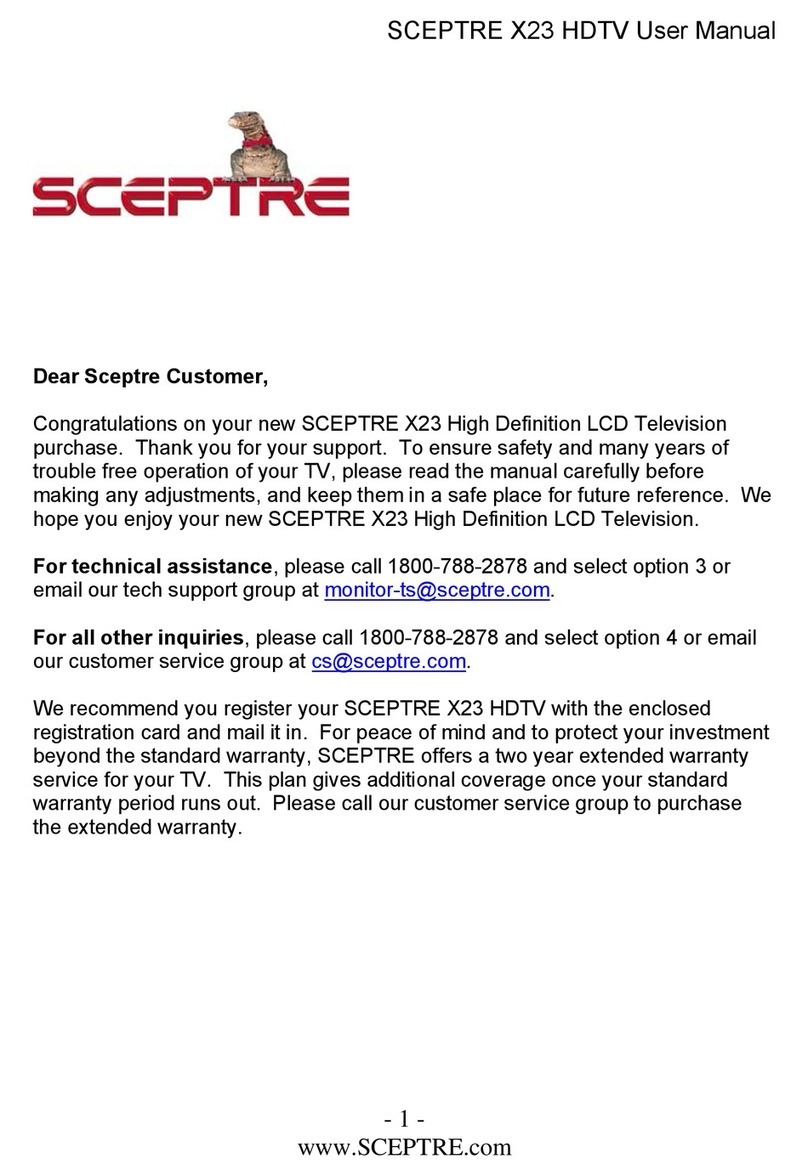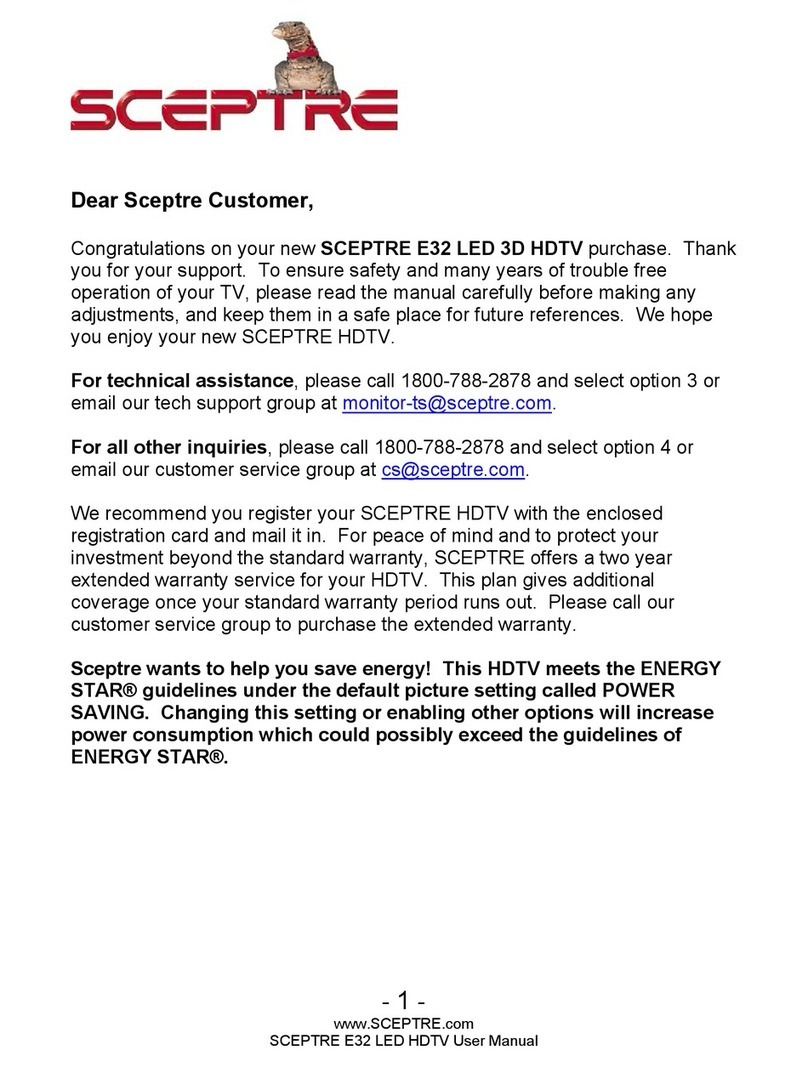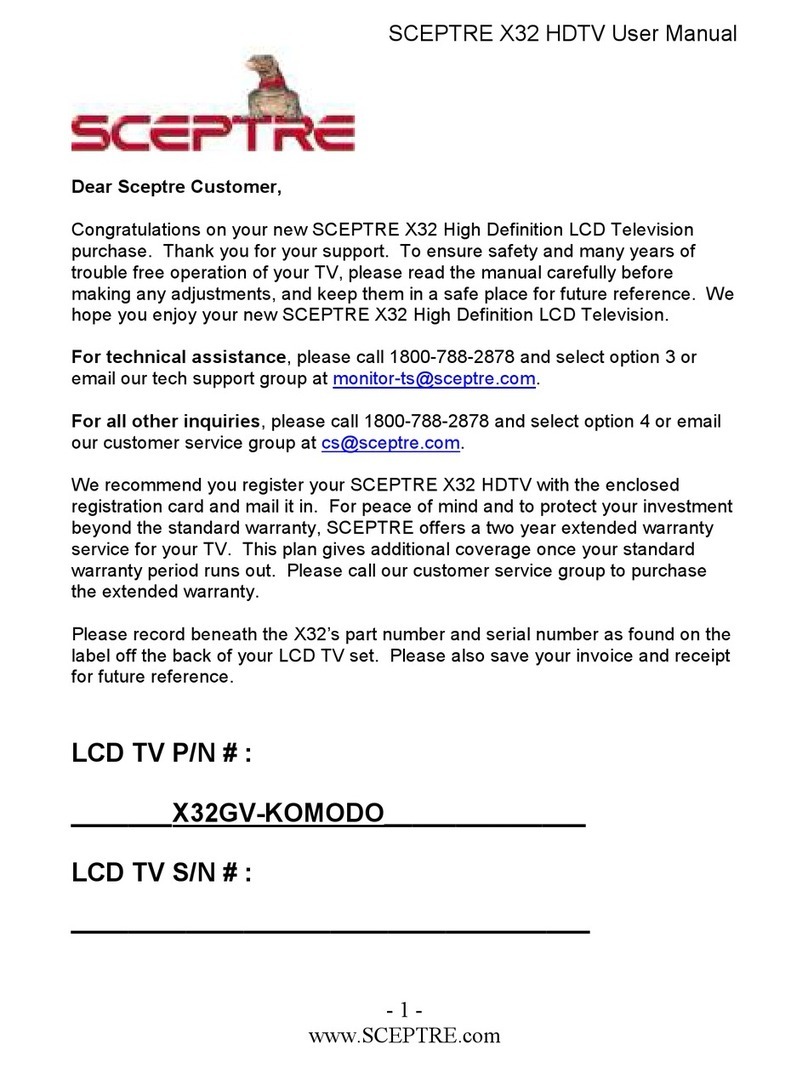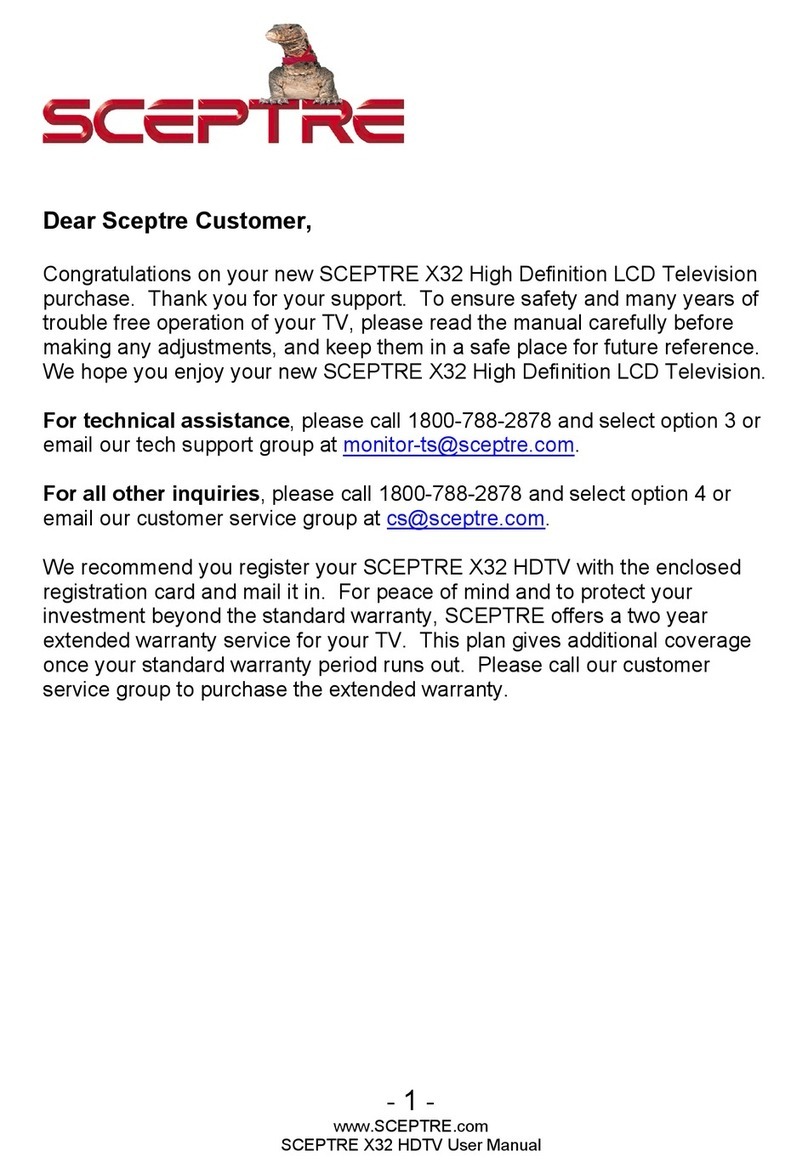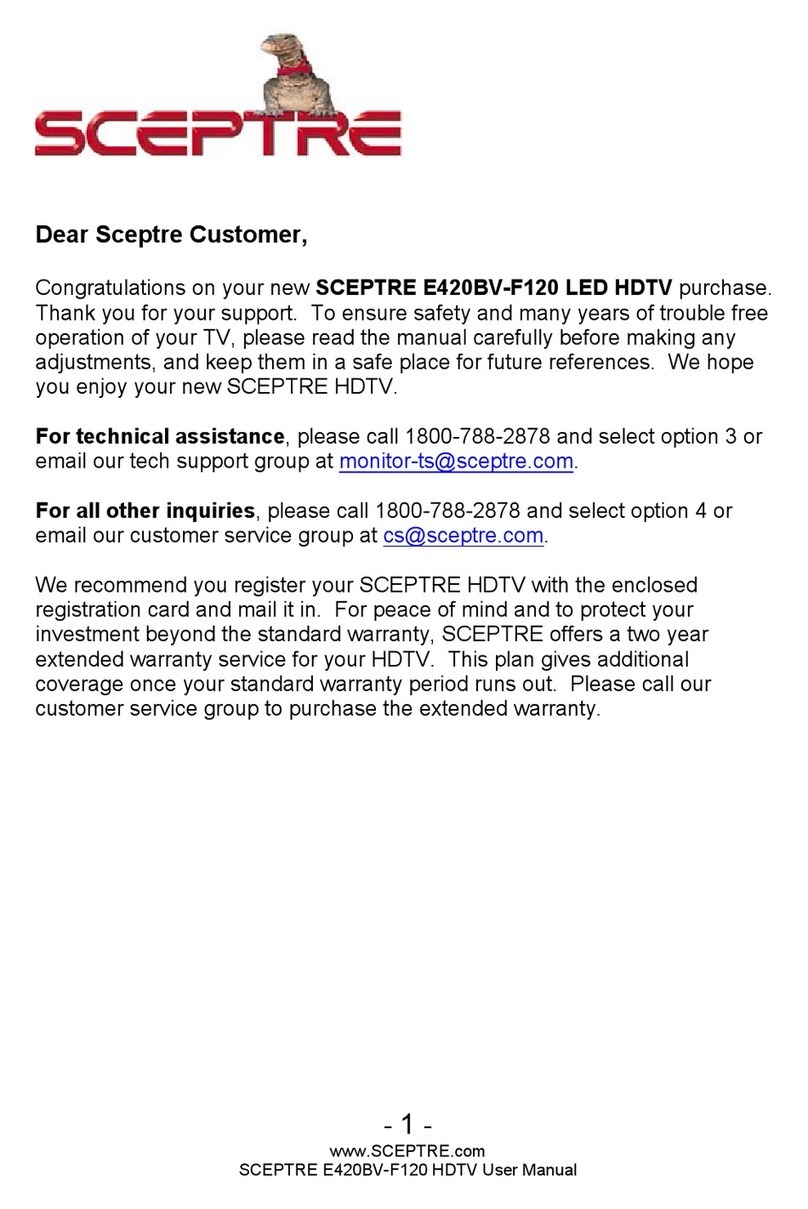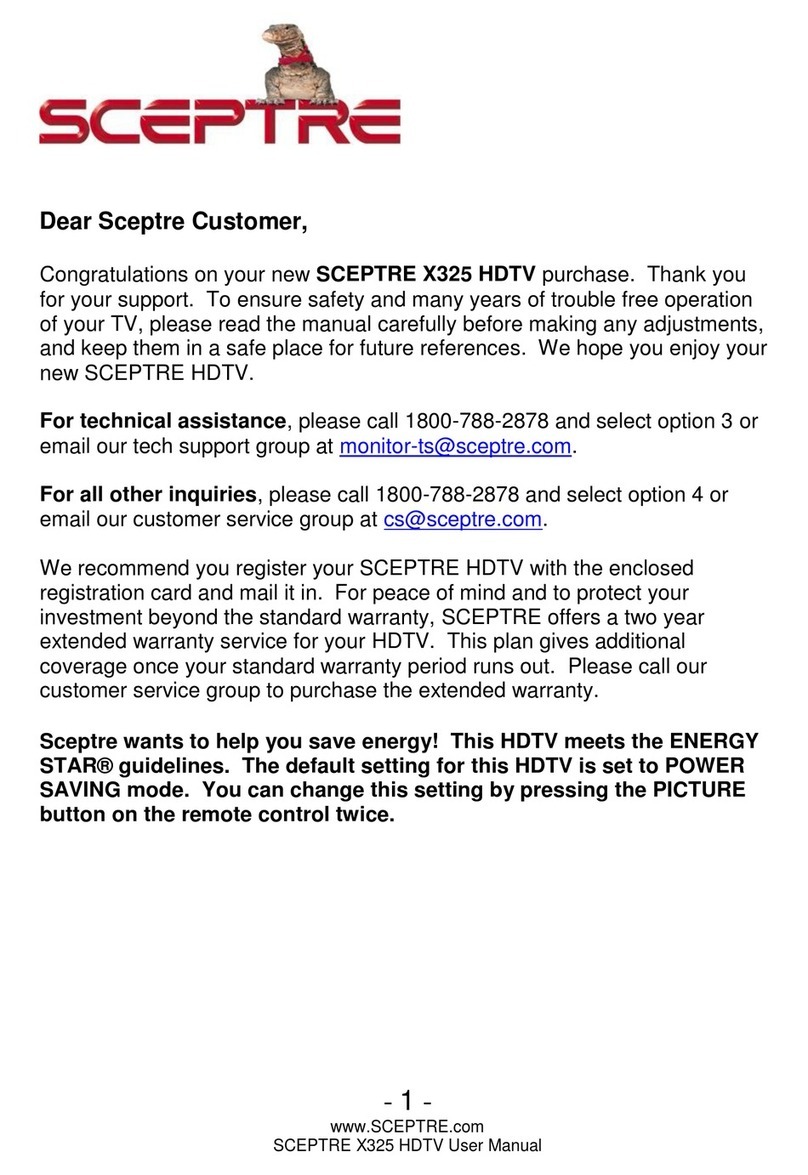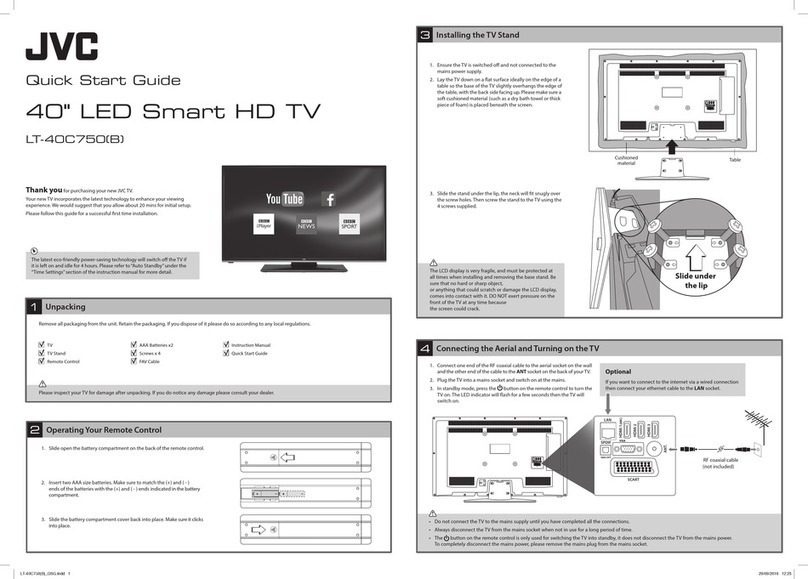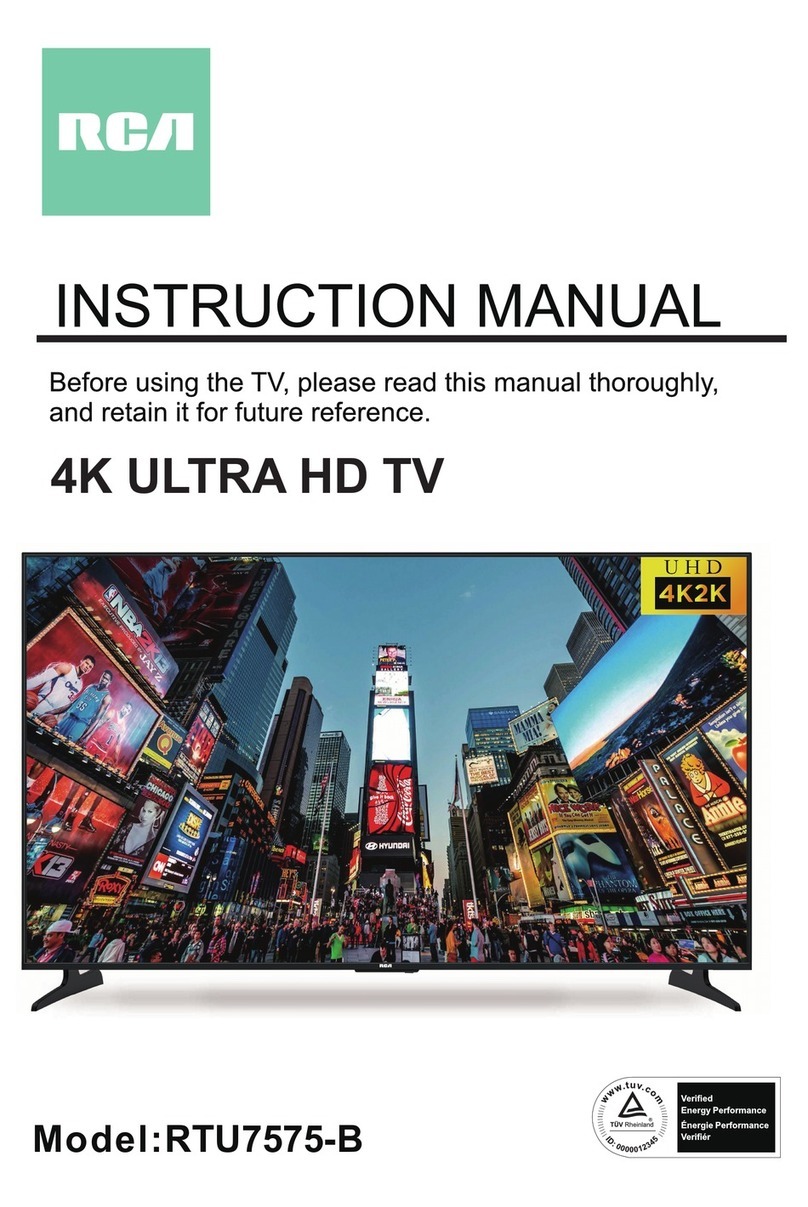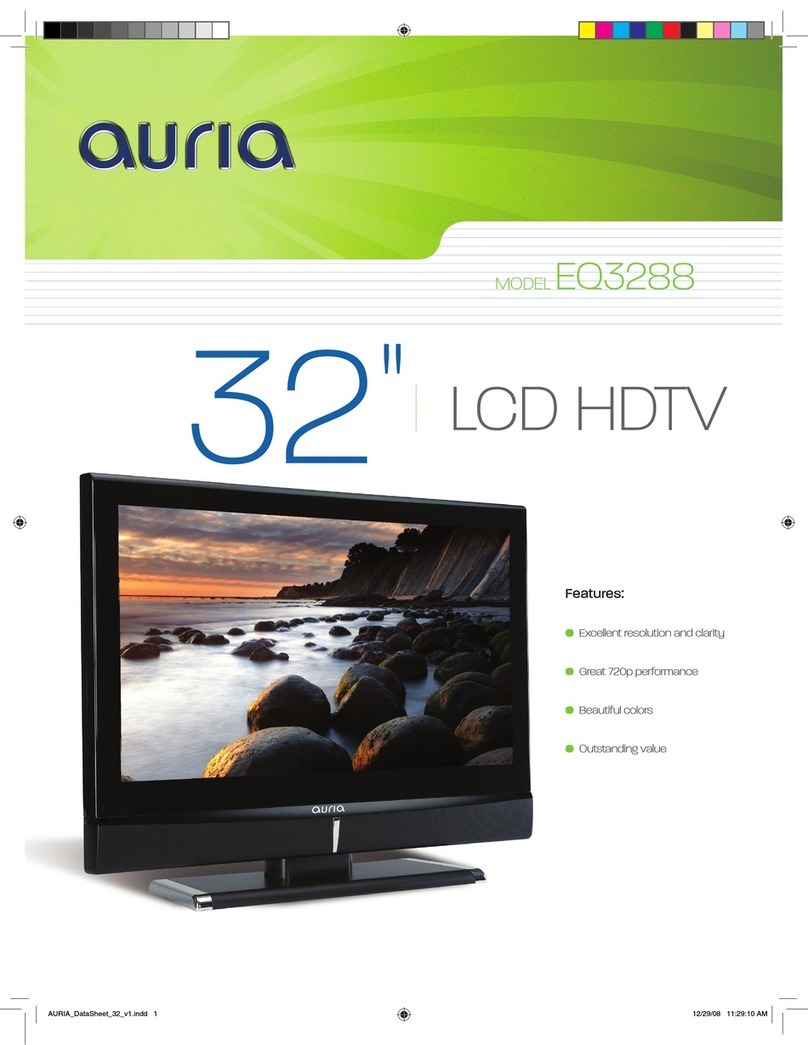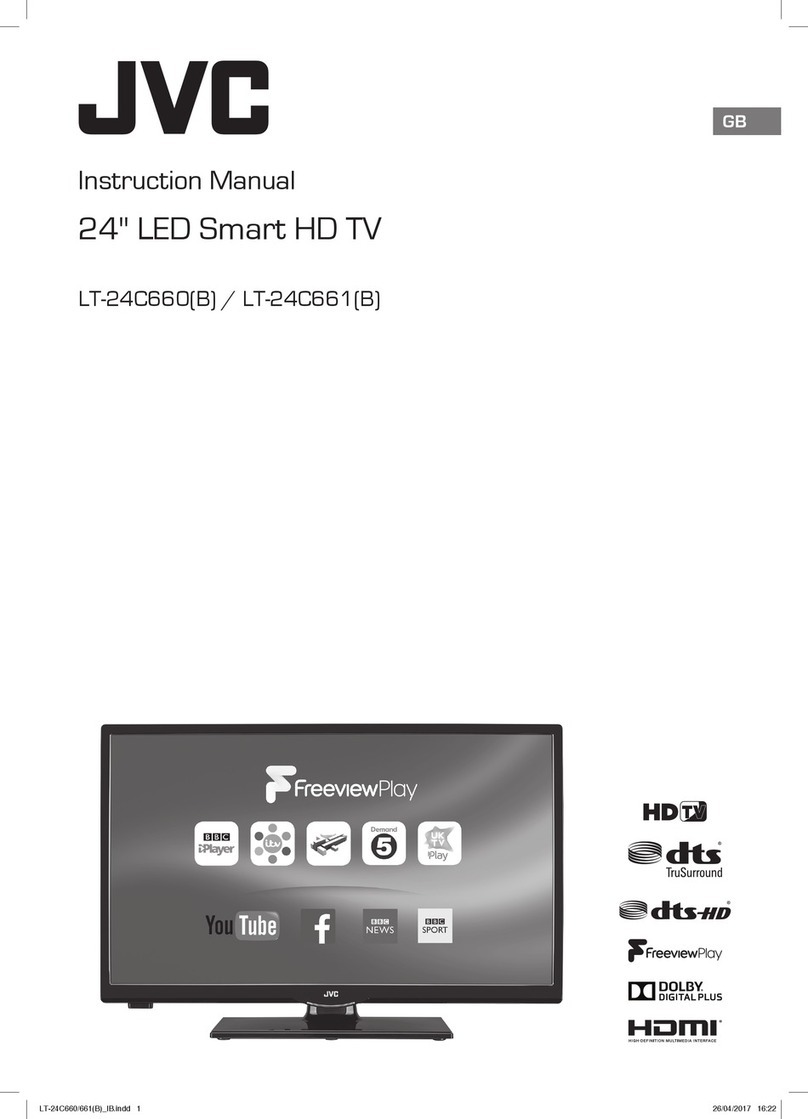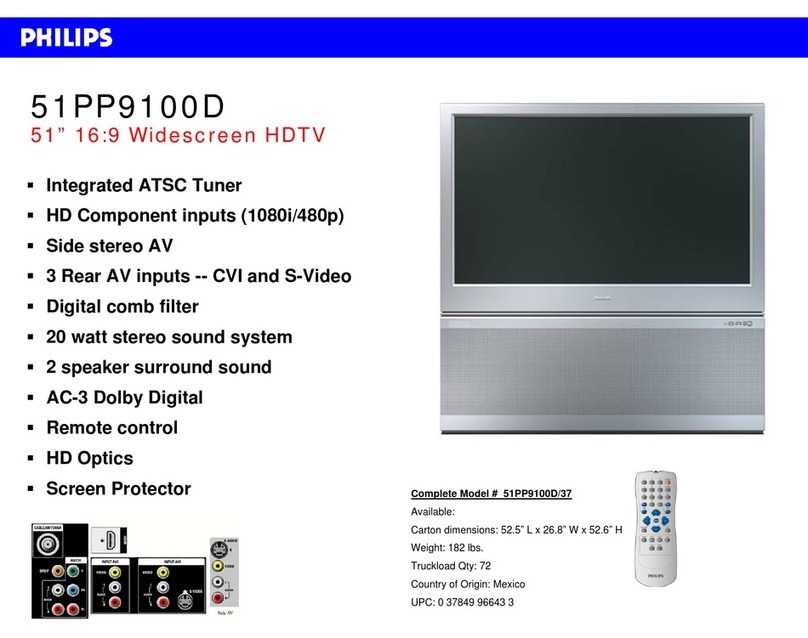- 4 -
www.SCEPTRE.com
SCEPTRE E195BD-SHD HDTV User Manual
SAFETY INSTRUCTIONS
SAFETY INSTRUCTIONSSAFETY INSTRUCTIONS
SAFETY INSTRUCTIONS
Th s product s des gned and manufactured to operate w th n def ned des gn l m ts, and
m suse may result n electr c shock or f re. To prevent the product from be ng damaged,
the follow ng rules should be observed for the nstallat on, use and ma ntenance of the
product. Read the follow ng safety nstruct ons before operat ng the d splay. Keep these
nstruct ons n a safe place for future reference.
• To avo d the r sk of electr c shock or
component damage, sw tch off the
power before connect ng other
components to the TV.
• Unplug the power cord before
clean ng the TV. Please use the
ncluded custom bezel clean ng cloth
for clean ng the bezel of the TV only.
Do not use a l qu d or a spray cleaner
for clean ng the product. Do not use
abras ve cleaners.
• Always use the accessor es
recommended by the manufacturer to
nsure compat b l ty.
• When mov ng the TV from an area of
low temperature to an area of h gh
temperature, condensat on may form
on the hous ng. Do not turn on the TV
mmed ately after th s to avo d caus ng
f re, electr c shock or component
damage.
• Do not place the TV on an unstable
cart, stand, or table. If the TV falls, t
can njure a person and cause ser ous
damage to the appl ance. Use only a
cart or stand recommended by the
manufacturer or sold w th the TV.
• Any heat source should ma nta n a
d stance of at least 5 feet away from
the TV, .e. rad ator, heater, oven,
ampl f er etc. Do not nstall the product
too close to anyth ng that produces
smoke or mo sture. Operat ng the
product close to smoke or mo sture
may cause f re or electr c shock.
• Slots and open ngs n the back and
bottom of the cab net are prov ded for
vent lat on. To ensure rel able
operat on of the TV and to protect t
from overheat ng, be sure these
open ngs are not blocked or covered.
Do not place the TV n a bookcase or
cab net unless proper vent lat on s
prov ded.
• Never push any object nto the
vent lat on slots of the TV. Do not
place any objects on the top of the
Product. It could short c rcu t parts
caus ng a f re or electr c shock. Never
sp ll l qu ds on the TV.
• Do not use the TV n a portra t format
(by rotat ng 90 degrees) under h gh
temperature env ronment (25°C or
h gher), s nce th s would retard heat
d ss pat on and would eventually
damage the TV.
• The TV should be operated only from
the type of power source nd cated on
the label. If you are not sure of the
type of power suppl ed to your home,
consult your dealer or local power
company.
• The power cable must be replaced
when us ng d fferent voltage from that
spec f ed n the User Manual. For
more nformat on, contact your dealer.
• The TV s equ pped w th a three-
pronged grounded plug, a plug w th a
th rd (ground ng) p n. Th s plug w ll f t
only nto a grounded power outlet as a
safety feature. If your outlet does not
accommodate the three-w re plug,
have an electr c an nstall the correct
outlet, or use an adapter to ground the
appl ance safely. Do not defeat the
safety purpose of the grounded plug.