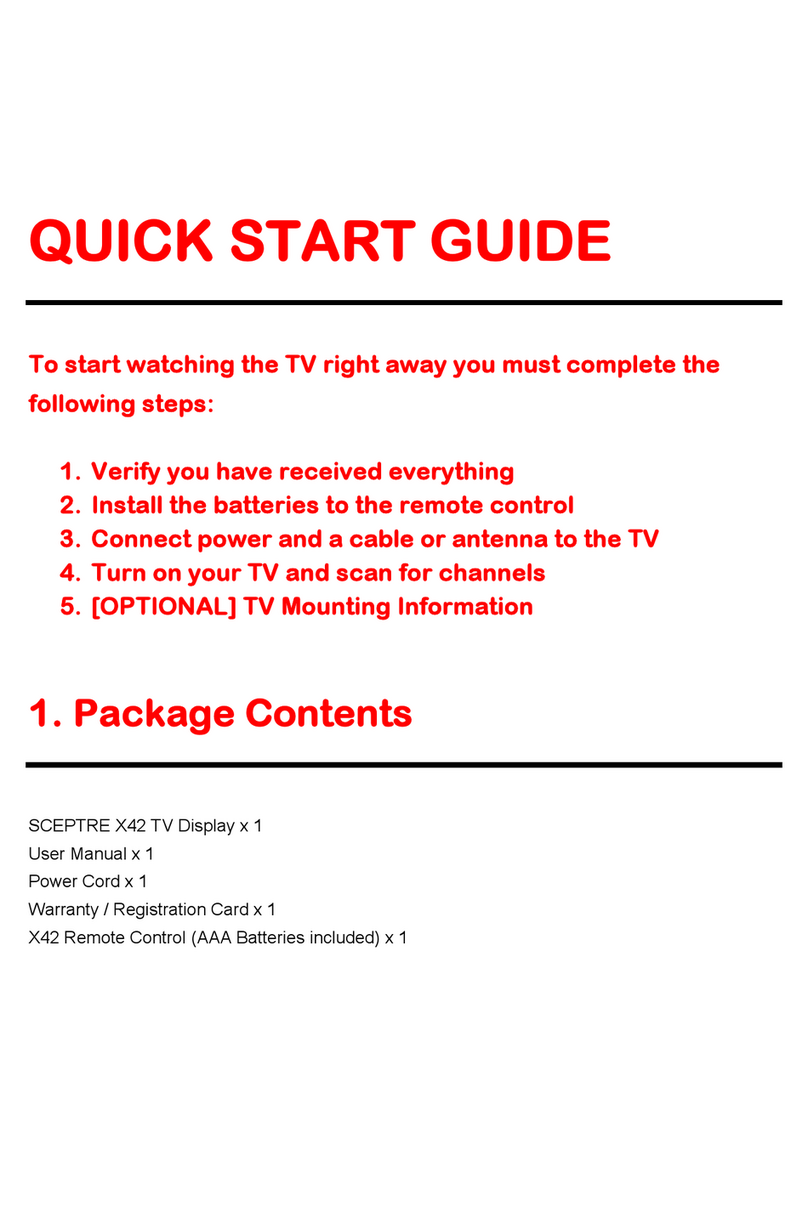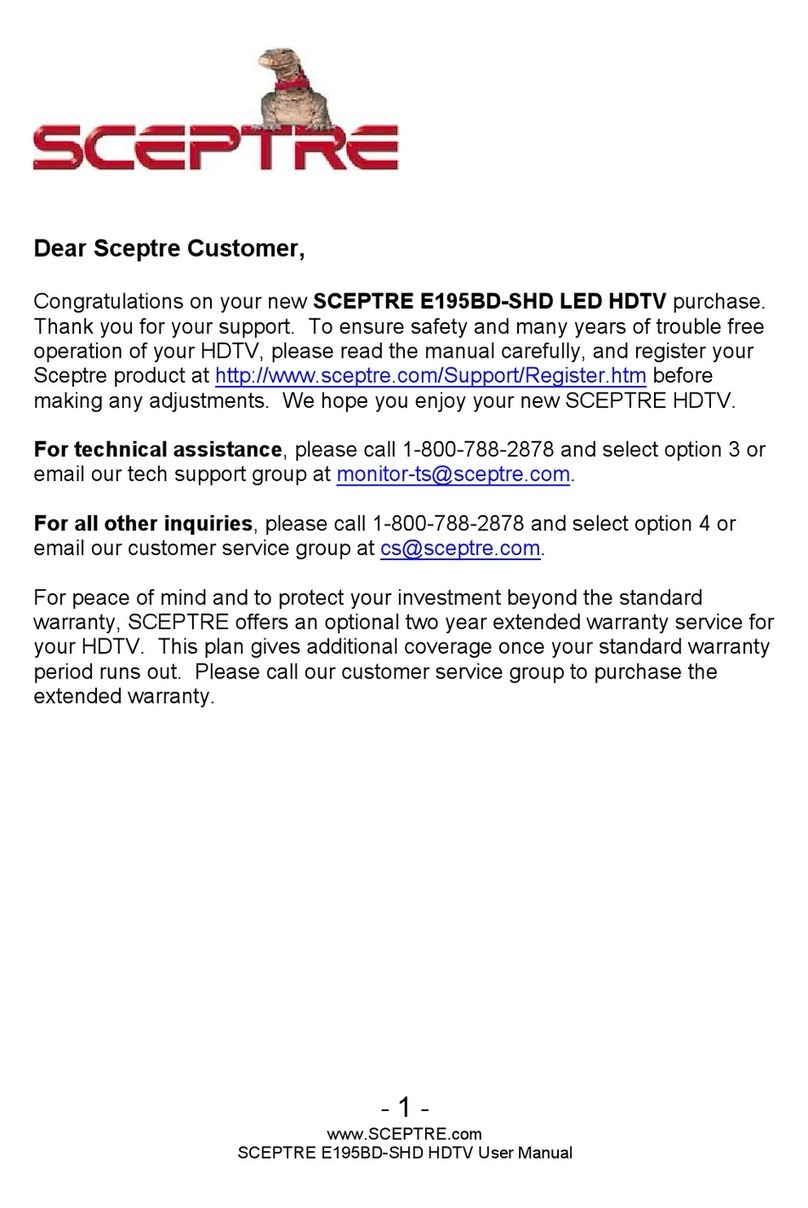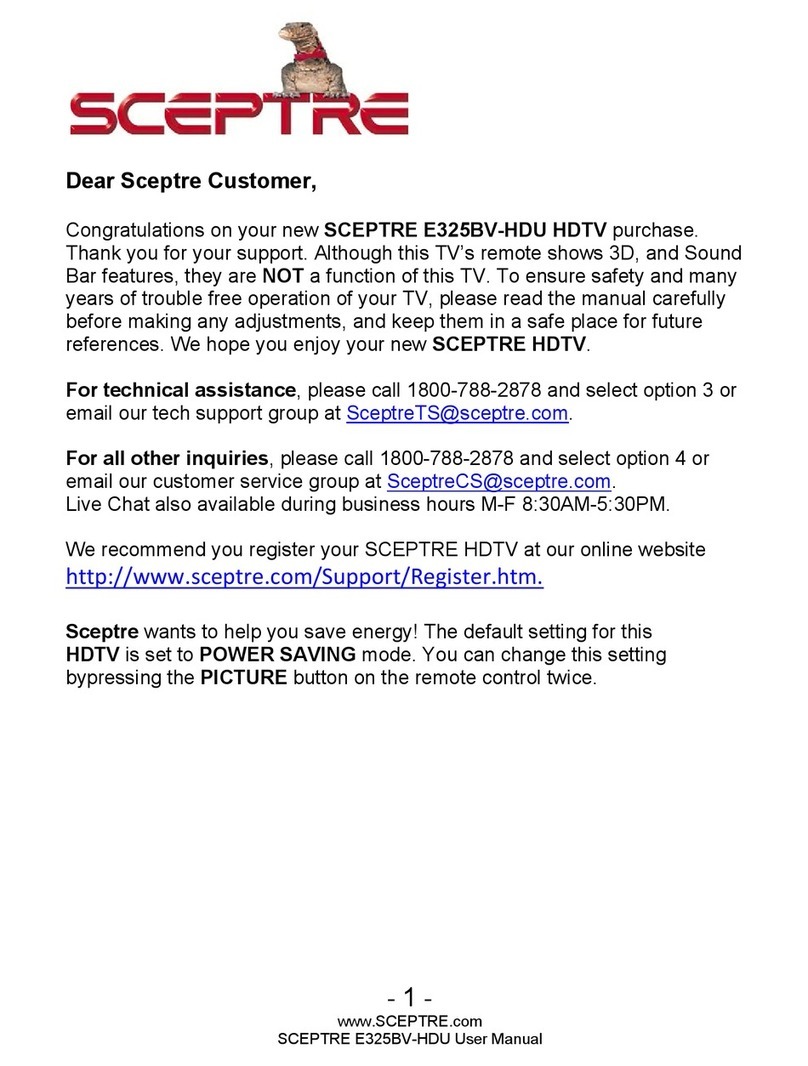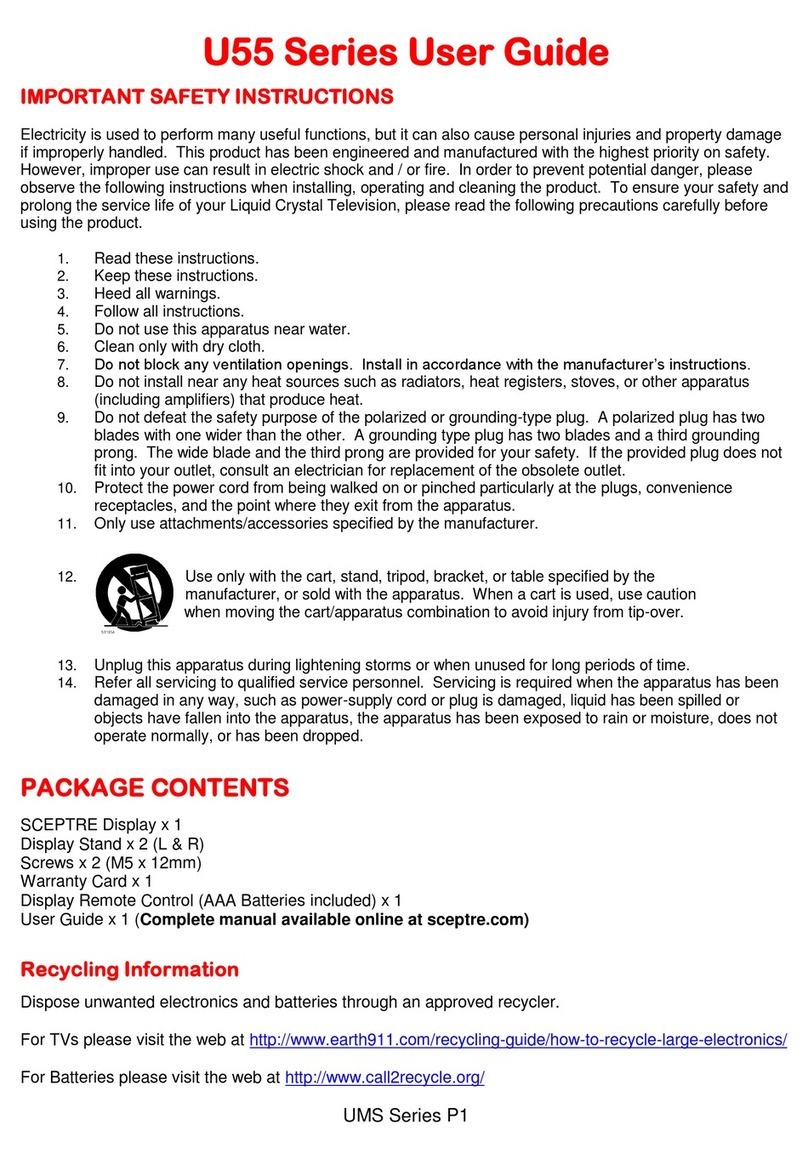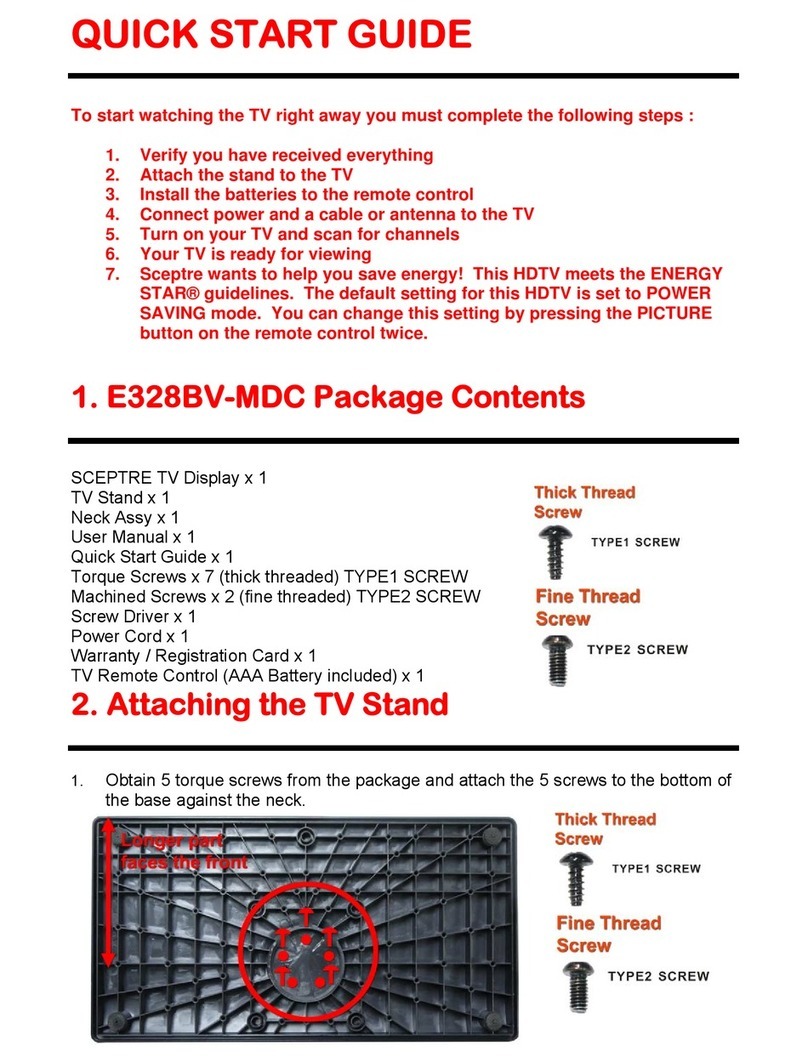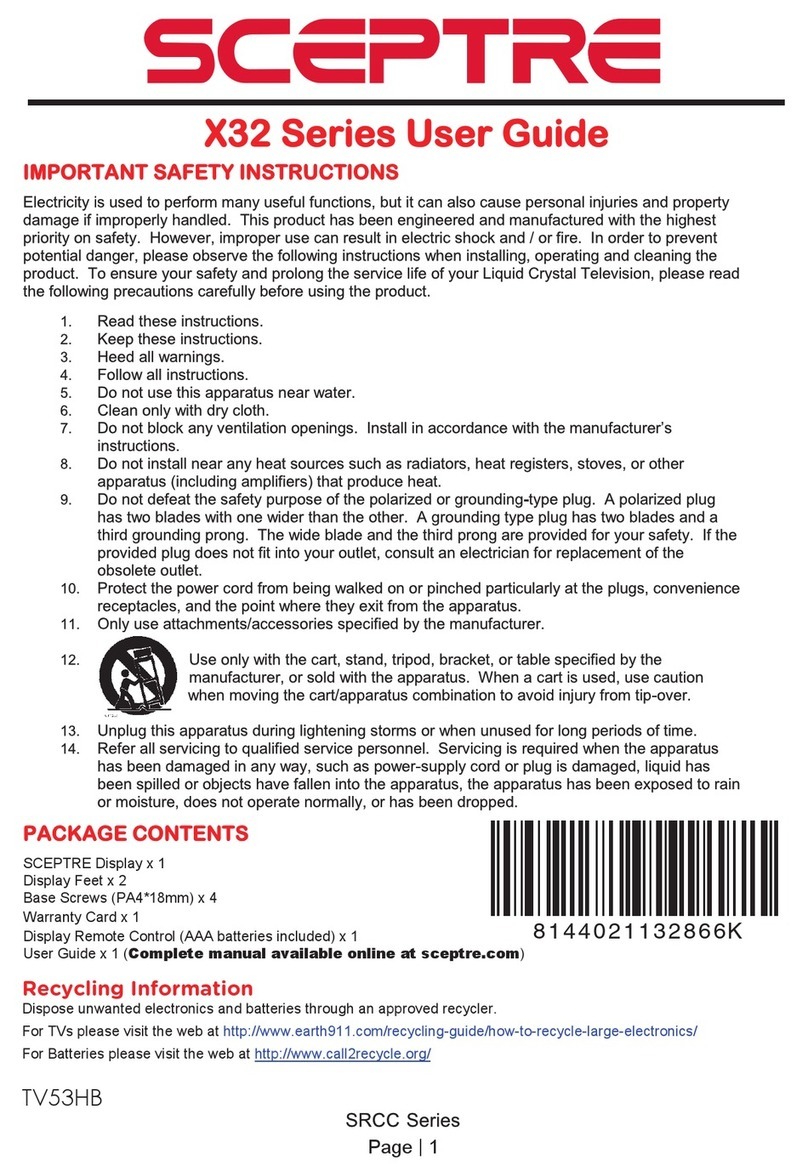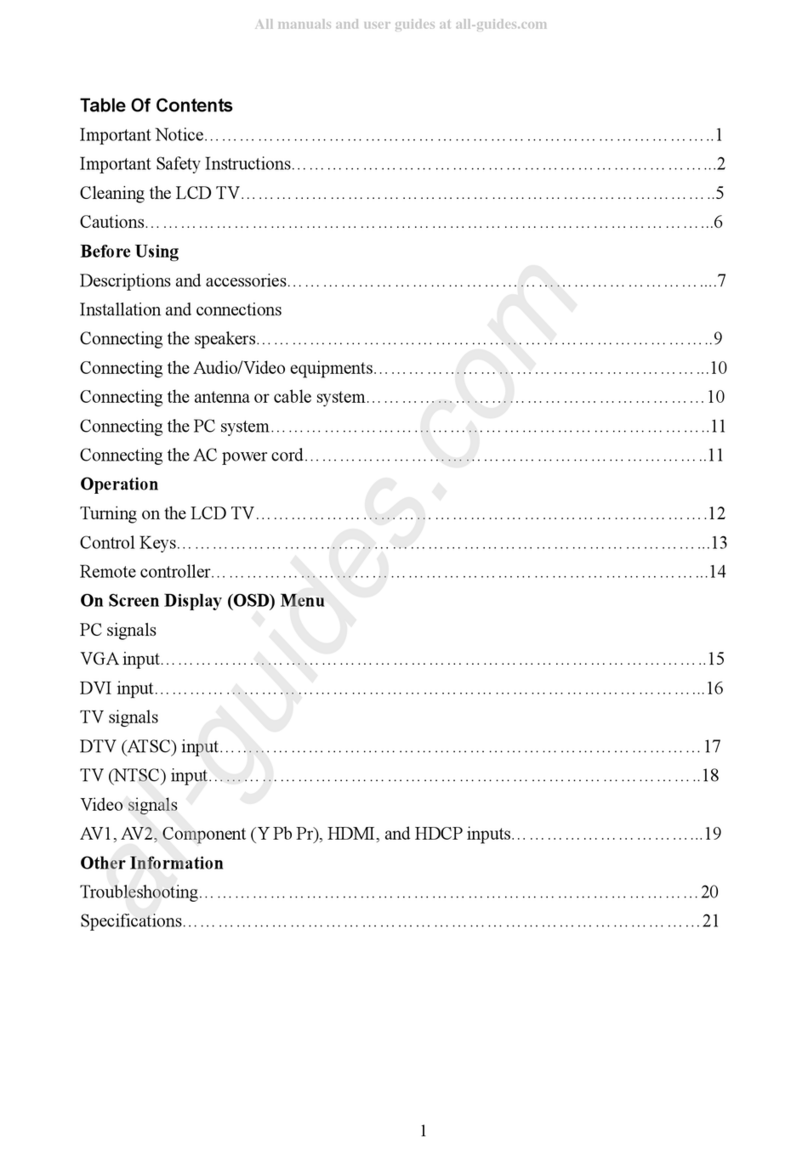5. Ready to Watch Some T ?
5. Ready to Watch Some T ? 5. Ready to Watch Some T ?
5. Ready to Watch Some T ?
Starting up the
Starting up the Starting up the
Starting up the X37
X37X37
X37 LCD HDT
LCD HDT LCD HDT
LCD HDT
1. Make sure your power cable is connected and the standby red light in the front of the TV is lit up.
2. Check all your connection cables off the side or the back of your TV and also your AV devices. Make sure they
are all connected securely.
3. Turn on your TV and other AV devices if necessary.
4. Select the correct source according to the Connecting pages.
If
If If
If Y
YY
You
ouou
ou Have
Have Have
Have Connected Antenna or Cable to the T …
Connected Antenna or Cable to the T … Connected Antenna or Cable to the T …
Connected Antenna or Cable to the T …
If an antenna or cable is connected to your TV’s ATSC/NTSC port, you will need to use the source button on the remote
control or the source button on the right side of the TV to switch to TV (Cable / Air) and auto-scan for channels.
1. Open up the OSD by pressing the MENU button on the remote control.
2. Make sure CHANNEL is highlighted; if not please use the ◄ or ► buttons to select CHANNEL then press the
▼
direction button to switch to ANTENNA.
3. Use the ◄ or ► buttons to select the options AIR or CABLE.
4. If you have an antenna connected to the X37 LCD HDTV, please select AIR.
5. If you have cable connected to your X37 LCD HDTV, please select CABLE.