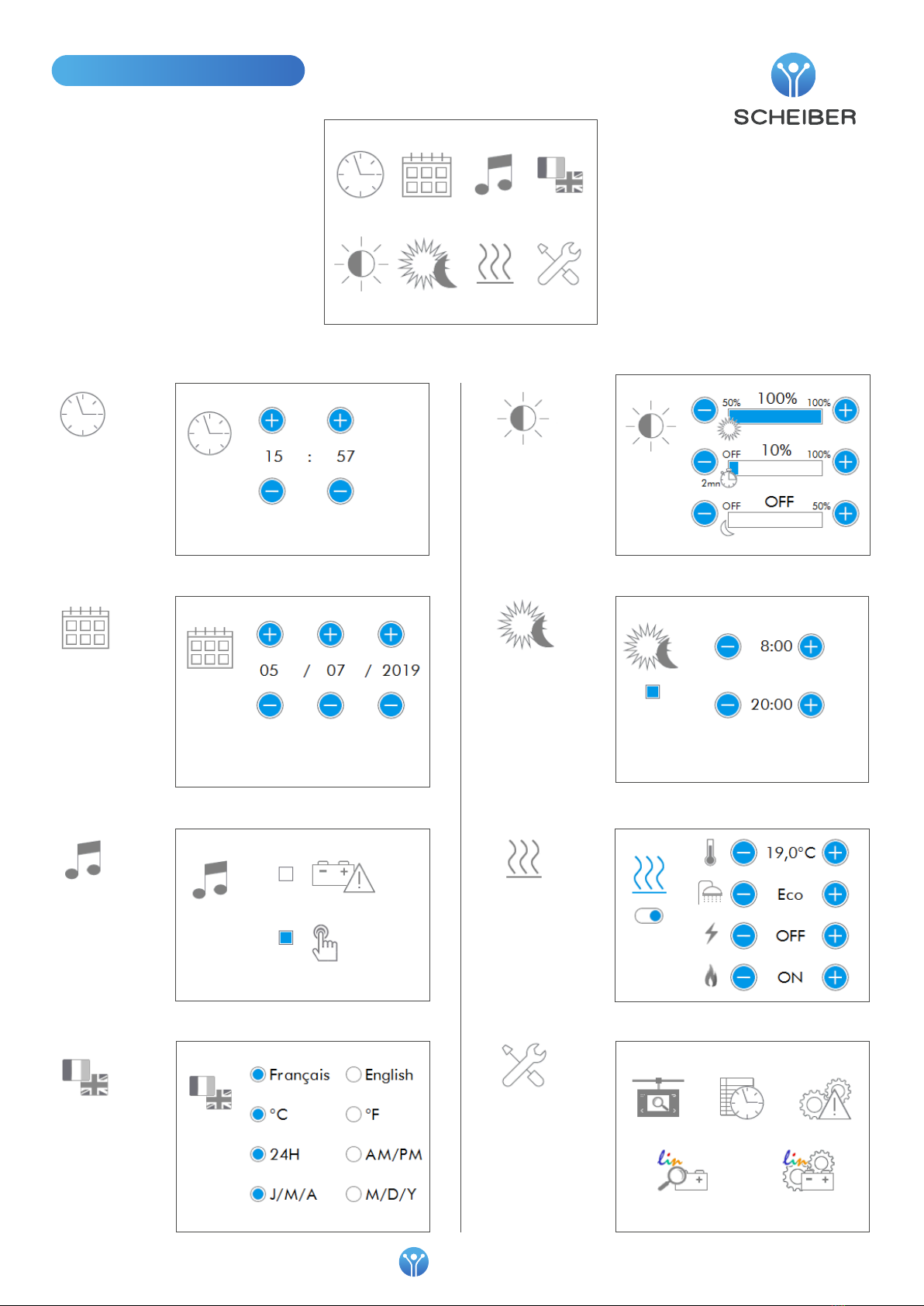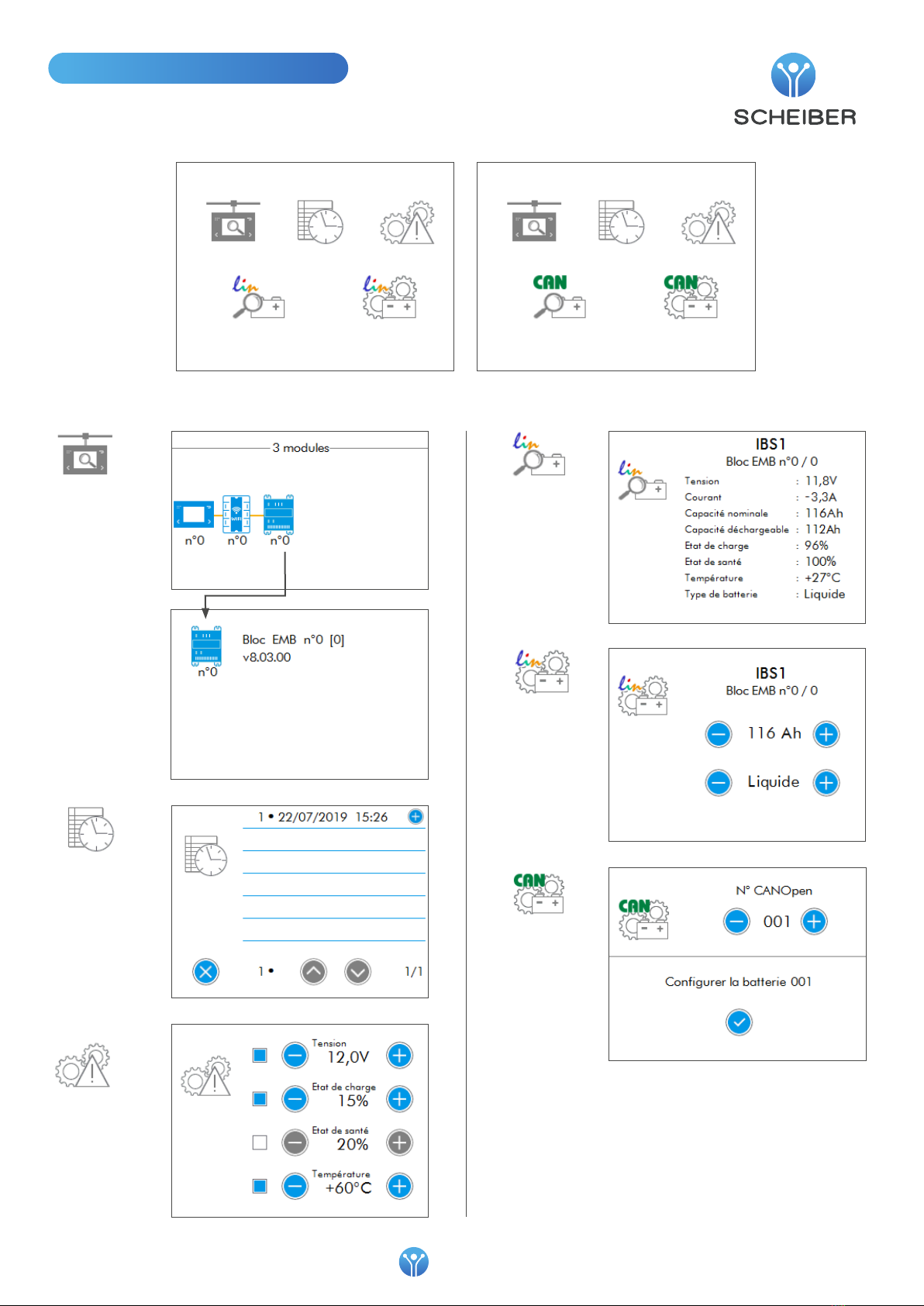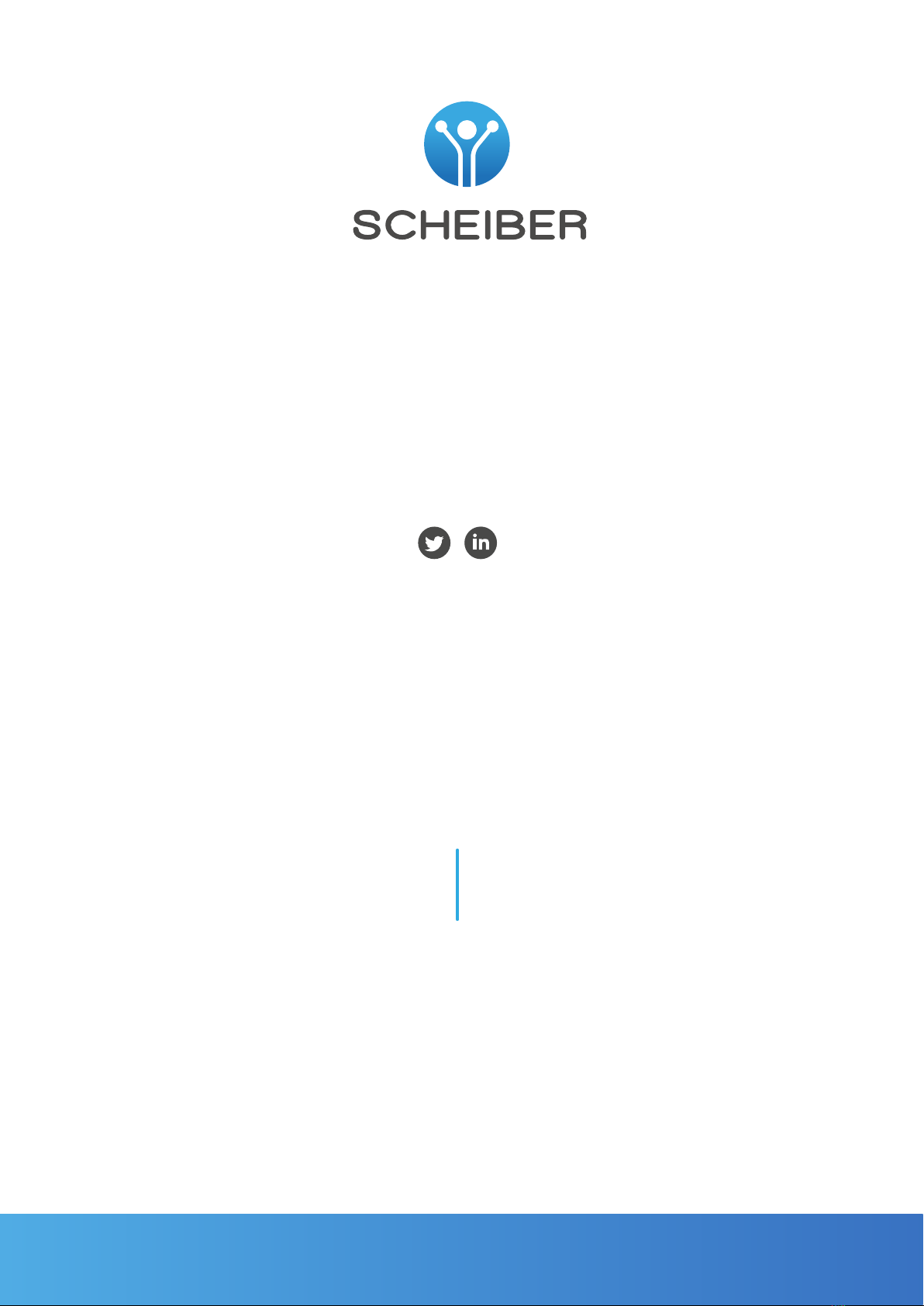L’innovation française depuis 1965
P. 2
L’innovation française depuis 1965
This kit dedicated to the Energy Management Box unit can be installed as a complement or replacement
from an Android tablet or a Garmin interface.
Once connected to the block it allows you to:
- secure your electrical installation possibly by a double command
- quickly check the status of your equipment (batteries and tanks)
- control the lighting, the water pump, the auxiliary control
- view the indoor and / or outdoor temperature
- adjust your heating.
Kit contents :
1 display screen Navicolor GT2
1 adaptator
1 CAN cable (orange, lenght 2m)
1 termination 120Ω
Designation Reference
120Ω BUS CAN Termination 0D.CRD399
CAN cable 15 references available :
0D.CRD470 to 0D.CRD485
(0.4 m to 15 m)
CAN / USB interface 36.15951.00
Acknowledgement
We thank you for your purchase and hope that you are fully satised with this product.
Before you use this product, we recommend you read the instructions below carefully.
This manual explains how to use and install the product in accordance with its intended use.
Safety Warnings
WARNING: Do not disassemble the device
Any contact with the product's internal components can cause injury. In the event of a malfunction, only a qualied technician is
authorised to repair the device
WARNING: In the event of impact
If the product falls or undergoes heavy impact, immediately contact a qualied person to ensure the device is working correctly
WARNING: Unpacking the equipment
After unpacking the product, make sure that it is complete and in good condition. If you are not sure, immediately contact a person
with the required professional qualication
WARNING: Unpacking the equipment
Do not leave any part of the packaging within the reach of children or vulnerable adults
Equipment description
Accessories / Associated references