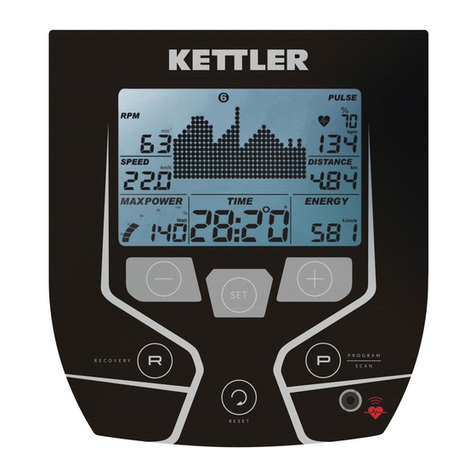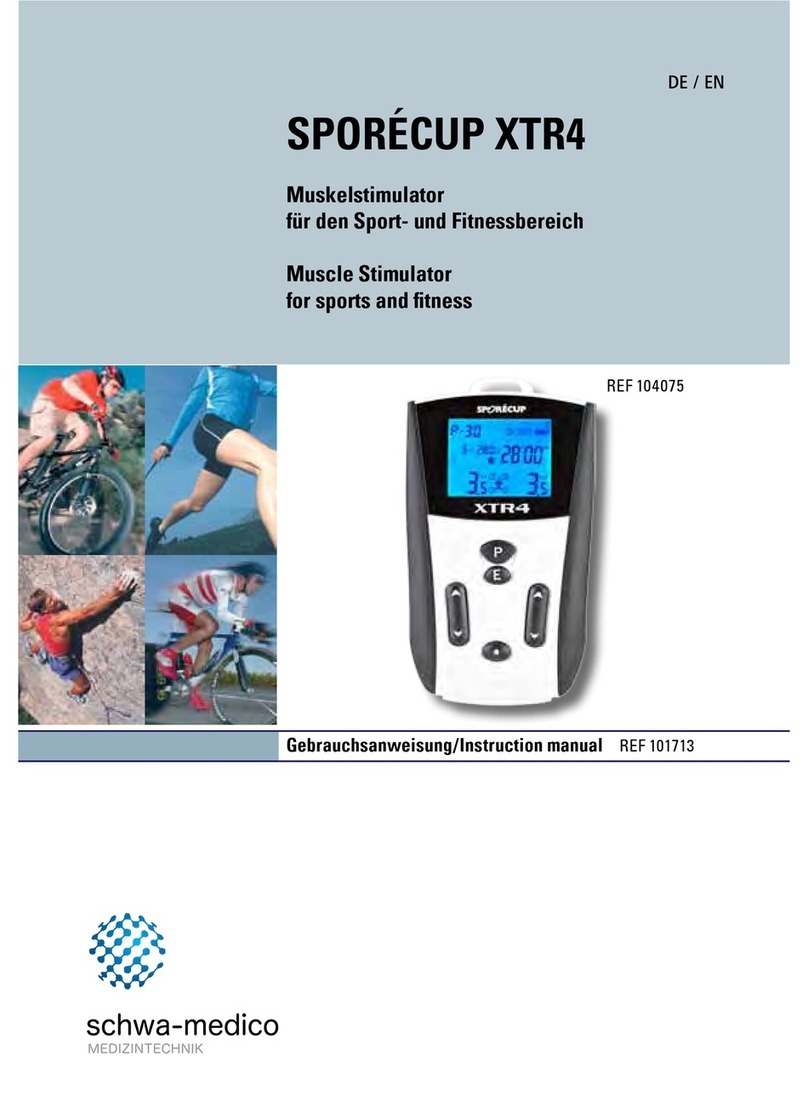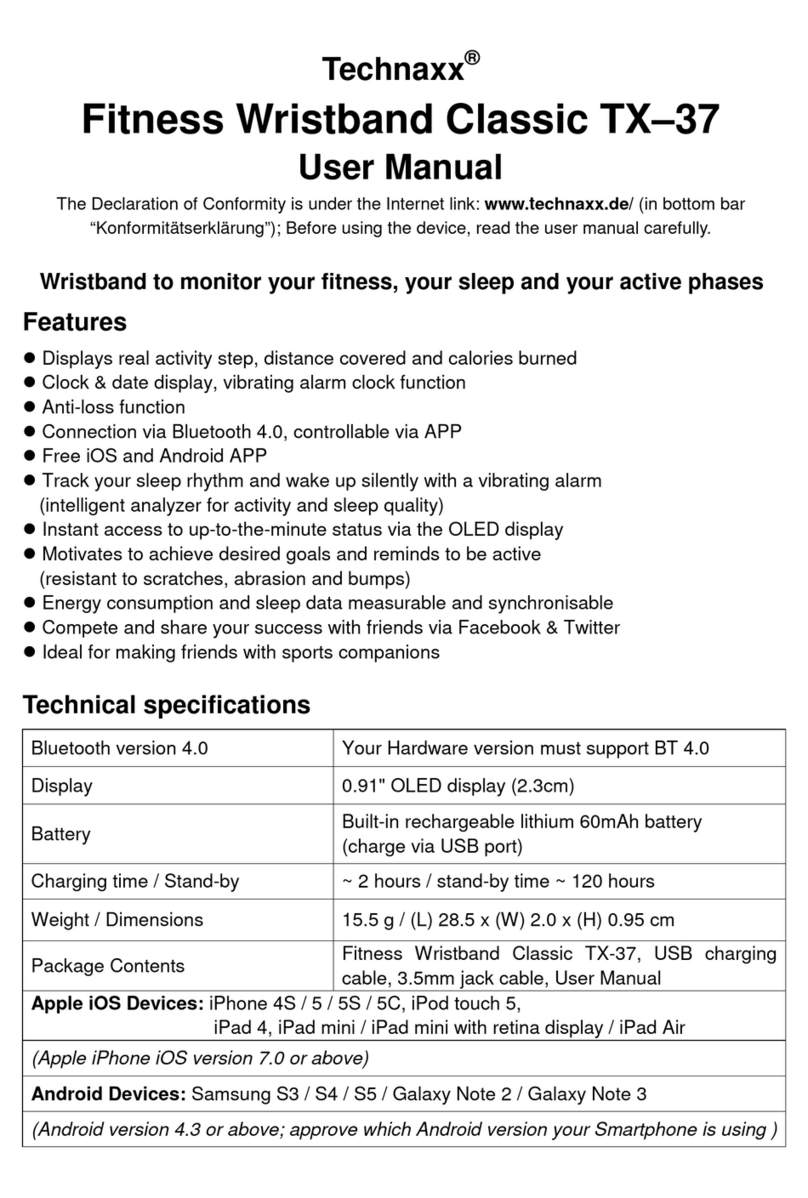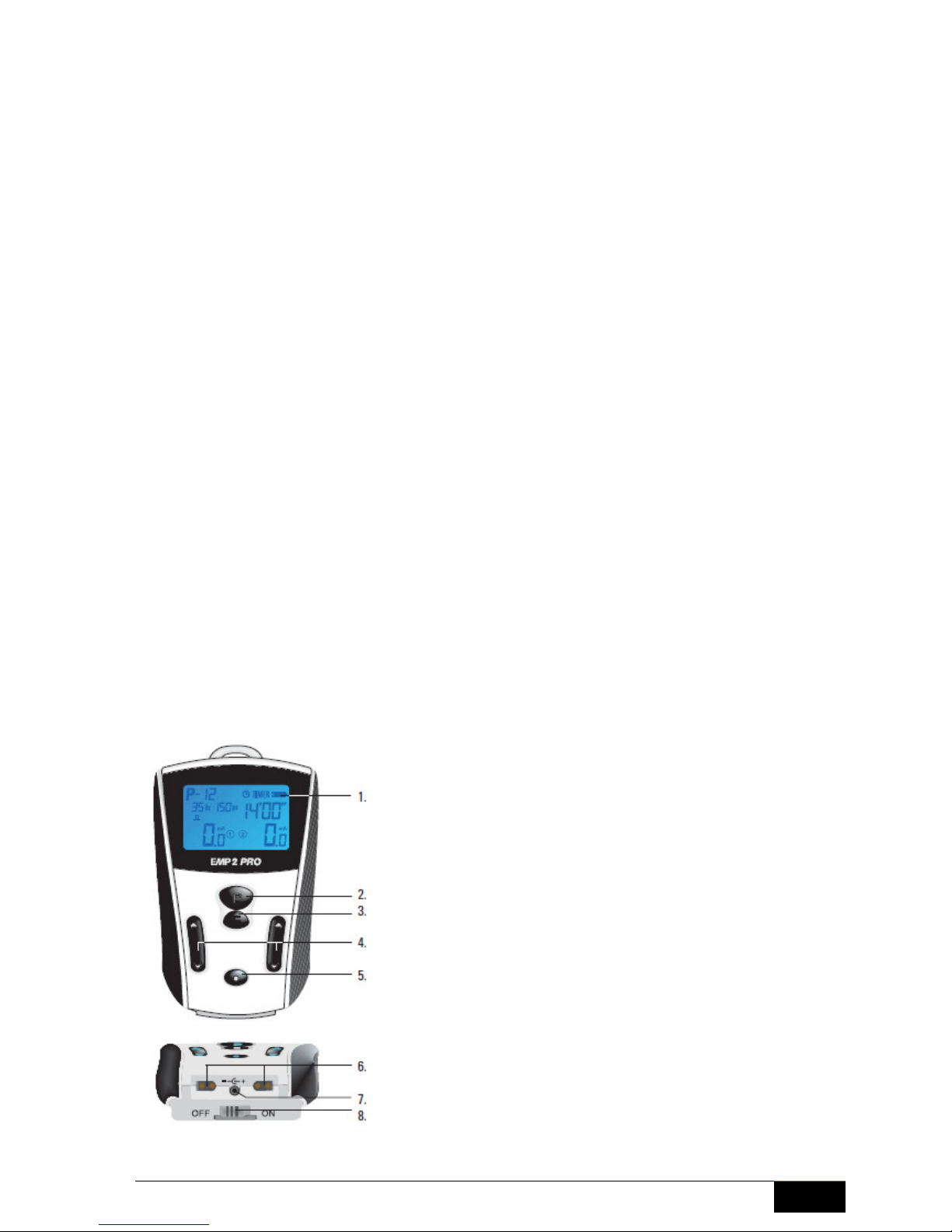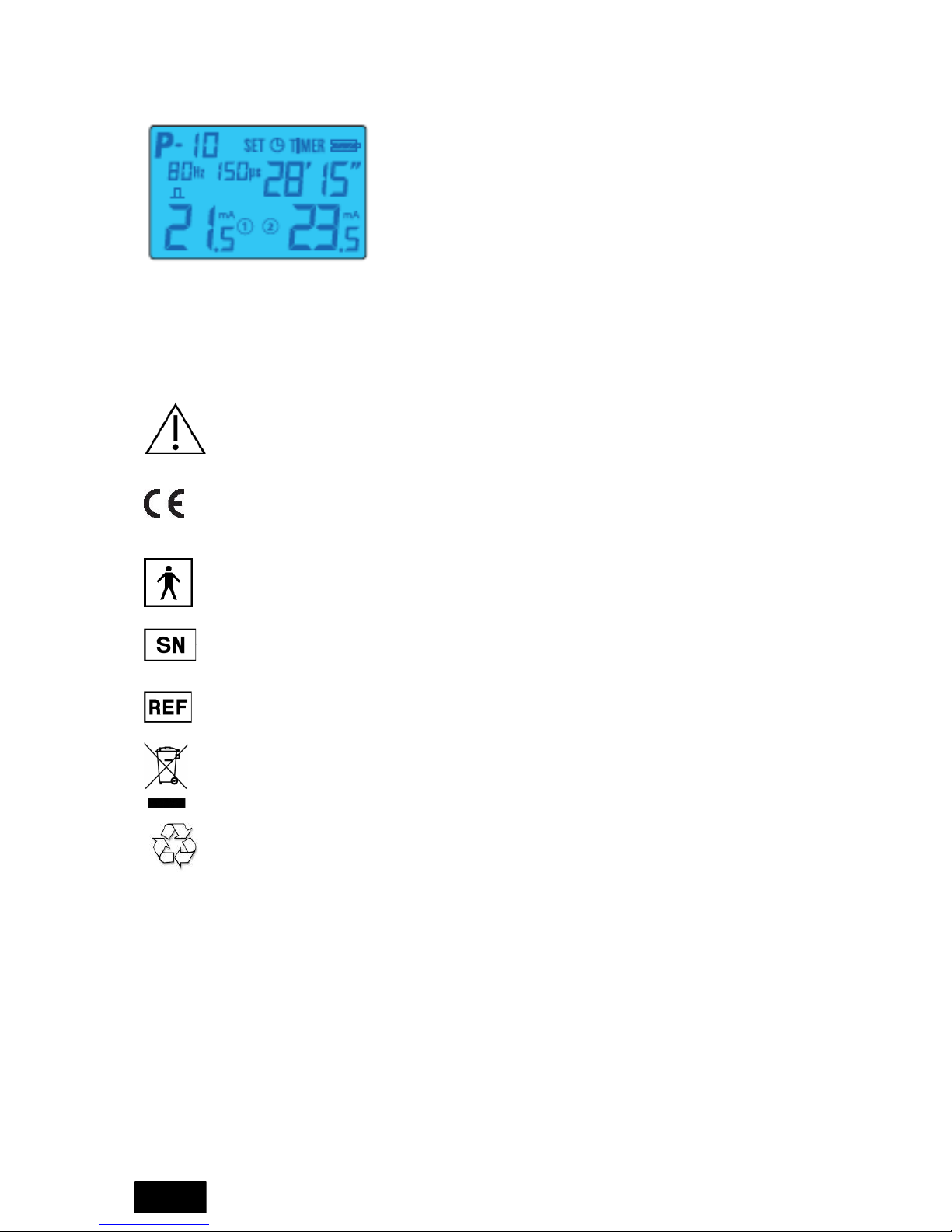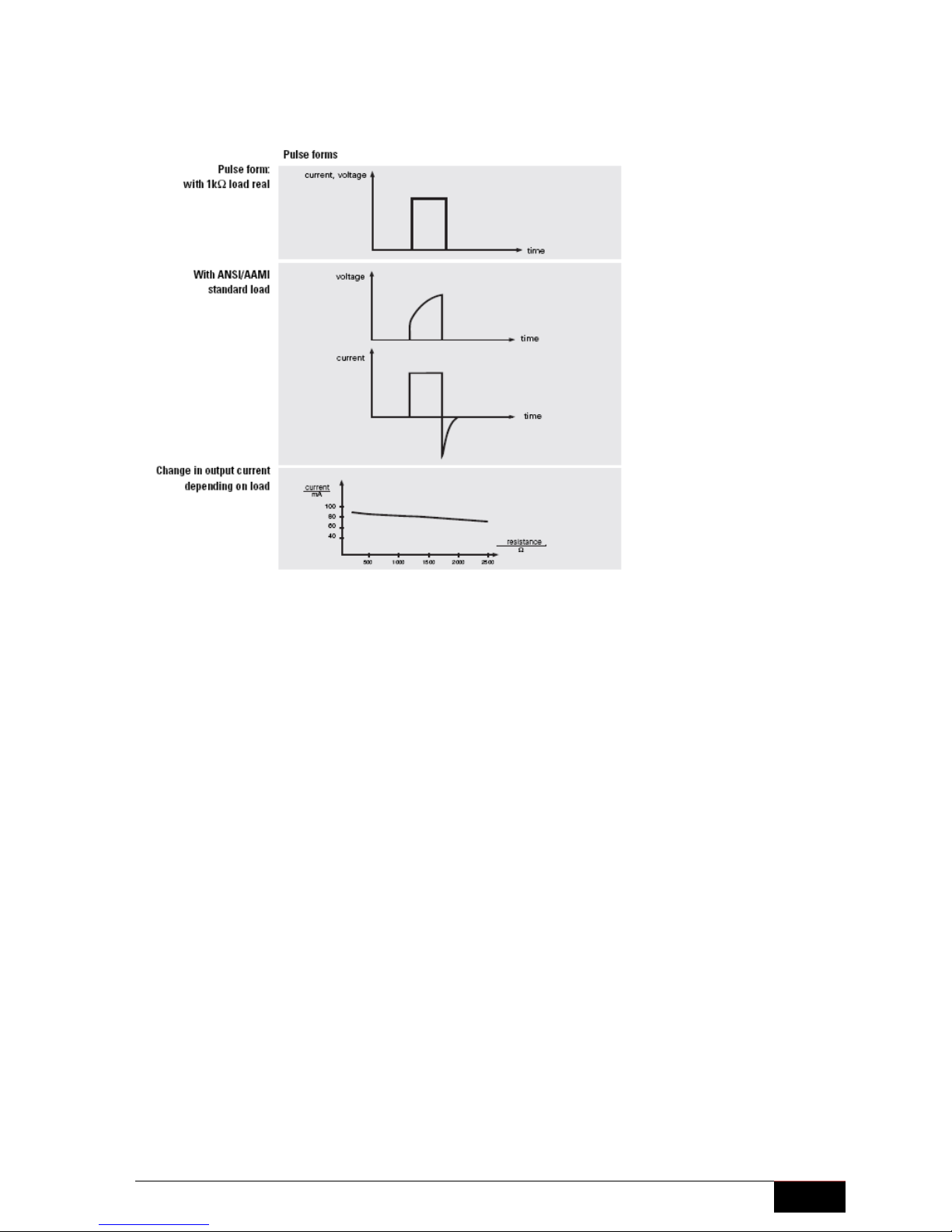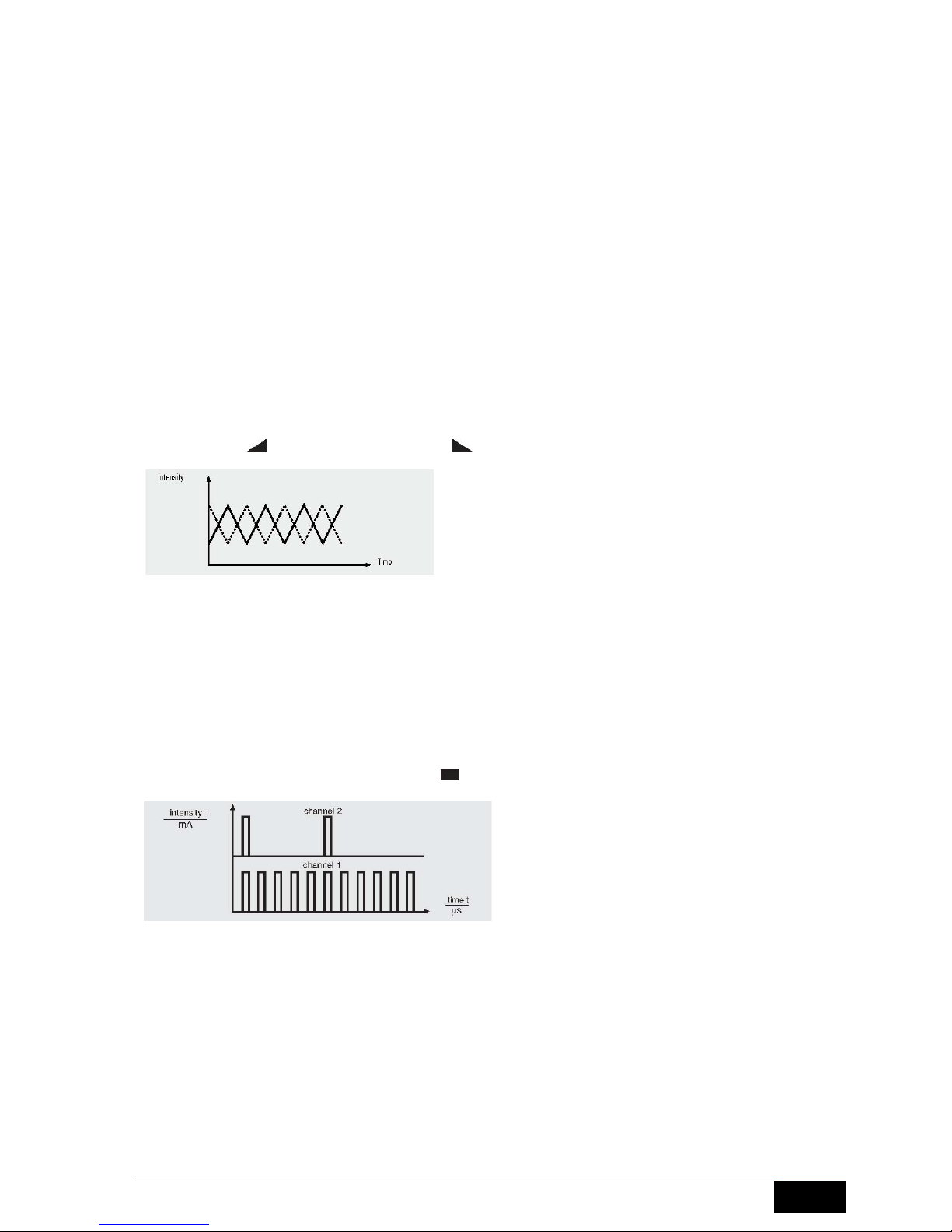2 EMP2 PRO | Instruction Manual
Contents
1Intended use ......................................................................................................................... 2
2Safety instructions ................................................................................................................. 2
3Operating elements ............................................................................................................... 3
4Description of graphical symbols ........................................................................................... 4
5Technical specification .......................................................................................................... 4
6Operating the EMP 2 PRO .................................................................................................... 5
7Description of the programs .................................................................................................. 6
8User programs (U1 – U21) .................................................................................................. 13
9General information on intensity settings............................................................................. 14
10 General information............................................................................................................. 14
11 Delivery Content.................................................................................................................. 15
12 Accessories......................................................................................................................... 15
13 Electrode placement............................................................................................................ 17
1 Intended use
The EMP 2 PRO has been designed as a device for the generation of transcutaneous electrical
stimulation of nerves and muscles on humans and may not be used for any other purpose.
Please read the operating instructions carefully before using the EMP 2 PRO.
2 Safety instructions
Important safety hints
The EMP 2 PRO is only to be used for stimulation purposes on one patient at a time.
Use the EMP 2 PRO only with original accessories. The size of the electrodes should not be less
than 2 cm². The electrodes should be positioned in such a way that the current flow will not cross
the heart.
Keep the EMP 2 PRO away from water or other liquids. Do not drop the EMP 2 PRO, do not use
it inappropriately or expose it to extreme temperatures or high levels of humidity (not less than
10°C or more than 40°C or a relative humidity of more than 90 %).
Do not use the EMP 2 PRO if it is not working properly or if it has been damaged in any way.
Be careful when using the EMP 2 PRO near or on children. Keep the unit away from children.
Always store the EMP 2 PRO in its case to protect it from damage and dust.
To avoid reciprocal interference, the EMP 2 PRO should not be operated in the vicinity of other
electronic devices. If this is not possible, the various unit functions should be closely monitored
during operation so that proper use in accordance with the regulations is ensured. The
simultaneous connection to the patient of a high frequency surgery unit can lead to skin burning
under the electrodes or around the probe. Operating close (1m) to short wave and microwave
units or mobile telephone systems can cause fluctuations in the output values of the electric
current stimulation unit.
Do not use the machine during the simultaneous operation of other machines when driving or
when asleep.