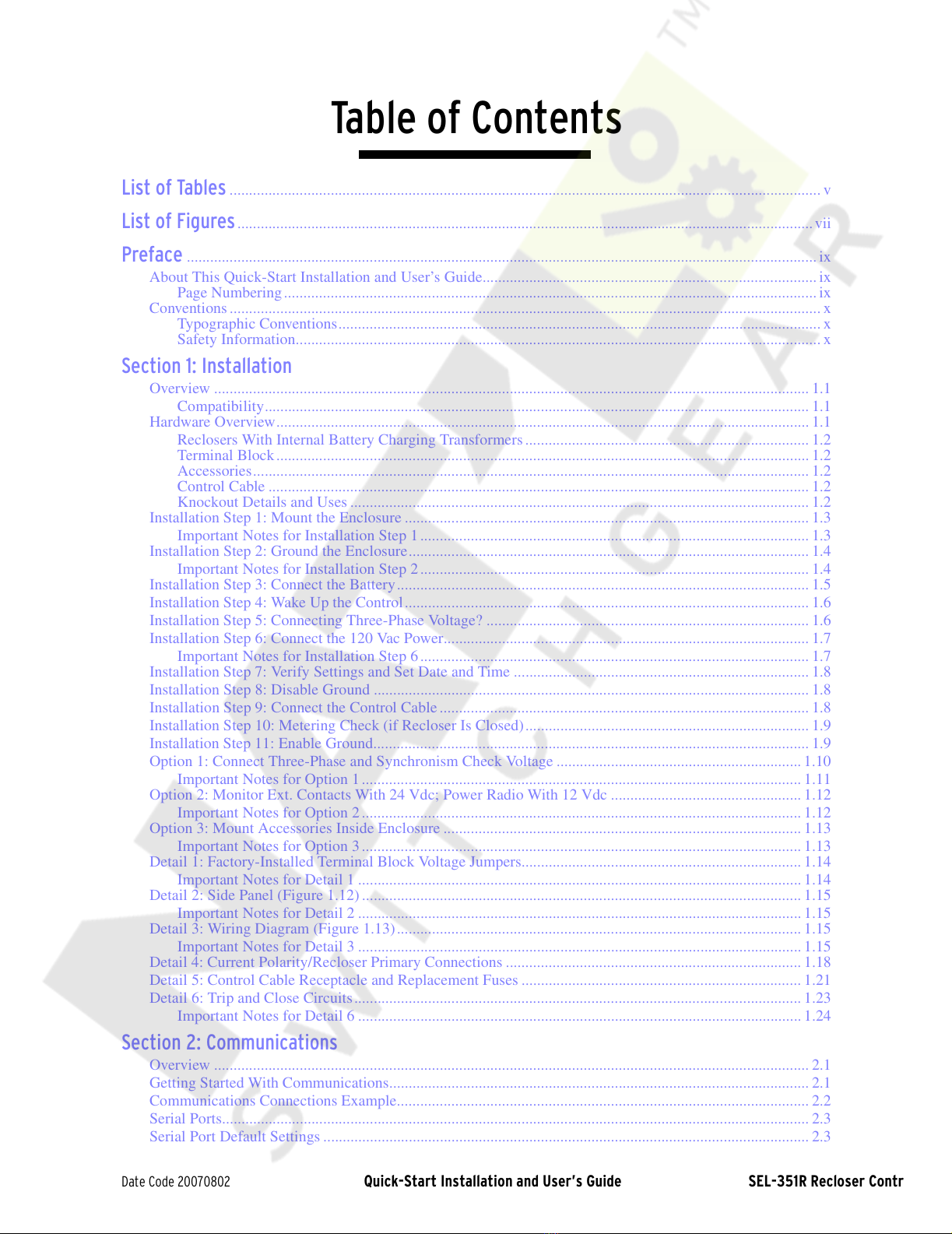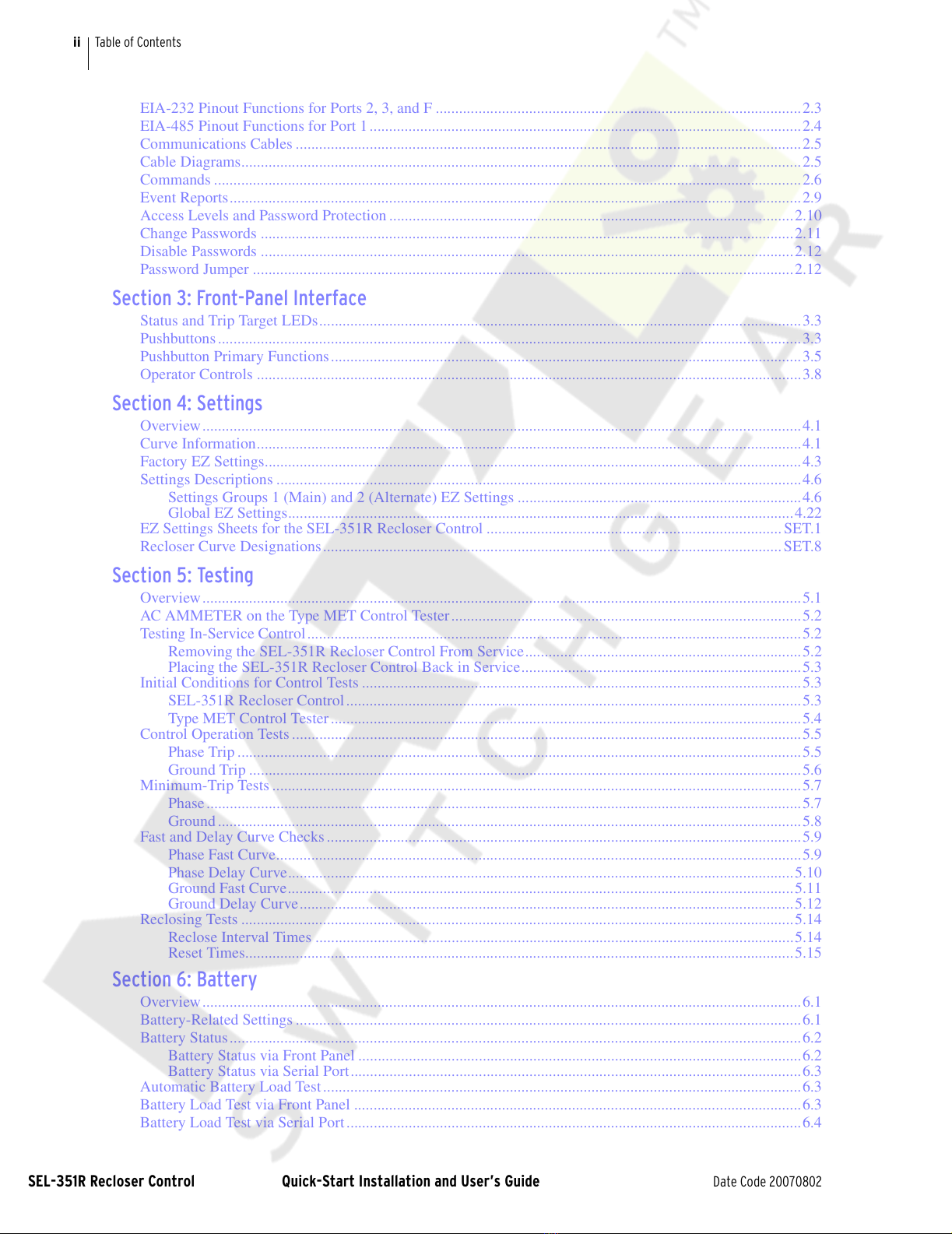ii
SEL-351R Recloser Control Quick-Start Installation and User’s Guide Date Code 20070802
Table of Contents
EIA-232 Pinout Functions for Ports 2, 3, and F ..............................................................................................2.3
EIA-485 Pinout Functions for Port 1...............................................................................................................2.4
Communications Cables ..................................................................................................................................2.5
Cable Diagrams................................................................................................................................................2.5
Commands .......................................................................................................................................................2.6
Event Reports...................................................................................................................................................2.9
Access Levels and Password Protection ........................................................................................................2.10
Change Passwords .........................................................................................................................................2.11
Disable Passwords .........................................................................................................................................2.12
Password Jumper ...........................................................................................................................................2.12
Section 3: Front-Panel Interface
Status and Trip Target LEDs............................................................................................................................3.3
Pushbuttons ......................................................................................................................................................3.3
Pushbutton Primary Functions.........................................................................................................................3.5
Operator Controls ............................................................................................................................................3.8
Section 4: Settings
Overview..........................................................................................................................................................4.1
Curve Information............................................................................................................................................4.1
Factory EZ Settings..........................................................................................................................................4.3
Settings Descriptions .......................................................................................................................................4.6
Settings Groups 1 (Main) and 2 (Alternate) EZ Settings .........................................................................4.6
Global EZ Settings..................................................................................................................................4.22
EZ Settings Sheets for the SEL-351R Recloser Control ............................................................................SET.1
Recloser Curve Designations...................................................................................................................... SET.8
Section 5: Testing
Overview..........................................................................................................................................................5.1
AC AMMETER on the Type MET Control Tester..........................................................................................5.2
Testing In-Service Control...............................................................................................................................5.2
Removing the SEL-351R Recloser Control From Service.......................................................................5.2
Placing the SEL-351R Recloser Control Back in Service........................................................................5.3
Initial Conditions for Control Tests .................................................................................................................5.3
SEL-351R Recloser Control.....................................................................................................................5.3
Type MET Control Tester.........................................................................................................................5.4
Control Operation Tests ...................................................................................................................................5.5
Phase Trip .................................................................................................................................................5.5
Ground Trip ..............................................................................................................................................5.6
Minimum-Trip Tests ........................................................................................................................................5.7
Phase .........................................................................................................................................................5.7
Ground ......................................................................................................................................................5.8
Fast and Delay Curve Checks ..........................................................................................................................5.9
Phase Fast Curve.......................................................................................................................................5.9
Phase Delay Curve..................................................................................................................................5.10
Ground Fast Curve..................................................................................................................................5.11
Ground Delay Curve...............................................................................................................................5.12
Reclosing Tests ..............................................................................................................................................5.14
Reclose Interval Times ...........................................................................................................................5.14
Reset Times.............................................................................................................................................5.15
Section 6: Battery
Overview..........................................................................................................................................................6.1
Battery-Related Settings ..................................................................................................................................6.1
Battery Status...................................................................................................................................................6.2
Battery Status via Front Panel ..................................................................................................................6.2
Battery Status via Serial Port....................................................................................................................6.3
Automatic Battery Load Test ...........................................................................................................................6.3
Battery Load Test via Front Panel ...................................................................................................................6.3
Battery Load Test via Serial Port.....................................................................................................................6.4
Courtesy of NationalSwitchgear.com