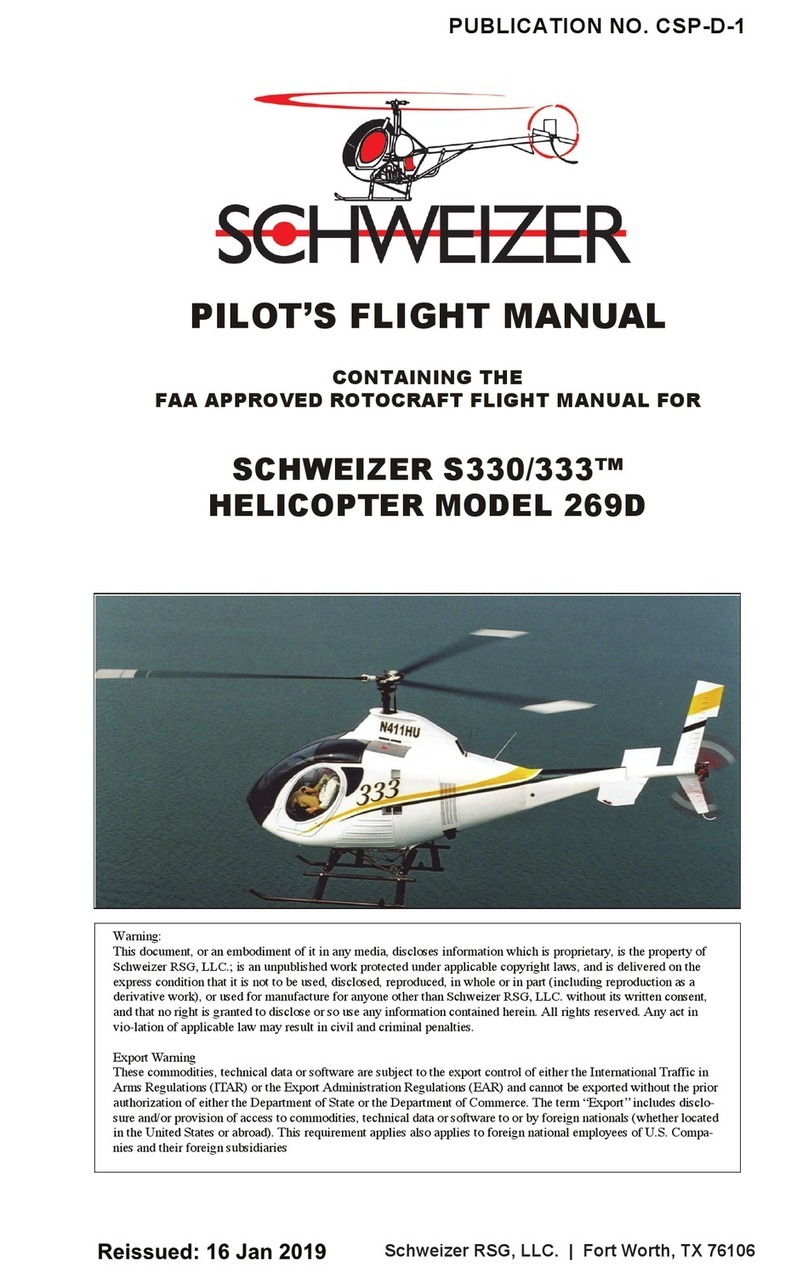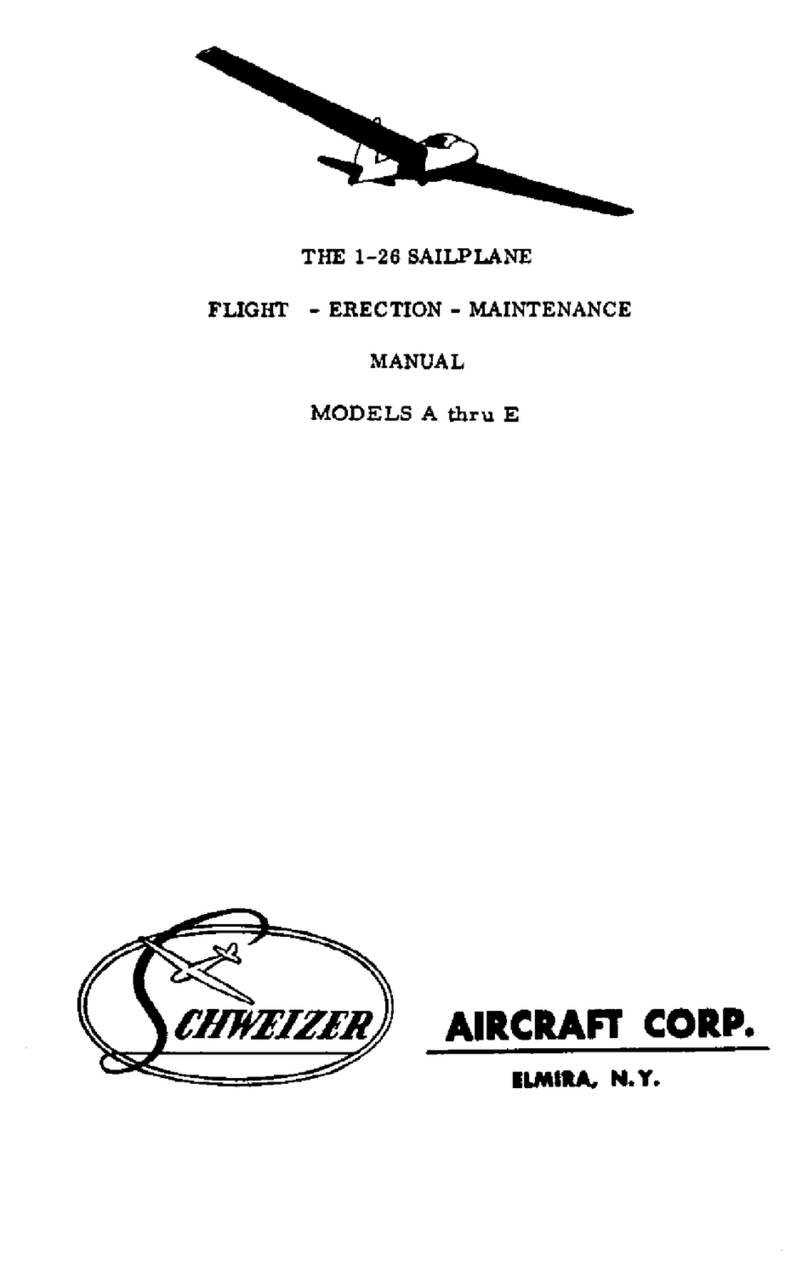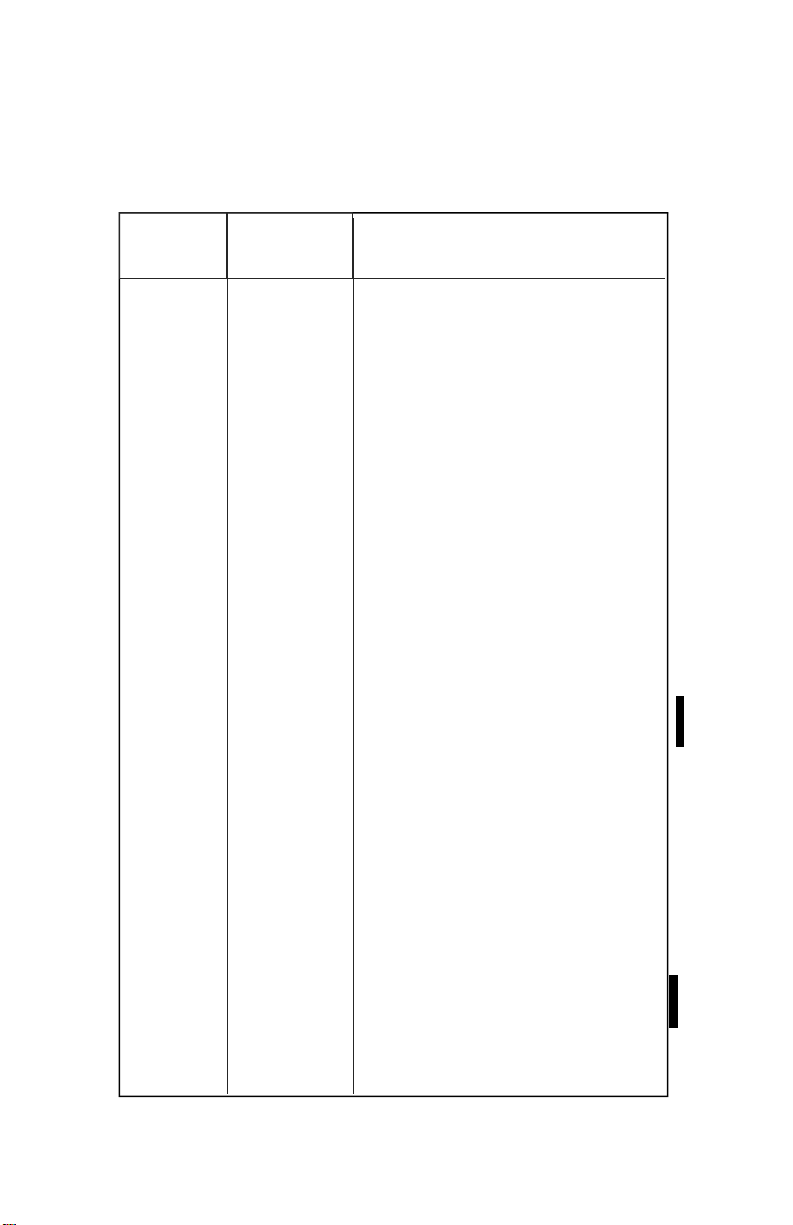SECTION IV
Normal Procedures
The pilot’s cyclic stick pistol grip incorporates a three position “trigger”
switch. When the “trigger” switch is pulled to the first detent, the plot’s
microphone is connected to the aircraft intercom (ICS) system. When the
“trigger” switch is pulled through the first detent into the second detent, the
pilot’s microphone is connected to the radio transmitter and the radio
transmitter is “keyed” to transmit. When the “trigger” switch is released, it
returns to the “off” position.
If the aircraft is equipped with dual controls, the “trigger” switch on the
co-pilot’s cyclic stick pistol grip operates the same as the “trigger” switch
on the pilot’s cyclic stick, except the co-pilot “trigger” switch controls the
co-pilot’s microphone.
An optional floor mounted “ICS-XMIT” foot activated switch may be
installed. When the footswitch is depressed on the side placarded “ICS”,
the crewmember with the footswitch, has his microphone connected to the
aircraft intercom system. When the footswitch is depressed on the side
placarded “XMIT”, the crewmember with the footswitch, has his
microphone connected to the radio transmitter and the radio transmitter is
“keyed” to transmit.
The aircraft is provided with headset plug-ins for all crew members. These
plug-ins are hanging cords and are located between the pilot and co-pilot
seats near the top of the seatbacks. The pilot’s plug-in is a plain cord. The
co-pilot plug-in includes a plastic box, (with a clothing clip for attaching to
shirt pocket, etc.) an “ICS” momentary activation switch (for access to the
intercom system) and a coiled cord.
CAUTION
AVIONICS SHOULD BE TURNED ON ONLY
AFTER ENGINE STARTUP. THIS IS A SIMPLE
PRECAUTION WHICH HELPS PROTECT THE
SOLID STATE CIRCUITRY AND EXTENDS THE
OPERATING LIFE OF YOUR AVIONICS EQUIP-
MENT.
SCHWEIZER MODEL 269C-1 HELICOPTER
CSP-C1-1A
8 FAA Approved: 03 Oct 1995
Revised: 17 Apr 1996